はじめに
このドキュメントでは、LDAP属性マップを使用してリモートアクセスVPNユーザにスタティックIPアドレスを割り当てる方法について説明します。
前提条件
要件
次の項目に関する知識があることが推奨されます。
- Active Directory(AD)
- Lightweight Directory Access Protocol(LDAP)
- Cisco Secure Firewall脅威対策
- Cisco Secureファイアウォール管理センター
使用するコンポーネント
このドキュメントの情報は、次のソフトウェアとハードウェアのバージョンに基づいています。
- Windows Server 2022
- FTDバージョン7.4.2
- FMCバージョン7.4.2
このドキュメントの情報は、特定のラボ環境にあるデバイスに基づいて作成されました。このドキュメントで使用するすべてのデバイスは、クリアな(デフォルト)設定で作業を開始しています。本稼働中のネットワークでは、各コマンドによって起こる可能性がある影響を十分確認してください。
背景説明
注:IPアドレス割り当てにレルムを使用し、LDAP属性マップを設定するオプションは、firepowerバージョン6.7以降でサポートされています。先に進む前に、firepowerのバージョンが6.7以降であることを確認してください。
設定
ステップ 1:Devices > Remote Accessに移動し、目的のRemote Access VPN Policyを選択します。目的の接続プロファイルを選択します。AAAタブで、Authentication ServerとAuthorization Serverのレルムを選択します。
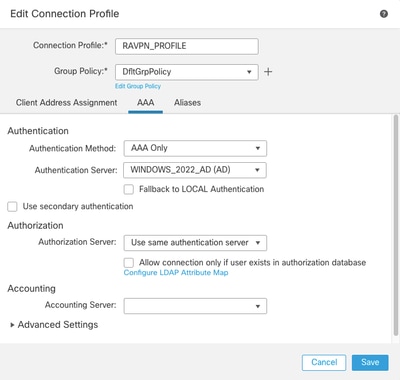
ステップ 2:Devices > Remote Accessに移動し、目的のリモートアクセスVPNポリシーを選択します。Advanced > Address Assignment Policyの順に選択し、Use authorization server (Only for RADIUS or Realm)オプションが有効になっていることを確認します。
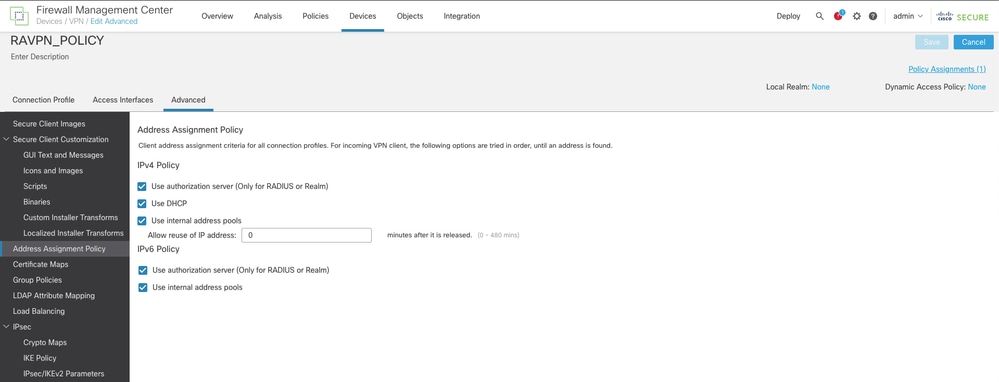
ステップ 3:Advanced > LDAP Attribute Mappingの順に移動し、LDAP Attribute NameがmsRADIUSFramedIPAddressに設定され、Cisco Attribute NameがIETF-Radius-Framed-IP-Addressに設定された名前マップを追加します。
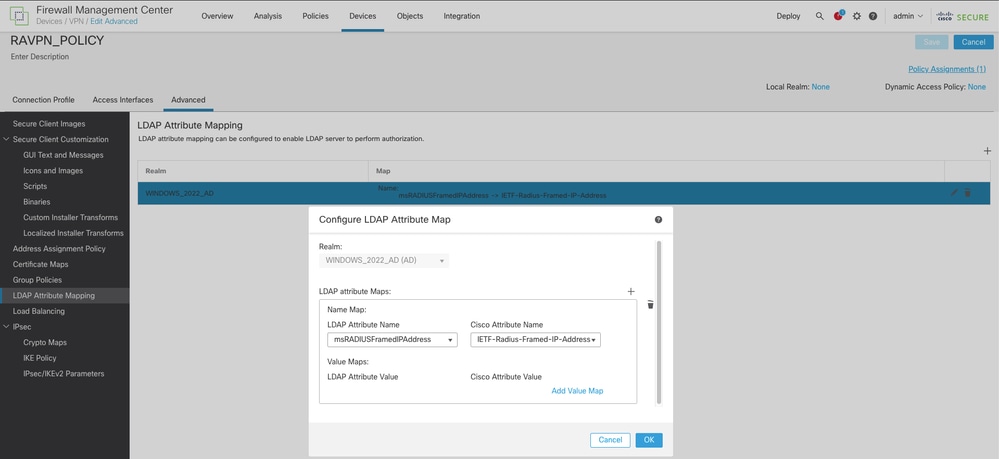
ステップ 4:Windows ADサーバでServer Managerを開き、Tools > Active Directory Users and Computersの順に移動します。userで右クリックして、Properties > Dial-inの順に選択し、Assign Static IP Addressesチェックボックスをオンにします。
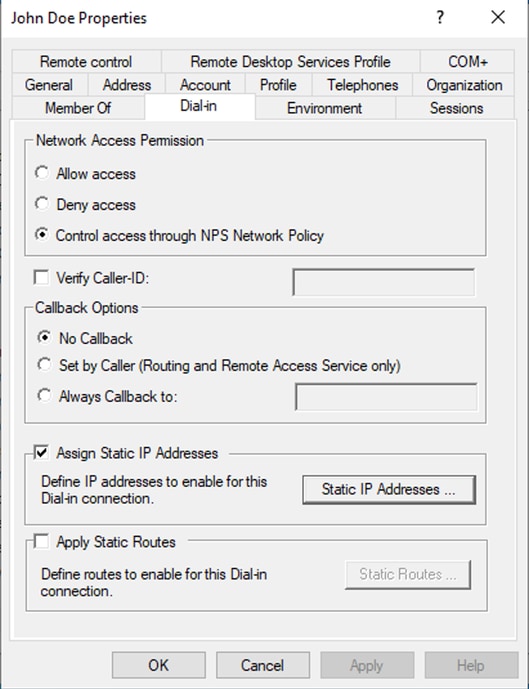
ステップ 5:Static IP Addressesを選択して、static IP addressをユーザに割り当てます。
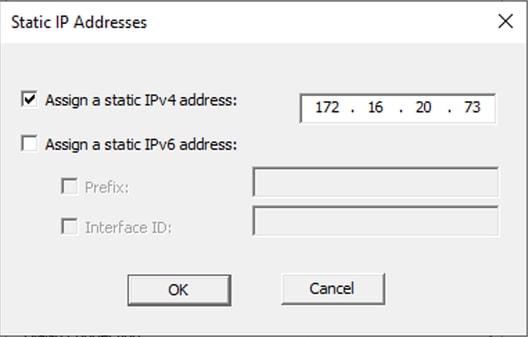
手順 6:VPNゲートウェイに接続し、Cisco Secure Clientを使用してログインします。設定した固定IPアドレスがユーザに割り当てられます。
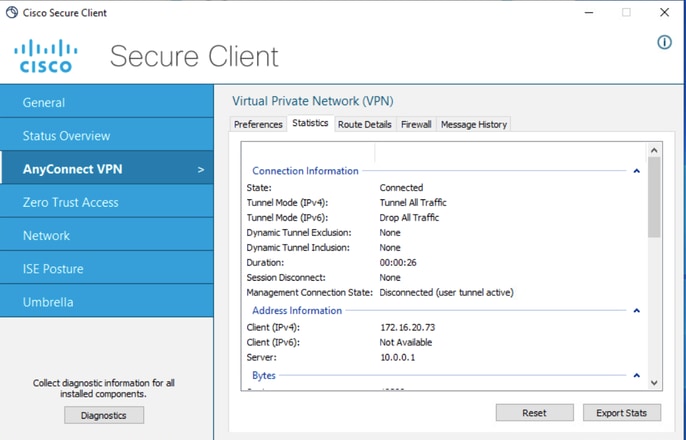
確認
debug ldap 255を有効にして、msRADIUSFramedIPAddress LDAP属性が取得されることを確認します。
[13] Session Start
[13] New request Session, context 0x000015371bf7a628, reqType = Authentication
[13] Fiber started
[13] Creating LDAP context with uri=ldap://192.168.2.101:389
[13] Connection to LDAP server: ldap://192.168.2.101:389, status = Successful
[13] supportedLDAPVersion: value = 3
[13] supportedLDAPVersion: value = 2
[13] Binding as (Administrator@test.example) [Administrator@test.example]
[13] Performing Simple authentication for Administrator@test.example to 192.168.2.101
[13] LDAP Search:
Base DN = [CN=Users,DC=test,DC=example]
Filter = [sAMAccountName=jdoe]
Scope = [SUBTREE]
[13] User DN = [CN=John Doe,CN=Users,DC=test,DC=example]
[13] Talking to Active Directory server 192.168.2.101
[13] Reading password policy for jdoe, dn:CN=John Doe,CN=Users,DC=test,DC=example
[13] Read bad password count 0
[13] Binding as (jdoe) [CN=John Doe,CN=Users,DC=test,DC=example]
[13] Performing Simple authentication for jdoe to 192.168.2.101
[13] Processing LDAP response for user jdoe
[13] Message (jdoe):
[13] Authentication successful for jdoe to 192.168.2.101
[13] Retrieved User Attributes:
[13] objectClass: value = top
[13] objectClass: value = person
[13] objectClass: value = organizationalPerson
[13] objectClass: value = user
[13] cn: value = John Doe
[13] sn: value = Doe
[13] givenName: value = John
[13] distinguishedName: value = CN=John Doe,CN=Users,DC=test,DC=example
[13] instanceType: value = 4
[13] whenCreated: value = 20240928142334.0Z
[13] whenChanged: value = 20240928152553.0Z
[13] displayName: value = John Doe
[13] uSNCreated: value = 12801
[13] uSNChanged: value = 12826
[13] name: value = John Doe
[13] objectGUID: value = ......fA.f...;.,
[13] userAccountControl: value = 66048
[13] badPwdCount: value = 0
[13] codePage: value = 0
[13] countryCode: value = 0
[13] badPasswordTime: value = 0
[13] lastLogoff: value = 0
[13] lastLogon: value = 0
[13] pwdLastSet: value = 133720070153887755
[13] primaryGroupID: value = 513
[13] userParameters: value = m: d.
[13] objectSid: value = ............Q=.S....=...Q...
[13] accountExpires: value = 9223372036854775807
[13] logonCount: value = 0
[13] sAMAccountName: value = jdoe
[13] sAMAccountType: value = 805306368
[13] userPrincipalName: value = jdoe@test.example
[13] objectCategory: value = CN=Person,CN=Schema,CN=Configuration,DC=test,DC=example
[13] msRADIUSFramedIPAddress: value = -1408232375
[13] mapped to IETF-Radius-Framed-IP-Address: value = -1408232375
[13] msRASSavedFramedIPAddress: value = -1408232375
[13] dSCorePropagationData: value = 16010101000000.0Z
[13] lastLogonTimestamp: value = 133720093118057231
[13] Fiber exit Tx=522 bytes Rx=2492 bytes, status=1
[13] Session End
トラブルシュート
debug コマンド:
debug webvpn 255
LDAPのデバッグ
目的のRA VPNユーザに割り当てられたスタティックIPアドレスを検証するコマンド:
show vpn-sessiondb anyconnect filter name <ユーザ名>
firepower# show vpn-sessiondb anyconnect filter name jdoe
Session Type: AnyConnect
Username : jdoe Index : 7
Assigned IP : 172.16.20.73 Public IP : 10.0.0.10
Protocol : AnyConnect-Parent SSL-Tunnel DTLS-Tunnel
License : AnyConnect Premium
Encryption : AnyConnect-Parent: (1)none SSL-Tunnel: (1)AES-GCM-128 DTLS-Tunnel: (1)AES-GCM-256
Hashing : AnyConnect-Parent: (1)none SSL-Tunnel: (1)SHA256 DTLS-Tunnel: (1)SHA384
Bytes Tx : 14664 Bytes Rx : 26949
Group Policy : DfltGrpPolicy Tunnel Group : RAVPN_PROFILE
Login Time : 11:45:48 UTC Sun Sep 29 2024
Duration : 0h:38m:59s
Inactivity : 0h:00m:00s
VLAN Mapping : N/A VLAN : none
Audt Sess ID : cb0071820000700066f93dec
Security Grp : none Tunnel Zone : 0