概要
このドキュメントでは、 Secure Network Analytics Manager Central Management.
前提条件
要件
このドキュメントに特有の要件はありません。
使用するコンポーネント
このドキュメントの情報は、次のソフトウェアとハードウェアのバージョンに基づいています。
Secure Network Analytics Manager バージョン7.1.1以降
このドキュメントの情報は、特定のラボ環境にあるデバイスに基づいて作成されました。このドキュメントで使用するすべてのデバイスは、初期(デフォルト)設定の状態から起動しています。本稼働中のネットワークでは、各コマンドによって起こる可能性がある影響を十分確認してください。
背景説明
この問題は、 Central Management 次のようなクレデンシャルが必要です SNMP v3.
にエラーは表示されません。 Central Management ページ自体。
この導入には、プライマリマネージャとセカンダリマネージャが含まれていました。
「 /lancope/var/logs/containers/svc-central-management.log プライマリマネージャのファイルには、次の内容を含む行エントリがあります "unable to find secret for" entries.
問題
プライマリマネージャにエラーが表示される /lancope/var/logs/containers/svc-central-management.log セカンダリマネージャの設定に対して設定変更が行われたときにファイルを作成します。これは、認証を使用するように設定できる任意の中央管理設定セクションで発生する可能性があります。
Apr 27 19:47:35 smc-primary docker/svc-central-management[3214]: 2020-04-27 19:47:35.369 INFO [qtp1907431275-88280] FailoverConfigurationSender:129 - Synchronization of Primary’s APPLIANCE a39117ce-ac2b-46eb-837c-facae0cc4abc snapshot to other SMC is successful
Apr 27 19:47:36 smc-primary docker/svc-central-management[3214]: 2020-04-27 19:47:36.982 ERROR [qtp1907431275-88310] GlobalExceptionController:133 - \QError processing GET /cm/config/appliance/a39117ce-ac2b-46eb-837c-facae0cc4abc/config/internal\E
Apr 27 19:47:36 smc-primary docker/svc-central-management[3214]: com.lancope.cm.configuration.service.SecureDataProcessingException: Unable to find secret for ‘0xe9bda01ea881b262ced8e153a3d9cf2a’ <-- The error
セカンダリマネージャが同時にエラーをスローする /lancope/var/logs/containers/svc-cm-agent.log DSN エントリの例:
Apr 27 19:47:36 smc-secondary docker/svc-cm-agent[385336]: 2020-04-27 19:47:36.305 INFO [qtp634540230-71] StandardCommandRunner:67 - Running Command(Command(commandType=APPLY_CONFIG, commandId=9ba839e2-6770-4f21-9f7d-cbfe6782c2dc, arguments=Optional[[internetProxy, auditLogDestination, passwordPolicy, smtp, aide, ldapSetup, dnsCache, dns, ssh, fips, ntp, dodin, tlsApplianceIdentity, snmpAgent, tlsClientIdentities, sso, externalServices, localResolution, networkInterfaces, openingMessage, configBackup, host, trustStore, sessionTimeout]]))...
Apr 27 19:47:36 smc-secondary docker/svc-cm-agent[385336]: 2020-04-27 19:47:36.306 INFO [qtp634540230-71] CommandDispatcher:30 - Running APPLY_CONFIG 9ba839e2-6770-4f21-9f7d-cbfe6782c2dc
Apr 27 19:47:37 smc-secondary docker/svc-cm-agent[385336]: 2020-04-27 19:47:37.135 INFO [qtp634540230-71] StandardCommandRunner:69 - Command(Command(commandType=APPLY_CONFIG, commandId=9ba839e2-6770-4f21-9f7d-cbfe6782c2dc, arguments=Optional[[internetProxy, auditLogDestination, passwordPolicy, smtp, aide, ldapSetup, dnsCache, dns, ssh, fips, ntp, dodin, tlsApplianceIdentity, snmpAgent, tlsClientIdentities, sso, externalServices, localResolution, networkInterfaces, openingMessage, configBackup, host, trustStore, sessionTimeout]])) completed, success = false
Apr 27 19:47:37 smc-secondary docker/svc-cm-agent[385336]: 2020-04-27 19:47:37.136 INFO [qtp634540230-71] CommandResultStoreDAO:40 - {“replyLink”:“https://10.209.6.43/cm/config/appliance/a39117ce-ac2b-46eb-837c-facae0cc4abc/command/9ba839e2-6770-4f21-9f7d-cbfe6782c2dc/apply”,“commandResult”:{“type”:“applyConfig”,“successful”:false,“details”:“exit code: 1\nElementIDs without results: aide, auditLogDestination, configBackup, dns, dnsCache, dodin, externalServices, fips, host, internetProxy, ldapSetup, localResolution, networkInterfaces, ntp, openingMessage, passwordPolicy, sessionTimeout, smtp, snmpAgent, ssh, sso, tlsApplianceIdentity, tlsClientIdentities, trustStore\n---STDERR---\nERROR! Attempted to execute \“./ansible-inventory.py\” as inventory script: Inventory script (./ansible-inventory.py) had an execution error: /usr/local/lib/python2.7/dist-packages/urllib3/connectionpool.py:1004: InsecureRequestWarning: Unverified HTTPS request is being made. Adding certificate verification is strongly advised. See: https://urllib3.readthedocs.io/en/latest/advanced-usage.html#ssl-warnings\n InsecureRequestWarning,\n/usr/local/lib/python2.7/dist-packages/urllib3/connectionpool.py:1004: InsecureRequestWarning: Unverified HTTPS request is being made. Adding certificate verification is strongly advised. See: https://urllib3.readthedocs.io/en/latest/advanced-usage.html#ssl-warnings\n InsecureRequestWarning,\nTraceback (most recent call last):\n File \“/opt/service/ansible/ansible-inventory.py\“, line 48, in <module>\n \“config\“: fetch_configuration(),\n File \“/opt/service/ansible/ansible-inventory.py\“, line 36, in fetch_configuration\n return r.json()[‘configurableElements’]\n File \“/usr/local/lib/python2.7/dist-packages/requests/models.py\“, line 889, in json\n self.content.decode(encoding), **kwargs\n File \“/usr/lib/python2.7/json/__init__.py\“, line 339, in loads\n return _default_decoder.decode(s)\n File \“/usr/lib/python2.7/json/decoder.py\“, line 364, in decode\n obj, end = self.raw_decode(s, idx=_w(s, 0).end())\n File \“/usr/lib/python2.7/json/
Apr 27 19:47:37 smc-secondary docker/svc-cm-agent[385336]: decoder.py\“, line 380, in raw_decode\n obj, end = self.scan_once(s, idx)\nValueError: Expecting ‘,’ delimiter: line 1 column 10305 (char 10304)\n \n\n”,“elementResults”:[“java.util.HashMap”,{}]}}
Apr 27 19:47:37 smc-secondary docker/svc-cm-agent[385336]: 2020-04-27 19:47:37.767 INFO [qtp634540230-71] CommandResultStoreDAO:46 - Previous command result exists. Removing it now.
Primary Managerで、 /lancope/var/services/cm/configuration/{idofsecondarysmcdirectory}/config.json を使用します。 jq . /lancope/var/services/cm/configuration/idofsecondarysmcdirectory/config.json コマンドが表示されない場合もあります。
primary-smc#: jq .configurableElements.snmpAgent /lancope/var/services/cm/configuration/{idofsecondarysmcdirectory}/config.json
{
"agentEnabled": true,
"agentCommunity": "fakePW123",
"agentPort": 161,
"sysLocation": "Somecity ST",
"sysContact": "Example User",
"sysName": "smc-secondary.example.com",
"sysServices": 72,
"sysDescr": "Stealthwatch",
"sysObjectId": "1.3.6.1.4.1.8712.1.1",
"username": "readonly",
"mode": "V3",
"encryptionPass": "0xe9bda01ea881b262ced8e153a3d9cf2a", <-- This is the same value seen in the log file from the Primary Manager
"authPass": "0x6bb67c14beca3b6ba319485441cd24a36f80068d",
}
解決方法
移動先 Central Management > Actions > Edit Appliance Configuration > Network Services 次に、 Encryption Password と Authentication Password [SNMP VERSION V3]が選択されている場合の[SNMP Agent]セクションの値。完了したら、 Apply Settings.
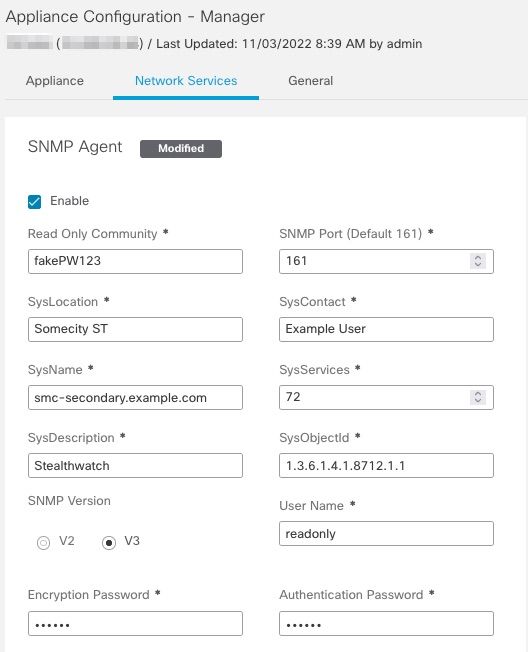 SNMPv3エージェントの設定
SNMPv3エージェントの設定