スティック上でのパブリック インターネットに対するルータと VPN クライアントの設定例
内容
はじめに
このドキュメントでは、IPsec traffic on a stick を実行するためにセントラル サイトのルータを設定する方法について説明します。この設定は、ルータ(スプリット トンネリングを有効にせずに)とモバイル ユーザ(Cisco VPN Client)がセントラル サイトのルータを介してインターネットにアクセスできる特定のケースに適用されます。これを実現するには、すべての VPN トラフィック(Cisco VPN Client)がループバック インターフェイスを指すように、ルータのポリシー マップを設定します。この設定により、外部へのインターネット トラフィックに対してポート アドレス変換(PAT)を行うことができます。
セントラル サイトの PIX Firewall で同様の設定を行うには、『公衆インターネット VPN on a Stick 用の PIX/ASA 7.x および VPN Client の設定例』を参照してください。
注:ネットワーク内でIPアドレスが重複しないようにするには、VPN Clientにまったく異なるIPアドレスプールを割り当てます(たとえば、10.x.x.x、172.16.x.x、192.168.x.x)。この IP アドレッシング方式は、ネットワークのトラブルシューティングに役立ちます。
前提条件
要件
このドキュメントに関する固有の要件はありません。
使用するコンポーネント
このドキュメントの情報は、次のソフトウェアとハードウェアのバージョンに基づいています。
-
Cisco IOS®ソフトウェアリリース12.4が稼働するCiscoルータ3640
-
Cisco VPN Client 4.8
このドキュメントの情報は、特定のラボ環境にあるデバイスに基づいて作成されました。このドキュメントで使用するすべてのデバイスは、クリアな(デフォルト)設定で作業を開始しています。対象のネットワークが実稼働中である場合には、どのようなコマンドについても、その潜在的な影響について確実に理解しておく必要があります。
表記法
ドキュメント表記の詳細については、『シスコ テクニカル ティップスの表記法』を参照してください。
設定
このセクションでは、このドキュメントで説明する機能を設定するために必要な情報を提供しています。
注:このセクションで使用されているコマンドの詳細を調べるには、Command Lookup Tool(登録ユーザ専用)を参照してください。一部ツールについては、ゲスト登録のお客様にはアクセスできない場合がありますことをご了承ください。
ネットワーク図
このドキュメントでは、次のネットワーク セットアップを使用します。
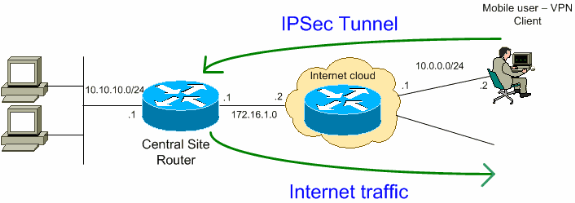
注:この設定で使用されているIPアドレッシング方式は、インターネット上で正式にルーティング可能なものではありません。これらは、ラボ環境で使用された RFC 1918 のアドレスです。![]()
コンフィギュレーション
このドキュメントでは、次のコンフィギュレーションを使用します。
| ルータ |
|---|
VPN#show run Building configuration... Current configuration : 2170 bytes ! version 12.4 service timestamps debug datetime msec service timestamps log datetime msec no service password-encryption ! hostname VPN ! boot-start-marker boot-end-marker ! ! !--- Enable authentication, authorization and accounting (AAA) !--- for user authentication and group authorization. aaa new-model ! !--- In order to enable Xauth for user authentication, !--- enable the aaa authentication commands. aaa authentication login userauthen local !--- In order to enable group authorization, enable !--- the aaa authorization commands. aaa authorization network groupauthor local ! aaa session-id common ! resource policy ! ! !--- For local authentication of the IPsec user, !--- create the user with a password. username user password 0 cisco ! ! ! !--- Create an Internet Security Association and !--- Key Management Protocol (ISAKMP) policy for Phase 1 negotiations. crypto isakmp policy 3 encr 3des authentication pre-share group 2 !--- Create a group that is used to specify the !--- WINS and DNS server addresses to the VPN Client, !--- along with the pre-shared key for authentication. crypto isakmp client configuration group vpnclient key cisco123 dns 10.10.10.10 wins 10.10.10.20 domain cisco.com pool ippool ! !--- Create the Phase 2 Policy for actual data encryption. crypto ipsec transform-set myset esp-3des esp-md5-hmac ! !--- Create a dynamic map and apply !--- the transform set that was created earlier. crypto dynamic-map dynmap 10 set transform-set myset reverse-route ! !--- Create the actual crypto map, !--- and apply the AAA lists that were created earlier. crypto map clientmap client authentication list userauthen crypto map clientmap isakmp authorization list groupauthor crypto map clientmap client configuration address respond crypto map clientmap 10 ipsec-isakmp dynamic dynmap ! ! ! ! !--- Create the loopback interface for the VPN user traffic . interface Loopback0 ip address 10.11.0.1 255.255.255.0 ip nat inside ip virtual-reassembly ! interface Ethernet0/0 ip address 10.10.10.1 255.255.255.0 half-duplex ip nat inside !--- Apply the crypto map on the interface. interface FastEthernet1/0 ip address 172.16.1.1 255.255.255.0 ip nat outside ip virtual-reassembly ip policy route-map VPN-Client duplex auto speed auto crypto map clientmap ! interface Serial2/0 no ip address ! interface Serial2/1 no ip address shutdown ! interface Serial2/2 no ip address shutdown ! interface Serial2/3 no ip address shutdown !--- Create a pool of addresses to be !--- assigned to the VPN Clients. ! ip local pool ippool 192.168.1.1 192.168.1.2 ip http server no ip http secure-server ! ip route 10.0.0.0 255.255.255.0 172.16.1.2 !--- Enables Network Address Translation (NAT) !--- of the inside source address that matches access list 101 !--- and gets PATed with the FastEthernet IP address. ip nat inside source list 101 interface FastEthernet1/0 overload ! !--- The access list is used to specify which traffic is to be translated for the !--- outside Internet. access-list 101 permit ip any any !--- Interesting traffic used for policy route. access-list 144 permit ip 192.168.1.0 0.0.0.255 any !--- Configures the route map to match the interesting traffic (access list 144) !--- and routes the traffic to next hop address 10.11.0.2. ! route-map VPN-Client permit 10 match ip address 144 set ip next-hop 10.11.0.2 ! ! control-plane ! line con 0 line aux 0 line vty 0 4 ! end |
VPN Client 4.8 の設定
VPN Client 4.8 を設定するには、次の手順を実行します。
-
[Start] > [Programs] > [Cisco Systems VPN Client] > [VPN Client] の順に選択します。
-
[New] をクリックして、[Create New VPN Connection Entry] ウィンドウを開きます。
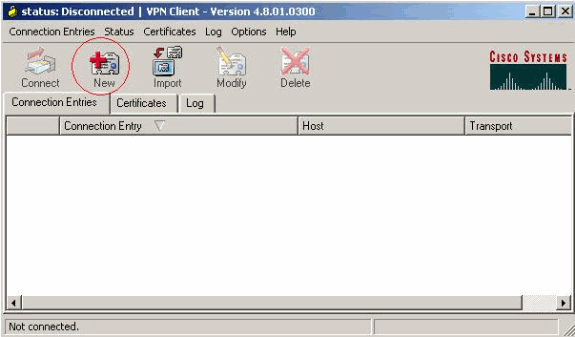
-
説明と一緒に Connection Entry の名前を入力し、[Host] ボックスにルータの Outside IP アドレスを入力して、VPN グループの名前とパスワードを入力します。[Save] をクリックします。
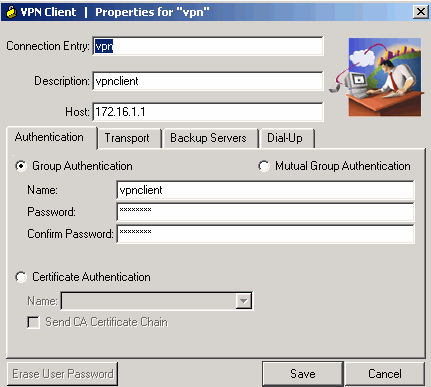
-
使用する接続をクリックし、VPN Client のメイン ウィンドウから [Connect] をクリックします。
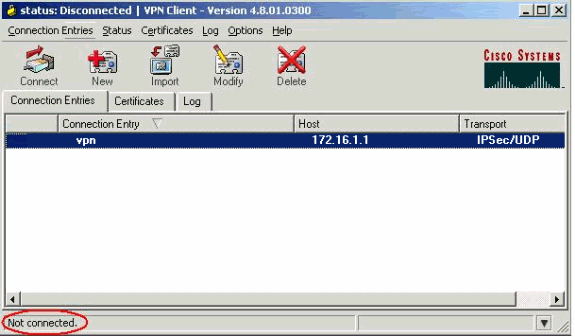
-
ダイアログ ボックスが表示されたら、Xauth のユーザ名とパスワード情報を入力し、[OK] をクリックしてリモート ネットワークに接続します。
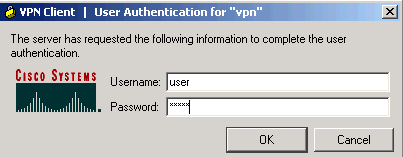
-
VPN Client が中央サイトのルータに接続されます。
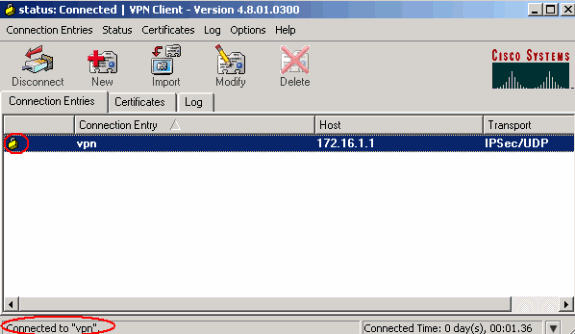
-
[Status] > [Statistics] を選択して、VPN Client のトンネル統計情報を確認します。
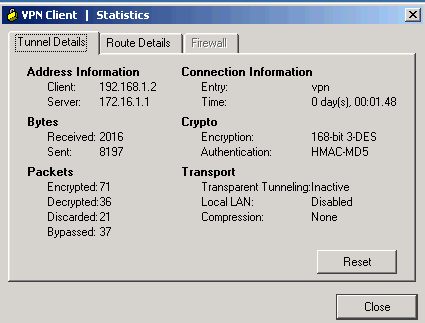
確認
このセクションでは、設定が正常に動作しているかどうかを確認する際に役立つ情報を示しています。
Output Interpreter Tool(OIT)(登録ユーザ専用)では、特定の show コマンドがサポートされています。OIT を使用して show コマンド出力の解析を表示します。
-
show crypto isakmp sa:ピアにおける現在の IKE セキュリティ アソシエーション(SA)をすべて表示します。
VPN#show crypto ipsec sa interface: FastEthernet1/0 Crypto map tag: clientmap, local addr 172.16.1.1 protected vrf: (none) local ident (addr/mask/prot/port): (0.0.0.0/0.0.0.0/0/0) remote ident (addr/mask/prot/port): (192.168.1.1/255.255.255.255/0/0) current_peer 10.0.0.2 port 500 PERMIT, flags={} #pkts encaps: 270, #pkts encrypt: 270, #pkts digest: 270 #pkts decaps: 270, #pkts decrypt: 270, #pkts verify: 270 #pkts compressed: 0, #pkts decompressed: 0 #pkts not compressed: 0, #pkts compr. failed: 0 #pkts not decompressed: 0, #pkts decompress failed: 0 #send errors 0, #recv errors 0 local crypto endpt.: 172.16.1.1, remote crypto endpt.: 10.0.0.2 path mtu 1500, ip mtu 1500, ip mtu idb FastEthernet1/0 current outbound spi: 0xEF7C20EA(4017889514) inbound esp sas: spi: 0x17E0CBEC(400608236) transform: esp-3des esp-md5-hmac , in use settings ={Tunnel, } conn id: 2001, flow_id: SW:1, crypto map: clientmap sa timing: remaining key lifetime (k/sec): (4530341/3288) IV size: 8 bytes replay detection support: Y Status: ACTIVE inbound ah sas: inbound pcp sas: outbound esp sas: spi: 0xEF7C20EA(4017889514) transform: esp-3des esp-md5-hmac , in use settings ={Tunnel, } conn id: 2002, flow_id: SW:2, crypto map: clientmap sa timing: remaining key lifetime (k/sec): (4530354/3287) IV size: 8 bytes replay detection support: Y Status: ACTIVE outbound ah sas: outbound pcp sas: -
show crypto ipsec sa:現在の SA が使用している設定を表示します。
VPN#show crypto isakmp sa dst src state conn-id slot status 172.16.1.1 10.0.0.2 QM_IDLE 15 0 ACTIVE
トラブルシュート
トラブルシューティングのためのコマンド
Output Interpreter Tool(OIT)(登録ユーザ専用)では、特定の show コマンドがサポートされています。OIT を使用して show コマンド出力の解析を表示します。
注:debug コマンドを使用する前に、『debug コマンドの重要な情報』を参照してください。
-
debug crypto ipsec:フェーズ 2 の IPSec ネゴシエーションを表示します。
-
debug crypto isakmp:フェーズ 1 の ISAKMP ネゴシエーションを表示します。
関連情報
更新履歴
| 改定 | 発行日 | コメント |
|---|---|---|
1.0 |
24-Jun-2008 |
初版 |
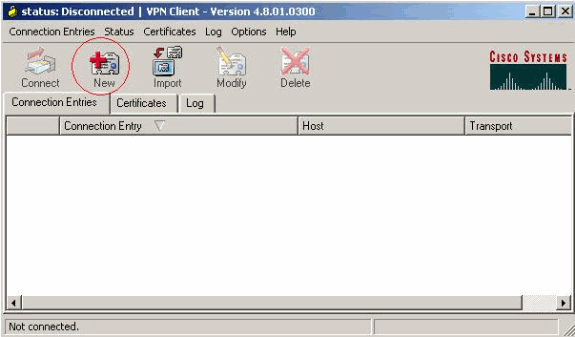
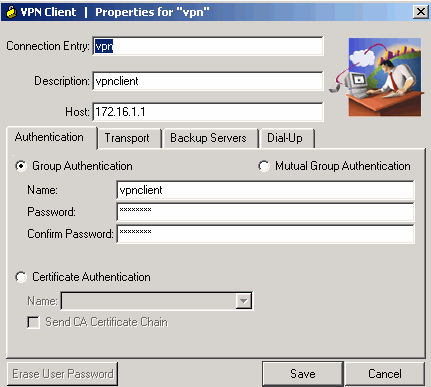
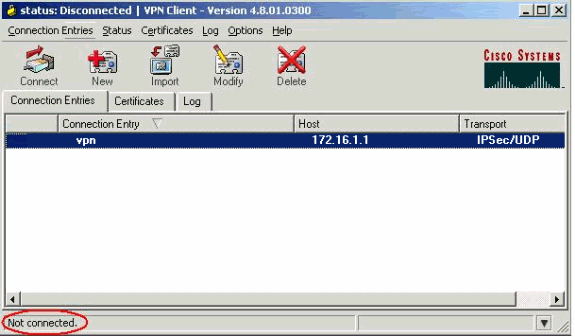
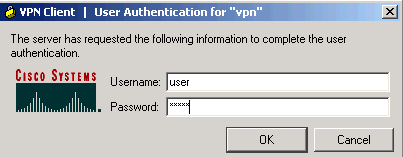
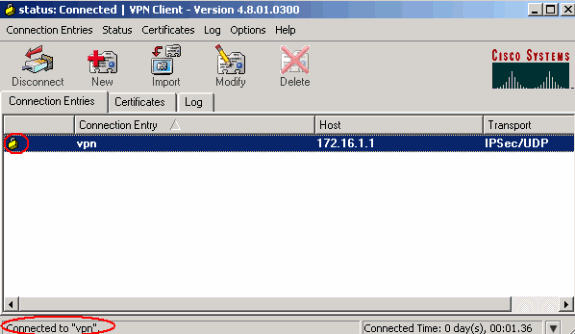
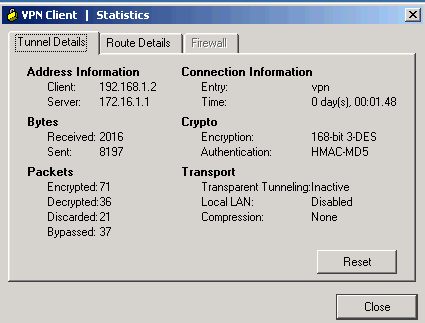
 フィードバック
フィードバック