Catalyst 2950 と 2948G-L3/4908G-L3 間での EtherChannel とトランキングの設定
内容
概要
このドキュメントでは、Catalyst 2950 および Catalyst 2948G-L3 スイッチ間での EtherChannel と 802.1Q トランキングの設定について説明しています。 EtherChannel は、その構成に使用したインターフェイスやポートの速度によって、Fast EtherChannel(FEC)または Gigabit EtherChannel(GEC)と呼ばれます。
注:Catalyst 2950スイッチは802.1Qトランキングのみをサポートし、Inter-Switch Link Protocol(ISL)トランキングはサポートしません。Catalyst 2948G-L3 と Catalyst 4908G-L3 スイッチは、同じソフトウェア イメージを共有しています。したがって、このドキュメントで使用されている Catalyst 2948G-L3 の設定は、Catalyst 4908G-L3 スイッチにも適用されます。
このドキュメントの設定例では、Catalyst 2950 スイッチ上の 2 つの Fast Ethernet インターフェイスが、Catalyst 2948G-L3 スイッチからの 2 つの Fast Ethernet インターフェイスを使用した単一の FEC にバンドルされています。このドキュメントでは、FEC、GEC、ポート チャネル、およびチャネル グループを EtherChannel と表現しています。
はじめに
表記法
ドキュメント表記の詳細は、『シスコ テクニカル ティップスの表記法』を参照してください。
前提条件
このドキュメントでは、各スイッチの設定例、および関連する show コマンド使用例の出力について説明します。個々のスイッチについての詳細情報や特定の注意事項やガイドラインについては、次のドキュメントを参照してください。
-
Catalyst 2950 スイッチでの EtherChannel の設定
-
Catalyst 2950 スイッチでの VLAN トランクの設定
使用するコンポーネント
このドキュメントの情報は、次のソフトウェアとハードウェアのバージョンに基づくものです。
-
Cisco IOS® ソフトウェア 12.0(14)W5(20) が稼働する Catalyst 2948G-L3 スイッチ
-
Cisco IOS ソフトウェア 12.1(12c)EA1 が稼働する Catalyst 2950 スイッチ
このマニュアルの情報は、特定のラボ環境に置かれたデバイスに基づいて作成されました。このドキュメントで使用するすべてのデバイスは、初期(デフォルト)設定の状態から起動しています。実稼動中のネットワークで作業をしている場合、実際にコマンドを使用する前に、その潜在的な影響について理解しておく必要があります。
背景理論
設定という観点では、Catalyst 2948G-L3 スイッチはルータになります。そこでは、Cisco IOS コマンド ラインが使用されており、デフォルトではすべてのインターフェイスがルーティングされたインターフェイスとなっています。
Catalyst 2948G-L3 スイッチは、デフォルトの状態では、VLAN を拡張しません。すべてのインターフェイスがルーティングされたインターフェイスなので、各インターフェイスはそれぞれ別のネットワークまたはサブネットに帰属している必要があります。複数のインターフェイスを同一のサブネットに帰属させる場合には、それらのインターフェイスでブリッジングを設定する必要があります。
Catalyst 2948G-L3 スイッチでは、他の Catalyst スイッチではサポートされている VLAN Protocol(VTP)、Dynamic Trunking Protocol(DTP)、および Port Aggression Protocol(PAgP)などのネゴシエーション プロトコルがサポートされていません。 そのため、Catalyst 2948G-L3 スイッチに接続する Catalyst 2950 インターフェイスでは、これらのプロトコルをオフにしておくことを推奨します。
Catalyst 2948G-L3 スイッチでは、トランク上のネイティブ VLAN で受信されるすべてのトラフィックは、ソフトウェアによってルーティングされます。つまり、これらのトラフィックは CPU に送信されます。大量のトラフィックがこの VLAN 上で転送されると、Catalyst 2948G-L3 スイッチの CPU 負荷が高まり、ネットワークのパフォーマンスに悪影響を及ぼします。そのため、トランク用にネイティブ VLAN として使用できるダミーの VLAN(VLAN 99 など)を作成することを推奨します。すべてのユーザ トラフィックは他の VLAN に転送され、ハードウェアでルーティングされるようになるため、パフォーマンスが向上します。
設定
このセクションでは、このドキュメントで説明する機能を設定するために必要な情報を提供しています。
注:この文書で使用されているコマンドの詳細を調べるには、「Command Lookup ツール」を使用してください(登録ユーザのみ)。
ポートチャネルの作成
EtherChannel を設定する際には、次の手順でポート チャネルを作成することを推奨します。これにより、設定プロセス中に発生する可能性のある Spanning-Tree Protocol(STP; スパニングツリー プロトコル)の問題が回避されます。反対側がチャネルとして設定される前に、一方がチャネルとして設定されると、STP ループが発生する可能性があります。その結果、スイッチはループに関係するインターフェイスをErrordisabled状態にすることができます。次の手順は、この特定の設定シナリオのガイドラインです。
Catalyst 2948G-L3 スイッチの場合:
-
管理上の shut down モードの状態で、ポート チャネルに使用されるインターフェイスを設定します。
-
ポート チャネル(チャネル グループ)を作成します。 このポート チャネルでは異なる複数の VLAN が運用されるため、トランクに存在するそれぞれの VLAN 用にサブインターフェイスを作成します。802.1Q トランクでは、ネイティブ VLAN 上のトラフィックを除く、トランク上を通過するすべてのパケットがタグ付けされます。そのため、末尾にキーワード「native」を付けることによって、ネイティブ VLAN に対応するサブインターフェイスを識別する必要があります。前述したように、ユーザ トラフィックを扱わないダミーの VLAN を使用するのが最適な方法です。
-
Catalyst 2948G-L3 スイッチは、デフォルトではすべてのポートがルーティングされます。2948G-L3 のポートを 2950 上の異なる VLAN と通信できるようにするには、ブリッジングを導入する必要があります。同一の VLAN(ネットワークまたはサブネット)に帰属するインターフェイス(およびサブインターフェイス)が、同一のブリッジ グループに帰属するように設定する必要があります。これらの異なるブリッジ グループ間でのルーティングでは、Integrated Routing and Bridging(IRB)をイネーブルにしておく必要があります。
Catalyst 2950 スイッチの場合:
-
そのチャネルに帰属する予定のインターフェイスをトランクとして設定し、DTP がオフになっていることを確認します。それには、物理インターフェイス上で switchport nonegotiate コマンドを発行します。VLAN データベース上にダミーの VLAN を作成して、トランク上でネイティブ VLAN として使用します。特に指定がない限り、802.1QトランクのネイティブVLANはVLAN 1です。ネイティブVLANとしてVLAN 99を使用している両方のインターフェイスで指定する必要があります。それには、switchport trunk native vlan 99 コマンドを発行します。
-
ポートチャネルを作成して、チャネル モードが on に設定されていることを確認します(これによって、PAgP がオフになります)。
-
no shut コマンドを発行して、Catalyst 2948G-L3 スイッチでディセーブルにされていたインターフェイスを、再びイネーブルにします。
ネットワーク図
このドキュメントでは次の図に示すネットワーク構成を使用しています。
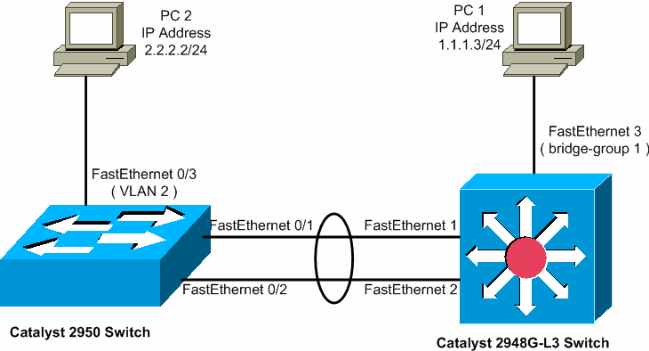
設定
このドキュメントでは、次に示す設定を使用しています。
| Catalyst 2948G-L3 |
|---|
2948G-L3#show run !--- The following configuration shows how to configure Catalyst 2948G-L3 !--- for bridging and connect to a Catalyst 2950 with 802.1Q trunking !--- over EtherChannel. For configuring interVLAN-routing on Catalyst !--- 2948G-L3, refer to Catalyst 2948G-L3 Sample Configurations. Building configuration... Current configuration: ! ! version 12.0 no service pad service timestamps debug uptime service timestamps log datetime no service password-encryption ! hostname 2948G-L3 ! ! ip subnet-zero ! !--- Enable IRB when routing between different !--- bridge groups is needed. bridge irb ! !--- Configure a logical interface for the EtherChannel. interface Port-channel1 no ip address no ip directed-broadcast hold-queue 300 in ! !--- Create a subinterface for each VLAN on the port channel. ! interface Port-channel1.1 !--- Specify the encapsulation and VLAN number. encapsulation dot1Q 1 no ip redirects no ip directed-broadcast !--- Add the subinterface to the appropriate bridge group. !--- All the interfaces (and subinterfaces) that belong to the !--- same VLAN (network or subnet) should be configured to fall !--- in the same bridge group. bridge-group 1 ! !--- Configure a subinterface for the second VLAN. !--- This procedure must be repeated for every VLAN. ! interface Port-channel1.2 encapsulation dot1Q 2 no ip redirects no ip directed-broadcast bridge-group 2 ! !--- Configure a subinterface for the native VLAN. ! interface Port-channel1.99 encapsulation dot1Q 99 native no ip redirects no ip directed-broadcast !--- Note in this case you do not put any bridge group !--- statements under this subinterface. A dummy VLAN has been chosen !--- as the native VLAN on which you do not put any traffic, !--- so there is no need to have this routed. ! interface FastEthernet1 no ip address no ip directed-broadcast !--- Configure the port to channel 1. channel-group 1 ! interface FastEthernet2 no ip address no ip directed-broadcast !--- Configure the port to channel 1. channel-group 1 ! interface FastEthernet3 no ip address no ip directed-broadcast !--- The device connected on this interface belongs !--- to the same subnet (VLAN 1) as subinterface 1 on !--- the port channel, so this interface has to be added to !--- bridge-group 1. bridge-group 1 ! !--- If there are any other interfaces that belong to !--- the same VLAN (subnet), they all have to be added to !--- the respective bridge group. ( .... Output is suppressed) ! ! ! a routed interface for bridge-group 1 interface BVI1 ip address 1.1.1.1 255.255.255.0 no ip directed-broadcast no ip route-cache cef ! ! a routed interface for bridge-group 2 interface BVI2 ip address 2.2.2.1 255.255.255.0 no ip directed-broadcast no ip route-cache cef ! ip classless ! ! bridge 1 protocol ieee command enables bridging using the IEEE 802.1d spanning-tree bridge 1 protocol ieee ! The bridge 1 route ip command specifies that IP will be routed bridge 1 route ip ! bridge 2 protocol ieee command enables bridging using the IEEE 802.1d spanning-tree bridge 2 protocol ieee ! bridge 2 route ip command specifies that IP will be routed bridge 2 route ip ! line con 0 transport input none line aux 0 line vty 0 4 login ! end |
| Catalyst 2950 |
|---|
5-2950-24##show run Building configuration... Current configuration : 1986 bytes ! version 12.1 no service single-slot-reload-enable no service pad service timestamps debug uptime service timestamps log uptime no service password-encryption ! hostname 5-2950-24# ! ! ! !--- VLAN 2 is created for this lab set up, !--- and VLAN 1 is created by default. vlan 2 ip subnet-zero !--- For information on VTP, refer to !--- Understanding and Configuring VLAN Trunk Protocol (VTP) vtp domain cisco vtp mode transparent ! spanning-tree extend system-id ! !--- A logical port-channel interface is automatically created !--- when ports are grouped into a channel group. ! interface Port-channel1 !--- The switchport trunk native vlan 99 command is !--- issued on the Fast Ethernet interface. switchport trunk native vlan 99 !--- The switchport mode trunk command is !--- issued on the Fast Ethernet interface. switchport mode trunk !-- The switchport nonegotiate command is !--- issued on the Fast Ethernet interface. switchport nonegotiate no ip address flowcontrol send off ! interface FastEthernet0/1 !--- Configure the port to be in trunking mode. switchport mode trunk !--- Configure a dummy VLAN as the native VLAN. !--- For this example, VLAN 99 is used. switchport trunk native vlan 99 !--- Disable the DTP negotiation on this interface !--- (the Catalyst 2948G-L3 switch does not support these frames). switchport nonegotiate no ip address !--- Configure the port to channel without PAgP. channel-group 1 mode on ! interface FastEthernet0/2 !--- Configure the port to be in trunking mode. switchport mode trunk !--- Configure a dummy VLAN as the native VLAN. !--- For this example, VLAN 99 is used. switchport trunk native vlan 99 !--- Disable the DTP negotiation on this interface !--- (the Catalyst 2948G-L3 switch does not support these frames). switchport nonegotiate no ip address !--- Configure the port to channel without PAgP. channel-group 1 mode on ! interface FastEthernet0/3 !--- The PC2 on this interface belongs to VLAN 2. switchport access vlan 2 switchport mode access no ip address !--- On the userports, enable portfast to increase !--- the STP convergence time. spanning-tree portfast ! ( .... Output is suppressed) ! interface Vlan1 ip address 1.1.1.2 255.255.255.0 no ip route-cache ! ip http server ! ! line con 0 line vty 5 15 ! end |
確認
このセクションでは、設定が正しく動作していることを確認するための情報を提供しています。
一部の show コマンドはアウトプット インタープリタ ツールによってサポートされています(登録ユーザ専用)。このツールを使用することによって、show コマンド出力の分析結果を表示できます。
Catalyst 2950 での show コマンド
次の出力に示されているように、show コマンドで Catalyst 2950 スイッチの設定を確認します。
5-2950-24##show vlan
VLAN Name Status Ports
---- -------------------------------- --------- -------------------------------
1 default active Fa0/4, Fa0/5, Fa0/6, Fa0/7
Fa0/8, Fa0/9, Fa0/10, Fa0/11
Fa0/12, Fa0/13, Fa0/14, Fa0/15
Fa0/16, Fa0/17, Fa0/18, Fa0/19
Fa0/20, Fa0/21, Fa0/22, Fa0/23
Fa0/24, Gi0/1, Gi0/2
2 VLAN0002 active Fa0/3
1002 fddi-default active
1003 token-ring-default active
1004 fddinet-default active
1005 trnet-default active
VLAN Type SAID MTU Parent RingNo BridgeNo Stp BrdgMode Trans1 Trans2
---- ----- ---------- ----- ------ ------ -------- ---- -------- ------ ------
1 enet 100001 1500 - - - - - 0 0
2 enet 100002 1500 - - - - - 0 0
1002 fddi 101002 1500 - - - - - 0 0
1003 tr 101003 1500 - - - - - 0 0
1004 fdnet 101004 1500 - - - ieee - 0 0
1005 trnet 101005 1500 - - - ibm - 0 0
Remote SPAN VLANs
------------------------------------------------------------------------------
Primary Secondary Type Ports
------- --------- ----------------- ------------------------------------------
5-2950-24##show interfaces port-channel 1 trunk
Port Mode Encapsulation Status Native vlan
Po1 on 802.1q trunking 99
Port Vlans allowed on trunk
Po1 1-4094
Port Vlans allowed and active in management domain
Po1 1-2
Port Vlans in spanning tree forwarding state and not pruned
Po1 1-2
5-2950-24##show interface port-channel 1
Port-channel1 is up, line protocol is up
Hardware is EtherChannel, address is 0005.7428.0e02 (bia 0005.7428.0e02)
MTU 1500 bytes, BW 200000 Kbit, DLY 1000 usec,
reliability 255/255, txload 1/255, rxload 1/255
Encapsulation ARPA, loopback not set
Full-duplex, 100Mb/s
input flow-control is off, output flow-control is off
Members in this channel: Fa0/1 Fa0/2
ARP type: ARPA, ARP Timeout 04:00:00
Last input 00:00:01, output 00:00:00, output hang never
Last clearing of "show interface" counters never
Input queue: 0/75/0/0 (size/max/drops/flushes); Total output drops: 0
Queueing strategy: fifo
Output queue :0/40 (size/max)
5 minute input rate 25000 bits/sec, 39 packets/sec
5 minute output rate 39000 bits/sec, 59 packets/sec
11609 packets input, 955786 bytes, 0 no buffer
Received 11590 broadcasts, 0 runts, 0 giants, 0 throttles
0 input errors, 0 CRC, 0 frame, 0 overrun, 0 ignored
0 watchdog, 11583 multicast, 0 pause input
0 input packets with dribble condition detected
17396 packets output, 1442093 bytes, 0 underruns
0 output errors, 0 collisions, 1 interface resets
0 babbles, 0 late collision, 0 deferred
0 lost carrier, 0 no carrier, 0 PAUSE output
0 output buffer failures, 0 output buffers swapped out
5-2950-24##show interface port-channel 1 switchport
Name: Po1
Switchport: Enabled
Administrative Mode: trunk
Operational Mode: trunk
Administrative Trunking Encapsulation: dot1q
Operational Trunking Encapsulation: dot1q
Negotiation of Trunking: Off
Access Mode VLAN: 1 (default)
Trunking Native Mode VLAN: 99 (Inactive)
Administrative private-vlan host-association: none
Administrative private-vlan mapping: none
Operational private-vlan: none
Trunking VLANs Enabled: ALL
Pruning VLANs Enabled: 2-1001
Protected: false
Voice VLAN: none (Inactive)
Appliance trust: none
5-2950-24##show cdp neighbors
Capability Codes: R - Router, T - Trans Bridge, B - Source Route Bridge
S - Switch, H - Host, I - IGMP, r - Repeater
Device ID Local Intrfce Holdtme Capability Platform Port ID
5-2948G-L3 Fas 0/1 144 R T Cat2948G Port-channe1
5-2948G-L3 Fas 0/2 178 R T Cat2948G Fas 2
5-2948G-L3 Fas 0/1 178 R T Cat2948G Fas 1
PC2#ping 1.1.1.3
Type escape sequence to abort.
Sending 5, 100-byte ICMP Echos to 1.1.1.3, timeout is 2 seconds:
!!!!!
Success rate is 100 percent (5/5), round-trip min/avg/max = 4/4/4 ms
Catalyst 2948G-L3 での show コマンド
次の出力に示されているように、show コマンドで Catalyst 2948-L3 スイッチの設定を確認します。
5-2948G-L3#show interfaces port-channel 1
Port-channel1 is up, line protocol is up
Hardware is FEChannel, address is 0001.43ff.1407 (bia 0000.0000.0000)
MTU 1500 bytes, BW 200000 Kbit, DLY 100 usec, rely 255/255, load 1/255
Encapsulation ARPA, loopback not set, keepalive set (10 sec)
Half-duplex, Unknown Speed, Media type unknown
ARP type: ARPA, ARP Timeout 04:00:00
No. of active members in this channel: 2
Member 0 : FastEthernet1
Member 1 : FastEthernet2
Last input 00:00:00, output 00:00:00, output hang never
Last clearing of "show interface" counters never
Queueing strategy: fifo
Output queue 0/40, 0 drops; input queue 0/300, 0 drops
5 minute input rate 2000 bits/sec, 4 packets/sec
5 minute output rate 1000 bits/sec, 1 packets/sec
27033 packets input, 2083710 bytes, 0 no buffer
Received 6194 broadcasts, 0 runts, 0 giants, 0 throttles
0 input errors, 0 CRC, 0 frame, 0 overrun, 0 ignored, 0 abort
0 watchdog, 0 multicast
0 input packets with dribble condition detected
12808 packets output, 1945983 bytes, 0 underruns
0 output errors, 0 collisions, 0 interface resets
0 babbles, 0 late collision, 0 deferred
0 lost carrier, 0 no carrier
0 output buffer failures, 0 output buffers swapped out
5-2948G-L3#show vlan
Virtual LAN ID: 1 (IEEE 802.1Q Encapsulation)
vLAN Trunk Interfaces: GigabitEthernet49
GigabitEthernet50.1
Port-channel1.1
This is configured as native Vlan for the following interface(s) :
GigabitEthernet49
GigabitEthernet50
Protocols Configured: Address: Received: Transmitted:
IP 10.10.10.1 0 0
Bridging Bridge Group 1 3418 5
Virtual LAN ID: 2 (IEEE 802.1Q Encapsulation)
vLAN Trunk Interfaces: GigabitEthernet50.2
Port-channel1.2
Protocols Configured: Address: Received: Transmitted:
IP 20.20.20.1 0 0
Bridging Bridge Group 2 3952 9
Virtual LAN ID: 21 (IEEE 802.1Q Encapsulation)
vLAN Trunk Interface: GigabitEthernet49.1
Protocols Configured: Address: Received: Transmitted:
Virtual LAN ID: 99 (IEEE 802.1Q Encapsulation)
vLAN Trunk Interface: Port-channel1.99
This is configured as native Vlan for the following interface(s) :
Port-channel1
Protocols Configured: Address: Received: Transmitted:
5-2948G-L3#show spanning-tree
Bridge group 1 is executing the IEEE compatible Spanning Tree protocol
Bridge Identifier has priority 32768, address 0001.43ff.1409
Configured hello time 2, max age 20, forward delay 15
We are the root of the spanning tree
Topology change flag not set, detected flag not set
Times: hold 1, topology change 35, notification 2
hello 2, max age 20, forward delay 15
Timers: hello 0, topology change 0, notification 0
bridge aging time 300
Port 6 (FastEthernet3) of Bridge group 1 is forwarding
Port path cost 19, Port priority 128
Designated root has priority 32768, address 0001.43ff.1409
Designated bridge has priority 32768, address 0001.43ff.1409
Designated port is 6, path cost 0
Timers: message age 0, forward delay 0, hold 0
BPDU: sent 4107, received 2
Port 58 (Port-channel1.1 DOT1Q) of Bridge group 1 is forwarding
Port path cost 12, Port priority 128
Designated root has priority 32768, address 0001.43ff.1409
Designated bridge has priority 32768, address 0001.43ff.1409
Designated port is 58, path cost 0
Timers: message age 0, forward delay 0, hold 0
BPDU: sent 5240, received 502
Bridge group 2 is executing the IEEE compatible Spanning Tree protocol
Bridge Identifier has priority 32768, address 0000.0c00.d08c
Configured hello time 2, max age 20, forward delay 15
Current root has priority 0, address 0010.0db1.804f
Root port is 59 (Port-channel1.2), cost of root path is 50
Topology change flag not set, detected flag not set
Times: hold 1, topology change 35, notification 2
hello 2, max age 20, forward delay 15
Timers: hello 0, topology change 0, notification 0
bridge aging time 300
Port 59 (Port-channel1.2 DOT1Q) of Bridge group 2 is forwarding
Port path cost 12, Port priority 128
Designated root has priority 0, address 0010.0db1.804f
Designated bridge has priority 32770, address 0005.7428.0e00
Designated port is 65, path cost 38
Timers: message age 3, forward delay 0, hold 0
BPDU: sent 1790, received 3964
PC1#ping 2.2.2.2
Type escape sequence to abort.
Sending 5, 100-byte ICMP Echos to 2.2.2.2, timeout is 2 seconds:
!!!!!
Success rate is 100 percent (5/5), round-trip min/avg/max = 4/4/4 ms
トラブルシュート
現在、この設定に関する特定のトラブルシューティング情報はありません。
 フィードバック
フィードバック