Catalyst 4908G-L3 の VLAN ルーティングとブリッジングの設定例
内容
概要
この文書では、Catalyst 4908G-L3 スイッチで、複数のレイヤ 2(L2)スイッチ間の VLAN 間ルーティングとブリッジングをサポートするための設定例を紹介します。
前提条件
要件
このドキュメントの読者は、Catalyst 4908G-L3スイッチに関する知識が必要です。
-
コンフィギュレーションの見地からすると、Catalyst 4908G-L3 はルータです。Cisco IOS®設定インターフェイスを使用し、デフォルトでは、すべてのインターフェイスがルーテッドインターフェイスです。
-
Catalyst 4908G-L3は、他のCatalystスイッチにあるVLAN Trunking Protocol(VTP)、Dynamic Trunking Protocol(DTP)、Port Aggregation Protocol(PAgP)など、レイヤ2指向のプロトコルをサポートしていません。
-
リリース12.0(7)WX5(15d)では、Catalyst 4908G-L3は次をサポートしていません。
-
データプレーン(セキュリティ)アクセスコントロールリスト(ACL):つまり、ユーザデータトラフィックをルータインターフェイスの入力または出力アクセスリストで制限することはできません。データプレーンACLは、リリース12.0(10)W5(18e)でサポートされるようになりました。
-
802.1qサブインターフェイスでのブリッジング。つまり、encapsulation dot1qコマンドとbridge-group nコマンドの両方が適用されたサブインタフェースです。InterSwitch Link(ISL)サブインターフェイスでのブリッジングがサポートされています。802.1qサブインターフェイスでのブリッジングは、リリース12.0(10)W5(18e)でサポートされるようになりました。
-
AppleTalk ルーティング
-
ポートスヌーピング(SPAN、ポートミラーリング、無差別モードとも呼ばれる)
-
使用するコンポーネント
このドキュメントの情報は、次のソフトウェアとハードウェアのバージョンに基づいています。
-
Cisco IOS 12.0(7)W5(15d)が稼働するCatalyst 4908G-L3スイッチルータ
-
Cisco IOS 12.0(5.2)XUが稼働する3台のCatalyst 3512XLスイッチ
このドキュメントの情報は、特定のラボ環境にあるデバイスに基づいて作成されました。このドキュメントで使用するすべてのデバイスは、初期(デフォルト)設定の状態から起動しています。対象のネットワークが実稼働中である場合には、どのようなコマンドについても、その潜在的な影響について確実に理解しておく必要があります。
表記法
ドキュメント表記の詳細については、『シスコ テクニカル ティップスの表記法』を参照してください。
設定
Catalyst 4908G-L3 の VLAN ルーティングとブリッジングの例
このセクションでは、このドキュメントで説明する機能を設定するために必要な情報を提供しています。
注:このセクションで使用されているコマンドの詳細を調べるには、Command Lookup Tool(登録ユーザ専用)を参照してください。一部ツールについては、ゲスト登録のお客様にはアクセスできない場合がありますことをご了承ください。
この設定の例では、Catalyst 4908G-L3 スイッチは 2 つの目的のために配備されます。
-
複数のレイヤ2スイッチに5つのVLAN(VLAN 1、10、20、30、および40)を拡張します。この場合、3つのCatalyst 3512XL
-
IPおよびInternetwork Packet Exchange(IPX)のVLAN間ルーティングを実行して、異なるVLAN内のデバイス間の通信を可能にする
スイッチ全体にVLANを拡張するために、3512XLは、トランクリンクと、あるVLANに到着した1台の3512XLスイッチからのトラフィックを介して4908G-L3に接続します。これは、通常のブリッジング設定です。3512XL スイッチのうち 2 台は、ギガビット イーサチャネルを使用して 4908G-L3 スイッチに接続します。もう片方の 3512XL スイッチは、単一のギガビット イーサネット リンクを使用します。
VLAN間ルーティング、Integrated Routing and Bridging(IRB)およびBridge Virtual Interfaces(BVI)をサポートするために、異なるVLAN間でIPおよびIPXをルーティングするように設定されています。
端末とサーバが、Catalyst 3512XL スイッチに取り付けられます。あるVLAN内のデバイスが別のVLAN内のデバイスに接続する必要がある場合、トラフィックはCatalyst 4908G-L3に送信され、BVIインターフェイスでトラフィックがルーティングされます。
導入が大規模なネットワークの一部である場合、コアを宛先とするトラフィックは、コアスイッチまたはルータへの接続を通じて追加のサブネットにルーティングされます(この設定は考慮されません)。
この構成は次のスイッチに適用されます。
-
基本的な初期設定が適用されます。
-
IP アドレスとデフォルト ゲートウェイは、管理用スイッチに割り当てられます。
-
VTPモードは透過に設定され、VLANはCatalyst 3512XLスイッチで設定されます。
-
Gigabit EtherChannelリンクは、Catalyst 4908G-L3と3512xl-01および3512xl-02スイッチの間で設定されます。
-
ブリッジング、BVIインターフェイス、IPおよびIPXルーティングは、Catalyst 4908G-L3で設定されます。
-
ISLトランクは、Catalyst 4908G-L3と3台のCatalyst 3512XLスイッチの間で設定され、ブリッジングはトランクサブインターフェイスで設定されます。
-
IPおよびIPXネットワークとVLANのマッピングを次に示します。
VLAN IP サブネット IPX ネットワーク 1 10.10.1.0/24 N/A 10 10.10.10.0/24 1,000 20 10.10.20.0/24 2000 30 10.10.30.0/24 3,000 40 10.10.40.0/24 4000 -
アクセスVLANが割り当てられ、Catalyst 3512XLスイッチのすべてのファストイーサネットインターフェイスでスパニングツリーPortFastが有効になります。
ネットワーク図
このドキュメントでは、次のネットワーク セットアップを使用します。
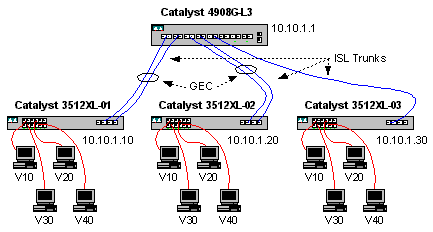
設定
このドキュメントでは、次の構成を使用します。
全般設定タスク
Catalyst 4908G-L3およびCatalyst 3512XLスイッチなどのCisco IOSベースのスイッチでは、次の基本設定を各スイッチに適用する必要があります。
!-- The calendar set command does not apply to the Catalyst 3500XL switches. Router#calendar set 18:00:00 Jan 8 2003 Router#clock set 18:00:00 Jan 8 2003 Router#configure terminal Enter configuration commands, one per line. End with CNTL/Z. Router(config)#hostname 4908G-L3 4908G-L3(config)#clock timezone PST -8 4908G-L3(config)#clock calendar-valid 4908G-L3(config)#service timestamps log datetime localtime msec 4908G-L3(config)#service timestamps debug datetime localtime msec 4908G-L3(config)#enable password verysecret 4908G-L3(config)#line vty 0 4 4908G-L3(config-line)#password secret 4908G-L3(config-line)#exit 4908G-L3(config)#no logging console 4908G-L3(config)#^Z 4908G-L3#
注:
-
calendar setコマンドは、スイッチの内部カレンダーチップに日付と時刻を設定します。このコマンドは、Catalyst 3512XLスイッチには適用されません。
-
clock setコマンドは、スイッチのクロックの日時を設定します。
-
hostname コマンドは、スイッチのホスト名を設定します。
-
clock calendar-validコマンドは、スイッチに対して、次回のリロード時にカレンダーチップに保存されている日付と時刻でクロックの日付と時刻を設定するように指示します。このコマンドは、Catalyst 3548XLスイッチには適用されません。
-
service timestamps log datetime localtime msec および service timestamps debug datetime localtime msec コマンドは、現在の日付と時間で(ミリ秒まで)syslog とデバッグ出力をタイムスタンプすることによって、管理とトラブルシューティングを補助します。
-
enable passwordコマンドは、スイッチで特権モードに入るパスワードを定義します。
-
line vty 0 4コマンドはラインコンフィギュレーションモードに入るため、仮想端末(vty)回線で着信Telnetセッションのパスワードを定義できます。Catalyst 3512XLスイッチでは、line vty 0 15を使用します。
-
passwordコマンドは、vty回線上のTelnetセッションを介してスイッチで通常モードに入るためのパスワードを定義します。
-
no logging consoleコマンドを使用すると、端末コンソールにsyslogメッセージが表示されません。次の例では、スクリーンキャプチャを簡素化するためにコマンドを使用しています。
管理用スイッチの設定
Catalyst 3512XL スイッチでは、IP アドレスとデフォルト ゲートウェイはスイッチを管理するために VLAN 1 で設定されます。デフォルトゲートウェイは、Catalyst 4908G-L3のBVI 1インターフェイスのIPアドレスです。BVIインターフェイスは後で設定します。
注:IPアドレスがインターフェイスに割り当てられるまで、Catalyst 4908G-L3にTelnet接続できません。
Catalyst 3512XL-01:
3512XL-01#configure terminal Enter configuration commands, one per line. End with CNTL/Z. 3512XL-01(config)#interface vlan 1 3512XL-01(config-if)#ip address 10.10.1.10 255.255.255.0 3512XL-01(config-if)#management 3512XL-01(config-if)#exit 3512XL-01(config)#ip default-gateway 10.10.1.1 3512XL-01(config)#^Z 3512XL-01#
注:
-
ip default-gateway コマンドは、 スイッチの IP 管理プロトコル スタックのためのデフォルト ゲートウェイ IP アドレスを定義します。これは、スイッチがIPルーティングに参加しておらず、ネットワークのレイヤ3(L3)トポロジを認識していないためです。
-
デフォルトゲートウェイに使用されるIPアドレスは10.10.1.1で、Catalyst 4908G-L3スイッチのBVI 1インターフェイス(この例の後半で設定)のIPアドレスです。
Catalyst 3512XL-02:
3512XL-02#configure terminal Enter configuration commands, one per line. End with CNTL/Z. 3512XL-02(config)#interface vlan 1 3512XL-02(config-if)#ip address 10.10.1.20 255.255.255.0 3512XL-02(config-if)#management 3512XL-02(config-if)#exit 3512XL-02(config)#ip default-gateway 10.10.1.1 3512XL-02(config)#^Z 3512XL-02#
Catalyst 3512XL-03:
3512XL-03#configure terminal Enter configuration commands, one per line. End with CNTL/Z. 3512XL-03(config)#interface vlan 1 3512XL-03(config-if)#ip address 10.10.1.30 255.255.255.0 3512XL-03(config-if)#management 3512XL-03(config-if)#exit 3512XL-03(config)#ip default-gateway 10.10.1.1 3512XL-03(config)#^Z 3512XL-03#
VLAN の設定
本章の例では、Catalyst 3512XL スイッチは、VTP トランスペアレントモードで設定されます。この例では、Catalyst 3512XLスイッチはVTPトランスペアレントモードで設定されています。これは、VTPドメインをCatalyst 4908G-L3で拡張できないためです。
設定は、Catalyst 3512XL-01、3512XL-02、および3512XL-03 では同じです。
3512XL-01#vlan database
3512XL-01(vlan)#vtp transparent
Setting device to VTP TRANSPARENT mode.
3512XL-01(vlan)#vlan 10 name Vlan10
VLAN 10 added:
Name: Vlan10
3512XL-01(vlan)#vlan 20 name Vlan20
VLAN 20 added:
Name: Vlan20
3512XL-01(vlan)#vlan 30 name Vlan30
VLAN 30 added:
Name: Vlan30
3512XL-01(vlan)#vlan 40 name Vlan40
VLAN 40 added:
Name: Vlan40
3512XL-01(vlan)#exit
APPLY completed.
Exiting....
3512XL-01#
show vtp statusコマンドとshow vlanコマンドを使用して、VLAN設定を確認できます。
3512XL-01#show vtp status
VTP Version : 2
Configuration Revision : 0
Maximum VLANs supported locally : 254
Number of existing VLANs : 9
VTP Operating Mode : Transparent
VTP Domain Name :
VTP Pruning Mode : Disabled
VTP V2 Mode : Disabled
VTP Traps Generation : Disabled
MD5 digest : 0xF0 0xEA 0x28 0x34 0xA1 0xC6 0x2A 0xDE
Configuration last modified by 10.10.1.10 at 9-18-00 18:04:06
3512XL-01#show vlan
VLAN Name Status Ports
---- -------------------------------- --------- -------------------------------
1 default active Fa0/1, Fa0/2, Fa0/3, Fa0/4,
Fa0/5, Fa0/6, Fa0/7, Fa0/8,
Fa0/9, Fa0/10, Fa0/11, Fa0/12,
Gi0/1, Gi0/2
10 Vlan10 active
20 Vlan20 active
30 Vlan30 active
40 Vlan40 active
1002 fddi-default active
1003 token-ring-default active
1004 fddinet-default active
1005 trnet-default active
VLAN Type SAID MTU Parent RingNo BridgeNo Stp BrdgMode Trans1 Trans2
---- ----- ---------- ----- ------ ------ -------- ---- -------- ------ ------
1 enet 100001 1500 - - - - - 1002 1003
10 enet 100010 1500 - - - - - 0 0
20 enet 100020 1500 - - - - - 0 0
30 enet 100030 1500 - - - - - 0 0
40 enet 100040 1500 - - - - - 0 0
1002 fddi 101002 1500 - - - - - 1 1003
1003 tr 101003 1500 1005 0 - - srb 1 1002
1004 fdnet 101004 1500 - - 1 ibm - 0 0
1005 trnet 101005 1500 - - 1 IBM - 0 0
3512XL-01#
EtherChannel の設定
この出力は、Catalyst 4908G-L3とCatalyst 3512XL-01および3512XL-02スイッチ間のEtherChannelリンクの設定方法を示しています。3512XL-01のインターフェイスgig0/1およびgig0/2は、Catalyst 4908G-L3のインターフェイスgig1およびgig2に接続します。3512XL-02のインターフェイスgig0/1およびgig0/2は、Catalyst 4545000に0に0に00に0接続0接続00000002で000 L3
Catalyst 4908G-L3でEtherChannelを設定するには、channel-groupコマンドを使用して、物理インターフェイスを論理(ポートチャネル)インターフェイスに割り当てる必要があります。Catalyst 3512XLスイッチでは、物理インターフェイスはポートグループに割り当てられます。Catalyst 3512XLには論理ポートチャネルインターフェイスはありません。
Catalyst 4908G-L3:
4908G-L3#configure terminal Enter configuration commands, one per line. End with CNTL/Z. 4908G-L3(config)#interface port-channel 1 4908G-L3(config-if)#exit 4908G-L3(config)#interface gig1 4908G-L3(config-if)#no shutdown 4908G-L3(config-if)#channel-group 1 GigabitEthernet1 added as member-1 to port-channel1 4908G-L3(config-if)#exit 4908G-L3(config)#interface gig2 4908G-L3(config-if)#no shutdown 4908G-L3(config-if)#channel-group 1 GigabitEthernet2 added as member-2 to port-channel1 4908G-L3(config-if)#exit 4908G-L3(config)#interface port-channel 2 4908G-L3(config-if)#exit 4908G-L3(config)#interface gig3 4908G-L3(config-if)#no shutdown 4908G-L3(config-if)#channel-group 2 GigabitEthernet3 added as member-1 to port-channel2 4908G-L3(config-if)#exit 4908G-L3(config)#interface gig4 4908G-L3(config-if)#no shutdown 4908G-L3(config-if)#channel-group 2 GigabitEthernet4 added as member-2 to port-channel2 4908G-L3(config-if)#^Z 4908G-L3#
注:
-
interface port-channelコマンドは論理インターフェイスを作成します。この例では、2つの論理ポートチャネルインターフェイスが作成されます。
-
channel-groupコマンドは、物理インターフェイスを論理ポートチャネルインターフェイスに追加します。channel-group番号は、ポートチャネルインターフェイス番号に対応します。
EtherChannelの設定を確認するには、show interface port-channelコマンドを使用します。
4908G-L3#show interface port-channel 1
Port-channel1 is up, line protocol is up
Hardware is GEChannel, address is 0030.78fe.a007 (bia 0000.0000.0000)
MTU 1500 bytes, BW 2000000 Kbit, DLY 10 usec, rely 255/255, load 1/255
Encapsulation ARPA, loopback not set, keepalive set (10 sec)
Half-duplex, Unknown Speed, Media type unknown, Force link-up
ARP type: ARPA, ARP Timeout 04:00:00
No. of active members in this channel: 2
Member 0 : GigabitEthernet1
Member 1 : GigabitEthernet2
Last input 00:00:25, output never, output hang never
Last clearing of "show interface" counters never
Queueing strategy: fifo
Output queue 0/40, 0 drops; input queue 0/300, 0 drops
5 minute input rate 0 bits/sec, 1 packets/sec
5 minute output rate 0 bits/sec, 0 packets/sec
489 packets input, 41461 bytes, 0 no buffer
Received 0 broadcasts, 0 runts, 0 giants, 0 throttles
0 input errors, 0 CRC, 0 frame, 0 overrun, 0 ignored, 0 abort
0 watchdog, 0 multicast
0 input packets with dribble condition detected
19 packets output, 8668 bytes, 0 underruns(0/0/0)
0 output errors, 0 collisions, 0 interface resets
0 babbles, 0 late collision, 0 deferred
0 lost carrier, 0 no carrier
0 output buffer failures, 0 output buffers swapped out
4908G-L3#
注:
-
show interface port-channelコマンドは、EtherChannelに属するアクティブなメンバの数と特定のインターフェイスを表示することに注意してください。
Catalyst 3512XL-01:
3512XL-01#configure terminal Enter configuration commands, one per line. End with CNTL/Z. 3512XL-01(config)#interface gig0/1 3512XL-01(config-if)#port group 1 3512XL-01(config-if)#exit 3512XL-01(config)#interface gig0/2 3512XL-01(config-if)#port group 1 3512XL-01(config-if)#^Z 3512XL-01#
注:
-
port groupコマンドは、物理ポートを論理ポートグループ(EtherChannel)に追加します。
EtherChannelの設定を確認するには、show port groupコマンドを使用します。
3512XL-01#show port group
Group Interface Transmit Distribution
----- --------------------- ---------------------
1 GigabitEthernet0/1 source address
1 GigabitEthernet0/2 source address
3512XL-01#
Catalyst 3512XL-02:
3512XL-02#configure terminal Enter configuration commands, one per line. End with CNTL/Z. 3512XL-02(config)#interface gig0/1 3512XL-02(config-if)#port group 1 3512XL-02(config-if)#exit 3512XL-02(config)#interface gig0/2 3512XL-02(config-if)#port group 1 3512XL-02(config-if)#^Z 3512XL-02#
EtherChannelの設定を確認するには、show port groupコマンドを使用します。
ブリッジングおよびルーティングの設定
この出力は、ブリッジングとルーティング用にCatalyst 4908G-L3を設定する方法を示しています。VLANごとに個別のブリッジプロセスが定義されます。この例の後半の「スイッチ間のISLトランクルの設定」セクションでは、ブリッジグループにインターフェイスが割り当てられます。VLAN間ルーティングが必要なため、bridge irbコマンドでIntegrated Routing and Bridging(IRB)を有効にする必要があります。
さらに、異なったブリッジ グループ間で IP と IPX トラフィックをルートするには、ブリッジ仮想インターフェイス (BVI) が作成されなければなりません。
「スイッチ間のISLトランクの設定」の項で、ISLトランク上のVLANサブインターフェイスは適切なブリッジグループに結合され、各VLANのレイヤ2ドメインが1つ作成されます。対応するBVIはそのVLANのルータインターフェイスとして機能します。
Catalyst 4908G-L3:
4908G-L3#configure terminal Enter configuration commands, one per line. End with CNTL/Z. 4908G-L3(config)#ipx routing 4908G-L3(config)#bridge irb 4908G-L3(config)#bridge 1 protocol ieee 4908G-L3(config)#bridge 1 route ip 4908G-L3(config)#bridge 10 protocol IEEE 4908G-L3(config)#bridge 10 route ip 4908G-L3(config)#bridge 10 route ipx 4908G-L3(config)#bridge 20 protocol IEEE 4908G-L3(config)#bridge 20 route ip 4908G-L3(config)#bridge 20 route ipx 4908G-L3(config)#bridge 30 protocol IEEE 4908G-L3(config)#bridge 30 route ip 4908G-L3(config)#bridge 30 route ipx 4908G-L3(config)#bridge 40 protocol IEEE 4908G-L3(config)#bridge 40 route ip 4908G-L3(config)#bridge 40 route ipx 4908G-L3(config)#interface bvi 1 4908G-L3(config-if)#ip address 10.10.1.1 255.255.255.0 4908G-L3(config-if)#exit 4908G-L3(config)#interface bvi 10 4908G-L3(config-if)#ip address 10.10.10.1 255.255.255.0 4908G-L3(config-if)#ipx network 1000 4908G-L3(config-if)#exit 4908G-L3(config)#interface bvi 20 4908G-L3(config-if)#ip address 10.10.20.1 255.255.255.0 4908G-L3(config-if)#ipx network 2000 4908G-L3(config-if)#exit 4908G-L3(config)#interface bvi 30 4908G-L3(config-if)#ip address 10.10.30.1 255.255.255.0 4908G-L3(config-if)#ipx network 3000 4908G-L3(config-if)#exit 4908G-L3(config)#interface bvi 40 4908G-L3(config-if)#ip address 10.10.40.1 255.255.255.0 4908G-L3(config-if)#ipx network 4000 4908G-L3(config-if)#^Z 4908G-L3#
注:
-
ipx routingコマンドは、Catalyst 4908G-L3でIPXルーティングを有効にします。
-
bridge irbコマンドはルータ上でIntegrated Routing and Bridging(IRB)を有効にします。これにより、ブリッジグループ内でトラフィックをルーティングできます。
-
bridge number protocol IEEEコマンドは、IEEEスパニングツリーを実行するブリッジプロセスを作成します。
-
bridge number route ipコマンドを使用すると、BVI番号インターフェイスとルータ上の他のIPインターフェイスの間でIPトラフィックをルーティングできます。
-
bridge number route ipxコマンドを使用すると、IPXトラフィックをルータのBVI番号インターフェイスと他のIPXインターフェイスの間でルーティングできます。ブリッジプロセス1(管理VLAN)では、このコマンドが省略されていることに注意してください。
-
interface bvi numberコマンドは、number bridge-groupでL3インターフェイスとして機能するBridge Virtual Interface(BVI)インターフェイスを作成します。
-
ip addressコマンドは、BVIインターフェイスにIPアドレスを割り当てます。
-
ipx networkコマンドは、IPXネットワーク番号をBVIインターフェイスに割り当てます。管理VLAN [BVI 1]のBVIにIPXネットワーク番号が割り当てられていないことを確認します。
ISLトランクリンクを設定し、トランクサブインターフェイスを適切なブリッジグループに追加した後、この例の後半でブリッジング設定を確認できます。
スイッチ間の ISL トランクの設定
この出力は、Catalyst 4908G-L3とCatalyst 3512XLスイッチ間のトランクリンクの設定方法を示しています。
Catalyst 4908G-L3でトランキングを設定するには、メインインターフェイスの下にサブインターフェイスを追加し、トランク上で送信される各VLANにサブインターフェイスを1つずつ追加する必要があります。本章の例では、2 個のトランクが論理ポート チャネル インターフェイスに設定され、同時に 3 番目のトランクは物理インターフェイスに設定されます。
さらに、サブインターフェイスでbridge-groupコマンドを設定して、各VLANサブインターフェイスを適切なブリッジグループに結合します。これにより、この例で前述した「ブリッジングとルーティングの設定」セクションで開始したブリッジングとルーティング設定が完了します。
Catalyst 4908G-L3:
4908G-L3#configure terminal Enter configuration commands, one per line. End with CNTL/Z. 4908G-L3(config)#interface port-channel 1.1 4908G-L3(config-subif)#encapsulation isl 1 4908G-L3(config-subif)#bridge-group 1 4908G-L3(config-subif)#exit 4908G-L3(config)#interface port-channel 1.10 4908G-L3(config-subif)#encapsulation isl 10 4908G-L3(config-subif)#bridge-group 10 4908G-L3(config-subif)#exit 4908G-L3(config)#interface port-channel 1.20 4908G-L3(config-subif)#encapsulation isl 20 4908G-L3(config-subif)#bridge-group 20 4908G-L3(config-subif)#exit 4908G-L3(config)#interface port-channel 1.30 4908G-L3(config-subif)#encapsulation isl 30 4908G-L3(config-subif)#bridge-group 30 4908G-L3(config-subif)#exit 4908G-L3(config)#interface port-channel 1.40 4908G-L3(config-subif)#encapsulation isl 40 4908G-L3(config-subif)#bridge-group 40 4908G-L3(config-subif)#exit 4908G-L3(config)#interface port-channel 2.1 4908G-L3(config-subif)#encapsulation isl 1 4908G-L3(config-subif)#bridge-group 1 4908G-L3(config-subif)#exit 4908G-L3(config)#interface port-channel 2.10 4908G-L3(config-subif)#encapsulation isl 10 4908G-L3(config-subif)#bridge-group 10 4908G-L3(config-subif)#exit 4908G-L3(config)#interface port-channel 2.20 4908G-L3(config-subif)#encapsulation isl 20 4908G-L3(config-subif)#bridge-group 20 4908G-L3(config-subif)#exit 4908G-L3(config)#interface port-channel 2.30 4908G-L3(config-subif)#encapsulation isl 30 4908G-L3(config-subif)#bridge-group 30 4908G-L3(config-subif)#exit 4908G-L3(config)#interface port-channel 2.40 4908G-L3(config-subif)#encapsulation isl 40 4908G-L3(config-subif)#bridge-group 40 4908G-L3(config-subif)#exit 4908G-L3(config)#interface gig 5 4908G-L3(config-if)#no shutdown 4908G-L3(config-if)#exit 4908G-L3(config)#interface gig 5.1 4908G-L3(config-subif)#encapsulation isl 1 4908G-L3(config-subif)#bridge-group 1 4908G-L3(config-subif)#exit 4908G-L3(config)#interface gig 5.10 4908G-L3(config-subif)#encapsulation isl 10 4908G-L3(config-subif)#bridge-group 10 4908G-L3(config-subif)#exit 4908G-L3(config)#interface gig 5.20 4908G-L3(config-subif)#encapsulation isl 20 4908G-L3(config-subif)#bridge-group 20 4908G-L3(config-subif)#exit 4908G-L3(config)#interface gig 5.30 4908G-L3(config-subif)#encapsulation isl 30 4908G-L3(config-subif)#bridge-group 30 4908G-L3(config-subif)#exit 4908G-L3(config)#interface gig 5.40 4908G-L3(config-subif)#encapsulation isl 40 4908G-L3(config-subif)#bridge-group 40 4908G-L3(config-subif)#^Z 4908G-L3#
注:
-
メインインターフェイスに論理サブインターフェイスを作成するには、メインインターフェイス(interface port-channel 1、ピリオド(.)とサブインターフェイス番号、たとえばinterface port-channel 1.10)を指定します。サブインターフェイス番号/VLAN番号/ブリッジグループ番号は同じである必要はありませんが、管理が容易になります。
-
encapsulation isl vlan コマンドは、カプセル化タイプ(ISL)と、サブインターフェイス上で受信する VLAN を指定します。
-
VLANサブインターフェイスにはIPアドレスまたはIPXネットワーク番号が割り当てられず、bridge-group numberコマンドを使用してブリッジグループに追加されます。各VLANがレイヤ2のすべてのスイッチにまたがることが可能です。
show interface、show ip interface、およびshow ipx interfaceコマンドを使用して、設定を確認できます。たとえば、次のコマンドを使用して、Catalyst 3512XL-01へのEtherChannelリンクのポートチャネル1.10(VLAN 10)サブインターフェイスと、VLAN 10の対応するBVI(BVI 10)の設定を確認します。
4908G-L3#show interface port-channel 1.10 Port-channel1.10 is up, line protocol is up Hardware is GEChannel, address is 0030.78fe.a007 (bia 0000.0000.0000) MTU 1500 bytes, BW 2000000 Kbit, DLY 10 usec, rely 255/255, load 1/255 Encapsulation ISL Virtual LAN, Color 10. ARP type: ARPA, ARP Timeout 04:00:00 4908G-L3#show ip interface bvi 10 BVI10 is up, line protocol is up Internet address is 10.10.10.1/24 Broadcast address is 255.255.255.255 Address determined by setup command MTU is 1500 bytes Helper address is not set Directed broadcast forwarding is disabled Outgoing access list is not set Inbound access list is not set Proxy ARP is enabled Security level is default Split horizon is enabled ICMP redirects are always sent ICMP unreachables are always sent ICMP mask replies are never sent IP fast switching is enabled IP fast switching on the same interface is disabled IP Null turbo vector IP multicast fast switching is enabled IP multicast distributed fast switching is disabled Router Discovery is disabled IP output packet accounting is disabled IP access violation accounting is disabled TCP/IP header compression is disabled RTP/IP header compression is disabled Probe proxy name replies are disabled Policy routing is disabled Network address translation is disabled Web Cache Redirect is disabled BGP Policy Mapping is disabled 4908G-L3#show ipx interface bvi 10 BVI10 is up, line protocol is up IPX address is 1000.0030.78fe.a00b, NOVELL-ETHER [up] Delay of this IPX network, in ticks is 2 throughput 0 link delay 0 IPXWAN processing not enabled on this interface. IPX SAP update interval is 60 seconds IPX type 20 propagation packet forwarding is disabled Incoming access list is not set Outgoing access list is not set IPX helper access list is not set SAP GNS processing enabled, delay 0 ms, output filter list is not set SAP Input filter list is not set SAP Output filter list is not set SAP Router filter list is not set Input filter list is not set Output filter list is not set Router filter list is not set Netbios Input host access list is not set Netbios Input bytes access list is not set Netbios Output host access list is not set Netbios Output bytes access list is not set Updates each 60 seconds aging multiples RIP: 3 SAP: 3 SAP interpacket delay is 55 ms, maximum size is 480 bytes RIP interpacket delay is 55 ms, maximum size is 432 bytes RIP response delay is not set IPX accounting is disabled IPX fast switching is configured (disabled) RIP packets received 0, RIP packets sent 19, 0 Throttled RIP specific requests received 0, RIP specific replies sent 0 RIP general requests received 0, 0 ignored, RIP general replies sent 0 SAP packets received 0, SAP packets sent 5, 0 Throttled SAP GNS packets received 0, SAP GNS replies sent 0 SAP GGS packets received 0, 0 ignored, SAP GGS replies sent 0 4908G-L3#
ブリッジングの設定は、show bridge groupコマンドとshow spanning-tree numberコマンドで確認できます。さらに、 show bridge コマンドを使用して、ブリッジ フォワーディング テーブルを一覧表示できます。
Catalyst 3512XLスイッチの設定は、Catalyst 3512XL-01、3512XL-02、および3512XL-03で同じです。トランクリンクは、適切なギガビットイーサネットインターフェイスで設定されます。In the case of the EtherChannel links, the trunking configuration only has to be applied to one interface in the port group.トランクは、同じグループ内の他のインターフェイスに自動的に適用され、設定に表示されます。
3512XL-01#configure terminal Enter configuration commands, one per line. End with CNTL/Z. 3512XL-01(config)#interface gig 0/1 3512XL-01(config-if)#switchport mode trunk 3512XL-01(config-if)#^Z 3512XL-01#
注:
-
3512XL-01および3512XL-02の場合、チャネルグループ内の1つのインターフェイスに設定が適用されると、グループ内の他のインターフェイスにも同じ設定が自動的に適用され、各インターフェイスの設定に表示されます。
-
switchport mode trunk コマンドは、インターフェイスをトランク ポートとして設定します。
-
3500XLスイッチでは、トランキングを有効にする際にデフォルトでISLカプセル化が使用されるため、この場合はカプセル化を指定する必要はありません。
how interface switchport コマンドを使用して、次の設定を確認できます。
3512XL-01#show interface gig0/1 switchport Name: Gi0/1 Switchport: Enabled Administrative mode: trunk Operational Mode: trunk Administrative Trunking Encapsulation: isl Operational Trunking Encapsulation: isl Negotiation of Trunking: Disabled Access Mode VLAN: 0 ((Inactive)) Trunking Native Mode VLAN: 1 (default) Trunking VLANs Enabled: ALL Trunking VLANs Active: 1,10,20,30,40 Pruning VLANs Enabled: 2-1001 Priority for untagged frames: 0 Override vlan tag priority: FALSE Voice VLAN: none Appliance trust: none 3512XL-01#
端末ポートの設定
Catalyst 3512XL スイッチ上のポートは VLAN に割当てられ、スパニング ツリー ポート ファストが有効になります。3512XL スイッチ上のポートはすべて設定された VLAN のどれかに割り当てることができます。
特定のVLANのエンドステーションには、そのVLANに関連付けられた範囲内のIPアドレスを割り当て、そのVLANのCatalyst 4908G-L3のBVIのIPアドレスをデフォルトゲートウェイとして使用する必要があります。
次の出力は、インターフェイスfast0/1とfast 0/2をVLAN 10に設定し、インターフェイスでportfastを有効にする方法を示しています。
3512XL-01#configure terminal Enter configuration commands, one per line. End with CNTL/Z. 3512XL-01(config)#interface fast0/1 3512XL-01(config-if)#switchport access vlan 10 3512XL-01(config-if)#spanning-tree portfast 3512XL-01(config-if)#exit 3512XL-01(config)#interface fast0/2 3512XL-01(config-if)#switchport access vlan 10 3512XL-01(config-if)#spanning-tree portfast 3512XL-01(config-if)#^Z 3512XL-01#
show interface switchportコマンドとshow spanning-tree interfaceコマンドを使用して、設定を確認することができます。
3512XL-01#show interface fast0/1 switchport Name: Fa0/1 Switchport: Enabled Administrative mode: static access Operational Mode: static access Administrative Trunking Encapsulation: isl Operational Trunking Encapsulation: isl Negotiation of Trunking: Disabled Access Mode VLAN: 10 (Vlan10) Trunking Native Mode VLAN: 1 (default) Trunking VLANs Enabled: NONE Pruning VLANs Enabled: NONE Priority for untagged frames: 0 Override vlan tag priority: FALSE Voice VLAN: none Appliance trust: none 3512XL-01#show spanning-tree interface fast 0/1 Interface Fa0/1 (port 13) in Spanning tree 10 is FORWARDING Port path cost 19, Port priority 128 Designated root has priority 16384, address 0090.ab28.d000 Designated bridge has priority 16384, address 0090.ab28.d000 Designated port is 193, path cost 0 Timers: message age 2, forward delay 0, hold 0 BPDU: sent 1, received 73 The port is in the portfast mode 3512XL-01#
注:
show interface switchportコマンドは、インターフェイスの動作モード(スタティックアクセス)とアクセスモードVLAN(10)を表示します。
show spanning-tree interfaceコマンドは、ポートのスパニングツリー状態を表示し、「ポートがPortFastモードであることを示します。
スイッチ設定の保存
設定がリロードで保持されるようにすべてのスイッチ上で NVRAM(スタートアップ コンフィギュレーション)に実行コンフィギュレーションを確実に保存します。
Catalyst 4908G-L3:
4908G-L3#copy running-config startup-config Destination filename [startup-config]? Building configuration... [OK] 4908G-L3#
Catalyst 3512XLスイッチ:
3512XL-01#copy running-config startup-config Destination filename [startup-config]? Building configuration... 3512XL-01#
完全なデバイス設定の変更
この例で使用するデバイスの完全な設定を次に示します。
| Catalyst 4908G-L3 |
|---|
4908G-L3#show running-config Building configuration... Current configuration: ! ! Last configuration change at 14:09:14 PST Tue Sep 19 2000 ! NVRAM config last updated at 14:09:15 PST Tue Sep 19 2000 ! version 12.0 no service pad service timestamps debug datetime msec localtime service timestamps log datetime msec localtime no service password-encryption ! hostname 4908G-L3 ! no logging console enable password verysecret ! clock timezone PST -8 clock calendar-valid ip subnet-zero ipx routing 0030.78fe.a000 !-- Enables IRB to route between bridge groups. bridge irb ! ! ! !-- Creates a logical interface (1) to group physical interfaces into a channel. interface Port-channel1 no ip address no ip directed-broadcast hold-queue 300 in ! !-- A subinterface is added to allow VLAN 1 traffic to be transmitted on the trunk. interface Port-channel1.1 !-- Specifies ISL encapsulation for VLAN 1. encapsulation isl 1 no ip redirects no ip directed-broadcast !-- Assign the subinterface to the appropriate bridge-group for bridging and routing. bridge-group 1 ! !-- A subinterface is added to allow VLAN 10 traffic to be transmitted on the trunk. interface Port-channel1.10 !-- Specifies ISL encapsulation for VLAN 10. encapsulation isl 10 no ip redirects no ip directed-broadcast !-- Assign the subinterface to the appropriate bridge-group for bridging and routing. bridge-group 10 ! !-- VLAN 20 configuration. interface Port-channel1.20 encapsulation isl 20 no ip redirects no ip directed-broadcast bridge-group 20 ! !-- VLAN 30 configuration. interface Port-channel1.30 encapsulation isl 30 no ip redirects no ip directed-broadcast bridge-group 30 ! !-- VLAN 40 configuration. interface Port-channel1.40 encapsulation isl 40 no ip redirects no ip directed-broadcast bridge-group 40 ! !-- Creates a logical interface (2) to group physical interfaces into a channel. interface Port-channel2 No ip address no ip directed-broadcast hold-queue 300 in ! !-- VLAN 1 configuration. interface Port-channel2.1 encapsulation isl 1 no ip redirects no ip directed-broadcast bridge-group 1 ! !-- VLAN 10 configuration. interface Port-channel2.10 encapsulation isl 10 no ip redirects no ip directed-broadcast bridge-group 10 ! !-- VLAN 20 configuration. interface Port-channel2.20 encapsulation isl 20 no ip redirects no ip directed-broadcast bridge-group 20 ! !-- VLAN 30 configuration. interface Port-channel2.30 encapsulation isl 30 no ip redirects no ip directed-broadcast bridge-group 30 ! !-- VLAN 40 configuration. interface Port-channel2.40 encapsulation isl 40 no ip redirects no ip directed-broadcast bridge-group 40 ! interface GigabitEthernet1 no ip address no ip directed-broadcast !-- Logically groups the physical interface to interface port-channel 1. channel-group 1 ! interface GigabitEthernet2 no ip address no ip directed-broadcast !-- Logically groups the physical interface to interface port-channel 1. channel-group 1 ! interface GigabitEthernet3 no ip address no ip directed-broadcast !-- Logically groups the physical interface to interface port-channel 2. channel-group 2 ! interface GigabitEthernet4 no ip address no ip directed-broadcast !-- Logically groups the physical interface to interface port-channel 2. channel-group 2 ! interface GigabitEthernet5 no ip address no ip directed-broadcast ! !-- A subinterface is added to allow VLAN 1 traffic to be transmitted on the trunk. interface GigabitEthernet5.1 !-- Specifies ISL encapsulation for VLAN 1. encapsulation isl 1 no ip redirects no ip directed-broadcast !-- Assign the subinterface to the appropriate bridge-group for bridging and routing. bridge-group 1 ! !-- VLAN 10 configuration. Interface GigabitEthernet5.10 encapsulation isl 10 no ip redirects no ip directed-broadcast bridge-group 10 ! !-- VLAN 20 configuration. interface GigabitEthernet5.20 encapsulation isl 20 no ip redirects no ip directed-broadcast bridge-group 20 ! !-- VLAN 30 configuration. interface GigabitEthernet5.30 encapsulation isl 30 no ip redirects no ip directed-broadcast bridge-group 30 ! !-- VLAN 30 configuration. interface GigabitEthernet5.40 encapsulation isl 40 no ip redirects no ip directed-broadcast bridge-group 40 ! interface GigabitEthernet6 no ip address no ip directed-broadcast shutdown ! interface GigabitEthernet7 no ip address no ip directed-broadcast shutdown ! interface GigabitEthernet8 no ip address no ip directed-broadcast shutdown ! !-- BVI 1 is an L3 interface for bridge-group 1 (VLAN 1). interface BVI1 !-- The IP address assigned to bridge-group 1. ip address 10.10.1.1 255.255.255.0 no ip directed-broadcast no ip route-cache cef ! !-- BVI 10 is an L3 interface for bridge-group 10 (VLAN 10). interface BVI10 !-- The IP address assigned to bridge-group 10. ip address 10.10.10.1 255.255.255.0 no ip directed-broadcast no ip route-cache cef !-- Assigns IPX network 1000 to BVI 10. ipx network 1000 ! !-- BVI 20 is a Layer 3 interface for bridge-group 20 (VLAN 20). Interface BVI20 !-- IP address assigned to bridge-group 20. ip address 10.10.20.1 255.255.255.0 no ip directed-broadcast no ip route-cache cef !-- Assigns IPX network 1000 to BVI 20. ipx network 2000! !-- BVI 30 configuration.interface BVI30 ip address 10.10.30.1 255.255.255.0 no ip directed-broadcast no ip route-cache cef ipx network 3000 ! !-- BVI 40 configuration. interface BVI40 ip address 10.10.40.1 255.255.255.0 no ip directed-broadcast no ip route-cache cef ipx network 4000 ! ip classless ! ! ! ! !-- Applies IEEE Ethernet Spanning-Tree Protocol (STP) to bridge-group 1. bridge 1 protocol ieee !-- Allows IP traffic to be routed between the BVI 1 and other IP interfaces. bridge 1 route ip bridge 10 protocol ieee bridge 10 route ip !-- Allows IPX traffic to be routed between the BVI 10 and other IP interfaces. bridge 10 route ipx bridge 20 protocol ieee bridge 20 route ip bridge 20 route ipx bridge 30 protocol ieee bridge 30 route ip bridge 30 route ipx bridge 40 protocol ieee bridge 40 route ip bridge 40 route ipx ! line con 0 transport input none line aux 0 line vty 0 4 password secret login ! end 4908G-L3# |
| Catalyst 3512XL-01 |
|---|
3512XL-01#show running-config Building configuration... Current configuration: ! ! Last configuration change at 08:24:03 PST Tue Sep 19 2000 ! NVRAM config last updated at 08:24:03 PST Tue Sep 19 2000 ! version 12.0 no service pad service timestamps debug datetime msec localtime service timestamps log datetime msec localtime no service password-encryption ! hostname 3512XL-01 ! no logging console enable password verysecret ! ! ! ! ! clock timezone PST -8 ! ip subnet-zero ! ! ! interface FastEthernet0/1 !-- The switchport access command configures the port to be an L2 2 port. !-- Assigns the port to be a member of VLAN 10. switchport access vlan 10 !-- Enables spanning-tree portfast. spanning-tree portfast ! interface FastEthernet0/2 switchport access vlan 10 spanning-tree portfast ! interface FastEthernet0/3 switchport access vlan 10 spanning-tree portfast ! interface FastEthernet0/4 !-- Assigns the port to be a member of VLAN 20. switchport access vlan 20 spanning-tree portfast ! interface FastEthernet0/5 switchport access vlan 20 spanning-tree portfast ! interface FastEthernet0/6 switchport access vlan 20 spanning-tree portfast ! interface FastEthernet0/7 !-- Assigns the port to be a member of VLAN 30. switchport access vlan 30 spanning-tree portfast ! interface FastEthernet0/8 switchport access vlan 30 spanning-tree portfast ! interface FastEthernet0/9 switchport access vlan 30 spanning-tree portfast ! interface FastEthernet0/10 !-- Assigns the port to be a member of VLAN 40. switchport access vlan 40 spanning-tree portfast ! interface FastEthernet0/11 switchport access vlan 40 spanning-tree portfast ! interface FastEthernet0/12 switchport access vlan 40 spanning-tree portfast ! interface GigabitEthernet0/1 !-- Assigns the port to logical port-group 1 to create the EtherChannel. port group 1 !-- Configures the port to be an ISL trunk. switchport mode trunk ! Interface GigabitEthernet0/2 !-- Assigns the port to logical port-group 1 to create the EtherChannel. port group 1 !-- Configures the port to be an ISL trunk. switchport mode trunk ! Interface VLAN1 !-- The IP address of the management interface. ip address 10.10.1.10 255.255.255.0 no ip directed-broadcast no ip route-cache ! !-- The default gateway is set to the BVI 1 interface on the 4908G-L3. ip default-gateway 10.10.1.1 ! line con 0 transport input none stopbits 1 line vty 0 4 password secret login line vty 5 15 password secret login ! end 3512XL-01# |
| Catalyst 3512XL-02 |
|---|
3512XL-02#show running-config Building configuration... Current configuration: ! ! Last configuration change at 08:25:22 PST Tue Sep 19 2000 ! NVRAM config last updated at 08:25:22 PST Tue Sep 19 2000 ! version 12.0 no service pad service timestamps debug datetime msec localtime service timestamps log datetime msec localtime no service password-encryption ! hostname 3512XL-02 ! no logging console enable password verysecret ! ! ! ! ! clock timezone PST -8 ! ip subnet-zero ! ! ! interface FastEthernet0/1 !-- The switchport access command configures the port to be an L2 port. !-- Assigns the port to be a member of VLAN 10. switchport access vlan 10 !-- Enables spanning-tree portfast. spanning-tree portfast ! Interface FastEthernet0/2 switchport access vlan 10 spanning-tree portfast ! interface FastEthernet0/3 !-- Assigns the port to be a member of VLAN 20. switchport access vlan 20 spanning-tree portfast ! interface FastEthernet0/4 switchport access vlan 20 spanning-tree portfast ! interface FastEthernet0/5 switchport access vlan 20 spanning-tree portfast ! interface FastEthernet0/6 switchport access vlan 20 spanning-tree portfast ! interface FastEthernet0/7 switchport access vlan 20 spanning-tree portfast ! interface FastEthernet0/8 switchport access vlan 20 spanning-tree portfast ! interface FastEthernet0/9 !-- Assigns the port to be a member of VLAN 30. switchport access vlan 30 spanning-tree portfast ! interface FastEthernet0/10 switchport access vlan 30 spanning-tree portfast ! interface FastEthernet0/11 !-- Assigns the port to be a member of VLAN 40. switchport access vlan 40 spanning-tree portfast ! interface FastEthernet0/12 switchport access vlan 40 spanning-tree portfast ! interface GigabitEthernet0/1 !-- Assigns the port to logical port-group 1 to create the EtherChannel. port group 1 !-- Configures the port to be an ISL trunk. switchport mode trunk ! Interface GigabitEthernet0/2 !-- Assigns the port to logical port-group 1 to create the EtherChannel. port group 1 !-- Configures the port to be an ISL trunk. switchport mode trunk ! Interface VLAN1 !-- The IP address of the management interface. ip address 10.10.1.20 255.255.255.0 No ip directed-broadcast no ip route-cache ! !-- The default gateway is set to the BVI 1 interface on the 4908G-L. ip default-gateway 10.10.1.1 ! line con 0 transport input none stopbits 1 line vty 0 4 password secret login line vty 5 15 password secret login ! end 3512XL-02# |
| Catalyst 3512XL-03 |
|---|
3512xl-03#show running-config Building configuration... Current configuration: ! ! Last configuration change at 12:13:33 PST Tue Sep 19 2000 ! NVRAM config last updated at 12:13:34 PST Tue Sep 19 2000 ! version 12.0 no service pad service timestamps debug datetime msec localtime service timestamps log datetime msec localtime no service password-encryption ! hostname 3512xl-03 ! no logging console enable password verysecret ! ! ! ! ! clock timezone PST -8 ! ip subnet-zero ! ! ! interface FastEthernet0/1 !-- The switchport access command configures the port to be an L2 port. !-- Assigns the port to be a member of VLAN 10. switchport access vlan 10 !-- Enables spanning-tree portfast. spanning-tree portfast ! interface FastEthernet0/2 switchport access vlan 10 spanning-tree portfast ! interface FastEthernet0/3 switchport access vlan 10 spanning-tree portfast ! interface FastEthernet0/4 switchport access vlan 10 spanning-tree portfast ! interface FastEthernet0/5 switchport access vlan 10 spanning-tree portfast ! interface FastEthernet0/6 switchport access vlan 10 spanning-tree portfast ! interface FastEthernet0/7 !-- Assigns the port to be a member of VLAN 20. switchport access vlan 20 spanning-tree portfast ! interface FastEthernet0/8 switchport access vlan 20 spanning-tree portfast ! interface FastEthernet0/9 !-- Assigns the port to be a member of VLAN 30. switchport access vlan 30 spanning-tree portfast ! interface FastEthernet0/10 switchport access vlan 30 spanning-tree portfast ! interface FastEthernet0/11 !-- Assigns the port to be a member of VLAN 40. switchport access vlan 40 spanning-tree portfast ! interface FastEthernet0/12 switchport access vlan 40 spanning-tree portfast ! interface GigabitEthernet0/1 !-- Configures the port to be an ISL trunk. switchport mode trunk ! Interface GigabitEthernet0/2 ! interface VLAN1 !-- The IP address of the management interface. ip address 10.10.1.30 255.255.255.0 no ip directed-broadcast no ip route-cache ! !-- The default gateway is set to the BVI 1 interface on the 4908G-L3. ip default-gateway 10.10.1.1 ! Line con 0 transport input none stopbits 1 line vty 0 4 password secret login line vty 5 15 password secret login ! end 3512xl-03# |
確認
現在、この設定に使用できる確認手順はありません。
トラブルシュート
現在、この設定に関する特定のトラブルシューティング情報はありません。
関連情報
更新履歴
| 改定 | 発行日 | コメント |
|---|---|---|
1.0 |
06-Oct-2005 |
初版 |
 フィードバック
フィードバック