入力リフレクタを使用したレイヤ3 CTSの設定
ダウンロード オプション
偏向のない言語
この製品のドキュメントセットは、偏向のない言語を使用するように配慮されています。このドキュメントセットでの偏向のない言語とは、年齢、障害、性別、人種的アイデンティティ、民族的アイデンティティ、性的指向、社会経済的地位、およびインターセクショナリティに基づく差別を意味しない言語として定義されています。製品ソフトウェアのユーザインターフェイスにハードコードされている言語、RFP のドキュメントに基づいて使用されている言語、または参照されているサードパーティ製品で使用されている言語によりドキュメントに例外が存在する場合があります。シスコのインクルーシブ ランゲージの取り組みの詳細は、こちらをご覧ください。
翻訳について
シスコは世界中のユーザにそれぞれの言語でサポート コンテンツを提供するために、機械と人による翻訳を組み合わせて、本ドキュメントを翻訳しています。ただし、最高度の機械翻訳であっても、専門家による翻訳のような正確性は確保されません。シスコは、これら翻訳の正確性について法的責任を負いません。原典である英語版(リンクからアクセス可能)もあわせて参照することを推奨します。
内容
概要
このドキュメントでは、レイヤ3 Cisco TrustSec(CTS)を入力リフレクタで設定する方法について説明します。
前提条件
要件
CTSソリューションに関する基本的な知識があることが推奨されます。
使用するコンポーネント
このドキュメントの情報は、次のソフトウェアとハードウェアのバージョンに基づいています。
- IOS®リリース15.0(01)SY上のSupervisor Engine 2Tを搭載したCatalyst 6500スイッチ
- IXIA トラフィック ジェネレータ
このドキュメントの情報は、特定のラボ環境にあるデバイスに基づいて作成されました。このドキュメントで使用するすべてのデバイスは、初期(デフォルト)設定の状態から起動しています。対象のネットワークが実稼働中である場合には、どのようなコマンドについても、その潜在的な影響について確実に理解しておく必要があります。
背景説明
CTSは、サービスプロバイダーのバックボーンおよびデータセンターネットワーク全体にエンドツーエンドのセキュアな接続を提供する、高度なネットワークアクセスコントロールおよびアイデンティティソリューションです。
Supervisor Engine 2Tおよび6900シリーズラインカードを搭載したCatalyst 6500スイッチは、CTSを実装するためのハードウェアおよびソフトウェアの完全なサポートを提供します。Catalyst 6500にSupervisor Engine 2Tおよび6900シリーズのラインカードを設定すると、システムはCTS機能を完全に提供できます。
お客様は、CTSネットワークへの移行時に既存のCatalyst 6500スイッチとラインカードを引き続き使用したいと考えており、そのため、Supervisor Engine 2Tは、CTSネットワークに導入した際に既存のラインカードと互換性がある必要があります。
Security Group Tag(SGT)やIEEE 802.1AE MACsecリンク暗号化などの新しいCTS機能をサポートするために、Supervisor Engine 2Tおよび新しい6900シリーズラインカードで使用される専用の特定集積回路(ASICがあります。入力リフレクタモードは、CTSを使用しないレガシーラインカード間の互換性を提供します。入力リフレクタモードは中央集中型フォワーディングのみをサポートし、Supervisor Engine 2TのPFCでパケット転送が行われます。6748-GE-TXラインカードなど、6148シリーズまたはファブリック対応の中央集中型フォワーディングカード(CFC)ラインカードだけがサポートされています。Distributed Forwarding Card(DFC)ラインカードおよび10ギガビットイーサネットラインカードは、入力リフレクタモードが有効な場合はサポートされません。入力リフレクタモードが設定されている場合、サポートされていないラインカードの電源はオンになりません。入力リフレクタモードは、グローバルコンフィギュレーションコマンドを使用してイネーブルにされており、システムのリロードが必要です。
設定
ネットワーク図
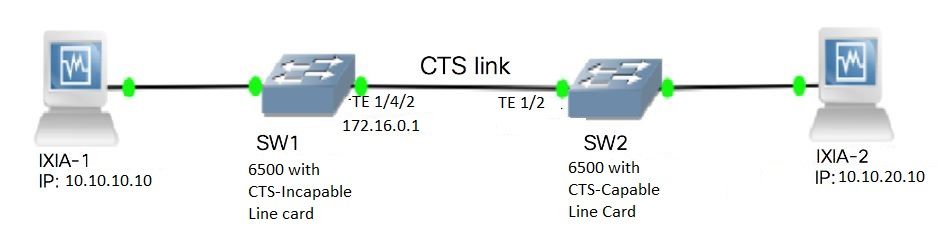
手順1:SW1とSW2の間の出力インターフェイスにCTSレイヤ3を設定する
-
SW1(config)#int t1/4/2 SW1(config-if)#ip address 172.16.0.1 255.255.255.0 SW1(config-if)# cts layer3 ipv4 trustsec forwarding SW1(config-if)# cts layer3 ipv4 policy SW1(config-if)#no shutdown SW1(config-if)#exit SW2(config)#int t1/2 SW2(config-if)#ip address 172.16.0.2 255.255.255.0 SW2(config-if)# cts layer3 ipv4 trustsec forwarding SW2(config-if)# cts layer3 ipv4 policy SW2(config-if)#no shutdown SW2(config-if)#exit
ステップ2:CTS入力リフレクタをグローバルに有効にする
SW1(config)#platform cts ingress SW1#sh platform cts CTS Ingress mode enabled
非CTSでサポートされているラインカードからIXIAにインターフェイスを接続します。
SW1#sh run int gi2/4/1 Building configuration... Current configuration : 90 bytes ! interface GigabitEthernet2/4/1 no switchport ip address 10.10.10.1 255.255.255.0 end
SW1に接続されたIXIA 1から受信したパケットに対して、SW1スイッチのスタティックSGTを割り当てます。CTS L3をオーセンティケータの目的のサブネットのパケットに対してのみ実行するように設定します。
SW1(config)#cts role-based sgt-map 10.10.10.10 sgt 15 SW1(config)#ip access-list extended traffic_list SW1(config-ext-nacl)#permit ip 10.10.10.0 0.0.0.255 any SW1(config)#cts policy layer3 ipv4 traffic traffic_list
確認
ここでは、設定が正常に機能しているかどうかを確認します。
両方のスイッチで、IFC ステートが OPEN になっていることを確認します。出力は次のようになります。
SW1#sh cts int summary Global Dot1x feature is Enabled CTS Layer2 Interfaces --------------------- Interface Mode IFC-state dot1x-role peer-id IFC-cache Critical Authentication ----------------------------------------------------------------------------- Te1/4/1 DOT1X OPEN Supplic SW2 invalid Invalid Te1/4/4 MANUAL OPEN unknown unknown invalid Invalid Te1/4/5 DOT1X OPEN Authent SW2 invalid Invalid Te1/4/6 DOT1X OPEN Supplic SW2 invalid Invalid Te2/3/9 DOT1X OPEN Supplic SW2 invalid Invalid CTS Layer3 Interfaces --------------------- Interface IPv4 encap IPv6 encap IPv4 policy IPv6 policy Te1/4/2 OPEN ---------- OPEN ----------- SW2#sh cts int summary Global Dot1x feature is Enabled CTS Layer2 Interfaces --------------------- Interface Mode IFC-state dot1x-role peer-id IFC-cache Critical-Authentication ----------------------------------------------------------------------------- Te1/1 DOT1X OPEN Authent SW1 invalid Invalid Te1/4 MANUAL OPEN unknown unknown invalid Invalid Te1/5 DOT1X OPEN Supplic SW1 invalid Invalid Te1/6 DOT1X OPEN Authent SW1 invalid Invalid Te4/5 DOT1X OPEN Authent SW1 invalid Invalid CTS Layer3 Interfaces --------------------- Interface IPv4 encap IPv6 encap IPv4 policy IPv6 policy -------------------------------------------------------------------------- Te1/2 OPEN ---------- OPEN -----------
Netflow出力による確認
NetFlow を設定するには、次のコマンドを使用します。
SW2(config)#flow record rec2 SW2(config-flow-record)#match ipv4 protocol SW2(config-flow-record)#match ipv4 source address SW2(config-flow-record)#match ipv4 destination address SW2(config-flow-record)#match transport source-port SW2(config-flow-record)#match transport destination-port SW2(config-flow-record)#match flow direction SW2(config-flow-record)#match flow cts source group-tag SW2(config-flow-record)#match flow cts destination group-tag SW2(config-flow-record)#collect routing forwarding-status SW2(config-flow-record)#collect counter bytes SW2(config-flow-record)#collect counter packets SW2(config-flow-record)#exit SW2(config)#flow monitor mon2 SW2(config-flow-monitor)#record rec2 SW2(config-flow-monitor)#exit
次に示すように、SW2スイッチインターフェイスの入力ポートにnetflowを適用します。
SW2# sh run int t1/2 Building configuration... Current configuration : 166 bytes ! interface TenGigabitEthernet1/2 ip address 172.16.0.2 255.255.255.0 ip flow monitor mon2 input cts layer3 ipv4 trustsec forwarding cts layer3 ipv4 policy end
IXIA 1からIXIA 2にパケットを送信します。トラフィックポリシーに従って、SW2スイッチに接続されたIXIA 2で正しく受信する必要があります。パケットにSGTタグが付いていることを確認します。
SW2#sh flow monitor mon2 cache format table
Cache type: Normal
Cache size: 4096
Current entries: 0
High Watermark: 0
Flows added: 0
Flows aged: 0
- Active timeout ( 1800 secs) 0
- Inactive timeout ( 15 secs) 0
- Event aged 0
- Watermark aged 0
- Emergency aged 0
There are no cache entries to display.
Cache type: Normal (Platform cache)
Cache size: Unknown
Current entries: 0
There are no cache entries to display.
Module 4:
Cache type: Normal (Platform cache)
Cache size: Unknown
Current entries: 0
There are no cache entries to display.
Module 2:
Cache type: Normal (Platform cache)
Cache size: Unknown
Current entries: 0
There are no cache entries to display.
Module 1:
Cache type: Normal (Platform cache)
Cache size: Unknown
Current entries: 4
IPV4 SRC ADDR IPV4 DST ADDR TRNS SRC PORT TRNS DST PORT FLOW DIRN FLOW CTS SRC GROUP TAG FLOW CTS DST GROUP TAG IPPROT ip fwd status bytes pkts
=============== =============== ============= ============= ========= ====================== ====================== ======= ======================================== ==========
1.1.1.10 2.2.2.10 0 0 Input 10 0 255 Unknown 148121702 3220037
10.10.10.10 10.10.20.10 0 0 Input 15 0 255 Unknown 23726754 515799
10.10.10.1 224.0.0.5 0 0 Input 2 0 89 Unknown 9536 119
172.16.0.1 224.0.0.5 0 0 Input 0 0 89 Unknown 400 5
次に、オーセンティケータスイッチの特定のIPアドレスへのパケットに対するCTS L3をスキップするように、例外ポリシーを設定します。
SW1(config)#ip access-list extended exception_list SW1(config-ext-nacl)#permit ip 10.10.10.0 0.0.0.255 any SW1(config)#cts policy layer3 ipv4 exception exception_list
SW2#sh flow monitor mon2 cache format table
Cache type: Normal
Cache size: 4096
Current entries: 0
High Watermark: 0
Flows added: 0
Flows aged: 0
- Active timeout ( 1800 secs) 0
- Inactive timeout ( 15 secs) 0
- Event aged 0
- Watermark aged 0
- Emergency aged 0
There are no cache entries to display.
Cache type: Normal (Platform cache)
Cache size: Unknown
Current entries: 0
There are no cache entries to display.
Module 4:
Cache type: Normal (Platform cache)
Cache size: Unknown
Current entries: 0
There are no cache entries to display.
Module 2:
Cache type: Normal (Platform cache)
Cache size: Unknown
Current entries: 0
There are no cache entries to display.
Module 1:
Cache type: Normal (Platform cache)
Cache size: Unknown
Current entries: 3
IPV4 SRC ADDR IPV4 DST ADDR TRNS SRC PORT TRNS DST PORT FLOW DIRN FLOW CTS SRC GROUP TAG FLOW CTS DST GROUP TAG IP PROT ip fwd status bytes pkts
=============== =============== ============= ============= ========= ====================== ====================== ======= ======================================== =========
1.1.1.10 2.2.2.10 0 0 Input 10 0 255 Unknown 1807478 39293
10.10.10.10 10.10.20.10 0 0 Input 0 0 255 Unknown 1807478 39293
10.10.10.1 224.0.0.5 0 0 Input 2 0 89 Unknown 164 2
IXIA 1からIXIA 2にパケットを送信します。例外ポリシーに従って、SW2スイッチに接続されたIXIA 2でパケットを正しく受信する必要があります。
注:例外ポリシーが優先されるため、パケットにはSGTタグが付けられません。FLOW CTS SRC GROUP TAG=0。
トラブルシュート
現在、この設定に関する特定のトラブルシューティング情報はありません。
シスコ エンジニア提供
- Sendhil BalakrishnanCisco TAC Engineer
シスコに問い合わせ
- サポート ケースをオープン

- (シスコ サービス契約が必要です。)
 フィードバック
フィードバック