スパニングツリーをPVST+からMSTに移行するための設定
概要
このドキュメントでは、キャンパス ネットワークで PVST+ から Multiple Spanning Tree(MST)へスパニング ツリー モードを移行するための設定例を説明します。
前提条件
要件
MST を設定する前に『Multiple Spanning Tree Protocol(802.1s)の概要』を参照してください。
次の表に、Catalyst スイッチにおける MST のサポートと、サポートに必要な最低限のソフトウェアを示します。
| Catalyst プラットフォーム | RSTP を実装した MST |
|---|---|
| Catalyst 2900XL および 3500XL | 利用できません |
| Catalyst 2950 および 3550 | Cisco IOS® 12.1(9)EA1 |
| Catalyst 3560 | Cisco IOS 12.1(9)EA1 |
| Catalyst 3750 | Cisco IOS 12.1(14)EA1 |
| Catalyst 2955 | すべての Cisco IOS のバージョン |
| Catalyst 2948G-L3 および 4908G-L3 | 利用できません |
| Catalyst 4000、2948G、および 2980G(Catalyst OS(CatOS)) | 7.1 |
| Catalyst 4000 および 4500(Cisco IOS) | 12.1(12c)EW |
| Catalyst 5000 および 5500 | 利用できません |
| Catalyst 6000 および 6500(CatOS) | 7.1 |
| Catalyst 6000 および 6500(Cisco IOS) | 12.1(11b)EX、12.1(13)E、12.2(14)SX |
| Catalyst 8500 | 利用できません |
-
Catalyst 3550/3560/3750:Cisco IOS リリース 12.2(25)SEC における MST の実装は、IEEE 802.1s 標準に基づいています。それよりも前の Cisco IOS リリースにおける MST の実装は標準化以前のものです。
-
Catalyst 6500(IOS):Cisco IOS リリース 12.2(18)SXF における MST の実装は、IEEE 802.1s 標準に基づいています。それよりも前の Cisco IOS リリースにおける MST の実装は標準化以前のものです。
使用するコンポーネント
このドキュメントは、Cisco IOSソフトウェアリリース12.2(25)およびCatOS 8.5(8)で作成されたものですが、この設定は表に記載されている最低限のIOSバージョンに適用されます。
このドキュメントの情報は、特定のラボ環境にあるデバイスに基づいて作成されました。このドキュメントで使用するすべてのデバイスは、初期(デフォルト)設定の状態から起動しています。対象のネットワークが実稼働中である場合には、どのようなコマンドについても、その潜在的な影響について確実に理解しておく必要があります。
表記法
ドキュメント表記の詳細については、『シスコ テクニカル ティップスの表記法』を参照してください。
背景説明
MST 機能は IEEE 802.1s で、802.1Q に対する追補です。MST は、802.1w Rapid Spanning Tree(RST)アルゴリズムを複数のスパニング ツリーに拡張します。この拡張により、VLAN 環境における高速コンバージェンスとロード バランシングの両方が実現されます。PVST+ と Rapid-PVST+ は、各 VLAN でスパニング ツリー インスタンスを実行します。MST では、複数の VLAN を 1 つのインスタンスにグループ化できます。MST は Bridge Protocol Data Unit(BPDU; ブリッジ プロトコル データ ユニット)バージョン 3 を使用しますが、これは BPDU バージョン 0 を使用する 802.1D STP と下位互換性があります。
MSTP の設定:設定には領域の名前、リビジョン番号、および MST の VLAN からインスタンスへの割り当てマップが含まれます。ある領域に対してスイッチを設定するには、spanning-tree mst configuration グローバル設定コマンドを使用します。
MST 領域:MST 領域は、同じ MST 設定を持つ相互接続されたブリッジから構成されます。ネットワーク内の MST 領域の数には制限がありません。
MST 領域内のスパニング ツリー インスタンス:インスタンスとは spanning-tree mst configuration コマンドでマッピングされた VLAN のグループにすぎません。デフォルトではすべての VLAN が IST0 にグループ化され、これは Internal Spanning Tree(IST; 内部スパンニングツリー)と呼ばれます。 1 〜 4094 に番号付けされたインスタンスを手動で作成でき、これらのインスタンスには MSTn(n は 1 〜 4094)というラベル付けがされますが、領域でサポートできるのは最大で 65 のインスタンスまでです。一部のリリースでは、サポートされるインスタンスは 16 しかありません。スイッチ プラットフォームのソフトウェア設定ガイドを参照してください。
IST/CST/CIST:IST は、MST ネットワーク内で BPDU を送受信できる唯一のインスタンスです。MSTn インスタンスは領域に対してローカルです。異なる領域の IST は、Common Spanning Tree(CST)を介して相互接続されます。 各 MST 内の IST の集合、および IST を接続している CST は Common and Internal Spanning Tree(CIST)と呼ばれます。
下位互換性:MST は PVST+、Rapid-PVST+、および、標準策定前の MST(MISTP; Multi-Instance Spanning Tree Protocol)と下位互換性があります。MST スイッチは、Common Spanning Tree(CST)により、他の STP(PVST+ および Rapid-PVST+)スイッチに接続されます。 その他の STP(PVST+ および Rapid-PVST+)スイッチでは、MST 領域が 1 つのスイッチとして認識されます。標準策定前の MST スイッチを標準の MST スイッチに接続する場合は、標準の MST スイッチのインターフェイスで spanning-tree mst pre-standard を設定する必要があります。
設定
この例には 2 つのセクションがあります。最初のセクションでは、現在の PVST+ の設定を示します。第 2 のセクションには PVST+ から MST への移行を行う設定が示されています。
注:このセクションで使用されているコマンドの詳細を調べるには、Command Lookup Tool(登録ユーザ専用)を参照してください。一部ツールについては、ゲスト登録のお客様にはアクセスできない場合がありますことをご了承ください。
ネットワーク図
このドキュメントでは、次のネットワーク セットアップを使用します。
下記の図には次のスイッチが含まれています。
-
ディストリビューション レイヤにある Distribution1 と Distribution2
-
Access1(IOS)および Access2(CatOS)という名前の 2 つのアクセス レイヤ スイッチ
-
Services1 および Services2 という名前の 2 つのサーバ アグリゲーション スイッチ
VLAN 10、30、100 はデータ トラフィックを伝送します。VLAN 20、40、200 は音声トラフィックを伝送します。
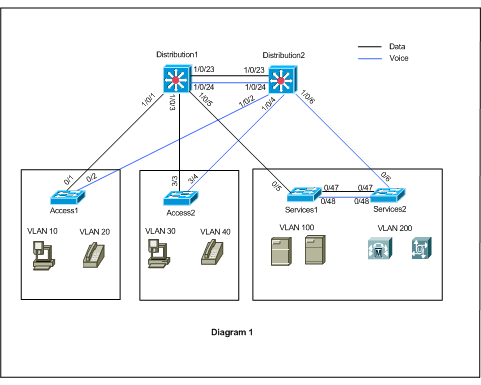
設定
このドキュメントでは、次の構成を使用します。
PVST+ の設定
スイッチは、ネットワーク図に従ってデータ トラフィックと音声トラフィックを伝送するように PVST+ で設定されています。次に設定の概要を示します。
-
Distribution1 スイッチは Distribution1(config)# spanning-tree vlan 10,30,100 root primary コマンドを使用してデータ VLAN 10、30、および 100 のプライマリ ルート ブリッジになるよう設定されていて、また音声 VLAN 20、40、および 200 のセカンダリ ルート ブリッジには Distribution1(config)# spanning-tree vlan 20,40,200 root secondary コマンドが使用されています。
-
Distribution2 スイッチは Distribution2(config)# spanning-tree vlan 20,40,200 root primary コマンドを使用して音声 VLAN 20、40、および 200 のプライマリ ルート ブリッジになるよう設定されていて、またデータ VLAN 10、30、および 100 のセカンダリ ルート ブリッジには Distribution2(config)# spanning-tree vlan 10,30,100 root secondary コマンドが使用されています。
-
ネットワークで間接的なリンク障害が発生した場合に、より迅速に STP をコンバージするため、すべてのスイッチ上で spanning-tree backbonefast コマンドが設定されています。
-
直接的なアップリンク障害が発生した場合に、より迅速に STP をコンバージするため、アクセスレイヤ スイッチ上で spanning-tree uplinkfast コマンドが設定されています。
| ディストリビューション 1 |
|---|
Distribution1#show running-config Building configuration... spanning-tree mode pvst spanning-tree extend system-id spanning-tree backbonefast spanning-tree vlan 10,30,100 priority 24576 spanning-tree vlan 20,40,200 priority 28672 ! vlan 10,20,30,40,100,200 ! interface FastEthernet1/0/1 switchport trunk encapsulation dot1q switchport mode trunk switchport trunk allowed vlan 10,20 ! interface FastEthernet1/0/3 switchport trunk encapsulation dot1q switchport mode trunk switchport trunk allowed vlan 30,40 ! interface FastEthernet1/0/5 switchport trunk encapsulation dot1q switchport mode trunk switchport trunk allowed vlan 100,200 ! interface FastEthernet1/0/23 switchport trunk encapsulation dot1q switchport mode trunk switchport trunk allowed vlan 10,20,30,40,100,200 ! interface FastEthernet1/0/24 switchport trunk encapsulation dot1q switchport mode trunk switchport trunk allowed vlan 10,20,30,40,100,200 ! ! end |
ポート Fa1/0/24 は、spanning-tree vlan 20,40,200 port-priority 64 コマンドで設定されます。Distribution2はVLAN 20、40、および200の設定済みルートです。Distribution2にはDistribution1への2つのリンクがあります。Fa1/0/23とFa1/0/24。Distribution2はVLAN 20、40、および200のルートであるため、両方のポートがVLAN 20、40、および200の指定ポートです。どちらのポートも優先順位は同じ 128(デフォルト)です。 また、これら 2 つのリンクの Distribution1 からのコストは同じで、fa1/0/23およびfa1/0/24。Distribution1は、ポートをフォワーディングステートに設定するために、2つのポートの最小ポート番号を選択します。最も低いポート番号はFa1/0/23ですが、ネットワークダイアグラムに従って、音声VLAN 20、40、および200はFa1/0/24を通過できます。これは、次の方法で実現できます。
-
Distribution1 のポート コストを減らす:Fa1/0/24.
-
Distribution2 のポート優先順位を下げる:Fa1/0/24.
この例では、ポートの優先順位を下げて、fa1/0/24 で VLAN 20、40、200 が転送されるようにします。
| Distribution2 |
|---|
Distribution2#show running-config Building configuration... ! spanning-tree mode pvst spanning-tree extend system-id spanning-tree backbonefast spanning-tree vlan 10,30,100 priority 28672 spanning-tree vlan 20,40,200 priority 24576 ! vlan 10,20,30,40,100,200 ! interface FastEthernet1/0/2 switchport trunk encapsulation dot1q switchport mode trunk switchport trunk allowed vlan 10,20 ! interface FastEthernet1/0/4 switchport trunk encapsulation dot1q switchport mode trunk switchport trunk allowed vlan 30,40 ! interface FastEthernet1/0/6 switchport trunk encapsulation dot1q switchport mode trunk switchport trunk allowed vlan 100,200 ! interface FastEthernet1/0/23 switchport trunk encapsulation dot1q switchport mode trunk switchport trunk allowed vlan 10,20,30,40,100,200 ! interface FastEthernet1/0/24 switchport trunk encapsulation dot1q switchport mode trunk spanning-tree vlan 20,40,200 port-priority 64 switchport trunk allowed vlan 10,20,30,40,100,200 end |
Services1 のポート Fa0/5、および Services2 の Fa0/6 と Fa0/48 の両方にスパニング ツリーのポート コストおよびポート プライオリティの設定があることが確認できます。ここでは、Services1 と Services2 の VLAN 100 および 200 がこれらの間のトランク リンクをパス スルーできるように、STP を調整します。この設定が適用されていない場合、Services1 と 2 は、それらの間のトランク リンク経由でトラフィックを受け渡すことができません。代わりに、パス スルー Distribution1 と Distribution2 が選択されます。
Services2は、VLAN 100ルート(Distribution1)への2つの等コストパスを認識します。1つはServices1を経由し、もう1つはDistribution2を経由します。STPはベストパス(ルートポート)を次の順序で選択します。
-
パス コスト
-
転送スイッチのブリッジ ID
-
最も低いポート プライオリティ
-
最も低い内部ポート番号
この例では、両方のパスのコストは同じですが、VLAN 100のDistribution2(24576)のプライオリティはServices1(32768)よりも低いため、Services2はDistribution2を選択します。この例では、Services1のポートコストはfa0/5は、Services2がServices1を選択できるように低く設定されています。パスコストは、転送スイッチのプライオリティ番号よりも優先されます。
| Services1 |
|---|
Services1#show running-config Building configuration... spanning-tree mode pvst spanning-tree portfast bpduguard default spanning-tree extend system-id spanning-tree backbonefast ! vlan 100,200 ! interface FastEthernet0/5 switchport trunk encapsulation dot1q switchport mode trunk spanning-tree vlan 100 cost 18 switchport trunk allowed vlan 100,200 ! interface FastEthernet0/47 switchport trunk encapsulation dot1q switchport mode trunk switchport trunk allowed vlan 100,200 ! interface FastEthernet0/48 switchport trunk encapsulation dot1q switchport mode trunk switchport trunk allowed vlan 100,200 ! ! end |
同じ概念がServices1に適用され、VLAN 200を転送するServices2が選択されます。Services2 - fa0/6でVLAN 200のコストを削減した後、Services1はfa0/47を選択してVLAN 200を転送します次の2つの方法を使用します。
-
Services1 のポート コストを減らす:Fa0/48.
-
Services2 のポート優先順位を下げる:Fa0/48.
この例では、VLAN 200 が fa0/48 で転送されるように、Services2 のポート優先順位を下げています。
| Services2 |
|---|
Services2#show running-config Building configuration... spanning-tree mode pvst spanning-tree portfast bpduguard default spanning-tree extend system-id spanning-tree backbonefast ! vlan 100,200 ! interface FastEthernet0/6 switchport trunk encapsulation dot1q switchport mode trunk spanning-tree vlan 200 cost 18 switchport trunk allowed vlan 100,200 ! interface FastEthernet0/47 switchport trunk encapsulation dot1q switchport mode trunk switchport trunk allowed vlan 100,200 ! interface FastEthernet0/48 switchport trunk encapsulation dot1q switchport mode trunk spanning-tree vlan 200 port-priority 64 switchport trunk allowed vlan 100,200 ! ! end |
| アクセス 1 |
|---|
Access1#show running-config Building configuration... ! spanning-tree mode pvst spanning-tree portfast bpduguard default spanning-tree extend system-id spanning-tree uplinkfast spanning-tree backbonefast ! vlan 10,20 ! interface FastEthernet0/1 switchport trunk encapsulation dot1q switchport mode trunk switchport trunk allowed vlan 10,20 ! interface FastEthernet0/2 switchport trunk encapsulation dot1q switchport mode trunk switchport trunk allowed vlan 10,20 ! end |
| Access2 |
|---|
Access2> (enable)show config all #mac address reduction set spantree macreduction enable ! #stp mode set spantree mode pvst+ ! #uplinkfast groups set spantree uplinkfast enable rate 15 all-protocols off ! #backbonefast set spantree backbonefast enable ! #vlan parameters set spantree priority 49152 1 set spantree priority 49152 30 set spantree priority 49152 40 ! #vlan(defaults) set spantree enable 1,30,40 set spantree fwddelay 15 1,30,40 set spantree hello 2 1,30,40 set spantree maxage 20 1,30,40 ! #vtp set vlan 1,30,40 ! #module 3 : 48-port 10/100BaseTX Ethernet set trunk 3/3 on dot1q 30,40 set trunk 3/4 on dot1q 30,40 ! end |
MST への移行
企業ネットワークのすべてのスイッチを同時に MST に変更することは困難です。下位互換性により、この変更は段階的に行うことができます。スパニング ツリーの再設定はトラフィック フローを中断させることがあるため、スケジュールされたメンテナンス時間帯に変更を実施します。MST を有効にすると、RSTP も有効になります。スパニング ツリーの UplinkFast および BackboneFast 機能は PVST+ の機能であり、これらの機能は RSTP 内部に構築され、MST は RSTP に依存しているため、ユーザが MST を有効にすると無効になります。移行中、IOS ではこれらのコマンドを削除できます。CatOS の BackboneFast と UplinkFast では、コマンドは設定から自動的にクリアされますが、PortFast、bpduguard、bpdufilter、ルート ガード、およびループ ガードなどの機能の設定は MST モードでも適用されます。これらの機能の使用法は、PVST+ モードと同じです。PVST+ モードですでにこれらの機能を有効にしている場合、MST モードへの移行の後も、これらの機能はアクティブなままになります。MST を設定する際には、次のガイドラインと制限事項に従ってください。
-
802.1s/w への移行の第一段階は、ポイントツーポイントとエッジ ポートを正しく識別することです。急速な遷移が求められるスイッチツースイッチ リンクが、すべて全二重になっていることを確認します。エッジ ポートは、PortFast 機能によって定義されます。
-
ネットワーク内のすべてのスイッチで共有する設定名とリビジョン番号を選択します。シスコはシングル エリアには多数のスイッチを配置することを推奨します。別のエリアにネットワークをセグメント化すると便利です。
-
スイッチド ネットワークに必要なインスタンスの数を慎重に決定してください。また、インスタンスが論理トポロジに変換されることに注意してください。インスタンス0にVLANをマッピングすることは避けてください。どのVLANをインスタンスにマッピングするかを決定し、各インスタンスのルートとバックアップルートを慎重に選択してください。
-
インスタンスにマップされているすべての VLAN をトランクが伝送するようにするか、このインスタンスの VLAN をまったく伝送しないようにします。
-
MST は PVST+ が稼働している従来のブリッジとポート単位で相互対話できます。したがって、ブリッジのタイプが混在しても、相互対話が明確に認識されていれば問題ありません。CST と IST のルートは常に領域の中に置くようにします。トランクを通して PVST+ ブリッジと相互対話する場合、MST ブリッジがそのトランク上で許可されているすべての VLAN のルートになっていることを確認します。PVST ブリッジは CST のルートとしては使用しないでください。
-
すべての PVST スパニング ツリー ルート ブリッジが、CST ルート ブリッジよりもプライオリティが低くなる(数字上は大きくなる)ようにしてください。
-
PVST ブリッジの VLAN 上ではスパニング ツリーを無効にしないでください。
-
アクセス リンクは VLAN を分割する可能性があるため、スイッチの接続にはアクセス リンクを使用しないでください。
-
現行または新しい論理 VLAN ポートを多数含む MST 設定は、すべてメンテナンス時間帯に完了する必要があります。これは、インスタンスへの新しい VLAN の追加や、インスタンスにまたがる VLAN の移動などのすべての段階的変更により、MST データベース全体が再初期化されるためです。
この例では、キャンパスネットワークには、region1という名前の1つのMST領域と、データVLAN 10、30、および100の2つのインスタンス、およびMST2(音声VLAN 20、40、および200)があります。MSTでは2つのインスタンスのみが実行されます。Distribution1 は CIST 領域のルートとして選択されています。これは、Distribution1がIST0のルートであることを意味します。図に示すように、ネットワーク内のトラフィックをロードバランシングするために、Distribution1はMST1(データVLANのインスタンス)のルートとして設定され、MST2はMST2(音声VLANのインスタンス)のルートとして設定されます。
まず移行する必要があるのはコア部分で、続いてアクセス スイッチに移ります。スパニング ツリーのモードを変更する前に、スイッチ上で MST の設定を行います。続いて STP の種類を MST に変更します。この例では、移行は次の順序で行われます。
-
Distribution1 と Distribution2
-
Services1 と Services2
-
アクセス 1
-
Access2
-
Distribution1 と Distribution2 の移行:
!--- Distribution1 configuration: Distribution1(config)#spanning-tree mst configuration Distribution1(config-mst)#name region1 Distribution1(config-mst)#revision 10 Distribution1(config-mst)#instance 1 vlan 10, 30, 100 Distribution1(config-mst)#instance 2 vlan 20, 40, 200 Distribution1(config-mst)#exit Distribution1(config)#spanning-tree mst 0-1 root primary Distribution1(config)#spanning-tree mst 2 root secondary !--- Distribution2 configuration: Distribution2(config)#spanning-tree mst configuration Distribution2(config-mst)#name region1 Distribution2(config-mst)#revision 10 Distribution2(config-mst)#instance 1 vlan 10, 30, 100 Distribution2(config-mst)#instance 2 vlan 20, 40, 200 Distribution2(config-mst)#exit Distribution2(config)#spanning-tree mst 2 root primary Distribution2(config)#spanning-tree mst 0-1 root secondary !--- Make sure that trunks carry all the VLANs that are mapped to an instance. Distribution1(config)#interface FastEthernet1/0/1 Distribution1(config-if)#switchport trunk allowed vlan 10,20,30,40,100,200 ! Distribution1(config)#interface FastEthernet1/0/3 Distribution1(config-if)#switchport trunk allowed vlan 10,20,30,40,100,200 ! Distribution1(config)#interface FastEthernet1/0/5 Distribution1(config-if)#switchport trunk allowed vlan 10,20,30,40,100,200 ! Distribution1(config)#interface FastEthernet1/0/23 Distribution1(config-if)#switchport trunk allowed vlan 10,20,30,40,100,200 ! Distribution1(config)#interface FastEthernet1/0/24 Distribution1(config-if)#switchport trunk allowed vlan 10,20,30,40,100,200 Distribution2(config)#interface FastEthernet1/0/2 Distribution2(config-if)#switchport trunk allowed vlan 10,20,30,40,100,200 ! Distribution2(config)#interface FastEthernet1/0/4 Distribution2(config-if)#switchport trunk allowed vlan 10,20,30,40,100,200 ! Distribution2(config)#interface FastEthernet1/0/6 Distribution2(config-if)#switchport trunk allowed vlan 10,20,30,40,100,200 ! Distribution2(config)#interface FastEthernet1/0/23 Distribution2(config-if)#switchport trunk allowed vlan 10,20,30,40,100,200 ! Distribution2(config)#interface FastEthernet1/0/24 Distribution2(config-if)#switchport trunk allowed vlan 10,20,30,40,100,200 !--- STP mode conversion. Distribution1(config)#spanning-tree mode mst Distribution2(config)#spanning-tree mode mst !--- MST tuning - to load balance data and voice VLAN traffic. Distribution2(config)#interface FastEthernet1/0/24 Distribution2(config-if)#spanning-tree mst 2 port-priority 64 !--- PVST+ cleanup. Distribution1(config)#no spanning-tree backbonefast Distribution2(config)#no spanning-tree backbonefast Distribution2(config)#interface FastEthernet1/0/24 Distribution2(config-if)#no spanning-tree vlan 20,40,200 port-priority 64
注:MST0ルートを手動で設定することをお勧めします。この例では、Distribution1 が MST0 のルートとして選択されているため、Distribution1 が CIST のルートになります。
現時点でネットワークは混合設定状態になっています。ネットワークは次の図のように表示できます。
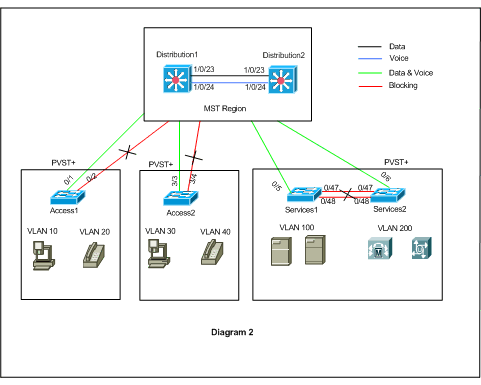
Distribution1 と Distribution2 は MST region1 内にあり、PVST+ スイッチでは region1 が 1 つのブリッジとして認識されます。再収束後のトラフィックフローを図2に示します。PVST+(スパニングツリーVLAN Xコスト)スイッチを調整して、図1に従ってデータと音声のトラフィックをロードバランスできます。他のすべてのスイッチを手順2 ~ 4に従って移行すると、図1に従って最終的ななスパニングツリートポロジがです。
-
Services1 と Services2 の移行:
!--- Services1 configuration: Services1(config)#spanning-tree mst configuration Services1(config-mst)#name region1 Services1(config-mst)#revision 10 Services1(config-mst)#instance 1 vlan 10, 30, 100 Services1(config-mst)#instance 2 vlan 20, 40, 200 Services1(config-mst)#exit !--- Services2 configuration: Services2(config)#spanning-tree mst configuration Services2(config-mst)#name region1 Services2(config-mst)#revision 10 Services2(config-mst)#instance 1 vlan 10, 30, 100 Services2(config-mst)#instance 2 vlan 20, 40, 200 Services2(config-mst)#exit !--- Make sure that trunks carry all the !--- VLANs that are mapped to an instance. Services1(config)#interface FastEthernet0/5 Services1(config-if)#switchport trunk allowed vlan 10,20,30,40,100,200 ! Services1(config)#interface FastEthernet0/47 Services1(config-if)#switchport trunk allowed vlan 10,20,30,40,100,200 ! Services1(config)#interface FastEthernet0/48 Services1(config-if)#switchport trunk allowed vlan 10,20,30,40,100,200 ! Services2(config)#interface FastEthernet0/6 Services2(config-if)#switchport trunk allowed vlan 10,20,30,40,100,200 ! Services2(config)#interface FastEthernet0/47 Services2(config-if)#switchport trunk allowed vlan 10,20,30,40,100,200 ! Services2(config)#interface FastEthernet0/48 Services2(config-if)#switchport trunk allowed vlan 10,20,30,40,100,200 !--- STP Mode conversion: Services1(config)#spanning-tree mode mst Services2(config)#spanning-tree mode mst !--- MST tuning - to load balance data and voice VLAN traffic: Services1(config)#interface fastEthernet 0/46 Services1(config-if)#spanning-tree mst 2 cost 200000 Services1(config-if)#exit Services1(config)#interface fastEthernet 0/47 Services1(config-if)#spanning-tree mst 2 cost 100000 Services1(config-if)#exit Services2(config)#interface FastEthernet 0/6 Services2(config-if)#spanning-tree mst 1 cost 500000 Services2(config-if)#exit !--- PVST+ cleanup: Services1(config)#no spanning-tree uplinkfast Services1(config)#no spanning-tree backbonefast Services1(config)#interface FastEthernet0/5 Services1(config-if)#no spanning-tree vlan 100 cost 18 Services1(config-if)#exit Services2(config)#no spanning-tree uplinkfast Services2(config)#no spanning-tree backbonefast Services2(config)#interface FastEthernet0/6 Services2(config-if)#no spanning-tree vlan 200 cost 18 Services2(config-if)#exit Services2(config)#interface FastEthernet0/48 Services2(config-if)#no spanning-tree vlan 200 port-priority 64 Services2(config-if)#exit
-
Access1 の移行:
!--- Access1 configuration: Access1(config)#spanning-tree mst configuration Access1(config-mst)#name region1 Access1(config-mst)#revision 10 Access1(config-mst)#instance 1 vlan 10, 30, 100 Access1(config-mst)#instance 2 vlan 20, 40, 200 Access1(config-mst)#exit !--- Make sure that trunks carry all the VLANs that are mapped to an instance. Access1(config)#interface FastEthernet0/1 Access1(config-if)#switchport trunk allowed vlan 10,20,30,40,100,200 ! Access1(config)#interface FastEthernet0/2 Access1(config-if)#switchport trunk allowed vlan 10,20,30,40,100,200 !--- STP mode conversion: Access1(config)#spanning-tree mode mst !--- PVST+ cleanup: Access1(config)#no spanning-tree uplinkfast Access1(config)#no spanning-tree backbonefast
-
Access2 の移行:
!--- Access2 configuration: Access2> (enable) set spantree mst config name region1 revision 10 Edit Buffer modified. Use 'set spantree mst config commit' to apply the changes Access2> (enable) set spantree mst 1 vlan 10,30,100 Edit Buffer modified. Use 'set spantree mst config commit' to apply the changes Access2> (enable) set spantree mst 2 vlan 20,40,200 Edit Buffer modified. Use 'set spantree mst config commit' to apply the changes Access2> (enable) set spantree mst config commit !--- Ensure that trunks carry all the VLANs that are mapped to an instance: Access2> (enable)set trunk 3/3 on dot1q 10,20,30,40,100,200 Access2> (enable)set trunk 3/4 on dot1q 10,20,30,40,100,200 STP mode conversion Access2> (enable) set spantree mode mst PVST+ database cleaned up. Spantree mode set to MST. !--- Backbonefast and uplinkfast configurations are cleaned up automatically.
確認
設定を変更するたびに、スパニング ツリーのトポロジを検証することをお勧めします。
Distribution1 スイッチがデータ VLAN 10、30、および 100 のルート ブリッジであり、スパニング ツリーの転送パスが図のパスのように一致することを確認してください。
Distribution1# show spanning-tree mst 0
##### MST0 vlans mapped: 1-9,11-19,21-29,31-39,41-99,101-199,201-4094
Bridge address 0015.63f6.b700 priority 24576 (24576 sysid 0)
Root this switch for the CIST
Operational hello time 2 , forward delay 15, max age 20, txholdcount 6
Configured hello time 2 , forward delay 15, max age 20, max hops 20
Interface Role Sts Cost Prio.Nbr Type
---------------- ---- --- --------- -------- --------------------------------
Fa1/0/1 Desg FWD 200000 128.1 P2p
Fa1/0/3 Desg FWD 200000 128.3 P2p
Fa1/0/5 Desg FWD 200000 128.5 P2p
Fa1/0/23 Desg FWD 200000 128.23 P2p
Fa1/0/24 Desg FWD 200000 128.24 P2p
Distribution1#show spanning-tree mst 1
##### MST1 vlans mapped: 10,30,100
Bridge address 0015.63f6.b700 priority 24577 (24576 sysid 1)
Root this switch for MST1
Interface Role Sts Cost Prio.Nbr Type
---------------- ---- --- --------- -------- --------------------------------
Fa1/0/1 Desg FWD 200000 128.1 P2p
Fa1/0/3 Desg FWD 200000 128.3 P2p
Fa1/0/5 Desg FWD 200000 128.5 P2p
Fa1/0/23 Desg FWD 200000 128.23 P2p
Fa1/0/24 Desg FWD 200000 128.24 P2p
Distribution1#show spanning-tree mst 2
##### MST2 vlans mapped: 20,40,200
Bridge address 0015.63f6.b700 priority 28674 (28672 sysid 2)
Root address 0015.c6c1.3000 priority 24578 (24576 sysid 2)
port Gi1/0/24 cost 200000 rem hops 4
Interface Role Sts Cost Prio.Nbr Type
---------------- ---- --- --------- -------- --------------------------------
Gi1/0/1 Desg FWD 200000 128.1 P2p
Gi1/0/3 Desg FWD 200000 128.3 P2p
Gi1/0/23 Altn BLK 200000 128.23 P2p
Gi1/0/24 Root FWD 200000 128.24 P2p
Distribution2#show spanning-tree mst 0
##### MST0 vlans mapped: 1-9,11-19,21-29,31-39,41-99,101-199,201-4094
Bridge address 0015.c6c1.3000 priority 28672 (28672 sysid 0)
Root address 0015.63f6.b700 priority 24576 (24576 sysid 0)
port Fa1/0/23 path cost 0
Regional Root address 0015.63f6.b700 priority 24576 (24576 sysid 0)
internal cost 200000 rem hops 19
Operational hello time 2 , forward delay 15, max age 20, txholdcount 6
Configured hello time 2 , forward delay 15, max age 20, max hops 20
Interface Role Sts Cost Prio.Nbr Type
---------------- ---- --- --------- -------- --------------------------------
Fa1/0/2 Desg FWD 200000 128.54 P2p
Fa1/0/4 Desg FWD 200000 128.56 P2p
Fa1/0/6 Desg FWD 200000 128.58 P2p
Fa1/0/23 Root FWD 200000 128.75 P2p
Fa1/0/24 Altn BLK 200000 128.76 P2p
!--- CIST root is Distribution1. All the !--- switches are in the same region "region1". !--- Hence in all the switches in the region1 you can see the path cost as 0.
Distribution2#show spanning-tree mst 1
##### MST1 vlans mapped: 10,30,100
Bridge address 0015.c6c1.3000 priority 28673 (28672 sysid 1)
Root address 0015.63f6.b700 priority 24577 (24576 sysid 1)
port Gi2/0/23 cost 200000 rem hops 1
Interface Role Sts Cost Prio.Nbr Type
---------------- ---- --- --------- -------- --------------------------------
Gi2/0/2 Desg FWD 200000 128.54 P2p
Gi2/0/4 Desg FWD 200000 128.56 P2p
Gi2/0/23 Root FWD 200000 128.75 P2p
Gi2/0/24 Altn BLK 200000 128.76 P2p
Distribution2#show spanning-tree mst 2
##### MST2 vlans mapped: 20,40,200
Bridge address 0015.c6c1.3000 priority 24578 (24576 sysid 2)
Root this switch for MST2
Interface Role Sts Cost Prio.Nbr Type
---------------- ---- --- --------- -------- --------------------------------
Gi2/0/2 Desg FWD 200000 128.54 P2p
Gi2/0/4 Desg FWD 200000 128.56 P2p
Gi2/0/6 Desg FWD 200000 128.58 P2p
Gi2/0/23 Desg FWD 200000 128.75 P2p
Gi2/0/24 Desg FWD 200000 64.76 P2p
Access2> (enable) show spantree mst 1
Spanning tree mode MST
Instance 1
VLANs Mapped: 10,30,100
Designated Root 00-15-63-f6-b7-00
Designated Root Priority 24577 (root priority: 24576, sys ID ext: 1)
Designated Root Cost 200000 Remaining Hops 19
Designated Root Port 3/3
Bridge ID MAC ADDR 00-d0-00-50-30-00
Bridge ID Priority 32769 (bridge priority: 32768, sys ID ext: 1)
Port State Role Cost Prio Type
------------------------ ------------- ---- --------- ---- --------------------
3/3 forwarding ROOT 200000 32 P2P
3/4 blocking ALTR 200000 32 P2P
Access2> (enable) show spantree mst 2
Spanning tree mode MST
Instance 2
VLANs Mapped: 20,40,200
Designated Root 00-15-c6-c1-30-00
Designated Root Priority 24578 (root priority: 24576, sys ID ext: 2)
Designated Root Cost 200000 Remaining Hops 19
Designated Root Port 3/4
Bridge ID MAC ADDR 00-d0-00-50-30-00
Bridge ID Priority 32770 (bridge priority: 32768, sys ID ext: 2)
Port State Role Cost Prio Type
------------------------ ------------- ---- --------- ---- --------------------
3/3 blocking ALTR 200000 32 P2P
3/4 forwarding ROOT 200000 32 P2P
トラブルシュート
現在、この設定に関する特定のトラブルシューティング情報はありません。
関連情報
更新履歴
| 改定 | 発行日 | コメント |
|---|---|---|
1.0 |
13-Dec-2006 |
初版 |
 フィードバック
フィードバック