Catalyst 2948G-L3 と CatOS ベースのスイッチによる EtherChannel と 802.1Q トランキングの設定
内容
概要
このドキュメントでは、Cisco IOS® ソフトウェアが稼働する Catalyst 2948G-L3 スイッチと、CatalystOS が稼働するスイッチ(Catalyst 4000、5000、6000 シリーズ スイッチを含む全モデル)との間での Fast EtherChannel(FEC)と 802.1Q トランキングについて説明し、設定例も紹介しています。
前提条件
要件
802.1Q および ISL によるトランキング カプセル化をサポートする Catalyst スイッチの一覧については、『トランキングを実装するためのシステム要件』を参照してください。
EtherChannel およびトランキングの設定に関しては、いくつかのガイドラインがあります。使用しているスイッチ ソフトウェアのマニュアルを参照してください。たとえば、Catalyst 6500/6000 で CatalystOS(CatOS)ソフトウェア リリース 8.2.x が稼働している場合は、『Catalyst 6500 シリーズ スイッチ ソフトウェア コンフィギュレーション ガイド 8.2』を参照し、「イーサネット VLAN トランクの設定」および「EtherChannel の設定」のセクションにある設定ガイドラインおよび制限事項をすべて確認してください。
使用するコンポーネント
このドキュメントの情報は、次のソフトウェアとハードウェアのバージョンに基づいています。
-
CatOS 7.1.2 がインストールされている Catalyst 2948G(802.1Q のみ)
-
Cisco IOS ソフトウェア リリース 12.0(14)W5(20) がインストールされている Catalyst 2948G-L3
このドキュメントの情報は、特定のラボ環境にあるデバイスに基づいて作成されました。このドキュメントで使用するすべてのデバイスは、初期(デフォルト)設定の状態から起動しています。対象のネットワークが実稼働中である場合には、どのようなコマンドについても、その潜在的な影響について確実に理解しておく必要があります。
表記法
ドキュメント表記の詳細は、「シスコ テクニカル ティップスの表記法」を参照してください。
背景理論
EtherChannel を使用すると、帯域幅と冗長性が向上します。EtherChannel は、設計が複雑化することなく帯域幅を拡大できる便利な機能です。スパニングツリーは、EtherChannel バンドルをシングル リンクとして扱うため、ループは発生しません。また、ルーティング プロトコルも EtherChannel を共通の IP アドレスを備えたシングルのルーテッド インターフェイスとして扱います。EtherChannel のバンドルにより、最大 1600 Mbps の全二重 FEC(Fast EtherChannel)、または 16 Gbps の Gigabit EtherChannel(GEC)が実現します。 トランキングにより、複数の VLAN からのトラフィックが、2 台のデバイス間のポイントツーポイント リンク上で伝送されます。トランキングには、Inter-Switch Link(ISL; スイッチ間リンク)プロトコル(Cisco 独自のプロトコル)または 802.1Q(IEEE 標準)の 2 つの方法があります。 このドキュメントでは、特に 802.1Q トランキングを取り上げています。
設定
このセクションでは、2948G-L3 と CatOS スイッチ間における 4 ポートの FEC と 802.1Q トランクの設定例を示します。
注:このドキュメントのコマンドに関する詳細については、Command Lookup Tool(登録ユーザ専用)を使用してください。
ネットワーク図
このドキュメントでは、次のネットワーク セットアップを使用します。
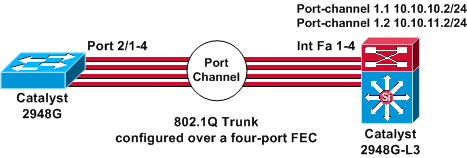
設定
このドキュメントでは、次の構成を使用します。
| Catalyst 2948G |
|---|
CatOS (enable) show config This command shows non-default configurations only. Use 'show config all' to show both default and non-default configurations. ............ ....................... .. begin ! # ***** NON-DEFAULT CONFIGURATION ***** ! ! #time: Thu Nov 21 2002, 15:24:27 ! #version 7.1(2) ! ! #system web interface version(s) set prompt CatOS ! #test ! #frame distribution method set port channel all distribution mac both ! #ip set interface sc0 1 10.10.10.1/255.255.255.0 10.10.10.255 set interface sl0 down set interface me1 down set ip alias default 0.0.0.0 set ip alias cat 10.10.10.2 ! #spantree #vlan <VlanID> ! #set boot command set boot config-register 0x2102 clear boot system all ! !--- Ports 2/1 to 2/4 are assigned to a port channel. #port channel set port channel 2/1-4 29 ! #multicast filter set igmp filter disable ! #module 1 : 0-port Switching Supervisor ! !--- The trunking mode is specified as 802.1Q, because it !--- is the only encapsulation that is supported on the !--- 2948G. The mode is set to nonegotiate, because the !--- 2948G-L3 does not support Dynamic Trunking Protocol (DTP). #module 2 : 50-port 10/100/1000 Ethernet set trunk 2/1 nonegotiate 802.1Q 1-1005 set trunk 2/2 nonegotiate 802.1Q 1-1005 set trunk 2/3 nonegotiate 802.1Q 1-1005 set trunk 2/4 nonegotiate 802.1Q 1-1005 !--- The channel mode is set to on, because 2948G-L3 !--- does not support Port Aggregation Protocol (PAgP). set port channel 2/1-4 mode on end |
| Catalyst 2948G-L3 |
|---|
2948G-L3# show run Building configuration... Current configuration: ! version 12.0 no service pad service timestamps debug uptime service timestamps log uptime no service password-encryption ! hostname 2948G-L3 ! enable secret 5 $1$bNvR$33puy1WCyrdKMvlnj61Js. ! ip subnet-zero ! ! !--- The logical port-channel interface must be created !--- before you put the physical interfaces into the !--- channel group.interface port-channel1. no ip address no ip directed-broadcast hold-queue 300 in ! !--- Specify the native VLAN: VLAN 1 in this example, !--- which is the default. For performance and security !--- reasons, it is recommended that you keep the user !--- traffic off of the native or management VLAN. interface Port-channel1.1 encapsulation 802.1Q 1 native ip address 10.10.10.2 255.255.255.0 no ip redirects no ip directed-broadcast ! interface Port-channel1.2 encapsulation 802.1Q 2 ip address 10.10.11.2 255.255.255.0 no ip directed-broadcast ! !--- Specify all of the physical ports that are part !--- of the logical port channel interface. interface FastEthernet1 no ip address no ip directed-broadcast channel-group 1 ! interface FastEthernet2 no ip address no ip directed-broadcast channel-group 1 ! interface FastEthernet3 no ip address no ip directed-broadcast channel-group 1 ! interface FastEthernet4 no ip address no ip directed-broadcast channel-group 1 ! !--- Output suppressed. ! ip classless ! ! line con 0 transport input none line aux 0 line vty 0 4 password cisco login ! end |
確認
このセクションでは、設定が正常に動作しているかどうかを確認するための情報について説明します。
Catalyst 2948G での show コマンド
-
show port channel:EtherChannel 情報を表示します。また、ロード バランシングまたはフレーム分配方式、ポート、およびポートチャネル情報も表示します。
!--- Verify that the port channel is UP (connected, on) and that !--- all the physical ports are members (channel ID). CatOS (enable) show port channel Port Status Channel Admin Ch Mode Group Id ----- ---------- -------------------- ----- ----- 2/1 connected on 29 801 2/2 connected on 29 801 2/3 connected on 29 801 2/4 connected on 29 801 Port Device-ID Port-ID Platform ----- ------------------------------- ---------------------- -------------- 2/1 2948G-L3 FastEthernet1 cisco Cat2948G 2/2 Not directly connected to switch 2/3 2948G-L3 FastEthernet3 cisco Cat2948G 2/4 2948G-L3 FastEthernet4 cisco Cat2948G注:ポート2/2がスイッチに直接接続されていない場合は、通常の動作です。ルータに接続されているスイッチでの show port channel コマンドの出力は、通常はこの例のようになります。ルータは PAgP(チャネルのネゴシエーションに使用)に参加せず、チャネリングが on であるため、このポートでは Cisco Discovery Protocol(CDP)データを使用して FEC ネイバー情報が表示されます。Cisco IOS ソフトウェアにより、CDP パケットがチャネル インターフェイスと物理インターフェイスの両方で送出されます。Catalyst ポートのいずれかが複数の CDP 近隣ルータを検出し、not directly connected to switch を報告します。これは外観上の問題です。詳細は、Cisco Bug ID CSCdp04017(登録ユーザ専用)を参照してください。一部ツールについては、ゲスト登録のお客様にはアクセスできない場合がありますことを、ご了承ください。
-
show port channel statistics:ポート チャネルの管理グループを表示し、PAgP がポート チャネルで使用されているかどうかを表示します。
これらのリンクで PAgP が使用されていないことを確認します。
CatOS (enable) show port channel status Port Admin PAgP Pkts PAgP Pkts PAgP Pkts PAgP Pkts PAgP Pkts PAgP Pkts Group Transmitted Received InFlush RetnFlush OutFlush InError ----- ------- ----------- --------- --------- --------- --------- --------- 2/1 29 0 0 0 0 0 0 2/2 29 0 0 0 0 0 0 2/3 29 0 0 0 0 0 0 2/4 29 0 0 0 0 0 0 -
show trunk:トランキング モード、カプセル化、およびネイティブ VLAN を表示します。
物理インターフェイスとポート チャネル インターフェイスでトランキングが有効であることを確認します。また、トランキング モードが nonegotiate に正しく設定されていることを確認します。
注:802.1Qトランクでは、ネイティブVLANが両側で一致している必要があります。
CatOS (enable) show trunk * - indicates vtp domain mismatch Port Mode Encapsulation Status Native vlan -------- ----------- ------------- ------------ ----------- 2/1 nonegotiate 802.1Q trunking 1 2/2 nonegotiate 802.1Q trunking 1 2/3 nonegotiate 802.1Q trunking 1 2/4 nonegotiate 802.1Q trunking 1 Port Vlans allowed on trunk -------- ----------------------------------------------------------------- 2/1 1-1005 2/2 1-1005 2/3 1-1005 2/4 1-1005 Port Vlans allowed and active in management domain -------- ----------------------------------------------------------------- 2/1 1 2/2 1 2/3 1 2/4 1 Port Vlans in spanning tree forwarding state and not pruned -------- ----------------------------------------------------------------- 2/1 1 2/2 1 2/3 1 2/4 1
Catalyst 2948G-L3 での show コマンド
-
show interfaces port-channel 1:ポート チャネルの状態と、ポート チャネル グループのメンバになっているポートを表示します。
EtherChannel の一部になっているすべての物理インターフェイスがメンバとして表示されることを確認します。
2948G-L3# show interfaces port-channel 1 Port-channel1 is up, line protocol is up Hardware is FEChannel, address is 0008.a308.1c07 (bia 0000.0000.0000) MTU 1500 bytes, BW 400000 Kbit, DLY 100 usec, rely 255/255, load 1/255 Encapsulation ARPA, loopback not set, keepalive set (10 sec) Half-duplex, Unknown Speed, Media type unknown ARP type: ARPA, ARP Timeout 04:00:00 No. of active members in this channel: 4 Member 0 : FastEthernet2 Member 1 : FastEthernet1 Member 2 : FastEthernet4 Member 3 : FastEthernet3 Last input 00:00:00, output 00:00:55, output hang never Last clearing of "show interface" counters never Queueing strategy: fifo Output queue 0/40, 0 drops; input queue 0/300, 0 drops 5 minute input rate 0 bits/sec, 0 packets/sec 5 minute output rate 0 bits/sec, 0 packets/sec 596128 packets input, 50714549 bytes, 0 no buffer Received 7 broadcasts, 0 runts, 0 giants, 0 throttles 0 input errors, 0 CRC, 0 frame, 0 overrun, 0 ignored, 0 abort 0 watchdog, 0 multicast 0 input packets with dribble condition detected 44294 packets output, 17498215 bytes, 0 underruns 0 output errors, 0 collisions, 0 interface resets 0 babbles, 0 late collision, 0 deferred 0 lost carrier, 0 no carrier 0 output buffer failures, 0 output buffers swapped out -
show cdp neighbor:CDP で検出された、直接接続されている Cisco デバイスをすべて表示します。
反対側にあるスイッチをすべての物理ポートから確認できることを確かめます。
2948G-L3# show cdp neighbor Capability Codes: R - Router, T - Trans Bridge, B - Source Route Bridge S - Switch, H - Host, I - IGMP, r - Repeater Device ID Local Intrfce Holdtme Capability Platform Port ID JAB032400H2 Port-channel1.1 126 T S WS-C2948 2/3 JAB032400H2 Port-channel1.1 124 T S WS-C2948 2/4 JAB032400H2 Port-channel1.1 123 T S WS-C2948 2/1 JAB032400H2 Port-channel1.1 123 T S WS-C2948 2/2
トラブルシュート
現在、この設定に関する特定のトラブルシューティング情報はありません。
 フィードバック
フィードバック