NX-OSとWindows Server 2022を使用したNexus 9000用のVxLANファブリックでのDHCPの設定と確認
ダウンロード オプション
偏向のない言語
この製品のドキュメントセットは、偏向のない言語を使用するように配慮されています。このドキュメントセットでの偏向のない言語とは、年齢、障害、性別、人種的アイデンティティ、民族的アイデンティティ、性的指向、社会経済的地位、およびインターセクショナリティに基づく差別を意味しない言語として定義されています。製品ソフトウェアのユーザインターフェイスにハードコードされている言語、RFP のドキュメントに基づいて使用されている言語、または参照されているサードパーティ製品で使用されている言語によりドキュメントに例外が存在する場合があります。シスコのインクルーシブ ランゲージの取り組みの詳細は、こちらをご覧ください。
翻訳について
シスコは世界中のユーザにそれぞれの言語でサポート コンテンツを提供するために、機械と人による翻訳を組み合わせて、本ドキュメントを翻訳しています。ただし、最高度の機械翻訳であっても、専門家による翻訳のような正確性は確保されません。シスコは、これら翻訳の正確性について法的責任を負いません。原典である英語版(リンクからアクセス可能)もあわせて参照することを推奨します。
内容
はじめに
このドキュメントでは、Nexus 9000スイッチを使用してVxLANファブリックのDHCPを設定およびトラブルシューティングする方法について説明します。
前提条件
要件
次の項目に関する知識があることが推奨されます。
- Nexus NX-OS ソフトウェア
- 仮想ポートチャネル(vPC)。
- VxLAN BGP L2VPN EVPN
- BGPアドレスファミリIPv4
- OSPF
- マルチキャストPIM(スパースモード)
- DHCP
使用するコンポーネント
このドキュメントの情報は、次のソフトウェアとハードウェアのバージョンに基づいています。
- Cisco Nexus 9000とCisco NX-OS
- N9K-C93180YC-EX
- N9K-C93180YC-FX
- NX-OS 10.3(4a)
- Windows Server 2022データセンター
このドキュメントの情報は、特定のラボ環境にあるデバイスに基づいて作成されました。このドキュメントで使用するすべてのデバイスは、クリアな(デフォルト)設定で作業を開始しています。本稼働中のネットワークでは、各コマンドによって起こる可能性がある影響を十分確認してください。

注:サードパーティ製のソフトウェアまたはハードウェアの構成と統合性に関する質問は、シスコのサポート外です。サードパーティ製ツールの使用は、シスコ機器の設定と動作をお客様にデモンストレーションするためのベストエフォートです。
背景説明
実習でのVxLANのアンダーレイとオーバーレイの設定
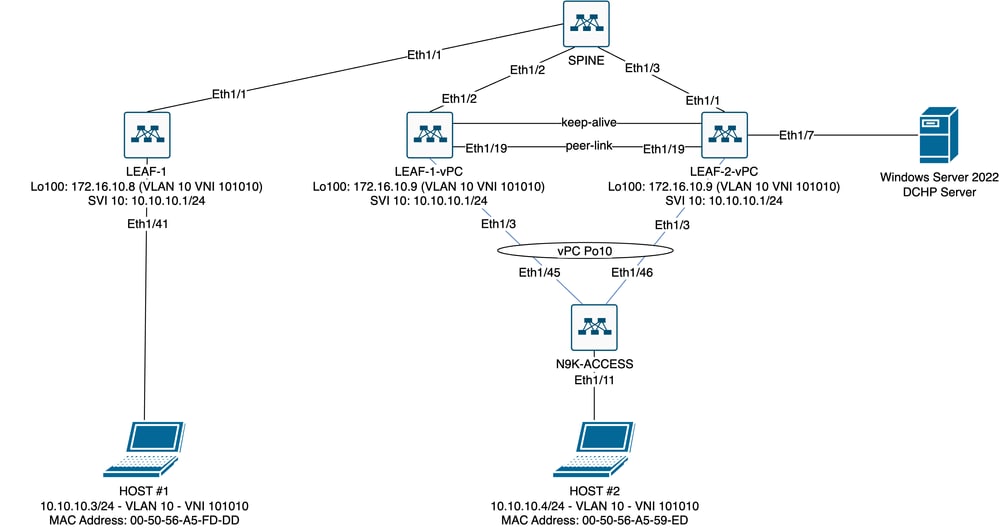 ラボのVxLANファブリック図
ラボのVxLANファブリック図
- スパイン:
- このNexusスイッチは、このシナリオではカプセル化解除されずにDHCP(Discover、Offer、Request、Ack)パケットを送信します。外側のヘッダーだけが使用されます。
- ネットワークファブリックの中央ルーティングポイントとして機能します。
- すべてのリーフスイッチを相互接続し、リーフスイッチ間のデータフローを容易にする。
- BGPに参加して、EVPNルートをリーフスイッチに配布します。
- IPルーティングを実行し、外部IPヘッダーを調べることで、異なるサブネット間またはVxLANセグメント間でトラフィックをルーティングできます。
- オーバーレイネットワーク(VxLAN)をアンダーレイ物理ネットワークから分離します。
- 従来のIPルーティングプロトコルでアンダーレイを管理し、BGP EVPNを使用したVxLANでオーバーレイを管理して、スケーラブルで柔軟なネットワークアーキテクチャを提供します。
- リーフ1:
- リーフスイッチは、サーバ、ストレージデバイス、およびその他のネットワークアプライアンスなどのエンドポイントに物理接続を提供します。
- リーフスイッチは、VTEPとして機能します。つまり、VxLANパケットをカプセル化およびカプセル化解除します。
- このシナリオでは、HOST#1がIPアドレスを要求します。
- LEAF-1は、VxLANヘッダー内のDCHPパケットのカプセル化を担当します。
- HOST#1は、DCHPパケットをクラシックイーサネットとして透過的に受信します。
- リーフ1-vPCとリーフ2-vPC:
- リーフスイッチは、BGPを実行してルート情報を交換することで、EVPNコントロールプレーンに参加します。これにより、MACアドレスとIPアドレス情報の配布が可能になり、トラフィックをVxLANファブリック経由で効率的にルーティングできるようになります。
- このシナリオでは、DHCPサーバはVLAN 10とVNI 101010(HOST#1)に関連付けられています。これは、VxLANブリッジングだけであることを意味します。
- DHCPサーバがHOST#1以外のVNIに関連付けられている場合、L3VNIはルーティングに不可欠です。送信元および宛先VNIを作成する必要があります。
- DCHPサーバは、DCHPパケットをクラシックイーサネットとして透過的に受信します。
- BUMトラフィックはvPC内の両方のNexusスイッチで受信されますが、トラフィックを送信するのはvPC内の動作しているプライマリNexusスイッチだけです。セカンダリNexusスイッチがトラフィックをドロップします。このシナリオでは、LEAF-1-vPCは運用上プライマリです。
- リーフ2-vPCとスパイン間のインターフェイスがダウンすると、DCHPパケットを送信できないため、infra-vlanの使用は必須です。VxLANカプセル化トラフィックをLEAF-1-vPCに送信するには、このバックアップVLANが必要です。このようにして、LEAF-1-vPCはDCHPパケットをスパインに送信できます。
- N9Kアクセス:
- このNexusスイッチは、vPCポートチャネルを使用して両方のリーフへの接続を提供するだけで、ホスト#2への冗長性を実現します
スパイン
nv overlay evpn
feature ospf
feature bgp
feature pim
feature netconf
feature nv overlay
ip pim rp-address 192.168.11.11 group-list 224.10.10.0/24
ip pim ssm range 232.0.0.0/8
ip pim anycast-rp 192.168.11.11 192.168.0.11
ip prefix-list direct_routes seq 5 permit 10.104.11.0/30 le 32
route-map redistribution permit 10
match ip address prefix-list direct_routes
interface Ethernet1/1
speed 1000
ip address 10.104.11.1/30
ip ospf network point-to-point
ip router ospf 1 area 0.0.0.0
ip pim sparse-mode
no shutdown
interface Ethernet1/2
ip address 10.102.11.1/30
ip ospf network point-to-point
ip router ospf 1 area 0.0.0.0
ip pim sparse-mode
no shutdown
interface Ethernet1/3
speed 1000
ip address 10.103.11.1/30
ip ospf network point-to-point
ip router ospf 1 area 0.0.0.0
ip pim sparse-mode
no shutdown
interface loopback0
description ANYCAST-RP
ip address 192.168.0.11/32
ip router ospf 1 area 0.0.0.0
ip pim sparse-mode
interface loopback1
description ANYCAST-RP-CANDIDATE
ip address 192.168.11.11/32
ip router ospf 1 area 0.0.0.0
ip pim sparse-mode
router ospf 1
router bgp 65000
neighbor 192.168.3.3
remote-as 65000
update-source loopback0
address-family l2vpn evpn
send-community
send-community extended
route-reflector-client
neighbor 192.168.4.4
remote-as 65000
update-source loopback0
address-family l2vpn evpn
send-community
send-community extended
route-reflector-client
neighbor 192.168.5.5
remote-as 65000
update-source loopback0
address-family l2vpn evpn
send-community
send-community extended
route-reflector-clientリーフ1
nv overlay evpn
feature ospf
feature bgp
feature pim
feature interface-vlan
feature vn-segment-vlan-based
feature dhcp
feature nv overlay
fabric forwarding anycast-gateway-mac 0000.0a0a.0a0a
ip pim rp-address 192.168.11.11 group-list 224.10.10.0/24
ip pim ssm range 232.0.0.0/8
vlan 1,10,20,300
vlan 10
vn-segment 101010
vlan 20
vn-segment 202020
vlan 300
vn-segment 303030
spanning-tree vlan 10 priority 4096
ip prefix-list host_subnets seq 5 permit 10.10.10.0/24 le 32
ip prefix-list host_subnets seq 10 permit 192.168.20.0/24 le 32
ip prefix-list host_subnets seq 15 permit 172.16.10.8/32
route-map direct_routes_tenant-a permit 10
match ip address prefix-list host_subnets
vrf context tenant-a
vni 303030
rd auto
address-family ipv4 unicast
route-target both auto
route-target both auto evpn
interface Vlan10
no shutdown
vrf member tenant-a
no ip redirects
ip address 10.10.10.1/24
no ipv6 redirects
fabric forwarding mode anycast-gateway
ip dhcp relay address 10.10.10.150
ip dhcp relay source-interface loopback100
interface Vlan20
no shutdown
vrf member tenant-a
no ip redirects
ip address 192.168.20.1/24
no ipv6 redirects
fabric forwarding mode anycast-gateway
interface Vlan300
no shutdown
vrf member tenant-a
no ip redirects
ip forward
no ipv6 redirects
interface nve1
no shutdown
host-reachability protocol bgp
source-interface loopback0
member vni 101010
suppress-arp
mcast-group 224.10.10.10
member vni 202020
suppress-arp
mcast-group 224.10.10.10
member vni 303030 associate-vrf
interface Ethernet1/1
ip address 10.104.11.2/30
ip ospf network point-to-point
ip router ospf 1 area 0.0.0.0
ip pim sparse-mode
no shutdown
interface loopback0
description UNDERLAY-VERIFICATION
ip address 192.168.5.5/32
ip router ospf 1 area 0.0.0.0
ip pim sparse-mode
interface loopback100
vrf member tenant-a
ip address 172.16.10.8/32
router ospf 1
router bgp 65000
address-family ipv4 unicast
neighbor 192.168.0.11
remote-as 65000
update-source loopback0
address-family l2vpn evpn
send-community
send-community extended
vrf tenant-a
address-family ipv4 unicast
redistribute direct route-map direct_routes_tenant-a
evpn
vni 101010 l2
rd auto
route-target import auto
route-target export auto
vni 202020 l2
rd auto
route-target import auto
route-target export autoリーフ1-vPC
nv overlay evpn
feature ospf
feature bgp
feature pim
feature interface-vlan
feature vn-segment-vlan-based
feature lacp
feature dhcp
feature vpc
feature nv overlay
fabric forwarding anycast-gateway-mac 0000.0a0a.0a0a
ip pim rp-address 192.168.11.11 group-list 224.10.10.0/24
ip pim ssm range 232.0.0.0/8
vlan 1,10,300,777
vlan 10
vn-segment 101010
vlan 300
vn-segment 303030
vlan 777
name BACKUP_VLAN_ROUTING_NVE_INFRA
spanning-tree vlan 1,10,300 hello-time 4
ip prefix-list host_subnets seq 5 permit 10.10.10.0/24 le 32
ip prefix-list host_subnets seq 15 permit 172.16.10.9/32
route-map direct_routes_tenant-a permit 10
match ip address prefix-list host_subnets
vrf context tenant-a
vni 303030
rd auto
address-family ipv4 unicast
route-target both auto
route-target both auto evpn
system nve infra-vlans 777
vpc domain 1
peer-switch
peer-keepalive destination 10.88.238.195
peer-gateway
layer3 peer-router
ip arp synchronize
interface Ethernet1/3
switchport
switchport mode trunk
switchport trunk allowed vlan 1,10,20
channel-group 10 mode active
no shutdown
interface Ethernet1/19
switchport
switchport mode trunk
channel-group 1 mode active
no shutdown
interface port-channel1
switchport
switchport mode trunk
spanning-tree port type network
vpc peer-link
interface port-channel10
switchport
switchport mode trunk
switchport trunk allowed vlan 1,10
vpc 10
interface mgmt0
vrf member management
ip address 10.88.238.194/29
interface loopback0
description UNDERLAY-VERIFICATION
ip address 192.168.3.3/32
ip router ospf 1 area 0.0.0.0
ip pim sparse-mode
interface loopback1
description OVERLAY-NVE
ip address 192.168.13.1/32
ip address 192.168.13.254/32 secondary
ip router ospf 1 area 0.0.0.0
ip pim sparse-mode
interface loopback10
vrf member tenant-a
ip address 172.16.10.1/32
interface loopback100
vrf member tenant-a
ip address 172.16.10.9/32
interface Vlan10
no shutdown
vrf member tenant-a
no ip redirects
ip address 10.10.10.1/24
no ipv6 redirects
fabric forwarding mode anycast-gateway
ip dhcp relay address 10.10.10.150
ip dhcp relay source-interface loopback100
interface Vlan300
no shutdown
vrf member tenant-a
no ip redirects
ip forward
no ipv6 redirects
interface Vlan777
description BACKUP_UNDERLAY_INFRA-VLAN
no shutdown
no ip redirects
ip address 10.255.77.1/30
no ipv6 redirects
ip ospf network point-to-point
ip router ospf 1 area 0.0.0.0
ip pim sparse-mode
interface Ethernet1/2
ip address 10.102.11.2/30
ip ospf network point-to-point
ip router ospf 1 area 0.0.0.0
ip pim sparse-mode
no shutdown
interface nve1
no shutdown
host-reachability protocol bgp
advertise virtual-rmac
source-interface loopback1
member vni 101010
suppress-arp
mcast-group 224.10.10.10
member vni 303030 associate-vrf
router ospf 1
router bgp 65000
address-family ipv4 unicast
address-family l2vpn evpn
advertise-pip
neighbor 192.168.0.11
remote-as 65000
update-source loopback0
address-family l2vpn evpn
send-community
send-community extended
neighbor 192.168.88.2
remote-as 65000
description OVERLAY_BACKUP
update-source Vlan888
address-family l2vpn evpn
send-community
send-community extended
vrf tenant-a
address-family ipv4 unicast
redistribute direct route-map direct_routes_tenant-a
evpn
vni 101010 l2
rd auto
route-target import auto
route-target export auto
vni 202020 l2
rd auto
route-target import auto
route-target export autoリーフ2-vPC
nv overlay evpn
feature ospf
feature bgp
feature pim
feature interface-vlan
feature vn-segment-vlan-based
feature lacp
feature dhcp
feature vpc
feature nv overlay
fabric forwarding anycast-gateway-mac 0000.0a0a.0a0a
ip pim rp-address 192.168.11.11 group-list 224.10.10.0/24
ip pim ssm range 232.0.0.0/8
vlan 1,10,20,300,777
vlan 10
vn-segment 101010
vlan 20
vn-segment 202020
vlan 300
vn-segment 303030
vlan 777
name BACKUP_VLAN_ROUTING_NVE_INFRA
spanning-tree vlan 1,10,20,300 hello-time 4
ip prefix-list host_subnets seq 5 permit 10.10.10.0/24 le 32
ip prefix-list host_subnets seq 10 permit 192.168.20.0/24 le 32
ip prefix-list host_subnets seq 15 permit 172.16.10.10/32
route-map direct_routes_tenant-a permit 10
match ip address prefix-list host_subnets
vrf context tenant-a
vni 303030
rd auto
address-family ipv4 unicast
route-target both auto
route-target both auto evpn
system nve infra-vlans 777
vpc domain 1
peer-switch
peer-keepalive destination 10.88.238.194
peer-gateway
layer3 peer-router
ip arp synchronize
interface Ethernet1/1
ip address 10.103.11.2/30
ip ospf network point-to-point
ip router ospf 1 area 0.0.0.0
ip pim sparse-mode
no shutdown
interface Ethernet1/19
switchport
switchport mode trunk
channel-group 1 mode active
no shutdown
interface port-channel1
switchport
switchport mode trunk
spanning-tree port type network
vpc peer-link
interface port-channel10
switchport
switchport mode trunk
switchport trunk allowed vlan 1,10,20
vpc 10
interface mgmt0
vrf member management
ip address 10.88.238.195/29
interface loopback0
description UNDERLAY-VERIFICATION
ip address 192.168.4.4/32
ip router ospf 1 area 0.0.0.0
ip pim sparse-mode
interface loopback1
description OVERLAY-NVE
ip address 192.168.13.2/32
ip address 192.168.13.254/32 secondary
ip router ospf 1 area 0.0.0.0
ip pim sparse-mode
interface loopback10
vrf member tenant-a
ip address 172.16.10.2/32
interface loopback100
vrf member tenant-a
ip address 172.16.10.10/32
interface Vlan10
no shutdown
vrf member tenant-a
no ip redirects
ip address 10.10.10.1/24
no ipv6 redirects
fabric forwarding mode anycast-gateway
ip dhcp relay address 10.10.10.150
ip dhcp relay source-interface loopback100
interface Vlan20
no shutdown
vrf member tenant-a
no ip redirects
ip address 192.168.20.1/24
no ipv6 redirects
fabric forwarding mode anycast-gateway
interface Vlan300
no shutdown
vrf member tenant-a
no ip redirects
ip forward
no ipv6 redirects
interface Vlan777
description BACKUP_UNDERLAY_INFRA-VLAN
no shutdown
no ip redirects
ip address 10.255.77.2/30
no ipv6 redirects
ip ospf network point-to-point
ip router ospf 1 area 0.0.0.0
ip pim sparse-mode
interface nve1
no shutdown
host-reachability protocol bgp
advertise virtual-rmac
source-interface loopback1
member vni 101010
suppress-arp
mcast-group 224.10.10.10
member vni 202020
suppress-arp
mcast-group 224.10.10.10
member vni 303030 associate-vrf
router ospf 1
router bgp 65000
address-family ipv4 unicast
address-family l2vpn evpn
advertise-pip
neighbor 192.168.0.11
remote-as 65000
update-source loopback0
address-family l2vpn evpn
send-community
send-community extended
neighbor 192.168.88.1
remote-as 65000
description OVERLAY_BACKUP
update-source Vlan888
address-family l2vpn evpn
send-community
send-community extended
vrf tenant-a
address-family ipv4 unicast
redistribute direct route-map direct_routes_tenant-a
evpn
vni 101010 l2
rd auto
route-target import auto
route-target export auto
vni 202020 l2
rd auto
route-target import auto
route-target export autoN9Kアクセス
feature lacp
vlan 1,10
interface port-channel10
switchport
switchport mode trunk
interface Ethernet1/11
switchport
switchport access vlan 10
no shutdown
interface Ethernet1/45
switchport
switchport mode trunk
channel-group 10 mode active
no shutdown
interface Ethernet1/46
switchport
switchport mode trunk
channel-group 10 mode active
no shutdownNexusスイッチでのDHCPの設定
リーフ1
ステップ 1:DCHP機能を有効にします。
LEAF-1(config)# feature dhcp
注:NX-OS 7.x以降、DHCPサーバおよびリレーエージェントコマンドservice dhcp、ip dhcp relay、およびipv6 dhcp relayはデフォルトで有効になっています。
ステップ 2:コマンドip dhcp relay information optionを適用します。
LEAF-1(config)# ip dhcp relay information option
注:このコマンドを使用すると、DHCPリレーエージェントは、転送されるパケットに関するOption 82情報の挿入と削除を実行できます。
ステップ 3:コマンドip dhcp relay information option vpnを適用します。
LEAF-1(config)# ip dhcp relay information option vpn
注:このコマンドは、DHCPサーバが属している異なるVRFに到着するDHCPリレー要求をイネーブルにします。
ステップ 4:コマンド「ip dhcp relay address [ip address of DCHP server]」を適用します。

注:この例では、DCHPサーバのIPアドレスは10.10.10.150です。
LEAF-1(config)# interface vlan 10
LEAF-1(config-if)# ip dhcp relay address 10.10.10.150ステップ 5:コマンド「ip dhcp relay source-interface [unique loopback]」を適用します。

注:このコマンドは、DHCPリレーエージェントがユニキャスト通信の検出、オファー、要求、およびACKを処理するために送信元IPアドレスを設定します。ユニキャスト通信では、DHCPリレーエージェントはSVIのIPアドレスをDHCPリレーエージェントの送信元IPアドレスとして使用します。このIPアドレスは複数のVTEPによって共有され、DHCPパケットのブラックホール化が発生する可能性があるため、これは望ましくありません。これを回避するには、一意のIPアドレス(ループバックインターフェイスを使用)を使用して各VTEPを区別する必要があります。
LEAF-1(config)# interface vlan 10
LEAF-1(config-if)# ip dhcp relay source-interface loopback100手順 6:BGP内のVRF対応テナントで、ループバックインターフェイスのIPアドレスを含むプレフィックスリストとルートマップによる直接ルート再配布。

注:このループバックインターフェイスはSVIのテナントに属しています。
LEAF-1(config)# show running-config interface loopback 100
interface loopback100
vrf member tenant-a
ip address 172.16.10.8/32
LEAF-1(config)# ip prefix-list host_subnets seq 15 permit 172.16.10.8/32
LEAF-1(config)# route-map direct_routes_tenant-a permit 10
LEAF-1(config-route-map)# match ip address prefix-list host_subnets
LEAF-1(config-route-map)# router bgp 65000
LEAF-1(config-router)# vrf tenant-a
LEAF-1(config-router-vrf)# address-family ipv4 unicast
LEAF-1(config-router-vrf-af)# redistribute direct route-map direct_routes_tenant-a手順 7:コマンドshow bgp l2vpn evpn [loopback IP] vrf [tenant vrf]を使用して、ループバックインターフェイスのIPアドレスがBGP L2VPN EVPNでスパインにアドバタイズされていることを確認します。
LEAF-1(config)# show bgp l2vpn evpn 172.16.10.8 vrf tenant-a
BGP routing table information for VRF default, address family L2VPN EVPN
Route Distinguisher: 192.168.5.5:4 (L3VNI 303030)
BGP routing table entry for [5]:[0]:[0]:[32]:[172.16.10.8]/224, version 421
Paths: (1 available, best #1)
Flags: (0x000002) (high32 00000000) on xmit-list, is not in l2rib/evpn
Advertised path-id 1
Path type: local, path is valid, is best path, no labeled nexthop
Gateway IP: 0.0.0.0
AS-Path: NONE, path locally originated
192.168.5.5 (metric 0) from 0.0.0.0 (192.168.5.5)
Origin incomplete, MED 0, localpref 100, weight 32768
Received label 303030
Extcommunity: RT:65000:303030 ENCAP:8 Router MAC:707d.b9b8.4daf
Path-id 1 advertised to peers:
192.168.0.11 <<<< Spineステップ 8:ループバックインターフェイスのIPアドレスが、DHCPサーバが配置されているBGP L2VPN EVPNに挿入されていることを確認します。

注:vPCにNexusスイッチがある場合は、両方ともBGP L2VPN EVPNのループバックインターフェイスのIPアドレスを学習していることを確認します。
LEAF-1# show bgp l2vpn evpn 172.16.10.8
BGP routing table information for VRF default, address family L2VPN EVPN
Route Distinguisher: 192.168.5.5:4
BGP routing table entry for [5]:[0]:[0]:[32]:[172.16.10.8]/224, version 754
Paths: (1 available, best #1)
Flags: (0x000002) (high32 00000000) on xmit-list, is not in l2rib/evpn, is not in HW
Advertised path-id 1
Path type: internal, path is valid, is best path, no labeled nexthop
Imported to 2 destination(s)
Imported paths list: tenant-a L3-303030
Gateway IP: 0.0.0.0
AS-Path: NONE, path sourced internal to AS
192.168.5.5 (metric 45) from 192.168.0.11 (192.168.0.11)
Origin incomplete, MED 0, localpref 100, weight 0
Received label 303030
Extcommunity: RT:65000:303030 ENCAP:8 Router MAC:707d.b9b8.4daf
Originator: 192.168.5.5 Cluster list: 192.168.0.11
Path-id 1 not advertised to any peer
Route Distinguisher: 192.168.3.3:4 (L3VNI 303030)
BGP routing table entry for [5]:[0]:[0]:[32]:[172.16.10.8]/224, version 761
Paths: (1 available, best #1)
Flags: (0x000002) (high32 00000000) on xmit-list, is not in l2rib/evpn, is not in HW
Advertised path-id 1
Path type: internal, path is valid, is best path, no labeled nexthop
Imported from 192.168.5.5:4:[5]:[0]:[0]:[32]:[172.16.10.8]/224
Gateway IP: 0.0.0.0
AS-Path: NONE, path sourced internal to AS
192.168.5.5 (metric 45) from 192.168.0.11 (192.168.0.11)
Origin incomplete, MED 0, localpref 100, weight 0
Received label 303030
Extcommunity: RT:65000:303030 ENCAP:8 Router MAC:707d.b9b8.4daf
Originator: 192.168.5.5 Cluster list: 192.168.0.11
Path-id 1 not advertised to any peerステップ 9: show ip route [DHCP server IP] vrf [tenant vrf]コマンドを使用して、送信元テナント上にDHCPサーバへのルートが存在することを確認します。

注:使用するルートエントリは、VxLANからデフォルトのVRFである必要があります。使用可能なルートがない場合は、VTEPがDCHPサーバのIPアドレスをローカルに認識しているかどうかを確認します。
LEAF-1# show running-config interface vlan 10
interface Vlan10
no shutdown
vrf member tenant-a <<<< source tenant
no ip redirects
ip address 10.10.10.1/24
no ipv6 redirects
fabric forwarding mode anycast-gateway
ip dhcp relay address 10.10.10.150 <<<< DHCP server
ip dhcp relay source-interface loopback100
LEAF-1# show ip route 10.10.10.150 vrf tenant-a
10.10.10.150/32, ubest/mbest: 1/0
*via 192.168.13.254%default, [200/0], 2w0d, bgp-65000, internal, tag 65000, segid: 303030 tunnelid: 0xd0d0dfe encap: VXLANステップ 10:ループバックインターフェイスを使用してDCHPサーバIPに到達できること、およびVRFソースとして対応するVRFに到達できることを、ping [DHCP server IP] source-interface loopback [x] vrf [tenant vrf]コマンドで確認します。
LEAF-1# ping 10.10.10.150 source-interface loopback 100 vrf tenant-a
PING 10.10.10.150 (10.10.10.150): 56 data bytes
64 bytes from 10.10.10.150: icmp_seq=0 ttl=126 time=1.262 ms
64 bytes from 10.10.10.150: icmp_seq=1 ttl=126 time=0.833 ms
64 bytes from 10.10.10.150: icmp_seq=2 ttl=126 time=0.808 ms
64 bytes from 10.10.10.150: icmp_seq=3 ttl=126 time=0.795 ms
64 bytes from 10.10.10.150: icmp_seq=4 ttl=126 time=0.78 ms
--- 10.10.10.150 ping statistics ---
5 packets transmitted, 5 packets received, 0.00% packet lossステップ 11DHCPリレーエージェントのステータスを確認します。
LEAF-1# show ip dhcp status
Current CLI Operation: show ip dhcp status
Last CLI Operation: DME: ip dhcp relay information option enable
Last CLI Operation Status: SUCCESSステップ 12vpnオプションなどのoption82と、リレーエージェントの下にある正しいリレーIPアドレスを確認します。
LEAF-1# show ip dhcp relay
DHCP relay service is enabled <<<<<<
Insertion of option 82 is enabled <<<<<<
Insertion of option 82 customize circuitid is disabled
TLV format in CircuitId and RemoteId suboptions is enabled
Insertion of VPN suboptions is enabled <<<<<<<
Insertion of cisco suboptions is disabled
Global smart-relay is disabled
Relay Trusted functionality is disabled
Relay Trusted Port is Globally disabled
V4 Relay Source Address HSRP is Globally disabled
Server-ID-override-disable is disabled
Smart-relay is enabled on the following interfaces:
------------------------------------------------------
Subnet-broadcast is enabled on the following interfaces:
------------------------------------------------------
Relay Trusted Port is enabled on the following interfaces:
----------------------------------------------------------
Relay Source Address HSRP is enabled on the following interfaces:
-------------------------------------------------------------------
Helper addresses are configured on the following interfaces:
Interface Relay Address VRF Name
------------- ------------- --------
Vlan10 10.10.10.150 <<<<<<<<<ステップ 13処理および転送されたパケットの統計情報を確認します。
LEAF-1# show ip dhcp global statistics
Packets processed 1297177
Packets received through cfsoe 0
Packets forwarded 1297175
Packets forwarded on cfsoe 0
Total packets dropped 0
Packets dropped from untrusted ports 0
Packets dropped due to MAC address check failure 0
Packets dropped due to Option 82 insertion failure 0
Packets dropped due to o/p intf unknown 0
Packets dropped which were unknown 0
Packets dropped due to no trusted ports 0
Packets dropped due to dhcp relay not enabled 0
Packets dropped due to no binding entry 0
Packets dropped due to interface error/no interface 0
Packets dropped due to max hops exceeded 0
Packets dropped due to Queue full 0ステップ 14:リレーパケットの統計情報を確認します。
LEAF-1# show ip dhcp relay statistics
----------------------------------------------------------------------
Message Type Rx Tx Drops
----------------------------------------------------------------------
Discover 260521 260520 0
Offer 289330 289330 0
Request(*) 267162 267161 0
Ack 8322 8322 0
Release(*) 181121 181121 0
Decline 1 1 0
Inform(*) 0 0 0
Nack 289280 289280 0
----------------------------------------------------------------------
Total 1295737 1295735 0
----------------------------------------------------------------------
DHCP L3 FWD:
Total Packets Received : 0
Total Packets Forwarded : 0
Total Packets Dropped : 0
Non DHCP:
Total Packets Received : 0
Total Packets Forwarded : 0
Total Packets Dropped : 0
DROP:
DHCP Relay not enabled : 0
Invalid DHCP message type : 0
Interface error : 0
Tx failure towards server : 0
Tx failure towards client : 0
Unknown output interface : 0
Unknown vrf or interface for server : 0
Max hops exceeded : 0
Option 82 validation failed : 0
Packet Malformed : 0
DHCP Request dropped on MCT : 0
Relay Trusted port not configured : 0
* - These counters will show correct value when switch
receives DHCP request packet with destination ip as broadcast
address. If request is unicast it will be HW switchedリーフ1-vPC DHCP
ステップ 1:DCHP機能を有効にします。
LEAF-1-VPC(config)#feature dhcp
注:NX-OS 7.x以降、DHCPサーバおよびリレーエージェントコマンドservice dhcp、ip dhcp relay、およびipv6 dhcp relayはデフォルトで有効になっています。
ステップ 2:コマンドip dhcp relay information optionを適用します。
LEAF-1-VPC(config)#ip dhcp relay information option
注:このコマンドを使用すると、DHCPリレーエージェントは、転送されるパケットに関するOption 82情報の挿入と削除を実行できます。
ステップ 3:コマンド「ip dhcp relay information option vpn」を適用します。
LEAF-1-VPC(config)# ip dhcp relay information option vpn
注:このコマンドは、DHCPサーバが属している異なるVRFに到着するDHCPリレー要求をイネーブルにします。
ステップ 4:コマンドip dhcp relay address [ip address of DCHP server]を適用します。

注:この例では、DCHPサーバのIPアドレスは10.10.10.150です。
LEAF-1-VPC(config)#interface vlan 10
LEAF-1-VPC(config-if)#ip dhcp relay address 10.10.10.150ステップ 5:コマンド「ip dhcp relay source-interface [unique loopback]」を適用します。

注:このコマンドは、DHCPリレーエージェントがユニキャスト通信の検出、オファー、要求、およびACKを処理するために送信元IPアドレスを設定します。ユニキャスト通信では、DHCPリレーエージェントはSVIのIPアドレスをDHCPリレーエージェントの送信元IPアドレスとして使用します。このIPアドレスは複数のVTEPによって共有され、DHCPパケットのブラックホール化が発生する可能性があるため、これは望ましくありません。これを回避するには、一意のIPアドレス(ループバックインターフェイスを使用)を使用して各VTEPを区別する必要があります。
LEAF-1-VPC(config)#interface vlan 10
LEAF-1-VPC(config-if)# ip dhcp relay source-interface loopback100手順 6:BGP内のVRF対応テナントで、ループバックインターフェイスのIPアドレスを含むプレフィックスリストとルートマップによる直接ルート再配布。

注:このループバックインターフェイスはSVIのテナントに属しています。
LEAF-1-VPC(config)# show running-config interface loopback 100
interface loopback100
vrf member tenant-a
ip address 172.16.10.9/32
LEAF-1-VPC(config)# ip prefix-list host_subnets seq 15 permit 172.16.10.9/32
LEAF-1-VPC(config)# route-map direct_routes_tenant-a permit 10
LEAF-1-VPC(config-route-map)# match ip address prefix-list host_subnets
LEAF-1-VPC(config-route-map)# router bgp 65000
LEAF-1-VPC(config-router)# vrf tenant-a
LEAF-1-VPC(config-router-vrf)# address-family ipv4 unicast
LEAF-1-VPC(config-router-vrf-af)# redistribute direct route-map direct_routes_tenant-a手順 7:コマンドshow bgp l2vpn evpn [loopback IP] vrf [tenant vrf]を使用して、ループバックインターフェイスのIPアドレスがBGP L2VPN EVPNでスパインにアドバタイズされていることを確認します。
LEAF-1-VPC# show bgp l2vpn evpn 172.16.10.9 vrf tenant-a
BGP routing table information for VRF default, address family L2VPN EVPN
Route Distinguisher: 192.168.3.3:4 (L3VNI 303030)
BGP routing table entry for [5]:[0]:[0]:[32]:[172.16.10.9]/224, version 637
Paths: (1 available, best #1)
Flags: (0x000002) (high32 00000000) on xmit-list, is not in l2rib/evpn
Advertised path-id 1
Path type: local, path is valid, is best path, no labeled nexthop
Gateway IP: 0.0.0.0
AS-Path: NONE, path locally originated
192.168.13.1 (metric 0) from 0.0.0.0 (192.168.3.3)
Origin incomplete, MED 0, localpref 100, weight 32768
Received label 303030
Extcommunity: RT:65000:303030 ENCAP:8 Router MAC:6026.aa85.9887
Path-id 1 advertised to peers:
192.168.0.11 ステップ 8:ループバックインターフェイスのIPアドレスが、DHCPサーバが配置されているBGP L2VPN EVPNに挿入されていることを確認します。

注:vPCにNexusスイッチがある場合は、両方ともBGP L2VPN EVPNのループバックインターフェイスのIPアドレスを学習していることを確認します。
LEAF-1-VPC# show bgp l2vpn evpn 172.16.10.9
BGP routing table information for VRF default, address family L2VPN EVPN
Route Distinguisher: 192.168.3.3:4 (L3VNI 303030)
BGP routing table entry for [5]:[0]:[0]:[32]:[172.16.10.9]/224, version 637
Paths: (1 available, best #1)
Flags: (0x000002) (high32 00000000) on xmit-list, is not in l2rib/evpn
Advertised path-id 1
Path type: local, path is valid, is best path, no labeled nexthop
Gateway IP: 0.0.0.0
AS-Path: NONE, path locally originated
192.168.13.1 (metric 0) from 0.0.0.0 (192.168.3.3)
Origin incomplete, MED 0, localpref 100, weight 32768
Received label 303030
Extcommunity: RT:65000:303030 ENCAP:8 Router MAC:6026.aa85.9887
Path-id 1 advertised to peers:
192.168.0.11 ステップ 9: show ip route [DHCP server IP] vrf[tenant vrf]コマンドを使用して、送信元テナント上にDHCPサーバへのルートが存在することを確認します。

注:使用するルートエントリは、VxLANからデフォルトのVRFである必要があります。使用可能なルートがない場合は、VTEPがDCHPサーバのIPアドレスをローカルに認識しているかどうかを確認します。
LEAF-1-VPC# show running-config interface vlan 10
interface Vlan10
no shutdown
vrf member tenant-a <<<< source tenant
no ip redirects
ip address 10.10.10.1/24
no ipv6 redirects
fabric forwarding mode anycast-gateway
ip dhcp relay address 10.10.10.150
ip dhcp relay source-interface loopback100
LEAF-1-VPC# show ip route 10.10.10.150 vrf tenant-a
10.10.10.150/32, ubest/mbest: 1/0, attached
*via 10.10.10.150, Vlan10, [190/0], 6d07h, hmmステップ 10:コマンドping [DHCP server IP] source-interface loopback [x] vrf [tenvrf]を使用して、ループバックインターフェイスとVRFソースとしての対応するVRFを使用してDCHPサーバIPに到達できることを確認します。
LEAF-1-VPC# ping 10.10.10.150 source-interface loopback 100 vrf tenant-a
PING 10.10.10.150 (10.10.10.150): 56 data bytes
64 bytes from 10.10.10.150: icmp_seq=0 ttl=126 time=0.965 ms
64 bytes from 10.10.10.150: icmp_seq=1 ttl=126 time=0.57 ms
64 bytes from 10.10.10.150: icmp_seq=2 ttl=126 time=0.488 ms
64 bytes from 10.10.10.150: icmp_seq=3 ttl=126 time=0.524 ms
64 bytes from 10.10.10.150: icmp_seq=4 ttl=126 time=0.502 ms
--- 10.10.10.150 ping statistics ---ステップ 11DHCPリレーエージェントのステータスを確認します。
LEAF-1-VPC# show ip dhcp status
Current CLI Operation: show ip dhcp status
Last CLI Operation: DME: ip dhcp relay information option vpn enable
Last CLI Operation Status: SUCCESSステップ 12vpnオプションなどのoption82と、リレーエージェントの下にある正しいリレーIPアドレスを確認します。
LEAF-1-VPC# show ip dhcp relay
DHCP relay service is enabled <<<<<<
Insertion of option 82 is enabled <<<<<<<
Insertion of option 82 customize circuitid is disabled
TLV format in CircuitId and RemoteId suboptions is enabled
Insertion of VPN suboptions is enabled <<<<<<<
Insertion of cisco suboptions is disabled
Global smart-relay is disabled
Relay Trusted functionality is disabled
Relay Trusted Port is Globally disabled
V4 Relay Source Address HSRP is Globally disabled
Server-ID-override-disable is disabled
Smart-relay is enabled on the following interfaces:
------------------------------------------------------
Subnet-broadcast is enabled on the following interfaces:
------------------------------------------------------
Relay Trusted Port is enabled on the following interfaces:
----------------------------------------------------------
Relay Source Address HSRP is enabled on the following interfaces:
-------------------------------------------------------------------
Helper addresses are configured on the following interfaces:
Interface Relay Address VRF Name
------------- ------------- --------
Vlan10 10.10.10.150 <<<<<<<<<ステップ 13処理および転送されたパケットの統計情報を確認します。
LEAF-1-VPC# show ip dhcp global statistics
Packets processed 263162
Packets received through cfsoe 0
Packets forwarded 263161
Packets forwarded on cfsoe 0
Total packets dropped 0
Packets dropped from untrusted ports 0
Packets dropped due to MAC address check failure 0
Packets dropped due to Option 82 insertion failure 0
Packets dropped due to o/p intf unknown 0
Packets dropped which were unknown 0
Packets dropped due to no trusted ports 0
Packets dropped due to dhcp relay not enabled 0
Packets dropped due to no binding entry 0
Packets dropped due to interface error/no interface 0
Packets dropped due to max hops exceeded 0
Packets dropped due to Queue full 0ステップ 14:リレーパケットの統計情報を確認します。
LEAF-1-VPC# show ip dhcp relay statistics
----------------------------------------------------------------------
Message Type Rx Tx Drops
----------------------------------------------------------------------
Discover 8 7 0
Offer 29304 29304 0
Request(*) 5029 5029 0
Ack 6535 6535 0
Release(*) 191482 191482 0
Decline 0 0 0
Inform(*) 3 3 0
Nack 29281 29281 0
----------------------------------------------------------------------
Total 261642 261641 0
----------------------------------------------------------------------
DHCP L3 FWD:
Total Packets Received : 0
Total Packets Forwarded : 0
Total Packets Dropped : 0
Non DHCP:
Total Packets Received : 0
Total Packets Forwarded : 0
Total Packets Dropped : 0
DROP:
DHCP Relay not enabled : 0
Invalid DHCP message type : 0
Interface error : 0
Tx failure towards server : 0
Tx failure towards client : 0
Unknown output interface : 0
Unknown vrf or interface for server : 0
Max hops exceeded : 0
Option 82 validation failed : 0
Packet Malformed : 0
DHCP Request dropped on MCT : 0
Relay Trusted port not configured : 0
* - These counters will show correct value when switch
receives DHCP request packet with destination ip as broadcast
address. If request is unicast it will be HW switchedリーフ2-vPC DHCP
ステップ 1:DCHP機能を有効にします。
LEAF-2-VPC(config)# feature dhcp
注:NX-OS 7.x以降、DHCPサーバおよびリレーエージェントコマンドservice dhcp、ip dhcp relay、およびipv6 dhcp relayはデフォルトで有効になっています。
ステップ 2:コマンド「ip dhcp relay information option」を適用します。
LEAF-2-VPC(config)# ip dhcp relay information option
注:このコマンドを使用すると、DHCPリレーエージェントは、転送されるパケットに関するOption 82情報の挿入と削除を実行できます。
ステップ 3:コマンド「ip dhcp relay information option vpn」を適用します。
LEAF-2-VPC(config)# ip dhcp relay information option vpn
注:このコマンドは、DHCPサーバが属している異なるVRFに到着するDHCPリレー要求をイネーブルにします。
ステップ 4:コマンド「ip dhcp relay address [ip address of DCHP server]」を適用します。

注:この例では、DCHPサーバのIPアドレスは10.10.10.150です。
LEAF-2-VPC(config)# interface vlan 10
LEAF-2-VPC(config-if)# ip dhcp relay address 10.10.10.150ステップ 5:コマンド「ip dhcp relay source-interface [unique loopback]」を適用します。

注:このコマンドは、DHCPリレーエージェントがユニキャスト通信の検出、オファー、要求、およびACKを処理するために送信元IPアドレスを設定します。ユニキャスト通信では、DHCPリレーエージェントはSVIのIPアドレスをDHCPリレーエージェントの送信元IPアドレスとして使用します。このIPアドレスは複数のVTEPによって共有され、DHCPパケットのブラックホール化が発生する可能性があるため、これは望ましくありません。これを回避するには、一意のIPアドレス(ループバックインターフェイスを使用)を使用して各VTEPを区別する必要があります。
LEAF-2-VPC(config)# interface vlan 10
LEAF-2-VPC(config-if)# ip dhcp relay source-interface loopback 100手順 6:BGP内のVRF対応テナントで、ループバックインターフェイスのIPアドレスを含むプレフィックスリストとルートマップによる直接ルート再配布。

注:このループバックインターフェイスはSVIのテナントに属しています。
LEAF-2-VPC(config-if)# show running-config interface loopback 100
interface loopback100
vrf member tenant-a
ip address 172.16.10.10/32
LEAF-2-VPC(config)# ip prefix-list host_subnets seq 15 permit 172.16.10.10/32
LEAF-2-VPC(config)# route-map direct_routes_tenant-a permit 10
LEAF-2-VPC(config-route-map)# match ip address prefix-list host_subnets
LEAF-2-VPC(config-route-map)# router bgp 65000
LEAF-2-VPC(config-router)# vrf tenant-a
LEAF-2-VPC(config-router-vrf)# address-family ipv4 unicast
LEAF-2-VPC(config-router-vrf-af)# redistribute direct route-map direct_routes_tenant-a
手順 7:コマンドshow bgp l2vpn evpn [loopback IP] vrf [tenant vrf]を使用して、ループバックインターフェイスのIPアドレスがBGP L2VPN EVPNでスパインにアドバタイズされていることを確認します。
LEAF-2-VPC(config-if)# show bgp l2vpn evpn 172.16.10.10 vrf tenant-a
BGP routing table information for VRF default, address family L2VPN EVPN
Route Distinguisher: 192.168.4.4:4 (L3VNI 303030)
BGP routing table entry for [5]:[0]:[0]:[32]:[172.16.10.10]/224, version 49
5
Paths: (1 available, best #1)
Flags: (0x000002) (high32 00000000) on xmit-list, is not in l2rib/evpn
Advertised path-id 1
Path type: local, path is valid, is best path, no labeled nexthop
Gateway IP: 0.0.0.0
AS-Path: NONE, path locally originated
192.168.13.2 (metric 0) from 0.0.0.0 (192.168.4.4)
Origin incomplete, MED 0, localpref 100, weight 32768
Received label 303030
Extcommunity: RT:65000:303030 ENCAP:8 Router MAC:6026.aa85.9587
Path-id 1 advertised to peers:
192.168.0.11 <<<<< Spine ステップ 8:ループバックインターフェイスのIPアドレスが、DHCPサーバが配置されているBGP L2VPN EVPNに挿入されていることを確認します。

注:vPCにNexusスイッチがある場合は、両方ともBGP L2VPN EVPNのループバックインターフェイスのIPアドレスを学習していることを確認します。
LEAF-2-VPC(config-if)# show bgp l2vpn evpn 172.16.10.10
BGP routing table information for VRF default, address family L2VPN EVPN
Route Distinguisher: 192.168.4.4:4 (L3VNI 303030)
BGP routing table entry for [5]:[0]:[0]:[32]:[172.16.10.10]/224, version 49
5
Paths: (1 available, best #1)
Flags: (0x000002) (high32 00000000) on xmit-list, is not in l2rib/evpn
Advertised path-id 1
Path type: local, path is valid, is best path, no labeled nexthop
Gateway IP: 0.0.0.0
AS-Path: NONE, path locally originated
192.168.13.2 (metric 0) from 0.0.0.0 (192.168.4.4)
Origin incomplete, MED 0, localpref 100, weight 32768
Received label 303030
Extcommunity: RT:65000:303030 ENCAP:8 Router MAC:6026.aa85.9587
Path-id 1 advertised to peers:
192.168.0.11 ステップ 9:show ip route [DHCP server IP] vrf[tenvrf]コマンドを使用して、送信元テナント上にDHCPサーバへのルートが存在することを確認します。

注:使用するルートエントリは、VxLANからデフォルトのVRFである必要があります。使用可能なルートがない場合は、VTEPがDCHPサーバのIPアドレスをローカルに認識しているかどうかを確認します。
LEAF-2-VPC(config-if)# show running-config interface vlan 10
interface Vlan10
no shutdown
vrf member tenant-a
no ip redirects
ip address 10.10.10.1/24
no ipv6 redirects
fabric forwarding mode anycast-gateway
ip dhcp relay address 10.10.10.150
ip dhcp relay source-interface loopback100
LEAF-2-VPC(config-if)# show ip route 10.10.10.150 vrf tenant-a
10.10.10.150/32, ubest/mbest: 1/0, attached
*via 10.10.10.150, Vlan10, [190/0], 01:01:28, hmmステップ 10:ループバックインターフェイスを使用してDCHPサーバIPに到達できること、およびVRFソースとして対応するVRFに到達できることを、ping [DHCP server IP] source-interface loopback [x] vrf [tenant vrf]コマンドで確認します。
LEAF-2-VPC(config-if)# ping 10.10.10.150 source-interface loopback 100 vrf tenant-a
PING 10.10.10.150 (10.10.10.150): 56 data bytes
64 bytes from 10.10.10.150: icmp_seq=0 ttl=127 time=0.928 ms
64 bytes from 10.10.10.150: icmp_seq=1 ttl=127 time=0.475 ms
64 bytes from 10.10.10.150: icmp_seq=2 ttl=127 time=0.455 ms
64 bytes from 10.10.10.150: icmp_seq=3 ttl=127 time=0.409 ms
64 bytes from 10.10.10.150: icmp_seq=4 ttl=127 time=0.465 ms
--- 10.10.10.150 ping statistics ---ステップ 11DHCPリレーエージェントのステータスを確認します。
LEAF-2-VPC(config)# show ip dhcp status
Current CLI Operation: show ip dhcp status
Last CLI Operation: DME: ip dhcp relay information option vpn enable
Last CLI Operation Status: SUCCESSステップ 12vpnオプションなどのoption82と、リレーエージェントの下にある正しいリレーIPアドレスを確認します。
LEAF-2-VPC(config)# show ip dhcp relay
DHCP relay service is enabled <<<<<<<
Insertion of option 82 is enabled <<<<<<<<<
Insertion of option 82 customize circuitid is disabled
TLV format in CircuitId and RemoteId suboptions is enabled
Insertion of VPN suboptions is enabled <<<<<<<
Insertion of cisco suboptions is disabled
Global smart-relay is disabled
Relay Trusted functionality is disabled
Relay Trusted Port is Globally disabled
V4 Relay Source Address HSRP is Globally disabled
Server-ID-override-disable is disabled
Smart-relay is enabled on the following interfaces:
------------------------------------------------------
Subnet-broadcast is enabled on the following interfaces:
------------------------------------------------------
Relay Trusted Port is enabled on the following interfaces:
----------------------------------------------------------
Relay Source Address HSRP is enabled on the following interfaces:
-------------------------------------------------------------------
Helper addresses are configured on the following interfaces:
Interface Relay Address VRF Name
------------- ------------- --------
Vlan10 10.10.10.150 <<<<ステップ 13処理および転送されたパケットの統計情報を確認します。
LEAF-2-VPC(config)# show ip dhcp global statistics
Packets processed 103030
Packets received through cfsoe 0
Packets forwarded 103030
Packets forwarded on cfsoe 0
Total packets dropped 0
Packets dropped from untrusted ports 0
Packets dropped due to MAC address check failure 0
Packets dropped due to Option 82 insertion failure 0
Packets dropped due to o/p intf unknown 0
Packets dropped which were unknown 0
Packets dropped due to no trusted ports 0
Packets dropped due to dhcp relay not enabled 0
Packets dropped due to no binding entry 0
Packets dropped due to interface error/no interface 0
Packets dropped due to max hops exceeded 0
Packets dropped due to Queue full 0ステップ 14:リレーパケットの統計情報を確認します。
LEAF-2-VPC# show ip dhcp relay statistics
----------------------------------------------------------------------
Message Type Rx Tx Drops
----------------------------------------------------------------------
Discover 29312 29311 0
Offer 300001 300001 0
Request(*) 29324 29324 0
Ack 1574 1574 0
Release(*) 191493 191493 0
Decline 0 0 0
Inform(*) 1540 1540 0
Nack 472890 472890 0
----------------------------------------------------------------------
Total 1026134 1026133 0
----------------------------------------------------------------------
DHCP L3 FWD:
Total Packets Received : 0
Total Packets Forwarded : 0
Total Packets Dropped : 0
Non DHCP:
Total Packets Received : 0
Total Packets Forwarded : 0
Total Packets Dropped : 0
DROP:
DHCP Relay not enabled : 0
Invalid DHCP message type : 0
Interface error : 0
Tx failure towards server : 0
Tx failure towards client : 0
Unknown output interface : 0
Unknown vrf or interface for server : 0
Max hops exceeded : 0
Option 82 validation failed : 0
Packet Malformed : 0
DHCP Request dropped on MCT : 0
Relay Trusted port not configured : 0
* - These counters will show correct value when switch
receives DHCP request packet with destination ip as broadcast
address. If request is unicast it will be HW switchedWindows Server 2022でのDHCPサーバの設定
ホストのIPアドレス範囲の設定。
ステップ 1:サーバマネージャを開き、ダッシュボードにDCHPサーバのアラームがないことを確認します。
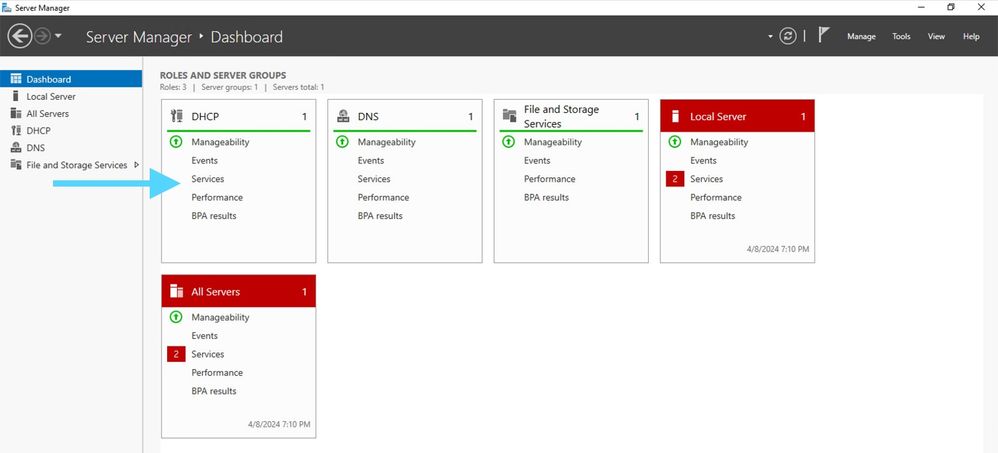 Windows Server 2022のサーバーマネージャーからのダッシュボード
Windows Server 2022のサーバーマネージャーからのダッシュボード

ヒント:ダブルクリックすると画像が拡大します。
ステップ 2:DHCPサーバアプリケーションを開きます。
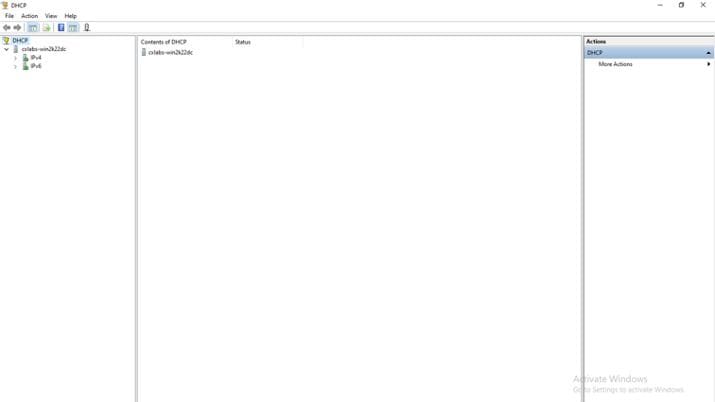 Windows Server 2022上のDHCPサーバ
Windows Server 2022上のDHCPサーバ
ステップ 3: IPv4を右クリックし、New Scopeをクリックします。
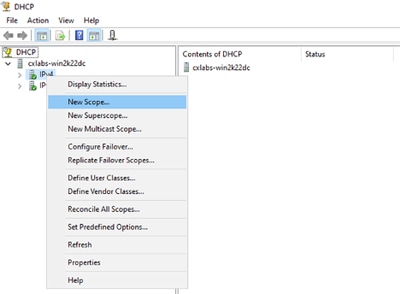 DCHPの新しいスコープ
DCHPの新しいスコープ
ステップ 4:[Next] をクリックします。

ステップ 5:名前と説明を入力します。この例では、名前はVLAN 10に属するサブネットで、説明はVLAN 10にリストされているL2VNIとしてのL2VNIです。
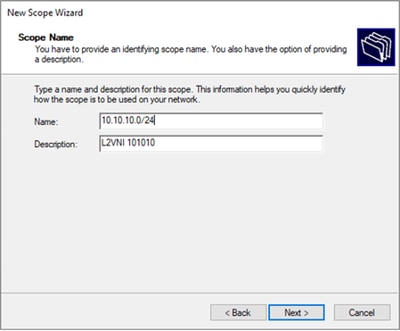
手順 6:IPアドレス範囲を設定します。これはホスト用のプールです。
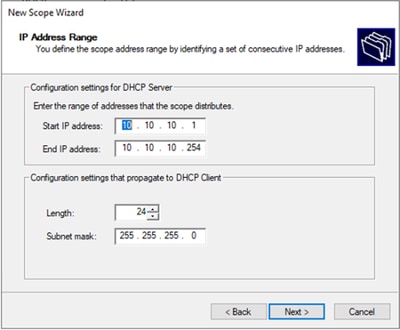
手順 6:VTEPのSVI設定から共有IPアドレスを除外します。この例では、インターフェイスVLAN 10のアドレスはIP.10.10.1/24です。

警告: SVI(またはデフォルトゲートウェイ)からIPアドレスを除外しないと、IPアドレスが重複し、トラフィック配信に影響を与える可能性があります。
LEAF-1# show running-config interface vlan 10
<snip>
interface Vlan10
no shutdown
vrf member tenant-a
no ip redirects
ip address 10.10.10.1/24
no ipv6 redirects
fabric forwarding mode anycast-gateway
ip dhcp relay address 10.10.10.150
ip dhcp relay source-interface loopback100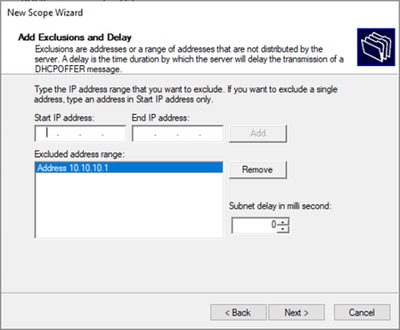
手順 7:IPアドレスのリース期間を設定します。これは、ホストが割り当てられたIPアドレスを更新する前に使用できる時間を示します。
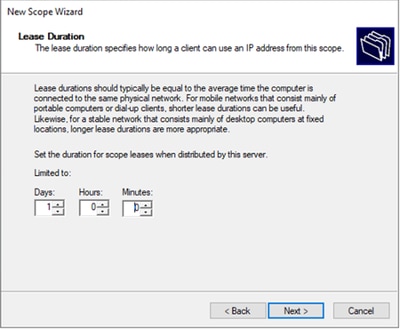
ステップ 8:Yes, I want to configure these options nowを選択します。
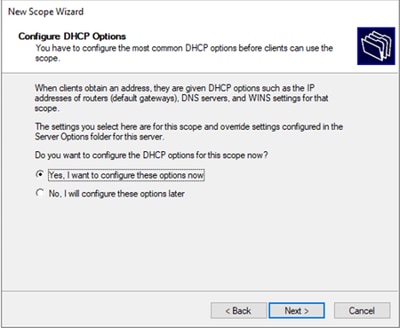
ステップ 9:デフォルトゲートウェイのIPアドレスを設定します。
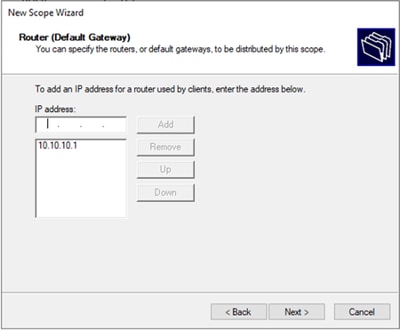
ステップ 10:ドメイン名とDNSサーバを設定します。
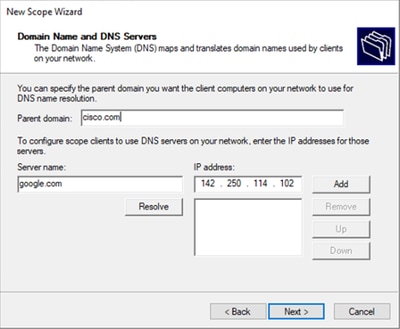
ステップ 11必要に応じてWINSサーバを設定します。情報が不明な場合は、この操作をスキップできます。
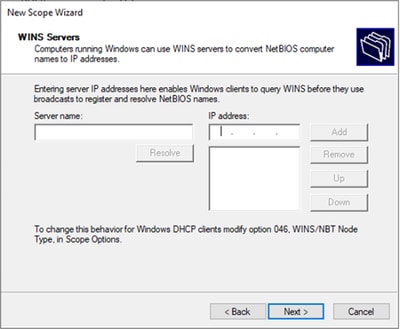
ステップ 12Yes, I want to activate this scope nowを選択します。
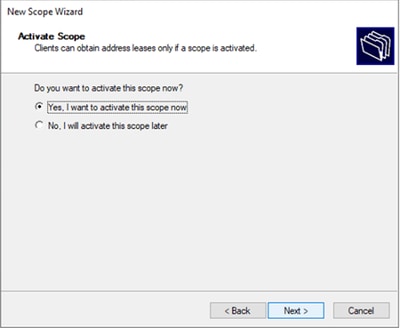
SVIのループバックから一意のIPアドレスのスコープをDCHPリレーエージェントとして設定する。
ステップ 1:IPv4を右クリックし、IPv4Scopeを選択します。
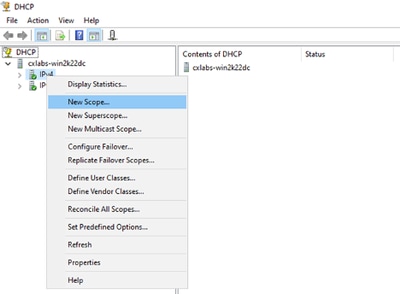 DCHPの新しいスコープ
DCHPの新しいスコープ
ステップ 2:名前と説明を入力します。この例では、nameはループバックアドレスのサブネットに使用されるサブネットです。

IPte:ループバックは、VxLANテナントのVxLANファブリック全体でループバックの一意のIPアドレスとして使用されます。これは、IPv4アドレスfamIPv4内の対応するテナントのVRF内のBGP L2VPN EVPNルート再配布でアドバタイズする必要があります
LEAF-1# show running-config interface loopback 100
<snip>
interface loopback100
vrf member tenant-a
ip address 172.16.10.8/32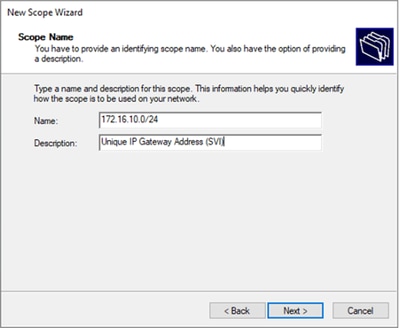
ステップ 3: IPアドレスrangeIPを設定します。これはループバック用のプールです。
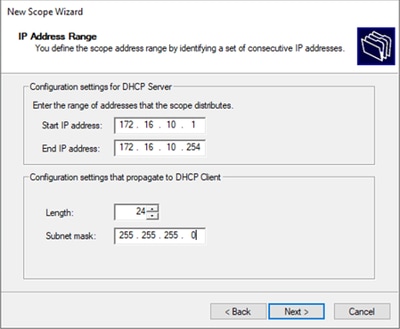
ステップ 4:除外を設定します(DHCPサーバがこのサブネットに属するIPアドレスをリースするため、オプションです)。
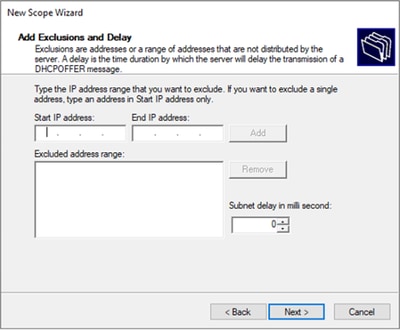
ステップ 5:リース期間をスキップして、Nextをクリックします。
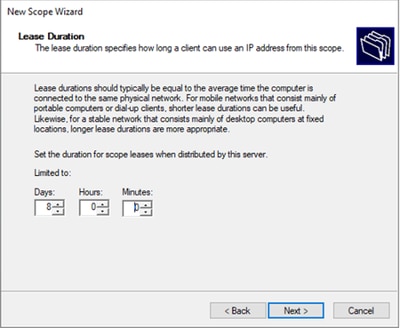
手順 6:No, I will configure these options laterを選択します。
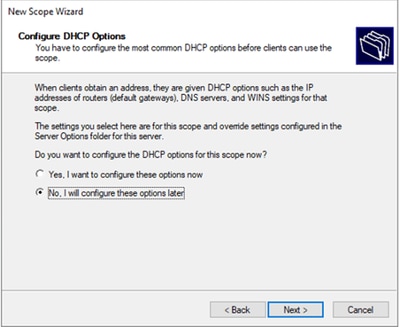
手順 7:[Finish] をクリックします。
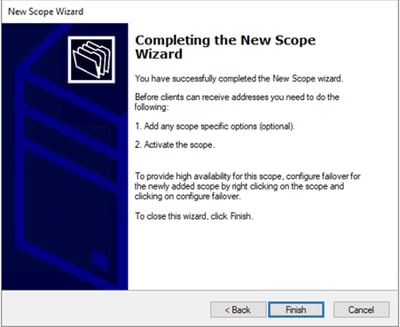
ステップ 8:作成したスコープを右クリックし、activateを選択します。
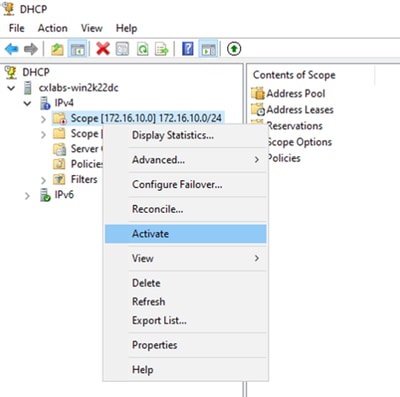
VxLANファブリックのスーパースコープを構成しています。
ステップ 1:IPv4を右クリックし、New Superscopeを選択します。
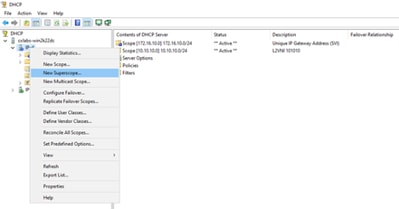
ステップ 2:[Next] をクリックします。
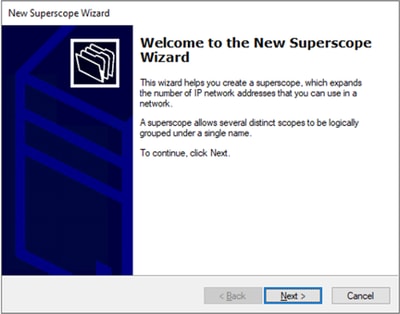
ステップ 3:スーパースコープ名を書き込みます。
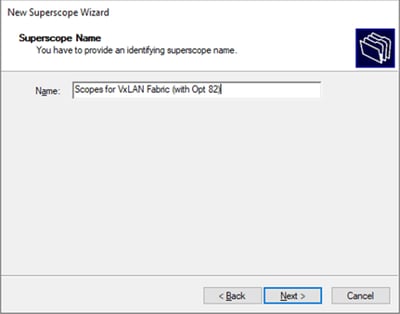
ステップ 4:VxLANファブリックに属するすべてのスコープを選択します。
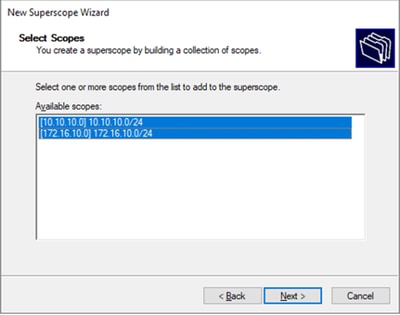
ステップ 5:VxLANファブリックに属するすべてのスコープを選択します。
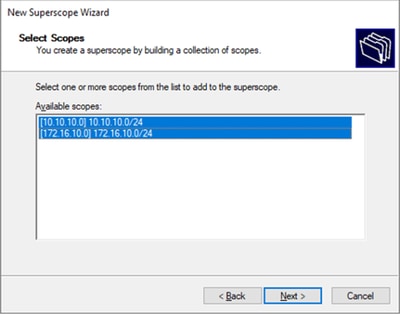
手順 6:すべてのVxLANファブリックスーパースコープが所定の位置にあることを確認し、Finishをクリックします。
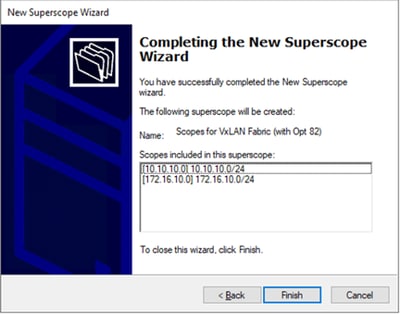
ホストスコープでオプション82を設定します。
ステップ 1:hostのスコープ内でPolicies(最後のオプション)を右クリックし、New Policyをクリックします。
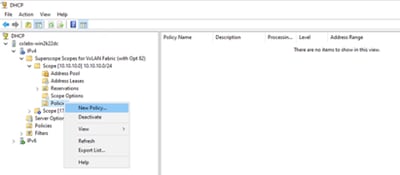
ステップ 2:名前と説明を入力し、Nextをクリックします。

注:この例では、ポリシーはVNI 101010ベースのLeaf-1内のホストに対してIPアドレッシングpaIPicularlyを選択するように作成されます。VNI Remote-ID(オプション82のパラメータ)。
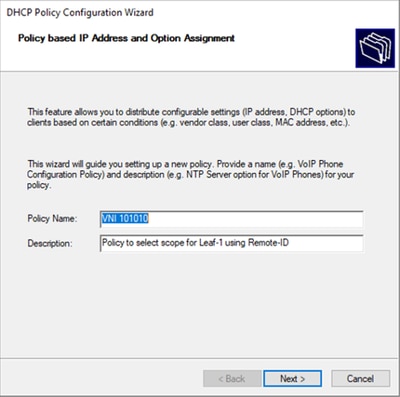
ステップ 3:[Add] をクリックします。Criteriaで、Relay Agent Informationを選択します。「演算子」で、「等しい」を選択します。次に、Agent Remote IDを選択して、値を入力します。OKをクリックし、次にNextをクリックします。

注:リモートIDは、SVIが関連付けられているSVIのMACアドレスから取得されます。

ヒント:条件を追加し、ANDの代わりにORを選択することで、1つのポリシーを複数のリモートID(またはVTEP)に適用できます。
LEAF-1# show interface vlan 10
Vlan10 is up, line protocol is up, autostate enabled
Hardware is EtherSVI, address is 707d.b9b8.4daf <<<<
Internet Address is 10.10.10.1/24
<snip>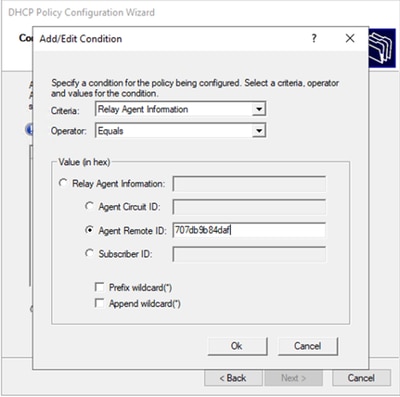
ステップ 4:IDで選択したVTEPで既存のIPが使用できるIPアドレスを設定し、Nextをクリックします。

注:この例では、リーフ1に接続されている仮想マシンは1つだけなので、IPdが必要な仮想マシンは1つだけです。ここでは、別のホストが接続する場合に2番目のIPアドレスが追加されます。
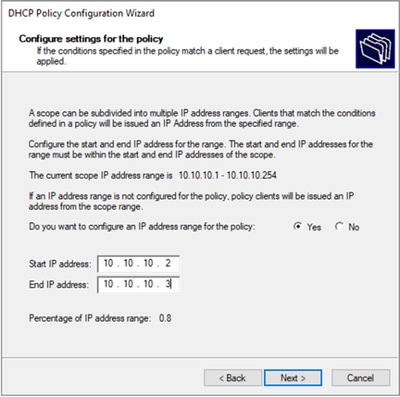
ステップ 5:DCHP Standard Optionの下の003 Routerの左側にあるボックスを選択します。次に、このポリシーに属するホストのデフォルトゲートウェイのIPアドレスを書き込み、Addを押します。[Next] をクリックします。

注意:複数のオプションを選択できますが、入力する値がわからない場合は、選択しないでください。設定に一貫性がないか、誤りがあると、予期しない動作が発生する可能性があります。
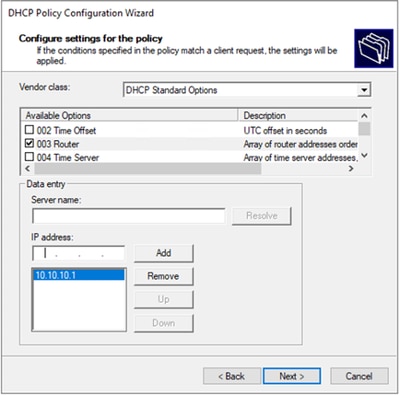
手順 6:ポリシー条件を確認し、Finishをクリックします。
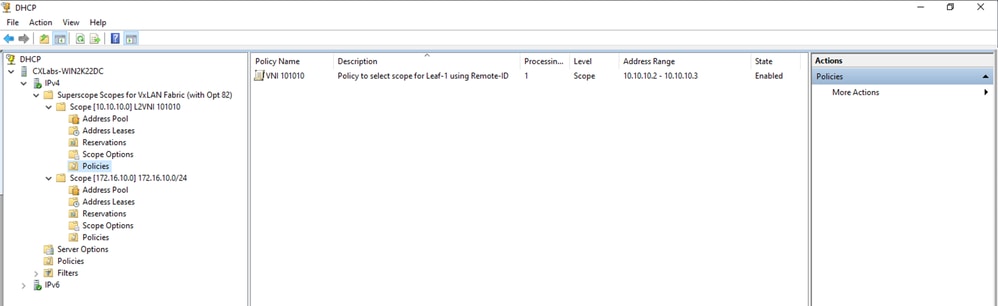
VxLANファブリックでのDCHPパケットの最初から最後まで移動
HOST-1によって送信されるディスカバリ
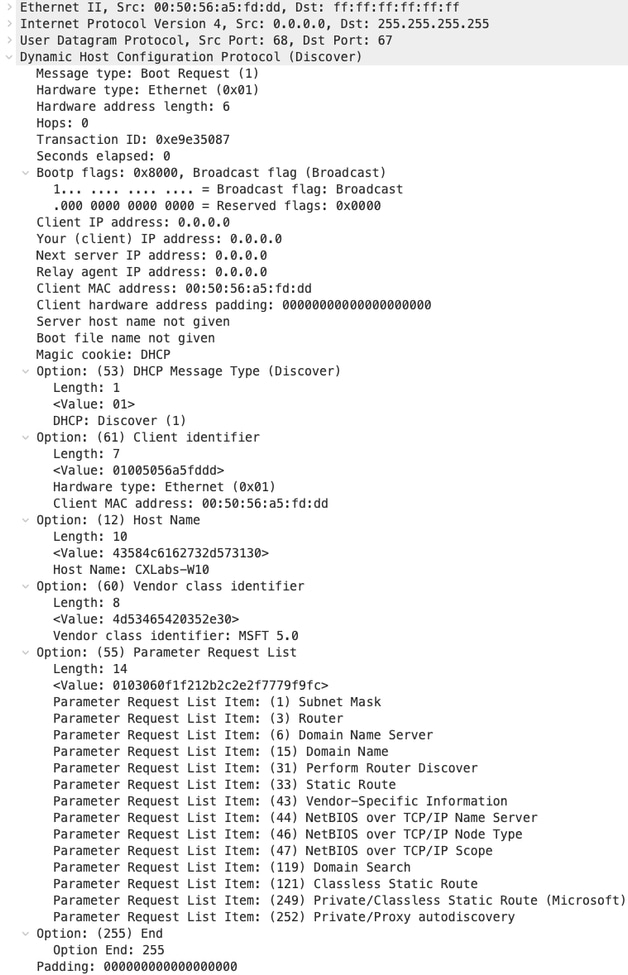 |
LEAF-1での検出
| LEAF-1で検出を受信 | LEAF-1によって送信されるディスカバリ |
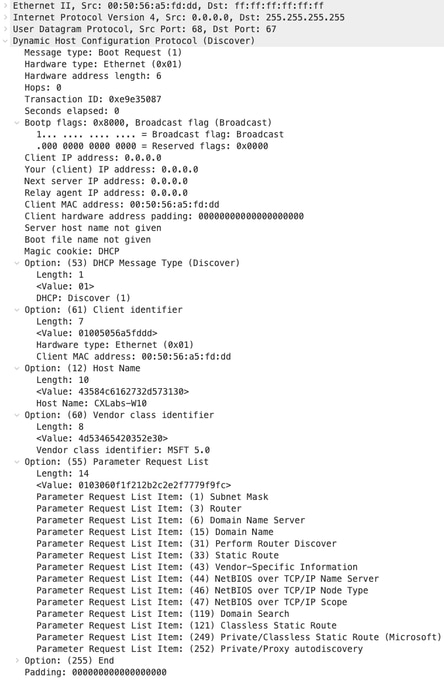 |
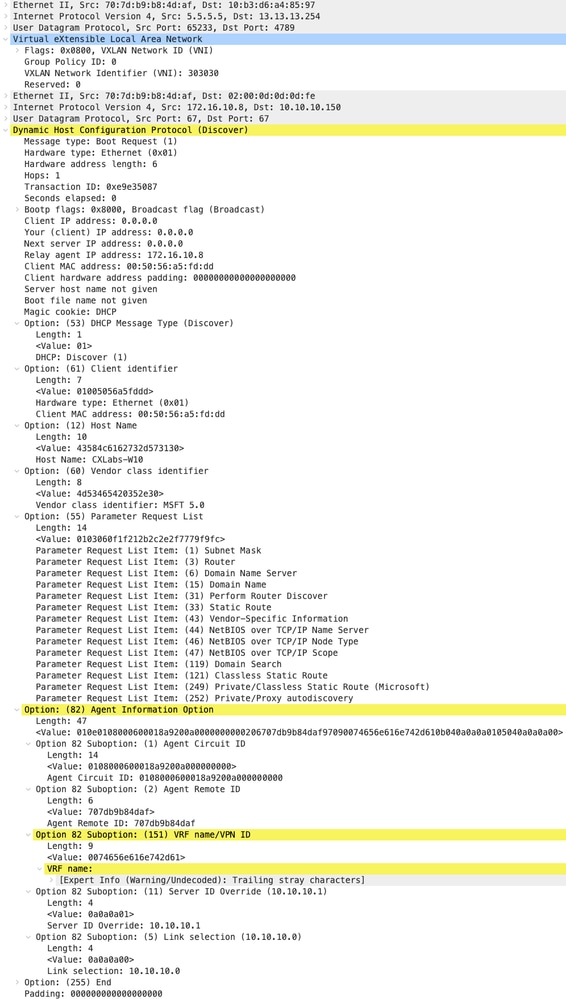 |

ヒント:ダブルクリックすると画像が拡大します。
スパインでの検出
| スパインで検出を受信 | SPINEによって送信される検出 |
|
|
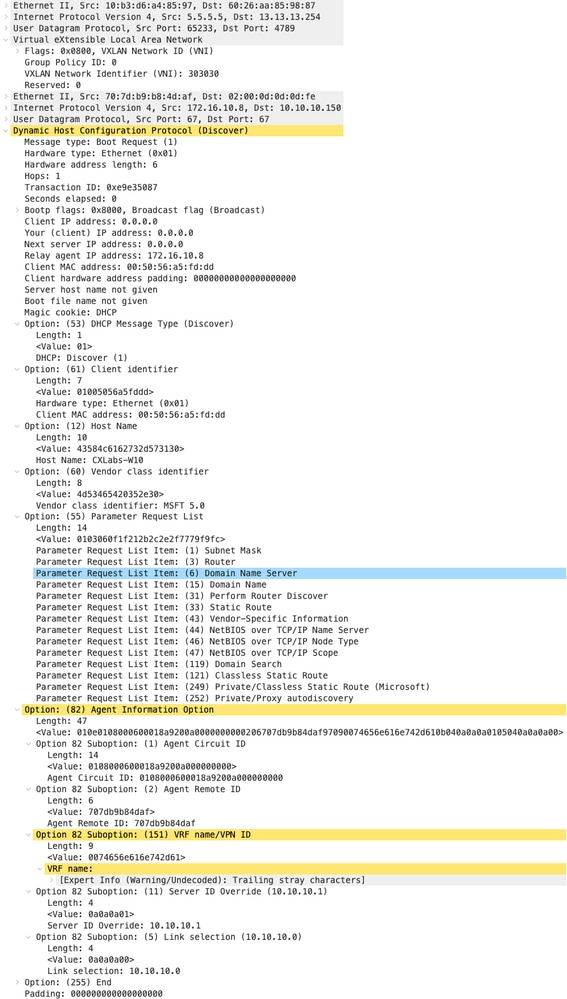 |
LEAF-1-vPCでの検出
| LEAF-1-vPCで受信したディスカバリ | LEAF-1-vPCによって送信されるディスカバリ |
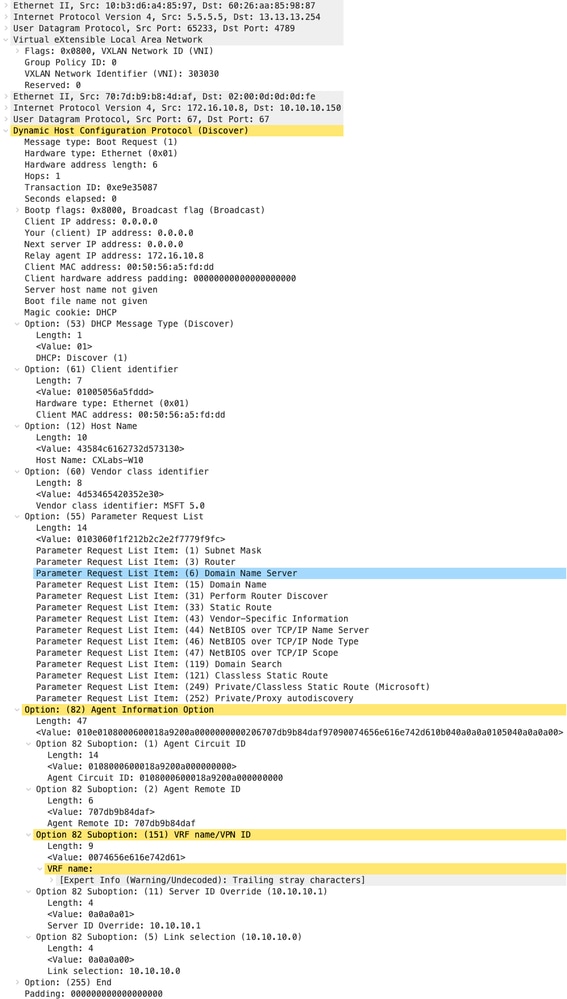 |
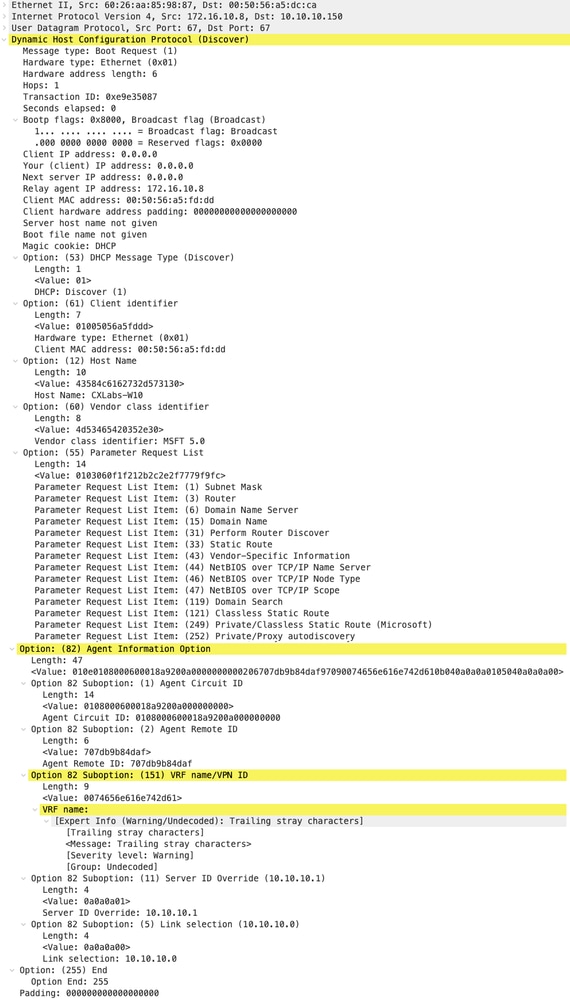 |

注:LEAF-2-vPCはDiscovertパケットを受信しますが、これは単にスイッチングされるだけです。宛先MACアドレスがDHCPサーバに属している。
DCHPサーバで受信されたディスカバリ
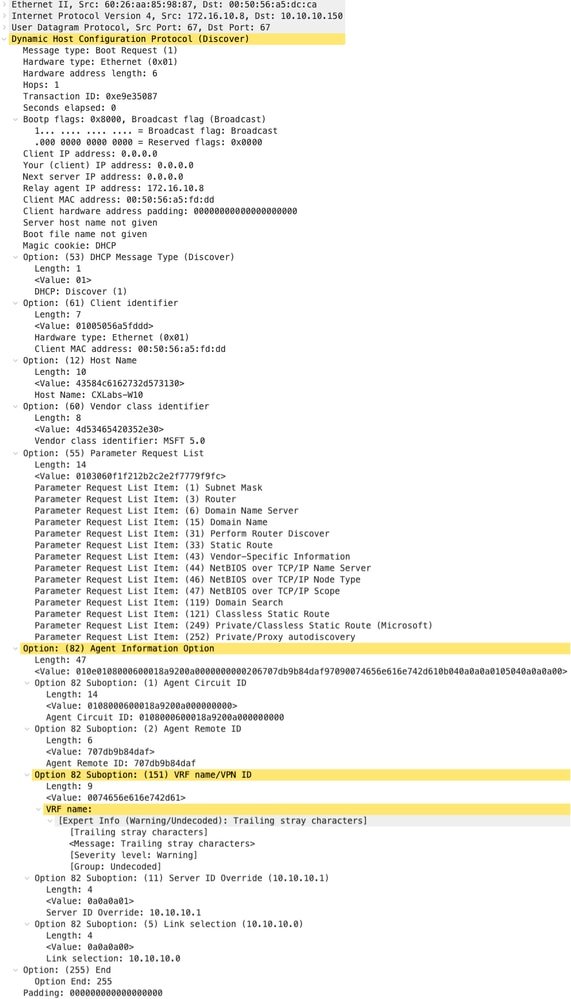 |
DCHPサーバによって送信されるDCHPオファー
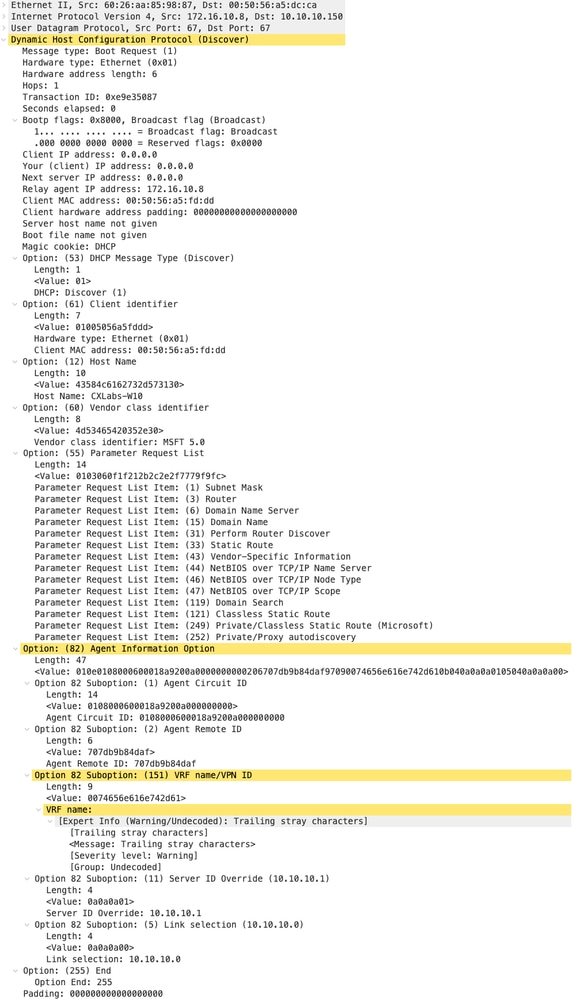 |
LEAF-2-vPCでのDCHPオファー
| LEAF-2-vPCで受信したオファー | LEAF-2-vPCで送信されるオファー |
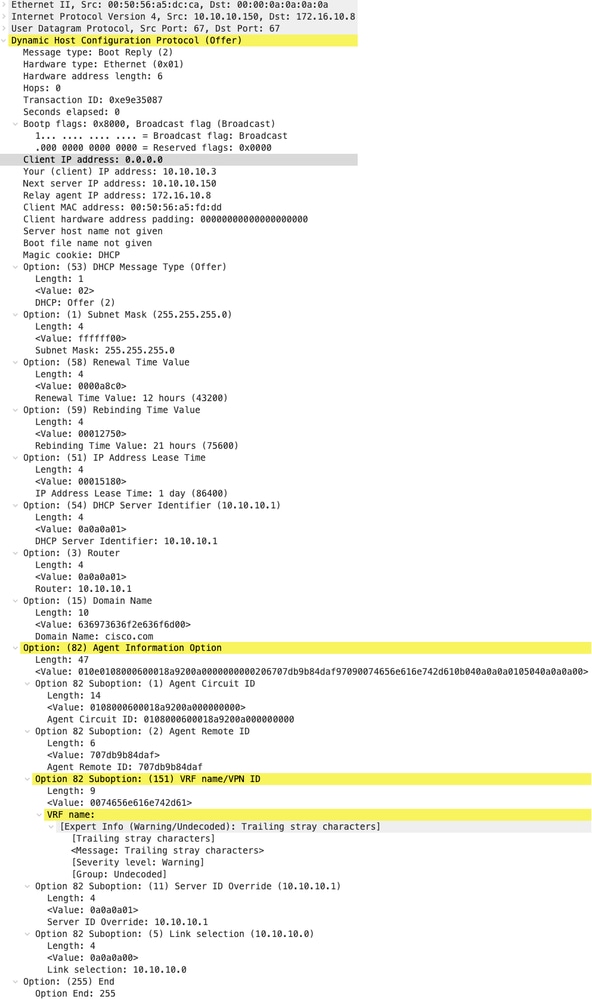 |
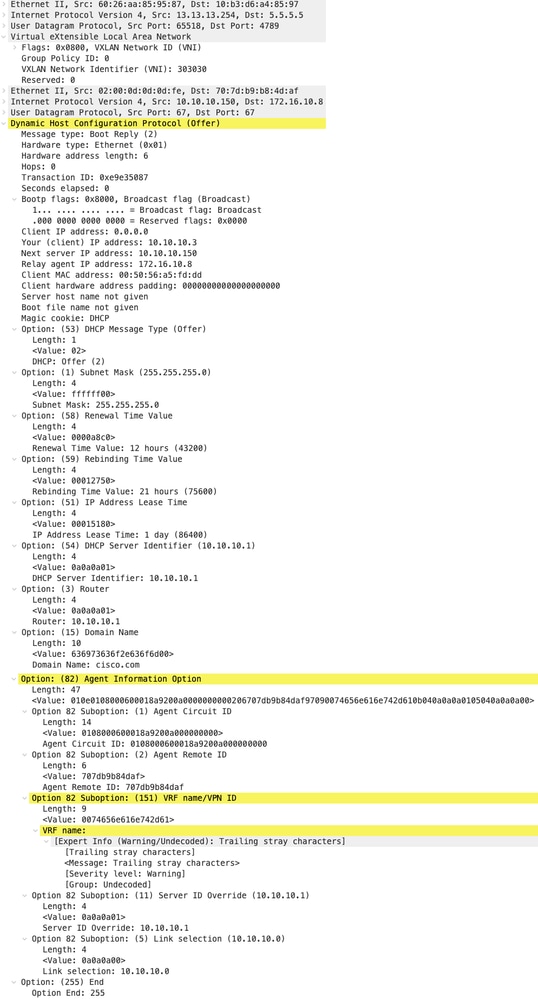 |
DHCPオファーvPCスパイン
| SPINEで受信したオファー | オファーはSPINEで送信 |
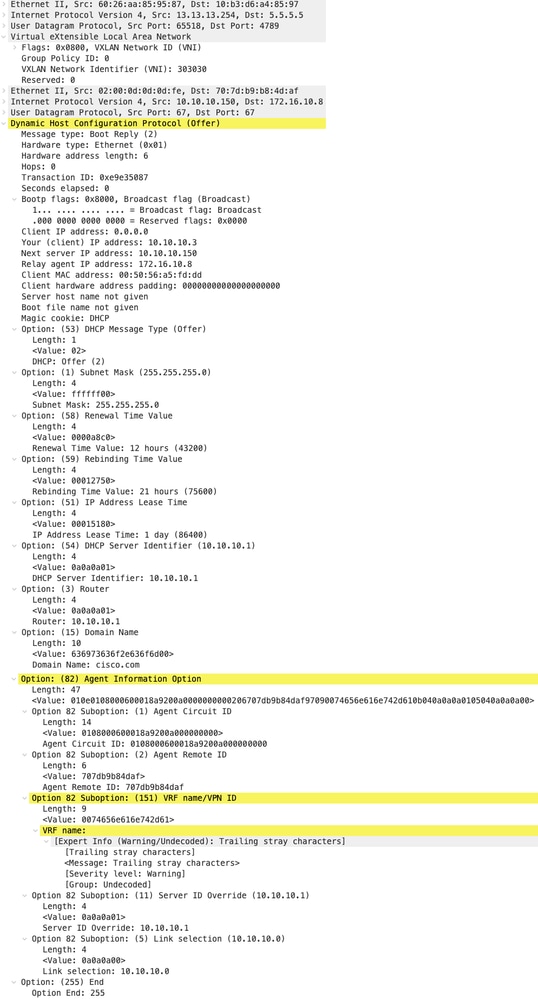 |
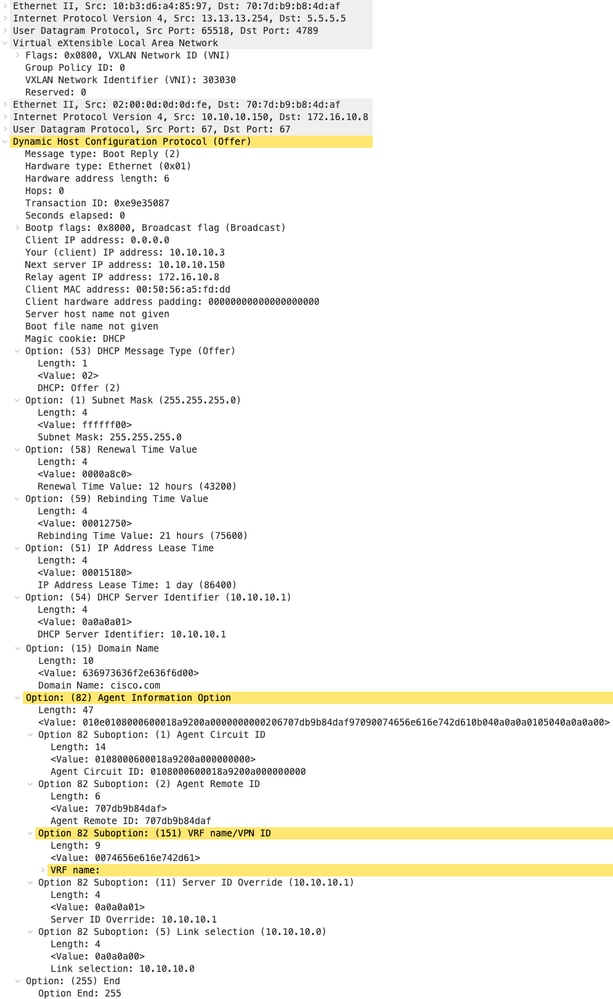 |
LEAF-1のDHCPオファー
| LEAF-1で受信したオファー | LEAF-1でのオファー送信 |
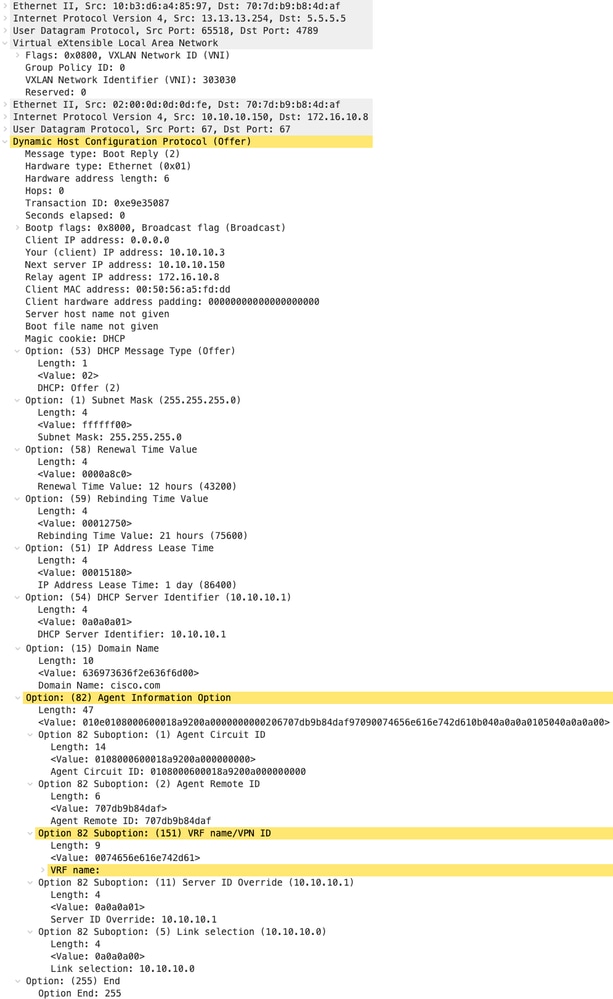 |
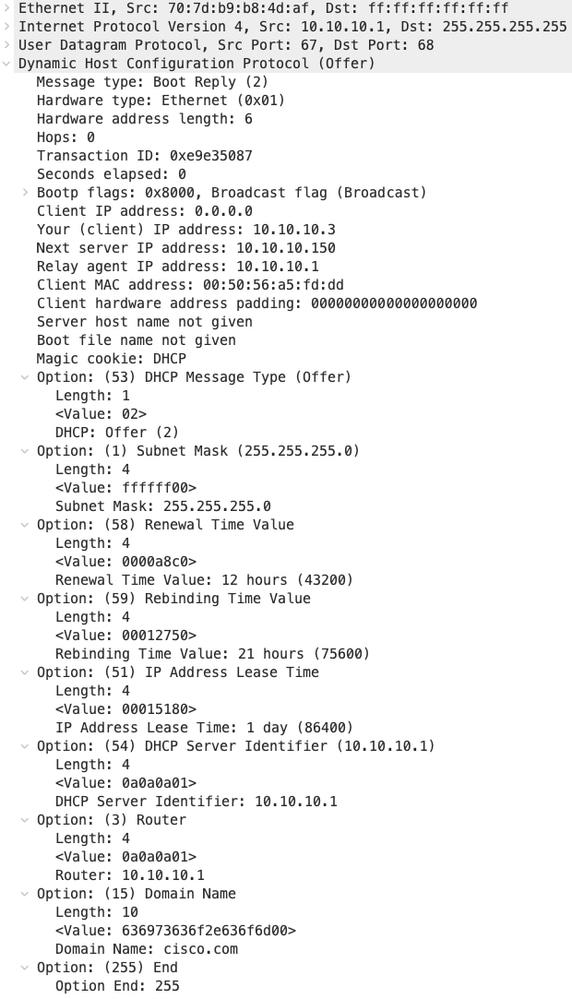 |
DHCPオファーをHOST-1で受信
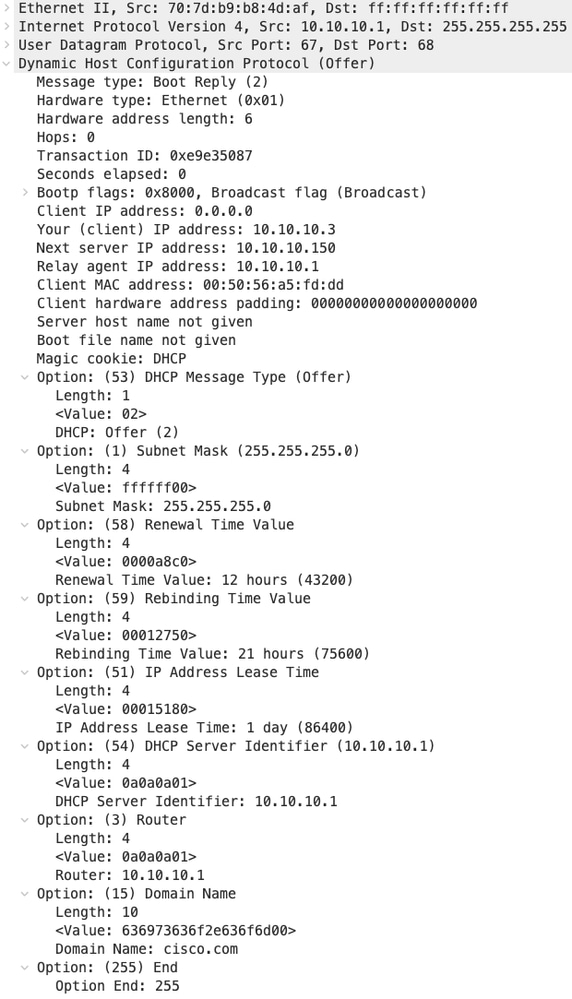 |
HOST-1で送信された要求
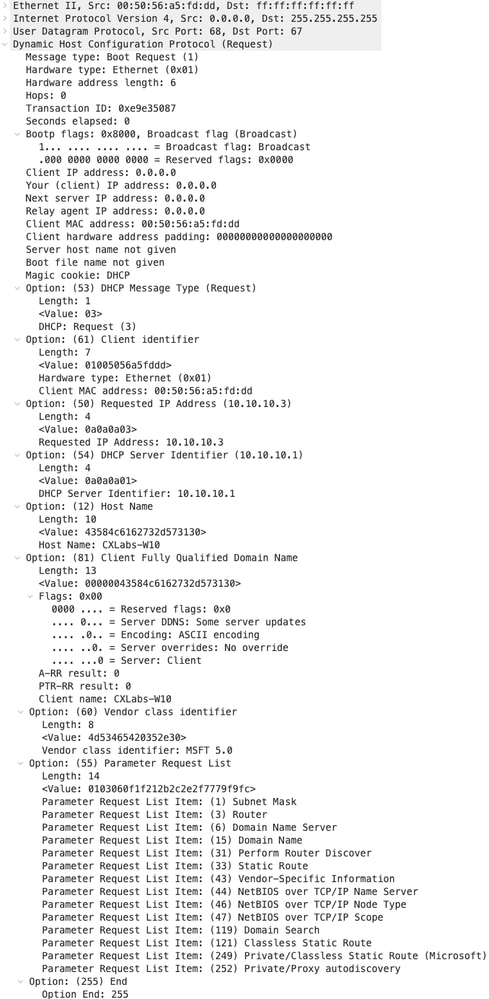 |
LEAF-1での要求
| LEAF-1で受信した要求 | LEAF-1で送信される要求 |
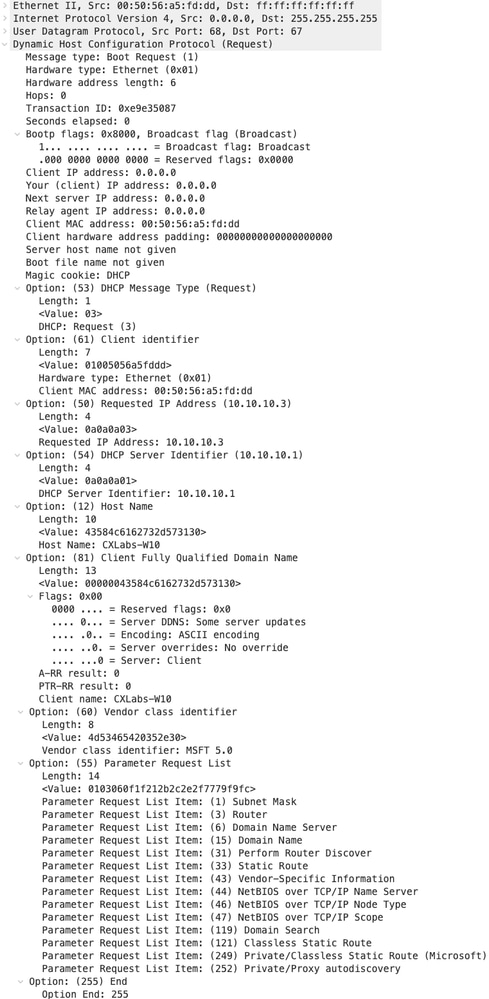 |
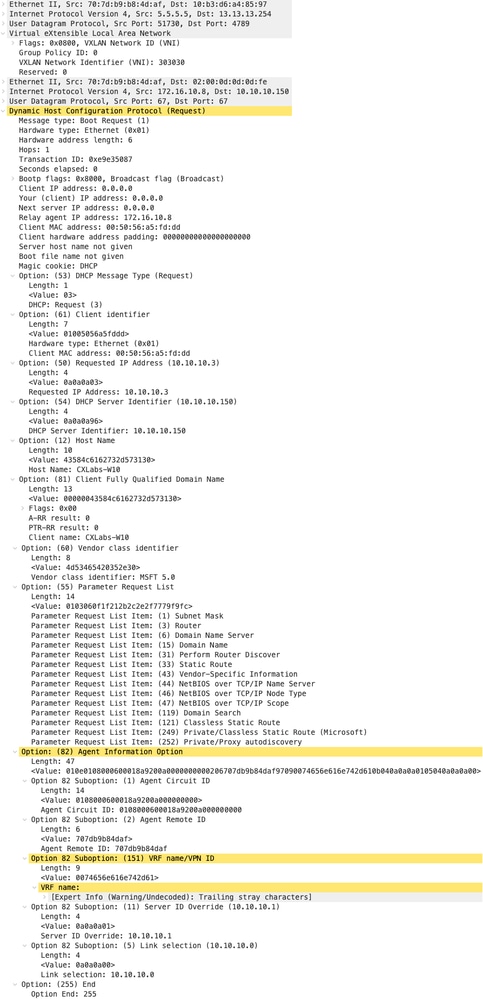 |
SPINEに対する要求
| 要求をスパインで受信 | SPINEによるリクエスト送信 |
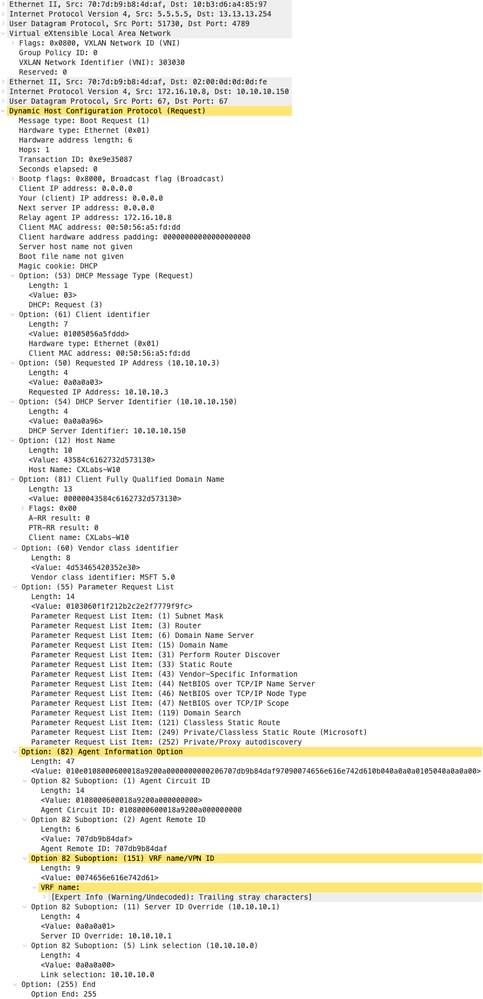 |
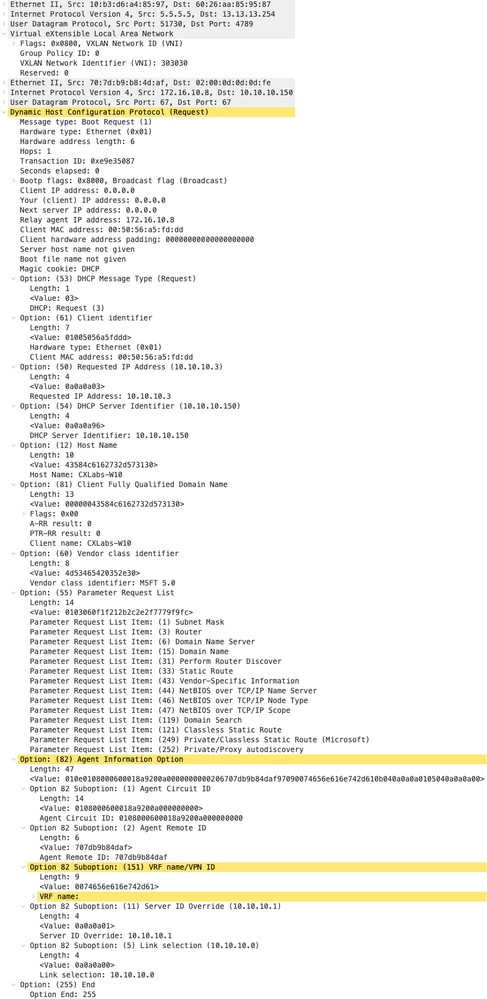 |
LEAF-2-vPCでの要求
| リーフ2-vPCでのrecevPCdの要求 | 要求はvPCAF-2-vPCで送信 |
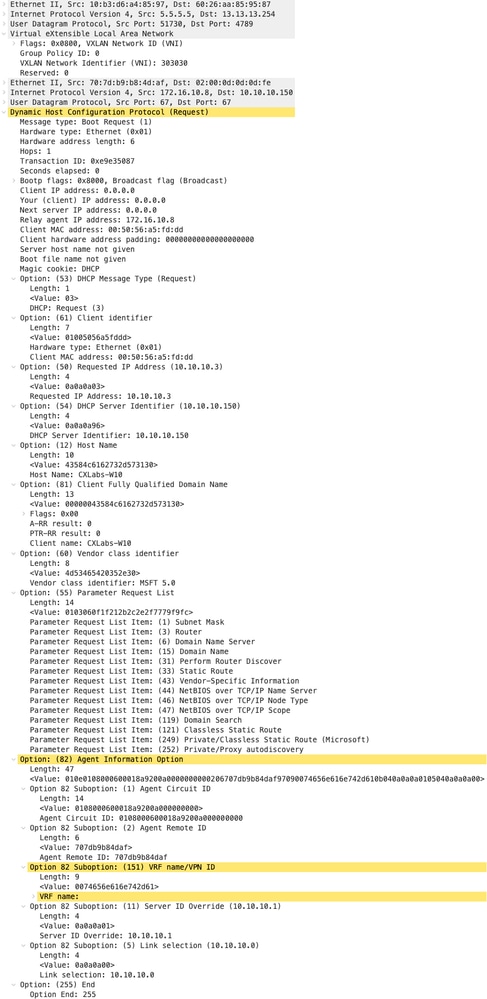 |
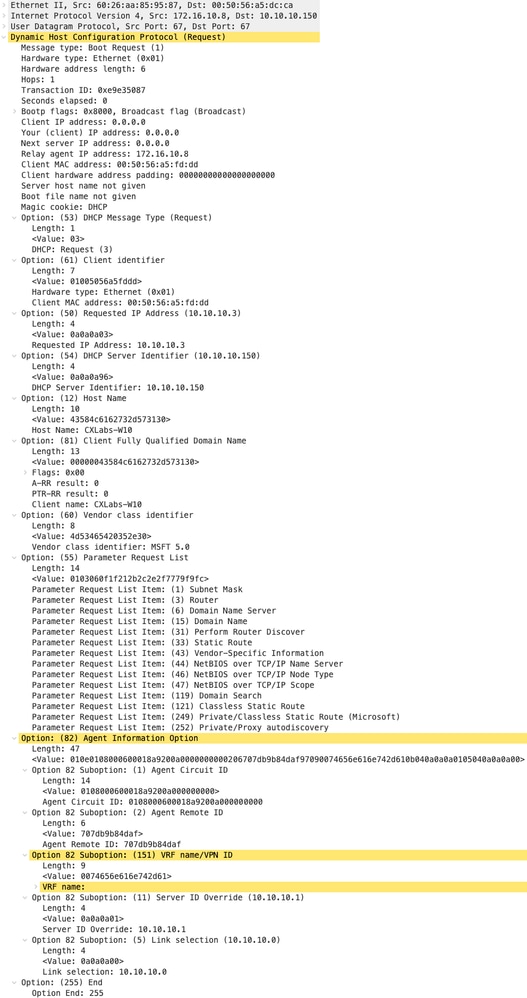 |
DCHPサーバで要求を受信
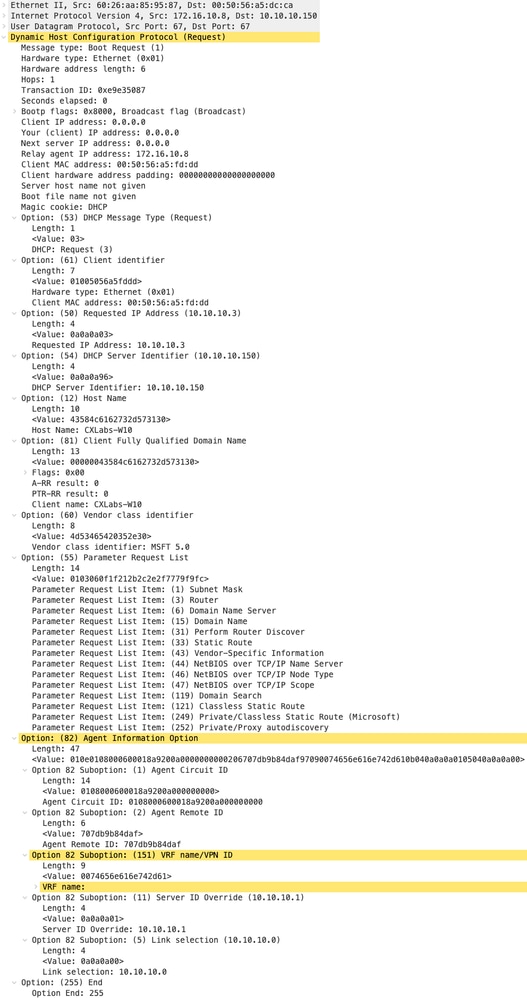 |
DCHPサーバから送信されたACK
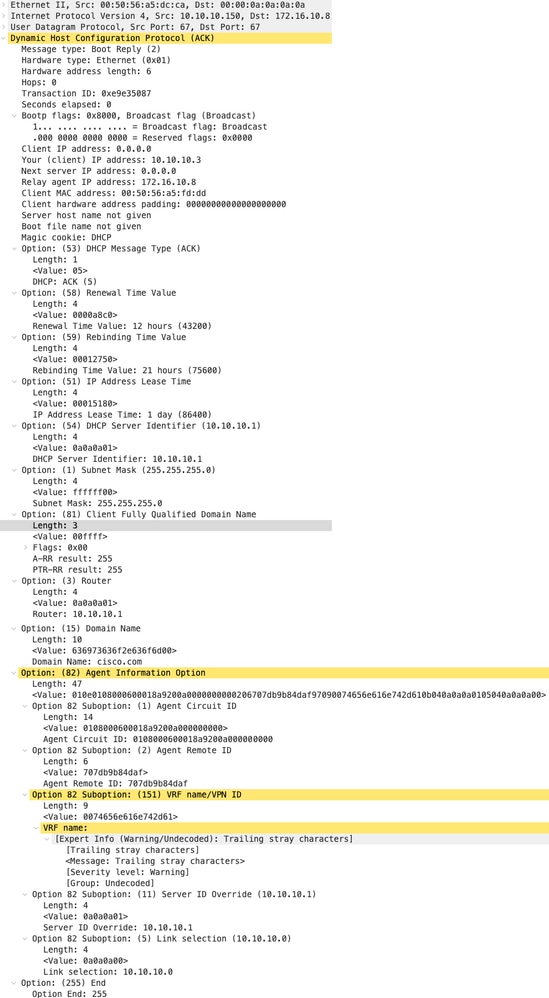 |
LEAF-2-vPCでのACK
| LEAF-2-vPCでACKを受信 | LEAF-2-vPCによって送信されたACK |
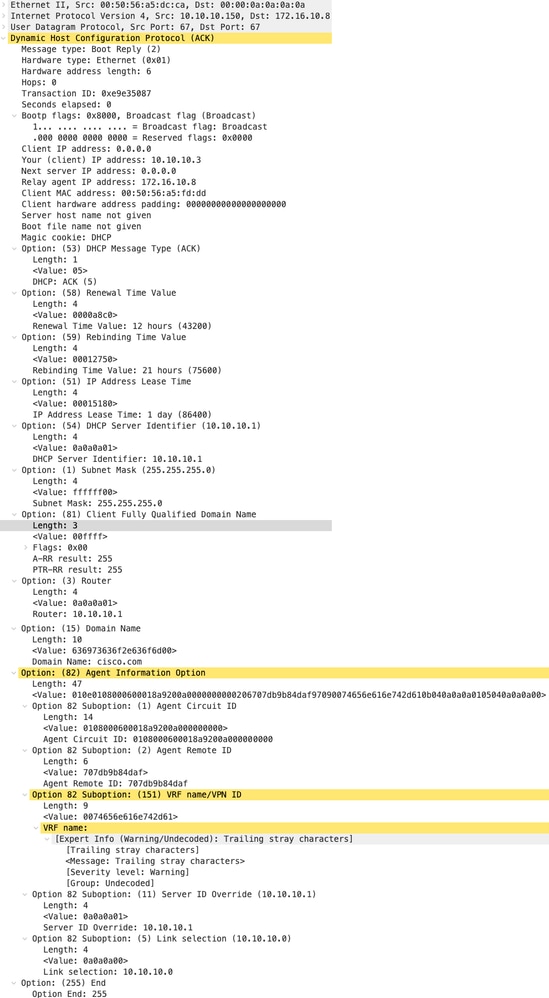 |
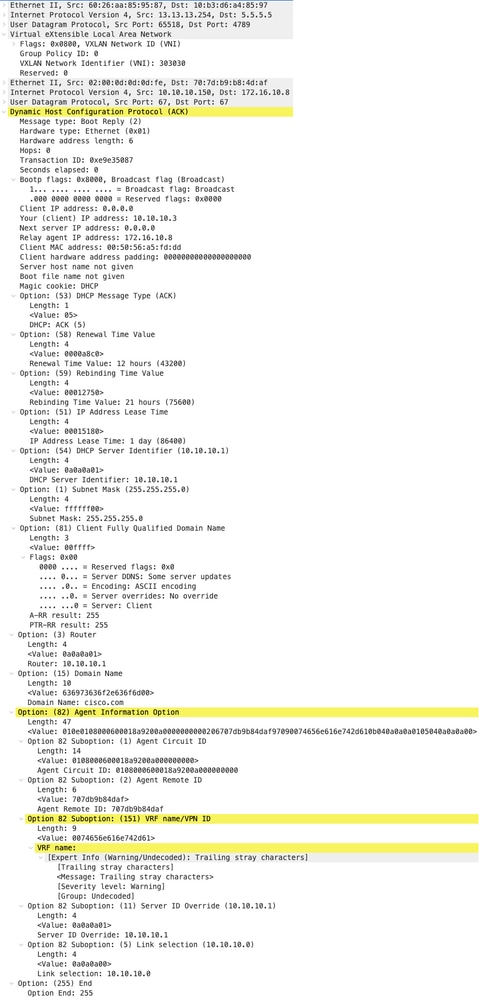 |
脊椎のACK
| スパインでACKを受信 | スパインによるACK送信 |
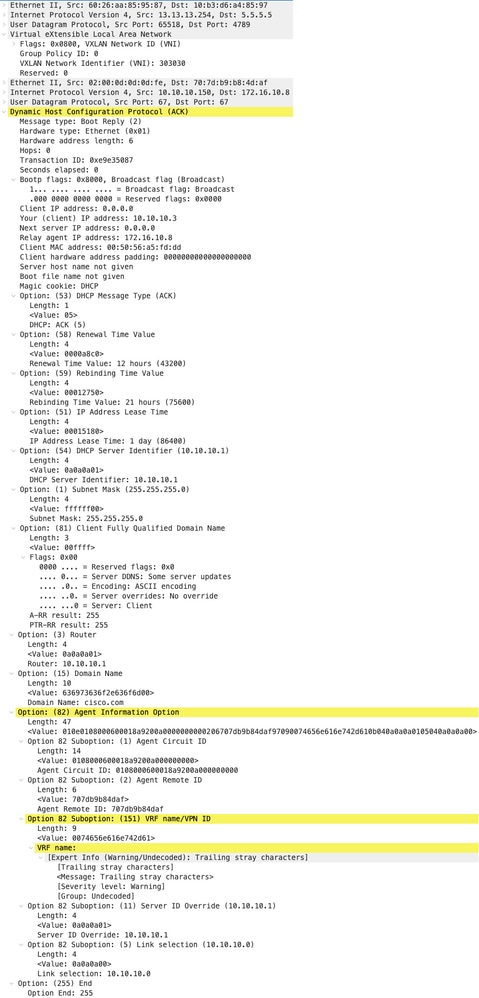 |
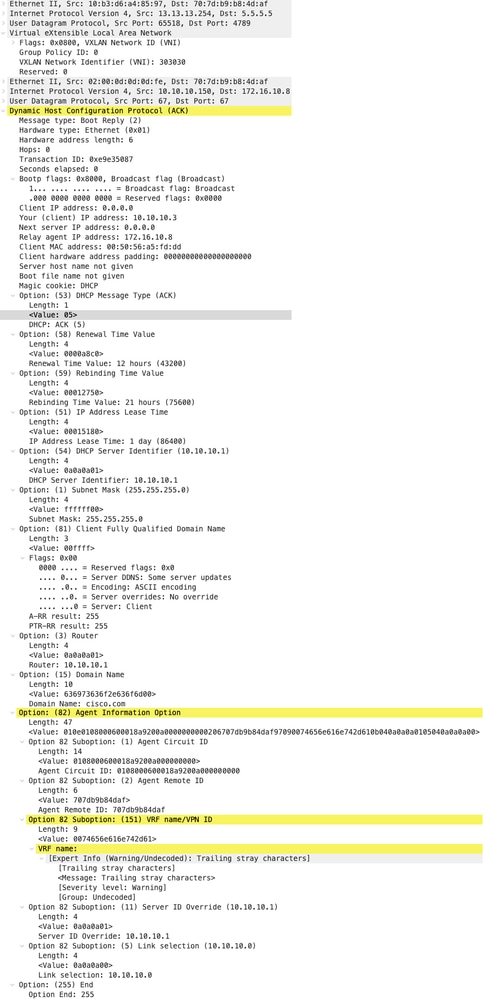 |
LEAF-1でのACK
| LEAF-1でACKを受信 | LEAF-1によって送信されたACK |
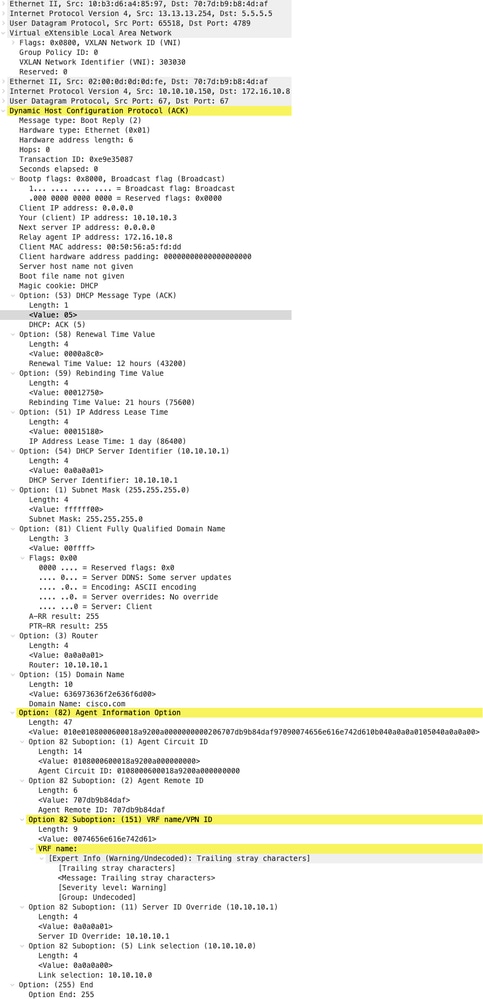 |
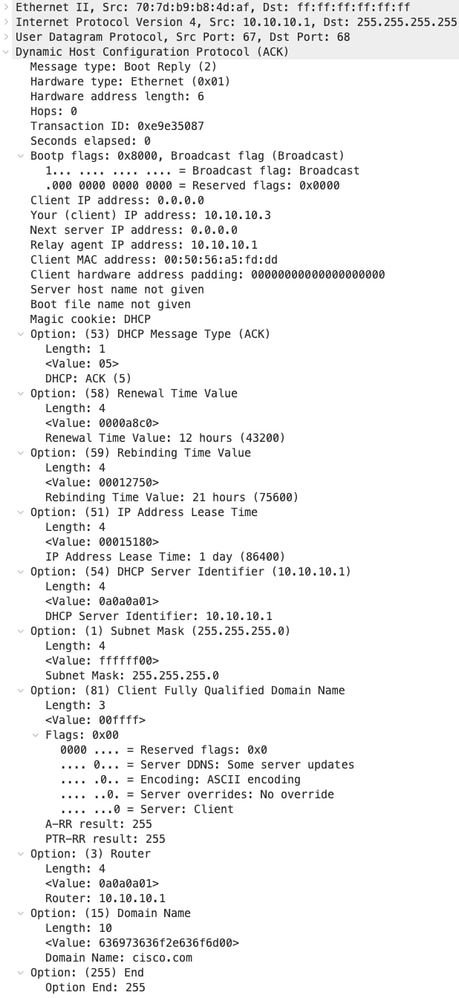 |
ホスト1に対するACK
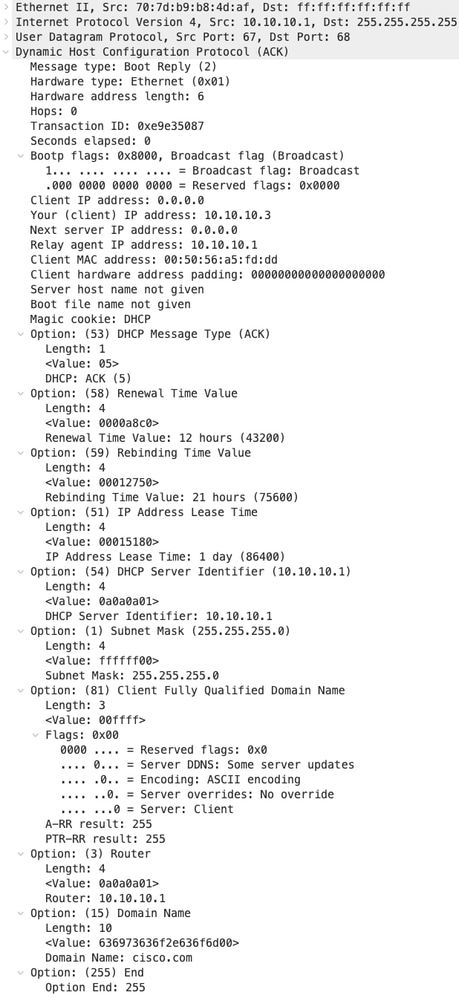 |
関連情報
更新履歴
| 改定 | 発行日 | コメント |
|---|---|---|
1.0 |
29-Apr-2024 |
初版 |
シスコ エンジニア提供
- デビッド・マルティネス・アギラーテクニカルコンサルティングエンジニア
- ホセアントニオバスケスガビアンテクニカルコンサルティングエンジニア
シスコに問い合わせ
- サポート ケースをオープン

- (シスコ サービス契約が必要です。)
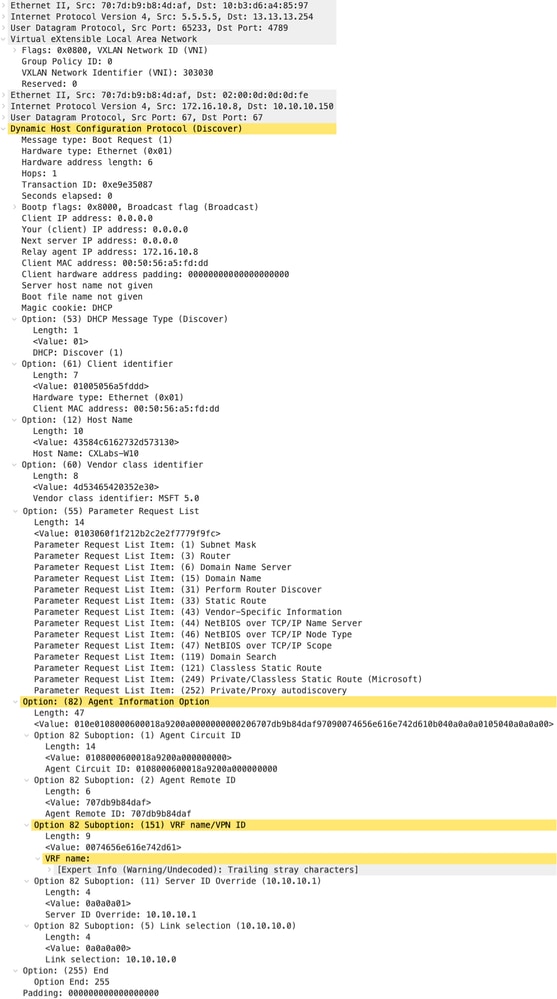
 フィードバック
フィードバック