シスコ製ケーブル モデムでの cable-modem dhcp-proxy nat コマンド
内容
概要
このドキュメントでは cable-modem dhcp-proxy nat コマンドの使用方法を説明します。このコマンドの主な機能は、インターネットプロバイダーのDHCPサーバから提供されるIPアドレスを使用して、ネットワークアドレス変換(NAT)アドレスプールを設定することです。
詳細は、『ケーブルIOS CMTSコマンド』のcable-modem dhcp-proxyを参照してください。
 注意:Cisco Bug ID CSCdt32356(登録ユーザ専用)(Cisco IOS®ソフトウェアリリーストレインズ12.2以降で修正)に注意してください。ケーブル インターフェイス コマンド cable-modem dhcp-proxy nat pool-name を使用したダイナミック NAT は正しく機能しません。IP アドレス、サブネット マスク、およびデフォルト ゲートウェイが割り当てられたとしても、正しい割り当てが行われません。NAT プールに割り当てられたアドレスが Address Resolution Protocol(ARP; アドレス解決プロトコル)に応答しません。 IP NAT プールが、Customer Premises Equipment(CPE; 宅内装置)ではなく、ケーブル モデムのスコープからのものであるため、NAT プールにルーティング不能 IP アドレスが生じます。この問題は、いくつかのケーブルモデム(特に12.1(5)T)のCisco IOSソフトウェアリリースで発生することに注意してください。uBR924ではCisco IOSソフトウェアリリーストレイン12.2を使用し、uBR905、uBR925、およびCVAモデムではリリース12.2T、12.3以降のトレインを使用することを推奨します。詳細については、Cisco Bug ID CSCdt32356(登録ユーザ専用)を参照してください。
注意:Cisco Bug ID CSCdt32356(登録ユーザ専用)(Cisco IOS®ソフトウェアリリーストレインズ12.2以降で修正)に注意してください。ケーブル インターフェイス コマンド cable-modem dhcp-proxy nat pool-name を使用したダイナミック NAT は正しく機能しません。IP アドレス、サブネット マスク、およびデフォルト ゲートウェイが割り当てられたとしても、正しい割り当てが行われません。NAT プールに割り当てられたアドレスが Address Resolution Protocol(ARP; アドレス解決プロトコル)に応答しません。 IP NAT プールが、Customer Premises Equipment(CPE; 宅内装置)ではなく、ケーブル モデムのスコープからのものであるため、NAT プールにルーティング不能 IP アドレスが生じます。この問題は、いくつかのケーブルモデム(特に12.1(5)T)のCisco IOSソフトウェアリリースで発生することに注意してください。uBR924ではCisco IOSソフトウェアリリーストレイン12.2を使用し、uBR905、uBR925、およびCVAモデムではリリース12.2T、12.3以降のトレインを使用することを推奨します。詳細については、Cisco Bug ID CSCdt32356(登録ユーザ専用)を参照してください。
注:次の点にも注意してください。
-
uBR904 プラットフォームでは Cisco IOS ソフトウェア リリース 12.1(1)T がサポートされていないため、このプラットフォームでは cable-modem dhcp-proxy コマンドを設定できません。
-
uBR924 で dhcp-proxy の機能を有効にする場合は、Cisco IOS ソフトウェア リリース 12.2(6j) の使用が一般的に推奨されています。
-
CVA122 の場合、このコマンドは cable dhcp-proxy nat と表記されています。このコマンドは uBR900 シリーズ ケーブル モデムの cable-modem dhcp-proxy nat コマンドと同等です。
CVA122 からの出力を示します。
Router(config)# interface cable 0 Router(config-if)# cable? cable-modem
前提条件
要件
このドキュメントの読者は次のトピックについての専門知識を有している必要があります。
-
ネットワーク アドレス変換の基本的な知識とこれが利用される理由
-
Data-over-Cable Service Interface Specifications(DOCSIS; データオーバーケーブル サービス インターフェイス仕様)1.0 プロトコル
-
Cisco IOS ソフトウェアのコマンドライン インターフェイス
使用するコンポーネント
次の表に、各ケーブル モデム プラットフォームについて、このコマンドをサポートする Cisco IOS ソフトウェア リリースを示します。
| cable-modem dhcp-proxy コマンドが導入されているリリース | Platform |
|---|---|
| 12.1(1)T | uBR924 |
| 12.1(3)XL | uBR905 |
| 12.2(2)XA | uBR925 |
| 12.1(5)XU1 | CVA122 |
このドキュメントの情報は、特定のラボ環境にあるデバイスに基づいて作成されました。このドキュメントで使用するすべてのデバイスは、初期(デフォルト)設定の状態から起動しています。対象のネットワークが実稼働中である場合には、どのようなコマンドについても、その潜在的な影響について確実に理解しておく必要があります。
表記法
ドキュメント表記の詳細は、『シスコ テクニカル ティップスの表記法』を参照してください。
ダイナミック NAT とスタティック NAT
ダイナミック NAT の場合、変換対象のトラフィックをルータが受信するまでは、NAT 変換テーブルには変換エントリが存在しません。ダイナミック変換にはタイムアウトの期間があり、タイムアウトを過ぎると変換テーブルから変換エントリが削除されます。スタティック NAT の場合は、スタティック NAT コマンドを設定するとすぐに NAT 変換テーブルに変換エントリが記録され、スタティック NAT コマンド(1 つまたは複数)を削除しない限り、変換テーブル内に存続します。
ケーブル モデムにダイナミック NAT が設定されているかどうかを簡単に確認するには、ケーブル モデムの設定内で次のコマンドを探します。
ip nat inside source list 100 interface cable-modem0 overload
NAT のソースにアクセス リストを指定することで、NAT 変換テーブルを動的に構築できます。cable-modem dhcp-proxy nat コマンドは、このダイナミック NAT 機能を使用しています。
cable-modem dhcp-proxy nat コマンドによる設定
cable-modem dhcp-proxy natコマンドを使用する場合、NATプールに使用されるアドレスはケーブルオペレータのDHCPサーバから自動的に割り当てられます。
このオプションを使用する場合、次の NAT 設定コマンドを含めます。
-
ip nat inside interface:イーサネットインターフェイスを「内部」インターフェイスとして設定します。
-
ip nat outside interface:ケーブルインターフェイスを「outside」インターフェイスとして設定します。
-
overload:cable-modem dhcp-proxy natコマンドで作成されたNATプールには1つのIPアドレスしか含まれていないため、IP NATグローバルコンフィギュレーションコマンドでこのオプションを指定します。
cable-modem dhcp-proxy nat コマンドでルータを設定した後、ルータをリブートします。DOCSIS プロビジョニング プロセスの間、ケーブル インターフェイスの IP アドレスを取得するため、ルータは DHCP クライアント要求を送信します。DHCP 要求を送信します。DHCP サーバは、ルータがループバック インターフェイスに動的に設定する 2 つ目の IP アドレスを応答します。このアドレスは、アドレスを 1 つだけ含む動的に設定された NAT プールを指しています。
DHCP の処理後に自動的に追加される設定の詳細については、このドキュメントの設定の出力を参照してください。
プールが動的に作成されるように NAT を設定するには、ルータで次のコマンドを発行します。NAT を設定するには、ルータをルーティング モードにしておく必要があります。
Router# config t Enter configuration commands, one per line. End with CNTL/Z. Router(config)# interface ethernet 0 Router(config-if)# ip address 192.168.1.1 255.255.255.0 !--- Assign an IP address to interface Ethernet 0. Router(config-if)# no bridge-group 59 !--- Remove bridging so that you can configure for routing. Router(config-if)# no bridge-group 59 spanning !--- Remove bridging spanning. Router(config-if)# ip nat inside !--- Enable NAT inside for the Ethernet interface. Router(config-if)# exit Router(config)# Router(config)# interface cable 0 Router(config-if)# no bridge-group 59 !--- Remove bridging so that you can configure for routing. Router(config-if)# no bridge-group 59 spanning !--- Remove bridging spanning. Router(config-if)# no cable compliant bridge !--- Remove bridging so that you can configure for routing. Router(config-if)# ip nat outside !--- Enable NAT outside for the cable interface. Router(config-if)# cable-modem dhcp-proxy nat TEST_POOL !--- Define dhcp-proxy nat for the TEST_POOL pool. Router(config-if)# exit Router(config)# Router(config)# ip routing !--- Enable routing. Router(config)# ip nat inside source list 1 pool TEST_POOL overload !--- Configure dynamic NAT. Router(config)# access-list 1 permit 192.168.1.0 0.0.0.255 !--- Define interesting traffic for NAT.
次のような設定になります。
router# show run Building configuration... Current configuration : 953 bytes ! version 12.2 no service single-slot-reload-enable no service pad service timestamps debug uptime service timestamps log uptime no service password-encryption ! hostname router ! logging rate-limit console 10 except errors ! ip subnet-zero no ip finger ! ip audit notify log ip audit PO max-events 100 no ip dhcp-client network-discovery ! interface Ethernet0 ip address 192.168.1.1 255.255.255.0 ip nat inside no ip mroute-cache ! interface cable-modem0 ip nat outside no ip mroute-cache no cable-modem compliant bridge cable-modem dhcp-proxy nat TEST_POOL ! ip nat inside source list 1 pool TEST_POOL overload ip classless no ip http server no ip http cable-monitor ! access-list 1 permit 192.168.1.0 0.0.0.255 snmp-server packetsize 4096 snmp-server manager ! voice-port 0 input gain -2 output attenuation 0 ! voice-port 1 input gain -2 output attenuation 0 ! ! line con 0 transport input none line vty 0 4 login ! end router#
太字のコマンドは入力したコマンドです。その他はデフォルトです。NAT プールはまだ作成されていません。ケーブル モデムをリロードするか、shut コマンド、no shut コマンドを順に発行してケーブル インターフェイスをリセットする必要があります。
router# reload Proceed with reload? [confirm] 133.CABLEMODEM.CISCO: 00:06:16: %SYS-5-RELOAD: Reload requested System Bootstrap, Version 12.0(6r)T3, RELEASE SOFTWARE (fc1) Copyright (c) 1999 by Cisco Systems, Inc. UBR924 platform with 16384 Kbytes of main memory program load complete, entry point: 0x80010000, size: 0x398070 Self decompressing the image : ################################# ################################################################ ################################################################ ################################################################ ################################################################ ################################################################ ########################################################## [OK] !--- Output suppressed. Press RETURN to get started!
注:設定出力では、DHCPの処理後に自動的に追加される情報がコメントとともに示されます。
このドキュメントでは、例として uBR7114 と uBR924 を使用しています。インストールされている Cisco IOS ソフトウェア リリースはそれぞれ、12.1(5)EC1 と 12.1(3a)T4 です。次の図には接続と使用されている IP アドレスが示されています。
図 1:cable dhcp-proxy nat コマンドによる設定のダイアグラム 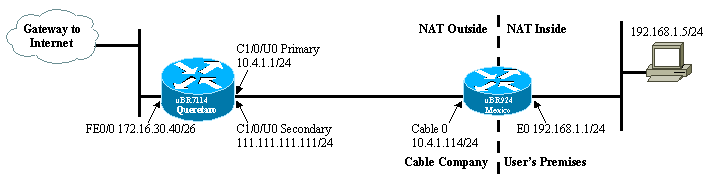
| uBR924:サービスプロバイダーのDHCPサーバから提供されるIPアドレスを使用したNATアドレスプールの設定 |
|---|
router# show run Building configuration... Current configuration : 1273 bytes ! ! Last configuration change at 13:12:52 - Tue Feb 29 2000 ! version 12.2 no service single-slot-reload-enable no service pad service timestamps debug uptime service timestamps log uptime no service password-encryption ! hostname router ! logging rate-limit console 10 except errors ! clock timezone - -8 ip subnet-zero no ip finger ! ip audit notify log ip audit PO max-events 100 no ip dhcp-client network-discovery ! ! interface Loopback0 ip address 111.111.111.8 255.255.255.255 !--- Lookback interface added automatically by DHCP configuration. ! interface Ethernet0 ip address 192.168.1.1 255.255.255.0 ip nat inside no ip mroute-cache ! interface cable-modem0 ip nat outside no ip mroute-cache no cable-modem compliant bridge cable-modem dhcp-proxy nat TEST_POOL cable-modem boot admin 2 cable-modem boot oper 5 cable-modem downstream saved channel 525000000 37 1 ! ip nat pool TEST_POOL 111.111.111.8 111.111.111.8 netmask 255.255.255.0 !--- NAT pool added automatically by DHCP configuration. ip nat inside source list 1 pool TEST_POOL overload ip classless no ip http server no ip http cable-monitor ! access-list 1 permit 192.168.1.0 0.0.0.255 snmp-server packetsize 4096 snmp-server manager ! voice-port 0 input gain -2 output attenuation 0 ! voice-port 1 input gain -2 output attenuation 0 ! ! line con 0 transport input none line vty 0 4 login ! end |
設定の確認
このセクションでは、ケーブル モデムの設定を確認するための、show コマンドの出力の使用法を説明します。
一部の show コマンドはアウトプット インタープリタ ツールによってサポートされています(登録ユーザ専用)。このツールを使用することによって、show コマンド出力の分析結果を表示できます。
show arp コマンドを発行すると ARP テーブル内のエントリが表示されます。
router# show arp Protocol Address Age (min) Hardware Addr Type Interface Internet 111.111.111.111 56 0002.b9ff.8c1c ARPA cable-modem0 Internet 10.4.1.1 59 0002.b9ff.8c1c ARPA cable-modem0 !--- IP address of the interface cable 1/0 !--- of the cable modem termination system (CMTS). Internet 192.168.1.1 - 0030.1976.771a ARPA Ethernet0 Internet 192.168.1.5 34 00a0.243c.eff5 ARPA Ethernet0 !--- IP address of the PC behind the cable modem. Internet 10.4.1.114 - 0030.1976.771b ARPA cable-modem0
ケーブル モデムの背後にある PC には、静的に設定された IP アドレス 192.168.1.5 が付与されています。ただし、ケーブルモデムを、LANホストに動的にIPアドレスを割り当てるDHCPサーバにすることは非常に簡単です。次の設定を使用ます。
ip dhcp excluded-address 192.168.1.1
ip dhcp pool pool name
network 192.168.1.0 255.255.255.0
default-router 192.168.1.1
NAT が機能しているかどうかをテストするには、ケーブル モデムの背後に接続された PC から ping コマンドを発行し、ケーブル インターフェイスに到達できるかどうかを確認します。
NAT 変換テーブルを見ると、成功した変換を確認できます。
router# show ip nat translations Pro Inside global Inside local Outside local Outside global icmp 111.111.111.8:512 192.168.1.5:512 10.4.1.114:512 10.4.1.114:512
詳細は、『ケーブルIOS CMTSコマンド』のcable-modem dhcp-proxyを参照してください。
 フィードバック
フィードバック