CME Basic ACDおよびAA相互運用の設定
内容
概要
このドキュメントでは、Cisco CallManager Express(CME)の基本自動着信呼分配(ACD)機能および Cisco Unity Express の自動応答機能(AA)機能を使用するための設定例について説明します。
前提条件
要件
Cisco CMEおよびCisco Unity Expressの設定に関する一般的な知識が必要です。このドキュメントでは、特にCisco CME Basic ACDとCisco Unity Express AAの相互運用設定に焦点を当てています。
この設定例で説明されている機能の最小リリースは次のとおりです。
-
Cisco CME 3.3
-
Cisco IOS® ソフトウェア リース 12.4.3
-
Cisco Unity Express 2.1.3
使用するコンポーネント
このドキュメントの情報は、次のソフトウェアとハードウェアのバージョンに基づいています。
-
Cisco CMEおよびCisco Unity Expressを実行するCisco 2821ルータ
-
Cisco IOS(R) ソフトウェア リリース 12.4.3
-
Cisco CME 3.3
-
基本ACDスクリプトバージョン2.1.0.0
-
Cisco Unity Express 2.1.3
-
IP Voice Cisco IOS フィーチャ セット
このドキュメントの情報は、特定のラボ環境にあるデバイスに基づいて作成されました。このドキュメントで使用するすべてのデバイスは、初期(デフォルト)設定の状態から起動しています。対象のネットワークが実稼働中である場合には、どのようなコマンドについても、その潜在的な影響について確実に理解しておく必要があります。
関連製品
この設定は、Cisco IOSソフトウェアリリース12.4.1以降が稼働するCisco 2600XM、Cisco 3700、Cisco 2800、またはCisco 3800シリーズルータでも使用できます。
表記法
ドキュメント表記の詳細については、『シスコ テクニカル ティップスの表記法』を参照してください。
背景説明
このドキュメントでは、次の3つのシナリオについて説明します。
-
シナリオ1:Cisco Unity ExpressでCisco CME AAおよびACDグループをボイスメール宛先としてのみ使用する
-
シナリオ2:メインAAエントリポイントとしてCisco Unity Expressを使用し、そのAA内の「サブメニュー」としてCisco CME AAを使用する
-
シナリオ3:Cisco CME AAをメインのAAエントリポイントとして使用し、Cisco Unity Express AAを使用してAAの一部として柔軟な「アナウンス」を提供する
シナリオ1は、Cisco CME AAがACDグループにコールを転送するためのメニューの提供に限定されている場合に適用されます。このシナリオでは、Cisco CMEが着信コールのAA宛先として使用され、Cisco Unity Expressは、ACDエージェントが使用できない場合、または一定時間内にコールに応答しない場合にのみボイスメールサーバとして使用されます。このシナリオでは、Cisco Unity Express AAは使用されません。
シナリオ2は、Cisco CMEの基本ACDとCisco Unity Express AAを統合するための最も柔軟な全体的な設定です。シナリオ2で使用される設計では、一般的なコール処理の自動化とACDエージェントへのコールのハンドオフにCisco Unity Express AAが使用されます。このシナリオでは、Cisco Unity Expressが着信コールのAA宛先として使用されます。Cisco Unity Expressでは、発信者にさまざまなメニューの選択肢(名前によるダイヤル、内線によるダイヤル、録音情報セグメントなど)も提供されます。 これらの選択肢の1つは、一部のコールをCisco CME ACDグループに転送します。Cisco Unity Expressボイスメールは、シナリオ1と同様の方法で使用されます。
シナリオ3は、Cisco CME AAが着信コールのAA宛先として使用され、ACDがAAに必要な主な機能であるシナリオ1のバリエーションです。ただし、Cisco Unity Express AAは、Cisco CME AAとともに「アナウンスサーバ」として使用されます。これにより、Cisco CME AAのみを使用して使用できないアナウンス(営業時間やロケーションなど)を追加できます。
注:このドキュメントでは、GUIベースの設定手順を使用して、この設定例に関連する実装プロセスを説明し、このドキュメント全体で説明されている機能を実装するために必要な手順をまとめています。ただし、詳細な手順は示されていません。このドキュメントでは、Cisco CMEおよびCisco Unity ExpressのGUIに関する実務知識と、Cisco IOS CLIに関する実務知識があることを前提としています。手順とコマンドの使用方法の詳細については、該当するCisco CMEおよびCisco Unity Express管理者ガイド、設定ガイド、およびコマンドリファレンスを参照してください。
設定
このセクションでは、このドキュメントで説明する機能を設定するために必要な情報を提供しています。
注:このセクションで使用されているコマンドの詳細を調べるには、Command Lookup Tool(登録ユーザ専用)を参照してください。一部ツールについては、ゲスト登録のお客様にはアクセスできない場合がありますことをご了承ください。
ネットワーク図
このドキュメントでは、次のネットワーク セットアップを使用します。
図1 Cisco CME Basic ACDおよびCisco Unity Express AAのネットワークダイアグラム 
設定
3つの設定シナリオすべてに、次の一般的な特性があります。
-
単一サイトのCisco CMEシステム
-
Cisco CMEルータに統合されたPSTNトランク
-
この設定では、2000 ~ 2010の範囲のIP Phone内線番号(ハントグループなど)、2020 ~ 2099の範囲の非内線番号(ハントグループなど)、および21xxの範囲のCisco Unity Expressエントリポイントをダイヤルプランを定義します。
-
9台のIP Phoneが定義され、内線番号は2000 ~ 2009です。
-
ACDの設定では、3つのハントグループを使用し、各グループに3つのIP電話があります。
-
2人の受付係が定義されています。これは、ACDグループ内の9台のIP電話の一部でもあります。
ネットワーク設定では、次の特性を持つCisco 2821ルータを使用します。
-
IPアドレスb .168.1.1を介したIPネットワークアクセス
-
9台のIP Phoneを使用したCisco CMEの設定(それぞれ4桁の内線番号(2001 ~ 2010))
-
NM-CUE
-
Cisco Unity ExpressのIPアドレスa .1.11.2
このドキュメントでは、次の構成を使用します。
-
シナリオ2:Cisco Unity Express AAを第1層メニューとして、基本ACDを第2層メニューとして使用する
-
シナリオ3:第1層メニューとして基本ACDを、第2層メニューとしてCisco Unity Express AAを使用する
一般的な実装設定に関する注意事項
この設定で使用されるPSTN接続は、Foreign Exchange Office(FXO)トランク経由です。PRIトランクを使用している場合、設定は、次の設定エントリを追加すると、このドキュメントで示す設定例と完全に同じになります。
controller T1 2/1 framing esf linecode b8zs pri-group timeslots 1-24 ! interface Serial2/1:23 no ip address isdn switch-type primary-ni isdn incoming-voice voice no cdp enable ! voice-port 2/1:23 ! dial-peer voice 777 pots incoming called-number . direct-inward-dial port 2/1:23
このドキュメントの例で使用されているCisco Unity Express AAスクリプトは非常にシンプルで、分かりやすくするために、このドキュメントで説明されている機能を実現するための最低限の機能が含まれています。実稼働中のネットワークに導入されるCisco Unity Express AAスクリプトは、ラボのテストネットワークに比べて着信処理機能が大幅に向上している必要があります。その他のコール処理の「手順」には、次のものがあります。
-
エラー処理の改善(発信者がメニューにない数字を押すときなど)
-
タイムアウト処理(メニューの繰り返し回数の固定など)
-
外部PSTN宛先へのコールの外部転送をブロックする機能(通話料金不正を回避)。
シナリオ1:Cisco Unity ExpressボイスメールでのCisco CME Basic ACDの使用
シナリオ1では、着信コールはCisco CME AA(内線2040)に転送されます。この内線2040では、発信者にウェルカムグリーティングと3つのオプションを提供するメニューが提供されます。発信者の選択に基づいて、コールは3つのACDハントグループのいずれかに転送されます。コールがACDグループで応答されない場合、コールはGeneral Delivery Mailbox(GDM)に転送され、メッセージが残されます。
注:各ユーザーのメールボックス(配布リストと同様)にコピーするGDMを設定することはできません。
このセクションで説明するこのシナリオでは、1つのGDMを使用して、ACDグループ内の9つのACDエージェントすべてがログインしてメッセージを取得できるようにします。シナリオ2の一部として説明されるその他のバリエーションでは、ACDグループごとに個別のGDMを使用する機能について説明します。
コールフロー
このセクションの設定のコールフローを図2に示します。
図2 Cisco CME基本ACDシナリオ1コールフローを使用したCisco Unity Express AA 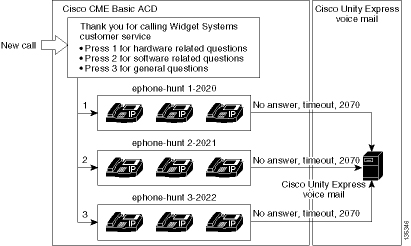
シナリオ1の設定に関する注意事項
FXOポート(0/3/0)からのPSTNコールは、(connection plar-opx 2040コマンドを介して)Cisco CME AAパイロット番号(2040)に自動終了されます。 Cisco CME AAでは、ウェルカムグリーティングとウェルカムメニューが表示され、3つのオプションがあります。プロンプトの音声内容は、図2のコールフロー図に示されています。録音されたウェルカムフレーズはフラッシュファイルen_bacd_welcome.auに存在し、録音されたメニューフレーズはファイルen_bacd_options_menu.auに存在します。
内線2070のGDMグリーティングは次のとおりです。「カスタマーサービスにお電話いただきありがとうございます。現在、誰も利用できません。メッセージを残して、できるだけ早く折り返しご連絡いたします」
GDM内のメッセージのMessage Waiting Indication(MWI)は、Cisco CME AA(param voice-mail 2070コマンド)を、CFA(call forward all)である中間内線(2070)にボイスメールパイロット(2105)に転送することによってされます。 この転送は、Cisco CME AAをボイスメールパイロットに直接指示する代わりに行われます。このパイロットは、param voice-mail 2105コマンドで実行されます。内線2070はエージェントの電話機のボタン2で、このボタンは、ACDハントグループ番号(2020、2021、または2022)ではなく、内線番号2070に関連付けられたGDMのMWIを示しますACDロジックは、AA転送番号(param voice-mailコマンド)を優先して最終的な番号をバイパスします。
注:スクリプトに変更を加えた場合は、いつでもアプリケーションをロードする必要があります。
Cisco CME AAスクリプトは、LANインターフェイス(dial-peer voice 2040 voipコマンド)の状態に関係なく、ツールコマンド言語(TCL)スクリプトが常に起動するように、ループバックIPアドレス(a .1.1.1)に関連付けられます。バックツーバックダイヤルピアは、Cisco CME AAエントリポイント(2040)にコールを転送するために使用され、PSTN発信者(およびローカルIP電話)がAA(dial-peer voice 2041 voipコマンド)をコールできるようにします。
シナリオ1のCisco CMEの設定
次の手順は、シナリオ1のCisco CMEの設定をまとめたものです。
-
Configure > System Parametersの順に選択し、Cisco CME AAの3つのメニューオプションに関連付けられた3つのACDハントグループ2020、2021、および2022を設定します。図 3 を参照してください。
図3 Cisco Unity Express ACDハントグループの指定
-
エージェント2001、2002、および2003を使用してハントグループ2020の詳細を設定するには、[Configure] > [System Parameters]を選択します。図 4 を参照してください。
図4:ハントグループ2020の設定の詳細
-
[Configure] > [Phones]を選択し、変更する電話機のMACアドレスをクリックします。[Change Phone]ウィンドウが表示されます(図5を参照)。
-
GDMでメッセージのMWIを取得するには、ACDエージェントの電話機で内線2070を入力します。
図5 [Associate Extension to Specific]ボタン
シナリオ1のCisco CMEルータCLIの完全な(注釈付きの)設定を次に示します。これは、基本設定に対する特定の変更に起因します。
CME-2821#show running-config version 12.4 service timestamps debug datetime msec service timestamps log datetime msec no service password-encryption ! hostname CME-2821 ! boot-start-marker boot system flash: boot-end-marker ! no aaa new-model ! resource policy ! ip subnet-zero ! ! ip cef no ip dhcp use vrf connected ip dhcp excluded-address b.168.1.1 b.168.1.10 ! ip dhcp pool ITS network b.168.1.0 255.255.255.0 option 150 ip a.1.11.1 default-router b.168.1.1 ! no ip domain lookup ! voice-card 0 no dspfarm ! voice service voip allow-connections h323 to h323 allow-connections h323 to sip supplementary-service h450.12 advertise-only ! !--- Define the parameters for the Cisco CME ACD TCL script. !--- The hunt groups for the !--- ACD are 2020, 2021, and 2022. ! application service acd flash:app-b-acd-2.1.0.0.tcl param queue-cme-debugs 1 param aa-hunt1 2020 param aa-hunt2 2021 param number-of-hunt-grps 3 param aa-hunt3 2022 param queue-len 30 ! !--- Define the parameters for the Cisco CME AA TCL script. !--- The pilot number is 2040. !--- The voice-mail destination is extension 2070, which is call forward all !--- (CFA) routed to voice mail (2105). ! service cme-aa flash:app-b-acd-aa-2.1.0.0.tcl param max-time-call-retry 60 param voice-mail 2070 paramspace english index 0 param service-name acd param number-of-hunt-grps 3 param handoff-string cme-aa paramspace english language en param max-time-vm-retry 1 paramspace english location flash: param aa-pilot 2040 param second-greeting-time 30 paramspace english prefix en param call-retry-timer 20 ! !--- Define the loopback address to which the TCL script is attached. ! interface Loopback0 ip address a.1.11.1 255.255.255.252 ! interface GigabitEthernet0/0 no ip address shutdown duplex auto speed auto ! interface GigabitEthernet0/1 no ip address shutdown duplex auto speed auto ! interface FastEthernet0/1/0 switchport access vlan 10 ! interface FastEthernet0/1/1 switchport access vlan 10 ! interface FastEthernet0/1/2 switchport access vlan 10 ! interface FastEthernet0/1/3 switchport access vlan 10 ! interface FastEthernet0/1/4 switchport access vlan 10 ! interface FastEthernet0/1/5 switchport access vlan 10 ! interface FastEthernet0/1/6 switchport access vlan 10 ! interface FastEthernet0/1/7 switchport access vlan 10 ! interface FastEthernet0/1/8 switchport access vlan 10 ! interface Service-Engine1/0 ip unnumbered Loopback0 service-module ip address a.1.11.2 255.255.255.252 service-module ip default-gateway a.1.11.1 ! interface Vlan1 no ip address ! interface Vlan10 ip address b.168.1.1 255.255.255.0 ! ip classless ip route a.1.11.2 255.255.255.255 Service-Engine1/0 ! ip http server ip http path flash: ! tftp-server flash:P00305000600.bin tftp-server flash:P00305000600.sbn ! control-plane ! !--- PSTN calls are auto-terminated on the Cisco CME AA pilot number 2040. ! voice-port 0/3/0 connection plar opx 2040 ! voice-port 0/3/1 connection plar opx 2040 ! voice-port 0/3/2 ! voice-port 0/3/3 ! !--- Calls to Cisco CME AA pilot number 2040 are associated with a loopback address !--- a.1.11.1 to ensure that the TCL script is always up. ! dial-peer voice 2040 voip destination-pattern 2040 session target ipv4:a.1.11.1 dtmf-relay h245-alphanumeric codec g711ulaw no vad ! !--- The back-to-back dial-peer for Cisco CME AA !--- pilot number 2040 points to the !--- AA TCL script and ensures that all PSTN and !--- internal callers can reach the AA. ! dial-peer voice 2041 voip service cme-aa incoming called-number 2040 dtmf-relay h245-alphanumeric codec g711ulaw no vad ! !--- All calls in the 21xx range are directed to Cisco Unity Express. ! dial-peer voice 2105 voip destination-pattern 21.. session protocol sipv2 session target ipv4:a.1.11.2 dtmf-relay sip-notify codec g711ulaw no vad ! telephony-service load 7960-7940 P00305000300 max-ephones 48 max-dn 192 ip source-address a.1.11.1 port 2000 max-redirect 20 auto assign 1 to 10 system message CISCO SYSTEMS create cnf-files version-stamp 7960 Aug 05 2005 00:00:32 voicemail 2105 max-conferences 8 gain -6 moh music-on-hold.au dn-webedit time-webedit transfer-system full-consult transfer-pattern 210. blind transfer-pattern 2040 blind ! !--- The following section shows nine ACD agents' extensions. ! ephone-dn 1 dual-line number 2001 name User21 call-forward busy 2105 call-forward noan 2105 timeout 10 ! ephone-dn 2 dual-line number 2002 name User22 call-forward busy 2105 call-forward noan 2105 timeout 10 ! ephone-dn 3 dual-line number 2003 name User23 call-forward busy 2105 call-forward noan 2105 timeout 10 ! ephone-dn 4 dual-line number 2004 name User24 call-forward busy 2105 call-forward noan 2105 timeout 10 ! ephone-dn 5 dual-line number 2005 name User25 call-forward busy 2105 call-forward noan 2105 timeout 10 ! ephone-dn 6 dual-line number 2006 name User26 call-forward busy 2105 call-forward noan 2105 timeout 10 ! ephone-dn 7 dual-line number 2007 name User27 call-forward busy 2105 call-forward noan 2105 timeout 10 ! ephone-dn 8 dual-line number 2008 name User28 call-forward busy 2105 call-forward noan 2105 timeout 10 ! ephone-dn 9 dual-line number 2009 name User29 call-forward busy 2105 call-forward noan 2105 timeout 10 ! !--- Extension 2070 is associated with the GDM. !--- This extension is used to get MWI !--- on the ACD agents' phone. ! ephone-dn 11 number 2070 description GDM name Cust Svc GDM call-forward all 2105 ! ephone-dn 100 number 8000.... mwi on ! ephone-dn 101 number 8001.... mwi off ! !--- The following section shows phone definitions for the nine ACD agents. !--- Ephone-dn 11 (2070) is defined as button 2 on each phone, so that all !--- agents can get MWI for the GDM. ! ephone 1 username "user21" password null mac-address 0012.0034.81B7 type 7960 button 1:1 2:11 ! ephone 2 username "user22" password null mac-address 0011.2032.C876 type 7960 button 1:2 2:11 ! ephone 3 username "user23" password null mac-address 0012.01E8.875F type 7960 button 1:3 2:11 ! ephone 4 username "user24" mac-address 0003.AAAA.0004 type 7960 button 1:4 2:11 ! ephone 5 username "user25" mac-address 0003.AAAA.0005 type 7960 no auto-line button 1:5 2:11 ! ephone 6 username "user26" mac-address 0003.AAAA.0006 type 7960 button 1:6 2:11 ! ephone 7 username "user27" mac-address 0003.AAAA.0007 type 7960 button 1:7 2:11 ! ephone 8 username "user28" mac-address 0003.AAAA.0008 type 7960 button 1:8 2:11 ! ephone 9 username "user29" mac-address 0003.AAAA.0009 type 7960 button 1:9 2:11 ! !--- Three hunt-groups are used by the ACD scripts. !--- There are three agents in each group. ! ephone-hunt 1 longest-idle pilot 2020 list 2001, 2002, 2003 timeout 5 ! ephone-hunt 2 longest-idle pilot 2021 list 2004, 2005, 2006 timeout 5 ! ephone-hunt 3 longest-idle pilot 2022 list 2007, 2008, 2009 timeout 5 ! line con 0 logging synchronous line aux 0 line 66 no activation-character no exec transport preferred none transport input all transport output all line vty 0 4 login ! scheduler allocate 20000 1000 ntp master ! end
シナリオ1用のCisco Unity Expressの設定
次の手順は、シナリオ1のCisco Unity Expressの設定をまとめたものです。
-
[Configure] > [Groups]を選択します。次に、編集するグループ(custservice)をクリックします。[Group Profile]ウィンドウが表示されます(図6を参照)。
-
[プロファイル(Profile)]タブがデフォルトで表示されます。内線2070に関連付けられたカスタムサービスグループを設定します。
図6グループプロファイルの設定
-
[所有者/メンバー(Owners/Members)]タブをクリックします(図7を参照)。
-
カスタムサービスグループのメンバー(9人のACDエージェントユーザすべて)を設定します。
図7グループメンバーの設定
シナリオ1のCisco Unity Express CLIの完全な(注釈付きの)設定を次に示します。これは、基本設定に対する特定の変更によって発生します。
cue#show running-config Generating configuration: clock timezone America/Los_Angeles hostname cue ip domain-name cisco.com ntp server a.1.11.1 groupname Administrators create groupname Broadcasters create ! !--- The custservice group is defined as all the !---users that have access to the GDM. ! groupname custservice create ! !--- Nine ACD agents are defined as users. ! username admin create username user21 create username user22 create username user23 create username user24 create username user25 create username user26 create username user27 create username user28 create username user29 create ! !--- The custservice group (and therefore GDM) !--- is associated with extension 2070. ! groupname custservice phonenumber "2070" username user21 phonenumber "2001" username user22 phonenumber "2002" username user23 phonenumber "2003" username user24 phonenumber "2004" username user25 phonenumber "2005" username user26 phonenumber "2006" username user27 phonenumber "2007" username user28 phonenumber "2008" username user29 phonenumber "2009" groupname Administrators member admin ! !--- Nine ACD agents users are members of the !--- custservice group, so they can have !--- access to the GDM to retrieve messages. ! groupname custservice member user21 groupname custservice member user22 groupname custservice member user23 groupname custservice member user24 groupname custservice member user25 groupname custservice member user26 groupname custservice member user27 groupname custservice member user28 groupname custservice member user29 groupname Administrators privilege superuser groupname Administrators privilege ManagePrompts groupname Administrators privilege ManagePublicList groupname Administrators privilege ViewPrivateList groupname Broadcasters privilege broadcast calendar biz-schedule systemschedule closed day 1 from 00:00 to 24:00 open day 2 from 09:00 to 17:00 open day 3 from 09:00 to 17:00 open day 4 from 09:00 to 17:00 open day 5 from 09:00 to 17:00 open day 6 from 09:00 to 17:00 closed day 7 from 00:00 to 24:00 end schedule ! !--- The Cisco Unity Express system AA is defined !--- in the system by default, but !--- is not used in this scenario. ! ccn application autoattendant description "autoattendant" enabled maxsessions 8 script "aa.aef" parameter "busOpenPrompt" "AABusinessOpen.wav" parameter "holidayPrompt" "AAHolidayPrompt.wav" parameter "busClosedPrompt" "AABusinessClosed.wav" parameter "allowExternalTransfers" "false" parameter "MaxRetry" "3" parameter "operExtn" "2001" parameter "welcomePrompt" "AAWelcome.wav" parameter "businessSchedule" "systemschedule" end application ccn application ciscomwiapplication description "ciscomwiapplication" enabled maxsessions 8 script "setmwi.aef" parameter "strMWI_OFF_DN" "8001" parameter "strMWI_ON_DN" "8000" parameter "CallControlGroupID" "0" end application ccn application promptmgmt description "promptmgmt" enabled maxsessions 1 script "promptmgmt.aef" end application ccn application voicemail description "voicemail" enabled maxsessions 8 script "voicebrowser.aef" parameter "logoutUri" "http://localhost/voicemail/vxmlscripts/mbxLogout.jsp" parameter "uri" "http://localhost/voicemail/vxmlscripts/login.vxml" end application ccn engine end engine ccn subsystem jtapi ccm-manager address 0.0.0.0 end subsystem ccn subsystem sip gateway address "a.1.11.1" end subsystem ccn trigger sip phonenumber 2102 application "autoattendant" enabled maxsessions 8 end trigger ccn trigger sip phonenumber 2105 application "voicemail" enabled maxsessions 8 end trigger ccn trigger sip phonenumber 2106 application "promptmgmt" enabled maxsessions 1 end trigger voicemail default language en_US voicemail default mailboxsize 3000 voicemail broadcast recording time 300 voicemail operator telephone 2001 ! !--- Define the GDM associated with 2070, !--- associated with the custservice group. ! voicemail mailbox owner "custservice" size 3000 description "custservice mailbox" end mailbox ! !--- Define personal mailboxes for nine ACD agents. ! voicemail mailbox owner "user21" size 3000 end mailbox voicemail mailbox owner "user22" size 3000 end mailbox voicemail mailbox owner "user23" size 3000 end mailbox voicemail mailbox owner "user24" size 3000 description "user24 mailbox" end mailbox voicemail mailbox owner "user25" size 3000 description "user25 mailbox" end mailbox voicemail mailbox owner "user26" size 3000 description "user26 mailbox" end mailbox voicemail mailbox owner "user27" size 3000 description "user27 mailbox" end mailbox voicemail mailbox owner "user28" size 3000 description "user28 mailbox" end mailbox voicemail mailbox owner "user29" size 3000 description "user29 mailbox" end mailbox end
シナリオ2:Cisco Unity Express AAを第1層メニューとして、基本ACDを第2層メニューとして使用する
シナリオ2では、着信コールはCisco Unity ExpressカスタムAA(パイロット番号2100)に転送されます。このカスタムAAは、ウェルカムグリーティングと、発信者に4つのオプションを提供するメニューを提供します。発信者の選択に基づいて、コールはCisco CME ACD(オプション1)、2つのアナウンス(オプション2と3)、または受付担当者(オプション4)に関連付けられた一般的なビジネスメールボックス(内線2080のGDM)に転送されます。
発信者がオプション1を選択すると、コールがCisco CME ACDに渡され、Cisco CME AAが第2層メニューを提供します。これは、シナリオ1に似ています。
シナリオ2コールフロー
このセクションの設定のコールフローを図8に示します。
図8シナリオ2のコールフロー 
シナリオ2の設定に関する注意事項
FXOポート(0/3/0)からのPSTNコールは、Cisco Unity Express AA(2100)に自動終端されます。
ファーストティアのメニュー(「Thank you for calling Widget Systems;カスタマーサービスに1を押してください。2を押してオフィスの場所を指定します。勤務時間に3を押してください。4を押してボイスメッセージを残します。")は、Cisco Unity ExpressカスタムAA(ファイルS10_Main_Menu.wav)によって提供されます。
第2層メニュー(「コールのリダイレクトに役立つ手順:ハードウェア関連の質問は1を押してください。ソフトウェア関連の質問については2を押してください。一般的な質問は3を押してください。")は、Cisco CME AAのプロンプトファイルに記載されています。最初のフレーズ(「コールをリダイレクトするために」)はフラッシュファイルen_bacd_welcome.auに含まれ、残りの手順はScenario 1の設定から変更されず、フラッシュファイルen_bacd_options_menu.auに含まれています。
Cisco CMEのウェルカムグリーティングを完全にバイパスするには、小さな空のファイルを録音するか、ルータのフラッシュからファイルを削除します(これにより、Cisco CMEソフトウェアがグリーティングをバイパスします)。 このセクションで説明するシナリオ2の例では、Cisco Unity ExpressおよびCisco CMEのプロンプトファイルに関連するメニューフレーズが、発信者に対して1つのAAとして流れるように構成されています。param drop-through-option numberコマンドを使用して、Cisco CME AAをバイパスしながら、コールをCisco CME ACDに直接転送することで、Cisco CME AA全体(ウェルカムグリーティングとオプションの選択肢)をバイパスすることもできます。
Extension 2080および関連するGDMが設定に追加され、受付担当者に一般的なメールボックスが提供されます。このメールボックスは、第一層メニューからオプション4を選択して入力し、Cisco Unity Express内で完全に処理されます。内線番号2080がIP Phone 2001および2004に追加されました。内線番号2080は、受付担当者(およびACDエージェント)の2人の従業員に関連付けられた電話機です。
発信者が第一層メニューから1を選択し、ACDグループに転送されても、コールに応答がない場合、コールは内線2070に転送されます。内線2070はACDエージェントのGDMです。
シナリオ2用のCisco CMEの設定
次の手順は、シナリオ2のCisco CMEの設定をまとめたものです。
-
[Configure] > [Phones]を選択します。次に、変更する電話機のMACアドレスをクリックします。[Change Phone]ウィンドウが表示されます(図9を参照)。
-
受付係の電話機の内線番号2080からボタン3に入力し、ACD GDMはボタン2に残ります。この設定により、従業員は受付係とACD GDMの両方のメールボックスのMWIを取得します。
図9受付係の電話機への拡張ボタンの追加
次に、シナリオ2のCisco CMEルータのCLI設定の全文(注釈付き)を示します。これは、基本設定に対する特定の変更に起因します。
CME-2821#show running-config version 12.4 service timestamps debug datetime msec service timestamps log datetime msec no service password-encryption ! hostname CME-2821 ! boot-start-marker boot system flash: boot-end-marker ! no aaa new-model ! resource policy ! ip subnet-zero ! ip cef no ip dhcp use vrf connected ip dhcp excluded-address b.168.1.1 b.168.1.10 ! ip dhcp pool ITS network b.168.1.0 255.255.255.0 option 150 ip a.1.11.1 default-router b.168.1.1 ! no ip domain lookup ! voice-card 0 no dspfarm ! voice service voip allow-connections h323 to h323 allow-connections h323 to sip supplementary-service h450.12 advertise-only ! application service acd flash:app-b-acd-2.1.0.0.tcl param queue-cme-debugs 1 param aa-hunt1 2020 param aa-hunt2 2021 param number-of-hunt-grps 3 param aa-hunt3 2022 param queue-len 30 ! service cme-aa flash:app-b-acd-aa-2.1.0.0.tcl param max-time-call-retry 60 param voice-mail 2070 paramspace english index 0 param service-name acd param number-of-hunt-grps 3 param handoff-string cme-aa paramspace english language en param max-time-vm-retry 1 paramspace english location flash: param aa-pilot 2040 param second-greeting-time 30 paramspace english prefix en param call-retry-timer 20 ! interface Loopback0 ip address a.1.11.1 255.255.255.252 ! interface GigabitEthernet0/0 no ip address shutdown duplex auto speed auto ! interface GigabitEthernet0/1 no ip address shutdown duplex auto speed auto ! interface FastEthernet0/1/0 switchport access vlan 10 ! interface FastEthernet0/1/1 switchport access vlan 10 ! interface FastEthernet0/1/2 switchport access vlan 10 ! interface FastEthernet0/1/3 switchport access vlan 10 ! interface FastEthernet0/1/4 switchport access vlan 10 ! interface FastEthernet0/1/5 switchport access vlan 10 ! interface FastEthernet0/1/6 switchport access vlan 10 ! interface FastEthernet0/1/7 switchport access vlan 10 ! interface FastEthernet0/1/8 switchport access vlan 10 ! interface Service-Engine1/0 ip unnumbered Loopback0 service-module ip address a.1.11.2 255.255.255.252 service-module ip default-gateway a.1.11.1 ! interface Vlan1 no ip address ! interface Vlan10 ip address b.168.1.1 255.255.255.0 ! ip classless ip route a.1.11.2 255.255.255.255 Service-Engine1/0 ! ip http server ip http path flash: ! tftp-server flash:P00305000600.bin tftp-server flash:P00305000600.sbn ! control-plane ! !--- PSTN calls are auto-terminated on the Cisco CUE AA pilot number 2100. ! voice-port 0/3/0 connection plar opx 2100 ! voice-port 0/3/1 connection plar opx 2100 ! voice-port 0/3/2 ! voice-port 0/3/3 ! dial-peer voice 2040 voip destination-pattern 2040 session target ipv4:a.1.11.1 dtmf-relay h245-alphanumeric codec g711ulaw no vad ! dial-peer voice 2041 voip service cme-aa incoming called-number 2040 dtmf-relay h245-alphanumeric codec g711ulaw no vad ! dial-peer voice 2105 voip destination-pattern 21.. session protocol sipv2 session target ipv4:a.1.11.2 dtmf-relay sip-notify codec g711ulaw no vad ! telephony-service load 7960-7940 P00305000300 max-ephones 48 max-dn 192 ip source-address a.1.11.1 port 2000 max-redirect 20 auto assign 1 to 10 system message CISCO SYSTEMS create cnf-files version-stamp 7960 Aug 05 2005 00:00:32 voicemail 2105 max-conferences 8 gain -6 moh music-on-hold.au dn-webedit time-webedit transfer-system full-consult transfer-pattern 210. blind transfer-pattern 2040 blind ! ephone-dn 1 dual-line number 2001 name User21 call-forward busy 2105 call-forward noan 2105 timeout 10 ! ephone-dn 2 dual-line number 2002 name User22 call-forward busy 2105 call-forward noan 2105 timeout 10 ! ephone-dn 3 dual-line number 2003 name User23 call-forward busy 2105 call-forward noan 2105 timeout 10 ! ephone-dn 4 dual-line number 2004 name User24 call-forward busy 2105 call-forward noan 2105 timeout 10 ! ephone-dn 5 dual-line number 2005 name User25 call-forward busy 2105 call-forward noan 2105 timeout 10 ! ephone-dn 6 dual-line number 2006 name User26 call-forward busy 2105 call-forward noan 2105 timeout 10 ! ephone-dn 7 dual-line number 2007 name User27 call-forward busy 2105 call-forward noan 2105 timeout 10 ! ephone-dn 8 dual-line number 2008 name User28 call-forward busy 2105 call-forward noan 2105 timeout 10 ! ephone-dn 9 dual-line number 2009 name User29 call-forward busy 2105 call-forward noan 2105 timeout 10 ! !--- Extension 2080 is associated with the receptionists' GDM. !--- This extension is used to get MWI on the receptionists' phones. ! ephone-dn 10 number 2080 description Reception GDM name Reception GDM call-forward all 2105 ! ephone-dn 11 number 2070 description GDM name Cust Svc GDM call-forward all 2105 ! ephone-dn 100 number 8000.... mwi on ! ephone-dn 101 number 8001.... mwi off ! !--- Ephone-dn 10 (2080) is defined as button 3 on !--- phones 2001 and 2004 so that all !--- receptionists (ephones 1 and 4) get MWI for the GDM. ! ephone 1 username "user21" password null mac-address 0012.0034.81B7 type 7960 button 1:1 2:11 3:10 ! ephone 2 username "user22" password null mac-address 0011.2032.C876 type 7960 button 1:2 2:11 ! ephone 3 username "user23" password null mac-address 0012.01E8.875F type 7960 button 1:3 2:11 ! ephone 4 username "user24" mac-address 0003.AAAA.0004 type 7960 button 1:4 2:11 3:10 ! ephone 5 username "user25" mac-address 0003.AAAA.0005 type 7960 no auto-line button 1:5 2:11 ! ephone 6 username "user26" mac-address 0003.AAAA.0006 type 7960 button 1:6 2:11 ! ephone 7 username "user27" mac-address 0003.AAAA.0007 type 7960 button 1:7 2:11 ! ephone 8 username "user28" mac-address 0003.AAAA.0008 type 7960 button 1:8 2:11 ! ephone 9 username "user29" mac-address 0003.AAAA.0009 type 7960 button 1:9 2:11 ! ephone-hunt 1 longest-idle pilot 2020 list 2001, 2002, 2003 timeout 5 ! ephone-hunt 2 longest-idle pilot 2021 list 2004, 2005, 2006 timeout 5 ! ephone-hunt 3 longest-idle pilot 2022 list 2007, 2008, 2009 timeout 5 ! line con 0 logging synchronous line aux 0 line 66 no activation-character no exec transport preferred none transport input all transport output all line vty 0 4 login ! scheduler allocate 20000 1000 ntp master ! end
シナリオ2用のCisco Unity Expressの設定
次の手順は、シナリオ2のCisco Unity Expressの設定をまとめたものです。
-
Cisco Unity Express Script Editorユーティリティを開き、カスタムCisco Unity Expressスクリプトを作成します。図 10 を参照してください。
図10 [Top Tier]メニューのCisco Unity Express AAスクリプトの設定
-
[Voice Mail] > [Auto Attendant]を選択し、スクリプト(S10_CUE-AA-BACD-script.aef)をパイロット番号2100に関連付けます。図 11 を参照してください。
図11スクリプトとパイロット番号の関連付け
-
AAスクリプトのすべてのプロンプトを記録します。これをオフラインで録音し、正しいファイル名を使用して.wavファイルをCisco Unity Expressにアップロードするか、またはテレフォニー(AVT)を使用して管理を記録できます。
-
(オプション)AVTを使用する場合、Cisco Unity Expressは汎用ファイル名を割り当て、その後で目的のファイル名に変更できます。[Voice Mail] > [Prompts]を選択し、システムファイル名をクリックします。
-
(オプション)ダイアログボックスで必要に応じてファイル名を編集し、「OK」をクリックします。[Voice Mail] > [Prompts]ウィンドウに、修正されたファイル名がリストに表示されます(図12を参照)。
図12 AAスクリプトプロンプトのリスト
-
Voice Mail > Auto Attendantの順に選択し、ステップ1で作成したAAを開きます。 Script Parametersを選択し、プロンプト・ファイル名をスクリプト内の正しいパラメータに関連付けます。
-
[Configure] > [Groups]を選択し、編集するグループ( reception )をクリックします。[Group Profile]ウィンドウが表示されます(図13の上部の部分ウィンドウを参照)。 [プロファイル(Profile)]タブがデフォルトで表示されます。
-
[所有者/メンバー(Owners/Members)]タブをクリックして、メンバーを設定します。
図13受信グループの定義
シナリオ2のCisco Unity Express CLIの完全な(注釈付きの)設定を次に示します。この設定は、基本設定に対する特定の変更によって行われます。
cue#show running-config Generating configuration: clock timezone America/Los_Angeles hostname cue ip domain-name cisco.com ntp server a.1.11.1 !--- Add the reception group. ! groupname Administrators create groupname Broadcasters create groupname custservice create groupname reception create username admin create username user21 create username user22 create username user23 create username user24 create username user25 create username user26 create username user27 create username user28 create username user29 create ! !--- The reception group (and therefore GDM) is associated with extension 2080. ! groupname custservice phonenumber "2070" groupname reception phonenumber "2080" username user21 phonenumber "2001" username user22 phonenumber "2002" username user23 phonenumber "2003" username user24 phonenumber "2004" username user25 phonenumber "2005" username user26 phonenumber "2006" username user27 phonenumber "2007" username user28 phonenumber "2008" username user29 phonenumber "2009" ! !--- Add membership to group "reception". ! groupname Administrators member admin groupname custservice member user21 groupname custservice member user22 groupname custservice member user23 groupname custservice member user24 groupname custservice member user25 groupname custservice member user26 groupname custservice member user27 groupname custservice member user28 groupname custservice member user29 groupname reception member user21 groupname reception member user24 groupname Administrators privilege superuser groupname Administrators privilege ManagePrompts groupname Administrators privilege ManagePublicList groupname Administrators privilege ViewPrivateList groupname Broadcasters privilege broadcast !--- Define a 09:00-17:00 Monday-Friday business schedule for the AA. ! calendar biz-schedule systemschedule closed day 1 from 00:00 to 24:00 open day 2 from 09:00 to 17:00 open day 3 from 09:00 to 17:00 open day 4 from 09:00 to 17:00 open day 5 from 09:00 to 17:00 open day 6 from 09:00 to 17:00 closed day 7 from 00:00 to 24:00 end schedule ccn application autoattendant description "autoattendant" enabled maxsessions 8 script "aa.aef" parameter "busOpenPrompt" "AABusinessOpen.wav" parameter "holidayPrompt" "AAHolidayPrompt.wav" parameter "busClosedPrompt" "AABusinessClosed.wav" parameter "allowExternalTransfers" "true" parameter "MaxRetry" "3" parameter "operExtn" "2001" parameter "welcomePrompt" "AAWelcome.wav" parameter "businessSchedule" "systemschedule" end application ccn application ciscomwiapplication description "ciscomwiapplication" enabled maxsessions 8 script "setmwi.aef" parameter "strMWI_OFF_DN" "8001" parameter "strMWI_ON_DN" "8000" parameter "CallControlGroupID" "0" end application ccn application promptmgmt description "promptmgmt" enabled maxsessions 1 script "promptmgmt.aef" end application ! !--- Add the custom AA script for the first-tier menu. ! ccn application s10-cue-aa-bacd description "s10-cue-aa-bacd" enabled maxsessions 8 script "s10-cue-aa-bacd-script.aef" parameter "S10_StoreHours" "S10_StoreHours.wav" parameter "S10_CustomerService" "2040" parameter "S10_GDM" "2080" parameter "S10_StoreLocation" "S10_StoreLocation.wav" end application ccn application voicemail description "voicemail" enabled maxsessions 8 script "voicebrowser.aef" parameter "logoutUri" "http://localhost/voicemail/vxmlscripts/mbxLogout.jsp" parameter "uri" "http://localhost/voicemail/vxmlscripts/login.vxml" end application ccn engine end engine ccn subsystem jtapi ccm-manager address 0.0.0.0 end subsystem ccn subsystem sip gateway address "a.1.11.1" end subsystem ! !--- Associate the custom AA script with the pilot number 2100. ! ccn trigger sip phonenumber 2100 application "s10-cue-aa-bacd" enabled maxsessions 8 end trigger ccn trigger sip phonenumber 2102 application "autoattendant" enabled maxsessions 8 end trigger ccn trigger sip phonenumber 2105 application "voicemail" enabled maxsessions 8 end trigger ccn trigger sip phonenumber 2106 application "promptmgmt" enabled maxsessions 1 end trigger voicemail default language en_US voicemail default mailboxsize 3000 voicemail broadcast recording time 300 voicemail operator telephone 2001 ! !--- Add the GDM for "reception" ! voicemail mailbox owner "reception" size 3000 description "Receptionists mailbox" end mailbox voicemail mailbox owner "custservice" size 3000 description "custservice mailbox" end mailbox voicemail mailbox owner "user21" size 3000 end mailbox voicemail mailbox owner "user22" size 3000 end mailbox voicemail mailbox owner "user23" size 3000 end mailbox voicemail mailbox owner "user24" size 3000 description "user24 mailbox" end mailbox voicemail mailbox owner "user25" size 3000 description "user25 mailbox" end mailbox voicemail mailbox owner "user26" size 3000 description "user26 mailbox" end mailbox voicemail mailbox owner "user27" size 3000 description "user27 mailbox" end mailbox voicemail mailbox owner "user28" size 3000 description "user28 mailbox" end mailbox voicemail mailbox owner "user29" size 3000 description "user29 mailbox" end mailbox end
シナリオ2設定のバリエーション1:ハントグループごとの個々のGDM
前のセクションで説明した主なシナリオの設定では、発信者が3つのACDグループ(ハードウェアサポート、ソフトウェアサポート、および一般的な質問)に残したすべてのメッセージに対して1つのGDMを定義します。 1つのグループ(ソフトウェアサポートなど)のエージェントが、ソフトウェアサポートに関するメッセージを見つける前に、ハードウェアおよび一般サポートグループに残されたメッセージを調べたくないため、この精度は不十分な場合があります。メッセージの量が多い場合は、ACDグループごとに個別のメールボックスを持つことができます。
通常のCisco CMEハントグループ(ACDを使用していない場合)では、個々のGDMをハントグループ番号(2020、2021、2022)に関連付け、ハントグループの「最終的な」宛先をボイスメールに指定することで、メールボックスを定義できます。
シナリオ2バリエーション1用のCisco CMEの設定
個々のGDMのCisco CME設定のバリエーションを次に示します。
ephone-hunt 1 sequential pilot 2020 list 2001, 2002, 2003 final 2105 timeout 10 ! ! ephone-hunt 2 sequential pilot 2021 list 2004, 2005, 2006 final 2105 timeout 10 ! ! ephone-hunt 3 sequential pilot 2022 list 2007, 2008, 2009 final 2105 timeout 10
シナリオ2バリエーション1用のCisco Unity Expressの設定
次の手順は、シナリオ2バリエーション1のCisco Unity ExpressでのグループとGDMの設定をまとめたものです。
-
個々のグループは、3つのハントグループのそれぞれに対してCisco Unity Expressで定義されます。グループを定義するには、[設定] > [グループ]を選択します。図 14 を参照してください。
図14個々のグループの定義
-
[Configure] > [Groups]で、編集するグループ(ハードウェア)をクリックします。デフォルトの[Profile]タブウィンドウが表示されます(図15の上部を参照)。
図15特定のグループの設定
-
[オーナー/メンバー(Owners/Members)]タブ(図15の下部を参照)を選択し、左側のチェックボックスをクリックして、オーナーとメンバーを選択します。
個々のGDMのCisco Unity Express設定のバリエーションを次に示します。
groupname hardware create groupname software create groupname general create groupname hardware phonenumber "2020" groupname software phonenumber "2021" groupname general phonenumber "2022" groupname hardware member user21 groupname hardware member user22 groupname hardware member user23 groupname software member user24 groupname software member user25 groupname software member user26 groupname general member user27 groupname general member user28 groupname general member user29 voicemail mailbox owner "general" size 5520 description "general mailbox" end mailbox voicemail mailbox owner "hardware" size 5520 description "Hardware mailbox" end mailbox voicemail mailbox owner "software" size 5520 description "software mailbox" end mailbox
シナリオ2の設定バリエーション2 - ACDグループごとの個別のGDM
「シナリオ2の設定のバリエーション1:ハントグループごとの個々のGDM」セクションに要約されている設定には、2つの欠点があります。
-
これは、ハントグループが直接(内線2020、2021、および2022)呼び出された場合にのみ機能し、ACDパイロット番号(2040)が呼び出された場合にハントグループがACDとして使用されると機能しません
-
ハントグループ番号をボタンとして電話機に設定できないため、エージェントにMWIを提供する手段は提供されません。
これら2つの欠点を解決する設定を提供するには、Cisco Unity Expressでxfermailboxシステムスクリプトを使用します。Cisco Unity Expressで3つのグループ(ハードウェア、ソフトウェア、および一般用に1つずつ)を定義し、各グループを暫定の内線番号(2030、2031、2032など)に関連付けます。この内線番号は、エージェントの電話機に表示されます。 グループ、内線、および電話機のこの設定を、表2にまとめています。
| エージェント | Extension | ハントグループ番号 | ACDグループ | グループメールボックス |
|---|---|---|---|---|
| user21 | 2001 | 2020 | ハードウェア | 2030 |
| user22 | 2002 | 2020 | ハードウェア | 2030 |
| user23 | 2003 | 2020 | ハードウェア | 2030 |
| user24 | 2004 | 2021 | [ソフトウェア(Software)] | 2031 |
| user25 | 2005 | 2021 | [ソフトウェア(Software)] | 2031 |
| user26 | 2006 | 2021 | [ソフトウェア(Software)] | 2031 |
| user27 | 2007 | 2022 | 全般 | 2032 |
| user28 | 2008 | 2022 | 全般 | 2032 |
| user29 | 2009 | 2022 | 全般 | 2032 |
この変更されたセットアップの調整されたコールフローを図16に示します。
図16 xfermailboxスクリプトバリエーションの調整されたコールフロー 
Cisco Unity Expressでコールを個々のGDMに転送するには、xfermailboxシステムスクリプトを呼び出すカスタムスクリプトが必要です。Cisco CME ACDへのコールは、単一のparam voice-mail numberコマンドを使用してのみ、Cisco Unity Expressに転送できます(ハントグループの個々の最終宛先はACDコールフローに使用できません)。 このコマンドは、メールボックスにエントリするためにCisco Unity Expressに単一の内線番号を提供します(前述の設定では内線番号2070)。 Cisco Unity Expressには、対象の受信者であるハントグループを区別する方法がなく、3つのGDMのうち、どちらのGDMを入力するかを決定できません。
代わりに、Cisco CME ACDボイスメールの宛先を、カスタムスクリプト(s12-xfer-to-mbox.aef)を入力するCisco Unity Expressのパイロット番号(2110)に転送します。 このパイロット番号は、メッセージを残すことができるグループ(ハードウェア、ソフトウェア、または全般)を選択できるメニューをユーザに提供します。 このメニューの内容は、図16のコールフローの下部に表示されます(図16を参照)。発信者の応答に基づいて、mbox変数は適切な内線番号(2030、2031、または2032)に設定され、コールは(xfermailboxシステムスクリプトを介して)3つのGDMのいずれかに渡されます。
表2と図16に示す設定変更を処理するためにシナリオ2の設定を変更する手順は、次の手順で説明します。
-
Cisco Unity Express Script Editorユーティリティを開き、s12-xfer-to-mbox.aefという名前のカスタムCisco Unity Expressスクリプトを記述します。図 17 を参照してください。
図17カスタムCisco Unity Expressスクリプト作成ウィンドウ
-
[Voice Mail] > [Auto Attendant]を選択します。図18を参照してください。新しい自動応答を追加し、ステップ1で作成したスクリプトに関連付けます。
-
カスタムs12-xfer-to-mbox.aef Cisco Unity Expressスクリプトをパイロット番号2110に関連付けます。図 18 を参照してください。
図18カスタムCisco Unity Expressスクリプトとパイロット番号の関連付け
-
新しいAAスクリプトのプロンプト(この場合はS12_Main_Menu.wav)を録音します。これをオフラインで録音し、正しいファイル名を使用して.wavファイルをCisco Unity Expressにアップロードするか、またはテレフォニー(AVT)を使用して管理を記録できます。
-
(オプション)AVTを使用する場合、Cisco Unity Expressは汎用ファイル名を割り当て、その後で目的のファイル名に変更できます。[Voice Mail] > [Prompts]を選択し、システムファイル名をクリックします。
-
(オプション)必要に応じてダイアログボックスでファイル名を編集し、「OK」をクリックします。[Voice Mail] > [Prompts]ウィンドウに、修正されたファイル名がリストに表示されます(図19を参照)。
-
「Voice Mail」>「Auto Attendant」を選択して、ステップ2で作成したAAを開きます。「スクリプト・パラメータ」を選択し、プロンプト・ファイル名をスクリプト内の正しいパラメータに関連付けます。
図19記録されたプロンプトのリスト
-
GDMをこれらの各拡張機能に関連付けるには、[Configure] > [Extension]を選択して、拡張機能2030、2031、および2032を定義します。図 20 を参照してください。
図20 GDMをACDハントグループに関連付ける拡張の定義
-
[Configure] > [Phones]を選択し、変更する電話機のMACアドレスをクリックします。[Change Phone]ウィンドウが表示されます(図21を参照)。
-
MWIを提供するために、ACDエージェント電話で2030、2031、または2032のボタンを追加します。
ボタンの追加を示す図21のウィンドウ
次に、「シナリオ2のCisco CMEの設定」セクションに関連する基本シナリオ設定に対するCisco CME設定の変更と追加に関する注釈付きのCisco CMEルータCLI設定を示します。
!--- Set the Cisco CME AA voice mail destination !--- to 2110, the Cisco Unity Express !--- script entrypoint for the transfer-to-mailbox functionality. ! service cme-aa flash:app-b-acd-aa-2.1.0.0.tcl param max-time-call-retry 60 param voice-mail 2110 paramspace english index 0 param service-name acd param number-of-hunt-grps 3 param handoff-string cme-aa paramspace english language en param max-time-vm-retry 1 paramspace english location flash: param aa-pilot 2040 param second-greeting-time 30 paramspace english prefix en param call-retry-timer 20 ! !--- Define the group extensions (2030, 2031 and 2032) to !--- be used as button appearances !--- on the agent phones so they can get MWI for the GDMs. !--- Put these extension in CFA !--- so they never ring and do not disturb the agents. ! ephone-dn 12 number 2030 description HW Cust Svc Mbox name HW Cust Svc Mbox call-forward all 2110 ! ephone-dn 13 number 2031 description SW Cust Svc Mbox name SW Cust Svc Mbox call-forward all 2110 ! ephone-dn 14 number 2032 description Gen Cust Svc Mbox name Gen Cust Svc Mbox call-forward all 2110 ! !--- Add a button appearance of the appropriate !--- group extension to each of the !--- ACD Agent phones. ! ephone 1 username "user21" password null mac-address 0012.0034.81B7 type 7960 button 1:1 2:12 3:10 ! ephone 2 username "user22" password null mac-address 0011.2032.C876 type 7960 button 1:2 2:12 ! ephone 3 username "user23" password null mac-address 0012.01E8.875F type 7960 button 1:3 2:12 ! ephone 4 username "user24" mac-address 0003.AAAA.0004 type 7960 button 1:4 2:13 3:10 ! ephone 5 username "user25" mac-address 0003.AAAA.0005 type 7960 no auto-line button 1:5 2:13 ! ephone 6 username "user26" mac-address 0003.AAAA.0006 type 7960 button 1:6 2:13 ! ephone 7 username "user27" mac-address 0003.AAAA.0007 type 7960 button 1:7 2:14 ! ephone 8 username "user28" mac-address 0003.AAAA.0008 type 7960 button 1:8 2:14 ! ephone 9 username "user29" mac-address 0003.AAAA.0009 type 7960 button 1:9 2:14
「シナリオ2用のCisco Unity Expressの設定」セクションおよび前述のGUIの変更に関連する基本シナリオ設定への設定の変更と追加に関する、注釈付きのCisco Unity Express CLI設定を次に示します。
!--- Define the three new groups, Hardware, Software and General. ! groupname hardware create groupname software create groupname general create ! !--- Define the new groups (and therefore GDMs) are associated with !--- extensions 2030, 2031 and 2032. ! groupname hardware phonenumber "2030" groupname software phonenumber "2031" groupname general phonenumber "2032" ! !--- Define the membership of the Hardware, Software and General groups. ! groupname hardware member user21 groupname hardware member user22 groupname hardware member user23 groupname software member user24 groupname software member user25 groupname software member user26 groupname general member user27 groupname general member user28 groupname general member user29 ! !--- Define the custom AA script that will branch !--- to the xfermailbox.aef system script !--- when the caller selects the correct GDM from the menu. ! ccn application s12-xfer-to-mbox description "s12-xfer-to-mbox" enabled maxsessions 8 script "s12_cue-aa-bacd-script.aef" end application ! !--- Define the pilot number 2110 to the custom script. ! ccn trigger sip phonenumber 2110 application "s12-xfer-to-mbox" enabled maxsessions 8 end trigger ! !--- Define the GDMs for each of the groups. ! voicemail mailbox owner "hardware" size 3000 description "hardware mailbox" end mailbox voicemail mailbox owner "software" size 3000 description "software mailbox" end mailbox voicemail mailbox owner "general" size 3000 description "general mailbox" end mailbox
シナリオ2設定バリエーション3 - CDドロップスルー機能の使用
Cisco CME ACDのドロップダウン機能を使用すると、Cisco CME AAメニューをバイパスし、コールをACDに直接転送できます。この機能を使用すると、AAメニュー全体をCisco Unity Express AAスクリプトに統合できます。この機能を使用するにはCisco CMEルータで追加の設定が必要ですが、Cisco Unity Express AA(Tier 1メニュー)とCisco CME AA(Tier 2メニュー)の間でメニューとアナウンスの録音を分割するよりも、AAスクリプト(メニュー)のメンテナンスを簡略化します。
シナリオ2バリエーション3の設定では、AAメニューの両方の階層がCisco Unity Express AAスクリプトに次のように含まれています。
-
Widget Systemsにお電話いただきありがとうございます
-
カスタマーサービスに1を押してください
-
ハードウェア関連の質問は1を押してください
-
ソフトウェア関連の質問については2を押してください
-
3を押して一般的な質問を表示
-
-
2を押してオフィスの場所を確認
-
オフィスの時間帯は3を押してください
-
4を押してボイスメッセージを残す
-
Tier 2メニューの選択により、次のグループごとに、Cisco Unity Expressから個々のCisco CME ACDパイロット番号にコールが受け渡されます。
-
ハードウェア:Cisco CME ACDパイロット番号2040
-
ソフトウェア:Cisco CME ACDパイロット番号2041
-
全般:Cisco CME ACDパイロット番号2042
このドキュメントで前述した設定では、1つのACDパイロット番号(2040)が定義されています。 この設定バリエーションでは、3つの異なるCisco CME ACDパイロット番号(2040、2041、および2042)が定義されています。 このバリエーションは、ドロップスルー機能を有効にする方法を示しています。ドロップスルー機能を使用すると、Cisco CME AAメニューがバイパスされ、従う特定のオプション(対応するCLIコマンドで指定)が指定されます。 システムは、発信者がCLIで静的に指定されたオプションを押したかのように動作します。このシナリオでは、Cisco CME AAの設定に次の調整が含まれています。
-
ACDパイロット番号2040の設定には、param drop-through-option 1コマンドが含まれます
-
ACDパイロット番号2041の設定には、param drop-through-option 2コマンドが含まれます
-
ACDパイロット番号2042の設定には、param drop-through-option 3コマンドが含まれます
シナリオ2バリエーション3用のCisco CMEの設定
次の手順は、シナリオ2バリエーション3のCisco CMEの設定をまとめたものです。
-
[Drop-through]CLIを使用して、パイロット番号2040、2041、および2042のCisco CME AAおよびACD TCL設定を追加します。
-
ダイヤルピアを追加して、新しいパイロット番号2040、204、1、および2042のダイヤルを有効にします。
「シナリオ2のCisco CMEの設定」セクションに関連する基本シナリオのCisco CME設定の変更と追加に関する注釈付きのCisco CMEルータCLI設定を次に示します。
application service acd flash:app-b-acd-2.1.0.0.tcl param queue-cme-debugs 1 param aa-hunt1 2020 param aa-hunt2 2021 param number-of-hunt-grps 3 param aa-hunt3 2022 param queue-len 30 ! !--- Define the TCL configuration for the Hardware group, using pilot number 2040 !--- and "drop-through-option 1". Extension 2030 is associated with the GDM for !--- the Hardware group, so this is the voice mail destination. ! service hardware-aa flash:app-b-acd-aa-2.1.0.0.tcl param max-time-vm-retry 1 paramspace english index 0 param max-time-call-retry 60 param voice-mail 2030 param aa-pilot 2040 param number-of-hunt-grps 1 paramspace english language en param handoff-string hardware-aa param call-retry-timer 20 paramspace english location flash: param service-name acd param drop-through-option 1 param second-greeting-time 30 paramspace english prefix en ! !--- Define the TCL configuration for the Software group, !--- using pilot number 2041 !--- and "drop-through-option 2". Extension 2031 is associated with the GDM for !--- the Software group, so this is the voice mail destination. ! service software-aa flash:app-b-acd-aa-2.1.0.0.tcl param number-of-hunt-grps 1 paramspace english index 0 param handoff-string software-aa paramspace english language en param call-retry-timer 20 param service-name acd paramspace english location flash: param drop-through-option 2 param second-greeting-time 30 param max-time-vm-retry 1 param voice-mail 2031 paramspace english prefix en param max-time-call-retry 60 param aa-pilot 2041 ! !--- Define the TCL configuration for the General group, using pilot number 2042 !--- and "drop-through-option 3". Extension 2032 is associated with the GDM for !--- the General group, so this is the voice mail destination. ! service general-aa flash:app-b-acd-aa-2.1.0.0.tcl param call-retry-timer 20 paramspace english index 0 param max-time-call-retry 60 param voice-mail 2032 param service-name acd param number-of-hunt-grps 1 param drop-through-option 3 paramspace english language en param handoff-string general-aa param max-time-vm-retry 1 paramspace english location flash: param aa-pilot 2042 param second-greeting-time 30 paramspace english prefix en ! !--- Define the dial-peers for pilot number 2040 and attach the Hardware !--- TCL script to this number. ! dial-peer voice 2040 voip destination-pattern 2040 session target ipv4:a.1.11.1 dtmf-relay h245-alphanumeric codec g711ulaw no vad ! dial-peer voice 20400 voip service hardware-aa incoming called-number 2040 dtmf-relay h245-alphanumeric codec g711ulaw no vad ! !--- Define the dial-peers for pilot number 2041 and attach the Software !--- TCL script to this number. ! dial-peer voice 2041 voip destination-pattern 2041 session target ipv4:a.1.11.1 dtmf-relay h245-alphanumeric codec g711ulaw no vad ! dial-peer voice 20410 voip service software-aa incoming called-number 2041 dtmf-relay h245-alphanumeric codec g711ulaw no vad ¡ !--- Define the dial-peers for pilot number 2042 and attach the General !--- TCL script to this number. ! dial-peer voice 2042 voip destination-pattern 2042 session target ipv4:a.1.11.1 dtmf-relay h245-alphanumeric codec g711ulaw no vad ! dial-peer voice 20420 voip service general-aa incoming called-number 2042 dtmf-relay h245-alphanumeric codec g711ulaw no vad
シナリオ2バリエーション3用のCisco Unity Expressの設定
次の手順は、シナリオ2バリエーション3のCisco Unity Expressの設定をまとめたものです。
-
Cisco Unity Express Script Editorユーティリティを開き、スクリプトs10-cue-aa-bacd.aefを調整して、AAメニューの両方の階層を含めます。図 22 を参照してください。
図22両方のメニュー階層のCisco Unity Express AAスクリプトの設定
-
Voice Mail > Auto Attendantの順に選択し、新しいスクリプト(S10A_CUE-AA-BACD-script.aef)をパイロット番号2100に関連付けます。図 23 を参照してください。
図23スクリプトとパイロット番号の関連付け
-
AAスクリプトに必要なすべてのプロンプトを記録します。これらのファイルをオフラインで録音し、正しいファイル名で.wavファイルをCisco Unity Expressにアップロードするか、またはテレフォニー(AVT)を使用して管理を記録できます。
-
(オプション)AVTを使用する場合、Cisco Unity Expressは汎用のファイル名を割り当てます。このファイル名は、後で目的のファイル名に変更できます。[Voice Mail] > [Prompts]を選択し、システムファイル名をクリックします。
-
(オプション)必要に応じてダイアログボックスでファイル名を編集し、「OK」をクリックします。[Voice Mail > Prompts]ウィンドウに、修正されたファイル名がリストに表示されるようになりました。
次に、「シナリオ2用のCisco Unity Expressの設定」セクションに関連する基本シナリオ設定のCisco Unity Express設定の変更と追加に関する、注釈付きのCisco Unity Express CLI設定を示します。
!--- Define a new AA with script s10a-cue-aa-bacd.aef. ! ccn application s10a-cue-aa-bacd description "s10a-cue-aa-bacd" enabled maxsessions 8 script "s10a_cue-aa-bacd-script.aef" parameter "S10_Hardware" "2040" parameter "S10_StoreHours" "S10_StoreHours.wav" parameter "S10_Software" "2041" parameter "S10_General" "2042" parameter "S10_GDM" "2080" parameter "S10_StoreLocation" "S10_StoreLocation.wav" end application ! !--- Associate AA pilot number 2100 with the new script. ! ccn trigger sip phonenumber 2100 application "s10a-cue-aa-bacd" enabled maxsessions 8 end trigger
シナリオ3:第1層メニューとして基本ACDを使用し、第2層メニューとしてCisco Unity Express AAを使用する
このドキュメントで説明する3番目のシナリオでは、着信コールはシナリオ1とまったく同じようにCisco CME AA(パイロット番号2040)に送られます。唯一の違いは、2つのACDグループ(ハードウェアとソフトウェア)のみであり、メインメニューの3番目のオプションは店舗場所です。
注:Cisco CME AAには自由形式のアナウンスを含めることはできません。代わりに、Cisco Unity Expressカスタムスクリプトが必要です。
シナリオ2のバリエーションで、同じ結果(発信者の視点から)を実現できます。シナリオ3の例は、Cisco CME ACD処理からCisco Unity Express AAにコールをハンドオフしてアプリケーションを構成する別の方法を示しています。シナリオ2のバリエーションを使用すると、このアプリケーションを構築する最も一般的な方法です。
シナリオ3コールフロー
このセクションの設定のコールフローを図24に示します。
図24シナリオ3コールフロー 
シナリオ3の設定に関する注意事項
FXOポート(0/3/0)からのPSTNコールは、Cisco CME AA(2040)に自動終端されます。
Cisco CME ACDには、2つのエージェントグループ(2020および2021)しかありません。 メニューのオプション3は、アナウンス用にCisco Unity Express AAにコールをハンドオフするために使用されます。ハントグループ番号をリストする代わりに、発信者がオプション3を選択すると、システムは発信者をCisco Unity Express AAパイロット番号(2100)に誘導します。これはparam aa-hunt3 2100コマンドの使用によって発生します。
シナリオ3用のCisco CMEの設定
Cisco CMEルータのCLI設定を次の例に示します。
CME-2821#show running-config version 12.4 service timestamps debug datetime msec service timestamps log datetime msec no service password-encryption ! hostname CME-2821 ! boot-start-marker boot system flash: boot-end-marker ! no aaa new-model ! resource policy ! ip subnet-zero ! ip cef no ip dhcp use vrf connected ip dhcp excluded-address b.168.1.1 b.168.1.10 ! ip dhcp pool ITS network b.168.1.0 255.255.255.0 option 150 ip a.1.11.1 default-router b.168.1.1 ! no ip domain lookup ! voice-card 0 no dspfarm ! voice service voip allow-connections h323 to h323 allow-connections h323 to sip supplementary-service h450.12 advertise-only ! !--- Point option 3 of the menu (aa-hunt3) to the !--- Cisco Unity Express AA (2100). ! application service acd flash:app-b-acd-2.1.0.0.tcl param queue-cme-debugs 1 param aa-hunt1 2020 param aa-hunt2 2021 param number-of-hunt-grps 3 param aa-hunt3 2100 param queue-len 30 ! service cme-aa flash:app-b-acd-aa-2.1.0.0.tcl param max-time-call-retry 60 param voice-mail 2070 paramspace english index 0 param service-name acd param number-of-hunt-grps 3 param handoff-string cme-aa paramspace english language en param max-time-vm-retry 1 paramspace english location flash: param aa-pilot 2040 param second-greeting-time 30 paramspace english prefix en param call-retry-timer 20 ! interface Loopback0 ip address a.1.11.1 255.255.255.252 ! interface GigabitEthernet0/0 no ip address shutdown duplex auto speed auto ! interface GigabitEthernet0/1 no ip address shutdown duplex auto speed auto ! interface FastEthernet0/1/0 switchport access vlan 10 ! interface FastEthernet0/1/1 switchport access vlan 10 ! interface FastEthernet0/1/2 switchport access vlan 10 ! interface FastEthernet0/1/3 switchport access vlan 10 ! interface FastEthernet0/1/4 switchport access vlan 10 ! interface FastEthernet0/1/5 switchport access vlan 10 ! interface FastEthernet0/1/6 switchport access vlan 10 ! interface FastEthernet0/1/7 switchport access vlan 10 ! interface FastEthernet0/1/8 switchport access vlan 10 ! interface Service-Engine1/0 ip unnumbered Loopback0 service-module ip address a.1.11.2 255.255.255.252 service-module ip default-gateway a.1.11.1 ! interface Vlan1 no ip address ! interface Vlan10 ip address b.168.1.1 255.255.255.0 ! ip classless ip route a.1.11.2 255.255.255.255 Service-Engine1/0 ! ip http server ip http path flash: ! tftp-server flash:P00305000600.bin tftp-server flash:P00305000600.sbn ! control-plane ! voice-port 0/3/0 connection plar opx 2040 ! voice-port 0/3/1 connection plar opx 2040 ! voice-port 0/3/2 ! voice-port 0/3/3 ! dial-peer voice 2040 voip destination-pattern 2040 session target ipv4:a.1.11.1 dtmf-relay h245-alphanumeric codec g711ulaw no vad ! dial-peer voice 2041 voip service cme-aa incoming called-number 2040 dtmf-relay h245-alphanumeric codec g711ulaw no vad ! dial-peer voice 2105 voip destination-pattern 21.. session protocol sipv2 session target ipv4:a.1.11.2 dtmf-relay sip-notify codec g711ulaw no vad ! telephony-service load 7960-7940 P00305000300 max-ephones 48 max-dn 192 ip source-address a.1.11.1 port 2000 max-redirect 20 auto assign 1 to 10 system message CISCO SYSTEMS create cnf-files version-stamp 7960 Aug 05 2005 00:00:32 voicemail 2105 max-conferences 8 gain -6 moh music-on-hold.au dn-webedit time-webedit transfer-system full-consult transfer-pattern 210. blind transfer-pattern 2040 blind ! ephone-dn 1 dual-line number 2001 name User21 call-forward busy 2105 call-forward noan 2105 timeout 10 ! ephone-dn 2 dual-line number 2002 name User22 call-forward busy 2105 call-forward noan 2105 timeout 10 ! ephone-dn 3 dual-line number 2003 name User23 call-forward busy 2105 call-forward noan 2105 timeout 10 ! ephone-dn 4 dual-line number 2004 name User24 call-forward busy 2105 call-forward noan 2105 timeout 10 ! ephone-dn 5 dual-line number 2005 name User25 call-forward busy 2105 call-forward noan 2105 timeout 10 ! ephone-dn 6 dual-line number 2006 name User26 call-forward busy 2105 call-forward noan 2105 timeout 10 ! ephone-dn 11 number 2070 description GDM name Cust Svc GDM call-forward all 2105 ! ephone-dn 100 number 8000.... mwi on ! ephone-dn 101 number 8001.... mwi off ! ephone 1 username "user21" password null mac-address 0012.0034.81B7 type 7960 button 1:1 2:11 ! ephone 2 username "user22" password null mac-address 0011.2032.C876 type 7960 button 1:2 2:11 ! ephone 3 username "user23" password null mac-address 0012.01E8.875F type 7960 button 1:3 2:11 ! ephone 4 username "user24" mac-address 0003.AAAA.0004 type 7960 button 1:4 2:11 ! ephone 5 username "user25" mac-address 0003.AAAA.0005 type 7960 no auto-line button 1:5 2:11 ! ephone 6 username "user26" mac-address 0003.AAAA.0006 type 7960 button 1:6 2:11 ! ephone-hunt 1 longest-idle pilot 2020 list 2001, 2002, 2003 timeout 5 ! ephone-hunt 2 longest-idle pilot 2021 list 2004, 2005, 2006 timeout 5 ! line con 0 logging synchronous line aux 0 line 66 no activation-character no exec transport preferred none transport input all transport output all line vty 0 4 login ! scheduler allocate 20000 1000 ntp master ! end
シナリオ3用のCisco Unity Expressの設定
次の手順は、シナリオ3のCisco Unity Expressの設定をまとめたものです。
-
Cisco Unity Express Script Editorユーティリティを開き、カスタムCisco Unity Expressスクリプトを記述します。図 25 を参照してください。
図25 [Store Hours and Location Script]
-
AAスクリプト(S11_CUE-AA-BACD-script.aef)のプロンプト(この場合はS11_Announcement.wav)を記録します。 これをオフラインで録音し、正しいファイル名を使用して.wavファイルをCisco Unity Expressにアップロードするか、またはテレフォニー(AVT)を使用して管理を記録できます。
-
(オプション)AVTを使用する場合、Cisco Unity Expressは汎用ファイル名を割り当て、その後で目的のファイル名に変更できます。[Voice Mail] > [Prompts]を選択し、システムファイル名をクリックします。
-
(オプション)ダイアログボックスでファイル名を編集し、「OK」をクリックします。[Voice Mail] > [Prompts]ウィンドウに、修正されたファイル名がリストに表示されます(図26を参照)。
-
Voice Mail > Auto Attendantの順に選択し、ステップ2で作成したAAを開きます。 Script Parametersを選択し、プロンプト・ファイル名をスクリプト内の正しいパラメータに関連付けます。
図26プロンプトオプションを示すウィンドウ
-
[Voice Mail] > [Auto Attendant]を選択し、スクリプトをAAパイロット番号2100に関連付けます。図 27 を参照してください。
図27スクリプトとAAパイロット番号の関連付けを示すウィンドウ
Cisco Unity ExpressシステムのCLI設定を次の例に示します。
cue# show running-config Generating configuration: clock timezone America/Los_Angeles hostname cue ip domain-name cisco.com ntp server a.1.11.1 groupname Administrators create groupname Broadcasters create groupname custservice create username admin create username user21 create username user22 create username user23 create username user24 create username user25 create username user26 create groupname custservice phonenumber "2070" username user21 phonenumber "2001" username user22 phonenumber "2002" username user23 phonenumber "2003" username user24 phonenumber "2004" username user25 phonenumber "2005" username user26 phonenumber "2006" groupname Administrators member admin groupname custservice member user21 groupname custservice member user22 groupname custservice member user23 groupname custservice member user24 groupname custservice member user25 groupname custservice member user26 groupname Administrators privilege superuser groupname Administrators privilege ManagePrompts groupname Administrators privilege ManagePublicList groupname Administrators privilege ViewPrivateList groupname Broadcasters privilege broadcast calendar biz-schedule systemschedule closed day 1 from 00:00 to 24:00 open day 2 from 09:00 to 17:00 open day 3 from 09:00 to 17:00 open day 4 from 09:00 to 17:00 open day 5 from 09:00 to 17:00 open day 6 from 09:00 to 17:00 closed day 7 from 00:00 to 24:00 end schedule ccn application autoattendant description "autoattendant" enabled maxsessions 8 script "aa.aef" parameter "busOpenPrompt" "AABusinessOpen.wav" parameter "holidayPrompt" "AAHolidayPrompt.wav" parameter "busClosedPrompt" "AABusinessClosed.wav" parameter "allowExternalTransfers" "true" parameter "MaxRetry" "3" parameter "operExtn" "2001" parameter "welcomePrompt" "AAWelcome.wav" parameter "businessSchedule" "systemschedule" end application ccn application ciscomwiapplication description "ciscomwiapplication" enabled maxsessions 8 script "setmwi.aef" parameter "strMWI_OFF_DN" "8001" parameter "strMWI_ON_DN" "8000" parameter "CallControlGroupID" "0" end application ccn application promptmgmt description "promptmgmt" enabled maxsessions 1 script "promptmgmt.aef" end application ! !--- Define the AA script that will provide the announcement. ! ccn application s11-cue-aa-bacd description "s11-cue-aa-bacd" enabled maxsessions 8 script "s11_cue-aa-bacd-script.aef" end application ccn application voicemail description "voicemail" enabled maxsessions 8 script "voicebrowser.aef" parameter "logoutUri" "http://localhost/voicemail/vxmlscripts/mbxLogout.jsp" parameter "uri" "http://localhost/voicemail/vxmlscripts/login.vxml" end application ccn engine end engine ccn subsystem jtapi ccm-manager address 0.0.0.0 end subsystem ccn subsystem sip gateway address "a.1.11.1" end subsystem ! !--- Associate the script with the 2100 AA pilot number. ! ccn trigger sip phonenumber 2100 application "s11-cue-aa-bacd" enabled maxsessions 8 end trigger ccn trigger sip phonenumber 2102 application "autoattendant" enabled maxsessions 8 end trigger ccn trigger sip phonenumber 2105 application "voicemail" enabled maxsessions 8 end trigger ccn trigger sip phonenumber 2106 application "promptmgmt" enabled maxsessions 1 end trigger voicemail default language en_US voicemail default mailboxsize 3000 voicemail broadcast recording time 300 voicemail operator telephone 2001 voicemail mailbox owner "custservice" size 3000 description "custservice mailbox" end mailbox voicemail mailbox owner "user21" size 3000 end mailbox voicemail mailbox owner "user22" size 3000 end mailbox voicemail mailbox owner "user23" size 3000 end mailbox voicemail mailbox owner "user24" size 3000 description "user24 mailbox" end mailbox voicemail mailbox owner "user25" size 3000 description "user25 mailbox" end mailbox voicemail mailbox owner "user26" size 3000 description "user26 mailbox" end mailbox end
確認
現在、この設定に使用できる確認手順はありません。
トラブルシュート
ここでは、設定のトラブルシューティングに使用できる情報を示します。
BACDプロンプトで再生しないシングルオートアテンダント
BACDファイルがflash:/bacdprompt/フォルダにある場合は、AAサービスでparamspace english location flash:/bacdprompt/コマンドを発行します。
関連情報
更新履歴
| 改定 | 発行日 | コメント |
|---|---|---|
1.0 |
04-May-2007 |
初版 |
 フィードバック
フィードバック