WindowsマシンからCiscoルータへのPPPoEセッションの設定
ダウンロード オプション
偏向のない言語
この製品のドキュメントセットは、偏向のない言語を使用するように配慮されています。このドキュメントセットでの偏向のない言語とは、年齢、障害、性別、人種的アイデンティティ、民族的アイデンティティ、性的指向、社会経済的地位、およびインターセクショナリティに基づく差別を意味しない言語として定義されています。製品ソフトウェアのユーザインターフェイスにハードコードされている言語、RFP のドキュメントに基づいて使用されている言語、または参照されているサードパーティ製品で使用されている言語によりドキュメントに例外が存在する場合があります。シスコのインクルーシブ ランゲージの取り組みの詳細は、こちらをご覧ください。
翻訳について
シスコは世界中のユーザにそれぞれの言語でサポート コンテンツを提供するために、機械と人による翻訳を組み合わせて、本ドキュメントを翻訳しています。ただし、最高度の機械翻訳であっても、専門家による翻訳のような正確性は確保されません。シスコは、これら翻訳の正確性について法的責任を負いません。原典である英語版(リンクからアクセス可能)もあわせて参照することを推奨します。
概要
このドキュメントでは、Windowsマシン(PPPoEクライアントとして機能する)とPPPoEサーバとして機能するCiscoルータの間にPoint-to-Point Connection over Ethernet(PPPoE)を設定する手順について説明します。
前提条件
要件
エンドツーエンドのレイヤ1接続がユーザプライオリティ(UP)であることを理解しておくことをお勧めします。
使用するコンポーネント
このドキュメントの内容は、特定のソフトウェアやハードウェアのバージョンに限定されるものではありません。
このドキュメントの情報は、特定のラボ環境にあるデバイスに基づいて作成されました。このドキュメントで使用するすべてのデバイスは、初期(デフォルト)設定の状態から起動しています。対象のネットワークが実稼働中である場合には、どのようなコマンドについても、その潜在的な影響について確実に理解しておく必要があります。
設定
ネットワーク図
このドキュメントでは、次の図に示すネットワーク設定を使用しています。
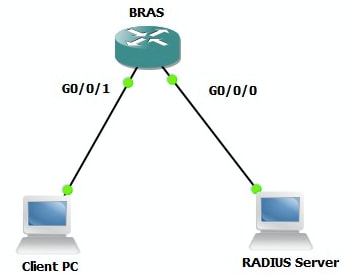
設定
BRASの設定
aaa new-model ! Enabling AAA on router ! aaa authentication ppp PPPOE-METD group PPPOE-RADIUS ! Defining AAA method list for PPP Authentication aaa authorization network PPPOE-AUTHOR-METD group PPPOE-RADIUS ! Defining AAA method list for PPP Authorization aaa accounting network PPPOE-ACCT-METD start-stop group PPPOE-RADIUS ! Defining AAA method list for PPP Accounting ! aaa group server radius PPPOE-RADIUS ! Defining AAA Server Group named PPPOE-RADIUS server-private 10.106.39.253 key cisco ip radius source-interface GigabitEthernet0/0/0 ! bba-group pppoe BBA-TEST virtual-template 10 ! interface GigabitEthernet0/0/1.47 encapsulation dot1Q 1 native pppoe enable group BBA-TEST end ! interface Virtual-Template10 ip unnumbered Loopback10 peer default ip address pool local ! Calling three named AAA Method lists configured above under this Virtual Template ppp authentication pap chap PPPOE-METD ppp authorization PPPOE-AUTHOR-METD ppp accounting PPPOE-ACCT-METD end ! ip local pool local 192.168.1.2 192.168.1.10 ! interface Loopback10 ip address 192.168.1.1 255.255.255.255 end !
Windowsマシンの設定
PPPoEクライアントとして機能するWindowsマシンからPPPoEセッションを開始するには、次の手順を実行します。
ステップ1:図に示すように、[Network and Sharing Center]を開き、[Set up a new connection or network]をクリックします。

ステップ2:図に示すように、[Connect to the Internet]を選択し、[Next]をクリックします。

ステップ3:図に示すように、[Set up a new connection anyway]を選択します。
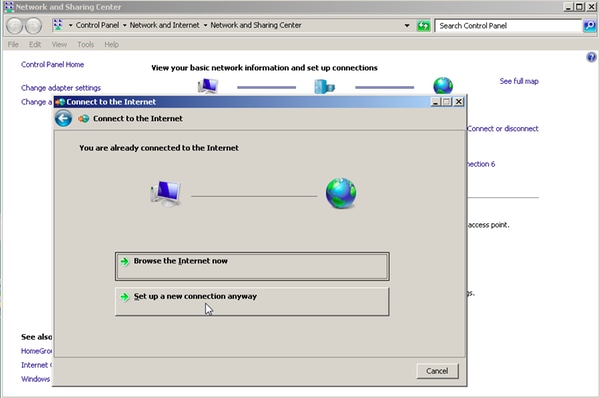
ステップ4:図に示すように、[No, create a new connection:]を選択します。

ステップ5:図に示すように、[Broadband (PPPoE)]をクリックします。

ステップ6:図に示すように、[User name]、[Password]、および[Connection name]を入力し、をクリックします Connect.

これにより、サーバへのPPPoEセッションが開始されます。図に示すように、確認セクションを確認します。

確認
ステップ1:[Networks] タブを再び開き、ネットワーク(この例ではPPPOE-USERという名前)を選択し、ステータスを確認します。[Connect] をクリックして、ユーザ名とパスワードを入力した後でセッションを開始します(図を参照)。


ステップ2:コマンドプロンプトを開き、ipconfig /allコマンドを実行して、ネゴシエートされたIPアドレスを確認します(図を参照)。

ステップ3:PPPoEセッションの確立をチェックするために、debug pppoe event、debug pppoe error、およびdebug ppp negotiationを有効にします。debug radiusを有効にして、Radiusサーバと交換されたメッセージを表示することもできます。
BRAS#show debugging PPP: PPP protocol negotiation debugging is on PPPoE: PPPoE protocol events debugging is on PPPoE protocol errors debugging is on Radius protocol debugging is on Radius packet protocol debugging is on Debug snippet: BRAS# *Sep 19 18:44:14.531: PPPoE 0: I PADI R:0050.56ad.7206 L:ffff.ffff.ffff Gi0/0/1.47 ! Receiving PPPoE Active Discovery Initiation (PADI) broadcast packet from Windows Machine (MAC 0050.56ad.7206) on Router interface Gi0/0/1.47 *Sep 19 18:44:14.531: Service tag: NULL Tag *Sep 19 18:44:14.531: PPPoE 0: O PADO, R:d867.d99f.6601 L:0050.56ad.7206 Gi0/0/1.47 ! Sending PPPoE Active Discovery Offer (PADO) unicast packet from Router interface Gi0/0/1.47 (MAC d867.d99f.6601 ) to Windows Machine (MAC 0050.56ad.7206) *Sep 19 18:44:14.531: Service tag: NULL Tag *Sep 19 18:44:14.533: PPPoE 0: I PADR R:0050.56ad.7206 L:d867.d99f.6601 Gi0/0/1.47 ! Receiving PPPoE Active Discovery Request (PADR) unicast packet from Windows Machine (MAC 0050.56ad.7206) on Router interface Gi0/0/1.47 *Sep 19 18:44:14.533: Service tag: NULL Tag *Sep 19 18:44:14.533: PPPoE : encap string prepared *Sep 19 18:44:14.533: [76]PPPoE 63: Access IE handle allocated *Sep 19 18:44:14.533: [76]PPPoE 63: AAA get retrieved attrs *Sep 19 18:44:14.533: [76]PPPoE 63: AAA get nas port details *Sep 19 18:44:14.533: [76]PPPoE 63: Error adjusting nas port format did *Sep 19 18:44:14.533: [76]PPPoE 63: AAA get dynamic attrs *Sep 19 18:44:14.533: [76]PPPoE 63: AAA unique ID 88 allocated *Sep 19 18:44:14.533: [76]PPPoE 63: No AAA accounting method list *Sep 19 18:44:14.534: [76]PPPoE 63: Service request sent to SSS *Sep 19 18:44:14.534: [76]PPPoE 63: Created, Service: None R:d867.d99f.6601 L:0050.56ad.7206 Gi0/0/1.47 *Sep 19 18:44:14.534: [76]PPPoE 63: State NAS_PORT_POLICY_INQUIRY Event SSS MORE KEYS *Sep 19 18:44:14.534: PPP: Alloc Context [7FE79EC0D8C8] *Sep 19 18:44:14.534: ppp76 PPP: Phase is ESTABLISHING *Sep 19 18:44:14.534: [76]PPPoE 63: data path set to PPP *Sep 19 18:44:14.534: [76]PPPoE 63: Segment (SSS class): PROVISION ! We can also enable 'debug sss events' and 'debug sss error' to debug this stage *Sep 19 18:44:14.534: [76]PPPoE 63: State PROVISION_PPP Event SSM PROVISIONED *Sep 19 18:44:14.534: [76]PPPoE 63: O PADS R:0050.56ad.7206 L:d867.d99f.6601 Gi0/0/1.47 ! Sending PPPoE Active Discovery Session Confirmation (PADS) unicast packets from Router interface Gi0/0/1.47 (MAC d867.d99f.6601 ) to Windows Machine (MAC 0050.56ad.7206) *Sep 19 18:44:14.534: [76]PPPoE 63: Unable to Add ANCP Line attributes to the PPPoE Authen attributes ! Access Node Control Protocol (ANCP) is configured between the Digital Subscriber Line Access Concentrator (DSLAM) and Broadband Remote Access Server (BRAS), which is used to aggregate traffic from multiple subscribers and deliver information for any application independently. More information related to ANCP could be found here. It is expected for the IOS to print this message even if ANCP is not enabled. *Sep 19 18:44:14.534: ppp76 PPP: Using vpn set call direction *Sep 19 18:44:14.534: ppp76 PPP: Treating connection as a callin *Sep 19 18:44:14.534: ppp76 PPP: Session handle[8800004C] Session id[76] *Sep 19 18:44:14.534: ppp76 LCP: Event[OPEN] State[Initial to Starting] *Sep 19 18:44:14.534: ppp76 PPP LCP: Enter passive mode, state[Stopped] *Sep 19 18:44:14.539: ppp76 LCP: I CONFREQ [Stopped] id 0 len 21 *Sep 19 18:44:14.539: ppp76 LCP: MRU 1480 (0x010405C8) *Sep 19 18:44:14.539: ppp76 LCP: MagicNumber 0x61EB5A46 (0x050661EB5A46) *Sep 19 18:44:14.539: ppp76 LCP: PFC (0x0702) *Sep 19 18:44:14.539: ppp76 LCP: ACFC (0x0802) *Sep 19 18:44:14.539: ppp76 LCP: Callback 6 (0x0D0306) *Sep 19 18:44:14.539: ppp76 LCP: O CONFREQ [Stopped] id 1 len 18 *Sep 19 18:44:14.539: ppp76 LCP: MRU 1492 (0x010405D4) *Sep 19 18:44:14.539: ppp76 LCP: AuthProto PAP (0x0304C023) *Sep 19 18:44:14.539: ppp76 LCP: MagicNumber 0x7B063BEA (0x05067B063BEA) *Sep 19 18:44:14.539: ppp76 LCP: O CONFREJ [Stopped] id 0 len 7 *Sep 19 18:44:14.539: ppp76 LCP: Callback 6 (0x0D0306) *Sep 19 18:44:14.539: ppp76 LCP: Event[Receive ConfReq-] State[Stopped to REQsent] *Sep 19 18:44:14.540: ppp76 LCP: I CONFACK [REQsent] id 1 len 18 *Sep 19 18:44:14.540: ppp76 LCP: MRU 1492 (0x010405D4) *Sep 19 18:44:14.540: ppp76 LCP: AuthProto PAP (0x0304C023) *Sep 19 18:44:14.540: ppp76 LCP: MagicNumber 0x7B063BEA (0x05067B063BEA) *Sep 19 18:44:14.540: ppp76 LCP: Event[Receive ConfAck] State[REQsent to ACKrcvd] *Sep 19 18:44:14.540: ppp76 LCP: I CONFREQ [ACKrcvd] id 1 len 18 *Sep 19 18:44:14.540: ppp76 LCP: MRU 1480 (0x010405C8) *Sep 19 18:44:14.540: ppp76 LCP: MagicNumber 0x61EB5A46 (0x050661EB5A46) *Sep 19 18:44:14.540: ppp76 LCP: PFC (0x0702) *Sep 19 18:44:14.540: ppp76 LCP: ACFC (0x0802) *Sep 19 18:44:14.540: ppp76 LCP: O CONFACK [ACKrcvd] id 1 len 18 *Sep 19 18:44:14.540: ppp76 LCP: MRU 1480 (0x010405C8) *Sep 19 18:44:14.540: ppp76 LCP: MagicNumber 0x61EB5A46 (0x050661EB5A46) *Sep 19 18:44:14.540: ppp76 LCP: PFC (0x0702) *Sep 19 18:44:14.540: ppp76 LCP: ACFC (0x0802) *Sep 19 18:44:14.540: ppp76 LCP: Event[Receive ConfReq+] State[ACKrcvd to Open] *Sep 19 18:44:14.541: ppp76 LCP: I IDENTIFY [Open] id 2 len 18 magic 0x61EB5A46MSRASV5.20 *Sep 19 18:44:14.541: ppp76 LCP: I IDENTIFY [Open] id 3 len 24 magic 0x61EB5A46MSRAS-0-ADMIN-PC *Sep 19 18:44:14.541: ppp76 LCP: I IDENTIFY [Open] id 4 len 24 magic 0x61EB5A46sPPY.X`I?Z5SWE}} *Sep 19 18:44:14.541: ppp76 PPP: Queue PAP code[1] id[78] *Sep 19 18:44:14.563: ppp76 PPP: Phase is AUTHENTICATING, by this end *Sep 19 18:44:14.564: ppp76 PAP: Redirect packet to ppp76 *Sep 19 18:44:14.564: ppp76 PAP: I AUTH-REQ id 78 len 11 from "cisco" ! Incoming Authentication Request from Windows Machine using User name "cisco" *Sep 19 18:44:14.564: ppp76 PAP: Authenticating peer cisco *Sep 19 18:44:14.564: ppp76 PPP: Phase is FORWARDING, Attempting Forward *Sep 19 18:44:14.564: ppp76 LCP: State is Open *Sep 19 18:44:14.564: ppp76 PPP: Phase is AUTHENTICATING, Unauthenticated User *Sep 19 18:44:14.564: RADIUS/ENCODE(00000088):Orig. component type = PPPoE *Sep 19 18:44:14.564: RADIUS: DSL line rate attributes successfully added *Sep 19 18:44:14.564: RADIUS/ENCODE: Skip encoding 0 length AAA Cisco vsa password *Sep 19 18:44:14.564: RADIUS(00000088): Config NAS IP: 10.106.39.212 *Sep 19 18:44:14.564: RADIUS(00000088): Config NAS IPv6: :: *Sep 19 18:44:14.564: RADIUS/ENCODE: No idb found! Framed IP Addr might not be included *Sep 19 18:44:14.564: RADIUS/ENCODE(00000088): acct_session_id: 125 *Sep 19 18:44:14.564: RADIUS(00000088): Config NAS IP: 10.106.39.212 *Sep 19 18:44:14.564: RADIUS(00000088): sending *Sep 19 18:44:14.564: RADIUS(00000088): Send Access-Request to 10.106.39.253:1645 id 1645/106, len 147 ! Sending an Access-Request to Radius Server at 10.106.39.253 on port 1645. *Sep 19 18:44:14.564: RADIUS: authenticator C1 5B AA 62 1D E1 31 6C - 16 A5 CE 92 D6 9C 12 E7 *Sep 19 18:44:14.564: RADIUS: Framed-Protocol [7] 6 PPP [1] *Sep 19 18:44:14.564: RADIUS: User-Name [1] 7 "cisco" *Sep 19 18:44:14.564: RADIUS: User-Password [2] 18 * *Sep 19 18:44:14.564: RADIUS: NAS-Port-Type [61] 6 Virtual [5] *Sep 19 18:44:14.564: RADIUS: NAS-Port [5] 6 0 *Sep 19 18:44:14.564: RADIUS: NAS-Port-Id [87] 9 "0/0/1/1" *Sep 19 18:44:14.564: RADIUS: Vendor, Cisco [26] 41 *Sep 19 18:44:14.564: RADIUS: Cisco AVpair [1] 35 "client-mac-address=0050.56ad.7206" *Sep 19 18:44:14.564: RADIUS: Service-Type [6] 6 Framed [2] *Sep 19 18:44:14.564: RADIUS: NAS-IP-Address [4] 6 10.106.39.212 *Sep 19 18:44:14.564: RADIUS: Acct-Session-Id [44] 10 "0000007D" *Sep 19 18:44:14.564: RADIUS: Nas-Identifier [32] 12 "BRAS" *Sep 19 18:44:14.564: RADIUS(00000088): Sending a IPv4 Radius Packet *Sep 19 18:44:14.564: RADIUS(00000088): Started 5 sec timeout *Sep 19 18:44:14.566: RADIUS: Received from id 1645/106 10.106.39.253:1645, Access-Accept, len 52 ! Receiving an Access-Accep from Radius Server *Sep 19 18:44:14.566: RADIUS: authenticator C0 0D 6C 33 F1 A3 04 27 - F0 C2 76 F5 54 FD E2 42 *Sep 19 18:44:14.566: RADIUS: Class [25] 32 *Sep 19 18:44:14.566: RADIUS: 4A 83 05 60 00 00 01 37 00 01 0A 6A 27 FD 01 D2 12 2E 98 D0 4F B0 00 00 00 00 00 00 00 14 [ J`7j'.O] *Sep 19 18:44:14.566: RADIUS(00000088): Received from id 1645/106 *Sep 19 18:44:14.566: ppp76 PPP: Phase is FORWARDING, Attempting Forward *Sep 19 18:44:14.568: [76]PPPoE 63: State LCP_NEGOTIATION Event SSS CONNECT LOCAL *Sep 19 18:44:14.568: [76]PPPoE 63: Segment (SSS class): UPDATED *Sep 19 18:44:14.568: [76]PPPoE 63: Segment (SSS class): BOUND *Sep 19 18:44:14.568: [76]PPPoE 63: data path set to Virtual Acess *Sep 19 18:44:14.569: [76]PPPoE 63: State LCP_NEGOTIATION Event SSM UPDATED *Sep 19 18:44:14.569: Vi2.1 PPP: Phase is AUTHENTICATING, Authenticated User *Sep 19 18:44:14.569: Vi2.1 PAP: O AUTH-ACK id 78 len 5 *Sep 19 18:44:14.569: Vi2.1 PPP: Reducing MTU to peer's MRU *Sep 19 18:44:14.569: [76]PPPoE 63: AAA get dynamic attrs *Sep 19 18:44:14.569: Vi2.1 PPP: Phase is UP *Sep 19 18:44:14.569: Vi2.1 IPCP: Protocol configured, start CP. state[Initial] *Sep 19 18:44:14.569: Vi2.1 IPCP: Event[OPEN] State[Initial to Starting] *Sep 19 18:44:14.569: Vi2.1 IPCP: O CONFREQ [Starting] id 1 len 10 *Sep 19 18:44:14.569: Vi2.1 IPCP: Address 192.168.1.1 (0x0306C0A80101) *Sep 19 18:44:14.569: Vi2.1 IPCP: Event[UP] State[Starting to REQsent] *Sep 19 18:44:14.569: [76]PPPoE 63: State PTA_BINDING Event STATIC BIND RESPONSE *Sep 19 18:44:14.569: [76]PPPoE 63: Connected PTA <snip> *Sep 19 18:44:14.572: Vi2.1 IPCP: Event[Receive ConfReq+] State[ACKrcvd to Open] *Sep 19 18:44:14.595: Vi2.1 IPCP: State is Open *Sep 19 18:44:14.595: PPPoE : ipfib_encapstr prepared *Sep 19 18:44:14.596: Vi2.1 Added to neighbor route AVL tree: topoid 0, address 192.168.1.2 *Sep 19 18:44:14.596: Vi2.1 IPCP: Install route to 192.168.1.2 ! Installing route to PPPoE client

BRAS#sh caller ip Line User IP Address Local Number Remote Number <-> Vi2.1 cisco 192.168.1.2 - - in BRAS# ping 192.168.1.2 Type escape sequence to abort. Sending 5, 100-byte ICMP Echos to 192.168.1.2, timeout is 2 seconds: !!!!! Success rate is 100 percent (5/5), round-trip min/avg/max = 1/1/1 ms
トラブルシュート
現在、この設定に関する特定のトラブルシューティング情報はありません。ただし、PPPおよびPPPoEに関連する標準的なトラブルシューティングテクニックは、関連するデバッグを使用して適用できます。
関連情報
シスコ エンジニア提供
- Utsav DuttCisco TAC Engineer
シスコに問い合わせ
- サポート ケースをオープン

- (シスコ サービス契約が必要です。)
 フィードバック
フィードバック