ローカルRADIUSサーバを使用したAutonomous APでのWDSの設定
内容
概要
このドキュメントでは、ローカル RADIUS サーバを使用した自律型アクセス ポイント(AP)のセットアップ上で、無線ドメイン サービス(WDS)を設定する方法について説明します。このドキュメントでは、新しい GUI による設定を中心に説明しますが、コマンドライン インターフェイス(CLI)での設定についても説明します。
前提条件
要件
自律型 AP 上での GUI および CLI の基本的な設定に関する知識があることが推奨されます。
使用するコンポーネント
このドキュメントの情報は、次のソフトウェアとハードウェアのバージョンに基づいています。
- 自律型 AP IOS® ソフトウェア リリース 15.2(4)JA1 上の Cisco 3602e シリーズ アクセス ポイント。このデバイスは、WDS AP およびローカル RADIUS サーバとして機能します。
- 自律型 AP IOS ソフトウェア リリース 15.2(4)JA1 上の Cisco 2602i シリーズ アクセス ポイント。このデバイスは、WDS クライアント AP として機能します。
このドキュメントの情報は、特定のラボ環境にあるデバイスに基づいて作成されました。このドキュメントで使用するすべてのデバイスは、初期(デフォルト)設定の状態から起動しています。対象のネットワークが実稼働中である場合には、どのようなコマンドについても、その潜在的な影響について確実に理解しておく必要があります。
設定
GUI の設定
SSID の作成
この手順では、新しいサービス セット ID(SSID)を作成する方法について説明します。
- 新しい SSID を作成するには、[Security]> [SSID Manager] に移動し、[NEW] をクリックします。
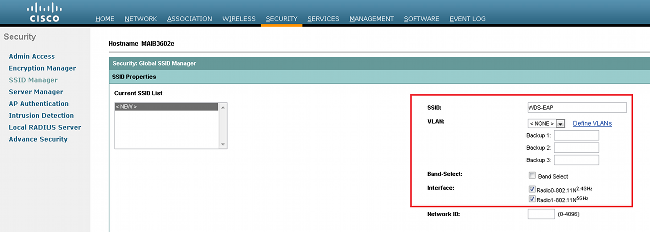
- SSID で Extensible Authentication Protocol(EAP)認証を設定します。
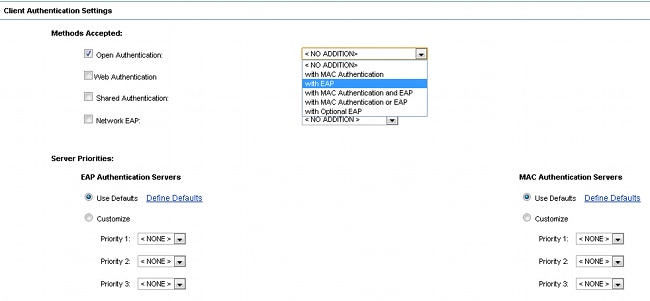
- 目的の暗号化レベルを設定します。この例では、Wi-Fi Protected Access 2(WPA2)を使用します。
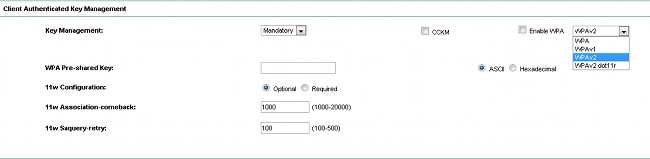
- [Apply]をクリックして設定を保存します。
- [Security]> [Encryption Manager] に移動し、必要な暗号化方式を選択します。
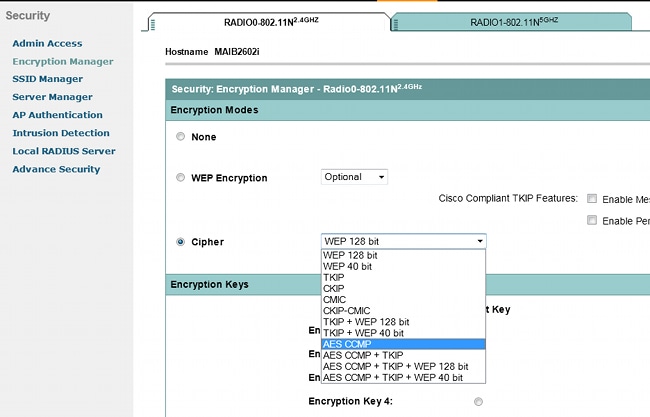
WDS AP 上でのローカル RADIUS サーバの設定
この手順では、WDS AP 上でローカル RADIUS サーバを設定する方法について説明します。
- [Security]> [Server Manager] に移動し、ローカル RADIUS として WDS AP ブリッジ仮想インターフェイス(BVI)IP を追加し、共有秘密を追加します。
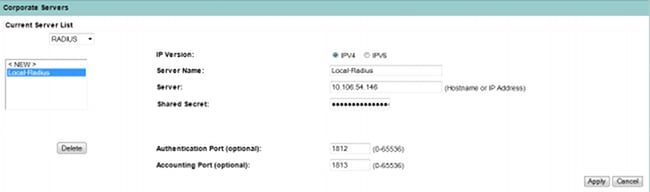
- [Security]> [Local Radius Server] > [General Set-Up] タブに移動します。使用する EAP プロトコルを定義します。この例では、Light Extensible Authentication Protocol(LEAP)認証を有効にします。
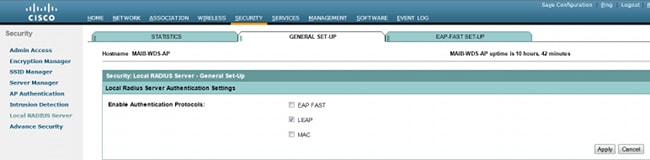
- ネットワーク アクセス サーバ(NAS)の IP と、クライアントのユーザ名およびパスワード クレデンシャルは、同じページ上で追加することもできます。これで、WDS AP 上でのローカル RADIUS の設定は完了です。
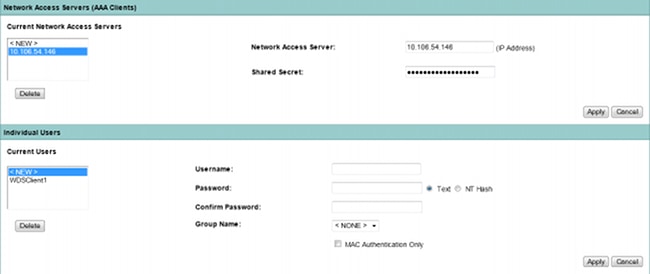
WDS クライアント AP 上でのローカル RADIUS サーバの設定
この図は、WDS AP の IP アドレスを RADIUS サーバとして設定する方法を示しています。
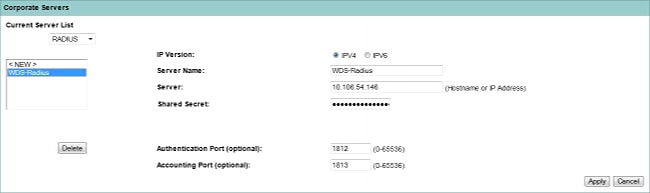
こうすると、どちらの AP も LEAP 認証用の SSID を使用して設定され、WDS サーバはローカル RADIUS として機能します。外部 RADIUS に対しても同じ手順を使用します。RADIUS サーバの IP のみが変更されます。
WDS AP 上での WDS の有効化
この手順では、WDS AP 上で WDS を有効にする方法について説明します。
- [Wireless]> [WDS] > [General Set-Up] タブに移動し、[Use this AP as Wireless Domain Services] チェックボックスをオンにします。これにより AP 上で WDS サービスが有効になります。
- 複数の WDS AP があるネットワークでは、プライマリ WDS とバックアップ WDS を定義するために、[Wireless Domain Services Priority] オプションを使用します。値の範囲は 1 ~ 255 であり、255 の優先順位が最も高くなります。
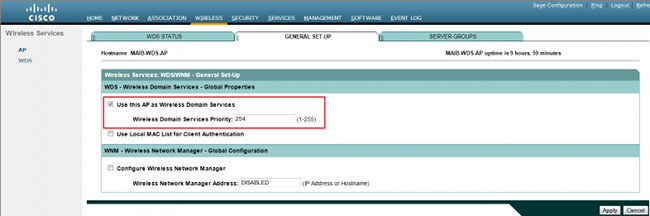
- 同じページの [Server Groups]タブに移動します。すべての WDS クライアント AP を認証するインフラストラクチャ サーバ グループ リストを作成します。WDS AP 上ではローカル RADIUS サーバをこの目的で使用できます。ローカル RADIUS サーバは追加済みであるため、ドロップダウン リストに表示されます。
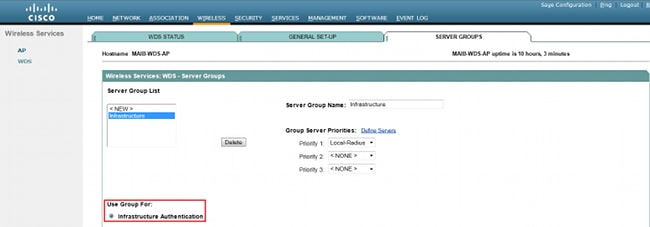
- [Use Group For:]の[Infrastructure Authentication]ラジオ ボタンをオンにして、[Apply] をクリックして設定を保存します。
- WDS AP のユーザ名とパスワードは、ローカル RADIUS サーバ リストに追加できます。
WDS クライアント AP 上での WDS の有効化
この手順では、WDS クライアント AP で WDS を有効にする方法について説明します。
- [Wireless]> [AP] に移動し、[Participate in SWAN Infrastructure] チェックボックスをオンにします。SWAN は、Structured Wireless-Aware Network の略です。
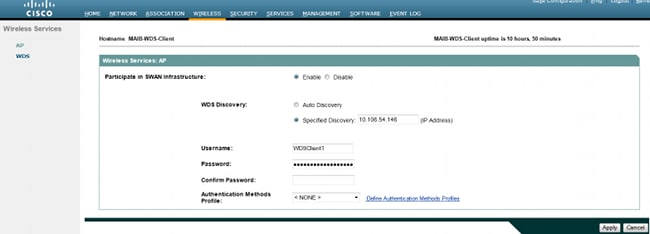
- WDS クライアント AP は、WDS AP を自動検出できます。または、[Specified Discovery]テキスト ボックスに、クライアント登録用の WDS AP の IP アドレスを手動で入力できます。
また、WDS AP 上で設定されたローカル RADIUS サーバでの認証用に、WDS クライアントのユーザ名とパスワードを追加することもできます。
CLI の設定
WDS AP
これは、WDS AP の設定例です。
Current configuration : 2832 bytes
!
! Last configuration change at 05:54:08 UTC Fri Apr 26 2013
version 15.2
no service pad
service timestamps debug datetime msec
service timestamps log datetime msec
service password-encryption
!
hostname MAIB-WDS-AP
!
!
logging rate-limit console 9
enable secret 5 $1$EdDD$dG47yIKn86GCqmKjFf1Sy0
!
aaa new-model
!
!
aaa group server radius rad_eap
server name Local-Radius
!
aaa group server radius Infrastructure
server name Local-Radius
!
aaa authentication login eap_methods group rad_eap
aaa authentication login method_Infrastructure group Infrastructure
aaa authorization exec default local
!
!
!
!
!
aaa session-id common
no ip routing
no ip cef
!
!
!
!
dot11 syslog
!
dot11 ssid WDS-EAP
authentication open eap eap_methods
authentication network-eap eap_methods
authentication key-management wpa version 2
guest-mode
!
!
dot11 guest
!
!
!
username Cisco password 7 13261E010803
username My3602 privilege 15 password 7 10430810111F00025D56797F65
!
!
bridge irb
!
!
!
interface Dot11Radio0
no ip address
no ip route-cache
!
encryption mode ciphers aes-ccm
!
ssid WDS-EAP
!
antenna gain 0
stbc
station-role root
bridge-group 1
bridge-group 1 subscriber-loop-control
bridge-group 1 spanning-disabled
bridge-group 1 block-unknown-source
no bridge-group 1 source-learning
no bridge-group 1 unicast-flooding
!
interface Dot11Radio1
no ip address
no ip route-cache
!
encryption mode ciphers aes-ccm
!
ssid WDS-EAP
!
antenna gain 0
peakdetect
dfs band 3 block
stbc
channel dfs
station-role root
bridge-group 1
bridge-group 1 subscriber-loop-control
bridge-group 1 spanning-disabled
bridge-group 1 block-unknown-source
no bridge-group 1 source-learning
no bridge-group 1 unicast-flooding
!
interface GigabitEthernet0
no ip address
no ip route-cache
duplex auto
speed auto
bridge-group 1
bridge-group 1 spanning-disabled
no bridge-group 1 source-learning
!
interface BVI1
ip address 10.106.54.146 255.255.255.192
no ip route-cache
ipv6 address dhcp
ipv6 address autoconfig
ipv6 enable
!
ip forward-protocol nd
ip http server
no ip http secure-server
ip http help-path http://www.cisco.com/warp/public/779/smbiz/prodconfig/help/eag
ip radius source-interface BVI1
!
!
radius-server local
no authentication eapfast
no authentication mac
nas 10.106.54.146 key 7 045802150C2E1D1C5A
user WDSClient1 nthash 7
072E776E682F4D5D35345B5A227E78050D6413004A57452024017B0803712B224A
!
radius-server attribute 32 include-in-access-req format %h
radius-server vsa send accounting
!
radius server Local-Radius
address ipv4 10.106.54.146 auth-port 1812 acct-port 1813
key 7 060506324F41584B56
!
bridge 1 route ip
!
!
wlccp authentication-server infrastructure method_Infrastructure
wlccp wds priority 254 interface BVI1
!
line con 0
line vty 0 4
transport input all
!
end
WDS クライアント AP
これは、WDS クライアント AP の設定例です。
Current configuration : 2512 bytes
!
! Last configuration change at 00:33:17 UTC Wed May 22 2013
version 15.2
no service pad
service timestamps debug datetime msec
service timestamps log datetime msec
service password-encryption
!
hostname MAIB-WDS-Client
!
!
logging rate-limit console 9
enable secret 5 $1$vx/M$qP6DY30TGiXmjvUDvKKjk/
!
aaa new-model
!
!
aaa group server radius rad_eap
server name WDS-Radius
!
aaa authentication login eap_methods group rad_eap
aaa authorization exec default local
!
!
!
!
!
aaa session-id common
no ip routing
no ip cef
!
!
!
!
dot11 syslog
!
dot11 ssid WDS-EAP
authentication open eap eap_methods
authentication network-eap eap_methods
authentication key-management wpa version 2
guest-mode
!
!
dot11 guest
!
eap profile WDS-AP
method leap
!
!
!
username Cisco password 7 062506324F41
username My2602 privilege 15 password 7 09414F000D0D051B5A5E577E6A
!
!
bridge irb
!
!
!
interface Dot11Radio0
no ip address
no ip route-cache
!
encryption mode ciphers aes-ccm
!
ssid WDS-EAP
!
antenna gain 0
stbc
station-role root
bridge-group 1
bridge-group 1 subscriber-loop-control
bridge-group 1 spanning-disabled
bridge-group 1 block-unknown-source
no bridge-group 1 source-learning
no bridge-group 1 unicast-flooding
!
interface Dot11Radio1
no ip address
no ip route-cache
!
encryption mode ciphers aes-ccm
!
ssid WDS-EAP
!
antenna gain 0
peakdetect
dfs band 3 block
stbc
channel dfs
station-role root
bridge-group 1
bridge-group 1 subscriber-loop-control
bridge-group 1 spanning-disabled
bridge-group 1 block-unknown-source
no bridge-group 1 source-learning
no bridge-group 1 unicast-flooding
!
interface GigabitEthernet0
no ip address
no ip route-cache
duplex auto
speed auto
bridge-group 1
bridge-group 1 spanning-disabled
no bridge-group 1 source-learning
!
interface BVI1
ip address 10.106.54.136 255.255.255.192
no ip route-cache
ipv6 address dhcp
ipv6 address autoconfig
ipv6 enable
!
ip forward-protocol nd
ip http server
no ip http secure-server
ip http help-path http://www.cisco.com/warp/public/779/smbiz/prodconfig/help/eag
ip radius source-interface BVI1
!
!
radius-server attribute 32 include-in-access-req format %h
radius-server vsa send accounting
!
radius server WDS-Radius
address ipv4 10.106.54.146 auth-port 1812 acct-port 1813
key 7 110A1016141D5A5E57
!
bridge 1 route ip
!
!
wlccp ap username WDSClient1 password 7 070C285F4D06485744
wlccp ap wds ip address 10.106.54.146
!
line con 0
line vty 0 4
transport input all
!
end
確認
ここでは、設定が正常に機能しているかどうかを確認します。設定が完了すると、WDS クライアント AP を WDS AP に登録できます。
WDS AP では、WDS のステータスが [Registered] と表示されます。
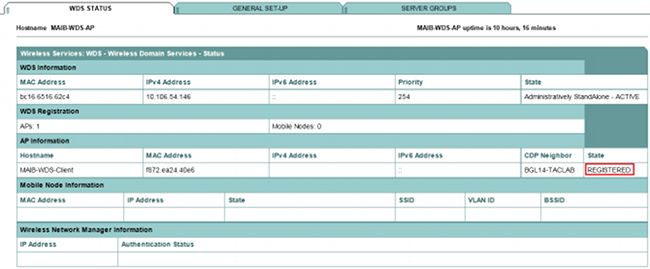
WDS クライアント AP では、WDS のステータスが [Infrastructure] と表示されます。

WDS AP 上での CLI 検証出力
次の手順は、WDS AP の設定を確認する方法を示しています。
MAIB-WDS-AP#sh wlccp wds ap
HOSTNAME MAC-ADDR IP-ADDR IPV6-ADDR STATE
MAIB-WDS-Client f872.ea24.40e6 10.106.54.136 :: REGISTERED
MAIB-WDS-AP#sh wlccp wds statistics
WDS Statistics for last 10:34:13:
Current AP count: 1
Current MN count: 0
AAA Auth Attempt count: 2
AAA Auth Success count: 2
AAA Auth Failure count: 0
MAC Spoofing Block count: 0
Roaming without AAA Auth count: 0
Roaming with full AAA Auth count:0
Fast Secured Roaming count: 0
MSC Failure count: 0
KSC Failure count: 0
MIC Failure count: 0
RN Mismatch count: 0
WDS クライアント AP 上での CLI 検証出力
次の手順は、WDS クライアント AP の設定を確認する方法を示しています。
MAIB-WDS-Client#sh wlccp ap
WDS = bc16.6516.62c4, IP: 10.106.54.146 , IPV6: ::
state = wlccp_ap_st_registered
IN Authenticator = IP: 10.106.54.146 IPV6: ::
MN Authenticator = IP: 10.106.54.146 IPv6::
トラブルシュート
現在、この設定に関する特定のトラブルシューティング情報はありません。
更新履歴
| 改定 | 発行日 | コメント |
|---|---|---|
1.0 |
18-Oct-2013 |
初版 |
 フィードバック
フィードバック