はじめに
このドキュメントでは、9800 APの加入または接続解除の問題のトラブルシューティングのために収集するコマンドの体系的なアプローチとリストについて説明します。
前提条件
次の項目に関する知識があることが推奨されます。
Cisco WLC 9800に関する基礎知識
Cisco Wave2および11AX AP、またはそのいずれかの基礎知識
トポロジ
このトラブルシューティングフローは、ローカルモードで接続されているAPまたはブランチサイトのFlexConnectモードで接続されているAPに適用できます。
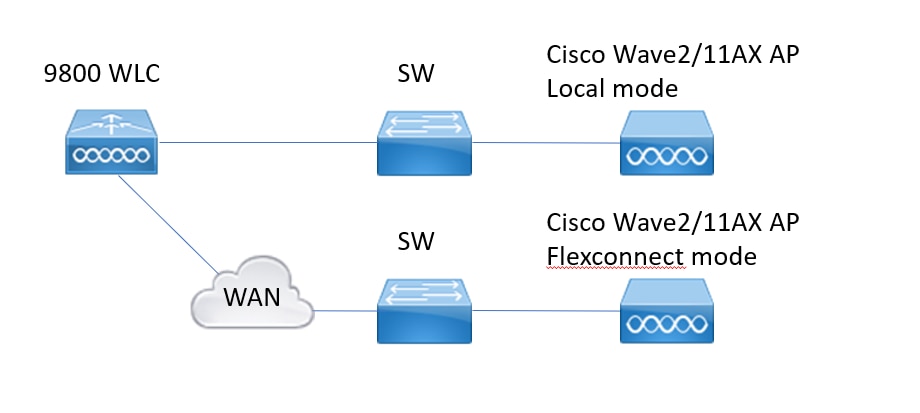
WLCから収集する一般的な出力
1. APの数が、WLCに接続されるAPの予想される数と一致することを確認し始めます。APの切断に関するWLCログの確認
APが見つからない場合と、ログでAPの接続と切断が同時に行われる場合、または常に同じAPの接続と切断が行われる場合を特定します
sh ap image summary | i Number of APs !!Check if number of APs matches with number we expect
sh log | i AP Event: !!Check if APs are disconnecting at same time, or exist any pattern for APs connecting/disconnecting.
2. すべてのAPのリストを取得し、欠落しているAPを確認できます。アップタイムとアソシエートアップタイムが短いAPを特定します。これにより、APのリロードやcapwapへの再接続の有無を特定できます。
APがリロード中の場合は、稼働時間の近いAPを確認し、それらのAPが同じスイッチ内にあるかどうかを確認できます。起動時間が長く、関連付け時間が短いAPが表示される場合は、これらのAPに対して行われた変更によってCAPWAPの再起動が発生していないか、または再送信によるCAPWAPフラップが発生していないかを確認する必要があります。APのクラッシュがないかどうかを確認することもできます。
show ap uptime !! Check Up Time vs Assoc Up Time. Check for patterns
show ap cdp nei !! Identify if all APs with similar Up Time were in same switch.
show ap crash !! Check if there are any AP crashes.
dir all | i crash !! Find AP crashes stored in WLC.
3. すべてのAPの接続/切断履歴イベント、および切断理由を確認できます。切断理由がすべてのAPに類似しているかどうか、および接続のどのフェーズで切断が発生したかを確認できます。
切断の原因の上位と、その切断の時間パターンがあるかどうかを特定します。
show wireless stats ap history !! Find connect/disconnect events, time for those events, disconnect reason and count.
show wireless stats ap discovery !! Find discovery requests been received by WLC and time for those discovery requests
show wireless stats ap join summary !! Find status of the AP, last disconnection reason and in which phase disconnection occurred.
4. DTLSフェーズでエラーが発生した場合、AP DTLSハンドシェイクにどのタイプの証明書と暗号が使用されているかを確認できます。
show wireless certification config !! Check DTLS version and cipher suite
show wireless management trustpoint !! Type of certificate used
show wireless dtls connections !! Show if DTLS is established for capwap control/data ports used
具体的なAPに関するWLCからの特定の出力
5. これで、問題が発生している具体的なAPに焦点を当てることができます。最初に、そのAPのイーサネットMACと無線MACを見つける必要があります。そのAPの履歴と常時トレースを確認します
showコマンドを使用して、イベントの要約と時間の基準、APアソシエーションのさまざまなフェーズ、障害、リブートまたは接続解除の理由を確認できます。
イメージのアップグレードが原因でWLCがAPをリブートしたかどうか確認できます。または、キープアライブの失敗が原因でAPが接続解除された場合。
次に、always-on-tracingを使用して、イベントのシーケンスを示すAPで発生した事象の詳細を取得します。showコマンドのtime referenceを使用すると、その時刻前後に発生するイベントに焦点を合わせることができます。
Collecting show tech wireless for concrete AP provides us config details, tag assigment, info about model, radios channels...
show wireless stats ap history mac-address Ethernet_MAC@ !!Check type of event and time for the event and disconnect reason and count for specific AP.
show wireless stats ap mac Radio_MAC@ discovery detailed !!Check number of discovery request/responses, discovery failures and type for last working discovery and non working discovery.
show wireless stats ap mac Radio_MAC@ join detailed !!Counters for different phases discovery, dtls, join, config, data dtls. Also shows last reboot type and reason. Disconnect type and reason.
show logging profile wireless start last X days filter mac
!!Always-on-tracing for this AP shows more detailed events errors stored in the WLC trace database. Config changes, radio events, association/disassociation events. show tech wireless ap name
!! Config details, tag, radio info channels/txpower, SSIDs, ...
6. 同じスイッチ内にない複数のAPが同じ時間に切断されているのを確認している場合は、切断されているすべてのAPが同じWNCD内にあるかどうかを確認できます。
その場合は、wncd CPU使用率をチェックして、接続解除の原因が高いwncd CPU使用率にあるのか、WLCがAPから受信したパケットを処理できないのかを確認できます。
show wireless loadbalance ap affinity mac Ethernet_MAC@ !!Check wncd assigned to concrete AP mac address, we can also get wncd for concrete site-tag
show wireless loadbalance ap affinity wncd <0-7> !!Other option is to check all APs assigned to a concrete wncd.
sh proc cpu platform | i wncd !! Check CPU utilization per wncd
具体的なAPに関するWLCおよびAPからの詳細なログ
7. 以前の情報ではAP加入の理由を特定できない場合、次のイベントのためにAPにアクセスできる場合に備えて、raトレース、パケットキャプチャ、およびAPデバッグをキャプチャする必要があります。
これにより、APからのパケットキャプチャと詳細レベルのトレースが提供され、APの接続解除の理由が特定されます。データをキャプチャするために、次のイベントの前にトレースとキャプチャを有効にする必要があります。
SSHを介してAPにアクセスできる場合、切断に関するAPの観点を提供するデバッグをAPでイネーブルにできます。WLCおよびAPスイッチポートでパケットキャプチャを収集すると、切断の原因がネットワークでのパケットドロップであるかどうかを特定するのに役立つ場合があります。
WLCからのログ
!! Enable ra-trace for AP using default monitor-time is 1800s increse it to max in case you do not know when AP disconnection occurs.
debug wireless mac
internal monitor-time 2085978494 !!Using AP radio mac to capture traces with verbose level from WLC. Setting time allows us to enable traces for up to 24 days !!Or debug wireless ip
internal monitor-time 2085978494 !!Using AP ip address to capture traces with verbose level from WLC. Setting time allows us to enable traces for up to 24 days !!Reproduce no debug wireless mac
internal monitor-time 2085978494 !!WLC generates an ra_trace file with AP_info, command to check for ra_trace file generated. dir bootflash: | i ra_trace !!Embedded Captures filtered by AP IP address ACL. Filter packet captures for AP ip address in both directions and have a circular buffer to ensure that we get latest captures in case buffer exceeds 100M !!Create ACL ip access-list extended CAP-FILTER permit ip host
any permit ip any host
!!Create packet capture monitor capture MYCAP clear monitor capture MYCAP interface Po1 both monitor capture MYCAP buffer circular size 100 monitor capture MYCAP match any monitor capture MYCAP access-list CAP-FILTER monitor capture MYCAP start !!Reproduce monitor capture MYCAP stop monitor capture export flash:|tftp:|http:.../filename.pcap
APからのログ
show tech !! Collect show tech to have all config details and radio stats for the AP.
show dtls connection !! Check certificates, ports and ciphers, versions for DTLS
term mon
!!Basic
debug capwap client events
debug capwap client error
!! Advanced
debug capwap client pmtu
debug capwap client keepalive
debug capwap client payload
debug capwap client details
debug capwap client info
すべてのコマンドのリスト
WLCからのすべてのコマンドのリスト
show ap summary | i Number of APs
sh log | i AP Event:
show ap uptime
show ap cdp nei
show ap crash
dir all | i crash
show wireless stats ap history
show wireless stats ap discovery
show wireless stats ap join summary
show wireless certification config
show wireless management trustpoint
show wireless dtls connections
show wireless stats ap history mac-address Ethernet_MAC@
show wireless stats ap mac Radio_MAC@ discovery detailed
show wireless stats ap mac Radio_MAC@ join detailed
show logging profile wireless start last X days filter mac <radio-or-ethernet-AP-mac>
show tech wireless ap name <ap-name>
show wireless loadbalance ap affinity mac Ethernet_MAC@
show wireless loadbalance ap affinity wncd <0-7>
sh proc cpu platform | i wncd
debug wireless mac <AP_Radio_MAC> internal monitor-time 2085978494
APからのすべてのコマンドのリスト
show tech
show dtls connection
term mon
debug capwap client events
debug capwap client error
debug capwap client pmtu
debug capwap client keepalive
debug capwap client payload
debug capwap client details
debug capwap client info
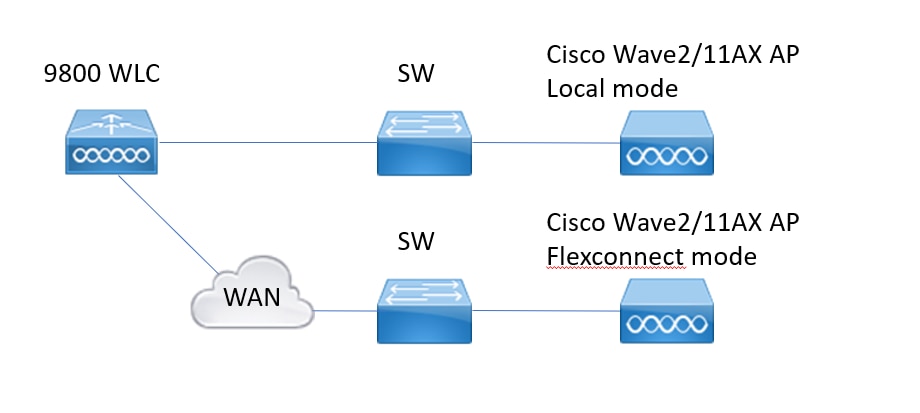
 フィードバック
フィードバック