Cisco ISR および ISR G2 でのソフトウェア アクティベーションに関する情報
Cisco IOS ユニバーサル イメージでは、1 つのイメージに すべての パッケージと機能が含まれます。ルータにインストールされているライセンスに基づいて必要な機能にアクセスできます。
ソフトウェア権利証明書とライセンス アクティベーション
ソフトウェア アクティベーションを必要とするライセンスには、ソフトウェア権利証明書が使用されます。ソフトウェア権利証明書は、使用しているライセンスの Product Activation Key(PAK; 製品アクティベーション キー)と、Cisco End User License Agreement(EULA; エンド ユーザ ライセンス契約書)に関する重要な情報を提供します。
通常、購入時に発注したライセンスはシスコまたはシスコ パートナーによってすでにアクティベートされており、ソフトウェア権利証明書は提供されません。使用しているシステムでアクティベートされたライセンスを調べるには、コマンドライン インターフェイス(CLI)で show license feature コマンドを実行するか、Cisco CP や Cisco License Manager(CLM)などのシスコの管理アプリケーションを使用します。Cisco License Manager は http://www.cisco.com/go/clm で入手できる無料のソフトウェア アプリケーションです。
使用権に関する通知
シスコからライセンスを発注すると、使用権に関する通知を受け取ります。使用権に関する通知を受け取ったら、ライセンスされた機能を使用できます。ライセンス購入の証拠として使用権に関する通知は保管しておいてください。
ユニバーサル デバイス識別子
Universal Device Identifier(UDI; ユニバーサル デバイス ID)は Product ID(PID; 製品 ID)と Serial Number(SN; シリアル番号)の 2 つの主な要素から構成されます。現場交換可能ユニット(FRU)マザーボードを使用する Cisco 3900 シリーズ プラットフォームの場合は、マザーボードの PID と SN が使用されます。他のすべてのプラットフォームでは、シャーシの PID と SN が使用されます。
PID と SN はシスコのほとんどのハードウェア デバイスの背面にあるラベル、または現場交換可能なマザーボードの前面パネルにあるラベル トレイに印刷されています。ラベルの場所を確認するには、使用しているルータの『 Hardware Installation Guide 』または『 Read Me First 』を参照してください。
ヒント Cisco Product Identification(CPI)ツールは、シスコ製品のシリアル番号ラベルの位置を示す詳細な図と説明を提供します。Cisco Product Identification ツールには、http://tools.cisco.com/Support/CPI/index.do からアクセスできます。
UDI を確認するには、特権 EXEC モードで show license udi コマンドを使用します。
UDI の例
次に、Cisco 3925 ISR での show license udi コマンドの出力例を示します。
-----------------------------------------------------------------------------
*0 C3900-SPE100/K9 FHH13030044 C3900-SPE100/K9:FHH13030044
評価ライセンス
ルータには、使用しているルータでサポートされているほとんどのパッケージおよび機能に対する評価ライセンス(一時ライセンスとも呼ばれます)が付属しています。新しいソフトウェア パッケージまたは機能を試す場合は、そのパッケージまたは機能の評価ライセンスをアクティベーションしてください。
使用権ライセンス
使用権ライセンスは、Cisco IOS Release 15.0(1)M4、15.1(1)T2、15.1(2)T2、15.1(3)T、15.1(4)M1 以降で利用できます。これらのライセンスは、自主管理下で使用できます。
永続ライセンス
ルータでソフトウェア パッケージまたは機能を永続的にアクティベートする場合は、新しいソフトウェア ライセンスを取得する必要があります。
図 1 に、ソフトウェア アクティベーションの手順を示します。
図 1 ソフトウェア アクティベーションの手順
エンド ユーザ ライセンス契約書
Cisco ISR または ISR G2 に付属するシスコ製品にアクセスしたり、それらの製品を使用したりすることにより、このような製品の使用がシスコのソフトウェア使用許諾契約と適用可能なすべての使用許諾契約補則の条件によって規定されていることに同意したものと見なされます。エンド ユーザ ライセンス契約書(EULA)の条件のコピーは http://www.cisco.com/en/US/docs/general/warranty/English/EU1KEN_.html で入手できます。
評価ライセンスをアクティベートする場合は、EULA が示され、承認することを求められます。
ソフトウェア パッケージおよび機能
Cisco IOS ユニバーサル イメージでは、1 つのイメージに すべての パッケージと機能が含まれます。Cisco 1900、2900、および 3900 シリーズ ISR のユニバーサル イメージは、Cisco IOS テクノロジー簡略化パッケージのスーパーセットです。
パッケージごとに、特定のテクノロジーの機能がまとめられています。Cisco 1900、2900、および 3900 シリーズ ISR プラットフォームでは、複数のテクノロジー パッケージ ライセンスをインストールしてアクティベートできます。
個々の機能は、ライセンス キーによりイネーブルまたはディセーブルにできます。機能ライセンスは、サブスクリプション ベース、非カウント、またはカウントベースのライセンスのいずれかになります。
ヒント 使用しているルータでサポートされているテクノロジー パッケージ ライセンスと機能ライセンスを確認するには、show license feature コマンドを使用します。
Cisco 1900、2900、および 3900 シリーズ ISR は次のユニバーサル イメージをサポートします。
• universalk9:次世代 ISR によりサポートされたすべての IOS 機能を提供します。
universalk9:次世代 ISR によりサポートされたすべての IOS 機能を提供します。
• universalk9_npe:VPN ペイロードとセキュアな音声機能をサポートせず、CIS 加盟国に関する重要な考慮事項を満たします。
universalk9_npe:VPN ペイロードとセキュアな音声機能をサポートせず、CIS 加盟国に関する重要な考慮事項を満たします。
表 1 に、Cisco 1900 シリーズ、2900 シリーズ、および 3900 シリーズ ルータのイメージ名の一覧を示します。
表 1 Cisco 1900 シリーズ、2900 シリーズ、および 3900 ISR のユニバーサル イメージ名
|
|
|
CISCO 1905、CISCO 1921 |
c1900-universalk9-mz c1900-universalk9_npe-mz |
CISCO1941、CISCO1941W |
c1900-universalk9-mz c1900-universalk9_npe-mz |
CISCO2901、CISCO2911、CISCO2921 |
c2900-universalk9-mz c2900-universalk9_npe-mz |
CISCO2951 |
c2951-universalk9-mz c2951-universalk9_npe-mz |
CISCO3925、CISCO3945 |
c3900-universalk9-mz c3900-universalk9_npe-mz |
CISCO3925E、CISCO3945E |
c3900e-universalk9-mz c3900e-universalk9_npe-mz |
ここでは、使用しているルータで使用可能なテクノロジー パッケージおよび機能ライセンスについて説明します。
• 「テクノロジー パッケージ ライセンス」
「テクノロジー パッケージ ライセンス」
• 「機能ライセンス」
「機能ライセンス」
• 「評価ライセンスと使用権ライセンス」
「評価ライセンスと使用権ライセンス」
• 「securityk9 テクノロジー パッケージ ライセンスの場合のリソース割り当て」
「securityk9 テクノロジー パッケージ ライセンスの場合のリソース割り当て」
• 「プラットフォームでの制限」
「プラットフォームでの制限」
テクノロジー パッケージ ライセンス
テクノロジー パッケージ ライセンスで使用可能な機能はプラットフォームごとに異なる場合があります。テクノロジー パッケージ ライセンスで使用可能な機能の一覧については、Cisco Feature Navigator( http://www.cisco.com/go/cfn )を使用してください。
表 2 に、Cisco ISR プラットフォームでサポートされているテクノロジー パッケージ ライセンスの一覧を示します。
表 2 固定 Cisco ISR プラットフォームでサポートされているテクノロジー パッケージ ライセンス
|
|
|
|
|
高度なセキュリティ |
Yes |
Yes |
-- |
高度な IP サービス |
Yes |
Yes |
Yes |
表 3 に、Cisco ISR G2 プラットフォームでサポートされているテクノロジー パッケージ ライセンスの一覧を示します。
表 3 モジュラ Cisco ISR G2 プラットフォームでサポートされているテクノロジー パッケージ ライセンス
|
|
|
|
|
ipbasek9 |
Yes |
Yes |
Yes |
securityk9_npe |
Yes |
Yes |
Yes |
securityk9 |
Yes |
Yes |
Yes |
datak9 |
Yes |
Yes |
Yes |
uck9(Unified Communications) |
-- |
Yes |
Yes |
機能ライセンス
(注) 機能ライセンスをイネーブルにするには、ルータで特定のテクノロジー パッケージ ライセンスがインストールされ、イネーブルになっている必要がある場合があります。
ここでは、固定およびモジュラ Cisco ISR プラットフォームで利用可能な機能ライセンスの一覧を示します。
• 表 4 :「固定 Cisco ISR プラットフォームでサポートされている機能ライセンス」
表 4 :「固定 Cisco ISR プラットフォームでサポートされている機能ライセンス」
• 表 5 :「モジュラ Cisco 1900、2900、および 3900 プラットフォームでサポートされている機能ライセンス」
表 5 :「モジュラ Cisco 1900、2900、および 3900 プラットフォームでサポートされている機能ライセンス」
表 4 は、固定 Cisco ISR プラットフォームで利用可能な機能ライセンスを示します。
表 4 固定 Cisco ISR プラットフォームでサポートされている機能ライセンス
|
|
|
|
|
IPS(サブスクリプション) |
-- |
Yes |
Yes |
SSL_VPN(カウント済み) |
-- |
Yes |
Yes |
表 5 に、Cisco ISR G2 プラットフォームで使用可能な機能ライセンスと必要なテクノロジー パッケージ ライセンスの一覧を示します。
表 5 モジュラ Cisco 1900、2900、および 3900 プラットフォームでサポートされている機能ライセンス
|
|
|
|
|
|
メモリ ライセンス |
-- |
Yes |
-- |
-- |
Gatekeeper |
uck9(Unified Communications) |
-- |
Yes |
Yes |
SNA Switching(SNASw; SNA スイッチング) |
datak9 |
-- |
Yes |
Yes |
IPS(サブスクリプション) |
securityk9 または securityk9_npe |
Yes |
Yes |
Yes |
SSL_VPN(カウント済み) |
securityk9 |
Yes |
Yes |
Yes |
hseck9 |
securityk9 |
-- |
Yes |
Yes |
CME-SRST |
uck9(Unified Communications) |
-- |
Yes |
Yes |
評価ライセンスと使用権ライセンス
表 6 に、固定 Cisco ISR プラットフォームと Cisco ISR G2 プラットフォームで使用可能な評価ライセンスと使用権ライセンスの一覧を示します。
表 6 評価ライセンスと使用権ライセンス
|
|
|
|
|
|
高度なセキュリティ |
-- |
-- |
高度な IP サービス |
Yes |
Yes |
ipbasek9 |
-- |
-- |
securityk9_npe |
Yes |
Yes |
securityk9 |
Yes |
Yes |
datak9 |
Yes |
Yes |
uck9(Unified Communications) |
Yes |
Yes |
|
|
メモリ ライセンス |
Yes |
Yes |
Gatekeeper |
Yes |
Yes |
SNA Switching(SNASw; SNA スイッチング) |
Yes |
Yes |
IPS(サブスクリプション) |
Yes |
Yes |
SSL_VPN(カウント済み) |
Yes |
Yes |
hseck9 |
-- |
-- |
CME-SRST |
Yes |
Yes |
securityk9 テクノロジー パッケージ ライセンスの場合のリソース割り当て
表 7 に、securityk9 テクノロジー パッケージ ライセンスを使用した場合に、帯域幅、トンネル数、音声用 TLS セッション、IPSec、および SSLVPN などのリソースがどのように割り当てられるかを示します。
表 7 securityk9 テクノロジー パッケージ ライセンスの場合のリソース割り当て
|
|
|
|
|
|
音声 |
必要に応じて必要な帯域幅が予約または解放されます。 |
必要に応じて必要な帯域幅が予約または解放されます。 |
リソースは必要に応じて予約または解放されます。 |
リソースは必要に応じて予約または解放されます。 最大:1000 |
IPSec |
利用可能な帯域幅を動的に使用します。 |
利用可能な帯域幅を動的に使用します。 |
リソースは必要に応じて予約または解放されます。 |
該当なし |
SSLVPN |
利用可能な帯域幅を動的に使用します。 |
利用可能な帯域幅を動的に使用します。 |
リソースは必要に応じて予約または解放されます。 |
該当なし |
使用しているルータに割り当てられているリソースを確認するには、 show platform cerm-information コマンドを使用します。次に、securityk9 ライセンスの場合のリソース割り当ての出力例を示します。
Router#show platform cerm-information
Crypto Export Restrictions Manager(CERM) Information:
CERM functionality: ENABLED
----------------------------------------------------------------
Resource Maximum Limit Available
----------------------------------------------------------------
Tx Bandwidth(in kbps) 85000 85000
Rx Bandwidth(in kbps) 85000 85000
Number of tunnels 225 225
Number of TLS sessions 1000 1000
Resource reservation information:
-----------------------------------------------------------------------
Client Tx Bandwidth Rx Bandwidth Tunnels TLS Sessions
-----------------------------------------------------------------------
Failed encrypt pkt bytes: 0
Failed decrypt pkt bytes: 0
Passed encrypt pkt bytes: 0
Passed decrypt pkt bytes: 0
(注) hseck9 機能ライセンスでは、ペイロード暗号化機能が拡張され、VPN トンネル数とセキュアな音声セッション数が増加します。
プラットフォームでの制限
表 8 に、SSL VPN、CME、および SRST 機能ライセンスで許可された最大ライセンス数を示します。
表 8 SSLVPN、CME、および SRST 機能ライセンスの最大ライセンス数
|
|
|
|
|
860,880 |
10 |
-- |
-- |
890 |
25 |
-- |
-- |
1941 |
75 |
-- |
-- |
2901 |
100 |
35 |
35 |
2911 |
100 |
50 |
50 |
2921 |
100 |
100 |
100 |
2951 |
150 |
150 |
150 |
3925 |
200 |
250 |
250 |
3945 |
200 |
350 |
350 |
3925E |
1,500 |
400 |
400 |
3945E |
1,500 |
450 |
450 |
ソフトウェア ライセンスの取得および管理に関するオプション
ルータでソフトウェア ライセンスを取得および管理するオプションにはいくつかあります。ルータでソフトウェア ライセンスを取得および管理するには、次のいずれかのオプションを使用します。
• Cisco License Manager:ネットワーク上の複数のデバイスでソフトウェア ライセンスを取得、登録、インストール、および管理できるソフトウェア アプリケーション。詳細については、「Cisco License Manager」を参照してください。
Cisco License Manager:ネットワーク上の複数のデバイスでソフトウェア ライセンスを取得、登録、インストール、および管理できるソフトウェア アプリケーション。詳細については、「Cisco License Manager」を参照してください。
• Cisco License Call Home:ルータから直接 Cisco Product License Registration ポータルと対話してライセンスを取得、インストール、および管理できます。詳細については、「Cisco License Call Home」を参照してください。
Cisco License Call Home:ルータから直接 Cisco Product License Registration ポータルと対話してライセンスを取得、インストール、および管理できます。詳細については、「Cisco License Call Home」を参照してください。
• Cisco Product License Registration Portal:登録ポータルから個々のソフトウェア ライセンスを手動で取得および登録できます。詳細については、「Cisco Product License Registration Portal」を参照してください。
Cisco Product License Registration Portal:登録ポータルから個々のソフトウェア ライセンスを手動で取得および登録できます。詳細については、「Cisco Product License Registration Portal」を参照してください。
• Cisco IOS CLI:Cisco IOS コマンドライン インターフェイス(CLI)を使用してライセンスをインストールおよび管理できます。詳細については、「Cisco IOS CLI」を参照してください。
Cisco IOS CLI:Cisco IOS コマンドライン インターフェイス(CLI)を使用してライセンスをインストールおよび管理できます。詳細については、「Cisco IOS CLI」を参照してください。
• RTU の移行:Existing RTU または Lifetime RTU リリースへの移行を可能にし、アップグレードする前に実行する必要がある手順を推奨します。詳細については、「RTU の移行」を参照してください。
RTU の移行:Existing RTU または Lifetime RTU リリースへの移行を可能にし、アップグレードする前に実行する必要がある手順を推奨します。詳細については、「RTU の移行」を参照してください。
• 簡易ネットワーク管理プロトコル:簡易ネットワーク管理プロトコル(SNMP)を使用してソフトウェア ライセンスをインストール、確認、および削除できます。詳細については、「簡易ネットワーク管理プロトコル」を参照してください。
簡易ネットワーク管理プロトコル:簡易ネットワーク管理プロトコル(SNMP)を使用してソフトウェア ライセンスをインストール、確認、および削除できます。詳細については、「簡易ネットワーク管理プロトコル」を参照してください。
はじめる前に
ルータはインターネットに接続でき、HTTPS を使用してシスコのライセンス インフラストラクチャに接続できる必要があります。
License Call Home を使用したライセンスのインストール
(注) インストールするソフトウェア機能またはパッケージを購入します。購入すると、Product Activation Key(PAK; 製品アクティベーション キー)を受信します。
License Call Home 機能を使用してライセンスをインストールするには、次の手順に従います。
ステップ 1 show license call-home pak EXEC コマンドを使用して、提供された PAK で利用可能な SKU 一覧と機能を表示します。
show license call-home pak EXEC コマンドを使用して、提供された PAK で利用可能な SKU 一覧と機能を表示します。
ステップ 2 license call-home install pak コマンドを使用し、Cisco License Call Home 機能を使用してライセンスをインストールします。
license call-home install pak コマンドを使用し、Cisco License Call Home 機能を使用してライセンスをインストールします。
a. ライセンスをインストールするよう求められた場合は yes と入力し、次に要求された情報を入力してライセンスのインストールを完了します。
ライセンスをインストールするよう求められた場合は yes と入力し、次に要求された情報を入力してライセンスのインストールを完了します。
シスコのライセンス ポータルを使用した永続ライセンスの取得
永続ライセンスを取得するには、この項で説明する手順を実行します。
ステップ 1 http://www.cisco.com/go/license で適切な情報を入力します。
http://www.cisco.com/go/license で適切な情報を入力します。
ステップ 2 ライセンス ファイルをダウンロードするか、電子メールでライセンス ファイルを受け取ります。
ライセンス ファイルをダウンロードするか、電子メールでライセンス ファイルを受け取ります。
ステップ 3 追加のライセンスを取得するには、ステップ 1 とステップ 2 を繰り返します。
追加のライセンスを取得するには、ステップ 1 とステップ 2 を繰り返します。
Cisco IOS CLI を使用した永続ライセンスのインストール
永続ライセンスをインストールするには、この項で説明する手順を実行します。
(注) Cisco 3900 シリーズ、2900 シリーズ、および 1900 シリーズ ISR では複数のライセンスをインストールできます。
手順の概要
1. enable
enable
2. license install stored-location-url
license install stored-location-url
3. reload
reload
手順の詳細
|
|
|
ステップ 1 |
enable
Router> enable |
特権 EXEC モードをイネーブルにします。 • パスワードを入力します(要求された場合)。 パスワードを入力します(要求された場合)。 |
ステップ 2 |
license install stored-location-url
Router)# license install flash0: uck9-C3900-SPE150_K9-FHH12250057.xml |
ライセンス ファイルをインストールします。 |
ステップ 3 |
reload
Router# reload |
(任意)ルータをリロードします。 評価ライセンスがアクティブな場合、リロードは必要ありません。 評価ライセンスがアクティブでない場合は、テクノロジー パッケージ ライセンスをアクティベートするためにリロードが必要です。 SNAsw 機能ライセンスをアクティベートするには、「SNA スイッチング機能ライセンスのアクティベート」で説明する手順を実行します。 IPS 機能ライセンスの設定に関する追加情報については、「IPS 機能ライセンスのアクティベート」を参照してください。 SSL_VPN 機能ライセンスの設定に関する追加情報については、「SSL_VPN 機能ライセンスのアクティベート」を参照してください。 hseck9 機能ライセンスの設定に関する追加情報については、「hseck9 機能ライセンスの設定」を参照してください。 メモリ ライセンスの設定に関する追加情報については、「メモリ評価ライセンスのアクティベート」を参照してください。 |
|
|
|
例
次に、ライセンスをインストールする例を示します。
Router# license install flash0:uck9-C3900-SPE150_K9-FHH12250057.xml
Installing licenses from "uck9-C3900-SPE150_K9-FHH12250057.xml"
Installing...Feature:uck9...Successful:Supported
1/1 licenses were successfully installed
0/1 licenses were existing licenses
0/1 licenses were failed to install
*Jul 7 17:24:57.391: %LICENSE-6-INSTALL: Feature uck9 1.0 was installed in this device. UDI=C3900-SPE150/K9:FHH12250057; StoreIndex=15:Primary License Storage
*Jul 7 17:24:57.615: %IOS_LICENSE_IMAGE_APPLICATION-6-LICENSE_LEVEL: Module name = c3900 Next reboot level = uck9 and License = uck9
Cisco IOS Software, C3900 Software (C3900-UNIVERSALK9-M), Version 12.4(24.6)PI11k PI11 ENGINEERING WEEKLY BUILD, synced to V124_24_6_T9
Copyright (c) 1986-2009 by Cisco Systems, Inc.
Compiled Mon 15-Jun-09 15:27 by pallavik
ROM: System Bootstrap, Version 15.0(1r)M, RELEASE SOFTWARE (fc1)
upt-3945-1 uptime is 1 day, 3 hours, 53 minutes
System returned to ROM by power-on
System image file is "flash0:c3900-universalk9-mz.SSA.124-24.6.PI11k"
This product contains cryptographic features and is subject to United
States and local country laws governing import, export, transfer and
use. Delivery of Cisco cryptographic products does not imply
third-party authority to import, export, distribute or use encryption.
Importers, exporters, distributors and users are responsible for
compliance with U.S. and local country laws. By using this product you
agree to comply with applicable laws and regulations. If you are unable
to comply with U.S. and local laws, return this product immediately.
A summary of U.S. laws governing Cisco cryptographic products may be found at:
http://www.cisco.com/wwl/export/crypto/tool/stqrg.html
If you require further assistance please contact us by sending email to
Cisco C3945 (revision 1.0) with 2025472K/71680K bytes of memory.
Processor board ID FHH1226P01E
3 Gigabit Ethernet interfaces
4 Serial(sync/async) interfaces
2 ISDN Basic Rate interfaces
1 Virtual Private Network (VPN) Module
DRAM configuration is 72 bits wide with parity enabled.
255K bytes of non-volatile configuration memory.
2000880K bytes of ATA System CompactFlash 0 (Read/Write)
-------------------------------------------------
-------------------------------------------------
*0 C3900-SPE150/K9 FHH12250057
Technology Package License Information for Module:'c3900'
----------------------------------------------------------------
Technology Technology-package Technology-package
-----------------------------------------------------------------
ipbase ipbasek9 Permanent ipbasek9
Configuration register is 0x0
CME-SRST 機能ライセンスのアクティベート
ISR G2 には 60 日間の評価ライセンスが付属しています。60 日後に、このライセンスは「使用権」に変更されます。お客様は、12 年間有効な CME-SRST 機能ライセンスの料金を支払う必要があります。
(注) CME-SRST RTU ライセンスは、Cisco IOS リリース 15.1(3)T 以降で導入されています。
前提条件
• UCK9 ライセンス
UCK9 ライセンス
• UC CLI を受け入れ済みの ISR G2
UC CLI を受け入れ済みの ISR G2
• CME-SRST 機能が設定されていること
CME-SRST 機能が設定されていること
手順の概要
1. show license detail cme-srst
show license detail cme-srst
2. configure terminal
configure terminal
3. license accept end user agreement
license accept end user agreement
4. exit
exit
5. show license detail cme-srst
show license detail cme-srst
6. write mem
write mem
手順の詳細
| |
|
|
ステップ 1 |
show license detail cme-srst
Router# show license detail cme-srst |
使用可能な CME-SRST ライセンスを表示します。EULA は NOT ACCEPTED の状態である必要があります。 |
ステップ 2 |
configure terminal
Router# configure terminal |
グローバル コンフィギュレーション モードを開始します。 |
ステップ 3 |
license accept end user agreement
Router(config)# license accept end user agreement |
CME-SRST ライセンスの EULA を一度だけ承認するように設定します。 YES と入力して EULA を受け入れます。 |
ステップ 4 |
exit
Router(config)# exit |
グローバル コンフィギュレーション モードを終了します。 |
ステップ 5 |
show license detail cme-srst
Router# show license detail cme-srs |
使用可能な CME-SRST ライセンスを表示します。EULA が ACCEPTED の状態である必要があります。 |
ステップ 6 |
write mem
Router# write mem |
設定を保存します。 |
例
c3945-mcqueen(config)#license accept end user agreement
PLEASE READ THE FOLLOWING TERMS CAREFULLY. INSTALLING THE LICENSE OR
LICENSE KEY PROVIDED FOR ANY CISCO PRODUCT FEATURE OR USING SUCH
PRODUCT FEATURE CONSTITUTES YOUR FULL ACCEPTANCE OF THE FOLLOWING
TERMS. YOU MUST NOT PROCEED FURTHER IF YOU ARE NOT WILLING TO BE BOUND
BY ALL THE TERMS SET FORTH HEREIN.
Use of this product feature requires an additional license from Cisco,
together with an additional payment. You may use this product feature
on an evaluation basis, without payment to Cisco, for 60 days. Your use
of the product, including during the 60 day evaluation period, is
subject to the Cisco end user license agreement
http://www.cisco.com/en/US/docs/general/warranty/English/EU1KEN_.html
If you use the product feature beyond the 60 day evaluation period, you
must submit the appropriate payment to Cisco for the license. After the
60 day evaluation period, your use of the product feature will be
governed solely by the Cisco end user license agreement (link above),
together with any supplements relating to such product feature. The
above applies even if the evaluation license is not automatically
terminated and you do not receive any notice of the expiration of the
evaluation period. It is your responsibility to determine when the
evaluation period is complete and you are required to make payment to
Cisco for your use of the product feature beyond the evaluation period.
Your acceptance of this agreement for the software features on one
product shall be deemed your acceptance with respect to all such
software on all Cisco products you purchase which includes the same
software. (The foregoing notwithstanding, you must purchase a license
for each software feature you use past the 60 days evaluation period,
so that if you enable a software feature on 1000 devices, you must
purchase 1000 licenses for use past the 60 day evaluation period.)
Activation of the software command line interface will be evidence of
your acceptance of this agreement.
000436: *Jan 28 17:42:44.625: %LICENSE-6-EULA_ACCEPT_ALL: The Right to Use End User License Agreement is accepted
c3945-mcqueen#show license detail cme-srst
Feature: cme-srst Period left: 621 weeks 5 days
Index: 1 Feature: cme-srst Version: 1.0
License State: Active, In Use
Evaluation total period: 208 weeks 2 days
Evaluation period left: 205 weeks 1 day
Expiry date: Jan 04 2015 16:11:17
License Count: 5000/20/0 (Active/In-use/Violation)
Store Name: Evaluation License Storage
Index: 2 Feature: cme-srst Version: 1.0
Evaluation total period: 208 weeks 2 days
Evaluation period left: 208 weeks 2 days
License Count: 5000/0/0 (Active/In-use/Violation)
Store Name: Evaluation License Storage
Index: 3 Feature: cme-srst Version: 1.0
Evaluation total period: 208 weeks 2 days
Evaluation period left: 208 weeks 2 days
License Count: 5000/0/0 (Active/In-use/Violation)
Store Name: Evaluation License Storage
評価ライセンスのアクティブ化
(注) Cisco IOS Release 15.0(1)M6、15.1(1)T4、15.1(2)T4、15.1(3)T2、および 15.1(4)M から、評価ライセンスは評価使用権ライセンスに置き換えられます。評価使用権ライセンスは最初の評価期間が過ぎると自動的に使用権ライセンスになります。評価使用権ライセンスをアクティベートするには、この項の手順を実行します。
Cisco 3900 シリーズ、2900 シリーズ、および 1900 シリーズ ルータで評価ライセンスをアクティベートするには、この項で説明する手順を実行します。評価ライセンスは、 license boot module module-name technology-package package-name コマンドを使用してアクティベートします。
手順の概要
1. enable
enable
2. configure terminal
configure terminal
3. license boot module module-name technology-package package-name
license boot module module-name technology-package package-name
4. exit
exit
5. reload
reload
手順の詳細
|
|
|
ステップ 1 |
enable
Router>enable |
特権 EXEC モードをイネーブルにします。 • パスワードを入力します(要求された場合)。 パスワードを入力します(要求された場合)。 |
ステップ 2 |
configure terminal
Router#configure terminal |
グローバル コンフィギュレーション モードを開始します。 |
ステップ 3 |
license boot module module-name technology-package package-name
Router(config)#license boot module c3900 technology-package securityk9 |
評価ライセンスをイネーブルにします。 ? コマンドを module コマンドとともに使用してルータのモジュール名を確認するか、 technology-package コマンドとともに使用してルータでサポートされているソフトウェア パッケージと機能を確認します。 |
ステップ 4 |
exit
Router(config)#exit |
グローバル コンフィギュレーション モードを終了します。 |
ステップ 5 |
reload
Router#reload |
ルータをリロードします。ソフトウェア パッケージをアクティベートするにはリロードが必要です。 |
例
次に、評価ライセンスをアクティベートする例を示します。
Router# configure terminal
Router(config)# license boot module c3900 technology-package data
PLEASE READ THE FOLLOWING TERMS CAREFULLY. INSTALLING THE LICENSE OR
LICENSE KEY PROVIDED FOR ANY CISCO PRODUCT FEATURE OR USING SUCH
PRODUCT FEATURE CONSTITUTES YOUR FULL ACCEPTANCE OF THE FOLLOWING
TERMS. YOU MUST NOT PROCEED FURTHER IF YOU ARE NOT WILLING TO BE BOUND
BY ALL THE TERMS SET FORTH HEREIN.
You hereby acknowledge and agree that the product feature license
is terminable and that the product feature enabled by such license
may be shut down or terminated by Cisco after expiration of the
applicable term of the license (e.g., 30-day trial period). Cisco
reserves the right to terminate or shut down any such product feature
electronically or by any other means available. While alerts or such
messages may be provided, it is your sole responsibility to monitor
your terminable usage of any product feature enabled by the license
and to ensure that your systems and networks are prepared for the shut
down of the product feature. You acknowledge and agree that Cisco will
not have any liability whatsoever for any damages, including, but not
limited to, direct, indirect, special, or consequential damages related
to any product feature being shutdown or terminated. By clicking the
"accept" button or typing "yes" you are indicating you have read and
agree to be bound by all the terms provided herein.
% use 'write' command to make license boot config take effect on next boot
*Jul 7 00:38:56.391: %IOS_LICENSE_IMAGE_APPLICATION-6-LICENSE_LEVEL: Module name = c3900 Next reboot level = securityk9 and License = securityk9
*Jul 7 00:38:56.987: %LICENSE-6-EULA_ACCEPTED: EULA for feature securityk9 1.0 has been accepted. UDI=C3900-SPE150/K9:FHH12250057; StoreIndex=1:Evaluation License Storage
Cisco IOS Software, C3900 Software (C3900-UNIVERSALK9-M), Version 12.4(24.6)PI11k PI11 ENGINEERING WEEKLY BUILD, synced to V124_24_6_T9
Copyright (c) 1986-2009 by Cisco Systems, Inc.
Compiled Mon 15-Jun-09 15:27 by pallavik
ROM: System Bootstrap, Version 15.0(1r)M, RELEASE SOFTWARE (fc1)
Router uptime is 1 day, 3 hours, 53 minutes
System returned to ROM by power-on
System image file is "flash0:c3900-universalk9-mz.SSA.124-24.6.PI11k"
This product contains cryptographic features and is subject to United
States and local country laws governing import, export, transfer and
use. Delivery of Cisco cryptographic products does not imply
third-party authority to import, export, distribute or use encryption.
Importers, exporters, distributors and users are responsible for
compliance with U.S. and local country laws. By using this product you
agree to comply with applicable laws and regulations. If you are unable
to comply with U.S. and local laws, return this product immediately.
A summary of U.S. laws governing Cisco cryptographic products may be found at:
http://www.cisco.com/wwl/export/crypto/tool/stqrg.html
If you require further assistance please contact us by sending email to
Cisco C3945 (revision 1.0) with 2025472K/71680K bytes of memory.
Processor board ID FHH1226P01E
3 Gigabit Ethernet interfaces
4 Serial(sync/async) interfaces
2 ISDN Basic Rate interfaces
1 Virtual Private Network (VPN) Module
DRAM configuration is 72 bits wide with parity enabled.
255K bytes of non-volatile configuration memory.
2000880K bytes of ATA System CompactFlash 0 (Read/Write)
-------------------------------------------------
-------------------------------------------------
*0 C3900-SPE150/K9 FHH12250057
Technology Package License Information for Module:'c3900'
----------------------------------------------------------------
Technology Technology-package Technology-package
-----------------------------------------------------------------
ipbase ipbasek9 Permanent ipbasek9
security securityk9 Evaluation securityk9
Configuration register is 0x0
メモリ評価ライセンスのアクティベート
Cisco 1905 ルータでメモリ評価ライセンスをアクティベートするには、この項で説明する手順を実行します。評価ライセンスは、 license feature MEM-1900-256U512MB コマンドを使用してアクティベートします。
手順の概要
1. enable
enable
2. configure terminal
configure terminal
3. license feature MEM-1900-256U512MB
license feature MEM-1900-256U512MB
4. exit
exit
5. reload
reload
手順の詳細
|
|
|
ステップ 1 |
enable
Router>enable |
特権 EXEC モードをイネーブルにします。 • パスワードを入力します(要求された場合)。 パスワードを入力します(要求された場合)。 |
ステップ 2 |
configure terminal
Router#configure terminal |
グローバル コンフィギュレーション モードを開始します。 |
ステップ 3 |
license feature MEM-1900-256U512MB
Router(config)#license feature MEM-1900-256U512MB |
MEM-1900-256U512MB 評価ライセンスをイネーブルにします。 ? コマンドを license feature コマンドとともに使用してルータで使用可能なメモリ評価ライセンス名を確認します。 |
ステップ 4 |
exit
Router(config)#exit |
グローバル コンフィギュレーション モードを終了します。 |
ステップ 5 |
reload
Router#reload |
ルータをリロードします。メモリ ライセンス機能をアクティベートするにはリロードが必要です。 |
例
次に、評価ライセンスをアクティベートする例を示します。
Router(config)# license feature MEM-1900-256U512MB
Feature Name:MEM-1900-256U512MB
PLEASE READ THE FOLLOWING TERMS CAREFULLY. INSTALLING THE LICENSE OR
LICENSE KEY PROVIDED FOR ANY CISCO PRODUCT FEATURE OR USING SUCH
PRODUCT FEATURE CONSTITUTES YOUR FULL ACCEPTANCE OF THE FOLLOWING
TERMS. YOU MUST NOT PROCEED FURTHER IF YOU ARE NOT WILLING TO BE BOUND
BY ALL THE TERMS SET FORTH HEREIN.
You hereby acknowledge and agree that the product feature license
is terminable and that the product feature enabled by such license
may be shut down or terminated by Cisco after expiration of the
applicable term of the license (e.g., 30-day trial period). Cisco
reserves the right to terminate or shut down any such product feature
electronically or by any other means available. While alerts or such
messages may be provided, it is your sole responsibility to monitor
your terminable usage of any product feature enabled by the license
and to ensure that your systems and networks are prepared for the shut
down of the product feature. You acknowledge and agree that Cisco will
not have any liability whatsoever for any damages, including, but not
limited to, direct, indirect, special, or consequential damages related
to any product feature being shutdown or terminated. By clicking the
"accept" button or typing "yes" you are indicating you have read and
agree to be bound by all the terms provided herein.
*Nov 17 23:48:18.891: %XFR_EXT_MEMORY_LICENSING-6-LICENSE_NOT_ACTIVATED: License MEM-1900-256U512MB will take effect af reboot.
*Nov 17 23:48:19.779: %LICENSE-6-EULA_ACCEPTED: EULA for feature MEM-1900-256U512MB 1.0 has been accepted. UDI=CISCO1920B; StoreIndex=3:Evaluation License Storage
Router# license install tftp://223.255.254.254/FCW1345000B_20091118190946245.lic
Installing licenses from "tftp://223.255.254.254/FCW1345000B_20091118190946245.lic"
Loading colbywen/FCW1345000B_20091118190946245.lic from 223.255.254.254 (via GigabitEthernet0/0): !
Installing...Feature:MEM-1900-256U512MB...Successful:Supported
1/1 licenses were successfully installed
0/1 licenses were existing licenses
0/1 licenses were failed to install
*Nov 19 00:14:48.603: %XFR_EXT_MEMORY_LICENSING-6-LICENSE_NOT_ACTIVATED: License MEM-1900-256U512MB will take effect after the system reboot.
*Nov 19 00:14:48.607: %LICENSE-6-INSTALL: Feature MEM-1900-256U512MB 1.0 was installed in this device. UDI=CISCO1921/K9:FCW1345000B; StoreIndex=0:Primary License Storage
SNA スイッチング機能ライセンスのアクティベート
(注) SNASw を設定するには SNASw 機能ライセンスをアクティベートする必要があります。
SNA Switching(SNASw; SNA スイッチング)機能のために評価または永続ライセンスをアクティベートするには、この項で説明する手順を実行します。SNASw 機能ライセンスは、 license feature snasw コマンドを使用してアクティベートします。
手順の概要
1. enable
enable
2. configure terminal
configure terminal
3. license feature snasw
license feature snasw
4. exit
exit
5. show license feature
show license feature
手順の詳細
|
|
|
ステップ 1 |
enable
Router>enable |
特権 EXEC モードをイネーブルにします。 • パスワードを入力します(要求された場合)。 パスワードを入力します(要求された場合)。 |
ステップ 2 |
configure terminal
Router#configure terminal |
グローバル コンフィギュレーション モードを開始します。 |
ステップ 3 |
license feature snasw
Router(config)#license feature snasw |
SNASw 機能ライセンスをイネーブルにします。 |
ステップ 4 |
exit
Router(config)#exit |
グローバル コンフィギュレーション モードを終了します。 |
ステップ 5 |
show license feature
Router#show license feature |
機能ライセンスがアクティベートされたことを確認します。 |
例
次に、SNASw 機能ライセンスをアクティベートする例を示します。
Router# configure terminal
Router(config)# license feature snasw
Router# show license feature
Feature name Enforcement Evaluation Subscription Enabled RightToUse
securityk9 yes yes no yes yes
gatekeeper yes yes no no yes
SSL_VPN yes yes no no yes
ios-ips-update yes yes yes no yes
SSL_VPN 機能ライセンスのアクティベート
SSLVPN 機能ライセンスの設定については、Cisco.com にあるドキュメント『 SSL VPN 』を参照してください。
hseck9 機能ライセンスの設定
hseck9 機能ライセンスのアクティベート
hseck9 機能ライセンスはアクティベートする必要がありません。hseck9 機能ライセンスはインストール後にアクティブになります。
アクティブな hseck9 機能ライセンスの削除
アクティブな hseck9 機能ライセンスを削除するには、この項で説明する手順を実行します。
手順の概要
1. enable
enable
2. configure terminal
configure terminal
3. no license feature hseck9
no license feature hseck9
4. exit
exit
5. reload
reload
6. license clear feature-name
license clear feature-name
7. show license detail
show license detail
手順の詳細
|
|
|
ステップ 1 |
enable
Router>enable |
特権 EXEC モードをイネーブルにします。 • パスワードを入力します(要求された場合)。 パスワードを入力します(要求された場合)。 |
ステップ 2 |
configure terminal
Router#configure terminal |
グローバル コンフィギュレーション モードを開始します。 |
ステップ 3 |
no license feature hseck9
Router(config)#no license feature hseck9 |
hseck9 機能ライセンスをディセーブルにします。 |
ステップ 4 |
exit
Router(config)#exit |
グローバル コンフィギュレーション モードを終了します。 |
ステップ 5 |
reload
Router#reload |
イメージをリロードします。 機能をディセーブルにするにはリロードが必要です。 |
ステップ 6 |
license clear feature-name
Router#license clear hseck9 |
ライセンス ストレージから機能ライセンスを削除します。 コマンドを使用して再びアクティベートできます。hseck9 機能ライセンスをアクティベートするためにリロードは必要ありません。 |
ステップ 7 |
show license detail
Router#show license detail |
ライセンスが削除されたことを確認します。 |
例
次に、アクティブなライセンスを削除する例を示します。
Router# configure terminal
Enter configuration commands, one per line.End with CNTL/Z.
Router(config)# no license feature hseck9
% use 'write' command to disable 'hseck9' license on next boot
Router# license clear hseck9
アクティブな永続テクノロジー パッケージ ライセンスの削除
Cisco 3900 シリーズ、2900 シリーズ、および 1900 シリーズ ルータからアクティブな永続ライセンスを削除するには、次のタスクを実行します。
1. テクノロジー パッケージのディセーブル化
テクノロジー パッケージのディセーブル化
2. ライセンスの削除
ライセンスの削除
テクノロジー パッケージのディセーブル化
ライセンスをディセーブルにするには、この項で説明する手順を実行します。
手順の概要
1. enable
enable
2. configure terminal
configure terminal
3. license boot module module-name technology-package package-name disable
license boot module module-name technology-package package-name disable
4. exit
exit
5. reload
reload
6. show version
show version
手順の詳細
|
|
|
ステップ 1 |
enable
Router>enable |
特権 EXEC モードをイネーブルにします。 • パスワードを入力します(要求された場合)。 パスワードを入力します(要求された場合)。 |
ステップ 2 |
configure terminal
Router#configure terminal |
グローバル コンフィギュレーション モードを開始します。 |
ステップ 3 |
license boot module module-name technology-package package-name disable
Router(config)#license boot module c3900 technology-package uck9 disable |
アクティブなライセンスをディセーブルにします。 |
ステップ 4 |
exit
Router(config)#exit |
グローバル コンフィギュレーション モードを終了します。 |
ステップ 5 |
reload
Router#reload |
イメージをリロードします。 ソフトウェア パッケージを非アクティブにするにはリロードが必要です。 |
ステップ 6 |
show version
Router#show version |
テクノロジー パッケージがディセーブルになっていることを確認します。 |
ライセンスの削除
ライセンスを削除するには、この項で説明する手順を実行します。
手順の概要
1. license clear feature-name
license clear feature-name
2. configure terminal
configure terminal
3. no license boot module technology module-name technology-package package-name disable
no license boot module technology module-name technology-package package-name disable
4. exit
exit
5. reload
reload
6. show version
show version
手順の詳細
|
|
|
ステップ 1 |
license clear feature-name
Router#license clear uck9 |
ライセンス ストレージからテクノロジー パッケージ ライセンスを削除します。 |
ステップ 2 |
configure terminal
Router#configure terminal |
グローバル コンフィギュレーション モードを開始します。 |
ステップ 3 |
no license boot module module-name technology-package package-name disable
Router(config)#no license boot module c3900 technology uck9 disable |
アクティブなライセンスをディセーブルにするために使用される license boot module module-name technology-package package-name disable コマンドを削除します。 |
ステップ 4 |
exit
Router(config)#exit |
グローバル コンフィギュレーション モードを終了します。 |
ステップ 5 |
reload
Router#reload |
イメージをリロードします。 |
ステップ 6 |
show version
Router#show version |
ライセンスが削除されたことを確認します。 |
例
次に、アクティブなライセンスを削除する例を示します。
Router# configure terminal
Enter configuration commands, one per line. End with CNTL/Z.
Router(config)# license boot module c3900 technology-package ?
securityk9 security technology
uck9 unified communications technology
Router(config)# license boot module c3900 technology-package uck9 disable
% use 'write' command to make license boot config take effect on next boot
Cisco IOS Software, C3900 Software (C3900-UNIVERSALK9-M), Version 12.4(24.6)PI11k PI11 ENGINEERING WEEKLY BUILD, synced to V124_24_6_T9
Copyright (c) 1986-2009 by Cisco Systems, Inc.
Compiled Mon 15-Jun-09 15:27 by pallavik
ROM: System Bootstrap, Version 15.0(1r)M, RELEASE SOFTWARE (fc1)
upt-3945-1 uptime is 1 day, 3 hours, 53 minutes
System returned to ROM by power-on
System image file is "flash0:c3900-universalk9-mz.SSA.124-24.6.PI11k"
This product contains cryptographic features and is subject to United
States and local country laws governing import, export, transfer and
use. Delivery of Cisco cryptographic products does not imply
third-party authority to import, export, distribute or use encryption.
Importers, exporters, distributors and users are responsible for
compliance with U.S. and local country laws. By using this product you
agree to comply with applicable laws and regulations. If you are unable
to comply with U.S. and local laws, return this product immediately.
A summary of U.S. laws governing Cisco cryptographic products may be found at:
http://www.cisco.com/wwl/export/crypto/tool/stqrg.html
If you require further assistance please contact us by sending email to
Cisco C3945 (revision 1.0) with 2025472K/71680K bytes of memory.
Processor board ID FHH1226P01E
3 Gigabit Ethernet interfaces
4 Serial(sync/async) interfaces
2 ISDN Basic Rate interfaces
1 Virtual Private Network (VPN) Module
DRAM configuration is 72 bits wide with parity enabled.
255K bytes of non-volatile configuration memory.
2000880K bytes of ATA System CompactFlash 0 (Read/Write)
-------------------------------------------------
-------------------------------------------------
*0 C3900-SPE150/K9 FHH12250057
Technology Package License Information for Module:'c3900'
----------------------------------------------------------------
Technology Technology-package Technology-package
-----------------------------------------------------------------
ipbase ipbasek9 Permanent ipbasek9
security securityk9 RightToUse securityk9
uc disable Permanent disable
Configuration register is 0x0
Router# license clear uck9
*Jul 7 00:34:23.691: %SYS-5-CONFIG_I: Configured from console by consoleclear uck9
1 License Type: Permanent
License State: Active, Not in Use
License Addition: Exclusive
License Count: Non-Counted
Store Name: Primary License Storage
Are you sure you want to clear? (yes/[no]): yes
*Jul 7 00:34:31.223: %LICENSE-6-REMOVE: Feature uck9 1.0 was removed from this device. UDI=C3900-SPE150/K9:FHH12250057; StoreIndex=15:Primary License Storage
Router# configure terminal
Router(config)# no license boot module c3900 technology uck9 disable
Cisco IOS Software, C3900 Software (C3900-UNIVERSALK9-M), Version 12.4(24.6)PI11k PI11 ENGINEERING WEEKLY BUILD, synced to V124_24_6_T9
Copyright (c) 1986-2009 by Cisco Systems, Inc.
Compiled Mon 15-Jun-09 15:27 by pallavik
ROM: System Bootstrap, Version 15.0(1r)M, RELEASE SOFTWARE (fc1)
upt-3945-1 uptime is 1 minute
System returned to ROM by reload at 00:41:07 UTC Tue Jul 7 2009
System image file is "flash:c3900-universalk9-mz.SSA.124-24.6.PI11k"
Last reload reason: Reload Command
This product contains cryptographic features and is subject to United
States and local country laws governing import, export, transfer and
use. Delivery of Cisco cryptographic products does not imply
third-party authority to import, export, distribute or use encryption.
Importers, exporters, distributors and users are responsible for
compliance with U.S. and local country laws. By using this product you
agree to comply with applicable laws and regulations. If you are unable
to comply with U.S. and local laws, return this product immediately.
A summary of U.S. laws governing Cisco cryptographic products may be found at:
http://www.cisco.com/wwl/export/crypto/tool/stqrg.html
If you require further assistance please contact us by sending email to
Cisco C3945 (revision 1.0) with 2025472K/71680K bytes of memory.
Processor board ID FHH1226P01E
3 Gigabit Ethernet interfaces
4 Serial(sync/async) interfaces
2 ISDN Basic Rate interfaces
1 Virtual Private Network (VPN) Module
DRAM configuration is 72 bits wide with parity enabled.
255K bytes of non-volatile configuration memory.
2000880K bytes of ATA System CompactFlash 0 (Read/Write)
-------------------------------------------------
-------------------------------------------------
*0 C3900-SPE150/K9 FHH12250057
Technology Package License Information for Module:'c3900'
----------------------------------------------------------------
Technology Technology-package Technology-package
-----------------------------------------------------------------
ipbase ipbasek9 Permanent ipbasek9
security securityk9 RightToUse securityk9
Configuration register is 0x0
EULA の設定
すべての Cisco IOS ソフトウェア パッケージおよび機能の EULA を 1 度だけ承認するよう設定するには、グローバル コンフィギュレーション モードで license accept end user agreement コマンドを使用します。このコマンドを実行し、EULA が承認されると、EULA がすべての Cisco IOS ソフトウェア ライセンスに自動的に適用されます。EULA は表示されず、ユーザは EULA を承認するよう求められません。
次に、EULA を 1 度だけ承認するように設定する例を示します。
Router(config)#license accept end user agreement
PLEASE READ THE FOLLOWING TERMS CAREFULLY.INSTALLING THE LICENSE OR
LICENSE KEY PROVIDED FOR ANY CISCO PRODUCT FEATURE OR USING SUCH
PRODUCT FEATURE CONSTITUTES YOUR FULL ACCEPTANCE OF THE FOLLOWING
TERMS.YOU MUST NOT PROCEED FURTHER IF YOU ARE NOT WILLING TO BE BOUND
BY ALL THE TERMS SET FORTH HEREIN.
Use of this product feature requires an additional license from Cisco,
together with an additional payment.You may use this product feature
on an evaluation basis, without payment to Cisco, for 60 days.Your use
of the product, including during the 60 day evaluation period, is
subject to the Cisco end user license agreement
http://www.cisco.com/en/US/docs/general/warranty/English/EU1KEN_.html
If you use the product feature beyond the 60 day evaluation period, you
must submit the appropriate payment to Cisco for the license.After the
60 day evaluation period, your use of the product feature will be
governed solely by the Cisco end user license agreement (link above),
together with any supplements relating to such product feature.The
above applies even if the evaluation license is not automatically
terminated and you do not receive any notice of the expiration of the
evaluation period.It is your responsibility to determine when the
evaluation period is complete and you are required to make payment to
Cisco for your use of the product feature beyond the evaluation period.
Your acceptance of this agreement for the software features on one
product shall be deemed your acceptance with respect to all such
software on all Cisco products you purchase which includes the same
software.(The foregoing notwithstanding, you must purchase a license
for each software feature you use past the 60 days evaluation period,
so that if you enable a software feature on 1000 devices, you must
purchase 1000 licenses for use past the 60 day evaluation period.)
Activation of the software command line interface will be evidence of
your acceptance of this agreement.
*Oct 25 22:05:27.626: %LICENSE-6-EULA_ACCEPT_ALL: The Right to Use End User License Agreement is accepted
ライセンスの確認と他のライセンス関連タスク
次のトピックを含む情報については、『 Cisco IOS Software Activation Configuration Guide 』の「 Cisco IOS Software Activation Tasks and Commands 」の章を参照してください。
• ライセンスの表示や確認などのソフトウェア アクティベーション タスク
ライセンスの表示や確認などのソフトウェア アクティベーション タスク
• 再ホストや RMA などのソフトウェア アクティベーション プロセス
再ホストや RMA などのソフトウェア アクティベーション プロセス
すべての Cisco IOS ソフトウェア ライセンスに関する情報を表示するには、特権 EXEC モードで show license 、 show license all 、および show license detail コマンドを使用します。次に、 show license コマンドの出力例を示します。
Index 1 Feature: ipbasek9
Index 2 Feature: securityk9
Period left: 8 weeks 4 days
Period Used: 0 minute 0 second
License Type: EvalRightToUse
License State: Active, In Use
License Count: Non-Counted
Period left: Not Activated
Period Used: 0 minute 0 second
License Type: EvalRightToUse
License State: Not in Use, EULA not accepted
License Count: Non-Counted
Period left: Not Activated
Period Used: 0 minute 0 second
License Type: EvalRightToUse
License State: Not in Use, EULA not accepted
License Count: Non-Counted
Index 5 Feature: gatekeeper
Period left: Not Activated
Period Used: 0 minute 0 second
License Type: EvalRightToUse
License State: Not in Use, EULA not accepted
License Count: Non-Counted
Period left: Not Activated
Period Used: 0 minute 0 second
License Type: EvalRightToUse
License State: Not in Use, EULA not accepted
License Count: 0/0 (In-use/Violation)
Index 8 Feature: ios-ips-update
Period left: Not Activated
Period Used: 0 minute 0 second
License Type: EvalRightToUse
License State: Not in Use, EULA not accepted
License Count: Non-Counted
Period left: Not Activated
Period Used: 0 minute 0 second
License Type: EvalRightToUse
License State: Not in Use, EULA not accepted
License Count: Non-Counted
Index 11 Feature: cme-srst
Period left: Not Activated
Period Used: 0 minute 0 second
License Type: EvalRightToUse
License State: Not in Use, EULA not accepted
License Count: 0/0 (In-use/Violation)
Index 12 Feature: WAAS_Express
Period left: Not Activated
Period Used: 0 minute 0 second
License Type: EvalRightToUse
License State: Not in Use, EULA not accepted
License Count: Non-Counted
Index 13 Feature: UCVideo
Period left: Not Activated
Period Used: 0 minute 0 second
License Type: EvalRightToUse
License State: Not in Use, EULA not accepted
License Count: Non-Counted
次に、最初の 60 日(RTU の評価期間)の show license detail コマンドの出力例を示します。
Router# show license detail datak9
Index: 1 Feature: datak9 Version: 1.0
License Type: EvalRightToUse
License State: Active, In Use
Evaluation total period: 8 weeks 0 days
Evaluation period left: 7 weeks 2 days
Expiry date: Dec 01 2014 06:31:36
Lock type: Non Node locked
License Addition: Additive
License Generation version: 0x8100000
License Count: Non-Counted
Store Name: Built-in License Storage
次に、RTU の評価期間経過後の show license detail コマンドの出力例を示します。
Router# show license detail datak9
Index: 1 Feature: datak9 Version: 1.0
License State: Active, In Use
License Count: Non-Counted
Store Name: Built-in License Storage
次に、 show license detail コマンドの出力例を示します。
License Store: Primary License Storage
License Store: Built-In License Storage
StoreIndex: 0 Feature: security9k Version: 1.0
License Type: EvalRightToUse
License State: Active, In Use
Evaluation total period: 8 weeks 4 days
Evaluation period left: 8 weeks 3 days
Period Used: 19 minutes 25 seconds
Transition date: Jul 02 2011 18:36:01
Lock type: Non Node locked
Vendor info: <UDI><PID>NOTLOCKED</PID><SN>NOTLOCKED</SN></UDI><T>RTU</T>
License Addition: Additive
License Generation version: 0x8200000
License Count: Non-Counted
StoreIndex: 1 Feature: uck9 Version: 1.0
License Type: EvalRightToUse
License State: Not in Use, EULA not accepted
Evaluation total period: 8 weeks 4 days
Evaluation period left: 8 weeks 4 days
Period Used: 0 minute 0 second
Lock type: Non Node locked
Vendor info: <UDI><PID>NOTLOCKED</PID><SN>NOTLOCKED</SN></UDI><T>RTU</T>
License Addition: Additive
License Generation version: 0x8200000
License Count: Non-Counted
StoreIndex: 2 Feature: datak9 Version: 1.0
License Type: EvalRightToUse
License State: Not in Use, EULA not accepted
Evaluation total period: 8 weeks 4 days
Evaluation period left: 8 weeks 4 days
Period Used: 0 minute 0 second
Lock type: Non Node locked
Vendor info: <UDI><PID>NOTLOCKED</PID><SN>NOTLOCKED</SN></UDI><T>RTU</T>
License Addition: Additive
License Generation version: 0x8200000
License Count: Non-Counted
StoreIndex: 3 Feature: gatekeeper Version: 1.0
License Type: EvalRightToUse
License State: Not in Use, EULA not accepted
Evaluation total period: 8 weeks 4 days
Evaluation period left: 8 weeks 4 days
Period Used: 0 minute 0 second
Lock type: Non Node locked
Vendor info: <UDI><PID>NOTLOCKED</PID><SN>NOTLOCKED</SN></UDI><T>RTU</T>
License Addition: Additive
License Generation version: 0x8200000
License Count: Non-Counted
StoreIndex: 4 Feature: SSL_VPN Version: 1.0
License Type: EvalRightToUse
License State: Not in Use, EULA not accepted
Evaluation total period: 8 weeks 4 days
Evaluation period left: 8 weeks 4 days
Period Used: 0 minute 0 second
Lock type: Non Node locked
Vendor info: <UDI><PID>NOTLOCKED</PID><SN>NOTLOCKED</SN></UDI><T>RTU</T>
License Addition: Additive
License Generation version: 0x8200000
License Count: 0/0 (In-use/Violation)
StoreIndex: 5 Feature: ios-ips-update Version: 1.0
License Type: EvalRightToUse
License State: Not in Use, EULA not accepted
Evaluation total period: 8 weeks 4 days
Evaluation period left: 8 weeks 4 days
Period Used: 0 minute 0 second
Lock type: Non Node locked
Vendor info: <UDI><PID>NOTLOCKED</PID><SN>NOTLOCKED</SN></UDI><T>RTU</T>
License Addition: Additive
License Generation version: 0x8200000
License Count: Non-Counted
StoreIndex: 6 Feature: SNASw Version: 1.0
License Type: EvalRightToUse
License State: Not in Use, EULA not accepted
Evaluation total period: 8 weeks 4 days
Evaluation period left: 8 weeks 4 days
Period Used: 0 minute 0 second
Lock type: Non Node locked
Vendor info: <UDI><PID>NOTLOCKED</PID><SN>NOTLOCKED</SN></UDI><T>RTU</T>
License Addition: Additive
License Generation version: 0x8200000
License Count: Non-Counted
StoreIndex: 7 Feature: cme-srst Version: 1.0
License Type: EvalRightToUse
License State: Not in Use, EULA not accepted
Evaluation total period: 8 weeks 4 days
Evaluation period left: 8 weeks 4 days
Period Used: 0 minute 0 second
Lock type: Non Node locked
Vendor info: <UDI><PID>NOTLOCKED</PID><SN>NOTLOCKED</SN></UDI><T>RTU</T>
License Addition: Additive
License Generation version: 0x8200000
License Count: 0/0 (In-use/Violation)
StoreIndex: 8 Feature: WAAS_Express Version: 1.0
License Type: EvalRightToUse
License State: Not in Use, EULA not accepted
Evaluation total period: 8 weeks 4 days
Evaluation period left: 8 weeks 4 days
Period Used: 0 minute 0 second
Lock type: Non Node locked
Vendor info: <UDI><PID>NOTLOCKED</PID><SN>NOTLOCKED</SN></UDI><T>RTU</T>
License Addition: Additive
License Generation version: 0x8200000
License Count: Non-Counted
StoreIndex: 9 Feature: UCVideo Version: 1.0
License Type: EvalRightToUse
License State: Not in Use, EULA not accepted
Evaluation total period: 8 weeks 4 days
Evaluation period left: 8 weeks 4 days
Period Used: 0 minute 0 second
Lock type: Non Node locked
Vendor info: <UDI><PID>NOTLOCKED</PID><SN>NOTLOCKED</SN></UDI><T>RTU</T>
License Addition: Additive
License Generation version: 0x8200000
License Count: Non-Counted
RTU の移行
ここでは、Existing RTU または Lifetime RTU リリースへの移行に関連するお客様のシナリオを示し、アップグレードする前に行うアクションを推奨します。
RTU リリースの初期バージョン(Existing RTU)には、12 年間有効な評価ライセンスと、永続ライセンスに似た Lifetime RTU ライセンスが組み込まれています。これらは、IOS イメージに組み込まれていて、ライセンスのインストールのオーバーヘッドを回避できます。
(注) 永続ライセンスは、IOS リリースのアップグレードによる影響を受けません。
最初に行うべき措置は、ルータで実行しているリリースを考慮し、推奨処置がある場合はそれに従うことです。この項では、次のトピックを扱います。
• 「RTU リリース」
「RTU リリース」
• 「グローバルな EULA の承認」
「グローバルな EULA の承認」
• 「RTU の移行パス」
「RTU の移行パス」
• 「Lifetime RTU(移行後)」
「Lifetime RTU(移行後)」
RTU リリース
考慮すべき IOS ソフトウェア リリースは、次のように分類されます。
• Preceding RTU
Preceding RTU
• Existing RTU
Existing RTU
• Lifetime RTU
Lifetime RTU
Preceding RTU
Preceding RTU のリリースは、お客様が実行している、60 日間の評価ライセンス付きの IOS リリースです。これらには、次のリリースがあります。
• 15.0(1)M、15.0(1)M1、15.0(1)M2、15.0(1)M3
15.0(1)M、15.0(1)M1、15.0(1)M2、15.0(1)M3
• 15.1(1)T、15.1(1)T1
15.1(1)T、15.1(1)T1
• 15.1(2)T、15.1(2)T1
15.1(2)T、15.1(2)T1
• すべての 12.4T リリース
すべての 12.4T リリース
これらのリリースを評価ライセンスで実行し、Existing RTU リリースまたは Lifetime RTU リリースにアップグレードすることを計画しているお客様は影響を受けます。これらのお客様は、Preceding RTU から Existing/Lifetime への移行パスで指定されている推奨処置に従う必要があります。
Existing RTU
次に示す Existing RTU リリースで、最初の RTU サポートが提供されました。
• 15.0(1)M4、15.0(1)M5
15.0(1)M4、15.0(1)M5
• 15.1(1)T2、15.1(1)T3
15.1(1)T2、15.1(1)T3
• 15.1(2)T2、15.1(2)T3
15.1(2)T2、15.1(2)T3
• 15.1(3)T、15.1(3)T1
15.1(3)T、15.1(3)T1
• 15.1(4)M
15.1(4)M
このような調整は基本的に 12 年の評価ライセンスを提供し、Lifetime RTU サポートが使用可能になるまでの一時ソリューションとして想定されていました。この一時的な RTU ソリューションは、ライセンス関連のオーバーヘッドが発生しているお客様に解決策を提供しました。
Existing RTU リリースが実行されており、Lifetime RTU リリースにアップグレードする場合は、Existing RTU から Lifetime RTU への移行パスで指定された推奨処置に従います。
Lifetime RTU
Lifetime RTU リリースのライセンスには次のものが含まれます。
1. 60 日の初期評価期間
2. お客様の介入を必要としない、Lifetime RTU ライセンスへの移行
RTU 移行の警告、完全な Syslog、トラップが、移行の 10 日前、5 日前、および移行の実施日に提供されます。
次の Lifetime RTU リリースを実行しているお客様は影響を受けません。
• 15.0(1)M6 以降
15.0(1)M6 以降
• 15.1(1)T4 以降
15.1(1)T4 以降
• 15.1(2)T4 以降
15.1(2)T4 以降
• 15.1(3)T2 以降
15.1(3)T2 以降
• 15.1(4)M1 以降
15.1(4)M1 以降
• 15.2(1)T 以降
15.2(1)T 以降
グローバルな EULA の承認
Lifetime RTU に移行する場合は、Exising RTU リリースのグローバルなエンド ユーザ ライセンス契約書を承認する必要があります。これは、Lifetime RTU キーが変更され、円滑に移行するために EULA を再度承認する必要があるためです。
必要に応じて次のアクションを実行します。
Router(config)# license accept end user agreement
PLEASE READ THE FOLLOWING TERMS CAREFULLY. INSTALLING THE LICENSE OR
LICENSE KEY PROVIDED FOR ANY CISCO PRODUCT FEATURE OR USING SUCH
PRODUCT FEATURE CONSTITUTES YOUR FULL ACCEPTANCE OF THE FOLLOWING
TERMS. YOU MUST NOT PROCEED FURTHER IF YOU ARE NOT WILLING TO BE BOUND
BY ALL THE TERMS SET FORTH HEREIN.
Use of this product feature requires an additional license from Cisco,
together with an additional payment. You may use this product feature
on an evaluation basis, without payment to Cisco, for 60 days. Your use
of the product, including during the 60 day evaluation period, is
subject to the Cisco end user license agreement
http://www.cisco.com/en/US/docs/general/warranty/English/EU1KEN_.html
If you use the product feature beyond the 60 day evaluation period, you
must submit the appropriate payment to Cisco for the license. After the
60 day evaluation period, your use of the product feature will be
governed solely by the Cisco end user license agreement (link above),
together with any supplements relating to such product feature. The
above applies even if the evaluation license is not automatically
terminated and you do not receive any notice of the expiration of the
evaluation period. It is your responsibility to determine when the
evaluation period is complete and you are required to make payment to
Cisco for your use of the product feature beyond the evaluation period.
Your acceptance of this agreement for the software features on one
product shall be deemed your acceptance with respect to all such
software on all Cisco products you purchase which includes the same
software. (The foregoing notwithstanding, you must purchase a license
for each software feature you use past the 60 days evaluation period,
so that if you enable a software feature on 1000 devices, you must
purchase 1000 licenses for use past the 60 day evaluation period.)
Activation of the software command line interface will be evidence of
your acceptance of this agreement.
Jun 14 21:39:59.021: %LICENSE-6-EULA_ACCEPT_ALL: The Right to Use End User License Agreement is accepted
Building configuration...
RTU の移行パス
一般的なお客様が Existing RTU または Lifetime RTU リリースにアップグレードするために選択する必要がある IOS リリースの移行パスは基本的に 2 つあります。
1. Preceding RTU リリース --> Existing/Lifetime RTU リリース
2. Existing RTU リリース --> Lifetime RTU リリース
図 2 は、Existing RTU または Lifetime RTU に移行するための手順について説明しています。
図 2 RTU の移行の手順
Preceding RTU --> Existing/Lifetime RTU の移行パス
この手順は、期限が切れていない評価ライセンスで IOS Preceding RTU リリースを実行していて、Existing RTU または Lifetime RTU リリースに移行するお客様を対象とします。
Existing RTU または Lifetime RTU のライセンス キーが変更されているため、エンド ユーザ ライセンス契約書の再承認が必要です。推奨のアップグレード処理に従わずに移行すると、Preceding RTU ライセンスの存在に依存する機能に関連する機能が失われてしまいます。
図 3 は、Preceding RTU から Existing RTU または Lifetime RTU リリースへの移行パスを示します。
図 3 Preceding RTU から Existing/Lifetime RTU への移行
アップグレードする前に、次の手順を実行します。
ステップ 1 Preceding RTU のルータで、選択した場所に startup-config を保存します。これは、コンパクト フラッシュ、TFTP サーバなどにできます。注:アップグレードの前に他の設定が必要な場合は、この設定を完了して設定を保存してから、この手順を進める必要があります。次の例は、TFTP サーバの場合です。
Preceding RTU のルータで、選択した場所に startup-config を保存します。これは、コンパクト フラッシュ、TFTP サーバなどにできます。注:アップグレードの前に他の設定が必要な場合は、この設定を完了して設定を保存してから、この手順を進める必要があります。次の例は、TFTP サーバの場合です。
Router# copy startup-config tftp://<tftp_server>/<user_id>/startup-config
ステップ 2 startup-config を編集し、次に太字で示すように、「license udi pid...」エントリに続いて「license accept end user agreement」を追加します。
startup-config を編集し、次に太字で示すように、「license udi pid...」エントリに続いて「license accept end user agreement」を追加します。
license udi pid C3900-SPE250/K9 sn FHH1313001U
license accept end user agreement
ステップ 3 startup-config を Preceding RTU ルータにコピーします。次の例は、TFTP サーバの場合です。
startup-config を Preceding RTU ルータにコピーします。次の例は、TFTP サーバの場合です。
Router# copy tftp://<tftp_server>/<user_id>/startup-config startup-config
ステップ 4 コンフィギュレーションは保存 しない でください。
コンフィギュレーションは保存 しない でください。
ステップ 5 設定を保存せずに、Existing RTU または Lifetime RTU のいずれかのアップグレード リリースでルータをリロードします。リロード後、ライセンスに関連する設定が拒否されます。
設定を保存せずに、Existing RTU または Lifetime RTU のいずれかのアップグレード リリースでルータをリロードします。リロード後、ライセンスに関連する設定が拒否されます。
ステップ 6 コンフィギュレーションは保存 しない でください。
コンフィギュレーションは保存 しない でください。
ステップ 7 設定を保存せずに、同じ Existing RTU または Lifetime RTU リリースでただちに再度リロードします。リロード後、すべての設定が維持されます。
設定を保存せずに、同じ Existing RTU または Lifetime RTU リリースでただちに再度リロードします。リロード後、すべての設定が維持されます。
ステップ 8 ライセンス関連の設定と機能を確認します。
ライセンス関連の設定と機能を確認します。
Existing RTU --> Lifetime RTU の移行パス
この手順は、IOS Existing RTU リリースを評価ライセンスまたは RTU ライセンスで実行していて、Lifetime RTU リリースにアップグレードするお客様を対象とします。
Lifetime RTU ライセンス キーが変更されているため、エンド ユーザ ライセンス契約書の再承認が必要です。推奨のアップグレード処理に従わずに移行すると、Existing RTU リリース ライセンスの存在に依存する機能に関連する機能が失われてしまいます。
図 4 は、Preceding RTU から Existing RTU または Lifetime RTU リリースへの移行パスを示します。
図 4 Existing RTU から Lifetime RTU への移行
アップグレードする前に、次の手順を実行します。
(注) Existing RTU リリース ルータでグローバルな「license accept end user agreement」がすでに行われている場合、手順 1 および 2 は省略できます。
ステップ 1 Existing RTU リリースのルータで、グローバルなエンド ユーザ ライセンス契約を設定します。
Existing RTU リリースのルータで、グローバルなエンド ユーザ ライセンス契約を設定します。
Router#(config) license accept end user agreement
ステップ 2 設定を保存します。
設定を保存します。
ステップ 3 Lifetime RTU IOS リリースにアップグレードします。
Lifetime RTU IOS リリースにアップグレードします。
Lifetime RTU(移行後)
Lifetime RTU リリースへの移行後、ライセンス キーが変更されるため、RTU ライセンスはゼロ時間から再開します。これは、最初の 60 日間、Lifetime RTU ライセンスが評価モードであると見なされることを意味します。最初の 60 日間は、show CLI の出力に「EvalRightToUse」が表示されます。この出力例を次に示します。
Period left: 8 weeks 4 days
Period Used: 0 minute 0 second
License Type: EvalRightToUse
License State: Active, In Use
License Count: Non-Counted
約 60 日後に、Lifetime RTU のライセンスは、お客様の介入なしに「RightToUse」に移行します。移行の 10 日前、5 日前、および移行の実施日に Syslog およびトラップが送信され、ライセンス移行の保留または完了を通知します。移行後、show CLI の出力の License Type に「RightToUse」が表示されます。この出力例を次に示します。
License State: Active, In Use
License Count: Non-Counted

![]() 「はじめる前に」
「はじめる前に」![]() 「サポートされている Cisco IOS ソフトウェア リリース」
「サポートされている Cisco IOS ソフトウェア リリース」![]() 「Cisco ISR および ISR G2 でのソフトウェア アクティベーションに関する情報」
「Cisco ISR および ISR G2 でのソフトウェア アクティベーションに関する情報」![]() 「ソフトウェア ライセンスの取得および管理に関するオプション」
「ソフトウェア ライセンスの取得および管理に関するオプション」![]() 「参考資料」
「参考資料」![]() インストールするソフトウェア パッケージまたは機能を購入します。購入すると、製品アクティベーション キー(PAK)を受信します。
インストールするソフトウェア パッケージまたは機能を購入します。購入すると、製品アクティベーション キー(PAK)を受信します。![]() Cisco.com のユーザ名とパスワードを持っていない場合は、Cisco.com に登録してユーザ名とパスワードを取得します。
Cisco.com のユーザ名とパスワードを持っていない場合は、Cisco.com に登録してユーザ名とパスワードを取得します。![]() 『 Cisco IOS Software Activation Configuration Guide 』の「 Cisco Software Activation Conceptual Overview 」の章で詳しく説明されている Cisco ソフトウェア ライセンスの概念について理解してください。
『 Cisco IOS Software Activation Configuration Guide 』の「 Cisco Software Activation Conceptual Overview 」の章で詳しく説明されている Cisco ソフトウェア ライセンスの概念について理解してください。

![]() Cisco IOS Release 15.0(1)M が稼働している Cisco 3900 シリーズ、2900 シリーズ、および 1900 シリーズ。
Cisco IOS Release 15.0(1)M が稼働している Cisco 3900 シリーズ、2900 シリーズ、および 1900 シリーズ。![]() Cisco IOS Release 15.1(1)T が稼働している Cisco 3925E および Cisco 3945E ISR。
Cisco IOS Release 15.1(1)T が稼働している Cisco 3925E および Cisco 3945E ISR。![]() 使用権ライセンスは、Cisco IOS Release 15.0(1)M4、15.1(1)T2、15.1(2)T2、15.1(3)T、15.1(4)M1 以降でサポートされています。
使用権ライセンスは、Cisco IOS Release 15.0(1)M4、15.1(1)T2、15.1(2)T2、15.1(3)T、15.1(4)M1 以降でサポートされています。![]() Cisco IOS Release 12.4(15)XZ 以降が稼働している Cisco 800 シリーズ ISR は、非暗号化イメージまたは暗号化イメージのいずれかをサポートします。
Cisco IOS Release 12.4(15)XZ 以降が稼働している Cisco 800 シリーズ ISR は、非暗号化イメージまたは暗号化イメージのいずれかをサポートします。![]() Cisco IOS Release 12.4(15)XZ よりも前の Cisco IOS Release イメージが稼働している Cisco 800 シリーズ ISR はソフトウェア アクティベーションをサポートしません。
Cisco IOS Release 12.4(15)XZ よりも前の Cisco IOS Release イメージが稼働している Cisco 800 シリーズ ISR はソフトウェア アクティベーションをサポートしません。
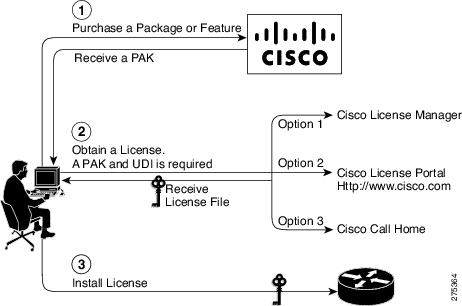

![]() universalk9:次世代 ISR によりサポートされたすべての IOS 機能を提供します。
universalk9:次世代 ISR によりサポートされたすべての IOS 機能を提供します。![]() universalk9_npe:VPN ペイロードとセキュアな音声機能をサポートせず、CIS 加盟国に関する重要な考慮事項を満たします。
universalk9_npe:VPN ペイロードとセキュアな音声機能をサポートせず、CIS 加盟国に関する重要な考慮事項を満たします。![]() 「securityk9 テクノロジー パッケージ ライセンスの場合のリソース割り当て」
「securityk9 テクノロジー パッケージ ライセンスの場合のリソース割り当て」
![]() 表 4 :「固定 Cisco ISR プラットフォームでサポートされている機能ライセンス」
表 4 :「固定 Cisco ISR プラットフォームでサポートされている機能ライセンス」![]() 表 5 :「モジュラ Cisco 1900、2900、および 3900 プラットフォームでサポートされている機能ライセンス」
表 5 :「モジュラ Cisco 1900、2900、および 3900 プラットフォームでサポートされている機能ライセンス」
![]() Cisco License Manager:ネットワーク上の複数のデバイスでソフトウェア ライセンスを取得、登録、インストール、および管理できるソフトウェア アプリケーション。詳細については、「Cisco License Manager」を参照してください。
Cisco License Manager:ネットワーク上の複数のデバイスでソフトウェア ライセンスを取得、登録、インストール、および管理できるソフトウェア アプリケーション。詳細については、「Cisco License Manager」を参照してください。 ![]() Cisco License Call Home:ルータから直接 Cisco Product License Registration ポータルと対話してライセンスを取得、インストール、および管理できます。詳細については、「Cisco License Call Home」を参照してください。
Cisco License Call Home:ルータから直接 Cisco Product License Registration ポータルと対話してライセンスを取得、インストール、および管理できます。詳細については、「Cisco License Call Home」を参照してください。![]() Cisco Product License Registration Portal:登録ポータルから個々のソフトウェア ライセンスを手動で取得および登録できます。詳細については、「Cisco Product License Registration Portal」を参照してください。
Cisco Product License Registration Portal:登録ポータルから個々のソフトウェア ライセンスを手動で取得および登録できます。詳細については、「Cisco Product License Registration Portal」を参照してください。![]() Cisco IOS CLI:Cisco IOS コマンドライン インターフェイス(CLI)を使用してライセンスをインストールおよび管理できます。詳細については、「Cisco IOS CLI」を参照してください。
Cisco IOS CLI:Cisco IOS コマンドライン インターフェイス(CLI)を使用してライセンスをインストールおよび管理できます。詳細については、「Cisco IOS CLI」を参照してください。 ![]() RTU の移行:Existing RTU または Lifetime RTU リリースへの移行を可能にし、アップグレードする前に実行する必要がある手順を推奨します。詳細については、「RTU の移行」を参照してください。
RTU の移行:Existing RTU または Lifetime RTU リリースへの移行を可能にし、アップグレードする前に実行する必要がある手順を推奨します。詳細については、「RTU の移行」を参照してください。![]() 簡易ネットワーク管理プロトコル:簡易ネットワーク管理プロトコル(SNMP)を使用してソフトウェア ライセンスをインストール、確認、および削除できます。詳細については、「簡易ネットワーク管理プロトコル」を参照してください。
簡易ネットワーク管理プロトコル:簡易ネットワーク管理プロトコル(SNMP)を使用してソフトウェア ライセンスをインストール、確認、および削除できます。詳細については、「簡易ネットワーク管理プロトコル」を参照してください。![]() 「はじめる前に」
「はじめる前に」
![]() show license call-home pak EXEC コマンドを使用して、提供された PAK で利用可能な SKU 一覧と機能を表示します。
show license call-home pak EXEC コマンドを使用して、提供された PAK で利用可能な SKU 一覧と機能を表示します。![]() license call-home install pak コマンドを使用し、Cisco License Call Home 機能を使用してライセンスをインストールします。
license call-home install pak コマンドを使用し、Cisco License Call Home 機能を使用してライセンスをインストールします。![]() ライセンスをインストールするよう求められた場合は yes と入力し、次に要求された情報を入力してライセンスのインストールを完了します。
ライセンスをインストールするよう求められた場合は yes と入力し、次に要求された情報を入力してライセンスのインストールを完了します。![]() http://www.cisco.com/go/license で適切な情報を入力します。
http://www.cisco.com/go/license で適切な情報を入力します。![]() ライセンス ファイルをダウンロードするか、電子メールでライセンス ファイルを受け取ります。
ライセンス ファイルをダウンロードするか、電子メールでライセンス ファイルを受け取ります。![]() 追加のライセンスを取得するには、ステップ 1 とステップ 2 を繰り返します。
追加のライセンスを取得するには、ステップ 1 とステップ 2 を繰り返します。![]() 「Cisco IOS CLI を使用した永続ライセンスのインストール」
「Cisco IOS CLI を使用した永続ライセンスのインストール」


![]() show license detail cme-srst
show license detail cme-srst ![]() license accept end user agreement
license accept end user agreement 



![]() ライセンスの削除
ライセンスの削除![]() ライセンスの表示や確認などのソフトウェア アクティベーション タスク
ライセンスの表示や確認などのソフトウェア アクティベーション タスク![]() 再ホストや RMA などのソフトウェア アクティベーション プロセス
再ホストや RMA などのソフトウェア アクティベーション プロセス
![]() 15.0(1)M、15.0(1)M1、15.0(1)M2、15.0(1)M3
15.0(1)M、15.0(1)M1、15.0(1)M2、15.0(1)M3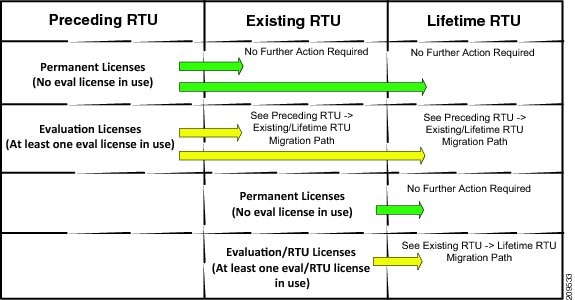

![]() Preceding RTU のルータで、選択した場所に startup-config を保存します。これは、コンパクト フラッシュ、TFTP サーバなどにできます。注:アップグレードの前に他の設定が必要な場合は、この設定を完了して設定を保存してから、この手順を進める必要があります。次の例は、TFTP サーバの場合です。
Preceding RTU のルータで、選択した場所に startup-config を保存します。これは、コンパクト フラッシュ、TFTP サーバなどにできます。注:アップグレードの前に他の設定が必要な場合は、この設定を完了して設定を保存してから、この手順を進める必要があります。次の例は、TFTP サーバの場合です。![]() startup-config を編集し、次に太字で示すように、「license udi pid...」エントリに続いて「license accept end user agreement」を追加します。
startup-config を編集し、次に太字で示すように、「license udi pid...」エントリに続いて「license accept end user agreement」を追加します。![]() startup-config を Preceding RTU ルータにコピーします。次の例は、TFTP サーバの場合です。
startup-config を Preceding RTU ルータにコピーします。次の例は、TFTP サーバの場合です。![]() コンフィギュレーションは保存 しない でください。
コンフィギュレーションは保存 しない でください。![]() 設定を保存せずに、Existing RTU または Lifetime RTU のいずれかのアップグレード リリースでルータをリロードします。リロード後、ライセンスに関連する設定が拒否されます。
設定を保存せずに、Existing RTU または Lifetime RTU のいずれかのアップグレード リリースでルータをリロードします。リロード後、ライセンスに関連する設定が拒否されます。![]() コンフィギュレーションは保存 しない でください。
コンフィギュレーションは保存 しない でください。![]() 設定を保存せずに、同じ Existing RTU または Lifetime RTU リリースでただちに再度リロードします。リロード後、すべての設定が維持されます。
設定を保存せずに、同じ Existing RTU または Lifetime RTU リリースでただちに再度リロードします。リロード後、すべての設定が維持されます。

![]() Existing RTU リリースのルータで、グローバルなエンド ユーザ ライセンス契約を設定します。
Existing RTU リリースのルータで、グローバルなエンド ユーザ ライセンス契約を設定します。![]() Lifetime RTU IOS リリースにアップグレードします。
Lifetime RTU IOS リリースにアップグレードします。


![]() ルータが RMA に送られる前に、TFTP サーバ、コンパクト フラッシュなどに、startup-config が保存済みであると想定しています。次の例は、TFTP サーバの場合です。
ルータが RMA に送られる前に、TFTP サーバ、コンパクト フラッシュなどに、startup-config が保存済みであると想定しています。次の例は、TFTP サーバの場合です。![]() 保存された startup-config を任意のテキスト エディタで編集します。次のように、「license udi pid...」の行に続いて「license accept end user agreement」を追加します。
保存された startup-config を任意のテキスト エディタで編集します。次のように、「license udi pid...」の行に続いて「license accept end user agreement」を追加します。![]() RMA 交換ルータに startup-config を running config としてコピーします。この手順は、設定されたライセンスを RMA ルータから戻すためです。ここでの目的はライセンスだけを復元することですが、いくつかの設定が省略されたことに注意してください。次の例は、TFTP サーバの場合です。
RMA 交換ルータに startup-config を running config としてコピーします。この手順は、設定されたライセンスを RMA ルータから戻すためです。ここでの目的はライセンスだけを復元することですが、いくつかの設定が省略されたことに注意してください。次の例は、TFTP サーバの場合です。![]() RMA 交換ルータに startup-config を running config としてコピーします。この手順で、すべての設定が復元されます。次の例は、TFTP サーバの場合です。
RMA 交換ルータに startup-config を running config としてコピーします。この手順で、すべての設定が復元されます。次の例は、TFTP サーバの場合です。 フィードバック
フィードバック