CMTS 구성 FAQ
목차
소개
이 문서에서는 CMTS(Cable Modem Termination Systems)에 대해 자주 묻는 질문과 답변을 제공합니다.
Q. Cisco uBR7200 Series의 케이블 인터페이스에 대한 기본 샘플 컨피그레이션은 무엇입니까?
A. 다음은 샘플 컨피그레이션입니다.
interface Cable4/0 ip address 10.1.1.1 255.255.0.0 !--- For the cm to talk to the CMTS. Usually this address is private. ! ip address 200.1.1.1 255.255.0.0 secondary !--- For the PCs to talk to the CMTS. Usually this address is public so !--- that the PCs can go to the Internet. ! load-interval 30 no ip directed-broadcast cable helper-address 200.1.162.170 !--- Specify the IP address of the DHCP server. no keepalive cable downstream annex B !--- Default. cable downstream modulation 64qam !--- Default. cable downstream interleave-depth 32 !--- Default. cable downstream frequency 525000000 !--- This is cosmetic on uBR7200 but must match the upconverter for the !--- uBR7200 platforms so that you know the exact value on the upconverter. Cable upstream 0 power-level 0 !--- Default. no cable upstream 0 shutdown !--- Enables port Upstream 0. Enter this command to turn the port on. Cable upstream 0 frequency 37008000 !--- Upstream frequency. Make sure that this frequency is set to a clean !--- part of the spectrum and is set after careful analysis of your cable !--- plant. cable upstream 1 shutdown cable upstream 2 shutdown cable upstream 3 shutdown cable upstream 4 shutdown cable upstream 5 shutdown cable dhcp-giaddr policy !--- Enable cable DHCP giaddr functionality so that primary addresses !--- are assigned to cable modems and secondary addresses are assigned !--- to remote hosts.
Q. Cisco uBR7100 Series의 케이블 인터페이스에 대한 기본 샘플 컨피그레이션은 무엇입니까?
A. 다음은 샘플 컨피그레이션입니다.
interface Cable1/0 ip address 111.111.111.111 255.255.255.0 secondary !--- For the PCs to communicate with the CMTS. Usually this address !--- is public so that the PCs can go to the Internet. ip address 10.4.1.1 255.255.255.0 !--- For the cm to talk to the CMTS. Usually this address is private. cable downstream annex B !--- Default. cable downstream modulation 64qam !--- Default. cable downstream interleave-depth 32 !--- Default. cable downstream frequency 525000000 !--- Needs to be set to the center frequency of the downstream channel. no cable downstream rf-shutdown !--- Enables the integrated upconverter. cable downstream rf-power 51 !--- Sets the RF power output level on the integrated upconverter !--- (default=50dBmV). cable upstream 0 frequency 32000000 !--- Upstream frequency, you need to make sure that this frequency is set !--- to a clean part of the spectrum and is set after careful analysis !--- of your cable plant. cable upstream 0 power-level 0 !--- Default. cable upstream 0 timing-adjust threshold 0 !--- Default. cable upstream 0 timing-adjust continue 0 !--- Default. no cable upstream 0 shutdown !--- Enables port upstream 0. Must enter this command to turn the port on. Cable upstream 1 timing-adjust threshold 0 cable upstream 1 timing-adjust continue 0 cable upstream 1 shutdown cable upstream 2 timing-adjust threshold 0 cable upstream 2 timing-adjust continue 0 cable upstream 2 shutdown cable upstream 3 timing-adjust threshold 0 cable upstream 3 timing-adjust continue 0 cable upstream 3 shutdown cable dhcp-giaddr policy !--- Enable cable DHCP giaddr functionality so that primary addresses !--- are assigned to cable modems and secondary addresses are assigned !--- to remote hosts. !
Q. ToD(Time of Day), TFTP(Trivial File Transfer Protocol) 및 DHCP(Dynamic Host Configuration Protocol)를 모두 하나로 실행하도록 CMTS를 구성하려면 어떻게 해야 합니까?
A. 먼저 이 섹션의 컨피그레이션을 사용할 때 최신 12.x EC 버전이 있는지 확인하십시오.
DISCOVER 패킷이 다른 컴퓨터에 "도움"될 필요가 없으므로 컨피그레이션에 케이블 헬퍼 주소 문이 필요하지 않습니다.DISCOVER 패킷은 CMTS에 있습니다.
다음은 uBR7200의 컨피그레이션 내에서 생성된 두 개의 컨피그레이션 파일입니다. 하나의 컨피그레이션 파일은 platinum.cm이고 다른 파일은 disable.cm이라고 합니다.CMTS에서 DOCSIS 구성 파일을 생성하는 경우 파일을 플래시에 복사하거나 TFTP를 사용할 필요가 없습니다.이 컨피그레이션을 사용하면 외부 docsis 컨피그레이션 파일이 필요 없습니다.
cable config-file disable.cm access-denied service-class 1 max-upstream 1 service-class 1 max-downstream 1600 cpe max 1 timestamp ! cable config-file platinum.cm service-class 1 max-upstream 128 service-class 1 guaranteed-upstream 10 service-class 1 max-downstream 10000 service-class 1 max-burst 1600 cpe max 10 timestamp참고: 인터페이스 아래의 IP 헬퍼 주소 명령이 사용자가 구성한 외부 DHCP 서버를 가리키는 경우 케이블 모뎀은 외부 DHCP 서버의 구성을 가져옵니다.
다음은 platinum.cm 컨피그레이션 파일을 동적으로 가져오는 케이블 모뎀에 대한 정책입니다.
ip dhcp pool cm-platinum network 10.1.4.0 255.255.255.0 bootfile platinum.cm next-server 10.1.4.1 default-router 10.1.4.1 option 7 ip 10.1.4.1 option 4 ip 10.1.4.1 option 2 hex ffff.8f80 lease 7 0 10PC에서 주소를 가져오는 정책은 다음과 같습니다.
ip dhcp pool pcs-c4 network 172.16.29.0 255.255.255.224 next-server 172.16.29.1 default-router 172.16.29.1 dns-server 172.16.30.2 domain-name cisco.com lease 7 0 10다음은 disable.cm에 매핑된 특정 케이블 모뎀의 MAC 주소에 대한 고정 바인딩입니다.
ip dhcp pool cm-0010.7bed.9b45 host 10.1.4.65 255.255.255.0 client-identifier 0100.107b.ed9b.45 bootfile disable.cm다음은 플래시에 있는 silver.cm 컨피그레이션 파일에 매핑된 특정 케이블 모뎀의 MAC 주소에 대한 고정 바인딩입니다.
ip dhcp pool cm-0010.7bed.9b23 host 10.1.4.66 255.255.255.0 client-identifier 0100.107b.ed9b.23 bootfile silver.cm.cm 파일이 TFTP 서버가 아닌 플래시에 있는 경우 tftp 서버 slot0:silver.cm alias silver.cm 문을 사용합니다.
uBR72xx 플래시에 DOCSIS 구성 파일을 넣으려면 다음 단계를 완료합니다.
- uBR7200에서 copy tftp slot:0을 입력합니다.명령을 입력하고 Enter 키를 누릅니다.파서는 원격 호스트의 이름을 묻는 메시지를 표시합니다.
- .cm 파일이 있는 TFTP 서버의 주소를 지정합니다.파서는 소스 파일 이름을 묻는 메시지를 표시합니다.
- .cm 파일 이름을 입력하고 Enter 키를 누릅니다.
- show slot0을 입력합니다.명령을 사용하여 DOCSIS 구성 파일이 있는지 확인하고 크기가 TFTP 서버의 크기와 일치하는지 확인합니다.
Q. Cisco CMTS를 브리지로 구성할 수 있습니까?
A. uBR72xx 시리즈는 브리지로 구성할 수 없습니다.그러나 접대 산업용으로 설계된 uBR7100 시리즈는 브리징을 지원하므로 노트북에서 고정 IP 주소를 사용하려면 출장 시 인터넷에 연결할 수 있습니다.자세한 내용은 브리지 모드에서 UBR 7100 구성을 참조하십시오.
Q. Cisco CMTS는 PPPoE를 지원합니까?
A. Cisco uBR7200 시리즈 라우터는 PPPoE(Point-to-Point Protocol over Ethernet) 종료를 지원하지만 PPPoE 포워딩은 지원하지 않습니다.PPPoE 종료는 현재 Cisco IOS® Software 릴리스 12.1(5)T에서 사용할 수 있습니다.
PPPoE를 사용하면 케이블 인터페이스에 직접 연결할 수 있습니다.PPPoE는 서비스 공급자 DSL(digital-subscriber line) 지원을 제공합니다.Cisco uBR7200 Series 라우터의 케이블 인터페이스에서 PPPoE를 지원하므로 케이블 모뎀 뒤에 있는 CPE(Customer Premises Equipment)에서 PPP를 IP 주소를 가져오는 메커니즘으로 사용하고 다이얼 업 PPP 클라이언트와 같은 모든 후속 데이터 트래픽에 사용할 수 있습니다.PPP 전화 접속 세션에서 PPPoE 세션이 인증되고 IP 주소가 PPPoE 클라이언트와 서버 간에 협상됩니다.서버는 Cisco uBR7200 시리즈 라우터 또는 홈 게이트웨이가 될 수 있습니다.자세한 내용은 uBR7100 CMTS with L2TP Tunneling에서 PPPoE Termination 구성을 참조하십시오.
Q. DOCSIS 1.0에서 기본 프라이버시를 구성하려면 어떻게 해야 합니까?
A. 이러한 구성에 대한 사전 요구 사항은 다음과 같습니다.
CM 및 CMTS에 K1 이미지가 있어야 합니다.
구성 파일 편집기가 있어야 합니다.
구성 파일 편집기에서 기본 프라이버시를 활성화하려면 다음 단계를 완료하십시오.
- CPE DOCSIS Configurator를 엽니다.
- 버전 V2.0.4 또는 버전 3.0.a를 사용하는 경우 DOCSIS 구성 파일을 편집하여 베이스라인 프라이버시 활성화 필드에서 값을 1에서 0으로 변경합니다.0은 기본값이며, 이는 베이스라인 프라이버시가 활성화되지 않았음을 나타냅니다.
다음 사항을 기억하십시오.
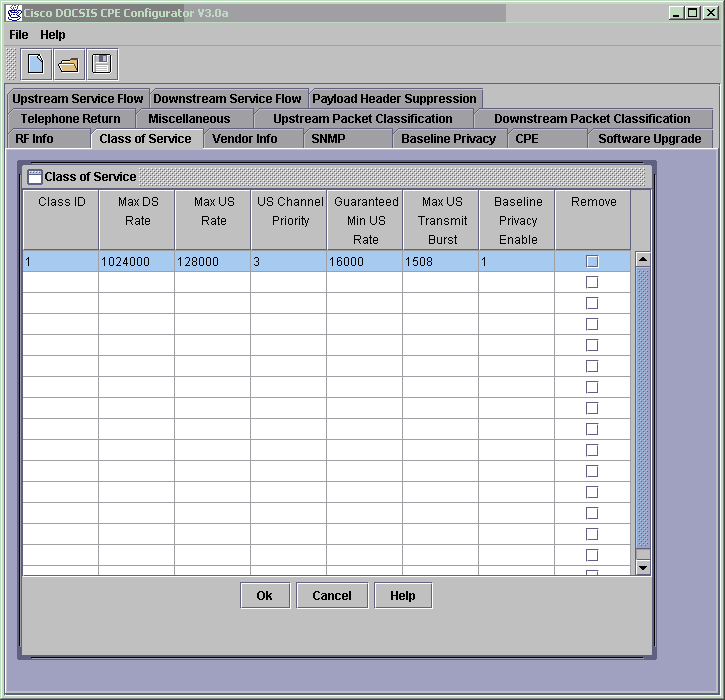
CM이 재부팅되면 CM은 새로 생성된 DOCSIS 구성 파일 매개변수를 로드합니다.CM은 CMTS와 기본 BPI(프라이버시 인터페이스)를 협상합니다.show cable modem 명령을 실행하면 CM이 다음과 같이 등록됩니다.온라인(PT) 대신 온라인(PT).(PT)가 표시되지 않으면 CM에 K1 이미지가 있고 CMTS에 Class-of-Service Privacy가 활성화되어 있는지 다시 확인해야 합니다. = 1로 설정되어 있는지 확인해야 합니다. CPE Configurator V3.2 툴 사용 방법에 대한 자세한 내용은 Cisco DOCSIS 1.0 Configuration Files Using Cisco DOCSIS Configurator(등록된 고객만)를 참조하십시오.
DOCSIS 컨피그레이션 파일은 tftpboot 디렉토리에 있어야 합니다.
tftpboot 디렉토리는 TFTP 서버에 상주합니다.
TFTP 서버는 CMTS의 FE 포트 또는 CMTS의 LAN에 연결됩니다.
Q. Cisco CMTS에서 번들링을 구성하려면 어떻게 해야 합니까?
A. 기본 번들링 구성은 다음과 같습니다.
hostname 7246VXR ! interface Ethernet2/0 ip address 172.16.135.11 255.255.255.128 no ip mroute-cache half-duplex ! interface Cable4/0 ip address 172.16.30.1 255.255.255.0 !--- IP address configured. ip helper-address 172.16.135.20 !--- IP address of DHCP server. no ip route-cache cef no keepalive cable bundle 1 master !--- Master interface in bundle 1. cable downstream rate-limit token-bucket shaping cable downstream annex B cable downstream modulation 64qam cable downstream interleave-depth 32 cable downstream frequency 555000000 cable upstream 0 frequency 40000000 cable upstream 0 power-level 0 no cable upstream 0 shutdown cable upstream 1 shutdown cable upstream 2 shutdown cable upstream 3 shutdown cable upstream 4 shutdown cable upstream 5 shutdown cable dhcp-giaddr policy ! interface Cable5/0 no ip address load-interval 30 no keepalive cable bundle 1 !--- Slave interface in bundle 1. cable downstream rate-limit token-bucket shaping cable downstream annex B cable downstream modulation 64qam cable downstream interleave-depth 32 cable downstream frequency 620000000 cable upstream 0 frequency 25008000 cable upstream 0 power-level 0 cable upstream 0 channel-width 1600000 3200000 no cable upstream 0 shutdown no cable upstream 1 shutdown no cable upstream 2 shutdown cable upstream 3 shutdown cable upstream 4 shutdown cable upstream 5 shutdown cable dhcp-giaddr policy이 컨피그레이션 확인 및 문제 해결 방법에 대한 자세한 내용은 케이블 인터페이스의 번들 구성 및 확인을 참조하십시오.
 피드백
피드백