케이블 모뎀 브리징 구성
소개
일반적인 브리지는 OSI(Open System Interconnection) 참조 모델의 데이터 링크 레이어(레이어 2)에서 작동합니다.브리지는 해당 프레임의 MAC(Media Access Control) 주소를 기반으로 수신 프레임을 필터링, 전달 또는 플러딩합니다.
브리징은 케이블 모뎀이 온라인 상태일 때 발생하는 기본 컨피그레이션입니다.
브리징 애플리케이션에서 Cisco uBR900 Series 케이블 액세스 라우터는 Cisco IOS® Software 릴리스 12.0.5T1 이상을 실행할 때 이더넷 포트에서 최대 254개의 디바이스에 대해 투명한 브리지 역할을 합니다.이전 버전의 Cisco IOS Software는 Cisco uBR900 시리즈 라우터의 이더넷 포트에서 최대 3개의 디바이스를 지원합니다.
이 구성은 Cisco IOS Software 릴리스 12.0(7)T 및 Cisco uBR7223에서 Cisco IOS Software 릴리스 12.1(2)T를 실행하는 uBR904에서 테스트되었습니다.
시작하기 전에
표기 규칙
문서 규칙에 대한 자세한 내용은 Cisco 기술 팁 표기 규칙을 참조하십시오.
사전 요구 사항
이 문서에 대한 특정 요건이 없습니다.
사용되는 구성 요소
이 문서의 정보는 아래 소프트웨어 및 하드웨어 버전을 기반으로 합니다.
-
Cisco IOS Software 릴리스 12.0(7)T를 실행하는 uBR904
-
Cisco IOS Software 릴리스 12.1(2)T를 실행하는 Cisco uBR7223
구성
네트워크 다이어그램
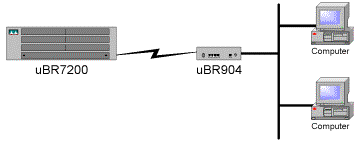
구성
참고: 이 문서에 사용된 명령에 대한 추가 정보를 찾으려면 명령 조회 도구(등록된 고객만 해당)를 사용합니다.
| uBR900 |
|---|
Current configuration: ! ! No configuration change since last restart !version 12.0 no service pad service timestamps debug uptime service timestamps log uptime no service password-encryption ! hostname Router ! ! ! ! ! ! clock timezone - 0 ip subnet-zero no ip routing !--- Router is operating in bridging mode. ! ! ! ! ! interface Ethernet0 ip address 10.1.1.26 255.255.255.0 no ip directed-broadcast no ip route-cache bridge-group 59 bridge-group 59 spanning-disabled ! interface cable-modem0 ip address negotiated no ip directed-broadcast no ip route-cache cable-modem downstream saved channel 453000000 28 1 cable-modem mac-timer t2 60000 bridge-group 59 bridge-group 59 spanning-disabled ! ip default-gateway 10.1.1.10 ip classless no ip http server ! ! line con 0 transport input none line vty 0 4 ! end Router# |
참고: 케이블 모뎀의 전원을 켜고 온라인 상태를 확인한 후 위 구성을 가져왔습니다.공장 기본값 이후 컨피그레이션 변경 사항이 없습니다.또한 이전 Cisco IOS 버전에서는 케이블 인터페이스가 실제 IP 주소를 표시하지만 "ip address negotiated(협상된 ip 주소)"는 다릅니다.
| uBR7200 |
Current configuration: ! ! Last configuration change at 16:55:41 UTC Mon Nov 20 2000 ! NVRAM config last updated at 16:55:12 UTC Mon Nov 20 2000 ! version 12.1 service timestamps debug uptime service timestamps log uptime no service password-encryption ! hostname sniper ! boot system flash ubr7200-ik1s-mz_121-2_T.bin no logging buffered enable password cisco ! no cable qos permission create no cable qos permission update cable qos permission modems ! ! ! ip subnet-zero no ip domain-lookup ! no lane client flush ! ! ! ! interface FastEthernet0/0 no ip address shutdown half-duplex ! interface Ethernet1/0 ip address 172.17.110.139 255.255.255.224 ! interface Ethernet1/1 no ip address shutdown ! interface Ethernet1/2 no ip address shutdown ! interface Ethernet1/3 no ip address shutdown ! interface Ethernet1/4 no ip address shutdown ! interface Ethernet1/5 no ip address shutdown ! interface Ethernet1/6 no ip address shutdown ! interface Ethernet1/7 no ip address shutdown ! interface Cable2/0 ip address 10.10.1.1 255.255.255.0 secondary ip address 10.1.1.10 255.255.255.0 no keepalive cable downstream annex B cable downstream modulation 64qam cable downstream interleave-depth 32 cable downstream frequency 451250000 cable upstream 0 frequency 28000000 cable upstream 0 power-level 0 no cable upstream 0 shutdown cable upstream 1 shutdown cable upstream 2 shutdown cable upstream 3 shutdown cable upstream 4 shutdown cable upstream 5 shutdown cable dhcp-giaddr policy cable helper-address 172.17.110.136 ! interface Cable3/0 no ip address no keepalive shutdown cable downstream annex B cable downstream modulation 64qam cable downstream interleave-depth 32 cable upstream 0 shutdown cable upstream 1 shutdown cable upstream 2 shutdown cable upstream 3 shutdown cable upstream 4 shutdown cable upstream 5 shutdown ! ip classless ip route 0.0.0.0 0.0.0.0 172.17.110.129 no ip http server ! ! line con 0 exec-timeout 0 0 transport input none line aux 0 line vty 0 exec-timeout 0 0 password cisco login line vty 1 4 password cisco login ! end |
확인
참고: 특정 show 명령은 Output Interpreter Tool(등록된 고객만 해당)에서 지원되므로 show 명령 출력의 분석을 볼 수 있습니다.
제대로 작동하는지 확인하려면 Cisco uBR7200에서 show cable modem 명령을 입력합니다. 이 명령은 이 Cisco uBR7200에 연결된 케이블 모뎀의 상태를 나열합니다. 다음은 위의 uBR7200 라우터에서 가져온 출력 표시입니다.
sniper#sh cable modem Interface Prim Online Timing Rec QoS CPE IP address MAC address Sid State Offset Power Cable2/0/U0 11 online 2287 0.25 5 0 10.1.1.25 0050.7366.2223 Cable2/0/U0 12 online 2812 0.25 5 0 10.1.1.28 0001.9659.4415 Cable2/0/U0 13 online 2810 -0.50 5 0 10.1.1.20 0030.96f9.65d9 Cable2/0/U0 14 online 2290 0.50 5 0 10.1.1.26 0050.7366.2221 Cable2/0/U0 15 online 2292 0.25 5 0 10.1.1.30 0050.7366.1fb9 Cable2/0/U0 16 online 2815 0.00 5 0 10.1.1.27 0001.9659.4461
상태가 "온라인"으로 표시되지 않으면 이 문제를 해결해야 합니다.Cisco uBR900에서 debug cable-modem mac log verbose를 입력할 수 있습니다.문제 해결에 대한 자세한 내용은 uBR 케이블 모뎀 문제 해결을 참조하십시오.
 피드백
피드백