Cisco 이외의 케이블 모뎀 뒤에 Cisco 라우터를 구성하는 방법
소개
Cisco 이외의 CM(케이블 모뎀)을 사용하고 CM이 브리징만 가능한 특정 환경에서는 Cisco 라우터(예: Cisco 806)를 이더넷 인터페이스를 통해 CM에 연결할 수 있습니다.그런 다음 CM 뒤의 라우터에서 라우팅을 수행합니다.다음 단계에서는 클라이언트 PC 또는 CPE(Customer Premises Equipment)를 라우터에 연결합니다.이 연결을 수행하면 라우터에 NAT(Network Address Translation)가 구성됩니다.
사전 요구 사항
요구 사항
이 문서에 대한 특정 요건이 없습니다.
사용되는 구성 요소
이 문서의 정보는 다음 소프트웨어 및 하드웨어 버전을 기반으로 합니다.
-
Cisco IOS를 실행하는 806 시리즈 라우터릴리스 12.2(2)XI
-
브리지 역할을 하는 CM 라우터
-
CPE 역할을 하는 Windows 2000을 실행하는 PC
-
uBR7246VXR CMTS(Cable Modem Termination System)
참고: 이 문서에는 Cisco 806 라우터 컨피그레이션만 나와 있습니다.CMTS 구성에 대한 자세한 내용은 Cable Technology Configuration Example 및 Tech Notes를 참조하십시오.
이 문서의 정보는 특정 랩 환경의 디바이스를 토대로 작성되었습니다.이 문서에 사용된 모든 디바이스는 초기화된(기본) 컨피그레이션으로 시작되었습니다.현재 네트워크가 작동 중인 경우, 모든 명령어의 잠재적인 영향을 미리 숙지하시기 바랍니다.
표기 규칙
문서 규칙에 대한 자세한 내용은 Cisco 기술 팁 표기 규칙을 참고하십시오.
구성
이 섹션에는 이 문서에서 설명하는 기능을 구성하기 위한 정보가 표시됩니다.
네트워크 다이어그램
이 문서에서는 다음 네트워크 설정을 사용합니다.
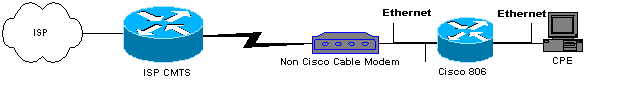
구성
이 문서에서는 806 라우터 컨피그레이션을 사용합니다.
| 806 라우터 컨피그레이션 |
|---|
Building configuration...
Current configuration : 1673 bytes
!
version 12.2
no parser cache
no service single-slot-reload-enable
no service pad
service timestamps debug uptime
service timestamps log uptime
service password-encryption
!
hostname Router
!
logging rate-limit console 10 except errors
enable secret 5 $1$1m1W$uRyUMZQpUAp31C9OM2HQR.
!
username Router password 7 08325C5C00170247425D5506382E2523
username Cisco privilege 15 password 7
134146563C5D020B6F2B793C060703061E2A16706F7E62470C3416
ip subnet-zero
ip name-server 24.29.99.81
ip name-server 24.29.99.82
ip dhcp excluded-address 10.10.10.1
!--- Issue the ip dhcp excluded-address command to exclude IP !--- addresses from being assigned by the DHCP server. This excludes !--- E0 IP address.
ip dhcp excluded-address 10.10.10.2
ip dhcp excluded-address 10.10.10.10
ip dhcp excluded-address 10.10.10.3
ip dhcp excluded-address 10.10.10.4
ip dhcp excluded-address 10.10.10.5
ip dhcp excluded-address 10.10.10.6
ip dhcp excluded-address 10.10.10.7
ip dhcp excluded-address 10.10.10.8
ip dhcp excluded-address 10.10.10.9
!
ip dhcp pool CLIENT
!--- Configures a DHCP address pool.
import all
network 10.10.10.0 255.255.255.0
default-router 10.10.10.1
dns-server 24.29.99.82
!
no ip dhcp-client network-discovery
lcp max-session-starts 0
!
!
!
interface Ethernet0
!--- This interface connects to the internal network, including CPE.
ip address 10.10.10.1 255.255.255.0
ip nat inside
!--- IP NAT configuration.
no ip route-cache
no cdp enable
!
interface Ethernet1
!--- This interface connects to the same Ethernet segment as the CM.
ip address dhcp
!--- This command allows the router to obtain IP address dynamically.
ip nat outside
!--- IP NAT configuration.
no ip route-cache
no cdp enable
!
ip nat inside source list 102 interface Ethernet1 overload
!--- IP NAT configuration.
ip classless
ip route 0.0.0.0 0.0.0.0 66.108.112.1
!--- IP address 66.108.112.1 is the next hop IP address, also called !--- the default gateway. Your Internet service provider (ISP) can tell you what IP address to !--- configure as the next hop address.
ip http server
!
access-list 102 permit ip 10.10.10.0 0.0.0.255 any
line con 0
exec-timeout 120 0
stopbits 1
line vty 0 4
exec-timeout 30 0
login local
length 0
!
scheduler max-task-time 5000
end
Router#
|
다음을 확인합니다.
라우터가 이더넷 E1에서 IP 주소를 동적으로 얻었는지 확인하려면 show ip interface brief 명령을 사용합니다.
Router#show ip interface brief Interface IP-Address OK? Method Status Protocol Ethernet0 10.10.10.1 YES NVRAM up up Ethernet1 66.108.115.5 YES DHCP up up
라우팅 테이블에 올바른 항목이 있는지 확인합니다.예를 들어 이 화면에서 기본 경로는 66.108.112.1입니다. 이 경로는 라우터가 이더넷 인터페이스에서 IP 주소를 수신할 때 DHCP 프로세스를 통해 설치됩니다.
Router#sh ip route Codes: C - connected, S - static, I - IGRP, R - RIP, M - mobile, B - BGP D - EIGRP, EX - EIGRP external, O - OSPF, IA - OSPF inter area N1 - OSPF NSSA external type 1, N2 - OSPF NSSA external type 2 E1 - OSPF external type 1, E2 - OSPF external type 2, E - EGP i - IS-IS, L1 - IS-IS level-1, L2 - IS-IS level-2, ia - IS-IS inter area * - candidate default, U - per-user static route, o - ODR P - periodic downloaded static route Gateway of last resort is 66.108.112.1 to network 0.0.0.0 66.0.0.0/8 is variably subnetted, 2 subnets, 2 masks C 66.0.0.0/8 is directly connected, Ethernet1 C 66.108.112.0/21 is directly connected, Ethernet1 10.0.0.0/24 is subnetted, 1 subnets C 10.10.10.0 is directly connected, Ethernet0 S* 0.0.0.0/0 [1/0] via 66.108.112.1
문제 해결
라우터가 CM 뒤에 연결된 경우, 첫 번째 문제는 라우터의 이더넷 인터페이스에서 동적으로 IP 주소를 가져오지 않는 것입니다.대부분의 ISP는 CM 뒤에 있는 호스트 또는 PC만 허용합니다.일부 ISP는 호스트 이름을 기반으로 PC에 IP 주소를 할당합니다.따라서 CM 뒤에 라우터가 있는 경우 hostname 명령을 사용하여 구성된 라우터의 호스트 이름은 ISP에서 지정한 호스트 이름과 같아야 합니다.
라우터가 동적으로 IP 주소를 얻지 못할 경우, 가장 먼저 확인해야 할 것은 interface configuration 명령 ip address dhcp가 있는지 여부입니다.이 명령은 CM에 연결된 이더넷 인터페이스 아래에 있습니다.이 명령은 IOS 소프트웨어 릴리스 12.1(2)T에서 도입되었습니다.
ip address dhcp 명령이 있지만 CM 뒤에 있는 라우터가 여전히 IP 주소를 얻지 못하는 경우 IP 주소를 수신하는지 확인하기 위해 CM 뒤에 있는 PC를 연결합니다.이렇게 하면 DHCP 서비스가 제대로 작동하는지 확인합니다.ISP는 일반적으로 CM 뒤에 호스트를 하나만 허용하므로 CM 뒤에 있는 PC를 첫 번째 호스트로 연결합니다.이 항목은 24시간 동안 ISP 데이터베이스에 유지됩니다.따라서 CM 뒤에 라우터를 연결하면 ISP는 라우터가 두 번째 호스트라고 생각하고 이를 거부합니다.이 경우 Windows 2000 PC에서 다음 단계를 완료하여 PC의 IP 주소를 해제합니다.
-
시작 메뉴에서 실행을 선택합니다.
-
cmd를 입력한 다음 캐리지 리턴을 누릅니다.
-
프롬프트에서 ipconfig/release를 입력합니다.
-
PC의 IP 주소를 해제한 후 CM을 재부팅하고 다시 시도하십시오.
문제가 해결되지 않으면 ISP에 전화를 걸어 CMTS에서 첫 번째 호스트 항목을 지우도록 요청해야 합니다.
또 다른 방법은 라우터의 이더넷 인터페이스를 구성하는 것입니다.이 명령은 mac-address ieee-address 명령을 사용하여 PC의 MAC 주소를 사용하여 CM에 연결합니다.
ISP는 PC와 CM에 연결되는 이더넷 인터페이스에서 동일한 MAC 주소를 사용하여 하나의 호스트와 하나의 IP 주소만 학습합니다.PC가 라우터 뒤에 연결되면 거부되지 않습니다.IP 주소 변환을 수락하려면 라우터에서 NAT를 구성해야 합니다.
문제 해결 명령
Output Interpreter 도구(등록된 고객만 해당)(OIT)는 특정 show 명령을 지원합니다.OIT를 사용하여 show 명령 출력의 분석을 봅니다.
참고: debug 명령을 사용하기 전에 디버그 명령에 대한 중요 정보를 참조하십시오.
-
debug dhcp detail — debug dhcp detail 명령을 사용하여 DHCP 디버깅 정보를 표시합니다.이는 Cisco 라우터가 이더넷 인터페이스의 IP 주소를 얻지 못한 이유를 해결하는 데 사용됩니다.
-
debug ip dhcp server [events] [linkage] [packet] — debug ip dhcp server 명령을 사용하여 DHCP 서버 디버깅을 표시합니다.이렇게 하면 라우터에 연결된 PC가 IP 주소를 얻지 못한 이유를 확인할 수 있습니다.
 피드백
피드백