Microsoft Windows 클라이언트에서 비동기 멀티링크 PPP 전화 걸기
목차
소개
이 Async Multilink PPP 컨피그레이션에서는 Microsoft Windows 95/98 PC를 사용하는 원격 전화 접속 사용자가 사용 가능한 액세스 속도를 높이기 위해 여러 모뎀을 사용합니다. Async Multilink PPP는 적절한 클라이언트 PPP 소프트웨어를 사용하여 Linux 및 Apple Macintosh와 같은 다른 클라이언트와 함께 구성할 수도 있습니다. 멀티링크 PPP용 라우터의 컨피그레이션은 클라이언트 PC 플랫폼과 독립적입니다.
사전 요구 사항
요구 사항
이 문서에 대한 특정 요건이 없습니다.
사용되는 구성 요소
이 문서의 정보는 아래 소프트웨어 및 하드웨어 버전을 기반으로 합니다.
-
Cisco IOS® Software 릴리스 12.07(T)을 실행하는 Cisco AS5300
이 문서의 정보는 특정 랩 환경의 디바이스를 토대로 작성되었습니다. 이 문서에 사용된 모든 디바이스는 초기화된(기본) 컨피그레이션으로 시작되었습니다. 라이브 네트워크에서 작업하는 경우, 사용하기 전에 모든 명령의 잠재적인 영향을 이해해야 합니다.
표기 규칙
문서 규칙에 대한 자세한 내용은 Cisco 기술 팁 표기 규칙을 참조하십시오.
배경 이론
MPPP(Multilink PPP)를 사용하면 가상 링크를 구현하여 디바이스가 여러 포인트-투-포인트 데이터 링크를 통해 동일한 대상에 데이터를 전송할 수 있습니다. MPPP 연결의 최대 대역폭은 구성 요소 링크의 대역폭 합계와 같습니다. MPPP는 ISDN 및 프레임 릴레이와 같은 멀티플렉싱 링크나 여러 비동기 회선에 대해 구성할 수 있습니다.
Async Multilink PPP를 사용하여 단일 아날로그 연결을 통해 사용할 수 있는 속도보다 빠른 속도로 원격 클라이언트를 연결할 수 있습니다. Async MPPP에서 원격 클라이언트는 여러 모뎀을 사용하므로 여러 전화선을 사용하여 중앙 라우터에 전화를 걸어 네트워크에 액세스합니다. 여러 전화 회선이 ISDN BRI(Basic Rate Interface) 서비스보다 저렴한 경우가 많으므로 Async MPPP는 원격 사용자의 연결 속도를 높이는 동시에 비용을 제어하는 효과적인 방법을 제공합니다. Async MPPP는 ISDN에서 서비스할 수 없는 원격 영역에 대해 더 높은 액세스 속도를 얻는 효과적인 방법입니다.
Async MPPP는 Access Server에 대한 별도의 모뎀 연결을 함께 번들링합니다. 각 피어의 PPP 소프트웨어는 패킷을 프래그먼트화하고 여러 아날로그 연결을 통해 조각을 다른 편으로 전송합니다. 수신 끝은 별도의 연결에서 패킷을 수집하고, 그 안에 포함된 PPP 정보를 기반으로 조각을 유효한 데이터 패킷으로 리어셈블하므로 대역폭이 더 높은 엔드 투 엔드 가상 링크를 제공합니다. 비동기 MPPP는 두 라우터 간에 또는 라우터와 클라이언트 PC 간에 구성할 수 있습니다.
클라이언트 PC에서 멀티링크 연결을 위해 두 개 이상의 모뎀을 사용할 수 있지만, PC에서 패킷의 조각화 및 재조합으로 인한 오버헤드는 추가로 확보한 대역폭을 제한할 수 있습니다.
구성
이 섹션에는 이 문서에서 설명하는 기능을 구성하기 위한 정보가 표시됩니다.
참고: 이 문서에 사용된 명령에 대한 추가 정보를 찾으려면 명령 조회 도구(등록된 고객만 해당)를 사용합니다.
네트워크 다이어그램
이 문서에서는 다음 다이어그램에 표시된 네트워크 설정을 사용합니다.
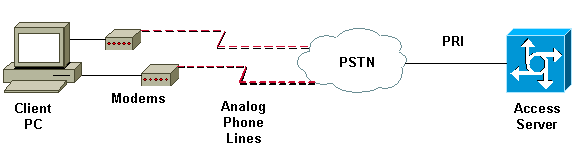
NAS 구성
이 구성에서는 T1 PRI(Primary Rate Interface) 연결이 있는 AS5300 서버가 NAS(Network Access Server)에서 아날로그 사용자 다이얼로 사용됩니다. 이 NAS에 다른 T1 컨트롤러가 구성되지 않았으므로 이 Access Server는 비동기 전화 걸기에 배타적으로 사용됩니다. 이 AS5300 컨피그레이션은 가상 템플릿을 사용하여 인바운드 통화에 대한 가상 액세스 인터페이스를 복제합니다. Multilink PPP 번들은 가상 템플릿 정의에서 인터페이스 매개변수를 복제합니다.
모범 사례 방법론의 예로 일부 기본 AAA(Authentication, Authorization, and Accounting) 명령이 포함되어 있습니다. 전화 접속 사용자의 사용자 이름과 비밀번호는 라우터에 구성됩니다. 전화 접속 사용자에게 할당된 IP 주소는 주소 풀에서 제공됩니다.
| Cisco AS5300 |
|---|
bobslake-nas-01#show running-config Building configuration... Current configuration: ! ! Last configuration change at 16:01:01 UTC Wed Jun 28 2000 ! NVRAM config last updated at 15:30:28 UTC Wed Jun 28 2000 ! version 12.0 service timestamps debug datetime msec localtime show-timezone service timestamps log datetime msec localtime show-timezone service password-encryption service tcp-small-servers ! hostname bobslake-nas-01 ! logging buffered 10000 debugging aaa new-model aaa authentication login default local aaa authentication ppp default if-needed local !--- authenticate for PPP if not authenticated during login !--- allows users with Terminal Window after Dial to initiate PPP! username admin password <deleted> username charlie password <deleted> spe 1/0 1/7 firmware location system:/ucode/mica_port_firmware ! resource-pool disable ! ip subnet-zero no ip source-route ip domain-name the.net ! multilink virtual-template 1 !--- use virtual-template 1 for multilink connections async-bootp dns-server 172.22.53.210 isdn switch-type primary-5ess isdn voice-call-failure 0 ! controller T1 0 framing esf clock source line primary linecode b8zs pri-group timeslots 1-24 ! controller T1 1 framing esf linecode b8zs pri-group timeslots 1-24 ! controller T1 2 framing esf linecode b8zs pri-group timeslots 1-24 ! controller T1 3 framing esf clock source line secondary 3 linecode b8zs pri-group timeslots 1-24 ! interface Loopback0 ip address 172.21.10.10 255.255.255.255 no ip directed-broadcast ! interface Loopback1 ip address 172.21.104.254 255.255.255.0 !--- summarizes addresses in address pool !--- Loopback 1 is in the same subnet as the address pool no ip directed-broadcast ! interface Ethernet0 no ip address no ip directed-broadcast shutdown ! interface Virtual-Template1 description Template for Multilink Users ip unnumbered Loopback0 no ip directed-broadcast peer default ip address pool addr-pool !--- use IP pool called addr-pool !--- for incoming calls ppp authentication chap !--- authenticate using Challenge Handshake Authentication Protocol (CHAP) ppp multilink ! !--- configure D channel on PRI interface Serial0:23 description Headquarters 324-1939 active PRI line no ip address no ip directed-broadcast isdn switch-type primary-5ess isdn incoming-voice modem fair-queue 64 256 0 no cdp enable ! interface Serial1:23 no ip address no ip directed-broadcast no logging event link-status no snmp trap link-status isdn switch-type primary-5ess isdn incoming-voice modem fair-queue 64 256 0 no cdp enable ! interface Serial2:23 no ip address no ip directed-broadcast no logging event link-status no snmp trap link-status isdn switch-type primary-5ess isdn incoming-voice modem fair-queue 64 256 0 no cdp enable ! interface Serial3:23 no ip address no ip directed-broadcast no logging event link-status no snmp trap link-status isdn switch-type primary-5ess isdn incoming-voice modem fair-queue 64 256 0 no cdp enable ! interface FastEthernet0 ip address 172.21.101.23 255.255.255.0 no ip directed-broadcast duplex auto speed auto ! interface Group-Async1 !--- template to control all async interface configuration ip unnumbered Loopback0 no ip directed-broadcast encapsulation ppp !--- use PPP encapsulation dialer in-band dialer-group 5 async mode interactive peer default ip address pool addr-pool !--- use IP pool called addr-pool !--- for incoming calls no fair-queue no cdp enable ppp authentication chap callin !--- CHAP authenticate for dialin users only ppp multilink group-range 1 48 !--- assign modems 1-48 to the Group-Async 1 configuration template router eigrp 1 network 172.21.0.0 ! ip local pool addr-pool 172.21.104.1 172.21.104.48 !--- define IP address pool range for dialin clients ip classless no ip http server ! access-list 105 permit ip any any dialer-list 5 protocol ip list 105 ! line con 0 exec-timeout 0 0 transport input none line 1 48 autoselect during-login !--- permits user login prompts after dialin autoselect ppp !--- automatically launch PPP on the line modem InOut !--- modems can be used to dialin and dialout !--- InOut may be replaced by Dialin !--- if NAS handles only incoming calls transport preferred none transport output telnet line aux 0 line vty 0 4 transport preferred none transport input telnet transport output telnet ! ntp clock-period 17180374 ntp update-calendar ntp server 172.22.255.1 prefer end bobslake-nas-01# |
Windows 9x 클라이언트 구성
다음 절차에서는 MPPP용 Windows 9x 클라이언트 구성에 대한 빠른 개요를 제공합니다. 문제가 있는 경우 Microsoft 웹 사이트 ![]() 를 참조하십시오.
를 참조하십시오.
MPPP용 Microsoft Windows 9x 클라이언트를 구성하려면 전화 접속 네트워킹 버전 1.3 이상이 설치되어 있는지 확인하십시오.
자세한 내용은 Microsoft 웹 사이트 ![]() 로 이동하여 최신 버전의 DUN(Dial Up Networking)을 다운로드합니다.
로 이동하여 최신 버전의 DUN(Dial Up Networking)을 다운로드합니다.
-
각 모뎀을 개별적으로 연결하고 구성합니다.
Windows 제어판에서 "새 하드웨어 추가" 유틸리티를 사용하여 모뎀을 클라이언트에 추가합니다. 모뎀을 추가하는 데 문제가 있는 경우 PC 공급업체 또는 Microsoft에 문의하여 문제 해결 절차를 확인하십시오. 각 모뎀이 올바르게 연결되어 있고 운영 체제에서 인식되는지 확인합니다. 터미널 에뮬레이터를 사용하여 모뎀이 제대로 작동하는지 확인할 수 있습니다.
-
새 전화 접속 연결을 생성합니다.
Windows에서 "내 컴퓨터" 아이콘을 두 번 클릭하고 "전화 접속 네트워킹"으로 이동합니다. 그런 다음 "새 연결 만들기"를 두 번 클릭합니다. 지침에 따라 기본 모뎀을 사용하여 전화 접속 연결을 만듭니다. 멀티링크 기능은 나중에 구성됩니다. 서비스 공급업체에 전화를 걸어 연결을 테스트합니다.
-
전화 접속 연결에 다중 링크 기능을 추가합니다.
"내 컴퓨터" 아이콘을 두 번 클릭하고 "전화 접속 네트워킹"으로 이동합니다. 방금 설정한 연결 아이콘을 마우스 오른쪽 단추로 클릭합니다. 나타나는 메뉴에서 "등록 정보"를 선택합니다.
"Multilink(멀티링크)" 탭을 클릭하고 "Use additional devices(추가 디바이스 사용)"를 선택한 다음 "Add(추가)" 버튼을 클릭합니다. 드롭다운 메뉴에서 추가 모뎀을 선택하고 Access Server의 7자리 전화 번호만 입력하거나 표시된 번호를 사용합니다. 장거리 통화인 경우에도 추가 디바이스를 구성할 때 지역 코드를 포함하지 마십시오. 첫 번째 모뎀에 대해 구성된 지역 코드가 자동으로 연결됩니다. "확인"을 두 번 클릭하여 설정을 완료합니다.
다음은 Windows 멀티링크 컨피그레이션에 대한 몇 가지 화면 캡처입니다.
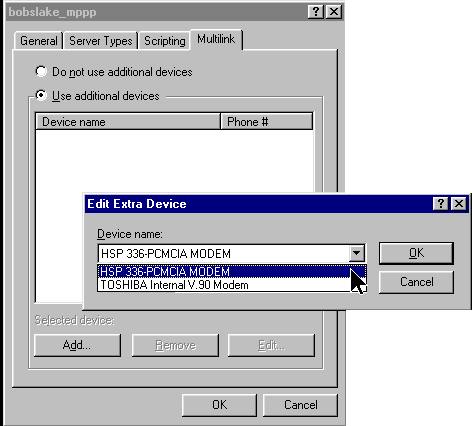
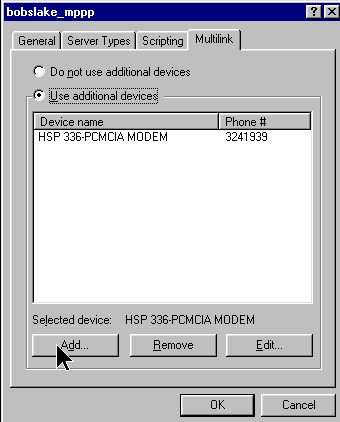
-
Access Server에 대한 모뎀 연결을 시작합니다.
방금 생성한 전화 접속 연결 아이콘을 두 번 클릭합니다. 라우터에 구성된 사용자 이름과 비밀번호를 입력한 다음 "Connect(연결)" 버튼을 클릭합니다. 전화 접속 네트워킹은 연결에 대해 지정된 기본 모뎀에 대해 구성된 번호로 전화를 겁니다. 첫 번째 연결이 설정되면 Dial Up Networking(전화 접속 네트워킹)에서 Additional Devices(추가 디바이스) 목록에 지정된 추가 모뎀을 사용하여 전화를 겁니다.
모든 연결이 설정되면 작업 표시줄에 표시된 "Communicing Computers(통신 컴퓨터)" 아이콘을 두 번 클릭하여 링크에 대한 상태 정보를 보거나 연결을 끊을 수 있습니다. "Details(세부사항)"를 클릭하여 연결에서 여러 디바이스를 사용하고 있는지 확인합니다. 목록 상자에서 디바이스를 선택하면 Suspend 또는 Resume 버튼이 나타납니다. Suspend(일시 중단) 버튼이 나타나면 디바이스가 현재 사용 중이며 멀티링크 연결에 "번들"됩니다. "Suspend(일시 중단)" 버튼을 클릭하면 해당 회선의 연결이 끊기고 번들된 연결에서 해당 회선이 제거됩니다. "Resume(재시작)" 버튼이 나타나면 해당 연결을 다이얼하고 번들에 해당 라인을 추가하려면 클릭합니다. 연결을 끊지 않고 멀티링크를 동적으로 일시 중지했다가 다시 시작할 수 있습니다.
다음을 확인합니다.
현재 이 구성에 대해 사용 가능한 확인 절차가 없습니다.
이 섹션에서는 컨피그레이션이 제대로 작동하는지 확인하는 데 사용할 수 있는 정보를 제공합니다.
특정 show 명령은 show 명령 출력의 분석을 볼 수 있는 출력 인터프리터 도구에서 지원됩니다.
-
show ppp multilink - 활성 상태인 멀티링크 번들에 대한 정보를 표시합니다. 이 명령을 사용하여 멀티링크 연결을 확인해야 합니다.
-
show caller - NAS에서 개별 사용자 및 사용된 리소스에 대한 정보를 표시합니다. 이 명령은 대규모 연결 풀에 대한 활성 통화 통계를 표시하고 각 사용자에 대한 절대 및 유휴 시간을 표시합니다.
-
show caller user - 사용된 TTY 회선, 비동기 인터페이스(shelf/slot/port), DS0 채널 번호, 모뎀 번호, 할당된 IP 주소, PPP 및 PPP 번들 매개변수 등의 특정 사용자에 대한 매개변수를 표시합니다.
MPPP 연결 확인 및 문제 해결에 도움이 필요하면 다음 제안을 참조하십시오.
-
외부 회선을 다이얼하기 전에 9를 사용하는 것과 같은 접두사가 클라이언트 PC에서 올바르게 구성되었는지 확인합니다. 제대로 구성되지 않은 경우 번호가 다이얼하기 시작하면 통화 중 신호가 들립니다.
-
각 모뎀에 대해 별도의 DUN 클라이언트를 생성하고 서비스 공급업체에 대한 전체 연결이 있는지 확인합니다. 멀티링크 연결 문제를 해결하기 전에 각 모뎀을 별도로 사용합니다.
-
터미널 에뮬레이터를 사용하여 모뎀에 연결합니다. atdt 명령을 사용하여 NAS 번호를 다이얼합니다. 예를 들어 하이퍼터미널에 atdt 55111111을 입력합니다. 모뎀이 올바르게 전화를 걸고 NAS에 연결하는지 확인합니다. 모뎀이 연결되지 않으면 모뎀 문제를 해결하십시오. 클라이언트 모뎀 문제 해결에 대한 자세한 내용은 Microsoft 웹 사이트의 기본 AT 모뎀 명령
 사용 설명서를 참조하십시오.
사용 설명서를 참조하십시오. -
기본 연결이 올바르게 연결되었지만 두 번째 전화 접속 연결에서 통화 중 신호를 보내는 경우 추가 모뎀의 전화 번호가 DUN에서 올바르게 구성되었는지 확인합니다. 추가 디바이스의 컨피그레이션에 영역 코드를 추가하지 않아야 합니다. 위의 Windows 9x 클라이언트 구성 섹션의 구성 단계를 참조하십시오.
샘플 show 및 debug 출력
다음은 AS5300의 show 및 debug 출력입니다. 디버그의 일부가 삭제되어 잠시 중단되었습니다. 굵게 표시된 섹션과 출력에 제공된 코멘트를 확인합니다.
인증 후까지 발신자가 Async5 및 Async6에 연결되어 있습니다. 주소 풀에서 발신자에게 임시 IP 주소가 제공됩니다. 그런 다음 통화가 가상화되거나 기존 가상 번들에 연결됩니다. 이는 Access Server에서 설정된 가상 번들에 속하는지 확인하기 위해 발신자가 누구인지 알아야 하기 때문입니다. 발신자가 번들에 연결되면 임시 IP 주소가 제거되고 발신자가 가상 번들의 IP 주소를 사용합니다.
bobslake-nas-01#
bobslake-nas-01#show ppp multilink
Virtual-Access1, bundle name is charlie
0 lost fragments, 0 reordered, 0 unassigned, sequence 0x29/0x17 rcvd/sent
0 discarded, 0 lost received, 1/255 load
Member links: 2 (max not set, min not set)
Async5
Async6
!--- Note that the bundle is using Async line 5 and 6 for multilink.
bobslake-nas-01#show caller
Active Idle
Line User Service Time Time
con 0 admin Host connect 1w4d 16:50:19
tty 5 charlie Async 00:04:34 00:01:54
tty 6 charlie Async 00:02:00 00:00:57
vty 1 admin VTY 00:13:43 00:00:00
As5 charlie PPP 00:04:25 00:00:00
As6 charlie PPP 00:01:53 00:00:00
Vi1 charlie PPP Bundle 00:04:25 00:00:57
!--- User charlie has two async lines, two tty, !--- and one virtual interface bundle.
bobslake-nas-01#show caller user charlie
User: charlie, line tty 5, service Async
!--- shows hardware level settings for user charlie (first connection)
Active time 00:04:43, Idle time 00:00:06
Timeouts: Absolute Idle Idle
Session Exec
Limits: - - 00:10:00
Disconnect in: - - -
TTY: Line 5, running PPP on As5
!--- user charlie is using tty 5
DS0: (slot/unit/channel)=0/0/0 Line: Baud rate (TX/RX) is 115200/115200,
no parity, 1 stopbits, 8 databits
Status: Ready, Active, No Exit Banner, Async Interface Active
HW PPP Support Active
Capabilities: Hardware Flowcontrol In, Hardware Flowcontrol Out
Modem Callout, Modem RI is CD,
Line usable as async interface, Integrated Modem
Modem State: Ready
User: charlie, line tty 6, service Async
!--- shows hardware level settings for user charlie (second connection)
Active time 00:02:09, Idle time 00:01:06
Timeouts: Absolute Idle Idle
Session Exec
Limits: - - 00:10:00
Disconnect in: - - -
TTY: Line 6, running PPP on As6
!--- user charlie is using tty 6
DS0: (slot/unit/channel)=0/0/1
Line: Baud rate (TX/RX) is 115200/115200, no parity, 1 stopbits, 8 databits
Status: Ready, Active, No Exit Banner, Async Interface Active
HW PPP Support Active
Capabilities: Hardware Flowcontrol In, Hardware Flowcontrol Out
Modem Callout, Modem RI is CD,
Line usable as async interface, Integrated Modem
Modem State: Ready
User: charlie, line As5, service PPP
!--- PPP setting for user charlie (first connection).
Active time 00:04:34, Idle time 00:00:00
Timeouts: Absolute Idle
Limits: - -
Disconnect in: - -
PPP: LCP Open, multilink Open, CHAP (<- AAA)
!--- MPPP state is open.
Dialer: Connected, inbound
Type is IN-BAND ASYNC, group Async5
IP: Local 172.21.10.10
Bundle: Member of charlie, last input 00:00:00
Counts: 54 packets input, 4110 bytes, 0 no buffer
1 input errors, 1 CRC, 0 frame, 0 overrun
73 packets output, 4150 bytes, 0 underruns
0 output errors, 0 collisions, 0 interface resets
!--- Packets are passing through the connection.
User: charlie, line As6, service PPP
!--- PPP setting for user charlie (second connection).
Active time 00:02:02, Idle time 00:00:00
Timeouts: Absolute Idle
Limits: - -
Disconnect in: - -
PPP: LCP Open, multilink Open, CHAP (<- AAA)
!--- MPPP state is Open.
Dialer: Connected, inbound
Type is IN-BAND ASYNC, group Async6
IP: Local 172.21.10.10
Bundle: Member of charlie, last input 00:00:00
Counts: 6 packets input, 462 bytes, 0 no buffer
1 input errors, 1 CRC, 0 frame, 0 overrun
20 packets output, 1129 bytes, 0 underruns
0 output errors, 0 collisions, 0 interface resets
!--- Packets are passing through the connection.
User: charlie, line Vi1, service PPP Bundle
!--- Bundle information for user charlie
Active time 00:04:34, Idle time 00:00:06
Timeouts: Absolute Idle
Limits: - -
Disconnect in: - -
PPP: LCP Open, multilink Open, IPCP
IP: Local 172.21.104.254, remote 172.21.104.2
!--- Remote IP address is obtained from IP pool.
Counts: 50 packets input, 4034 bytes, 0 no buffer
0 input errors, 0 CRC, 0 frame, 0 overrun
80 packets output, 8750 bytes, 0 underruns
0 output errors, 0 collisions, 0 interface resets
bobslake-nas-01#debug vtemplate
Virtual Template debugging is on
bobslake-nas-01#debug ppp multilink events
Multilink events debugging is on
bobslake-nas-01#debug ppp negotiation
PPP protocol negotiation debugging is on
bobslake-nas-01#debug ppp authentication
PPP authentication debugging is on
bobslake-nas-01#debug ppp error
PPP protocol errors debugging is on
bobslake-nas-01#debug modem
Modem control/process activation debugging is on
bobslake-nas-01#show debug
General OS:
Modem control/process activation debugging is on
PPP:
PPP authentication debugging is on
PPP protocol errors debugging is on
PPP protocol negotiation debugging is on
Multilink events debugging is on
VTEMPLATE:
Virtual Template debugging is on
bobslake-nas-01#
Jun 28 15:41:46.281 UTC: TTY5: DSR came up
Jun 28 15:41:46.281 UTC: tty5: Modem: IDLE->(unknown)
!--- Modem responds to first dialin connection.
Jun 28 15:41:46.281 UTC: TTY5: EXEC creation
...
Jun 28 15:41:48.537 UTC: TTY5 Autoselect cmd: ppp negotiate
Jun 28 15:41:48.537 UTC: TTY5: EXEC creation
...
Jun 28 15:41:48.545 UTC: As5 IPCP: Install route to 172.21.104.4
!--- IP address for first link obtained from address pool. !--- Route will be removed when link is virtualized later.
Jun 28 15:41:50.541 UTC: As5 PPP: Treating connection as a callin
Jun 28 15:41:50.541 UTC: As5 PPP: Phase is ESTABLISHING, Passive Open
Jun 28 15:41:50.541 UTC: As5 LCP: State is Listen
!--- LCP negotiation begins.
Jun 28 15:41:51.549 UTC: As5 LCP: I CONFREQ [Listen] id 3 len 46
...
Jun 28 15:41:51.549 UTC: Unthrottle 5
Jun 28 15:41:51.549 UTC: As5 LCP: O CONFREQ [Listen] id 1 len 47
...
Jun 28 15:41:51.549 UTC: As5 LCP: O CONFREJ [Listen] id 3 len 7
...
Jun 28 15:41:53.549 UTC: As5 LCP: O CONFREQ [REQsent] id 2 len 47
Jun 28 15:41:53.549 UTC: As5 LCP: ACCM 0x000A0000 (0x0206000A0000)
Jun 28 15:41:53.549 UTC: As5 LCP: AuthProto CHAP (0x0305C22305)
Jun 28 15:41:53.549 UTC: As5 LCP: MagicNumber 0x56E3C73E (0x050656E3C73E)
Jun 28 15:41:53.549 UTC: As5 LCP: PFC (0x0702)
Jun 28 15:41:53.549 UTC: As5 LCP: ACFC (0x0802)
Jun 28 15:41:53.549 UTC: As5 LCP: MRRU 1524 (0x110405F4)
!--- Max-Receive-Reconstructed-Unit:Maximum packet size !--- that the peer will reconstruct. !--- Both sides must agree on the packet size (MRRU).
Jun 28 15:41:53.549 UTC: As5 LCP: EndpointDisc 1 Local
Jun 28 15:41:53.549 UTC: As5 LCP: (0x131201626F62736C616B652D6E61732D)
Jun 28 15:41:53.549 UTC: As5 LCP: (0x3031)
Jun 28 15:41:53.789 UTC: As5 LCP: I CONFACK [REQsent] id 2 len 47
Jun 28 15:41:53.789 UTC: As5 LCP: ACCM 0x000A0000 (0x0206000A0000)
Jun 28 15:41:53.789 UTC: As5 LCP: AuthProto CHAP (0x0305C22305)
Jun 28 15:41:53.789 UTC: As5 LCP: MagicNumber 0x56E3C73E (0x050656E3C73E)
Jun 28 15:41:53.789 UTC: As5 LCP: PFC (0x0702)
Jun 28 15:41:53.789 UTC: As5 LCP: ACFC (0x0802)
Jun 28 15:41:53.789 UTC: As5 LCP: MRRU 1524 (0x110405F4)
!--- Max-Receive-Reconstructed-Unit:Maximum packet size that !--- the peer will reconstruct.
Jun 28 15:41:53.789 UTC: As5 LCP: EndpointDisc 1 Local
Jun 28 15:41:53.789 UTC: As5 LCP: (0x131201626F62736C616B652D6E61732D)
Jun 28 15:41:53.789 UTC: As5 LCP: (0x3031)Jun 28 15:41:54.541 UTC:
As5 LCP: I CONFREQ [ACKrcvd] id 4 len 46
...
Jun 28 15:41:54.541 UTC: As5 LCP: O CONFREJ [ACKrcvd] id 4 len 7
...
Jun 28 15:41:54.717 UTC: As5 LCP: I CONFREQ [ACKrcvd] id 5 len 43
...
Jun 28 15:41:54.717 UTC: As5 LCP: O CONFACK [ACKrcvd] id 5 len 43
...
Jun 28 15:41:54.721 UTC: As5 LCP: State is Open
!--- LCP negotiation is complete.
Jun 28 15:41:54.721 UTC: As5 PPP: Phase is AUTHENTICATING, by this end
!--- CHAP authentication begins.
Jun 28 15:41:54.721 UTC: As5 CHAP: O CHALLENGE id 1 len 36 from "bobslake-nas-01"
Jun 28 15:41:54.909 UTC: As5 CHAP: I RESPONSE id 1 len 27 from "charlie"
Jun 28 15:41:54.909 UTC: As5 CHAP: O SUCCESS id 1 len 4
!--- CHAP authentication is successful.
Jun 28 15:41:54.909 UTC: As5 MLP: Multilink up event pending
Jun 28 15:41:54.913 UTC: As5 PPP: Phase is VIRTUALIZED
!--- Call is virtualized after authentication.
Jun 28 15:41:54.913 UTC: Vi1 VTEMPLATE: Reuse Vi1, recycle queue size 0
Jun 28 15:41:54.913 UTC: Vi1 VTEMPLATE: Hardware address 0010.7b4d.7046
Jun 28 15:41:54.913 UTC: Vi1 PPP: Phase is DOWN, Setup
Jun 28 15:41:54.913 UTC: Vi1 MLP: VP: Clone from Vtemplate 1 block=1
Jun 28 15:41:54.913 UTC: Vi1 VTEMPLATE: Has a new cloneblk vtemplate
Jun 28 15:41:54.913 UTC: Vi1 VTEMPLATE: ************* CLONE VACCESS1 ***********
Jun 28 15:41:54.913 UTC: Vi1 VTEMPLATE: Clone from Virtual-Template1
!--- Cloning from Virtual-Template.
interface Virtual-Access1
default ip address
no ip address
encap ppp
description Template for Multilink Users
ip unnumbered Loopback0
no ip directed-broadcast
no logging event link-status
no snmp trap link-status
peer default ip address pool addr-pool
ppp authentication chap
ppp multilink
ip unnum loop 1
end
Jun 28 15:41:55.005 UTC: Vi1 PPP: Treating connection as a dedicated line
Jun 28 15:41:55.005 UTC: Vi1 PPP: Phase is ESTABLISHING, Active Open
Jun 28 15:41:55.005 UTC: Vi1 LCP: O CONFREQ [Closed] id 1 len 37
...
Jun 28 15:41:55.009 UTC: Vi1 PPP: Phase is UP
Jun 28 15:41:55.009 UTC: Vi1 IPCP: O CONFREQ [Closed] id 1 len 10
Jun 28 15:41:55.009 UTC: Vi1 IPCP: Address 172.21.104.254 (0x0306AC1568FE)
Jun 28 15:41:55.009 UTC: As5 MLP: charlie, multilink up, first link
!--- First link in multilink bundle for user charlie is up.
Jun 28 15:41:55.009 UTC: As5 IPCP: Remove route to 172.21.104.4
!--- Temporary route to first link removed since link is virtualized.
Jun 28 15:41:55.069 UTC: Vi1 IPCP: I CONFREQ [REQsent] id 1 len 40
...
Jun 28 15:41:55.069 UTC: Vi1 IPCP: Pool returned 172.21.104.2
!--- IP address for virtual bundle obtained from address pool.
Jun 28 15:41:55.069 UTC: Vi1 IPCP: O CONFREJ [REQsent] id 1 len 22
...
Jun 28 15:41:55.085 UTC: Vi1 CCP: I CONFREQ [Not negotiated] id 1 len 15
Jun 28 15:41:55.085 UTC: Vi1 CCP: MS-PPC supported bits 0x00000001 (0x120600)
...
Jun 28 15:41:55.181 UTC: Vi1 IPCP: I CONFACK [REQsent] id 1 len 10
Jun 28 15:41:55.181 UTC: Vi1 IPCP: Address 172.21.104.254 (0x0306AC1568FE)
Jun 28 15:41:57.009 UTC: Vi1 IPCP: TIMEout: State ACKrcvd
Jun 28 15:41:57.009 UTC: Vi1 IPCP: O CONFREQ [ACKrcvd] id 2 len 10
Jun 28 15:41:57.009 UTC: Vi1 IPCP: Address 172.21.104.254 (0x0306AC1568FE)
Jun 28 15:41:59.009 UTC: Vi1 IPCP: TIMEout: State REQsent
Jun 28 15:41:59.009 UTC: Vi1 IPCP: O CONFREQ [REQsent] id 3 len 10
Jun 28 15:41:59.009 UTC: Vi1 IPCP: Address 172.21.104.254 (0x0306AC1568FE)
Jun 28 15:41:59.617 UTC: Vi1 IPCP: I CONFREQ [REQsent] id 2 len 34
...
Jun 28 15:41:59.617 UTC: Vi1 IPCP: O CONFREJ [REQsent] id 2 len 16
...
Jun 28 15:41:59.633 UTC: Vi1 PPP: Replace IPCP code 2 id 3 with id 3
Jun 28 15:41:59.633 UTC: Vi1 IPCP: I CONFACK [REQsent] id 3 len 10
Jun 28 15:41:59.633 UTC: Vi1 IPCP: Address 172.21.104.254 (0x0306AC1568FE)
Jun 28 15:41:59.777 UTC: Vi1 IPCP: I CONFREQ [ACKrcvd] id 3 len 22
...
Jun 28 15:41:59.777 UTC: Vi1 IPCP: O CONFNAK [ACKrcvd] id 3 len 22
...
Jun 28 15:41:59.937 UTC: Vi1 IPCP: I CONFREQ [ACKrcvd] id 4 len 22
Jun 28 15:41:59.937 UTC: Vi1 IPCP: Address 172.21.104.2
(0x0306AC156802)
!--- IP address of virtual bundle was previously obtained from !--- address pool.
Jun 28 15:41:59.937 UTC: Vi1 IPCP: PrimaryDNS 172.22.53.210 (0x8106AC1635D2)
Jun 28 15:41:59.937 UTC: Vi1 IPCP: SecondaryDNS 171.68.10.70 (0x8306AB440A46)
Jun 28 15:41:59.937 UTC: Vi1 IPCP: O CONFACK [ACKrcvd] id 4 len 22
Jun 28 15:41:59.937 UTC: Vi1 IPCP: Address 172.21.104.2 (0x0306AC156802)
Jun 28 15:41:59.937 UTC: Vi1 IPCP: PrimaryDNS 172.22.53.210 (0x8106AC1635D2)
Jun 28 15:41:59.937 UTC: Vi1 IPCP: SecondaryDNS 171.68.10.70 (0x8306AB440A46)
Jun 28 15:41:59.937 UTC: Vi1 IPCP: State is Open
Jun 28 15:41:59.941 UTC: Vi1 IPCP: Install route to 172.21.104.2
!--- Add route for virtual bundle to routing table.
Jun 28 15:42:44.383 UTC: TTY51: timer type 1 expired
Jun 28 15:42:44.383 UTC: TTY51: Exec timer (continued)
!--- Modem comes up for multilink connection.
Jun 28 15:44:20.385 UTC: TTY6: DSR came up
!--- Async 6 is used for second connection.
Jun 28 15:44:20.385 UTC: tty6: Modem: IDLE->(unknown)
Jun 28 15:44:20.385 UTC: TTY6: EXEC creation
...
Jun 28 15:44:20.529 UTC: TTY6 Autoselect cmd: ppp negotiate
Jun 28 15:44:20.529 UTC: TTY6: EXEC creation
...Jun 28 15:44:20.661 UTC: As6 IPCP: Install route to 172.21.104.5
!--- IP address for second link is obtained from the pool. !--- Route will be removed when link is added to the MPPP bundle.
Jun 28 15:44:22.661 UTC: As6 PPP: Treating connection as a callin
Jun 28 15:44:22.661 UTC: As6 PPP: Phase is ESTABLISHING, Passive Open
!--- LCP negotiation begins.
Jun 28 15:44:22.661 UTC: As6 LCP: State is Listen
Jun 28 15:44:23.521 UTC: As6 LCP: I CONFREQ [Listen] id 2 len 46
...
Jun 28 15:44:23.525 UTC: Unthrottle 6
Jun 28 15:44:23.525 UTC: As6 LCP: O CONFREQ [Listen] id 1 len 47
...
Jun 28 15:44:23.525 UTC: As6 LCP: O CONFREJ [Listen] id 2 len 7
Jun 28 15:44:23.525 UTC: As6 LCP: Callback 6 (0x0D0306)
Jun 28 15:44:25.525 UTC: As6 LCP: TIMEout: State REQsent
Jun 28 15:44:25.525 UTC: As6 LCP: O CONFREQ [REQsent] id 2 len 47
...
Jun 28 15:44:25.765 UTC: As6 LCP: I CONFACK [REQsent] id 2 len 47
...
Jun 28 15:44:26.533 UTC: As6 LCP: I CONFREQ [ACKrcvd] id 3 len 46
...
Jun 28 15:44:26.533 UTC: As6 LCP: O CONFREJ [ACKrcvd] id 3 len 7
Jun 28 15:44:26.533 UTC: As6 LCP: Callback 6 (0x0D0306)
Jun 28 15:44:26.741 UTC: As6 LCP: I CONFREQ [ACKrcvd] id 4 len 43
...
Jun 28 15:44:26.741 UTC: As6 LCP: O CONFACK [ACKrcvd] id 4 len 43
...
Jun 28 15:44:26.741 UTC: As6 LCP: State is Open
!--- LCP negotiation is complete. !--- CHAP authentication begins.
Jun 28 15:44:26.745 UTC: As6 PPP: Phase is AUTHENTICATING, by this end
Jun 28 15:44:26.745 UTC: As6 CHAP: O CHALLENGE id 1 len 36 from "bobslake-nas-01"
Jun 28 15:44:26.981 UTC: As6 CHAP: I RESPONSE id 1 len 27 from "charlie"
Jun 28 15:44:26.981 UTC: As6 CHAP: O SUCCESS id 1 len 4
!--- CHAP authentication is successful.
Jun 28 15:44:26.981 UTC: As6 MLP: Multilink up event pending
Jun 28 15:44:26.981 UTC: As6 PPP: Phase is VIRTUALIZED
!--- Link is virtualized.
Jun 28 15:44:26.985 UTC: As6 MLP: charlie, multilink up
!--- Multilink connection is up.
Jun 28 15:44:26.985 UTC: As6 IPCP: Remove route to 172.21.104.5
!--- Use IP address previously assigned to the bundle !--- (in this case, 172.21.104.2).
bobslake-nas-01#
문제 해결
이 섹션에서는 컨피그레이션 문제를 해결하는 데 사용할 수 있는 정보를 제공합니다.
문제 해결 명령
특정 show 명령은 show 명령 출력의 분석을 볼 수 있는 출력 인터프리터 도구에서 지원됩니다.
참고: debug 명령을 실행하기 전에 디버그 명령에 대한 중요 정보를 참조하십시오.
-
debug vtemplate - 가상 액세스 인터페이스가 가상 템플릿에서 복제될 때부터 다운될 때까지 가상 액세스 인터페이스에 대한 복제 정보를 표시합니다.
-
debug ppp multilink events - 멀티링크 번들에 영향을 주는 이벤트에 대한 정보를 표시합니다.
-
debug ppp negotiation - LCP(Link Control Protocol), Authentication 및 NCP(Network Control Protocol)를 협상하는 동안 PPP 트래픽 및 교환에 대한 정보를 표시합니다. 성공적인 PPP 협상이 먼저 LCP 상태를 열고 Authenticate(인증)를 선택한 다음 NCP를 협상합니다.
-
debug ppp authentication - CHAP(Challenge Handshake Authentication Protocol) 패킷 교환 및 PAP(Password Authentication Protocol) 교환을 비롯한 PPP 인증 프로토콜 메시지를 표시합니다.
-
debug ppp error - PPP 연결 협상 및 작업과 관련된 프로토콜 오류 및 오류 통계를 표시합니다.
-
디버그 모뎀 - Access Server의 모뎀 회선 활동을 표시합니다.
관련 정보
개정 이력
| 개정 | 게시 날짜 | 의견 |
|---|---|---|
1.0 |
29-Jan-2008 |
최초 릴리스 |
 피드백
피드백