EtherSwitch Service Module(ES) 컨피그레이션 예
목차
소개
이 문서에서는 ISR(Integrated Service Router)에 설치된 EtherSwitch Service 모듈의 샘플 컨피그레이션을 제공합니다. 이 문서에서는 EtherSwitch Network 모듈의 컨피그레이션 예에 대해 설명하지 않습니다.
사전 요구 사항
요구 사항
이 문서에 대한 특정 요건이 없습니다.
사용되는 구성 요소
이 문서의 정보는 다음 소프트웨어 및 하드웨어 버전을 기반으로 합니다.
-
Cisco IOS® 소프트웨어 릴리스 12.4(10)의 Cisco 2800 Series 라우터
-
NME-16ES-1G-P - 16포트 10/100 Cisco EtherSwitch Service Module
이 문서의 정보는 특정 랩 환경의 디바이스를 토대로 작성되었습니다.이 문서에 사용된 모든 디바이스는 초기화된(기본) 컨피그레이션으로 시작되었습니다.현재 네트워크가 작동 중인 경우, 모든 명령어의 잠재적인 영향을 미리 숙지하시기 바랍니다.
관련 제품
이 컨피그레이션은 Cisco 2600/3600/3700/3800 Series 라우터와 함께 사용할 수도 있습니다.
자세한 내용은 Cisco EtherSwitch 서비스 모듈 - 데이터 시트의 표 6을 참조하십시오.
표기 규칙
문서 규칙에 대한 자세한 내용은 Cisco 기술 팁 표기 규칙을 참고하십시오.
EtherSwitch 모듈 - 개념
다음은 Cisco ISR에 사용할 수 있는 EtherSwitch 모듈의 두 가지 유형입니다.
-
EtherSwitch Service Module(ES)—ES 모듈에는 호스트 라우터 리소스와 독립적으로 실행되는 자체 프로세서, 스위칭 엔진, 소프트웨어 및 플래시 메모리가 있습니다.라우터에 ES 모듈이 설치되면 호스트 라우터에서 ES 모듈에 콘솔을 연결할 수 있습니다.그런 다음 ES 모듈에서 VLAN을 생성하고 VLAN, 스패닝 트리 및 VTP(Virtual Terminal Protocol)를 구성할 수 있습니다.ES 모듈은 Catalyst 3750 플랫폼을 기반으로 합니다.이 문서에서는 ES 모듈에 대한 컨피그레이션 예시만 보여줍니다.
-
ES 모듈에 대한 자세한 내용은 Cisco EtherSwitch Service Modules - Data Sheet를 참조하십시오.
-
ES 모듈 관리 방법은 Cisco EtherSwitch Service Modules Feature Guide를 참조하십시오.
-
ES 모듈 구성 방법은 Catalyst 3750 Series Switches - Configuration Guide를 참조하십시오.
-
-
EtherSwitch Network Module(ESW)—ESW 모듈은 라우터 IOS에 의해 구성됩니다.이러한 모듈은 별도의 소프트웨어를 실행하지 않습니다.호스트 라우터 IOS에 통합됩니다.호스트 라우터에서 VLAN을 생성하고 VLAN, 스패닝 트리 및 VTP를 구성할 수 있습니다.라우터는 VLAN 데이터베이스 파일(vlan.dat)을 플래시에 저장합니다.
-
ESW 모듈에 대한 자세한 내용은 Cisco EtherSwitch Network Modules - Data Sheet를 참조하십시오.
-
ESW 모듈 구성 방법은 Cisco EtherSwitch Network Modules 기능 설명서를 참조하십시오.
-
기본 ESW 모듈 컨피그레이션에 대한 자세한 내용은 EtherSwitch Network Module (ESW) Configuration Example을 참조하십시오.
-
구성
이 섹션에서는 이 문서에 설명된 기능을 구성하는 정보를 제공합니다.
참고: 명령 조회 도구(등록된 고객만 해당)를 사용하여 이 섹션에 사용된 명령에 대한 자세한 내용을 확인하십시오.
네트워크 다이어그램
이 문서에서는 다음 네트워크 설정을 사용합니다.
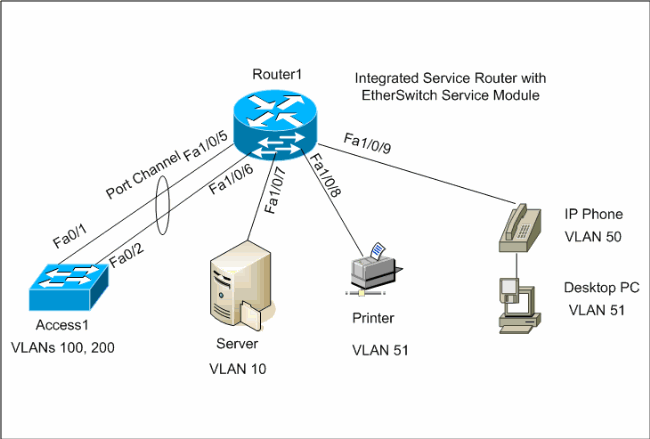
구성
이 문서에서는 다음 구성을 사용합니다.
EtherSwitch 모듈 초기 컨피그레이션
ES 모듈이 라우터에 설치되면 IOS에서 인식하는 새로운 GigabitEthernet 인터페이스 x/0(x는 슬롯 번호)이 표시됩니다.이 출력은 ES 모듈이 라우터에 설치된 후에 발생합니다.
Router1#show ip interface brief Interface IP-Address OK? Method Status Protocol GigabitEthernet0/0 1.1.1.3 YES NVRAM up down GigabitEthernet0/1 unassigned YES NVRAM administratively down down GigabitEthernet1/0 unassigned YES unset administratively down down Vlan1 unassigned YES NVRAM up up
service-module gigabitEthernet x/0 session 명령은 호스트 라우터에서 ES 모듈로 콘솔하는 데 사용되는 특별 권한 EXEC 모드 명령입니다.ES 모듈을 구성하려면 ES 모듈로 콘솔해야 합니다.ES 모듈로 콘솔하려면 GigabitEthernet 인터페이스 x/0에 대한 IP 주소를 구성해야 합니다. IP 주소를 할당하지 않고 모듈에 콘솔을 사용하려고 하면 다음 오류 메시지가 표시됩니다.
Router1#service-module gigabitEthernet 1/0 session
IP address needs to be configured on interface GigabitEthernet1/0
| 라우터 1 |
|---|
Find out the router interface connected to the ES module.
Router1#show cdp neighbors
Capability Codes: R - Router, T - Trans Bridge, B - Source Route Bridge
S - Switch, H - Host, I - IGMP, r - Repeater, P - Phone
Device ID Local Intrfce Holdtme Capability Platform Port ID
Lab-2811 Gi 1/0 157 R NME-16ES-1G Gi 1/0/2
!--- The Local interface shows the interface !--- on the router connected internally to the switch.
Configure the host router to manage the ES module.
Router1#configure terminal
Enter configuration commands, one per line. End with CNTL/Z.
Router1(config)#interface gigabitethernet 1/0
Router1(config-if)#ip address 172.16.1.1 255.255.255.0
Router1(config-if)#no shutdown
Router1(config-if)#exit
Router1(config)#exit
Console into the ES Module
Router1#service-module gigabitEthernet 1/0 session
Trying 172.16.1.1, 2066 ... Open
--- System Configuration Dialog ---
Would you like to enter the initial configuration dialog? [yes/no]: no
Would you like to terminate autoinstall? [yes]:
Switch>enable
Switch#configure terminal
Enter configuration commands, one per line. End with CNTL/Z.
Switch(config)#hostname Switch-ES
Switch-ES(config)#interface gigabitethernet 1/0/2
Switch-ES(config-if)#no switchport
Switch-ES(config-if)#ip address 172.16.1.2 255.255.255.0
Switch-ES(config-if)#exit
!--- GigabitEthernet 1/0/2 connects the ES module to the router.
Switch-ES(config)#line console 0
Switch-ES(config-line)#password a99l3
Switch-ES(config-line)#exec-timeout 30
Switch-ES(config-line)#exit
Switch-ES(config)#line vty 0 4
Switch-ES(config-line)#password a99l3
Switch-ES(config-line)#login
Switch-ES(config-line)#exec-timeout 30
Switch-ES(config-line)#exit
|
이 출력은 ES 모듈의 show ip interface brief 명령을 보여줍니다.GigabitEthernet 1/0/2 인터페이스는 ES 모듈을 호스트 라우터의 GigabitEthernet1/0 인터페이스에 연결합니다.
Switch-ES#show ip int brief Interface IP-Address OK? Method Status Protocol Vlan1 unassigned YES unset administratively down down FastEthernet1/0/1 unassigned YES unset down down FastEthernet1/0/2 unassigned YES unset down down FastEthernet1/0/3 unassigned YES unset down down FastEthernet1/0/4 unassigned YES unset down down FastEthernet1/0/5 unassigned YES unset down down FastEthernet1/0/6 unassigned YES unset down down FastEthernet1/0/7 unassigned YES unset down down FastEthernet1/0/8 unassigned YES unset down down FastEthernet1/0/9 unassigned YES unset down down FastEthernet1/0/10 unassigned YES unset down down FastEthernet1/0/11 unassigned YES unset down down FastEthernet1/0/12 unassigned YES unset down down FastEthernet1/0/13 unassigned YES unset down down FastEthernet1/0/14 unassigned YES unset down down FastEthernet1/0/15 unassigned YES unset down down FastEthernet1/0/16 unassigned YES unset down down GigabitEthernet1/0/1 unassigned YES unset down down GigabitEthernet1/0/2 172.16.1.2 YES manual up up
ES 모듈 또는 이 ES 모듈에 연결된 디바이스가 호스트 라우터를 통해 외부 네트워크와 통신해야 하는 경우 이 포트(GigabitEthernet1/0/2)은 레이어 3 포트이거나 레이어 3 VLAN의 멤버여야 합니다.ES 모듈에서 라우팅을 구성하는 방법을 알아보려면 이 문서의 라우팅 구성 섹션을 참조하십시오.
다음 다이어그램에서는 호스트 라우터와 ES 모듈의 논리적 연결에 대해 설명합니다.
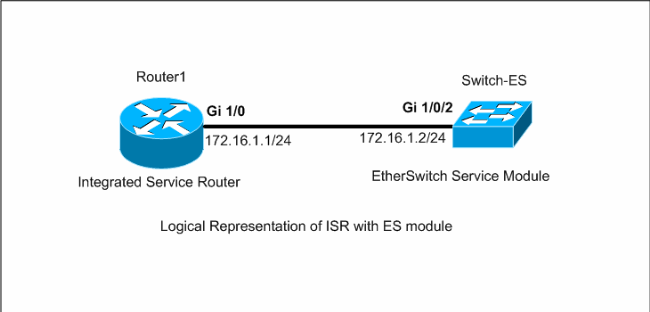
호스트 라우터로 돌아가려면 Ctrl+Shift+6을 누른 다음 X를 눌러야 합니다.
라우터에서 세션을 지우려면 라우터의 특별 권한 EXEC 모드에서 service-module gigabitEthernet x/0 session clear 명령을 실행합니다.
VTP 및 VLAN 구성
기본적으로 VTP 모드는 서버이며 VTP 도메인 이름은 ES 모듈에서 null입니다.기본적으로 모든 포트는 vlan1에 속합니다. 이 예에서는 DHCP 서버(172.16.10.20)이 vlan 10에 있습니다. vlan 10을 제외한 모든 VLAN에 ip helper-address 172.16.10.20 명령이 구성되어 VLAN에 있는 디바이스에 대한 DHCP 서버에서 IP 주소를 가져옵니다.
| 스위치-ES |
|---|
VTP Configuration Switch-ES(config)#vtp mode transparent Setting device to VTP TRANSPARENT mode. Switch-ES(config)#vtp domain LAB Changing VTP domain name from NULL to LAB Switch-ES(config)# Create VLANs Switch-ES(config)#vlan 10,50,51,100,200 Switch-ES(config-vlan)#exit Switch-ES(config)# Configure VLANs Switch-ES(config)#interface vlan 10 Switch-ES(config-if)#ip address 172.16.10.1 255.255.255.0 Switch-ES(config-if)#no shutdown Switch-ES(config-if)#interface vlan 50 Switch-ES(config-if)#ip address 172.16.50.1 255.255.255.0 Switch-ES(config-if)#ip helper-address 172.16.10.20 Switch-ES(config-if)#no shutdown Switch-ES(config-if)#interface vlan 51 Switch-ES(config-if)#ip address 172.16.51.1 255.255.255.0 Switch-ES(config-if)#ip helper-address 172.16.10.20 Switch-ES(config-if)#no shutdown Switch-ES(config-if)#interface vlan 100 Switch-ES(config-if)#ip address 172.16.100.1 255.255.255.0 Switch-ES(config-if)#ip helper-address 172.16.10.20 Switch-ES(config-if)#no shutdown Switch-ES(config-if)#interface vlan 200 Switch-ES(config-if)#ip address 172.16.200.1 255.255.255.0 Switch-ES(config-if)#ip helper-address 172.16.10.20 Switch-ES(config-if)#no shutdown |
Switch-ES#show vlan
VLAN Name Status Ports
---- -------------------------------- --------- -------------------------------
1 default active Fa1/0/1, Fa1/0/2, Fa1/0/3
Fa1/0/4, Fa1/0/7, Fa1/0/8
Fa1/0/9, Fa1/0/10, Fa1/0/11
Fa1/0/12, Fa1/0/13, Fa1/0/14
Fa1/0/15, Fa1/0/16, Gi1/0/1
Gi1/0/2
10 VLAN0010 active
50 VLAN0050 active
51 VLAN0051 active
100 VLAN0100 active
200 VLAN0200 active
1002 fddi-default act/unsup
1003 token-ring-default act/unsup
1004 fddinet-default act/unsup
1005 trnet-default act/unsup
VLAN Type SAID MTU Parent RingNo BridgeNo Stp BrdgMode Trans1 Trans2
---- ----- ---------- ----- ------ ------ -------- ---- -------- ------ ------
1 enet 100001 1500 - - - - - 0 0
VLAN Type SAID MTU Parent RingNo BridgeNo Stp BrdgMode Trans1 Trans2
---- ----- ---------- ----- ------ ------ -------- ---- -------- ------ ------
10 enet 100010 1500 - - - - - 0 0
50 enet 100050 1500 - - - - - 0 0
51 enet 100051 1500 - - - - - 0 0
100 enet 100100 1500 - - - - - 0 0
200 enet 100200 1500 - - - - - 0 0
1002 fddi 101002 1500 - - - - - 0 0
1003 tr 101003 1500 - - - - - 0 0
1004 fdnet 101004 1500 - - - ieee - 0 0
1005 trnet 101005 1500 - - - ibm - 0 0
Remote SPAN VLANs
------------------------------------------------------------------------------
Primary Secondary Type Ports
------- --------- ----------------- ------------------------------------------
Switch-ES#show vtp status VTP Version : 2 Configuration Revision : 0 Maximum VLANs supported locally : 1005 Number of existing VLANs : 10 VTP Operating Mode : Transparent VTP Domain Name : LAB VTP Pruning Mode : Disabled VTP V2 Mode : Disabled VTP Traps Generation : Disabled MD5 digest : 0x21 0x51 0xD5 0x4E 0x30 0xA5 0x46 0x3C Configuration last modified by 0.0.0.0 at 10-27-06 18:28:10
스패닝 트리, 트렁크 및 포트 채널 구성
이 섹션에서는 ES 모듈 및 Access1 스위치의 스패닝 트리 컨피그레이션을 보여줍니다.이 섹션에서는 ES 모듈과 Access1 스위치 간의 포트 채널 및 트렁크 컨피그레이션도 보여줍니다.이 예에서는 모든 스위치에서 고속 스패닝 트리를 구성합니다.ES 모듈은 모든 VLAN에 대한 스패닝 트리 루트로 구성됩니다.
| 스위치-ES |
|---|
Spanning-Tree Configuration Switch-ES(config)#spanning-tree mode rapid-pvst Switch-ES(config)#spanning-tree vlan 10,50,51,100,200 root primary Trunk & Port Channel Configuration Switch-ES(config)#interface port-channel 1 Switch-ES(config-if)#switchport trunk encapsulation dot1q Switch-ES(config-if)#switchport mode trunk Switch-ES(config-if)#switchport trunk allowed vlan 100,200 Switch-ES(config-if)#exit Switch-ES(config)#interface range fastethernet 1/0/5-6 Switch-ES(config-if-range)#switchport trunk encapsulation dot1q Switch-ES(config-if-range)#switchport mode trunk Switch-ES(config-if-range)#switchport trunk allowed vlan 100,200 Switch-ES(config-if-range)#channel-group 1 mode on Switch-ES(config-if-range)#exit |
| 액세스1 |
|---|
Access1 switch configuration Access1(config)#vtp mode transparent Setting device to VTP TRANSPARENT mode. Access1(config)#vtp domain LAB Changing VTP domain name from NULL to LAB Access1(config)#vlan 100,200 Access1(config-vlan)#exit Access1(config)#spanning-tree mode rapid-pvst Access1(config)#interface port-channel 1 Access1(config-if)#switchport trunk encapsulation dot1q Access1(config-if)#switchport mode trunk Access1(config-if)#switchport trunk allowed vlan 100,200 Access1(config-if)#exit Access1(config)#interface range FastEthernet 0/1 - 2 Access1(config-if-range)#switchport trunk encapsulation dot1q Access1(config-if-range)#switchport mode trunk Access1(config-if-range)#switchport trunk allowed vlan 100,200 Access1(config-if-range)#channel-group 1 mode on Access1(config-if-range)#exit |
Switch-ES#show spanning-tree summary Switch is in rapid-pvst mode Root bridge for: VLAN0001, VLAN0100, VLAN0200 Extended system ID is enabled Portfast Default is disabled PortFast BPDU Guard Default is disabled Portfast BPDU Filter Default is disabled Loopguard Default is disabled EtherChannel misconfig guard is enabled UplinkFast is disabled BackboneFast is disabled Configured Pathcost method used is short Name Blocking Listening Learning Forwarding STP Active ---------------------- -------- --------- -------- ---------- ---------- VLAN0001 0 0 0 1 1 VLAN0100 0 0 0 1 1 VLAN0200 0 0 0 1 1 ---------------------- -------- --------- -------- ---------- ---------- 3 vlans 0 0 0 3 3
Switch-ES#show interface port-channel 1 trunk Port Mode Encapsulation Status Native vlan Po1 on 802.1q trunking 1 Port Vlans allowed on trunk Po1 100,200 Port Vlans allowed and active in management domain Po1 100,200 Port Vlans in spanning tree forwarding state and not pruned Po1 100,200
액세스 포트 구성
액세스 포트 컨피그레이션은 표준 LAN 스위치 컨피그레이션과 유사합니다.
| 스위치-ES |
|---|
Configure the port for server Switch-ES(config)#interface fastEthernet 1/0/7 Switch-ES(config-if)#switchport mode access Switch-ES(config-if)#switchport access vlan 10 Switch-ES(config-if)#spanning-tree portfast Switch-ES(config-if)#speed 100 Switch-ES(config-if)#duplex full Switch-ES(config-if)#exit Configure Port for Printer Switch-ES(config)#interface fastethernet 1/0/8 Switch-ES(config-if)#switchport mode access Switch-ES(config-if)#switchport access vlan 51 Switch-ES(config-if)#spanning-tree portfast Switch-ES(config-if)#exit |
음성 포트 구성
음성 포트 컨피그레이션은 표준 LAN 스위치 컨피그레이션과 유사합니다.
| 스위치-ES |
|---|
Configure the port for Voice Switch-ES(config)#interface fastethernet 1/0/9 Switch-ES(config-if)#switchport mode access Switch-ES(config-if)#switchport access vlan 51 Switch-ES(config-if)#switchport voice vlan 50 Switch-ES(config-if)#spanning-tree portfast |
라우팅 구성
이 예에서는 고정 경로를 사용하여 라우팅을 구성합니다.
| 스위치-ES |
|---|
Configure the default route Switch-ES(config)#ip routing Switch-ES(config)#ip route 0.0.0.0 0.0.0.0 172.16.1.1 |
| 라우터 1 |
|---|
Configure the route to LAN Router1(config)#ip route 172.16.0.0 255.255.0.0 172.16.1.2 |
QoS 구성
이 섹션에서는 자동 QoS를 사용하여 QoS를 구성합니다.자동 QoS에 대한 자세한 내용은 Cisco AutoQoS 백서를 참조하십시오.
| 스위치-ES |
|---|
Configure QoS on the port where IP phone is connected Switch-ES(config)#interface fastethernet 1/0/9 Switch-ES(config-if)#auto qos voip cisco-phone Switch-ES(config-if)#exit Configure QoS on the uplink port to the host router. Switch-ES(config)#interface gigabitEthernet 1/0/2 Switch-ES(config-if)#auto qos voip trust |
| 라우터 1 |
|---|
Create Class map Router1(config)#class-map match-any VoIP-Control Router1(config-cmap)#match ip dscp AF31 Router1(config-cmap)#exit Router1(config)#class-map match-any VoIP-RTP Router1(config-cmap)#match ip dscp EF Router1(config-cmap)#exit Create Policy map Router1(config)#policy-map Policy-VoIP Router1(config-pmap)#class VoIP-RTP Router1(config-pmap-c)#priority percent 70 Router1(config-pmap-c)#class VoIP-Control Router1(config-pmap-c)#bandwidth percent 5 Router1(config-pmap-c)#class class-default Router1(config-pmap-c)#fair-queue Router1(config-pmap-c)#exit Router1(config-pmap)#exit Apply the policy on the interface connects to the ES Module Router1(config)#interface gigabitEthernet 1/0 Router1(config-if)#service-policy output Policy-VoIP Router1(config-if)#exit |
다음을 확인합니다.
현재 이 구성에 대해 사용 가능한 확인 절차가 없습니다.
문제 해결
현재 이 컨피그레이션에 사용할 수 있는 특정 문제 해결 정보가 없습니다.
 피드백
피드백