PfR 전달 루프를 탐지하고 지우는 데 사용되는 EEM 애플릿
목차
소개
이 문서에서는 PfR(Performance Routing)이 여러 BR(Border Relay)을 통해 트래픽을 최적화하는 네트워크에서 사용되는 EEM(Embedded Event Manager) 애플릿에 대해 설명합니다. 일부 전달 루프도 관찰됩니다. 애플릿은 루프가 관찰될 때 데이터를 수집하고 포워딩 루프가 미치는 영향을 완화하기 위해 사용됩니다.
사전 요구 사항
요구 사항
이 문서에 대한 특정 요건이 없습니다.
사용되는 구성 요소
이 문서의 정보는 EEM 버전 4.0을 지원하는 Cisco IOS® 소프트웨어를 기반으로 합니다.
Cisco IOS 릴리스에서 지원하는 EEM 버전을 확인하려면 다음 명령을 사용합니다.
Router#sh event manager version | i Embedded
Embedded Event Manager Version 4.00
Router#
이 문서의 정보는 특정 랩 환경의 디바이스를 토대로 작성되었습니다. 이 문서에 사용된 모든 디바이스는 초기화된(기본) 컨피그레이션으로 시작되었습니다. 현재 네트워크가 작동 중인 경우, 모든 명령어의 잠재적인 영향을 미리 숙지하시기 바랍니다.
배경 정보
PfR이 TC(Traffic Class)를 제어하는 경우 BR에 동적 경로 맵/ACL(Access Control List)을 생성합니다. 선택한 종료 지점이 있는 BR의 경로 맵은 선택한 종료를 가리키고 다른 BR의 경로 맵은 내부 인터페이스를 가리킵니다(next-hop = selected BR).

동적 ACL이 서로 다른 BR 간에 제대로 동기화되지 않은 경우(예: 버그) 문제가 발생합니다.
이 그림에서는 172.16.1.0/24으로 향하는 모든 IP 패킷과 DSCP EF를 매칭하는 TC에 중점을 둡니다. 이 시나리오에서 관련 ACL 항목은 선택한 BR(BR-2)에서 제거되지만 BR-1에서는 제거되지 않습니다. 해당 TC의 패킷은 172.16.1.0/24으로 향하는 모든 IP 패킷과 일치하는 접두사 항목이 있는 BR-2에서 적중합니다. 접두사 엔트리에 대해 선택한 엑시트는 Exit-1이므로 BR-2의 관련 route-map/ACL은 BR-1을 가리킵니다.
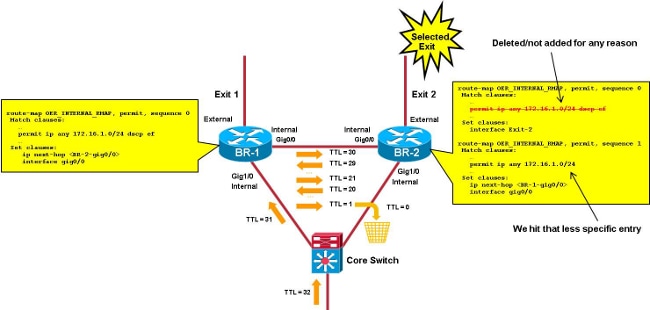
해당 TC의 패킷은 TTL(Time To Live)이 0에 도달할 때까지 BR 간에 반복됩니다.
이 문서에서는 다음을 수행하는 데 필요한 EEM 애플릿을 제공합니다.
- BR 간의 전달 루프 탐지
- 관련 정보 수집 및 PfR 지우기
MC(Master Controller)/BR 콤보 시 사용되는 애플릿은 (MC가 BR 중 하나에서 실행되는 경우) 훨씬 더 쉽습니다. 전용 MC의 시나리오도 다룹니다.
EEM 애플릿 세부사항
이 섹션에서는 이 프로세스에 사용되는 액세스 목록과 애플릿 로그 파일에 대해 설명합니다.
사용된 액세스 목록
전달 루프를 탐지하기 위해 애플릿은 ACL을 사용하여 TTL이 낮은 패킷을 확인합니다.
BR 간에 루프되는 각 패킷에 대해 하나의 히트(및 하나만 히트)를 얻으려면 2x 연속, 상대적으로 낮은 TTL 값(20 및 21)에서 ACE 일치를 사용하는 것이 좋습니다. traceroute 패킷에서 자주 발생하는 적중을 방지하려면 사용되는 TTL 값이 너무 낮으면 안 됩니다.
interface gig0/0 (internal interface)
ip access-group LOOP in
!
ip access-list extended LOOP
permit ip 10.116.48.0 0.0.31.255 any ttl range 20 21
permit ip any any
ACL은 show pfr master border topology 명령 출력에 보고된 내부 인터페이스에 배치해야 합니다.
소스 IP 범위(여기서 10.116.48.0/20)는 내부 네트워크(내부 인터페이스를 통해 연결 가능한 접두사)와 일치해야 합니다.
루프의 영향을 받는 원격 사이트/TC를 식별하기 위해 인터페이스에 각 원격 사이트/TC에 대한 더 구체적인 ACE와 함께 두 번째 ACL 아웃바운드를 추가할 수 있습니다.
interface gig0/0 (internal interface)
ip access-group LOOP-DETAIL out
!
ip access-list extended LOOP-DETAIL
permit ip 10.116.48.0 0.0.31.255 10.116.132.0 0.0.0.255 ttl range 20 21
permit ip 10.116.48.0 0.0.31.255 10.116.128.0 0.0.0.255 ttl range 20 21
.... (add here one line per remote site)
permit ip any an
대상 IP는 다른 원격 사이트의 서브넷과 일치합니다.
10.116.132.0/24 -> site-1
10.116.128.0/24 -> site-2
루프의 영향을 받는 정확한 TC를 식별해야 하는 경우 원격 사이트당 여러 라인을 추가할 수도 있습니다.
애플릿 직무
애플릿은 30초마다 ACL 루프의 TTL에서 일치하는 ACE의 적중 횟수를 확인합니다. 이러한 검사의 결과에 따라 애플릿이 다음 작업을 수행할 수 있습니다.
- 적중 횟수가 구성된 임계값(THRESHOLD_1)을 초과하면 애플릿이 ACL 수를 지우고 15초 후에 적중 횟수를 다시 확인합니다.
- 15초 후 적중 횟수가 두 번째 임계값(임계값_2), 루프가 있을 수 있습니다. 루프 문제를 해결하려면 출력 집합을 수집하고 PfR을 지워야 합니다.
- 두 번째 임계값은 전역 변수로 정의되므로 애플릿을 다시 시작하지 않고도 쉽게 조정됩니다.
- 이러한 임계값에 대한 최적 값은 주로 TC당 평균 패킷 속도에 의존한다.
애플릿 로그 파일
이 애플릿은 로그 파일을 유지 관리하여 적중 횟수(카운트가 0보다 큰 경우) 및 임시 루프(THRESHOLD_1이 초과되었지만 THRESHOLD_2가 아닌 경우) 또는 실제 루프(THRESHOLD_1과 THRESHOLD_2 모두 초과된 경우)를 추적합니다.
MC/BR 콤보 및 기타 BR 시나리오용 애플릿
이러한 시나리오는 이 문서에 설명된 가장 간단한 시나리오입니다. 루프 탐지 및 PfR 지우기는 동일한 디바이스에서 수행되므로 디바이스 EEM 애플릿 통신에 들어갈 필요가 없습니다. 별도의 애플릿은 MC/BR 콤보 및 기타 BR에서 실행됩니다.
MC/BR 콤보 애플릿
이 출력은 MC/BR 콤보에 사용된 애플릿에 대한 중요한 정보를 표시합니다. 이 특정 출력에 대한 몇 가지 중요한 참고 사항은 다음과 같습니다.
- THRESHOLD_1에 대해 표시된 값은 1000이고, THRESHOLD_2에 대해 표시된 값은 500입니다. 이는 루프의 영향을 받는 TC의 속도가 1000/30(33pps)보다 높을 경우 애플릿이 실행됨을 의미합니다.
- DISK 변수는 로그 및 출력 파일이 푸시되는 위치를 식별합니다(여기 bootflash에 표시됨).
- 로그 파일에 있는 항목의 타임스탬프는 show clock 명령 출력에서 파생됩니다. 중간에 있는 문자("est"로 표시됨)는 시간대에 따라 다르며 조정되어야 합니다(동작 240 참조).
- 루프의 경우 수집해야 하는 출력은 bootflash의 script-output-xxxxxxx 파일에 반영됩니다. 여기서 "xxxxxx"는 1970년 이후의 시간(초)입니다(각 루프가 발생할 때마다 고유한 파일 이름을 만드는 데 사용됨).
- 수집된 명령은 동작 330, 340, 350 및 360에 나열되어 있습니다. 일부 추가/다른 명령을 추가할 수 있습니다.
event manager environment THRESHOLD_1 1000
event manager environment THRESHOLD_2 500
event manager environment DISK bootflash
!
event manager applet LOOP-MON authorization bypass
event timer watchdog name LOOP time 30
action 100 cli command "enable"
action 110 cli command "show ip access-list LOOP"
action 120 set regexp_substr 0
action 130 regexp "range 20 21 \(([0-9]+) matches\)"
$_cli_result _regexp_result regexp_substr
action 140 cli command "clear ip access-list counters LOOP"
action 150 if $regexp_substr gt 0
action 200 set MATCHES $regexp_substr
action 210 file open LOGS $DISK:script-logs.txt a
action 220 cli command "enable"
action 230 cli command "show clock"
action 240 regexp "[0-9]+:[0-9]+:[0-9]+.[0-9]+ est [A-Za-z]+
[A-Za-z]+ [0-9]+ 201[0-9]" $_cli_result _regexp_result
action 250 set TIME $_regexp_result
action 260 if $MATCHES gt $THRESHOLD_1
action 270 wait 15
action 280 cli command "show ip access-list LOOP"
action 290 set regexp_substr 0
action 300 regexp "range 20 21 \(([0-9]+) matches\)"
$_cli_result _regexp_result regexp_substr
action 310 if $regexp_substr gt $THRESHOLD_2
action 320 cli command "enable"
action 330 cli command "show ip access-list LOOP-DETAIL
| tee /append $DISK:script-output-$_event_pub_sec.txt"
action 340 cli command "show pfr master traffic-class perf det
| tee /append $DISK:script-output-$_event_pub_sec.txt"
action 350 cli command "show route-map dynamic detail
| tee /append $DISK:script-output-$_event_pub_sec.txt"
action 360 cli command "show ip route
| tee /append $DISK:script-output-$_event_pub_sec.txt"
action 370 cli command "clear pfr master *"
action 380 cli command "clear ip access-list counters LOOP-DETAIL"
action 390 file puts LOGS "$TIME - LOOP DETECTED - PfR CLEARED -
matches $MATCHES > $THRESHOLD_1 and $regexp_substr
> $THRESHOLD_2 - see $DISK:script-output-$_event_pub_sec.txt"
action 400 syslog priority emergencies msg "LOOP DETECTED -
PfR CLEARED - see $DISK:script-output-$_event_pub_sec.txt !"
action 410 else
action 420 file puts LOGS "$TIME - TEMPORARY LOOP : matches
$MATCHES > $THRESHOLD_1 and $regexp_substr < or = $THRESHOLD_2"
action 430 cli command "clear ip access-list counters LOOP-DETAIL"
action 440 end
action 450 else
action 460 cli command "en"
action 470 cli command "clear ip access-list counters LOOP-DETAIL"
action 480 file puts LOGS "$TIME - number of matches =
$MATCHES < $THRESHOLD_1"
action 490 end
action 500 else
action 510 cli command "clear ip access-list counters LOOP-DETAIL"
action 520 end
기타 BR용 애플릿
이 섹션에서는 다른 BR에 사용되는 애플릿에 대해 설명합니다. 이 특정 출력에 대한 몇 가지 중요한 참고 사항은 다음과 같습니다.
- 애플릿은 20초마다 실행되며 MC/BR 콤보 스크립트는 30초마다 실행됩니다. 이렇게 하면 MC/BR에서 실행되는 애플릿을 통해 PfR이 지워지기 전에 BR의 애플릿이 실행됩니다.
- 고유한 임계값이 사용되므로 결함 양수를 방지할 필요가 없습니다.
- THRESHOLD에 표시된 값은 700이며 MC/BR 애플릿의 THRESHOLD_1 값에 따라 설정해야 합니다.
- 애플릿 로그 파일은 flash0의 script-logs.txt 파일에 푸시됩니다. 이것은 동작 170 및 DISK 변수에서 변경될 수 있다.
- 로그 파일에 있는 항목의 타임스탬프는 show clock 명령 출력에서 파생됩니다. 중간에 있는 문자("est"로 표시됨)는 시간대에 따라 다르며 조정해야 합니다(동작 190 참조).
- 루프의 경우 수집해야 하는 출력은 script-output-xxxxxxx 파일에서 푸시됩니다. 여기서 "xxxxxx"는 1970년 이후의 시간(초)입니다(각 루프 발생에 대해 고유한 파일 이름을 만드는 데 사용됨).
- 수집된 명령은 동작 230 및 동작 240에 나열되어 있다. 일부 추가/다른 명령을 추가할 수 있습니다.
event manager environment THRESHOLD 700
event manager environment DISK flash 0
!
event manager applet LOOP-BR authorization bypass
event timer watchdog name LOOP time 20
action 100 cli command "enable"
action 110 cli command "show ip access-list LOOP"
action 120 set regexp_substr 0
action 130 regexp "range 20 21 \(([0-9]+) matches\)"
$_cli_result _regexp_result regexp_substr
action 140 cli command "clear ip access-list counters LOOP"
action 150 if $regexp_substr gt 0
action 160 set MATCHES $regexp_substr
action 170 file open LOGS $DISK:script-logs.txt a
action 180 cli command "show clock"
action 190 regexp "[0-9]+:[0-9]+:[0-9]+.[0-9]+
est [A-Za-z]+ [A-Za-z]+ [0-9]+ 201[0-9]" $_cli_result _regexp_result
action 200 set TIME $_regexp_result
action 210 if $MATCHES gt $THRESHOLD
action 220 cli command "enable"
action 230 cli command "show route-map dynamic detail | tee /append
$DISK:script-output-$_event_pub_sec.txt"
action 240 cli command "show ip route | tee /append
$DISK:script-output-$_event_pub_sec.txt"
action 250 file puts LOGS "$TIME : matches = $MATCHES >
$THRESHOLD - see $DISK:script-output-$_event_pub_sec.txt"
action 260 syslog priority emergencies msg "LOOP DETECTED -
Outputs captured - see $DISK:script-output-$_event_pub_sec.txt !"
action 270 else
action 280 file puts LOGS "$TIME : matches = $MATCHES < or = $THRESHOLD"
action 290 end
action 300 end
전용 MC 시나리오용 애플릿
루프 탐지 및 PfR 지우기/통계 수집은 디바이스 간 EEM 애플릿 통신이 필요한 여러 디바이스에서 완료됩니다. 장치 간의 통신은 여러 가지 방식으로 이루어집니다. 이 문서에서는 IGP에서 광고되는 전용 루프백의 연결 가능성을 확인하기 위해 추적되는 객체를 통한 디바이스 통신에 대해 설명합니다. 이벤트가 탐지되면 루프백이 종료되므로 추적되는 객체가 오프라인 상태가 될 때 원격 디바이스의 애플릿이 시작될 수 있습니다. 서로 다른 정보를 교환해야 하는 경우 서로 다른 루프백을 사용할 수 있습니다.
애플릿 통신
다음 애플릿과 통신 방법이 사용됩니다.
| 애플릿 이름 | 어디요? | 뭐요? | 트리거? | 커뮤니케이션? |
| 루프 BR | BR | 루프를 탐지하려면 ACL hitcount를 확인하십시오. |
정기 | 차단 루프100 |
| 루프-MC | MC | - PfR 정보 수집 - PfR 지우기 |
연결 가능성 추적 Loop100 | 차단 루프200 |
| 콜렉트-브롬 | BR | 정보 수집 | Loop200 연결 추적 | none |
다음은 이를 보여 주는 이미지입니다.
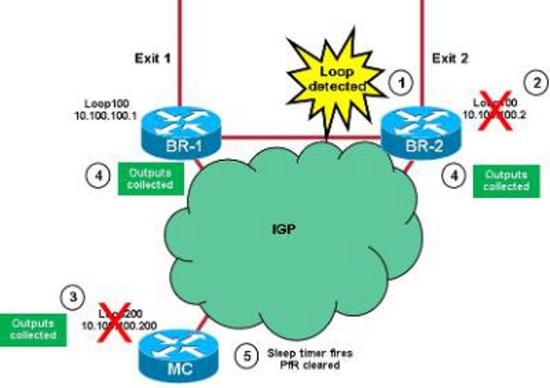
이 프로세스는 애플릿에서 사용됩니다.
- 루프는 BR의 LOOP-BR 애플릿에서 탐지됩니다. 먼저 BR-2에서 루프가 탐지되었다고 가정합니다.
- 애플릿은 BR-2에서 Loop100을 종료하고 정보는 IGP(Interior Gateway Protocol)에서 광고됩니다.
- BR-2의 Loop100에 대해 추적된 객체가 MC에서 오프라인 상태가 되고 LOOP-MC 애플릿이 시작됩니다. PfR 마스터 출력이 수집되고 MC의 루프백 200이 종료됩니다. 정보는 IGP에서 광고됩니다. 10초의 수면 타이머가 시작됩니다.
- MC의 Loop200에 대해 추적된 객체는 두 BR에서 모두 오프라인으로 전환됩니다. 이렇게 하면 BR 관련 정보를 수집하는 COLLECT-BR 애플릿이 트리거됩니다.
- 슬립 타이머(단계 3)가 시작되고, MC는 PfR을 소거한다.
추적 개체 및 루프백 만들기
이 섹션에서는 루프백을 생성하고(IP가 IGP에서 광고되는지 확인) 객체를 추적하는 방법에 대해 설명합니다.
객체 추적
추적 객체를 생성할 때 유의해야 할 몇 가지 중요한 점은 다음과 같습니다.
- BR에는 단일 트랙 객체가 필요하며, 이는 MC에서 루프백200을 추적하기 위해 사용됩니다(데이터 수집이 트리거됨).
- MC에는 다음과 같은 몇 가지 추적 객체가 필요합니다.
- 트랙 1과 2는 각각 BR-1 및 BR-2에서 루프백100을 추적하기 위해 사용됩니다.
- 트랙 11과 12는 각각 BR-1과 BR-2 간의 연결을 추적하기 위해 사용됩니다(BR 간의 연결 문제가 있는 경우 PfR 지우기를 방지).
- 트랙 20은 트랙 11과 트랙 12 사이의 논리적 AND를 추적합니다. 이는 MC가 모든 BR에 연결할 수 있는지 확인하기 위해 사용됩니다.
- 연결 문제 탐지의 속도를 높이기 위해 track timer ip route 값은 1초로 설정됩니다(기본값은 15초).
BR-1
interface Loopback100
ip address 10.100.100.1 255.255.255.255
!
track timer ip route 1
track 1 ip route 10.100.100.200 255.255.255.255 reachability
BR-2
interface Loopback100
ip address 10.100.100.2 255.255.255.255
!
track timer ip route 1
track 1 ip route 10.100.100.200 255.255.255.255 reachability
MC
interface Loopback200
ip address 10.100.100.200 255.255.255.255
!
track timer ip route 1
track 1 ip route 10.100.100.1 255.255.255.255 reachability
track 2 ip route 10.100.100.2 255.255.255.255 reachability
track 11 ip route 10.116.100.1 255.255.255.255 reachability
track 12 ip route 10.116.100.2 255.255.255.255 reachability
track 20 list boolean and
object 11
object 12
BR 및 MC 루프백
루프 BR
이 섹션에서는 BR에 루프백을 생성하는 방법에 대해 설명합니다. 다음 사항을 염두에 두어야 합니다.
- THRESHOLD_1 값은 1000이고 THRESHOLD_2 값은 500입니다. 이는 루프의 영향을 받는 TC의 속도가 1000/30(33p/s)보다 높을 경우 애플릿이 실행됨을 의미합니다.
- 애플릿 로그 파일은 bootflash의 script-detect-logs.txt 파일에 푸시됩니다. 이는 동작 210에서 그리고 DISK 변수로 변경된다.
- 로그 파일에 있는 항목의 타임스탬프는 sh 클록 출력에서 파생됩니다. 중간에 있는 문자('est'로 표시됨)는 시간대에 따라 다르며 조정이 필요합니다(동작 240).
- MC에 알리기 위해 Loopback100을 닫은 후 5초 동안 기다렸다가(IGP에서 정보를 전파할 시간이 있는지 확인) 다시 엽니다(동작 370).
event manager environment THRESHOLD_1 100event manager environment
THRESHOLD_2 500event manager environment DISK bootflash
!event manager applet LOOP-BR authorization bypass
event timer watchdog name LOOP time 30 maxrun 27
action 100 cli command "enable"
action 110 cli command "show ip access-list LOOP"
action 120 set regexp_substr 0
action 130 regexp "range 20 21 \(([0-9]+) matches\)"
$_cli_result _regexp_result regexp_substr
action 140 cli command "clear ip access-list counters LOOP"
action 150 if $regexp_substr gt 0
action 200 set MATCHES $regexp_substr
action 210 file open LOGS $DISK:script-detect-logs.txt a
action 220 cli command "enable"
action 230 cli command "show clock"
action 240 regexp "[0-9]+:[0-9]+:[0-9]+.[0-9]+
est [A-Za-z]+ [A-Za-z]+ [0-9]+ 201[0-9]"
$_cli_result _regexp_result
action 250 set TIME $_regexp_result
action 260 if $MATCHES gt $THRESHOLD_1
action 270 wait 15
action 280 cli command "show ip access-list LOOP"
action 290 set regexp_substr 0
action 300 regexp "range 20 21 \(([0-9]+) matches\)"
$_cli_result _regexp_result regexp_substr
action 310 if $regexp_substr gt $THRESHOLD_2
action 320 cli command "enable"
action 330 cli command "conf t"
action 340 cli command "interface loop100"
action 350 cli command "shut"
action 360 file puts LOGS "$TIME - LOOP DETECTED - Message sent to MC -
matches $MATCHES > $THRESHOLD_1 and $regexp_substr > $THRESHOLD_2"
action 370 wait 5
action 375 cli command "enable"
action 380 cli command "conf t"
action 390 cli command "interface loop100"
action 400 cli command "no shut"
action 410 else
action 420 file puts LOGS "$TIME - TEMPORARY LOOP : matches $MATCHES >
$THRESHOLD_1 and $regexp_substr < or = $THRESHOLD_2"
action 430 cli command "clear ip access-list counters LOOP-DETAIL"
action 440 end
action 450 else
action 460 cli command "en"
action 470 cli command "clear ip access-list counters LOOP-DETAIL"
action 480 file puts LOGS "$TIME - number of matches =
$MATCHES < $THRESHOLD_1"
action 490 end
action 500 else
action 510 cli command "clear ip access-list counters LOOP-DETAIL"
action 520 end
루프-MC
이 섹션에서는 MC에서 루프백을 생성하는 방법에 대해 설명합니다. 다음 사항을 염두에 두어야 합니다.
- ratelimit 값은 ratelimit 값이 60인 애플릿의 실행 빈도에 따라 달라집니다(스크립트는 분당 1회 최대 실행). 이는 동일한 루프가 두 BR에 의해 탐지될 때 PfR이 두 번 지워지는 것을 방지하기 위해 사용됩니다.
- 동작 130에서, 모든 BR에 대한 도달 가능성을 확인하기 전에 2초 동안 기다립니다. 이는 MC와 BR 간의 연결 문제로 인해 오탐이 발생하는 것을 방지하기 위한 것입니다.
- 동작 240에서, PfR을 지우기 전에 Loopback200을 종료한 후 10초를 기다립니다. 이는 BR이 데이터를 수집할 수 있는 시간을 확보하기 위해서입니다.
event manage environment DISK bootflash
event manager applet LOOP-MC authorization bypass
event syslog pattern "10.100.100.[0-9]/32 reachability Up->Dow" ratelimit 60
action 100 file open LOGS $DISK:script-logs.txt a
action 110 regexp "10.100.100.[0-9]" "$_syslog_msg" _regexp_result
action 120 set BR $_regexp_result
action 130 wait 2
action 140 track read 20
action 150 if $_track_state eq "up"
action 160 cli command "enable"
action 170 cli command "show clock"
action 180 regexp "[0-9]+:[0-9]+:[0-9]+.[0-9]+
est [A-Za-z]+ [A-Za-z]+ [0-9]+ 201[0-9]"
"$_cli_result" _regexp_result
action 190 set TIME "$_regexp_result"
action 200 cli command "show pfr master traffic-class perf det
| tee /append $DISK:script-output-$_event_pub_sec.txt"
action 210 cli command "conf t"
action 220 cli command "interface loop200"
action 230 cli command "shut"
action 240 wait 10
action 250 cli command "conf t"
action 260 cli command "interface loop200"
action 270 cli command "no shut"
action 280 cli command "end"
action 290 cli command "clear pfr master *"
action 300 file puts LOGS "$TIME - LOOP DETECTED by $BR -
PfR CLEARED - see $DISK:script-output-$_event_pub_sec.txt"
action 310 syslog priority emergencies msg "LOOP DETECTED by $BR -
PfR CLEARED - see $DISK:script-output-$_event_pub_sec.txt !"
action 320 else
action 330 file puts LOGS "$TIME - REACHABILITY LOST with
$BR - REACHABILITY TO ALL BRs NOT OK - NO ACTION"
action 340 end
콜렉트-브롬
이 섹션에서는 BR을 수집하는 방법에 대해 설명합니다. 애플릿은 BR이 MC에서 Loopback200(10.100.100.200)에 연결할 수 없게 되면 시작됩니다. 수집하기 위해 사용되는 명령은 동작 120, 130, 140에 나열되어 있다.
event manager environment DISK bootflash
event manager applet COLLECT-BR authorization bypass
event syslog pattern "10.100.100.200/32 reachability Up->Dow" ratelimit 45
action 100 file open LOGS $DISK:script-collect-logs.txt a
action 110 cli command "enable"
action 120 cli command "sh ip access-list LOOP-DETAIL |
tee /append $DISK:script-output-$_event_pub_sec.txt"
action 130 cli command "show route-map dynamic detail
| tee /append $DISK:script-output-$_event_pub_sec.txt"
action 140 cli command "show ip route | tee /append
$DISK:script-output-$_event_pub_sec.txt"
action 150 cli command "show clock"
action 160 regexp "[0-9]+:[0-9]+:[0-9]+.[0-9]+ CET [A-Za-z]+ [A-Za-z]+
[0-9]+ 201[0-9]" "$_cli_result" _regexp_result
action 170 set TIME "$_regexp_result"
action 180 file puts LOGS "$TIME - OUTPUTs COLLECTED -
see $DISK:script-output-$_event_pub_sec.txt"
시스템 로그 MC
루프가 탐지될 때 MC의 syslog는 다음과 같습니다.
MC#
*Mar 8 08:52:12.529: %TRACKING-5-STATE: 1 ip route 10.100.100.1/32
reachability Up->Down
MC#
*Mar 8 08:52:16.683: %LINEPROTO-5-UPDOWN:
Line protocol on Interface Loopback200, changed state to down
*Mar 8 08:52:16.683: %LINK-5-CHANGED: Interface Loopback200,
changed state to administratively down
MC#
*Mar 8 08:52:19.531: %TRACKING-5-STATE: 1
ip route 10.100.100.1/32 reachability Down->Up
MC#
*Mar 8 08:52:24.727: %SYS-5-CONFIG_I: Configured from console by
on vty0 (EEM:LOOP-MC)
*Mar 8 08:52:24.744: %PFR_MC-1-ALERT: MC is inactive due to PfR
minimum requirements not met;
Less than two external interfaces are operational
MC#
*Mar 8 08:52:24.757: %HA_EM-0-LOG: LOOP-MC:
LOOP DETECTED by 10.100.100.1 - PfR CLEARED
- see unix:script-output-1362732732.txt !
MC#
*Mar 8 08:52:26.723: %LINEPROTO-5-UPDOWN:
Line protocol on Interface Loopback200, changed state to up
MC#
*Mar 8 08:52:26.723: %LINK-3-UPDOWN: Interface Loopback200,
changed state to up
MC#
*Mar 8 08:52:29.840: %PFR_MC-5-MC_STATUS_CHANGE: MC is UP
*Mar 8 08:52:30.549: %TRACKING-5-STATE: 2
ip route 10.100.100.2/32 reachability Up->Down
MC#
*Mar 8 08:52:37.549: %TRACKING-5-STATE: 2
ip route 10.100.100.2/32 reachability Down->Up
MC#
개정 이력
| 개정 | 게시 날짜 | 의견 |
|---|---|---|
1.0 |
27-May-2013 |
최초 릴리스 |
 피드백
피드백