EIGRP 명명된 모드로 Easy Virtual Network 구성
다운로드 옵션
편견 없는 언어
본 제품에 대한 문서 세트는 편견 없는 언어를 사용하기 위해 노력합니다. 본 설명서 세트의 목적상, 편견 없는 언어는 나이, 장애, 성별, 인종 정체성, 민족 정체성, 성적 지향성, 사회 경제적 지위 및 교차성에 기초한 차별을 의미하지 않는 언어로 정의됩니다. 제품 소프트웨어의 사용자 인터페이스에서 하드코딩된 언어, RFP 설명서에 기초한 언어 또는 참조된 서드파티 제품에서 사용하는 언어로 인해 설명서에 예외가 있을 수 있습니다. 시스코에서 어떤 방식으로 포용적인 언어를 사용하고 있는지 자세히 알아보세요.
이 번역에 관하여
Cisco는 전 세계 사용자에게 다양한 언어로 지원 콘텐츠를 제공하기 위해 기계 번역 기술과 수작업 번역을 병행하여 이 문서를 번역했습니다. 아무리 품질이 높은 기계 번역이라도 전문 번역가의 번역 결과물만큼 정확하지는 않습니다. Cisco Systems, Inc.는 이 같은 번역에 대해 어떠한 책임도 지지 않으며 항상 원본 영문 문서(링크 제공됨)를 참조할 것을 권장합니다.
목차
소개
이 문서의 목적은 EIGRP(Enhanced Interior Gateway Routing Protocol) 명명된 모드를 사용하여 EVN(Easy Virtual Network)의 컨피그레이션을 시연하기 위한 것입니다. OSPF(Open Shortest Path First) 사용을 보여 주는 Easy Virtual Network Configuration 문서 및 VNET 트렁크 목록 및 경로 복제와 같은 기타 고급 주제에 대한 보충 자료입니다. EVN VNET은 운영자가 여러 VRF를 구축하기 위해 MPLS(Multi Protocol Label Switching) VPN(Virtual Private Network) 또는 VRF-lite(Virtual Routing and Forwarding)보다 쉬운 옵션을 갖도록 설계되었습니다. EVN VNET은 라우팅 프로토콜 및 VNET 트렁크 인터페이스에 복제된 컨피그레이션 개념을 사용하여 운영자의 부담을 제거하고 일부 반복 작업을 저장합니다. EIGRP, 라우팅 또는 CEF(Cisco Express Forwarding)의 트러블슈팅은 이 문서의 범위를 벗어납니다. 그렇지 않으면 일반적인 트러블슈팅 절차를 수행할 수 있습니다.
사전 요구 사항
요구 사항
EIGRP에 대한 기본적인 지식을 보유한 것이 좋습니다.
이 기능은 IOS 버전 15.2 이후 몇 가지 릴리스에서 사용할 수 있습니다. EVN VNET의 EIGRP 명명된 모드가 지원되는지 확인하려면 show ip eigrp plugins의 출력을 확인하십시오. Easy Virtual Network 버전 1.00.00 이상이 있는 경우 해당 버전은 이 기능을 지원합니다.
R1#show eigrp plugins
EIGRP feature plugins:::
eigrp-release : 21.00.00 : Portable EIGRP Release
: 1.00.10 : Source Component Release(rel21)
parser : 2.02.00 : EIGRP Parser Support
igrp2 : 2.00.00 : Reliable Transport/Dual Database
bfd : 2.00.00 : BFD Platform Support
mtr : 1.00.01 : Multi-Topology Routing(MTR)
eigrp-pfr : 1.00.01 : Performance Routing Support
EVN/vNets : 1.00.00 : Easy Virtual Network (EVN/vNets)
ipv4-af : 2.01.01 : Routing Protocol Support
ipv4-sf : 1.02.00 : Service Distribution Support
vNets-parse : 1.00.00 : EIGRP vNets Parse Support
ipv6-af : 2.01.01 : Routing Protocol Support
ipv6-sf : 2.01.00 : Service Distribution Support
snmp-agent : 2.00.00 : SNMP/SNMPv2 Agent Support
참고:EVN VNET을 사용하는 EIGRP 명명된 모드는 15.1SY에서 지원되지 않습니다. 이 버전에서는 사용 가능한 설명서에 이미 나와 있는 클래식 모드 EIGRP 컨피그레이션을 사용해야 합니다.
BFD(Bidirectional Forwarding Detection)는 현재 VNET 글로벌에서만 지원되며 VNET 트렁크의 명명된 VNET 하위 인터페이스에서는 작동하지 않습니다.
예측할 수 없는 상속으로 인해 EVN VNET과 함께 EIGRP 명명된 모드를 사용할 때는 af-interface default를 사용하지 않는 것이 좋습니다.
사용되는 구성 요소
이 문서의 정보는 Cisco IOS 버전 15.6(1)S2를 실행하는 특정 랩 환경의 디바이스에서 생성되었습니다. 이 문서에 사용된 모든 디바이스는 지워진(기본) 구성으로 시작되었습니다.현재 네트워크가 작동 중인 경우, 모든 명령어의 잠재적인 영향을 미리 숙지하시기 바랍니다.
구성
네트워크 다이어그램
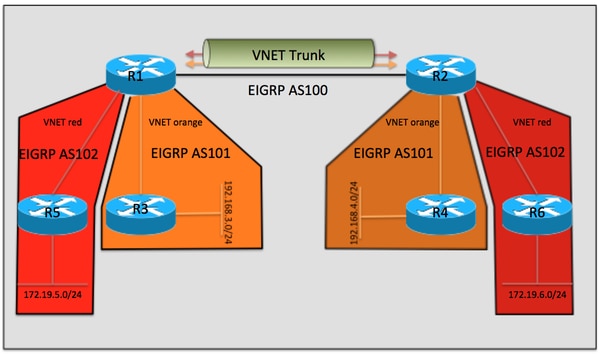
구성
R3, R4, R5 및 R6의 구성은 모두 비슷하므로 문서에서 제외됩니다.R1 또는 R2로 EIGRP 네이버를 구성하도록 구성되었으며 R1과 R2 사이에 사용되는 EVN VNET을 인식하지 못합니다.
R1의 관련 구성
vrf definition orange
vnet tag 101
!
address-family ipv4
exit-address-family
!
vrf definition red
vnet tag 102
!
address-family ipv4
exit-address-family
!
interface Ethernet0/0
vnet trunk
ip address 10.12.12.1 255.255.255.0
!
interface Ethernet1/0
vrf forwarding orange
ip address 192.168.13.1 255.255.255.0
!
interface Ethernet2/0
vrf forwarding red
ip address 192.168.15.1 255.255.255.0
!
!
router eigrp named
!
address-family ipv4 unicast autonomous-system 100
!
af-interface Ethernet0/0
authentication mode hmac-sha-256 cisco
exit-af-interface
!
topology base
exit-af-topology
network 10.0.0.0
exit-address-family
!
address-family ipv4 unicast vrf orange autonomous-system 101
!
af-interface Ethernet1/0
authentication mode hmac-sha-256 cisco
exit-af-interface
!
topology base
exit-af-topology
network 10.0.0.0
network 192.168.13.0
exit-address-family
!
address-family ipv4 unicast vrf red autonomous-system 102
!
topology base
exit-af-topology
network 10.0.0.0
network 192.168.15.0
exit-address-family
R2의 관련 구성
vrf definition orange
vnet tag 101
!
address-family ipv4
exit-address-family
!
vrf definition red
vnet tag 102
!
address-family ipv4
exit-address-family
!
interface Ethernet0/0
vnet trunk
ip address 10.12.12.2 255.255.255.0
!
interface Ethernet1/0
vrf forwarding orange
ip address 192.168.24.2 255.255.255.0
!
interface Ethernet2/0
vrf forwarding red
ip address 192.168.26.2 255.255.255.0
!
!
router eigrp named
!
address-family ipv4 unicast autonomous-system 100
!
af-interface Ethernet0/0
authentication mode hmac-sha-256 cisco
exit-af-interface
!
topology base
exit-af-topology
network 10.0.0.0
exit-address-family
!
address-family ipv4 unicast vrf orange autonomous-system 101
!
af-interface Ethernet1/0
authentication mode hmac-sha-256 cisco
exit-af-interface
!
topology base
exit-af-topology
network 10.0.0.0
network 192.168.24.0
exit-address-family
!
address-family ipv4 unicast vrf red autonomous-system 102
!
topology base
exit-af-topology
network 10.0.0.0
network 192.168.26.0
exit-address-family
다음을 확인합니다.
Easy Virtual Network의 이점 중 하나는 구성의 단순성입니다. 이는 각 VNET 태그에 대해 VNET 트렁크를 자동으로 구성하여 달성할 수 있습니다. EVN과 VRF-lite를 비교하면 각 하위 인터페이스는 수동으로 구성해야 합니다. Ethernet0/0은 R1과 R2를 연결하는 VNET 트렁크이며, VNET 하위 인터페이스는 dot1Q VNET 태그에 프레임을 추가하여 EVN의 트래픽 분리 요구 사항을 충족하기 위해 각 VNET에 대해 자동으로 생성됩니다.이러한 하위 인터페이스는 show running-configuration의 출력에는 표시되지 않지만 show derived-config에서는 확인할 수 있습니다.
R1#show derived-config | sec Ethernet0/0
interface Ethernet0/0
vnet trunk
ip address 10.12.12.1 255.255.255.0
no ip redirects
no ip proxy-arp
interface Ethernet0/0.101
description Subinterface for VNET orange
encapsulation dot1Q 101
vrf forwarding orange
ip address 10.12.12.1 255.255.255.0
no ip proxy-arp
interface Ethernet0/0.102
description Subinterface for VNET red
encapsulation dot1Q 102
vrf forwarding red
ip address 10.12.12.1 255.255.255.0
no ip proxy-arp
마찬가지로 EIGRP 컨피그레이션도 자동으로 생성됨을 확인할 수 있습니다.
R1#show derived-config | sec router eigrp
router eigrp named
!
address-family ipv4 unicast autonomous-system 100
!
af-interface Ethernet0/0
authentication mode hmac-sha-256 cisco
exit-af-interface
!
topology base
exit-af-topology
network 10.0.0.0
exit-address-family
!
address-family ipv4 unicast vrf orange autonomous-system 101
!
af-interface Ethernet0/0.101
authentication mode hmac-sha-256 cisco
exit-af-interface
!
af-interface Ethernet1/0
authentication mode hmac-sha-256 cisco
exit-af-interface
!
topology base
exit-af-topology
network 10.0.0.0
network 192.168.13.0
exit-address-family
!
address-family ipv4 unicast vrf red autonomous-system 102
!
af-interface Ethernet0/0.102
authentication mode hmac-sha-256 cisco
exit-af-interface
!
topology base
exit-af-topology
network 10.0.0.0
network 192.168.15.0
exit-address-family
R1#
위 출력에서 흥미로운 관찰은 글로벌 vrf 자동 시스템 100의 af-interface ethernet0/0에서 VNET 하위 인터페이스에 대한 af-interface 상속입니다. 다음 섹션에서는 이에 대해 자세히 설명합니다.
EIGRP 명명된 모드의 상속
아래 그림은 EVN VNET에서 EIGRP 명명된 모드를 사용할 때 상속 규칙을 시각화하는 데 사용됩니다.

위 예에는 VNET 트렁크 af-interface ethernet0/0이 있는데, 여기서 VNET 하위 인터페이스는 파생된 컨피그레이션을 수신합니다.hello-interval, hold-time 및 authentication과 같은 일부 기본값이 아닌 값의 컨피그레이션이 상속을 시연하기 위해 수행되었습니다. 또한 글로벌 EIGRP 프로세스에서 af-interface에서 VNET 하위 모드를 확인할 수 있습니다. 이는 EIGRP vrf 컨피그레이션 내에서 각 VNET에 대해 동적으로 생성된 af-인터페이스에 어떤 컨피그레이션 옵션을 복제할지 제어하는 방법입니다.
예를 들어 글로벌 라우팅 테이블의 Eth0/0에 대한 파생된 컨피그레이션은 vnet global(hello-interval 30, hold-time 90)에서 상속됩니다. Eth0/0에 대한 authentication-mode hmac-sha-256은 running-config의 이 af-interface에서 직접 구성되며 파생된 config 출력에서는 Eth0/0이 명령을 상속했음을 보여줍니다. 인증 모드는 VNET 트렁크 af-interface에서 구성되므로 모든 VNET 인터페이스에서 상속됩니다.
vrf 주황색의 경우 VNET 주황색은 running-config에서 hello-interval 15로 구성되었습니다.파생된 컨피그레이션에서 자동 시스템 101에서 VRF 주황색으로 볼 수 있는 hello 간격 15는 글로벌 프로세스에서 af-interface eth0/0의 VNET 하위 모드에서 가져온 것입니다. 보류 시간이 수정되지 않았으며 기본값을 사용하는 af-interface eth0/0에서 복제되었습니다.
VNET 빨간색은 af-interface Eth0/0과 구성 차이가 없으므로 기본 타이머 값 및 인증 모드를 상속합니다.
이러한 구성 옵션을 사용하면 운영자가 각 VNET 트렁크 하위 인터페이스에 대해 서로 다른 매개변수를 사용할 수 있습니다.예를 들어, 서로 다른 타이머 값, 인증 모드 또는 패시브 인터페이스. 상속 규칙을 요약하기 위해 모든 VNET은 VNET 트렁크 af-interface에서 컨피그레이션을 상속합니다. VNET 하위 모드의 VNET 특정 컨피그레이션은 VNET 트렁크 하위 인터페이스도 상속하며 af-interface의 매개변수보다 우선합니다.
다음은 구성 상속을 확인하는 추가 출력입니다.
R1#show eigrp address-family ipv4 interface detail e0/0
EIGRP-IPv4 VR(named) Address-Family Interfaces for AS(100)
Xmit Queue PeerQ Mean Pacing Time Multicast Pending
Interface Peers Un/Reliable Un/Reliable SRTT Un/Reliable Flow Timer Routes
Et0/0 1 0/0 0/0 6 0/2 50 0
Hello-interval is 30, Hold-time is 90
Split-horizon is enabled
Next xmit serial <none>
Packetized sent/expedited: 3/1
Hello's sent/expedited: 2959/3
Un/reliable mcasts: 0/4 Un/reliable ucasts: 5/5
Mcast exceptions: 0 CR packets: 0 ACKs suppressed: 0
Retransmissions sent: 3 Out-of-sequence rcvd: 1
Topology-ids on interface - 0
Authentication mode is HMAC-SHA-256, key-chain is not set
Topologies advertised on this interface: base
Topologies not advertised on this interface:
R1#show eigrp address-family ipv4 vrf orange interface detail e0/0.101
EIGRP-IPv4 VR(named) Address-Family Interfaces for AS(101)
VRF(orange)
Xmit Queue PeerQ Mean Pacing Time Multicast Pending
Interface Peers Un/Reliable Un/Reliable SRTT Un/Reliable Flow Timer Routes
Et0/0.101 1 0/0 0/0 5 0/2 50 0
Hello-interval is 15, Hold-time is 15
Split-horizon is enabled
Next xmit serial <none>
Packetized sent/expedited: 4/1
Hello's sent/expedited: 2371/3
Un/reliable mcasts: 0/4 Un/reliable ucasts: 6/5
Mcast exceptions: 0 CR packets: 0 ACKs suppressed: 0
Retransmissions sent: 3 Out-of-sequence rcvd: 1
Topology-ids on interface - 0
Authentication mode is HMAC-SHA-256, key-chain is not set
Topologies advertised on this interface: base
Topologies not advertised on this interface:
R1#show eigrp address-family ipv4 vrf red interface detail e0/0.102
EIGRP-IPv4 VR(named) Address-Family Interfaces for AS(102)
VRF(red)
Xmit Queue PeerQ Mean Pacing Time Multicast Pending
Interface Peers Un/Reliable Un/Reliable SRTT Un/Reliable Flow Timer Routes
Et0/0.102 1 0/0 0/0 4 0/2 50 0
Hello-interval is 5, Hold-time is 15
Split-horizon is enabled
Next xmit serial <none>
Packetized sent/expedited: 6/1
Hello's sent/expedited: 2676/3
Un/reliable mcasts: 0/6 Un/reliable ucasts: 7/5
Mcast exceptions: 0 CR packets: 0 ACKs suppressed: 0
Retransmissions sent: 3 Out-of-sequence rcvd: 1
Topology-ids on interface - 0
Authentication mode is HMAC-SHA-256, key-chain is not set
Topologies advertised on this interface: base
Topologies not advertised on this interface:
EIGRP 이름 모드를 사용하는 경로 복제
EVN의 장점 중 하나는 VNET 간에 경로를 복제할 수 있다는 것입니다. 예를 들어 VRF 빨간색의 R4는 VRF 주황색의 일부인 192.168.13.0/24에서 서비스에 연결해야 할 수 있습니다. 이 작업은 아래 구성을 사용하여 수행할 수 있습니다.
R2#show run
vrf definition orange
vnet tag 101
!
address-family ipv4
exit-address-family
!
vrf definition red
vnet tag 102
!
address-family ipv4
route-replicate from vrf orange unicast eigrp 101 route-map filter
exit-address-family
!
<output removed>
!
ip prefix-list filter seq 5 permit 192.168.13.0/24
!
route-map filter permit 10
match ip address prefix-list filter
!
이제 192.168.13.0/24 접두사가 VRF 빨간색으로 표시되지만 소스 주소가 VNET 주황색으로 복제되지 않으므로 ping이 작동하지 않습니다.
R2#show ip route vrf red
Routing Table: red
Codes: L - local, C - connected, S - static, R - RIP, M - mobile, B - BGP
D - EIGRP, EX - EIGRP external, O - OSPF, IA - OSPF inter area
N1 - OSPF NSSA external type 1, N2 - OSPF NSSA external type 2
E1 - OSPF external type 1, E2 - OSPF external type 2
i - IS-IS, su - IS-IS summary, L1 - IS-IS level-1, L2 - IS-IS level-2
ia - IS-IS inter area, * - candidate default, U - per-user static route
o - ODR, P - periodic downloaded static route, H - NHRP, l - LISP
a - application route
+ - replicated route, % - next hop override, p - overrides from PfR
Gateway of last resort is not set
10.0.0.0/8 is variably subnetted, 4 subnets, 2 masks
D 10.5.5.5/32 [90/1536640] via 10.12.12.1, 03:48:46, Ethernet0/0.102
D 10.6.6.6/32 [90/1024640] via 192.168.26.6, 03:48:37, Ethernet2/0
C 10.12.12.0/24 is directly connected, Ethernet0/0.102
L 10.12.12.2/32 is directly connected, Ethernet0/0.102
D + 192.168.13.0/24
[90/1536000] via 10.12.12.1 (orange), 03:48:46, Ethernet0/0.101
D 192.168.15.0/24 [90/1536000] via 10.12.12.1, 03:48:46, Ethernet0/0.102
192.168.26.0/24 is variably subnetted, 2 subnets, 2 masks
C 192.168.26.0/24 is directly connected, Ethernet2/0
L 192.168.26.2/32 is directly connected, Ethernet2/0
R2#
R2#
R2#ping vrf red 192.168.13.1 source e2/0
Type escape sequence to abort.
Sending 5, 100-byte ICMP Echos to 192.168.13.1, timeout is 2 seconds:
Packet sent with a source address of 192.168.26.2
.....
Success rate is 0 percent (0/5)
R1에서 VRF 빨간색에서 VRF 주황색으로 복제된 모든 경로 후 유사한 구성 사용:
R2#ping vrf red 192.168.13.1 source e2/0
Type escape sequence to abort.
Sending 5, 100-byte ICMP Echos to 192.168.13.1, timeout is 2 seconds:
Packet sent with a source address of 192.168.26.2
!!!!!
Success rate is 100 percent (5/5), round-trip min/avg/max = 1/1/1 ms
R2#
참고:연결된 경로 복제, BGP, EIGRP 등을 사용할 수 있습니다. 자세한 예는 참조 자료를 참조하십시오.
라우팅 컨텍스트
EVN의 또 다른 좋은 기능은 라우팅 컨텍스트의 개념입니다. 이렇게 하면 각 CLI에 'vrf red'를 포함하지 않고도 VRF 레드 내에서 명령을 실행할 수 있습니다. 예를 들어 라우팅 컨텍스트를 사용하는 위와 동일한 ping이 아래에 나와 있습니다.
R2#routing-context vrf red
R2%red#ping 192.168.13.1 source e2/0
Type escape sequence to abort.
Sending 5, 100-byte ICMP Echos to 192.168.13.1, timeout is 2 seconds:
Packet sent with a source address of 192.168.26.2
!!!!!
Success rate is 100 percent (5/5), round-trip min/avg/max = 1/1/1 ms
R2%red#
향상된 traceroute
traceroute 명령의 출력에는 VNET VRF 이름도 표시됩니다. 이는 문제 해결에 유용합니다. 특히 경로 복제가 관련된 경우 유용합니다.
R6#traceroute 192.168.13.3
Type escape sequence to abort.
Tracing the route to 192.168.13.3
VRF info: (vrf in name/id, vrf out name/id)
1 192.168.26.2 (red,orange/101) 1 msec 0 msec 0 msec
2 10.12.12.1 (orange/101,orange) 2 msec 1 msec 1 msec
3 192.168.13.3 0 msec * 1 msec
R2의 동일한 추적
R2#trace vrf red 192.168.13.3 source 192.168.26.2
Type escape sequence to abort.
Tracing the route to 192.168.13.3
VRF info: (vrf in name/id, vrf out name/id)
1 10.12.12.1 (orange/101,orange) 1 msec 1 msec 0 msec
2 192.168.13.3 1 msec * 1 msec
이 출력에서는 R2에서 VRF 주황색의 next-hop이 192.168.13.0/24으로 바로 이동됨을 확인할 수 있습니다.
결론
EIGRP 명명 모드가 포함된 EVN VNET 컨피그레이션은 고객이 가상화된 네트워크 환경을 구축하고 기존 MPLS VPN 또는 VRF-lite와 관련된 복잡성을 제거할 수 있는 방법을 제공합니다. 상속 규칙을 이해하는 것은 이 기능을 성공적으로 구축하고 네트워크가 의도한 대로 작동하는지 확인하는 데 중요합니다.
참조
Easy Virtual Networks 백서
구성 가이드
 피드백
피드백