IPv4 네트워크를 통한 IPv6 터널
목차
소개
이 문서에서는 기존 IPv4 네트워크를 통한 IPv6 RIP(Routing Information Protocol) 및 IPv6 BGP(Border Gateway Protocol) 네트워크 및 트래픽 터널링을 위한 샘플 컨피그레이션을 제공합니다. 이 기술을 사용하면 존재하는 IPv4 백본을 통해 IPv6 사이트를 연결할 수 있습니다.
오버레이 터널링은 IPv4 인프라를 통해 전달하기 위해 IPv4 패킷에 IPv6 패킷을 캡슐화합니다. 이는 IP 네트워크를 통해 IPX(Internetwork Packet Exchange) 트래픽을 전송하기 위해 GRE(Generic Routing Encapsulation) 터널을 생성하는 방법과 유사합니다. 터널 헤드 엔드에서 IPv6 패킷은 IPv4 패킷으로 캡슐화되고 원격 터널 대상으로 전송됩니다. 여기서 IPv4 패킷 헤더가 제거되고 원래 IPv6 패킷이 IPv6 클라우드로 더 많이 전달됩니다.
다음은 IPv6 트래픽을 터널링하는 5가지 방법입니다.
-
수동 IPv6 터널
-
자동 IPv4 호환 터널
-
GRE
-
자동 6to4 터널
-
ISATAP(Intra-Site Automatic Tunnel Addressing Protocol) 터널
이러한 터널링 기술의 주요 차이점은 터널 소스와 대상이 결정되는 방법입니다. 이 문서에서는 수동 및 자동 IPv4 호환 터널 유형에 대해 설명합니다. 다른 터널링 기술 및 해당 특성에 대한 자세한 내용은 IPv6용 터널링 구현을 참조하십시오.
참고: 오버레이 터널은 인터페이스의 MTU(최대 전송 단위)를 20초 단위로 줄입니다. 기본 IPv4 패킷 헤더에 선택 필드가 포함되지 않은 것으로 가정합니다. 오버레이 터널을 사용하는 네트워크는 트러블슈팅이 어렵습니다. 따라서 격리된 IPv6 네트워크를 연결하는 오버레이 터널은 최종 IPv6 네트워크 아키텍처로 간주해서는 안 됩니다. 오버레이 터널의 사용은 IPv4 및 IPv6 프로토콜 스택을 모두 지원하는 네트워크 또는 IPv6 프로토콜 스택을 모두 지원하는 네트워크로의 전환 기법으로 간주해야 합니다.
사전 요구 사항
요구 사항
이 컨피그레이션을 시도하기 전에 IPv6에 대해 알고 있는 것이 좋습니다. IPv6에 대한 자세한 내용은 IPv6 주소 지정 및 기본 연결 구현을 참조하십시오.
사용되는 구성 요소
이 문서의 정보는 Cisco IOS® Software Release 12.3(13)을 실행하는 Cisco 36xx Series 라우터를 기반으로 합니다.
참고: Cisco IOS Software Release 12.2(2)T 또는 12.0(21)ST 이상을 지원하는 모든 하드웨어 플랫폼은 IPv6도 지원합니다.
이 문서의 정보는 특정 랩 환경의 디바이스를 토대로 작성되었습니다. 이 문서에 사용된 모든 디바이스는 초기화된(기본) 컨피그레이션으로 시작되었습니다. 현재 네트워크가 작동 중인 경우, 모든 명령어의 잠재적인 영향을 미리 숙지하시기 바랍니다.
표기 규칙
문서 규칙에 대한 자세한 내용은 Cisco 기술 팁 표기 규칙을 참고하십시오.
구성
이 섹션에는 이 문서에서 설명하는 기능을 구성하기 위한 정보가 표시됩니다.
참고: 명령 조회 도구(등록된 고객만 해당)를 사용하여 이 문서에 사용된 명령에 대한 자세한 내용을 확인하십시오.
네트워크 다이어그램
이 문서에서는 다음 네트워크 설정을 사용합니다.
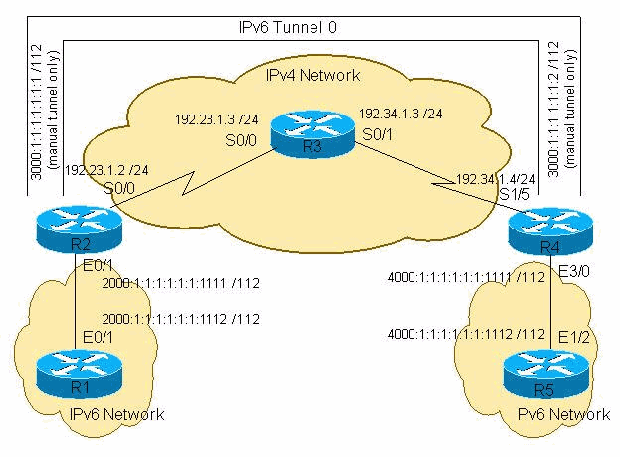
구성(수동 IPv6 모드)
IPv6에 대해 수동으로 구성된 터널의 컨피그레이션은 자가 설명입니다. 터널 IPv4 소스 및 터널 IPv4 대상에 대한 명확한 사양이 필요합니다. 이 기술을 사용할 때의 유일한 단점은 터널 수가 증가할 때 수행해야 하는 관리 양입니다.
이 문서에서는 수동 IPv6 모드에 대해 다음 컨피그레이션을 사용합니다.
| R1-IPv6(Cisco 3640 라우터) |
|---|
R1-ipv6#show run Building configuration... Current configuration : 916 bytes ! version 12.3 hostname R1-ipv6 ! boot system flash logging buffered 4096 debugging ! ip subnet-zero ip cef ! ! no ip domain-lookup ! ipv6 unicast-routing ! ! ! ! interface Ethernet0/0 no ip address shutdown ! interface Ethernet0/1 no ip address ipv6 address 2000:1:1:1:1:1:1:1112/112 ipv6 rip 6bone enable ! ! ip classless ! ipv6 router rip 6bone ! line con 0 exec-timeout 0 0 line aux 0 line vty 0 4 login ! ! ! end |
| R2-IPv6-IPv4(Cisco 3640 라우터) |
|---|
R2-ipv6-ipv4#show run Building configuration... Current configuration : 1079 bytes ! version 12.3 ! hostname R2-ipv6-ipv4 ! ip subnet-zero ! ! ipv6 unicast-routing ! ! interface Tunnel0 no ip address ipv6 address 3000::1/112 ipv6 rip 6bone enable tunnel source Serial0/0 tunnel destination 192.34.1.4 tunnel mode ipv6ip !--- Configures Manual tunnel. !--- In some cases, user would require a Data License !--- in order to issue "tunnel mode ipv6ip" ! ! interface Serial0/0 ip address 192.23.1.2 255.255.255.0 clockrate 64000 ! interface FastEthernet0/1 no ip address duplex auto speed auto ipv6 address 2000:1:1:1:1:1:1:1111/112 ipv6 rip 6bone enable ! router ospf 1 log-adjacency-changes network 192.23.1.0 0.0.0.255 area 0 ! ip classless ! ipv6 router rip 6bone ! ! line con 0 line aux 0 line vty 0 4 login line vty 5 15 login ! ! end |
| R3-IPv4(Cisco 2621 라우터) |
|---|
R3-ipv4#show run Building configuration... Current configuration : 865 bytes ! version 12.3 ! hostname R3-ipv4 ! ! memory-size iomem 15 ip subnet-zero ! ! interface Serial0/0 ip address 192.23.1.3 255.255.255.0 ! interface Serial0/1 ip address 192.34.1.3 255.255.255.0 ! router ospf 1 log-adjacency-changes network 192.23.1.0 0.0.0.255 area 0 network 192.34.1.0 0.0.0.255 area 0 ! ip classless ! line con 0 line aux 0 line vty 0 4 ! ! end |
| R4-IPv4-IPv6(Cisco 3640 라우터) |
|---|
R4-ipv4-ipv6#show run Building configuration... Current configuration : 1413 bytes ! version 12.3 ! hostname R4-ipv4-ipv6 ! ! ip subnet-zero ! ! no ip domain-lookup ! ipv6 unicast-routing ! ! ! interface Tunnel0 no ip address ipv6 address 3000::2/112 ipv6 rip 6bone enable tunnel source Serial1/5 tunnel destination 192.23.1.2 tunnel mode ipv6ip !--- Configures Manual tunnel. ! ! interface Serial1/5 ip address 192.34.1.4 255.255.255.0 clockrate 64000 ! ! interface Ethernet3/0 no ip address half-duplex ipv6 address 4000:1:1:1:1:1:1:1111/112 ipv6 rip 6bone enable ! router ospf 1 log-adjacency-changes network 192.34.1.0 0.0.0.255 area 0 ! ip classless ! ipv6 router rip 6bone ! ! line con 0 line aux 0 line vty 0 4 login ! ! end |
| R5-IPv6(Cisco 7500 라우터) |
|---|
R5-ipv6#show run Building configuration... Current configuration : 1001 bytes ! version 12.3 ! hostname R5-ipv6 ! ip subnet-zero ip cef distributed ! ! no ip domain-lookup ! ipv6 unicast-routing ! ! ! interface Ethernet1/2 no ip address ipv6 address 4000:1:1:1:1:1:1:1112/112 ipv6 rip 6bone enable ! ! ip classless ! ipv6 router rip 6bone ! ! ! line con 0 exec-timeout 0 0 line aux 0 line vty 0 4 login ! ! end |
구성(자동 IPv4 호환 모드)
R1, R3 및 R5에 대한 컨피그레이션은 수동 IPv6 모드 예와 동일합니다. R2 및 R4 구성만 변경됩니다. IPv4 호환 터널을 구성할 때 터널 대상 IPv4 주소를 명시적으로 지정하지 마십시오. 터널 대상은 IPv6 경로의 IPv6 next-hop 주소에서 자동으로 계산됩니다. 이러한 터널을 통해 경로를 제공하려면 BGP 또는 고정 등의 명시적 인접 디바이스 주소 정의가 포함된 라우팅 프로토콜이 필요합니다. 이 경우 IPv4 호환 IPv6 주소를 BGP 인접 디바이스 IPv6 주소 또는 고정 경로 next-hop 주소로 사용해야 합니다.
이러한 예에서는 R2 및 R4의 직렬 인터페이스를 IPv4 호환 IPv6 주소로 사용합니다. 동일한 일련 번호가 터널 원본입니다. 예를 들어 R2 S0/0의 IPv4 주소 192.23.1.2은 IPv6 표기법으로 ::192.23.1.2으로 변환됩니다. 이 주소는 BGP 피어 IPv6 주소 및 BGP next-hop으로 사용됩니다. 결국, IPv6 BGP 경로는 네트워크의 원격 끝이 정보를 받도록 IPv6 RIP로 재배포됩니다.
이 터널링 기술은 현재 사용되지 않습니다. IPv6 ISATAP 터널링 기술을 사용하는 것이 좋습니다. 이 기술에 대한 자세한 내용은 ISATAP 터널을 참조하십시오.
참고: 자동 IPv6 모드로 터널 대상을 구성할 필요가 없습니다.
| R2-IPv6-IPv4(Cisco 3640 라우터) |
|---|
R2-ipv6-ipv4#show run Building configuration... Current configuration : 1394 bytes ! version 12.3 ! hostname R2-ipv6-ipv4 ! ! ip subnet-zero ! ! ! ipv6 unicast-routing ! ! interface Tunnel0 no ip address no ip redirects ipv6 rip 6bone enable tunnel source Serial0/0 tunnel mode ipv6ip auto-tunnel !--- Configures Automatic IPv4 compatible tunnel. ! ! interface Serial0/0 ip address 192.23.1.2 255.255.255.0 clockrate 64000 ! interface FastEthernet0/1 no ip address duplex auto speed auto ipv6 address 2000:1:1:1:1:1:1:1111/112 ipv6 rip 6bone enable ! ! router ospf 1 log-adjacency-changes network 192.23.1.0 0.0.0.255 area 0 ! router bgp 100 no synchronization no bgp default ipv4-unicast bgp log-neighbor-changes neighbor ::192.34.1.4 remote-as 100 no auto-summary ! address-family ipv6 neighbor ::192.34.1.4 activate neighbor ::192.34.1.4 next-hop-self network 2000:1:1:1:1:1:1:0/112 bgp redistribute-internal !--- The show run command along with the !--- redistribute bgp command allows BGP to redistribute the !--- IPv6 routes learned through the tunnel from the other site. exit-address-family ! ip classless ! ipv6 router rip 6bone redistribute bgp 100 metric 2 ! ! line con 0 line aux 0 line vty 0 4 login line vty 5 15 login ! ! end |
| R4-IPv4-IPv6(Cisco 3640 라우터) |
|---|
R4-ipv4-ipv6#show run Building configuration... Current configuration : 1697 bytes ! version 12.3 ! hostname R4-ipv4-ipv6 ! ip subnet-zero ! ! no ip domain-lookup ! ipv6 unicast-routing ! ! ! interface Tunnel0 no ip address no ip redirects ipv6 rip 6bone enable tunnel source Serial1/5 tunnel mode ipv6ip auto-tunnel !--- Configures Automatic IPv4 compatible tunnel. ! ! interface Serial1/5 ip address 192.34.1.4 255.255.255.0 clockrate 64000 ! ! interface Ethernet3/0 no ip address half-duplex ipv6 address 4000:1:1:1:1:1:1:1111/112 ipv6 rip 6bone enable ! router ospf 1 log-adjacency-changes network 192.34.1.0 0.0.0.255 area 0 ! router bgp 100 no synchronization no bgp default ipv4-unicast bgp log-neighbor-changes neighbor ::192.23.1.2 remote-as 100 no auto-summary ! address-family ipv6 neighbor ::192.23.1.2 activate neighbor ::192.23.1.2 next-hop-self network 4000:1:1:1:1:1:1:0/112 bgp redistribute-internal !--- The show run command along with the !--- redistribute bgp command allows BGP to redistribute the !--- IPv6 routes learned through the tunnel from the other site. exit-address-family ! ip classless ! ipv6 router rip 6bone redistribute bgp 100 metric 2 ! ! ! line con 0 line aux 0 line vty 0 4 login ! ! end |
다음을 확인합니다.
이 섹션에서는 컨피그레이션이 제대로 작동하는지 확인하는 데 사용할 수 있는 정보를 제공합니다.
Output Interpreter 도구(등록된 고객만 해당)(OIT)는 특정 show 명령을 지원합니다. OIT를 사용하여 show 명령 출력의 분석을 봅니다.
-
ping — 원격 호스트가 활성 또는 비활성 상태인지, 호스트와 통신하는 왕복 지연 시간을 결정합니다.
-
show ipv6 route — IPv6에 경로가 있는지 확인합니다.
-
show bgp ipv6 — BGP가 실행 중인지 확인합니다.
-
show bgp ipv6 summary — IPv6에서 실행 중인 BGP에 대한 요약 정보를 표시합니다.
-
show ipv6 int tunnel 0 — 터널이 IPv6에 있는지 확인하고 인터페이스에 구성된 MTU를 확인합니다.
수동 IPv6 모드에 대한 확인 명령 출력
R1에서 R5의 IPv6 주소를 ping하여 터널이 IPv4 네트워크를 통해 IPv6를 전송하는지 확인합니다.
R1-ipv6#ping ipv6 4000:1:1:1:1:1:1:1112 Type escape sequence to abort. Sending 5, 100-byte ICMP Echos to 4000:1:1:1:1:1:1:1112, timeout is 2 seconds: !!!!! Success rate is 100 percent (5/5), round-trip min/avg/max = 72/72/72 ms R1-ipv6#ping 4000:1:1:1:1:1:1:1112 Type escape sequence to abort. Sending 5, 100-byte ICMP Echos to 4000:1:1:1:1:1:1:1112, timeout is 2 seconds: !!!!! Success rate is 100 percent (5/5), round-trip min/avg/max = 72/72/72 ms R1-ipv6#
R5에서 R1의 IPv6 주소를 ping합니다.
R5-ipv6#ping 2000:1:1:1:1:1:1112 Type escape sequence to abort. Sending 5, 100-byte ICMP Echos to 2000:1:1:1:1:1:1112, timeout is 2 seconds: !!!!! Success rate is 100 percent (5/5), round-trip min/avg/max = 1/1/4 ms R5-ipv6#ping ipv6 2000:1:1:1:1:1:1112 Type escape sequence to abort. Sending 5, 100-byte ICMP Echos to 2000:1:1:1:1:1:1112, timeout is 2 seconds: !!!!! Success rate is 100 percent (5/5), round-trip min/avg/max = 1/1/4 ms R5-ipv6#
자동 IPv6 모드에 대한 확인 명령 출력
원격 IPv6 네트워크를 ping하여 터널을 통한 연결을 확인합니다.
R1-ipv6#ping 4000:1:1:1:1:1:1:1112 Type escape sequence to abort. Sending 5, 100-byte ICMP Echos to 4000:1:1:1:1:1:1:1112, timeout is 2 seconds: !!!!! Success rate is 100 percent (5/5), round-trip min/avg/max = 68/69/72 ms R1-ipv6# R5-ipv6#ping ipv6 2000:1:1:1:1:1:1:1112 Type escape sequence to abort. Sending 5, 100-byte ICMP Echos to 2000:1:1:1:1:1:1:1112, timeout is 2 seconds: !!!!! Success rate is 100 percent (5/5), round-trip min/avg/max = 68/70/72 ms R5-ipv6#
ping이 실패하면 IPv6 라우팅 테이블을 확인하여 경로가 있는지 확인합니다. 반대쪽 라우팅 테이블도 확인합니다. R5 및 R1과 같은 엔드 라우터의 경로는 RIP 경로로 학습해야 합니다. 이 경로는 BGP에서 R2 및 R4의 RIP로 재배포됩니다. R2 및 R4는 터널이 종료되고 BGP 피어링이 구성된 위치입니다.
R5-ipv6#show ipv6 route
IPv6 Routing Table - 6 entries
Codes: C - Connected, L - Local, S - Static, R - RIP, B - BGP
I1 - ISIS L1, I2 - ISIS L2, IA - ISIS interarea
Timers: Uptime/Expires
R ::/96 [120/2]
via FE80::230:80FF:FEF3:4731, Ethernet1/2
R 2000:1:1:1:1:1:1:0/112 [120/3]
via FE80::230:80FF:FEF3:4731, Ethernet1/2
L 4000:1:1:1:1:1:1:1112/128 [0/0]
via ::, Ethernet1/2
C 4000:1:1:1:1:1:1:0/112 [0/0]
via ::, Ethernet1/2
L FE80::/10 [0/0]
via ::, Null0
L FF00::/8 [0/0]
via ::, Null0
R5-ipv6#
원격 IPv6 네트워크가 최종 라우터에 없는 경우 터널이 종료되는 라우터를 확인합니다.
R4-ipv4-ipv6#show ipv6 route
IPv6 Routing Table - 7 entries
Codes: C - Connected, L - Local, S - Static, R - RIP, B - BGP
I1 - ISIS L1, I2 - ISIS L2, IA - ISIS interarea
Timers: Uptime/Expires
L ::192.34.1.4/128 [0/0]
via ::, Tunnel0
C ::/96 [0/0]
via ::, Tunnel0
B 2000:1:1:1:1:1:1:0/112 [200/0]
via ::192.23.1.2, Null
L 4000:1:1:1:1:1:1:1111/128 [0/0]
via ::, Ethernet3/0
C 4000:1:1:1:1:1:1:0/112 [0/0]
via ::, Ethernet3/0
L FE80::/10 [0/0]
via ::, Null0
L FF00::/8 [0/0]
via ::, Null0
R4-ipv4-ipv6#
IPv6 BGP를 사용하여 서로 다른 두 IPv6 네트워크 간에 정보를 공유하므로 BGP가 실행 중인지 확인합니다.
R4-ipv4-ipv6#show bgp ipv6
BGP table version is 3, local router ID is 192.34.1.4
Status codes: s suppressed, d damped, h history, * valid, > best, i - internal,
r RIB-failure
Origin codes: i - IGP, e - EGP, ? - incomplete
Network Next Hop Metric LocPrf Weight Path
*>i2000:1:1:1:1:1:1:0/112
::192.23.1.2 100 0 i
*> 4000:1:1:1:1:1:1:0/112
:: 32768 i
R4-ipv4-ipv6#show bgp ipv6 summary
BGP router identifier 192.34.1.4, local AS number 100
BGP table version is 3, main routing table version 3
2 network entries and 2 paths using 394 bytes of memory
2 BGP path attribute entries using 120 bytes of memory
0 BGP route-map cache entries using 0 bytes of memory
0 BGP filter-list cache entries using 0 bytes of memory
BGP activity 2/8 prefixes, 2/0 paths, scan interval 60 secs
Neighbor V AS MsgRcvd MsgSent TblVer InQ OutQ Up/Down State/PfxRcd
::192.23.1.2 4 100 24 24 3 0 0 00:19:00 1
R4-ipv4-ipv6#
R4-ipv4-ipv6#show ipv6 int tunnel 0
Tunnel0 is up, line protocol is up
IPv6 is enabled, link-local address is FE80::C022:104
Global unicast address(es):
::192.34.1.4, subnet is ::/96
Joined group address(es):
FF02::1
FF02::2
FF02::9
FF02::1:FF22:104
MTU is 1480 bytes
ICMP error messages limited to one every 100 milliseconds
ICMP redirects are enabled
ND DAD is not supported
ND reachable time is 30000 milliseconds
Hosts use stateless autoconfig for addresses.
R4-ipv4-ipv6#
문제 해결
이 섹션에서는 컨피그레이션 문제를 해결하는 데 사용할 수 있는 정보를 제공합니다.
문제 해결 명령
Output Interpreter 도구(등록된 고객만 해당)(OIT)는 특정 show 명령을 지원합니다. OIT를 사용하여 show 명령 출력의 분석을 봅니다.
참고: debug 명령을 사용하기 전에 디버그 명령에 대한 중요 정보를 참조하십시오.
-
show ipv6 route — IPv6에 경로가 있는지 확인합니다.
-
show ip ospf neighbor — 인접 라우터의 라우터 ID, 우선순위 및 상태를 표시합니다. 또한 이 명령은 라우터가 인접 디바이스의 OSPF(Open Shortest Path First) hello 패킷을 수신하기 전에 인접 디바이스에서 인접 디바이스 다운을 선언하기까지 기다리는 남은 시간을 표시합니다. 또한 이 네이버가 직접 연결된 인터페이스의 IP 주소와 OSPF 네이버가 인접성을 형성하는 인터페이스도 표시합니다.
-
show ipv6 interface brief — 터널 인터페이스가 가동 중인지 확인합니다.
-
show interfaces tunnel 0 — 구성된 터널 대상을 라우팅 테이블에서 알 수 있는지 확인합니다.
-
show ipv6 rip — IPv6 RIP 정보를 표시합니다.
-
show ipv6 protocols — IPv6 라우팅 프로토콜의 상태를 표시합니다.
원격 IPv6 네트워크에 대한 ping이 실패할 경우 IPv6 RIP를 통해 IPv6 경로를 학습하는지 확인합니다.
R1-ipv6#show ipv6 route
IPv6 Routing Table - 6 entries
Codes: C - Connected, L - Local, S - Static, R - RIP, B - BGP
I1 - ISIS L1, I2 - ISIS L2, IA - ISIS interarea
Timers: Uptime/Expires
L 2000:1:1:1:1:1:1:1112/128 [0/0]
via ::, Ethernet0/1
C 2000:1:1:1:1:1:1:0/112 [0/0]
via ::, Ethernet0/1
R 3000::/112 [120/2]
via FE80::202:B9FF:FECB:D281, Ethernet0/1
R 4000:1:1:1:1:1:1:0/112 [120/3]
via FE80::202:B9FF:FECB:D281, Ethernet0/1
L FE80::/10 [0/0]
via ::, Null0
L FF00::/8 [0/0]
via ::, Null0
R1-ipv6#
R2에서 IPv6 RIP 경로가 Tunnel0 인터페이스에서 학습되는지 확인합니다.
R2-ipv6-ipv4#show ipv6 route
IPv6 Routing Table - 7 entries
Codes: C - Connected, L - Local, S - Static, R - RIP, B - BGP
I1 - ISIS L1, I2 - ISIS L2, IA - ISIS interarea
Timers: Uptime/Expires
L 2000:1:1:1:1:1:1:1111/128 [0/0]
via ::, FastEthernet0/1
C 2000:1:1:1:1:1:1:0/112 [0/0]
via ::, FastEthernet0/1
L 3000::1/128 [0/0]
via ::, Tunnel0
C 3000::/112 [0/0]
via ::, Tunnel0
R 4000:1:1:1:1:1:1:0/112 [120/2]
via FE80::230:80FF:FEF3:4701, Tunnel0
L FE80::/10 [0/0]
via ::, Null0
L FF00::/8 [0/0]
via ::, Null0
R2-ipv6-ipv4#
연결에 문제가 있는 경우 먼저 IPv4 네트워크가 손상되지 않았는지 확인합니다. 또한 OSPF 인접 디바이스 인접성을 확인하고 원격 터널 인터페이스의 터널 소스인 IPv4 주소에 대한 경로가 있는지 확인합니다. 그런 다음 IPv4 ping을 사용하여 터널 소스 간에 ping을 수행할 수 있는지 확인합니다.
R2-ipv6-ipv4#show ip ospf neighbor Neighbor ID Pri State Dead Time Address Interface 192.23.1.3 1 FULL/ - 00:00:36 192.23.1.3 Serial0/0 R2-ipv6-ipv4# R3-ipv4#show ip ospf neighbor Neighbor ID Pri State Dead Time Address Interface 1.1.1.1 1 FULL/ - 00:00:30 192.34.1.4 Serial0/1 192.23.1.2 1 FULL/ - 00:00:35 192.23.1.2 Serial0/0 R3-ipv4# R4-ipv4-ipv6#show ip ospf neighbor Neighbor ID Pri State Dead Time Address Interface 192.23.1.3 1 FULL/ - 00:00:35 192.34.1.3 Serial1/5 R4-ipv4-ipv6#
R2에서 IPv6 터널 인터페이스가 작동 중인지, IPv6에서 IPv4 호환 IPv6 주소로 원격 터널 소스를 ping 할 수 있는지 확인합니다. 터널 인터페이스가 다운된 경우 구성된 터널 대상을 라우팅 테이블에서 알고 있는지 확인합니다. 터널 대상이 라우팅 테이블에 없기 때문에 이 문제는 네트워크의 IPv4 부분에서 발생합니다.
R2-ipv6-ipv4#show ipv6 interface brief
FastEthernet0/0 [up/up]
unassigned
Serial0/0 [up/up]
unassigned
FastEthernet0/1 [up/up]
2000:1:1:1:1:1:1:1111
Tunnel0 [up/up]
3000::1
R2-ipv6-ipv4#
R2-ipv6-ipv4#show interfaces tunnel 0
Tunnel0 is up, line protocol is up
Hardware is Tunnel
MTU 1514 bytes, BW 9 Kbit, DLY 500000 usec,
reliability 255/255, txload 1/255, rxload 1/255
Encapsulation TUNNEL, loopback not set
Keepalive not set
Tunnel source 192.23.1.2 (Serial0/0), destination 192.34.1.4
Tunnel protocol/transport IPv6/IP, key disabled, sequencing disabled
Tunnel TTL 255
Checksumming of packets disabled
Last input 00:00:09, output 00:00:19, output hang never
Last clearing of "show interface" counters never
Input queue: 0/75/0/0 (size/max/drops/flushes); Total output drops: 0
Queueing strategy: fifo
Output queue :0/0 (size/max)
5 minute input rate 0 bits/sec, 0 packets/sec
5 minute output rate 0 bits/sec, 0 packets/sec
3119 packets input, 361832 bytes, 0 no buffer
Received 0 broadcasts, 0 runts, 0 giants, 0 throttles
0 input errors, 0 CRC, 0 frame, 0 overrun, 0 ignored, 0 abort
3117 packets output, 361560 bytes, 0 underruns
0 output errors, 0 collisions, 0 interface resets
0 output buffer failures, 0 output buffers swapped out
R2-ipv6-ipv4#
IPv6 경로에 여전히 문제가 있고 IPv4 네트워크가 확인되면 IPv6 RIP 컨피그레이션을 확인해야 합니다.
R2-ipv6-ipv4#show ipv6 rip
RIP process "6bone", port 521, multicast-group FF02::9, pid 111
Administrative distance is 120. Routing table is 0
Updates every 30 seconds, expire after 180
Holddown lasts 180 seconds, garbage collect after 120
Split horizon is on; poison reverse is off
Default routes are not generated
Periodic updates 176, trigger updates 1
R2-ipv6-ipv4#
R2-ipv6-ipv4#show ipv6 protocols
IPv6 Routing Protocol is "connected"
IPv6 Routing Protocol is "static"
IPv6 Routing Protocol is "rip 6bone"
Interfaces:
FastEthernet0/1
Tunnel0
Redistribution:
Redistributing protocol rip 6bone
기본 설정을 사용하지 않는 경우 타이머가 동일한지 확인합니다. 이 예에서는 모든 IPv6 RIP 라우터에서 기본값이 사용됩니다. 모든 RIP 지원 인터페이스가 올바르게 구성되었는지 컨피그레이션을 확인합니다. 또한 네트워크 전체에서 동일한 RIP 프로세스 이름이 일치하는지 확인합니다. 필요한 경우 debug ipv6 rip의 출력을 확인할 수 있습니다. 모든 디버그와 마찬가지로 CPU 및 콘솔 로깅 버퍼를 오버로드하지 않도록 주의해야 합니다.
요약
이 문서에서는 동일한 네트워크에서 IPv6 및 IPv4를 함께 사용하기 위해 터널을 사용하는 방법을 보여 줍니다. 전환 시 필요할 수 있습니다. IPv6 컨피그레이션에 대해 기억해야 할 점은 IPv6 RIP를 사용할 경우 네트워크 문이 사용되지 않는다는 것입니다. IPv6 RIP는 전역적으로 활성화되며 각 인터페이스는 RIP에 참여하며 IPv6 RIP에 대해 활성화됩니다. IPv6 BGP 예에서 Automatic Tunnel(자동 터널) 섹션에서는 address-family ipv6 명령 집합을 사용하여 BGP 문을 입력해야 합니다.
관련 정보
개정 이력
| 개정 | 게시 날짜 | 의견 |
|---|---|---|
1.0 |
10-Aug-2006 |
최초 릴리스 |
 피드백
피드백