소개
이 문서에서는 다중 영역 인접성에 대해 OSPF(Open Shortest Path First) 링크 상태 라우팅 프로토콜을 구성하는 방법을 설명합니다.
사전 요구 사항
요구 사항
다음 주제에 대한 지식을 보유하고 있으면 유용합니다.
또한 이 문서에 설명된 컨피그레이션을 시도하기 전에 이러한 요구 사항을 충족하는 것이 좋습니다.
- OSPF 링크 상태 라우팅 프로토콜은 네트워크에 미리 구성되어 있어야 합니다.
- 두 개의 OSPF 스피커만 OSPF Multi-Area 기능이 작동하는 인터페이스를 사용합니다. Multi-Area OSPF는 Point-to-Point 네트워크 유형에서만 작동합니다.
사용되는 구성 요소
이 문서의 정보는 Multi-Area OSPF를 기반으로 합니다.
이 문서의 정보는 특정 랩 환경의 디바이스를 토대로 작성되었습니다. 이 문서에 사용된 모든 디바이스는 초기화된(기본) 컨피그레이션으로 시작되었습니다. 현재 네트워크가 작동 중인 경우 모든 명령의 잠재적인 영향을 미리 숙지하시기 바랍니다.
배경 정보
OSPF 링크 상태 라우팅 프로토콜은 OSPF 도메인 내의 하위 도메인인 Areas 개념을 사용합니다. 영역 내의 라우터는 해당 영역의 전체 토폴로지 정보를 유지 관리합니다. 기본적으로 인터페이스는 하나의 OSPF 영역에만 속할 수 있습니다. 이로 인해 네트워크에서 최적화되지 않은 라우팅이 발생할 수 있을 뿐만 아니라 네트워크가 올바르게 설계되지 않은 경우 다른 문제가 발생할 수 있습니다.
인터페이스에 Multi-Area Adjacency가 구성된 경우 OSPF 스피커는 해당 링크를 통해 둘 이상의 Adjj(Adjacency)를 형성합니다. Multi-Area 인터페이스는 ADJ가 형성되는 논리적인 포인트-투-포인트 인터페이스입니다. 이 문서에서는 Multi-Area OSPF ADJ를 사용하여 문제를 해결하고 네트워크 요구 사항을 충족할 수 있는 시나리오를 설명합니다.
구성
네트워크 다이어그램
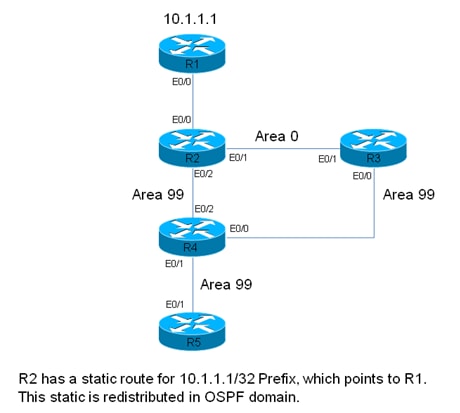
이 네트워크 다이어그램에서는 네트워크/OSPF 도메인이 사용됩니다. 시스템은 라우터 5(R5)에서 R1(10.1.1.1)로의 트래픽이 항상 R3을 통과하도록 요구합니다. R3이 네트워크에서 모든 트래픽을 라우팅할 수 있는 방화벽이거나, R3과 R4 간의 링크가 R2와 R4 간의 링크보다 더 많은 대역폭을 가진다고 가정합니다. 어느 경우든 시스템은 R5에서 R1로 트래픽이 이동할 때 R3을 통과해야 합니다(10.1.1.1/32 접두사).
초기 라우터 컨피그레이션
이 섹션에서는 R1~R5의 초기 컨피그레이션에 대해 설명합니다.
구성 R1
interface Ethernet0/0
ip address 192.168.12.1 255.255.255.0
!
interface Loopback0
ip address 10.1.1.1 255.255.255.255
!
ip route 0.0.0.0 0.0.0.0 192.168.12.2
컨피그레이션 R2
interface Ethernet0/0
ip address 192.168.12.2 255.255.255.0
!
interface Ethernet0/1
ip address 192.168.23.2 255.255.255.0
ip ospf network point-to-point
ip ospf 1 area 0
!
interface Ethernet0/2
ip address 192.168.24.2 255.255.255.0
ip ospf network point-to-point
ip ospf 1 area 99
!
interface Loopback0
ip address 10.2.2.2 255.255.255.255
!
ip route 10.1.1.1 255.255.255.255 192.168.12.1
!
router ospf 1
router-id 0.0.0.2
redistribute static metric-type 1 subnets
컨피그레이션 R3
interface Ethernet0/0
ip address 192.168.34.3 255.255.255.0
ip ospf network point-to-point
ip ospf 1 area 99
!
interface Ethernet0/1
ip address 192.168.23.3 255.255.255.0
ip ospf network point-to-point
ip ospf 1 area 0
!
interface Loopback0
ip address 10.3.3.3 255.255.255.255
!
router ospf 1
router-id 0.0.0.3
컨피그레이션 R4
interface Ethernet0/0
ip address 192.168.34.4 255.255.255.0
ip ospf network point-to-point
ip ospf 1 area 99
!
interface Ethernet0/1
ip address 192.168.45.4 255.255.255.0
ip ospf network point-to-point
ip ospf 1 area 99
!
interface Ethernet0/2
ip address 192.168.24.4 255.255.255.0
ip ospf network point-to-point
ip ospf 1 area 99
!
interface Loopback0
ip address 10.4.4.4 255.255.255.255
!
router ospf 1
router-id 0.0.0.4
컨피그레이션 R5
interface Ethernet0/1
ip address 192.168.45.5 255.255.255.0
ip ospf network point-to-point
ip ospf 1 area 99
!
interface Loopback0
ip address 10.5.5.5 255.255.255.255
!
router ospf 1
router-id 0.0.0.5
기본 동작
이전 컨피그레이션이 적용된 상태에서 이 섹션에서는 기본 라우터 동작에 대해 설명합니다.
다음은 R5에서 10.1.1.1까지의 추적입니다. 트래픽이 R3이 아닌 R2를 통과한다는 점에 유의하십시오.
R5#traceroute 10.1.1.1
Type escape sequence to abort.
Tracing the route to 10.1.1.1
VRF info: (vrf in name/id, vrf out name/id)
1 192.168.45.4 6 msec 6 msec 6 msec <<< R4
2 192.168.24.2 6 msec 6 msec 8 msec <<< R2
3 192.168.12.1 8 msec * 3 msec <<< R1
이 네트워크에서 라우터 R4는 결정을 내려야 하며 시스템 요구 사항에 따라 트래픽을 직접 R2가 아닌 R3로 라우팅할 수 있습니다.
다음은 R4의 라우팅 테이블 예입니다.
R4#show ip route 10.1.1.1
Routing entry for 10.1.1.1/32
Known via "ospf 1", distance 110, metric 30, type extern 1
Last update from 192.168.24.2 on Ethernet0/2, 00:14:33 ago
Routing Descriptor Blocks:
* 192.168.24.2, from 0.0.0.2, 00:14:33 ago, via Ethernet0/2 <<< Towards R2
Route metric is 30, traffic share count is 1
30의 메트릭은 접두사 10.1.1.1/32에 대한 이 경로와 연결됩니다. 이는 ASBR(Autonomous System Boundary Router)(R2)에서 사용되는 기본 메트릭 20과 R4의 인터페이스 Eth0/2에서 비용 10으로 인한 것입니다.
R4에서 R3을 통한 10.1.1.1/32 접두사로의 경로가 더 깁니다. 여기서 R4의 인터페이스 이더넷 0/2 비용(R2로 향하는 경로)이 변경되어 동작이 변경되는지 확인합니다.
interface Ethernet0/2
ip address 192.168.24.4 255.255.255.0
ip ospf network point-to-point
ip ospf 1 area 99
ip ospf cost 100
end
다음은 R5의 trace 및 R4의 show ip route 명령 출력입니다.
R5#traceroute 10.1.1.1
Type escape sequence to abort.
Tracing the route to 10.1.1.1
VRF info: (vrf in name/id, vrf out name/id)
1 192.168.45.4 4 msec 9 msec 8 msec <<< R4
2 192.168.24.2 8 msec 9 msec 10 msec <<< R2
3 192.168.12.1 10 msec * 5 msec <<< R1
R4#show ip route 10.1.1.1
Routing entry for 10.1.1.1/32
Known via "ospf 1", distance 110, metric 120, type extern 1
Last update from 192.168.24.2 on Ethernet0/2, 00:01:50 ago
Routing Descriptor Blocks:
* 192.168.24.2, from 0.0.0.2, 00:01:50 ago, via Ethernet0/2
Route metric is 120, traffic share count is 1
추적이 보여주는 것처럼, R5의 트래픽은 동일한 경로를 사용하며, 트래픽은 R3을 통해 흐르지 않습니다. 또한 R4의 show ip route 10.1.1.1 명령 출력에 표시된 것처럼, R4에 추가된 100의 비용(인터페이스 이더넷 0/2)이 적용되고 접두사에 대한 경로 비용이 120(30과 반대)입니다. 그러나 경로가 변경되지 않았고 트래픽이 R3을 통과해야 하는 요건이 아직 충족되지 않았습니다.
이 동작의 원인을 확인하려면 R4 show ip ospf border-routers 명령 출력을 참조하십시오(R4 인터페이스 이더넷 0/2의 비용은 여전히 100으로 설정됨).
R4#show ip ospf border-routers
OSPF Router with ID (0.0.0.4) (Process ID 1)
Base Topology (MTID 0)
Internal Router Routing Table
Codes: i - Intra-area route, I - Inter-area route
i 0.0.0.2 [100] via 192.168.24.2, Ethernet0/2, ABR/ASBR, Area 99, SPF 3
i 0.0.0.3 [10] via 192.168.34.3, Ethernet0/0, ABR, Area 99, SPF 3
R4에서 두 개의 ABR(Area Border Router)이 있으며(R2 0.0.0.2, R3 0.0.3) R2가 ASBR임을 확인할 수 있습니다. 이 출력에는 ASBR에 대한 Intra-Area(i) 정보도 표시됩니다.
이제 Interface Ethernet 0/2가 R4에서 종료되어 트래픽이 R3을 통해 이동하는지 확인하고 show ip ospf border-routers 명령 출력이 어떻게 표시되는지 확인합니다.
interface Ethernet0/2
ip address 192.168.24.4 255.255.255.0
ip ospf network point-to-point
ip ospf 1 area 99
ip ospf cost 100
shutdown
end
다음은 R5의 trace 및 R4의 show ip route 명령 출력입니다.
R5#traceroute 10.1.1.1
Type escape sequence to abort.
Tracing the route to 10.1.1.1
VRF info: (vrf in name/id, vrf out name/id)
1 192.168.45.4 7 msec 7 msec 8 msec <<< R4
2 192.168.34.3 9 msec 8 msec 8 msec <<< R3
3 192.168.23.2 9 msec 9 msec 7 msec <<< R2
4 192.168.12.1 8 msec * 4 msec <<< R1
R4#show ip route 10.1.1.1
Routing entry for 10.1.1.1/32
Known via "ospf 1", distance 110, metric 40, type extern 1 <<< Metric 40
Last update from 192.168.34.3 on Ethernet0/0, 00:01:46 ago <<< Traffic to R2
Routing Descriptor Blocks:
* 192.168.34.3, from 0.0.0.2, 00:01:46 ago, via Ethernet0/0
Route metric is 40, traffic share count is 1
표시된 대로 R4에서 인터페이스 이더넷 0/2가 종료되면 트래픽이 R3을 통과합니다. 또한 R3으로 향하는 경로와 연결된 비용은 40에 불과하지만, R2를 통해 10.1.1.1/32으로 향하는 비용은 120입니다. OSPF 프로토콜은 R3을 통해 10.1.1.1/32에 도달하는 비용이 더 낮더라도 R3 대신 R2를 통해 트래픽을 라우팅하는 것을 선호합니다.
다음은 R4에서 다시 한 번 show ip ospf border-routers의 출력입니다.
R4#show ip ospf border-routers
OSPF Router with ID (0.0.0.4) (Process ID 1)
Base Topology (MTID 0)
Internal Router Routing Table
Codes: i - Intra-area route, I - Inter-area route
I 0.0.0.2 [20] via 192.168.34.3, Ethernet0/0, ASBR, Area 99, SPF 4
i 0.0.0.3 [10] via 192.168.34.3, Ethernet0/0, ABR, Area 99, SPF 4
ASBR에 도달하기 위해 필요한 정보는 Inter-Area 정보입니다. 그러나 두 경로와 연결된 OSPF 비용에 관계없이 ASBR에 도달하는 방법을 자세히 설명하는 영역 내 정보가 영역 간 정보보다 우선합니다.
이러한 이유로, R3를 통한 비용이 더 낮음에도 불구하고, R3를 통한 경로는 선호되지 않았다.
여기서 Interface Ethernet 0/2가 R4에 다시 가동됩니다.
interface Ethernet0/2
no shutdown
end
R5의 추적은 라우팅 작업이 이전에 관찰된 작업으로 반환됨을 나타냅니다(트래픽은 R3을 통해 흐르지 않음).
R5#traceroute 10.1.1.1
Type escape sequence to abort.
Tracing the route to 10.1.1.1
VRF info: (vrf in name/id, vrf out name/id)
1 192.168.45.4 6 msec 7 msec 7 msec <<< R4
2 192.168.24.2 7 msec 8 msec 7 msec <<< R2
3 192.168.12.1 8 msec * 12 msec <<< R1
이 문제를 해결할 수 있는 다양한 방법이 있습니다(이 목록은 완전한 것이 아님).
- R2와 R3 사이의 면적을 99로 변경한 다음 비용을 수정하십시오.
- R2와 R3 사이에 또 다른 링크를 추가하고 영역 99에 있도록 구성합니다.
- 다중 영역 ADJ를 사용합니다.
Multi-Area OSPF ADJ의 작동 방식 및 이 문제를 해결하는 방법을 보려면 다음 섹션을 참조하십시오.
다중 영역 인접성 컨피그레이션
앞서 언급한 것처럼, 다중 영역 ADJ를 사용하여 단일 링크를 통해 여러 개의 포인트-투-포인트 논리적 인접성을 형성할 수 있습니다. 링크에 OSPF 스피커가 2개만 있어야 하며, 브로드캐스트 네트워크에서는 OSPF 네트워크 유형을 링크의 Point-to-Point로 수동으로 변경해야 합니다.
이 기능을 사용하면 단일 물리적 링크를 여러 영역에서 공유할 수 있으며 링크를 공유하는 각 영역에 영역 내 경로를 생성할 수 있습니다.
이 요구 사항을 충족하려면 현재 영역 0에만 있는 R2와 R3 over link Ethernet 0/1 간에 OSPF Multi-Area ADJ를 구성해야 합니다.
R2에 대한 구성은 다음과 같습니다.
interface Ethernet0/1
ip address 192.168.23.2 255.255.255.0
ip ospf network point-to-point
ip ospf multi-area 99
ip ospf 1 area 0
end
R3에 대한 구성은 다음과 같습니다.
interface Ethernet0/1
ip address 192.168.23.3 255.255.255.0
ip ospf network point-to-point
ip ospf multi-area 99
ip ospf 1 area 0
end
OSPF ADJ가 Virtual Link(가상 링크)를 통해 나타납니다.
%OSPF-5-ADJCHG: Process 1, Nbr 0.0.0.2 on OSPF_MA0 from LOADING to FULL, Loading Done
%OSPF-5-ADJCHG: Process 1, Nbr 0.0.0.3 on OSPF_MA0 from LOADING to FULL, Loading Done
새로 구성된 ADJ는 다음과 같습니다.
R2#show ip ospf neighbor 0.0.0.3
<Snip>
Neighbor 0.0.0.3, interface address 192.168.23.3
In the area 99 via interface OSPF_MA0
Neighbor priority is 0, State is FULL, 6 state changes
DR is 0.0.0.0 BDR is 0.0.0.0
Options is 0x12 in Hello (E-bit, L-bit)
Options is 0x52 in DBD (E-bit, L-bit, O-bit)
LLS Options is 0x1 (LR)
Dead timer due in 00:00:39
Neighbor is up for 00:03:01
Index 2/3, retransmission queue length 0, number of retransmission 0
First 0x0(0)/0x0(0) Next 0x0(0)/0x0(0)
Last retransmission scan length is 0, maximum is 0
Last retransmission scan time is 0 msec, maximum is 0 msec
R3#show ip ospf neighbor 0.0.0.2
<Snip>
Neighbor 0.0.0.2, interface address 192.168.23.2
In the area 99 via interface OSPF_MA0
Neighbor priority is 0, State is FULL, 6 state changes
DR is 0.0.0.0 BDR is 0.0.0.0
Options is 0x12 in Hello (E-bit, L-bit)
Options is 0x52 in DBD (E-bit, L-bit, O-bit)
LLS Options is 0x1 (LR)
Dead timer due in 00:00:39
Neighbor is up for 00:01:41
Index 2/3, retransmission queue length 0, number of retransmission 0
First 0x0(0)/0x0(0) Next 0x0(0)/0x0(0
Last retransmission scan length is 0, maximum is 0
Last retransmission scan time is 0 msec, maximum is 0 msec
다음을 확인합니다.
컨피그레이션이 제대로 작동하는지 확인하려면 R4에서 show ip ospf border-routers 명령을 입력합니다.
R4#show ip ospf border-routers
OSPF Router with ID (0.0.0.4) (Process ID 1)
Base Topology (MTID 0)
Internal Router Routing Table
Codes: i - Intra-area route, I - Inter-area route
i 0.0.0.3 [10] via 192.168.34.3, Ethernet0/0, ABR, Area 99, SPF 10
i 0.0.0.2 [20] via 192.168.34.3, Ethernet0/0, ABR/ASBR, Area 99, SPF 10
그림과 같이 R2(0.0.0.2)/ASBR로 트래픽을 라우팅하는 데 사용되는 Intra-Area 정보는 R3을 통해 전송됩니다. 이렇게 하면 앞서 언급한 문제를 해결할 수 있습니다.
R5의 흔적은 다음과 같습니다.
R5#traceroute 10.1.1.1
Type escape sequence to abort.
Tracing the route to 10.1.1.1
VRF info: (vrf in name/id, vrf out name/id)
1 192.168.45.4 8 msec 9 msec 8 msec <<< R4
2 192.168.34.3 8 msec 8 msec 8 msec <<< R3
3 192.168.23.2 7 msec 8 msec 8 msec <<< R2
4 192.168.12.1 8 msec * 4 msec <<< R1
그림과 같이 10.1.1.1로 향하는 R5의 트래픽은 R3를 통해 제대로 이동하며 시스템 요구 사항이 충족됩니다.
R2, R3 및 R4에서 show ip ospf neighbor 명령을 입력하여 ADJ가 설정되었는지 확인합니다.
R2#show ip ospf neighbor
Neighbor ID Pri State Dead Time Address Interface
0.0.0.3 0 FULL/ - 00:00:39 192.168.23.3 Ethernet0/1
0.0.0.4 0 FULL/ - 00:00:37 192.168.24.4 Ethernet0/2
0.0.0.3 0 FULL/ - 00:00:33 192.168.23.3 OSPF_MA0
R3#show ip ospf neighbor
Neighbor ID Pri State Dead Time Address Interface
0.0.0.2 0 FULL/ - 00:00:34 192.168.23.2 Ethernet0/1
0.0.0.2 0 FULL/ - 00:00:35 192.168.23.2 OSPF_MA0
0.0.0.4 0 FULL/ - 00:00:39 192.168.34.4 Ethernet0/0
R4#show ip ospf neighbor
Neighbor ID Pri State Dead Time Address Interface
0.0.0.2 0 FULL/ - 00:00:32 192.168.24.2 Ethernet0/2
0.0.0.5 0 FULL/ - 00:00:32 192.168.45.5 Ethernet0/1
0.0.0.3 0 FULL/ - 00:00:35 192.168.34.3 Ethernet0/0
참고: 이러한 출력에서 Ethernet0/1 인터페이스 항목은 Area 0을 통한 ADJ를 나타내고, OSPF_MA0 인터페이스 항목은 Area 99를 통한 Multi-Area ADJ를 나타냅니다.
R4 인터페이스 이더넷 0/2의 비용이 100이고 R3을 통한 경로가 R4에서 선호됩니다. 이 비용이 제거되면 R4는 이전과 같이 R2에 직접 트래픽을 라우팅합니다.
R4 인터페이스 Ethernet 0/2에서 IP OSPF 비용이 100으로 여전히 구성된 R4의 컨피그레이션 및 show ip route 명령 출력입니다.
interface Ethernet0/2
ip address 192.168.24.4 255.255.255.0
ip ospf network point-to-point
ip ospf 1 area 99
ip ospf cost 100
R4#show ip route 10.1.1.1
Routing entry for 10.1.1.1/32
Known via "ospf 1", distance 110, metric 40, type extern 1
Last update from 192.168.34.3 on Ethernet0/0, 00:28:45 ago
Routing Descriptor Blocks:
* 192.168.34.3, from 0.0.0.2, 00:28:45 ago, via Ethernet0/0
Route metric is 40, traffic share count is 1
다음은 비용을 제거할 때 R4의 컨피그레이션 및 show ip route 명령 출력입니다.
interface Ethernet0/2
ip address 192.168.24.4 255.255.255.0
ip ospf network point-to-point
ip ospf 1 area 99
end
R4#show ip route 10.1.1.1
Routing entry for 10.1.1.1/32
Known via "ospf 1", distance 110, metric 30, type extern 1
Last update from 192.168.24.2 on Ethernet0/2, 00:00:13 ago
Routing Descriptor Blocks:
* 192.168.24.2, from 0.0.0.2, 00:00:13 ago, via Ethernet0/2 <<< Route changed back to R2
Route metric is 30, traffic share count is 1
문제 해결
현재 이 구성의 문제를 해결하는 데 사용할 수 있는 특정 정보가 없습니다.
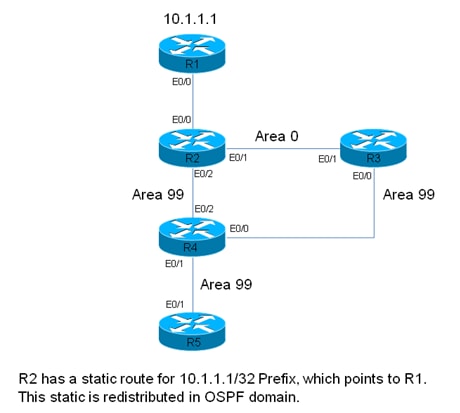
 피드백
피드백