소개
이 문서에서는 PIM 모듈이 배포될 때 이를 미리 점검하고 셀룰러 인터페이스에 IP 주소가 할당되었는지 확인하는 방법에 대해 설명합니다.
사전 요구 사항
요구 사항
Cisco에서는 다음 항목에 대한 기본 지식을 갖춘 것을 권장합니다.
- 5G 셀룰러 네트워크 기본 사항
- Cisco P-5GS6-GL 모듈
- Cisco IOS® XE 및 Cisco IOS® CG
사용되는 구성 요소
이 문서의 정보는 다음 소프트웨어 및 하드웨어 버전을 기반으로 합니다.
- Cisco C8300(Cisco IOS® XE 버전 17.06.03a, P-5GS6-GL 모듈 연결)
이는 SD-WAN의 컨트롤러 모드에서 라우터에 연결된 P-5GS6-GL 모듈에 적용됩니다.
이 문서의 정보는 특정 랩 환경의 디바이스를 토대로 작성되었습니다. 이 문서에 사용된 모든 디바이스는 초기화된(기본) 컨피그레이션으로 시작되었습니다. 현재 네트워크가 작동 중인 경우 모든 명령의 잠재적인 영향을 미리 숙지하시기 바랍니다.
문제 해결
5G 밴드에 연결되지 않은 디바이스
-
획득한 네트워크 요금제가 5G 대역에 대해 활성화되었는지 통신사에 확인합니다.
- 5G 디바이스가 있는 영역의 5G 커버리지 영역에 대해 통신사에 확인합니다.
장치의 셀룰러 인터페이스에 IP 주소가 할당되지 않았는지 확인합니다.
ISR#sh ip int brief
Interface IP-Address OK? Method Status Protocol
GigabitEthernet0/0/0 172.16.173.10 YES other up up
GigabitEthernet0/0/1 unassigned YES unset up up
Gi0/0/1.2989 10.10.22.74 YES other up up
GigabitEthernet0/0/2 unassigned YES unset down down
GigabitEthernet0/0/3 10.244.182.1 YES other up up
GigabitEthernet0/0/4 unassigned YES unset down down
GigabitEthernet0/0/5 unassigned YES unset down down
Cellular0/2/0 unassigned YES IPCP up up Cellular0/2/1 unassigned YES IPCP administratively down down
Sdwan-system-intf 10.244.182.1 YES unset up up
Loopback65528 192.168.1.1 YES other up up
NVI0 unassigned YES unset up up
Tunnel0 172.16.173.138 YES TFTP up up
Tunnel2989001 10.10.22.74 YES TFTP up up
디바이스가 SIM을 탐지하는지 확인
ISR#sh controllers cellular 0/X/0 details
Cellular Dual SIM details:
---------------------------
SIM 0 is present
SIM 1 is not present
SIM 0 is active SIM
ISR#sh cellular 0/X/0 security
Active SIM = 0
SIM switchover attempts = 0
Card Holder Verification (CHV1) = Disabled
SIM Status = OK
SIM User Operation Required = None
Number of CHV1 Retries remaining = 3
디바이스가 필요한 SIM을 적극적으로 사용하는지 확인
ISR#sh controllers cellular 0/2/0 details
Cellular Dual SIM details:
---------------------------
SIM 0 is present
SIM 1 is not present
SIM 0 is active SIM
모뎀 펌웨어가 업데이트되고 SIM 정보가 입력되었는지 확인합니다.
SIM 정보가 입력되지 않은 경우 SIM이 삽입되어 있고 결함이 없는지 확인합니다.
isr#show cellular 0/X/0 all
Hardware Information
====================
Modem Firmware Version = M0H.020202
Host Firmware Version = A0H.000292
Device Model ID = FN980
International Mobile Subscriber Identity (IMSI) = XXXXXXXXXXXXXXX
International Mobile Equipment Identity (IMEI) = XXXXXXXXXXXXXXX
Integrated Circuit Card ID (ICCID) = XXXXXXXXXXXXXXXXXXXX
Mobile Subscriber Integrated Services
Digital Network-Number (MSISDN) = XXXXXXXXXX
*
*
Radio(무선) 값을 확인합니다
무선 값이 유효한 범위를 벗어나면 모든 안테나가 연결되어 있고 결함이 없는지 확인합니다.
유효한 무선 범위
RSSI: "양호" 값이 -80dBm보다 큼(예: 79가 -80보다 큼)
RSRP: "Good" 값이 -105dBm보다 큼(예: -104가 -105보다 큼)
RSRQ "Good" 값이 -12dBm보다 큼(예: 11이 -12보다 큼)
SNR: "Good" 값이 5dBm보다 큼(6이 5보다 큼)
RSSI = -128dBm은 일반적으로 모뎀이 작동하지 않거나 안테나가 연결되지 않았음을 의미합니다. 무선 신호가 전혀 없습니다.
Isr#sh cellular 0/2/0 radio
*
Current RSSI = -65 dBm
Current RSRP = -94 dBm
Current RSRQ = -12 dB
Current SNR = 8.4 dB
*
*
PS 상태가 Attached(연결됨) 상태인지 확인합니다.
PS 상태가 연결되지 않은 경우 올바른 APN이 사용 중이고 통신사 측에서 프로비저닝되었는지 확인합니다.
isr#sh cellular 0/2/0 network
Current System Time = Sun Jan 6 3:11:7 1980
Current Service Status = No service
Current Service = Unknown
Current Roaming Status = Home
Network Selection Mode = Automatic
Network = 420 212
Mobile Country Code (MCC) = 420
Mobile Network Code (MNC) = 4
Packet switch domain(PS) state = Not attached
Registration state(EMM) = Searching/Not Registered
EMM Sub State = No IMSI
Tracking Area Code (TAC) = 0
Cell ID = 0
Network MTU = Not Available
프로필 컨피그레이션 확인 및 올바른 APN이 사용 중입니다.
isr#show cellular 0/x/0 profile
Profile password Encryption level = 7
Profile 1 = INACTIVE* **
--------
PDP Type = IPv4
Access Point Name (APN) = SAMIS.M2M
Authentication = None
Profile 2 = INACTIVE
--------
PDP Type = IPv4v6
Access Point Name (APN) = ims
Authentication = None
Profile 5 = INACTIVE
--------
PDP Type = IPv4
Access Point Name (APN) = SAMIS.M2M
Authentication = None
* - Default profile
** - LTE attach profile
Configured default profile for active SIM 0 is profile 1.
탐지된 네트워크, MCC 및 MNC 값이 정확한지 확인합니다.
isr#sh cellular 0/2/0 network
Current System Time = Sun Jan 6 3:11:7 1980
Current Service Status = No service
Current Service = Unknown
Current Roaming Status = Home
Network Selection Mode = Automatic
Network = 420 212
Mobile Country Code (MCC) = 420
Mobile Network Code (MNC) = 4
Packet switch domain(PS) state = Not attached
Registration state(EMM) = Searching/Not Registered
EMM Sub State = No IMSI
Tracking Area Code (TAC) = 0
Cell ID = 0
Network MTU = Not Available
표시된 값이 잘못된 경우 https://www.mcc-mnc.com/을 사용하여 확인합니다.
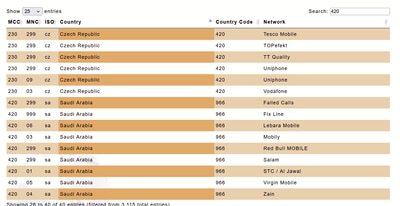
올바른 MCC 및 MNC 값으로 강제 변경
1. 셀룰러 인터페이스를 종료합니다.
conf t
int cellular 0/X/0
shut
2. PLMN 검색을 수행하면 모뎀에서 해당 지역의 사용 가능한 네트워크를 강제로 검색합니다.
cellular 0/X/0 lte plmn search //This command is entered in PRIV mode, no config mode.
3. PLMN 검색이 완료되면 다음과 같이 사용 가능한 네트워크를 확인합니다.
show cellular 0/X/0 network
4. 다음을 사용하여 원하는 네트워크를 선택합니다.
cellular 0/X/0 lte plmn select manual MCC MNC INDX RAT //Enter the desired MCC,MNC,INDX and RAT from above output
5. 원하는 네트워크를 강제로 선택하려면
cellular 0/X/0 lte plmn select force MCC MNC INDX RAT //Enter the desired MCC,MNC,INDX and RAT from above output
사용 가능한 PLMN 확인
isr#sh cellular 0/2/0 network
Current System Time = Tue Jan 8 23:43:48 1980
Current Service Status = No service
Current Service = Unknown
Current Roaming Status = Roaming
Network Selection Mode = Automatic
Network = Zain KSA
Mobile Country Code (MCC) = 420
Mobile Network Code (MNC) = 4
Packet switch domain(PS) state = Not attached
Registration state(EMM) = Not registered
EMM Sub State = Attach needed
Tracking Area Code (TAC) = 0
Cell ID = 0
Available PLMNs at = 11:31:30 AST Thu Nov 21 2024
Idx MCC MNC RAT Desc
1 420 1 lte stc
2 420 3 lte Mobily
3 420 4 lte Zain KSA
관련 정보