CatOS를 실행하는 Catalyst 스위치와 Cisco IOS 시스템 소프트웨어 간의 802.1Q 트렁킹
목차
소개
이 문서에서는 Catalyst OS(CatOS) 시스템 소프트웨어를 실행하는 Catalyst 스위치와 Cisco IOS® 시스템 소프트웨어를 실행하는 모듈형 레이어 3(L3) 스위치 간의 IEEE 802.1Q 트렁킹을 위한 샘플 컨피그레이션을 제공합니다. CatOS를 실행하는 스위치에는 Catalyst 4500/4000, 500/50000 및 65000000/6000000000000060100000106100100/6 시리즈 스위치입니다.Cisco IOS Software를 실행하는 모듈형 L3 스위치에는 Catalyst 4500/4000 및 Catalyst 6500/6000 시리즈 스위치가 포함됩니다.샘플 컨피그레이션에서는 Catalyst 4000(CatOS) 및 Catalyst 6500(Cisco IOS Software)을 사용하지만 방금 언급한 모든 스위치를 사용하여 동일한 결과를 얻을 수 있었습니다.
트렁킹은 두 디바이스 간의 포인트 투 포인트 링크를 통해 여러 VLAN에서 트래픽을 전달하는 방법입니다.이더넷 트렁킹을 구현할 수 있는 두 가지 방법은 다음과 같습니다.
-
ISL(Inter-Switch Link Protocol)(Cisco 전용 프로토콜)
-
802.1Q(IEEE 표준)
사전 요구 사항
요구 사항
Catalyst 스위치의 802.1Q 및 ISL과 관련된 시스템 요구 사항, 지침 및 제한 사항은 다음을 참조하십시오.트렁킹 구현을 위한 시스템 요구 사항
사용되는 구성 요소
이 문서의 예를 만들기 위해 이 스위치가 사용되었습니다.
-
CatOS 소프트웨어 버전 8.1.3을 실행하는 Supervisor Engine II(WS-X4013)가 포함된 Catalyst 4000 스위치
-
Supervisor Engine 및 MSFC2에서 Cisco IOS Software Release 12.1(20)E2를 실행하는 MSFC2(Supervisor Engine 2/Multilayer Switch Feature Card 2)가 포함된 Catalyst 6509
이 문서의 정보는 특정 랩 환경의 디바이스를 토대로 작성되었습니다.이 문서에 사용된 모든 디바이스는 초기화된(기본) 컨피그레이션으로 시작되었습니다.현재 네트워크가 작동 중인 경우, 모든 명령어의 잠재적인 영향을 미리 숙지하시기 바랍니다.
표기 규칙
문서 표기 규칙에 대한 자세한 내용은 Cisco 기술 팁 표기 규칙을 참조하십시오.
배경 이론
이 문서에는 스위치의 컨피그레이션 파일과 관련 샘플 show 명령의 출력만 포함됩니다.Catalyst 스위치 간에 802.1Q 트렁크를 구성하는 방법에 대한 자세한 내용은 LAN 제품 지원 페이지를 참조하십시오.
802.1Q 트렁킹에서는 네이티브 VLAN을 제외한 모든 VLAN 패킷이 트렁크 링크에 태깅됩니다.네이티브 VLAN 패킷은 트렁크 링크에서 태그가 지정되지 않은 상태로 전송됩니다.따라서 트렁킹을 위해 구성된 두 스위치에서 네이티브 VLAN이 동일해야 합니다.이렇게 하면 태그가 없는 프레임을 수신할 때 프레임이 속한 VLAN을 추론할 수 있습니다.기본적으로 VLAN 1은 모든 스위치의 기본 VLAN입니다.
-
CatOS에서 set vlan -id mod/port 명령을 실행하여 네이티브 VLAN을 변경할 수 있습니다. 여기서 mod/port는 트렁크 포트입니다.
-
Cisco IOS Software에서 트렁크 포트에 구성된 switchport trunk native vlan id interface 명령을 실행하여 네이티브 VLAN을 변경할 수 있습니다.
구성
이 섹션에서는 이 문서에 설명된 기능을 구성하는 정보를 제공합니다.
이 문서의 컨피그레이션은 격리된 랩 환경에서 구현되었습니다.사용하기 전에 네트워크에서 컨피그레이션 또는 명령이 미칠 잠재적인 영향을 이해해야 합니다.모든 디바이스의 컨피그레이션은 clear config all 및 write erase 명령을 통해 지워져 기본 컨피그레이션이 적용되었는지 확인합니다.
참고: 이 문서에 사용된 명령에 대한 추가 정보를 찾으려면 명령 조회 도구 ![]() (등록된 고객만 해당)를 사용합니다.
(등록된 고객만 해당)를 사용합니다.
네트워크 다이어그램
이 문서에서는 다음 네트워크 설정을 사용합니다.
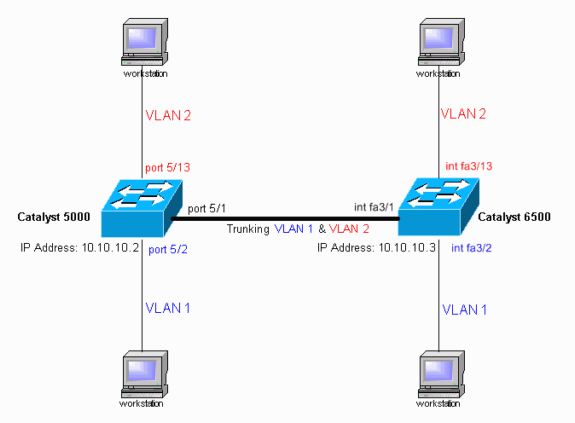
구성
이 문서에서는 다음 구성을 사용합니다.
참고: 설명과 설명은 파란색 기울임꼴로 표시됩니다.
| Catalyst 4000 스위치 |
|---|
#version 8.1(3) ! ! #system web interface version(s) ! #system set system name cat4000 ! #frame distribution method set port channel all distribution mac both ! #vtp set vtp domain cisco !--- In this example, the VLAN Trunk Protocol (VTP) domain name is the same !--- on both sides. This is required for the autonegotiation of the trunk !--- by the Dynamic Trunking Protocol (DTP). set vtp mode client vlan !--- In this example, the VTP mode is set to client. !--- Set the VTP mode according to your network requirements. !--- For more details, refer to !--- Understanding and Configuring VLAN Trunk Protocol (VTP). ! #ip set interface sc0 1 10.10.10.2/255.255.255.0 10.10.10.255 !--- This is the IP address used for management. !--- Output suppressed. ! #module 1 : 2-port 1000BaseX Supervisor ! #module 2 empty ! #module 3 empty ! #module 4 empty ! #module 5 : 48-port Inline Power Module set vlan 2 5/13-24 !--- Ports 5/13-24 have been assigned to VLAN 2. set trunk 5/1 desirable dot1q 1-1005,1025-4094 !--- The trunking mode is set to desirable mode, which means !--- the port automatically tries to form a trunk with a !--- neighboring port set to desirable, auto, or on mode. !--- For recommended trunk mode settings, refer to !--- the Dynamic Trunking Protocol section of !--- Best Practices for Catalyst 4500/4000, 5500/5000, and 6500/6000 Series Switches Running CatOS Configuration and Management. !--- Output suppressed. set spantree portfast 5/2-24 enable set port channel 5/2-24 mode off !--- The macro command set port host 5/2-24 was used to do three things: !--- disable trunking, disable port channeling, and enable spantree portfast. !--- For details on using the set port host command, refer to !--- Using Portfast and Other Commands to Fix Workstation Startup Connectivity Delays. ! #module 6 empty end |
| Catalyst 6500 스위치 |
|---|
Current configuration : 4408 bytes ! version 12.1 service timestamps debug uptime service timestamps log uptime no service password-encryption ! hostname cat6500 ! boot system flash sup-bootflash:c6sup22-jsv-mz.121-20.E2 enable password mysecret !--- This is the privileged mode password used in the example. ! ip subnet-zero ! ! ! mls flow ip destination mls flow ipx destination ! redundancy mode rpr-plus main-cpu auto-sync running-config auto-sync standard ! ! ! interface GigabitEthernet2/1 no ip address shutdown ! interface GigabitEthernet2/2 no ip address shutdown ! interface fastethernet3/1 switchport !--- The switchport command must be entered once, !--- without any keywords, to configure the interface as a Layer 2 port. !--- The interface is now automatically configured with the default command !--- switchport mode dynamic desirable. !--- This means the interface is ready to autonegotiate trunking !--- encapsulation and form a trunk link (using DTP) with a neighbor port !--- in desirable, auto, or on mode. !--- For recommended trunk mode settings, refer to !--- the "Dynamic Trunking Protocol" section of !--- Best Practices for Catalyst 6500/6000 Series and Catalyst 4500/4000 Series Switches Running Cisco IOS Software. ! interface FastEthernet3/2 switchport switchport mode access spanning-tree portfast !--- The interface range fastethernet mod/beginport - endport !--- command is used to configure interfaces 3/2 - 24 at once. !--- Next, the switchport command is issued (if this has not been done already). switchport mode access spanning-tree portfast !--- Next, issue the macro command switchport host 3/2 - 24 to automatically !--- configure these ports as access ports and to enable spantree portfast. !--- For details on using the switchport host command, refer to !--- Using Portfast and Other Commands to Fix Workstation Startup Connectivity Delays. ! interface FastEthernet3/13 switchport switchport access vlan 2 !--- Interfaces 3/13 - 24 are placed in VLAN 2 !--- using the switchport access vlan 2 command. switchport mode access spanning-tree portfast !--- Output suppressed. ! interface FastEthernet3/24 shutdown switchport switchport access vlan 2 switchport mode access spanning-tree portfast !--- Output suppressed. ! interface FastEthernet3/48 no ip address shutdown ! interface vlan 1 ip address 10.10.10.3 255.255.255.0 !--- This is the IP address used for management. ! ip classless no ip http server ! ! ! line con 0 line vty 0 4 password mysecret !--- This is the Telnet password used in the example. login transport input lat pad mop telnet rlogin udptn nasi ! ! end cat6500# |
다음을 확인합니다.
이 섹션에서는 컨피그레이션이 제대로 작동하는지 확인하는 데 사용할 수 있는 정보를 제공합니다.
show 명령
특정 show 명령은 Output Interpreter ![]() (등록된 고객만 해당) 툴에서 지원되므로 show 명령 출력의 분석을 볼 수 있습니다.
(등록된 고객만 해당) 툴에서 지원되므로 show 명령 출력의 분석을 볼 수 있습니다.
CatOS를 실행하는 Catalyst 스위치에서 다음 명령을 사용합니다.
-
show port capabilities module/port
-
show port module/port
-
트렁크 모듈/포트 표시
-
vtp 도메인 표시
Cisco IOS Software를 실행하는 Catalyst 6000 스위치에서 다음 명령을 사용합니다.
-
show interface type module/port trunk(인터페이스 인터페이스 유형 모듈/포트 트렁크 표시)
-
vlan 표시
샘플 show 명령 출력
Catalyst 4000 스위치
show port capabilities module/port 명령은 포트가 트렁킹을 수행할 수 있는지 확인하는 데 사용됩니다.
cat4000> (enable) show port capabilities 5/1 Model WS-X4148-RJ45V Port 5/1 Type 10/100BaseTX Speed auto,10,100 Duplex half,full Trunk encap type 802.1Q Trunk mode on,off,desirable,auto,nonegotiate Channel 5/1-48 Flow control no Security yes Dot1x yes Membership static,dynamic Fast start yes QOS scheduling rx-(none),tx-(2q1t) CoS rewrite no ToS rewrite no Rewrite no UDLD yes Inline power auto,off,static AuxiliaryVlan 1..1000,1025..4094,untagged,none SPAN source,destination,reflector Link debounce timer yes IGMPFilter yes Dot1q-all-tagged no cat4000> (enable)
show port module/port 명령은 특정 포트의 상태와 트렁킹 여부를 표시합니다.
cat4000> (enable) show port status 5/1 Port Name Status Vlan Level Duplex Speed Type ----- ------------------ ---------- ---------- ------ ------ ----- ------------ 5/1 connected trunk normal a-full a-100 10/100BaseTX cat4000> (enable)
show trunk 명령은 트렁킹 상태 및 컨피그레이션을 확인하는 데 사용됩니다.
cat4000> (enable) show trunk * - indicates vtp domain mismatch # - indicates dot1q-all-tagged enabled on the port Port Mode Encapsulation Status Native vlan -------- ----------- ------------- ------------ ----------- 5/1 desirable dot1q trunking 1 Port Vlans allowed on trunk -------- --------------------------------------------------------------------- 5/1 1-1005,1025-4094 Port Vlans allowed and active in management domain -------- --------------------------------------------------------------------- 5/1 1-2 Port Vlans in spanning tree forwarding state and not pruned -------- --------------------------------------------------------------------- 5/1 1-2 cat4000> (enable)
show vtp domain 명령은 VTP 정보를 확인하는 데 사용됩니다.
cat4000> (enable) show vtp domain Version : running VTP1 (VTP3 capable) Domain Name : cisco Password : not configured Notifications: disabled Updater ID: 10.10.10.3 Feature Mode Revision -------------- -------------- ----------- VLAN Client 21 Pruning : disabled VLANs prune eligible: 2-1000
Catalyst 6500 스위치
show interfaces interface-type module/port trunk 명령은 포트가 트렁킹 중인지 여부를 알려줍니다.
cat6500# show interfaces fastethernet 3/1 trunk Port Mode Encapsulation Status Native vlan Fa3/1 desirable n-802.1q trunking 1 Port Vlans allowed on trunk Fa3/1 1-4094 Port Vlans allowed and active in management domain Fa3/1 1-2 Port Vlans in spanning tree forwarding state and not pruned Fa3/1 1-2 cat6500#
show vlan 명령은 특정 VLAN에 속한 포트 및 VLAN에 대한 정보를 제공합니다.
cat6500# show vlan
VLAN Name Status Ports
---- -------------------------------- --------- -------------------------------
1 default active Fa3/2, Fa3/3, Fa3/4, Fa3/5
Fa3/6, Fa3/7, Fa3/8, Fa3/9
Fa3/10, Fa3/11, Fa3/12
2 VLAN0002 active Fa3/13, Fa3/14, Fa3/15, Fa3/16
Fa3/17, Fa3/18, Fa3/19, Fa3/20
Fa3/21, Fa3/22, Fa3/23, Fa3/24
1002 fddi-default act/unsup
1003 token-ring-default act/unsup
1004 fddinet-default act/unsup
1005 trnet-default act/unsup
!--- Output suppressed.
cat6500#
참고: 레이어 2 비 트렁크 포트로 구성된 포트만 표시됩니다.
문제 해결
현재 이 컨피그레이션에 사용할 수 있는 특정 문제 해결 정보가 없습니다.
 피드백
피드백