Cisco IOS 소프트웨어를 실행하는 2900XL/3500XL/2950 Series 스위치와 Catalyst 스위치 간 레이어 2 EtherChannel 및 트렁킹 구성
목차
소개
이 문서에서는 Cisco Catalyst 2900 XL/3500 XL 또는 Catalyst 2950 시리즈 스위치와 Cisco IOS® Software를 실행하는 Catalyst 6500/600 스위치 간 IEEE 802.1Q/ISL(Inter-Switch Link) 트렁킹 및 L2(EtherChannel)에 대한 샘플 컨피그레이션을 제공합니다.이 예에는 Catalyst 6500/6000 대신 Cisco IOS Software를 실행하는 Catalyst 4500/4000 스위치를 사용할 수도 있습니다.이 문서에서는 스위치 간 트렁킹 및 채널링을 구성할 때 고려해야 할 가장 중요한 요소에 대해 설명합니다.이 문서에는 구성 예도 포함되어 있습니다.
이 문서에서는 각 스위치에서 4개의 고속 이더넷 포트를 트렁크 처리하여 FEC(Fast EtherChannel)로 번들로 구성했습니다. Trunking 프로토콜은 3500 XL ISL에 사용되었으며 2950 예에는 802.1Q가 사용되었습니다.
참고: Catalyst 2950은 ISL 트렁킹을 지원하지 않습니다.대신 802.1Q 트렁킹을 사용합니다.
사전 요구 사항
요구 사항
이 문서에 대한 특정 요건이 없습니다.
사용되는 구성 요소
이 문서의 예제를 만들기 위해 이 스위치는 랩 환경에서 사용되었으며 컨피그레이션이 지워졌습니다.
-
Cisco IOS Software 릴리스 12.0(5)WC2를 실행하는 Catalyst 3548 XL 스위치
-
Cisco IOS Software 릴리스 12.1(6)EA2c를 실행하는 Catalyst 2950-24 스위치
-
Cisco IOS Software 릴리스 12.1(11b)E를 실행하는 Supervisor Engine II가 포함된 Catalyst 6509 스위치
이 문서의 정보는 특정 랩 환경의 디바이스를 토대로 작성되었습니다.이 문서에 사용된 모든 디바이스는 초기화된(기본) 컨피그레이션으로 시작되었습니다.현재 네트워크가 작동 중인 경우, 모든 명령어의 잠재적인 영향을 미리 숙지하시기 바랍니다.
표기 규칙
문서 규칙에 대한 자세한 내용은 Cisco 기술 팁 표기 규칙을 참고하십시오.
DTP
디바이스 간 트렁크는 정적으로 구성되거나 DTP(Dynamic Trunking Protocol)를 사용하여 구성할 수 있습니다.DTP는 트렁크 연결을 실제로 생성하기 전에 연결된 두 디바이스가 트렁크 설정을 협상하도록 허용합니다.구성 가능한 Cisco IOS Software 스위치 포트(트렁킹) 모드는 다음과 같습니다.dynamic(포트가 액세스 또는 트렁크 모드를 협상함), trunk(무조건적으로 포트를 트렁킹으로 설정) 및 access(non-trunk 액세스 포트) 고정(비 DTP 협상) 트렁크의 양쪽에서 가장 일반적으로 사용되는 모드 조합 설정은 트렁크 트렁크입니다.동적(DTP 협상) 트렁크의 경우 일반적인 설정은 동적 동적 설정입니다.다른 조합은 유효한 결과를 생성할 수 있지만 이 문서의 범위를 벗어납니다.PAgP(Port Aggregation Protocol) 지원 스위치와 비 PagP 디바이스 간의 트렁크 연결은 트렁크 모드가 켜져 있어야 합니다.
참고: 대부분의 Cisco 라우터 및 일부 Catalyst 스위치는 DTP를 지원하지 않으며 고정 트렁킹 컨피그레이션이 필요합니다.예를 들어 Catalyst XL Series, Catalyst 2948G-L3, Catalyst 4908G-L3, Catalyst 8500 Series, 2/3/4/7xxx Series Cisco 라우터 등은 DTP를 지원하지 않으며 고정 트렁킹 구성이 필요합니다.
802.1Q 네이티브 VLAN 고려 사항
802.1Q 트렁킹은 트렁크를 통해 전송되는 프레임에 4바이트 802.1Q 태그 필드를 삽입하며 여기에는 VLAN 정보가 포함됩니다.802.1Q 태그는 네이티브 VLAN에서 전송되는 프레임을 제외하고 트렁크를 통해 전송되는 각 프레임에 삽입되며, 이 프레임은 태그 없이 전송됩니다.대부분의 경우 네이티브 VLAN은 이 문서의 범위를 벗어나는 특별한 컨피그레이션 요구 사항이 없는 한 트렁크의 양쪽에서 일치해야 합니다.네이티브 VLAN이 일치하지 않으면 스위치가 불일치를 나타내는 Cisco CDP(Discovery Protocol) 메시지를 기록합니다.심각한 상황은 아니지만, 이 설정은 서로 다른 두 네이티브 VLAN을 하나의 더 큰 L2 브로드캐스트 도메인(VLAN)에 효과적으로 병합합니다. 이 두 VLAN은 이러한 브리징 네이티브 VLAN에 대해 하나의 공통 STP(Spanning Tree Protocol) 토폴로지를 계산하려고 시도하며, 결국 지원되는 최대 STP 지름을 초과할 위험이 있습니다.
참고: 네이버 또는 서드파티 디바이스에서 모든 VLAN에 태그를 지정해야 하는 경우 특별한 경우가 있습니다.이 경우 더미 VLAN을 생성하고 이를 기본 VLAN으로 설정하는 해결 방법을 구현할 수 있습니다.이렇게 하면 다른 모든 필수 VLAN에 태그가 지정되며, 트렁크를 통해 네이버 또는 서드파티 디바이스로 트래픽을 전달합니다.Cisco IOS Software 릴리스 12.1.11bEX, 12.1.13E 이상에서 Cisco IOS Software를 실행하는 Catalyst 6500은 네이티브 VLAN을 포함한 모든 VLAN 트래픽에 태그를 지정하는 802.1Q 트렁킹 옵션을 지원합니다.전역 컨피그레이션 모드에서 vlan dot1q tag native 명령을 실행합니다.Cisco IOS Software를 실행하는 Catalyst 4500/4000에서 vlan dot1q tag native 명령이 Cisco IOS Software Release 12.2(18)EW에 처음 도입되었습니다.
PAgP
스위치 간 기가비트 EtherChannel(GEC) 및 FEC는 PAgP를 사용하여 정적으로 또는 동적으로 구성할 수도 있습니다.PAgP를 사용하면 실제로 채널을 형성하기 전에 연결된 두 디바이스가 설정을 협상할 수 있습니다.PAgP 채널 모드는 다음과 같습니다.권장(포트가 채널 협상을 능동적으로 시작), 자동(포트가 협상을 시작하지 않고 반대편에서 시작된 협상 시도에 응답하는 기본값) 및 on(조건 없이 포트를 채널로 설정하고 PAgP 프레임을 교환하지 않음)PAgP 지원 스위치와 비PAgP 디바이스 간 연결에서는 채널을 구성하려면 on 모드가 필요합니다.
고정(비PAgP 협상) 채널의 양쪽에서 가장 일반적으로 사용되는 모드 조합은 on-on입니다.동적(PAgP 협상) 채널의 경우 일반적인 설정은 바람직하거나 바람직한 자동으로 설정됩니다.바람직한 모드로 구성된 연결된 포트는 채널링을 시작하기 전에 채널 협상 및 확인을 수행하고 채널 작동 시 채널을 계속 확인합니다.PAgP가 제공하는 보호 기능 덕분에, 연결된 두 스위치가 모두 PAgP를 지원하는 경우 이 설정이 권장됩니다.
참고: PAgP에는 몇 가지 신중한 구성 제한이 있습니다.채널을 협상할 포트는 동일한 속도, 이중, 트렁킹 캡슐화 및 VLAN 세트를 가져야 합니다.또한 링크 간의 채널 로드 밸런싱 알고리즘은 특정 플랫폼에서 구성할 수 있습니다.
참고: EtherChannel은 가동 즉시 하나의 고유한 STP 포트로 간주됩니다.따라서 협상되지 않은 채널을 설정할 때 STP 불일치를 방지하려면 다음과 같이 진행합니다.
-
양쪽에서 구성하려면 채널의 모든 포트를 종료합니다.
-
양쪽 끝에서 컨피그레이션을 수행합니다.
-
모든 포트를 다시 활성화합니다.
포트가 작동하는 동안 이러한 채널을 구성하려고 하면 임시 STP 불일치 및/또는 루프가 발생할 수 있습니다.이 단계는 PAgP가 사용되지 않는 경우에만 적용됩니다.
Catalyst 2900 XL/3500 XL
Catalyst 2900 XL/3500 XL 시리즈 스위치는 DTP 및 PAgP를 지원하지 않으므로 고정 트렁크 및 채널 설정이 필요합니다.자세한 내용은 위의 메모를 참조하십시오.Catalyst 2900 XL/3500 XL 시리즈 스위치는 현재 ISL 및 802.1Q 트렁킹 캡슐화를 모두 지원합니다.자세한 내용은 다음 문서를 참조하십시오.
ISL은 Cisco IOS Software 릴리스 11.2(8)SA4 이상에서 지원되며 802.1Q는 Cisco IOS Software 릴리스 11.2(8)SA5 이상에서 지원됩니다.
Cisco IOS Software Release 11.2(8)SA1 또는 11.2(8)SA2를 실행하는 Catalyst 2900 XL을 사용하면 스위치당 그룹 당 포트 수를 무제한으로 허용하는 EtherChannel(포트 그룹)을 4개 사용할 수 있습니다.채널의 링크 간 로드 밸런싱은 항상 대상 주소 기반입니다.SPAN(Switched Port Analyzer) 및 포트 보안 기능은 지원되지 않습니다.
Cisco IOS Software Release 11.2(8)SA3 이상을 실행하는 Catalyst 2900 XL에서 Cisco IOS Software Release 11.2(8)SA6 이상을 실행하는 Catalyst 350 XL과 Catalyst 2950을 실행하는 Catalyst 2900 XL에서는 소스 또는 목적지 MAC 주소를 기반으로 채널 링크 간의 로드 밸런싱을 구성할 수 있습니다.소스가 기본값입니다.소스 기반 포워딩은 FEC(포트 그룹)에서 최대 8개의 포트를 허용합니다. 목적지 기반 포워딩은 포트 그룹당 무제한 포트를 허용합니다.스위치당 최대 12개의 포트 그룹을 구성할 수 있으며 소스/대상 기반 그룹을 혼합하여 사용할 수 있습니다.SPAN 및 포트 보안은 지원되지 않습니다.
Catalyst 2950
Catalyst 2950 스위치는 802.1Q 트렁킹만 지원하며 ISL 트렁킹을 지원하지 않습니다.Catalyst 2950 스위치는 Cisco IOS Software 릴리스 12.1 릴리스 및 고정 모드에서만 DTP 및 PAgP 동적 트렁킹 및 채널 협상을 지원합니다.EtherChannel 로드 밸런싱은 source-MAC 또는 destination-MAC 주소 전달을 사용할 수 있습니다.port-channel load-balance 전역 컨피그레이션 명령을 실행하여 로드 밸런싱 방법을 구성할 수 있습니다.이러한 스위치는 채널당 최대 8개의 스위치 포트를 지원합니다.
Cisco IOS 소프트웨어를 실행하는 Catalyst 6500
Cisco IOS Software를 실행하는 Catalyst 6500 스위치는 L2(switchport) 및 L3(라우팅된 포트) EtherChannel 컨피그레이션을 지원합니다.Catalyst 6500/6000 시리즈 스위치는 최대 64개의 EtherChannel을 지원합니다(Cisco IOS Software 릴리스 12.1(2)E 이하 버전 256). Catalyst 6000 시리즈 스위치의 모든 모듈에 대해 최대 8개의 호환 가능한 구성 LAN 포트를 사용하여 EtherChannel을 구성할 수 있습니다. DFC(Digital Feature Card) 장착 모듈(예: WS-X6816 등)을 제외하고, 현재 동일한 DFC 모듈의 포트를 사용하는 L2 채널만 사용할 수 있습니다.그러나 L3 채널은 서로 다른 DFC 기반 모듈 간에 구성할 수 있습니다.이 제한은 Catalyst 6500/6000 Cisco IOS Software 릴리스 12.1(11b)EX 이상에서 제거되었습니다.이 문서에서는 L2 EtherChannel을 구성합니다.
Cisco IOS Software를 실행하는 Catalyst 6500/6000을 사용하면 port-channel load-balance 전역 컨피그레이션 명령을 실행하여 소스, 대상 및 소스-목적지 조합에서 MAC 주소, IP 주소 또는 레이어 4(L4) 포트 정보를 사용하도록 EtherChannel 로드 밸런싱을 구성할 수 있습니다.기본값은 소스 및 대상 IP 주소 간에 해시 함수를 사용하는 것입니다.
Catalyst 6500/6000 스위치는 ISL 및 802.1Q 트렁킹 캡슐화와 DTP를 모두 지원합니다.포트 기능에 대한 자세한 내용은 show interface interface_id capabilities 명령을 실행하여 확인할 수 있습니다.
Cisco IOS 소프트웨어를 실행하는 Catalyst 4000
Cisco IOS Software(Supervisor Engine III 및 IV 포함)를 실행하는 Catalyst 4000 스위치는 L2(switchport) 및 L3(라우팅된 포트) EtherChannel 컨피그레이션을 지원합니다.Catalyst 4000 시리즈 스위치는 최대 64개의 EtherChannel을 지원합니다.모든 모듈에서, 그리고 Catalyst 4000 시리즈 스위치의 모듈 간에 최대 8개의 호환 가능한 구성 이더넷 인터페이스를 사용하여 EtherChannel을 구성할 수 있습니다.각 EtherChannel의 모든 인터페이스는 속도가 동일해야 하며 모두 L2 또는 L3 인터페이스로 구성되어야 합니다.
Cisco IOS Software를 실행하는 Catalyst 4000을 사용하면 port-channel load-balance 전역 컨피그레이션 명령을 실행하여 소스, 대상 및 소스-목적지 조합에서 MAC 주소, IP 주소 또는 L4 포트 정보를 사용하도록 EtherChannel 로드 밸런싱을 구성할 수 있습니다.기본값은 소스 및 대상 IP 주소 간에 해시 함수를 사용하는 것입니다.
Cisco IOS Software를 실행하는 Catalyst 4000은 ISL 및 802.1Q 트렁킹 캡슐화 및 DTP를 지원합니다.특정 모듈에서는 ISL을 사용할 수 없습니다.이러한 모듈의 전체 목록은 레이어 2 이더넷 인터페이스 구성의 VLAN 트렁크 이해 섹션을 참조하십시오.향후 소프트웨어 릴리스에서는 show interface capabilities 명령을 실행하여 포트 기능에 대한 자세한 정보를 확인할 수 있습니다.현재 이 명령을 사용할 수 없습니다.
구성 1:Cisco IOS 소프트웨어를 실행하는 Catalyst 3500 XL과 Catalyst 6500 간의 ISL 트렁킹 및 EtherChannel
이 섹션에는 이 문서에서 설명하는 기능을 구성하기 위한 정보가 표시됩니다.
참고: 이 문서에 사용된 명령에 대한 추가 정보를 찾으려면 명령 조회 도구 ![]() (등록된 고객만 해당)를 사용합니다.
(등록된 고객만 해당)를 사용합니다.
네트워크 다이어그램
이 구성에서는 다음 네트워크 설정을 사용합니다.
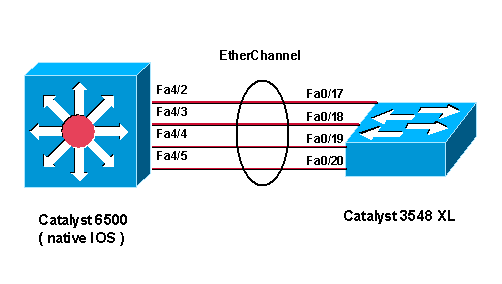
| Catalyst 3524 XL |
|---|
!--- Catalyst 3500 XL does not support DTP/PAgP. !--- First, shut down the secondary ports involved in the channel !--- and then enable them back when the configuration is complete on both switches. Cat3500XL#show run Building configuration... Current configuration: ! version 12.0 no service pad service timestamps debug uptime service timestamps log uptime no service password-encryption ! hostname Cat3500XL ip subnet-zero ! interface FastEthernet0/1 ! !--- Output suppressed. ! interface FastEthernet0/17 port group 1 !--- Assigned port to port channel 1. switchport trunk encapsulation isl !--- Configured the port to use the trunking encapsulation ISL. switchport mode trunk !--- Configured the port to be in trunking mode. ! interface FastEthernet0/18 !--- Repeated the trunk and channel configuration. port group 1 switchport trunk encapsulation isl switchport mode trunk ! interface FastEthernet0/19 !--- Repeated the trunk and channel configuration. Port group 1 switchport trunk encapsulation isl switchport mode trunk ! interface FastEthernet0/20 !--- Repeated the trunk and channel configuration. Port group 1 switchport trunk encapsulation isl switchport mode trunk ! interface FastEthernet0/21 ! !--- Output suppressed. ! interface FastEthernet0/48 ! interface GigabitEthernet0/1 ! interface GigabitEthernet0/2 ! interface VLAN1 ip address 10.10.10.1 255.255.255.0 no ip directed-broadcast no ip route-cache ! line con 0 transport input none stopbits 1 line vty 0 4 login |
| Catalyst 6500(Cisco IOS Software) |
|---|
!--- Catalyst 3500 XL does not support DTP/PAgP. !--- First, shut down the secondary ports involved in the channel, !--- and then enable them back when the configuration is complete on both switches. Cat6500#show run Building configuration... Current configuration : 3999 bytes ! version 12.1 service timestamps debug uptime service timestamps log uptime no service password-encryption ! hostname Cat6500 ! boot bootldr bootflash:c6msfc2-boot-mz.121-8b.E9 ! redundancy main-cpu auto-sync standard ip subnet-zero ! ! no mls ip multicast aggregate no mls ip multicast non-rpf cef mls qos statistics-export interval 300 mls qos statistics-export delimiter | ! interface Port-channel1 !--- This interface will be created and configured automatically. !--- You do not need to input this part of the configuration. switchport switchport trunk encapsulation isl switchport mode trunk no ip address ! interface GigabitEthernet1/1 no ip address shutdown ! !--- Output suppressed. ! interface FastEthernet4/2 switchport !--- Setting the interface as an L2 port, as by default the port is a routed port. !--- Note: Catalyst 4500/4000 that runs Cisco IOS Software defaults to the L2 port. switchport trunk encapsulation dot1q !--- Setting the trunk encapsulation to dot1q. switchport mode trunk !--- Configured port to be in trunking mode. no ip address channel-group 1 mode on !--- Configured the port to participate in port channel 1 with channel mode on. ! Interface FastEthernet4/3 !--- Repeated the trunk and channel configuration. switchport switchport trunk encapsulation isl switchport mode trunk no ip address channel-group 1 mode on ! interface FastEthernet4/4 !--- Repeated the trunk and channel configuration. switchport switchport trunk encapsulation isl switchport mode trunk no ip address channel-group 1 mode on ! interface FastEthernet4/5 !--- Repeated the trunk and channel configuration. switchport switchport trunk encapsulation isl switchport mode trunk no ip address channel-group 1 mode on ! interface FastEthernet4/6 no ip address shutdown ! ! interface VLAN 1 ip address 10.10.10.2 255.255.255.0 ! ip classless no ip http server ! line con 0 line vty 0 4 ! end Cat6500# |
구성 2:Cisco IOS 소프트웨어를 실행하는 Catalyst 2950과 Catalyst 6500에서 DTP 및 PAgP를 사용하는 802.1Q 트렁킹 및 EtherChannel
이 섹션에는 이 문서에서 설명하는 기능을 구성하기 위한 정보가 표시됩니다.
참고: 이 문서에 사용된 명령에 대한 추가 정보를 찾으려면 명령 조회 도구 ![]() (등록된 고객만 해당)를 사용합니다.
(등록된 고객만 해당)를 사용합니다.
네트워크 다이어그램
이 구성에서는 다음 네트워크 설정을 사용합니다.
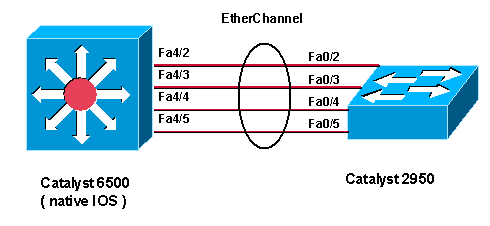
| Catalyst 2950 |
|---|
!--- Catalyst 2950 with Cisco IOS Software Release 12.1 supports PAgP. !--- There is no need to shut down the ports as both Catalyst 2950 and 6500 can negotiate !--- channeling in desirable mode. Cat2950#show run Building configuration... Current configuration : 1380 bytes ! version 12.1 no service pad service timestamps debug uptime service timestamps log uptime no service password-encryption ! hostname Cat2950 ! ip subnet-zero no ip finger ! interface Port-channel1 switchport mode trunk ! interface FastEthernet0/1 ! interface FastEthernet0/2 switchport mode trunk !--- Configured port to be in trunking mode. channel-group 1 mode desirable !--- Configured port to participate in PAgP-negotiated port channel 1. ! interface FastEthernet0/3 !--- Repeated trunk and channel configuration. switchport mode trunk channel-group 1 mode desirable ! interface FastEthernet0/4 !--- Repeated trunk and channel configuration. switchport mode trunk channel-group 1 mode desirable ! interface FastEthernet0/5 !--- Repeated trunk and channel configuration. switchport mode trunk channel-group 1 mode desirable ! interface FastEthernet0/6 ! !--- Output suppressed. ! interface FastEthernet0/25 ! interface FastEthernet0/26 ! interface VLAN1 ip address 10.10.10.1 255.255.255.0 no ip route-cache ! ip http server ! line con 0 transport input none line vty 5 15 ! end Cat2950# |
| Catalyst 6500(Cisco IOS Software) |
|---|
!--- Catalyst 2950 with Cisco IOS Software Release 12.1 supports PAgP. !--- There is no need to shut down the ports as both Catalyst 2950 and 6500 can negotiate !--- channeling in desirable mode. Cat6500#show run Building configuration... Current configuration : 3999 bytes ! version 12.1 service timestamps debug uptime service timestamps log uptime no service password-encryption ! hostname Cat6500 ! boot bootldr bootflash:c6msfc2-boot-mz.121-8b.E9 ! redundancy main-CPU auto-sync standard ip subnet-zero ! ! no mls ip multicast aggregate no mls ip multicast non-rpf cef mls qos statistics-export interval 300 mls qos statistics-export delimiter | ! interface Port-channel1 !--- This interface will be created and configured automatically. !--- You do not need to input this part of the configuration. switchport switchport trunk encapsulation dot1q switchport mode trunk no ip address ! interface GigabitEthernet1/1 no ip address shutdown ! !--- Output suppressed. ! interface FastEthernet4/2 switchport !--- Setting the interface as an L2 port, as by default the port is a routed port. !--- Note: Catalyst 4500/4000 that runs Cisco IOS Software defaults to the L2 port. switchport trunk encapsulation dot1q !--- Setting the trunk encapsulation to dot1q. switchport mode trunk !--- Configured port to be in trunking mode. No ip address channel-group 1 mode desirable !--- Configured port to participate in port channel 1 with channel mode desirable. ! Interface FastEthernet4/3 !--- Repeated trunk and channel configuration. switchport switchport trunk encapsulation dot1q switchport mode trunk no ip address channel-group 1 mode desirable ! interface FastEthernet4/4 !--- Repeated trunk and channel configuration. switchport switchport trunk encapsulation dot1q switchport mode trunk no ip address channel-group 1 mode desirable ! interface FastEthernet4/5 !--- Repeated trunk and channel configuration. switchport switchport trunk encapsulation dot1q switchport mode trunk no ip address channel-group 1 mode desirable ! interface FastEthernet4/6 no ip address shutdown ! ! interface VLAN 1 ip address 10.10.10.2 255.255.255.0 ! ip classless no ip http server ! ! line con 0 line vty 0 4 ! end Cat6500# |
확인:ISL 트렁킹
이 섹션을 사용하여 컨피그레이션이 제대로 작동하는지 확인합니다.
Output Interpreter 도구 ![]() (등록된 고객만 해당)(OIT)는 특정 show 명령을 지원합니다.OIT를 사용하여 show 명령 출력의 분석을 봅니다.
(등록된 고객만 해당)(OIT)는 특정 show 명령을 지원합니다.OIT를 사용하여 show 명령 출력의 분석을 봅니다.
Catalyst 3500 XL
Cat3500XL#show cdp neighbor
Capability Codes: R - Router, T - Trans Bridge, B - Source Route Bridge
S - Switch, H - Host, I - IGMP, r - Repeater
Device ID Local Intrfce Holdtme Capability Platform Port ID
Cat3500XL Fas 0/20 136 R S I Catalyst 6Fas 4/5
Cat3500XL Fas 0/19 136 R S I Catalyst 6Fas 4/4
Cat3500XL Fas 0/18 136 R S I Catalyst 6Fas 4/3
Cat3500XL Fas 0/17 136 R S I Catalyst 6Fas 4/2
Cat3500XL#
Cat3500XL#show port group
Group Interface Transmit Distribution
----- --------------------- ---------------------
1 FastEthernet0/18 source address
1 FastEthernet0/17 source address
1 FastEthernet0/20 source address
1 FastEthernet0/19 source address
Cat3500XL#
Cat3500XL#show etherchannel summary
Flags: d - default D - down
I - in use
Group Ports
----- -----
1 Fa0/18(I) Fa0/17(Id) Fa0/20(I) Fa0/19(I)
Cat3500XL#
참고: 8포트 EtherChannel이 있는 경우 show etherchannel summary 명령을 실행하면 Cisco IOS Software Release 12.0(5)WC5 이전 버전의 Cisco IOS Software 릴리스를 실행하는 경우 스위치가 충돌할 수 있습니다.
Cat3500XL#show interfaces fastethernet0/17 switchport Name: Fa0/17 Switchport: Enabled Administrative mode: trunk Operational Mode: trunk Administrative Trunking Encapsulation: isl Operational Trunking Encapsulation: isl Negotiation of Trunking: Disabled Access Mode VLAN: 0 ((Inactive)) Trunking Native Mode VLAN: 1 (default) Trunking VLANs Enabled: ALL Trunking VLANs Active: 1,2 Pruning VLANs Enabled: 2-1001 Priority for untagged frames: 0 Override vlan tag priority: FALSE Voice VLAN: none Appliance trust: none Cat3500XL#
Catalyst 6500(Cisco IOS Software)
Cat6500#show interfaces fastethernet 4/2 capabilities
FastEthernet4/2
Model: WS-X6248-RJ-45
Type: 10/100BaseTX
Speed: 10,100,auto
Duplex: half,full
Trunk encap. type: 802.1Q,ISL
Trunk mode: on,off,desirable,nonegotiate
Channel: yes
Broadcast suppression: percentage(0-100)
Flowcontrol: rx-(off,on),tx-(none)
Fast Start: yes
QOS scheduling: rx-(1q4t), TX(2q2t)
CoS rewrite: yes
ToS rewrite: yes
Inline power: no
SPAN: source/destination
Cat6500#
Cat6500#show cdp neighbors
Capability Codes: R - Router, T - Trans Bridge, B - Source Route Bridge
S - Switch, H - Host, I - IGMP, r - Repeater
Device ID Local Intrfce Holdtme Capability Platform Port ID
Cat6500 Fas 4/5 135 T S WS-C3548-XFas 0/20
Cat6500 Fas 4/4 135 T S WS-C3548-XFas 0/19
Cat6500 Fas 4/3 134 T S WS-C3548-XFas 0/18
Cat6500 Fas 4/2 134 T S WS-C3548-XFas 0/17
Cat6500#
Cat6500#show interfaces port-channel 1 etherchannel
Age of the Port-channel = 01d:07h:30m:43s
Logical slot/port = 14/1 Number of ports = 4
GC = 0x00010001 HotStandBy port = null
Port state = Port-channel Ag-Inuse
Ports in the Port-channel:
Index Load Port EC state
------+------+------+------------
0 11 Fa4/2 on
1 22 Fa4/3 on
2 44 Fa4/4 on
3 88 Fa4/5 on
Time since last port bundled: 01d:06h:51m:22s Fa4/5
Time since last port Un-bundled: 01d:06h:52m:30s Fa4/5
Cat6500#
Cat6500#show etherchannel ?
<1-269> Channel group number
brief Brief information
detail Detail information
load-balance Load-balance/frame-distribution scheme among ports in
port-channel
port Port information
port-channel Port-channel information
summary One-line summary per channel-group
Cat6500#show etherchannel summary
Flags: D - down P - in port-channel
I - stand-alone s - suspended
R - Layer3 S - Layer2
U - port-channel in use
Group Port-channel Ports
-----+------------+-----------------------------------------------------------
1 Po1(SU) Fa4/2(P) Fa4/3(P) Fa4/4(P) Fa4/5(P)
Cat6500#
Cat6500#show etherchannel port-channel
Channel-group listing:
-----------------------
Group: 1
----------
Port-channels in the group:
----------------------
Port-channel: Po1
------------
Age of the Port-channel = 01d:07h:35m:28s
Logical slot/port = 14/1 Number of ports = 4
GC = 0x00010001 HotStandBy port = null
Port state = Port-channel Ag-Inuse
Ports in the Port-channel:
Index Load Port EC state
------+------+------+------------
0 11 Fa4/2 on
1 22 Fa4/3 on
2 44 Fa4/4 on
3 88 Fa4/5 on
Time since last port bundled: 01d:06h:56m:08s Fa4/5
Time since last port UN-bundled: 01d:06h:57m:15s Fa4/5
Cat6500#show interfaces port-channel 1 switchport
Name: Po1
Switchport: Enabled
Administrative Mode: trunk
Operational Mode: trunk
Administrative Trunking Encapsulation: isl
Operational Trunking Encapsulation: isl
Negotiation of Trunking: On
Access Mode VLAN: 1 (default)
Trunking Native Mode VLAN: 1 (default)
Administrative private-vlan host-association: none
Administrative private-vlan mapping: none
Operational private-vlan: none
Trunking VLANs Enabled: ALL
Pruning VLANs Enabled: 2-1001
Cat6500#
확인:802.1Q 트렁킹
이 섹션을 사용하여 컨피그레이션이 제대로 작동하는지 확인합니다.
Output Interpreter 도구 ![]() (등록된 고객만 해당)(OIT)는 특정 show 명령을 지원합니다.OIT를 사용하여 show 명령 출력의 분석을 봅니다.
(등록된 고객만 해당)(OIT)는 특정 show 명령을 지원합니다.OIT를 사용하여 show 명령 출력의 분석을 봅니다.
Catalyst 2950
Cat2950#show cdp neighbors
Capability Codes: R - Router, T - Trans Bridge, B - Source Route Bridge
S - Switch, H - Host, I - IGMP, r - Repeater
Device ID Local Intrfce Holdtme Capability Platform Port ID
Cat2950 Fas 0/4 120 R S I Catalyst 6Fas 4/4
Cat2950 Fas 0/5 120 R S I Catalyst 6Fas 4/5
Cat2950 Fas 0/3 120 R S I Catalyst 6Fas 4/3
Cat2950 Fas 0/2 120 R S I Catalyst 6Fas 4/2
Cat2950#
Cat2950#show etherchannel port-channel
Channel-group listing:
-----------------------
Group: 1
----------
Port-channels in the group:
----------------------
Port-channel: Po1
------------
Age of the Port-channel = 01d:08h:27m:08s
Logical slot/port = 1/0 Number of ports = 4
GC = 0x00010001 HotStandBy port = null
Port state = Port-channel Ag-Inuse
Ports in the Port-channel:
Index Load Port EC state
------+------+------+------------
0 00 Fa0/2 desirable-SL
0 00 Fa0/3 desirable-SL
0 00 Fa0/4 desirable-SL
0 00 Fa0/5 desirable-SL
Time since last port bundled: 00d:00h:07m:17s Fa0/5
Time since last port UN-bundled: 01d:08h:10m:06s Fa0/5
Cat2950#
Cat2950#show etherchannel load-balance
Source MAC address
Cat2950#
Cat2950#show interfaces port-channel 1 switchport
Name: Po1
Switchport: Enabled
Administrative Mode: trunk
Operational Mode: trunk
Administrative Trunking Encapsulation: dot1q
Operational Trunking Encapsulation: dot1q
Negotiation of Trunking: On
Access Mode VLAN: 1 (default)
Trunking Native Mode VLAN: 1 (default)
Trunking VLANs Enabled: ALL
Pruning VLANs Enabled: 2-1001
Protected: false
Voice VLAN: none (Inactive)
Appliance trust: none
Cat2950#
Catalyst 6500 Cisco IOS Software
Cat6500#show etherchannel port-channel Channel-group listing: ----------------------- Group: 1 ---------- Port-channels in the group: ---------------------- Port-channel: Po1 ------------ Age of the Port-channel = 01d:08h:25m:07s Logical slot/port = 14/1 Number of ports = 4 GC = 0x00010001 HotStandBy port = null Port state = Port-channel Ag-Inuse Ports in the Port-channel: Index Load Port EC state ------+------+------+------------ 1 11 Fa4/2 desirable-SL 3 22 Fa4/3 desirable-SL 0 44 Fa4/4 desirable-SL 2 88 Fa4/5 desirable-SL Time since last port bundled: 00d:00h:09m:53s Fa4/3 Time since last port UN-bundled: 00d:00h:09m:56s Fa4/5 Cat6500#
문제 해결
이 섹션에서는 컨피그레이션 문제를 해결할 수 있습니다.
802.1Q 트렁크에서 트래픽이 전달되지 않음
다음 원인 중 하나로 인해 문제가 발생할 수 있습니다.
-
두 스위치 간에 연결된 포트에 네이티브 VLAN 컨피그레이션이 일치하지 않습니다.
두 스위치의 네이티브 VLAN 컨피그레이션을 확인합니다.네이티브 VLAN 설정을 보려면 CatOS 스위치에서 show trunk 명령을 실행합니다.네이티브 VLAN 설정을 보려면 XL 스위치에서 show interface interface_id switchport 명령을 실행합니다.두 스위치 간에 네이티브 VLAN이 일치하지 않는 경우 동일한 네이티브 VLAN으로 스위치를 구성합니다.XL 스위치에서 네이티브 VLAN을 변경하려면 switchport trunk native vlan interface configuration 명령을 실행합니다.CatOS 스위치에서 네이티브 VLAN을 변경하려면 set vlan 명령을 실행합니다.
-
DTP 프레임은 XL 스위치에서 지원되지 않습니다.
CatOS 스위치는 트렁크 링크를 통해 DTP 프레임을 전송하지만 XL 스위치는 DTP 프레임을 지원하지 않습니다.DTP는 XL 스위치에서 지원되지 않습니다.이 문제를 방지하려면 CatOS 스위치 포트 상태를 no negotiate로 설정합니다.dot1q 트렁킹 모드에 대한 트렁크 모드를 비협상 모드로 설정하려면 set trunk mod/port nonegotiate dot1q 명령을 실행합니다.
-
XL 스위치에 캡슐화가 일치하지 않습니다.
XL 스위치에서 트렁크 캡슐화가 dot1q로 설정되어 있는지 확인합니다.현재 설정을 보려면 show interface_id switchport 명령을 실행합니다.캡슐화를 dot1q로 변경하려면 switchport trunk encapsulation dot1q interface configuration 명령을 실행합니다.
-
초기 버전의 CatOS는 dot1q 트렁킹을 지원하지 않습니다.
스위치에서 사용된 CatOS의 초기 버전은 dot1q 트렁킹을 지원하지 않습니다.스위치의 CatOS를 dot1q 트렁크와 ISL 트렁크를 모두 지원하는 최신 버전으로 업그레이드합니다.
 피드백
피드백