소개
이 문서에서는 ACI와 통합된 VMM에서 LACP 로드 기반 티밍(Load Based Teaming)을 사용하여 액티브-액티브 컨피그레이션의 문제를 식별하는 방법에 대해 설명합니다.
사전 요구 사항
요구 사항
다음 주제에 대한 지식을 보유하고 있으면 유용합니다.
- LACP(Link Aggregation Control Protocol)
- VMM(가상 컴퓨터 모니터)
- NIC(Network Interface Control)
- ACI(Application Centric Infrastructure)
사용되는 구성 요소
이 문서는 특정 소프트웨어 및 하드웨어 버전으로 한정되지 않습니다.
이 문서의 정보는 특정 랩 환경의 디바이스를 토대로 작성되었습니다. 이 문서에 사용된 모든 디바이스는 초기화된(기본) 컨피그레이션으로 시작되었습니다. 현재 네트워크가 작동 중인 경우 모든 명령의 잠재적인 영향을 미리 숙지하시기 바랍니다.
구성
네트워크는 두 서버에서 허용되는 VM 컨피그레이션에 액티브-액티브 LACP 로드 기반 티밍 NIC를 구성했으며 VMM 통합의 서로 다른 두 리프 스위치의 ACI에 연결되어 있습니다.
네트워크 다이어그램
다음 이미지는 설계를 설명하기 위한 상위 레벨 참조입니다.

vPC 5 멤버는 Leaf 1의 Interface Eth 1/1 및 Leaf 2의 Eth 1/2입니다.
vPC 6 멤버는 Leaf 1의 Interface Eth 1/3 및 Leaf 2의 Eth 1/4입니다.
VM IP: 10.10.10.1
VM MAC: AA.AA.AA.AA.AA.AA
연결:
서버 1 NIC 1 <-> 리프 1 이더넷 1/1
서버 1 NIC 2 <-> LEAF 2 Eth 1/2
서버 2 NIC 1 <-> LEAF 1 Eth 1/3
서버 2 NIC 2 <-> LEAF 2 Eth 1/4
다음을 확인합니다.
현재 이 설정에 사용 가능한 확인 절차는 없습니다.
Cisco CLI Analyzer(등록 고객만 해당)는 특정 show 명령을 지원합니다. Cisco CLI Analyzer를 사용하여 show 명령 출력의 분석을 봅니다.
문제 해결
이 섹션에서는 컨피그레이션 트러블슈팅에 사용할 수 있는 정보를 제공합니다.
APIC GUI에서 EP(Endpoint Tracker) 추적기로 이동하여 서버의 IP를 추적하고 연결/분리 로그를 검토하여 플랩을 식별합니다.
1단계. Cisco APIC GUI에 로그인
2단계. Operations -> EP Tracker로 이동합니다.
3단계. End Point Search(엔드포인트 검색) 영역에 IP 주소를 입력합니다
4단계. 검색을 클릭합니다
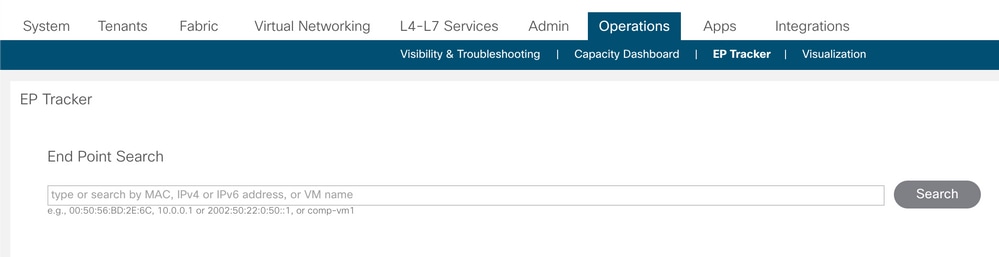
플랩이 식별되면 다음 단계는 각 leaf 스위치에서 명령을 실행하는 것입니다.
LEAF1# show endpoint ip 10.10.10.1
Legend:
S - static s - arp L - local O - peer-attached
V - vpc-attached a - local-aged p - peer-aged M - span
B - bounce H - vtep R - peer-attached-rl D - bounce-to-proxy
E - shared-service m - svc-mgr
+-----------------------------------+---------------+-----------------+--------------+-------------+
VLAN/ Encap MAC Address MAC Info/ Interface
Domain VLAN IP Address IP Info
+-----------------------------------+---------------+-----------------+--------------+-------------+
2 vlan-100 aaaa.aaaa.aaaa LV po6
common:common-VRF vlan-100 10.10.10.1 LV po6
LEAF2# show endpoint ip 10.10.10.1
Legend:
S - static s - arp L - local O - peer-attached
V - vpc-attached a - local-aged p - peer-aged M - span
B - bounce H - vtep R - peer-attached-rl D - bounce-to-proxy
E - shared-service m - svc-mgr
+-----------------------------------+---------------+-----------------+--------------+-------------+
VLAN/ Encap MAC Address MAC Info/ Interface
Domain VLAN IP Address IP Info
+-----------------------------------+---------------+-----------------+--------------+-------------+
1 vlan-100 aaaa.aaaa.aaaa LV po6
common:common-VRF vlan-100 10.10.10.1 LV po6
LEAF1# show port-channel summary
Flags: D - Down P - Up in port-channel (members)
I - Individual H - Hot-standby (LACP only)
s - Suspended r - Module-removed
b - BFD Session Wait
S - Switched R - Routed
U - Up (port-channel)
M - Not in use. Min-links not met
F - Configuration failed
-------------------------------------------------------------------------------
Group Port- Type Protocol Member Ports
Channel
-------------------------------------------------------------------------------
5 Po5(SU) Eth LACP Eth1/1(P)
6 Po6(SU) Eth LACP Eth1/3(P)
LEAF2# show port-channel summary
Flags: D - Down P - Up in port-channel (members)
I - Individual H - Hot-standby (LACP only)
s - Suspended r - Module-removed
b - BFD Session Wait
S - Switched R - Routed
U - Up (port-channel)
M - Not in use. Min-links not met
F - Configuration failed
-------------------------------------------------------------------------------
Group Port- Type Protocol Member Ports
Channel
-------------------------------------------------------------------------------
5 Po5(SU) Eth LACP Eth1/2(P)
6 Po6(SU) Eth LACP Eth1/4(P)
LEAF1# show system internal epm endpoint ip 10.10.10.1
MAC : aaaa.aaaa.aaaa ::: Num IPs : 1
IP# 0 : 10.10.10.1 ::: IP# 0 flags :
Output omitted
...
Interface : port-channel6 <<<<<<<<<<<<<<<< learned on this interface
Output omitted
...
EP Flags : local|vPC|IP|MAC|sclass|timer|mac-ckt|
::::
LEAF1# show system internal epm endpoint mac aaaa.aaaa.aaaa
MAC : aaaa.aaaa.aaaa ::: Num IPs : 1
IP# 0 : 10.10.10.1 ::: IP# 0 flags : ::: l3-sw-hit: No
Output omitted
...
Interface : port-channel6 <<<<<<<<<<<<<<<< learned on this interface
Output omitted
...
EP Flags : local|vPC|IP|MAC|sclass|timer|mac-ckt|
::::
LEAF2# show system internal epm endpoint ip 10.10.10.1
MAC : aaaa.aaaa.aaaa ::: Num IPs : 1
IP# 0 : 10.10.10.1 ::: IP# 0 flags : ::: l3-sw-hit: No
Output omitted
...
Interface : port-channel5 <<<<<<<<<<<<<<<< learned on this interface
Output omitted
...
EP Flags : local|vPC|IP|MAC|sclass|timer|mac-ckt|
::::
LEAF2# show system internal epm endpoint mac aaaa.aaaa.aaaa
MAC : aaaa.aaaa.aaaa ::: Num IPs : 1
IP# 0 : 10.10.10.1 ::: IP# 0 flags : ::: l3-sw-hit: No
Output omitted
...
Interface : port-channel6 <<<<<<<<<<<<<<<< learned on this interface
Output omitted
...
EP Flags : local|vPC|IP|MAC|sclass|timer|mac-ckt|
::::
이전 출력에서 VMware의 액티브-액티브 컨피그레이션으로 인해 ACI가 두 포트 채널에서 동일한 정보를 동시에 수신함을 확인할 수 있습니다.
모든 VM은 각 업링크 쌍을 논리적으로 하나의 업링크로 사용하며, 토폴로지는 서로 다른 두 포트 채널 쌍으로 구성되며, 각 쌍은 동일한 정보를 사용하여 ACI에 도착합니다.
참고: 이 컨피그레이션 유형은 노드 또는 포트 간 MAC/IP 플랩에서 파생되는 링크 사용률을 기준으로 30초마다 MAC 피닝 및 리피닝과 유사하므로 Cisco는 이러한 유형의 구축을 권장하지 않습니다.
유사한 토폴로지가 필요한 경우 LACP 또는 정적 포트 채널과 같은 LAG(Link Aggregation Group)를 사용하는 것이 좋습니다.
Cisco CLI Analyzer(등록 고객만 해당)는 특정 show 명령을 지원합니다. Cisco CLI Analyzer를 사용하여 show 명령 출력의 분석을 봅니다.
debug 명령을 사용하기 전에 debug 명령에 대한 중요한 정보를 참조하십시오.
관련 정보