프레임 릴레이 라우터 인터페이스의 대기열 이해
목차
소개
이 문서에서는 Frame Relay Encapsulation으로 구성된 직렬 인터페이스의 계층적 대기열 아키텍처를 검토합니다. FRTS(Frame Relay Traffic Shaping)로 구성된 경우 프레임 릴레이 인터페이스는 다음 큐 레이어를 지원합니다.
-
PVC 대기열
-
인터페이스 레벨 대기열
사전 요구 사항
요구 사항
이 문서의 독자는 다음 사항에 대해 잘 알고 있어야 합니다.
-
Cisco 2600, 3600 및 7200 Series 라우터
사용되는 구성 요소
이 문서에서 사용된 컨피그레이션은 Cisco 7200 Series 라우터에서 다음 하드웨어 및 소프트웨어로 캡처되었습니다.
-
PA-MC-4T1 Multichannel T1 Port Adapter
-
Cisco IOS® Software 릴리스 12.2(6)
이 문서의 정보는 특정 랩 환경의 디바이스를 토대로 작성되었습니다. 이 문서에 사용된 모든 디바이스는 초기화된(기본) 컨피그레이션으로 시작되었습니다. 라이브 네트워크에서 작업 중인 경우, 사용하기 전에 모든 명령의 잠재적인 영향을 미리 숙지하시기 바랍니다.
표기 규칙
문서 규칙에 대한 자세한 내용은 Cisco 기술 팁 표기 규칙을 참조하십시오.
대기열 레이어
다음 그림은 FRTS가 인터페이스에 적용될 때 대기열의 두 계층을 보여줍니다. FRTS 및 FRF.12(Frame Relay Forum Implementation Agreement)를 적용하면 인터페이스 레벨 큐가 이 큐잉 기술을 지원하는 플랫폼에 따라 이중 FIFO 큐잉으로 변경됩니다. 두 대기열에는 VoIP(Voice over IP) 및 특정 제어 패킷을 전달하는 우선 순위가 높은 대기열과 다른 모든 패킷을 전달하는 우선 순위가 낮은 대기열이 포함됩니다. 듀얼 FIFO 큐잉에 대한 자세한 내용은 듀얼 FIFO 섹션을 참조하십시오.
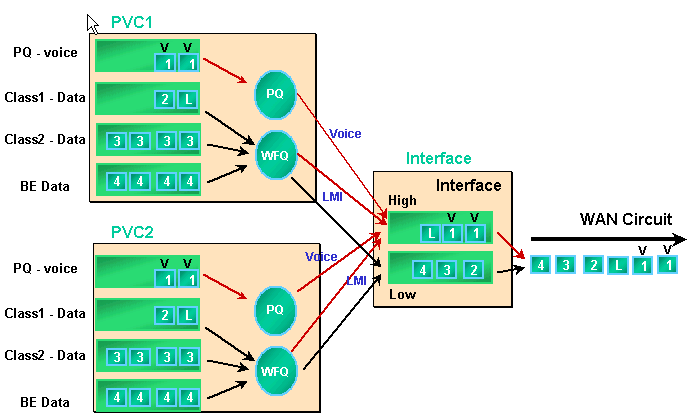
프레임 릴레이 인터페이스는 FRTS 및 PVC 큐잉이 활성화된 경우 인터페이스 대기열과 PVC 대기열을 지원합니다. 각 PVC 대기열은 별도의 WFQ(Weighted Fair Queuing) 시스템도 지원합니다(PVC 대기열이 WFQ로 구성된 경우).
PVC 대기열 처리
Frame Relay 및 ATM 인터페이스는 모두 여러 VC(Virtual Circuit)를 지원할 수 있습니다. 하드웨어에 따라 이러한 인터페이스는 PVC 큐를 지원하므로 혼잡한 하나의 VC가 모든 메모리 리소스를 소비하지 않고 혼잡하지 않은 다른 VC에 영향을 줍니다.
frame-relay traffic-shaping 명령은 프레임 릴레이 인터페이스의 모든 VC에 대해 트래픽 셰이핑과 PVC 큐잉을 모두 활성화합니다. PVC 트래픽 셰이핑은 개별 VC의 트래픽 흐름을 더 효과적으로 제어합니다. VC 큐잉과 결합된 트래픽 셰이핑은 단일 VC에 대한 인터페이스 대역폭 소비를 제한합니다. 어떤 형태도 형성하지 않으면 VC가 모든 인터페이스 대역폭을 소비하고 다른 VC를 굶주릴 수 있습니다.
셰이핑 값을 지정하지 않으면 평균 속도 및 버스트 크기에 대한 기본값이 적용됩니다. VC에 제공된 로드가 셰이핑 값을 초과하면 초과 패킷이 VC의 패킷 버퍼링 큐에 저장됩니다. 패킷이 버퍼링되면 대기열 메커니즘을 적용하고 VC 대기열에서 인터페이스 대기열로 제거된 패킷의 순서를 효과적으로 제어할 수 있습니다. 기본적으로 PVC 대기열은 대기열 제한이 40패킷인 선착순, 선착순 대기열 처리를 사용합니다. 이 값을 변경하려면 map-class 컨피그레이션 모드에서 frame-relay holdq 명령을 사용합니다. 또는 모듈형 QoS CLI(Command Line Interface)(MQC)의 명령으로 구성된 QoS(Quality of Service) 정책을 사용하여 LLQ(Low Latency Queueing) 또는 CBWFQ(Class-based Weighted Fair Queueing)를 적용할 수 있습니다. 또한 fair queue 명령을 사용하여 map-class 내에서 직접 WFQ를 적용할 수 있습니다. 이 명령은 흐름에 따라 트래픽을 분류하고 이러한 흐름을 자체 하위 큐에 배치하도록 라우터를 구성합니다. 따라서 fair queue 명령은 VC당 WFQ 시스템을 생성합니다.
PVC 대기열에 대한 자세한 대기열 처리 메커니즘은 아래에 설명되어 있습니다.
-
show frame-relay pvc 20 명령을 실행합니다. 프레임 릴레이 데이터 링크 연결 식별자(DLCI)는 20에 의해 식별됩니다. 다음 출력에서는 FRTS가 활성화되지 않았으므로 큐잉 정보가 표시되지 않습니다.
Router# show frame PVC 20 PVC Statistics for interface Serial6/0:0 (Frame Relay DTE) DLCI = 20, DLCI USAGE = LOCAL, PVC STATUS = DELETED, INTERFACE = Serial6/0:0.1 input pkts 0 output pkts 0 in bytes 0 out bytes 0 dropped pkts 0 in FECN pkts 0 in BECN pkts 0 out FECN pkts 0 out BECN pkts 0 in DE pkts 0 out DE pkts 0 out bcast pkts 0 out bcast bytes 0 PVC create time 00:00:38, last time PVC status changed 00:00:25
-
물리적 인터페이스 아래의 인터페이스 컨피그레이션 모드에서 frame-relay traffic-shaping 명령을 사용하여 FRTS를 구성합니다. show frame-relay PVC [dlci] 명령을 다시 실행합니다.
Router# show frame-relay PVC 20 PVC Statistics for interface Serial6/0:0 (Frame Relay DTE) DLCI = 20, DLCI USAGE = LOCAL, PVC STATUS = DELETED, INTERFACE = Serial6/0:0.1 input pkts 0 output pkts 0 in bytes 0 out bytes 0 dropped pkts 0 in FECN pkts 0 in BECN pkts 0 out FECN pkts 0 out BECN pkts 0 in DE pkts 0 out DE pkts 0 out bcast pkts 0 out bcast bytes 0 PVC create time 00:04:59, last time PVC status changed 00:04:46 cir 56000 bc 7000 be 0 byte limit 875 interval 125 !--- Shaping parameters. mincir 28000 byte increment 875 Adaptive Shaping none pkts 0 bytes 0 pkts delayed 0 bytes delayed 0 shaping inactive traffic shaping drops 0 Queueing strategy: fifo !--- Queue mechanism. Output queue 0/40, 0 drop, 0 dequeued !--- Queue size.
-
기본적으로 PVC 대기열은 출력 대기열 제한(패킷 40개)을 사용합니다. 기본이 아닌 값을 구성하려면 frame-relay holdq 명령을 사용합니다.
Router(config)# map-class frame-relay shaping Router(config-map-class)# no frame-relay adaptive-shaping Router(config-map-class)# frame-relay holdq 50 Router(config)# interface serial 6/0:0.1 Router(config-subif)# frame-relay interface-dlci 20 %PVC is already defined Router(config-fr-dlci)# class shaping Router(config-fr-dlci)# end Router# sh frame PVC 20 PVC Statistics for interface Serial6/0:0 (Frame Relay DTE) DLCI = 20, DLCI USAGE = LOCAL, PVC STATUS = DELETED, INTERFACE = Serial6/0:0.1 input pkts 0 output pkts 0 in bytes 0 out bytes 0 dropped pkts 0 in FECN pkts 0 in BECN pkts 0 out FECN pkts 0 out BECN pkts 0 in DE pkts 0 out DE pkts 0 out bcast pkts 0 out bcast bytes 0 PVC create time 00:11:06, last time PVC status changed 00:10:53 cir 56000 BC 7000 be 0 byte limit 875 interval 125 mincir 28000 byte increment 875 Adaptive Shaping none pkts 0 bytes 0 pkts delayed 0 bytes delayed 0 shaping inactive traffic shaping drops 0 Queueing strategy: FIFO Output queue 0/50, 0 drop, 0 dequeued !--- Queue size.
-
또한 PVC 큐는 CBWFQ 및 LLQ를 지원하며, 서비스 정책 및 MQC의 명령을 사용하여 구성할 수 있습니다. 다음의 샘플 출력은 QoS 서비스 정책이 적용된 후 Frame Relay PVC에서 캡처되었습니다.
Router(config)# class-map gold Router(config-cmap)# match ip dscp 46 Router(config-cmap)# class-map silver Router(config-cmap)# match ip dscp 26 Router(config-cmap)# policy-map sample Router(config-pmap)# class gold Router(config-pmap-c)# priority 64 Router(config-pmap-c)# class silver Router(config-pmap-c)# bandwidth 32 Router(config)# map-class frame-relay map1 Router(config-map-class)# service-policy output sample Router(config-if)# frame-relay interface-dlci 20 Router(config-fr-dlci)# class map1 Router# show frame-relay PVC 20 PVC Statistics for interface Serial6/0:0 (Frame Relay DTE) DLCI = 20, DLCI USAGE = LOCAL, PVC STATUS = DELETED, INTERFACE = Serial6/0:0.1 input pkts 0 output pkts 0 in bytes 0 out bytes 0 dropped pkts 0 in FECN pkts 0 in BECN pkts 0 out FECN pkts 0 out BECN pkts 0 in DE pkts 0 out DE pkts 0 out bcast pkts 0 out bcast bytes 0 PVC create time 00:12:50, last time PVC status changed 00:12:37 cir 56000 bc 7000 be 0 byte limit 875 interval 125 mincir 28000 byte increment 875 Adaptive Shaping none pkts 0 bytes 0 pkts delayed 0 bytes delayed 0 shaping inactive traffic shaping drops 0 service policy sample Service-policy output: sample Class-map: gold (match-all) 0 packets, 0 bytes 5 minute offered rate 0 bps, drop rate 0 BPS Match: ip dscp 46 Weighted Fair Queueing Strict Priority Output Queue: Conversation 24 Bandwidth 64 (kbps) Burst 1600 (Bytes) (pkts matched/bytes matched) 0/0 (total drops/bytes drops) 0/0 Class-map: silver (match-all) 0 packets, 0 bytes 5 minute offered rate 0 BPS, drop rate 0 BPS Match: ip dscp 26 Weighted Fair Queueing Output Queue: Conversation 25 Bandwidth 32 (kbps) Max Threshold 64 (packets) !--- Queue information. (pkts matched/bytes matched) (depth/total drops/no-buffer drops) 0/0/0 Class-map: class-default (match-any) 0 packets, 0 bytes 5 minute offered rate 0 BPS, drop rate 0 BPS Match: any Output queue size 0/max total 600/drops 0 !--- Queue size.
원래 frame-relay holdq <size> map-class 명령은 FIFO 트래픽 셰이핑 큐의 크기만 구성하는 데 사용되었습니다. 최대 크기는 512였습니다. Cisco IOS Software Release 12.2 및 IOS Software Release 12.2(4)에서 이 명령은 service-policy output map-class 명령에 의해 활성화된 대로 CBWFQ 트래픽 셰이핑 큐의 최대 버퍼에도 영향을 미칩니다. 이제 최대 크기는 1024입니다. 변경되지 않은 기본값은 FIFO의 경우 40, CBWFQ의 경우 600입니다.
인터페이스 레벨 대기열 처리
프레임 릴레이 프레임이 PVC 큐에 삽입된 후 인터페이스 레벨 큐로 디큐잉됩니다. 모든 VC의 트래픽은 인터페이스 레벨 대기열을 통과합니다.
구성된 기능에 따라 Frame Relay 인터페이스 레벨 큐는 다음 메커니즘 중 하나를 사용합니다.
| 기능 | 기본 큐잉 메커니즘 |
|---|---|
| FRTS | FIFO |
| FRF.12 | 이중 FIFO |
| PIPQ | PIPQ |
참고: PIPQ(PVC Interface Priority Queueing)는 FIFO 및 이중 FIFO를 재정의합니다. 즉, FRF.12를 활성화하면 인터페이스 대기열 처리 전략은 PIPQ로 유지됩니다.
FIFO 큐잉
다음 단계는 FRTS 컨피그레이션이 적용된 큐잉 메커니즘을 FIFO로 변경하는 방법을 설명합니다.
-
channel-group 명령을 사용하여 채널화된 인터페이스를 생성합니다.
Router(config)# controller t1 6/0 Router(config-controller)# channel-group 0 ? timeslots List of timeslots in the channel group Router(config-controller)# channel-group 0 timeslots ? <1-24> List of timeslots which comprise the channel Router(config-controller)# channel-group 0 timeslots 12
-
show interface serial 6/0:0 명령을 실행하고 T1 인터페이스가 기본 "Queueing strategy: weighted fair"를 사용하는지 확인합니다. 먼저, 패킷은 VC 레벨의 팬시 대기열에 추가됩니다. 그런 다음 인터페이스 대기열로 전송됩니다. 이 경우 WFQ가 적용됩니다.
Router# show interface serial 6/0:0 Serial6/0:0 is up, line protocol is up (looped) Hardware is Multichannel T1 MTU 1500 bytes, BW 64 Kbit, DLY 20000 usec, reliability 253/255, txload 1/255, rxload 1/255 Encapsulation HDLC, crc 16, Data non-inverted Keepalive set (10 sec) Last input 00:00:08, output 00:00:08, output hang never Last clearing of "show interface" counters never Input queue: 0/75/0/0 (size/max/drops/flushes); Total output drops: Queueing strategy: weighted fair !--- Queue mechanism. Output queue: 0/1000/64/0 (size/max total/threshold/drops) !--- Queue size. Conversations 0/1/16 (active/max active/max total) !--- Queue information. Reserved Conversations 0/0 (allocated/max allocated) !--- Queue information. Available Bandwidth 48 kilobits/sec !--- Queue information. 5 minute input rate 0 bits/sec, 0 packets/sec 5 minute output rate 0 bits/sec, 0 packets/sec 5 packets input, 924 bytes, 0 no buffer Received 0 broadcasts, 14 runts, 0 giants, 0 throttles 14 input errors, 0 CRC, 0 frame, 0 overrun, 0 ignored, 0 abort 17 packets output, 2278 bytes, 0 underruns 0 output errors, 0 collisions, 0 interface resets 0 output buffer failures, 0 output buffers swapped out 0 carrier transitions no alarm present Timeslot(s) Used:12, subrate: 64Kb/s, transmit delay is 0 flags !--- Queue information. -
대기열 전략이 WFQ인 경우 show queueing 및 show queue 명령을 사용하여 확인할 수 있습니다.
Router# show queueing interface serial 6/0:0 Interface Serial6/0:0 queueing strategy: fair Input queue: 0/75/0/0 (size/max/drops/flushes); Total output drops: 0 Queueing strategy: weighted fair Output queue: 0/1000/64/0 (size/max total/threshold/drops) Conversations 0/1/16 (active/max active/max total) Reserved Conversations 0/0 (allocated/max allocated) Available Bandwidth 48 kilobits/sec Router# show queue serial 6/0:0 Input queue: 0/75/0/0 (size/max/drops/flushes); Total output drops: 0 Queueing strategy: weighted fair Output queue: 0/1000/64/0 (size/max total/threshold/drops) Conversations 0/1/16 (active/max active/max total) Reserved Conversations 0/0 (allocated/max allocated) Available Bandwidth 48 kilobits/sec -
인터페이스 컨피그레이션 모드에서 frame-relay traffic-shaping 명령을 사용하여 FRTS를 적용합니다.
Router(config)# interface serial 6/0:0 Router(config-if)# frame-relay traffic-shaping
-
FRTS를 적용하면 라우터가 인터페이스 레벨 대기열의 대기열 처리 전략을 FIFO로 변경하도록 프롬프트가 표시됩니다.
Router# show interface serial 6/0:0 Serial6/0:0 is up, line protocol is down (looped) Hardware is Multichannel T1 MTU 1500 bytes, BW 64 Kbit, DLY 20000 usec, reliability 255/255, txload 1/255, rxload 1/255 Encapsulation FRAME-RELAY, crc 16, Data non-inverted Keepalive set (10 sec) LMI enq sent 13, LMI stat recvd 0, LMI upd recvd 0, DTE LMI down LMI enq recvd 19, LMI stat sent 0, LMI upd sent 0 LMI DLCI 1023 LMI type is CISCO frame relay DTE Broadcast queue 0/64, broadcasts sent/dropped 0/0, interface broadcasts 0 Last input 00:00:06, output 00:00:06, output hang never Last clearing of "show interface" counters 00:02:16 Queueing strategy: FIFO !--- queue mechanism Output queue 0/40, 0 drops; input queue 0/75, 0 drops 5 minute input rate 0 bits/sec, 0 packets/sec 5 minute output rate 0 bits/sec, 0 packets/sec 19 packets input, 249 bytes, 0 no buffer Received 0 broadcasts, 0 runts, 0 giants, 0 throttles 0 input errors, 0 CRC, 0 frame, 0 overrun, 0 ignored, 0 abort 19 packets output, 249 bytes, 0 underruns 0 output errors, 0 collisions, 0 interface resets 0 output buffer failures, 0 output buffers swapped out 0 carrier transitions no alarm present Timeslot(s) Used:12, subrate: 64Kb/s, transmit delay is 0 flags -
대기열 처리 전략이 이제 FIFO이므로 show queue 및 show queueing 명령 출력이 변경됩니다.
Router# show queueing interface serial 6/0:0 Interface Serial6/0:0 queueing strategy: none Router# Router# show queue serial 6/0:0 'Show queue' not supported with FIFO queueing.
Cisco IOS Software Release 12.2(4)T에는 인터페이스 혼잡에 따른 지연 및 패킷 삭제 영향을 최소화하도록 설계된 Adaptive Frame Relay Traffic Shaping for Interface Congestion 기능이 도입되었습니다. 인터페이스 혼잡에 대한 적응형 프레임 릴레이 트래픽 셰이핑 기능은 VC 큐에서 패킷 삭제를 확인하는 데 도움이 됩니다.
이 새 기능이 활성화되면 트래픽 셰이핑 메커니즘은 인터페이스 정체를 모니터링합니다. 혼잡 수준이 대기열 깊이라는 구성된 값을 초과하면 모든 PVC의 전송 속도가 최소 커밋 정보 속도(minCIR)로 감소합니다. 인터페이스 혼잡이 대기열 깊이 아래로 떨어지면 트래픽 셰이핑 메커니즘에서 PVC의 전송 속도를 다시 CIR(Committed Information Rate)로 변경합니다. 이 프로세스는 인터페이스 혼잡이 있을 때 PVC에 대한 minCIR을 보장합니다.
이중 FIFO
show interface serial 명령 출력에 듀얼 FIFO로 나타나는 프레임 릴레이 큐잉은 두 가지 우선순위 레벨을 사용합니다. 우선 순위가 높은 큐는 음성 패킷과 LMI(Local Management Interface) 등의 제어 패킷을 처리합니다. 우선 순위가 낮은 큐는 조각화된 패킷(데이터 또는 비음성 패킷)을 처리합니다.
다음 기능 중 하나를 활성화하면 인터페이스 레벨 대기열 처리 메커니즘이 자동으로 이중 FIFO로 변경됩니다.
-
FRF.12 프래그먼트화 — 맵 클래스 컨피그레이션 모드에서 frame-relay fragment 명령을 사용하여 활성화됩니다. frame-relay fragment 명령에서 지정된 패킷 크기보다 큰 데이터 패킷은 먼저 WFQ 하위 대기열에 추가됩니다. 그런 다음 대기열에서 제거되며 프래그먼트화됩니다. 프래그먼트화 후 첫 번째 세그먼트가 전송됩니다. 나머지 세그먼트는, 쉐이핑 알고리즘에 의해 결정되는 바와 같이, 그 VC에 대한 다음 이용가능한 송신 시간을 대기한다. 이때 작은 음성 패킷과 조각난 데이터 패킷은 다른 PVC에서 인터리브됩니다.
-
RTP(Real-time Transport Protocol) 우선순위 지정 — 원래 작은 데이터 패킷도 크기 때문에 우선순위가 높은 대기열에 속하는 것으로 분류되었습니다. Cisco IOS Software Release 12.0(6)T는 VoIPoFR(RTP Prioritization) 기능을 사용하여 이 동작을 변경했습니다. 음성 및 LMI 제어 패킷에만 높은 우선순위 대기열을 예약합니다. VoIPoFR은 Frame Relay map-class에 정의된 RTP UDP 포트 범위를 일치시켜 VoIP 패킷을 분류합니다. 이 포트 범위 내의 모든 RTP 트래픽은 VC의 우선순위 대기열에 추가됩니다. 또한 음성 패킷은 인터페이스 레벨에서 우선순위가 높은 대기열로 이동합니다. 다른 모든 패킷은 인터페이스 레벨의 비우선순위 대기열로 이동합니다.
참고: 이 기능은 FRF.12가 구성되어 있다고 가정합니다.
show interface 명령을 사용하여 두 큐의 크기를 볼 수 있습니다. 아래 단계에서는 듀얼 FIFO 큐를 보여주고 큐 크기를 변경하는 방법을 설명합니다.
-
show interface serial 명령을 실행합니다. 우선 순위가 높은 대기열은 우선 순위가 낮은 대기열 제한의 두 배인 대기열 제한을 사용합니다.
Router# show interface serial 6/0:0 Serial6/0:0 is up, line protocol is down Hardware is Multichannel T1 MTU 1500 bytes, BW 64 Kbit, DLY 20000 usec, reliability 255/255, txload 1/255, rxload 1/255 Encapsulation FRAME-RELAY, crc 16, Data non-inverted Keepalive set (10 sec) LMI enq sent 236, LMI stat recvd 0, LMI upd recvd 0, DTE LMI down LMI enq recvd 353, LMI stat sent 0, LMI upd sent 0 LMI DLCI 1023 LMI type is CISCO frame relay DTE Broadcast queue 0/64, broadcasts sent/dropped 0/0, interface broadcasts 0 Last input 00:00:02, output 00:00:02, output hang never Last clearing of "show interface" counters 00:39:22 Queueing strategy: dual FIFO! --- Queue mechanism. Output queue: high size/max/dropped 0/256/0 !--- High-priority queue. Output queue 0/128, 0 drops; input queue 0/75, 0 drops !--- Low-priority queue. 5 minute input rate 0 bits/sec, 0 packets/sec 5 minute output rate 0 bits/sec, 0 packets/sec 353 packets input, 4628 bytes, 0 no buffer Received 0 broadcasts, 0 runts, 0 giants, 0 throttles 0 input errors, 0 CRC, 0 frame, 0 overrun, 0 ignored, 0 abort 353 packets output, 4628 bytes, 0 underruns 0 output errors, 0 collisions, 0 interface resets 0 output buffer failures, 0 output buffers swapped out 0 carrier transitions no alarm present Timeslot(s) Used:12, subrate: 64Kb/s, transmit delay is 0 flags -
인터페이스 큐 크기를 변경하려면 hold-queue {value} out 명령을 사용합니다.
Router(config)# interface serial 6/0:0 Router(config-if)# hold-queue ? <0-4096> Queue length Router(config-if)# hold-queue 30 ? in Input queue out Output queue Router(config-if)# hold-queue 30 out
-
show interface serial 명령을 다시 실행하고 "Output queue" 최대 값이 어떻게 변경되었는지 확인합니다.
Router# show interface serial 6/0:0 Serial6/0:0 is up, line protocol is up Hardware is Multichannel T1 MTU 1500 bytes, BW 64 Kbit, DLY 20000 usec, reliability 255/255, txload 1/255, rxload 1/255 Encapsulation FRAME-RELAY, crc 16, Data non-inverted Keepalive set (10 sec) LMI enq sent 249, LMI stat recvd 0, LMI upd recvd 0, DTE LMI down LMI enq recvd 372, LMI stat sent 0, LMI upd sent 0 LMI DLCI 1023 LMI type is CISCO frame relay DTE Broadcast queue 0/64, broadcasts sent/dropped 0/0, interface broadcasts 0 Last input 00:00:02, output 00:00:02, output hang never Last clearing of "show interface" counters 00:41:32 Queueing strategy: dual FIFO !--- Queue mechanism. Output queue: high size/max/dropped 0/60/0 !--- High-priority queue. Output queue 0/30, 0 drops; input queue 0/75, 0 drops !--- Low-priority queue. 5 minute input rate 0 bits/sec, 0 packets/sec 5 minute output rate 0 bits/sec, 0 packets/sec 372 packets input, 4877 bytes, 0 no buffer Received 0 broadcasts, 0 runts, 0 giants, 0 throttles 0 input errors, 0 CRC, 0 frame, 0 overrun, 0 ignored, 0 abort 372 packets output, 4877 bytes, 0 underruns 0 output errors, 0 collisions, 0 interface resets 0 output buffer failures, 0 output buffers swapped out 0 carrier transitions no alarm present Timeslot(s) Used:12, subrate: 64Kb/s, transmit delay is 0 flags
PIPQ
프레임 릴레이 PIPQ는 개별 VC가 음성 또는 데이터와 같은 단일 트래픽 유형을 전달하는 컨피그레이션을 위해 설계되었습니다. 이렇게 하면 각 PVC에 우선순위 값을 할당할 수 있습니다. PIPQ는 우선 순위가 높은 VC가 먼저 서비스되도록 하여 인터페이스 수준에서 직렬화 또는 대기열 지연을 최소화합니다. PIPQ는 DLCI를 추출하고 해당 PVC 구조에서 우선순위를 조회하여 패킷을 분류합니다. PIPQ 메커니즘은 패킷 내용을 확인하지 않습니다. 따라서 패킷 내용을 기반으로 결정을 내리지 않습니다.
다음 명령을 사용하여 PIPQ를 구성합니다.
-
기본 인터페이스에서 frame-relay interface-queue priority 명령을 사용하여 PIPQ를 활성화합니다.
Router(config)# interface serial 6/0:0 Router(config-if)# frame-relay interface-queue priority Router(config-if)# end
-
show interface serial 명령을 사용하여 "Queueing strategy: DLCI priority"를 확인합니다. 또한 이 명령은 각 대기열의 현재 크기와 삭제 수를 표시합니다.
Router# show interface serial 6/0:0 Serial6/0:0 is up, line protocol is up Hardware is Multichannel T1 MTU 1500 bytes, BW 64 Kbit, DLY 20000 usec, reliability 255/255, txload 1/255, rxload 1/255 Encapsulation FRAME-RELAY, crc 16, Data non-inverted Keepalive set (10 sec) LMI enq sent 119, LMI stat recvd 0, LMI upd recvd 0, DTE LMI down LMI enq recvd 179, LMI stat sent 0, LMI upd sent 0 LMI DLCI 1023 LMI type is CISCO frame relay DTE Broadcast queue 0/64, broadcasts sent/dropped 0/0, interface broadcasts 0 Last input 00:00:06, output 00:00:06, output hang never Last clearing of "show interface" counters 00:19:56 Input queue: 0/75/0/0 (size/max/drops/flushes); Total output drops: 0 Queueing strategy: DLCI priority !--- Queue mechanism. Output queue (queue priority: size/max/drops): high: 0/20/0, medium: 0/40/0, normal: 0/60/0, low: 0/80/0 !--- Queue size. 5 minute input rate 0 bits/sec, 0 packets/sec 5 minute output rate 0 bits/sec, 0 packets/sec 179 packets input, 2347 bytes, 0 no buffer Received 0 broadcasts, 0 runts, 0 giants, 0 throttles 0 input errors, 0 CRC, 0 frame, 0 overrun, 0 ignored, 0 abort 179 packets output, 2347 bytes, 0 underruns 0 output errors, 0 collisions, 0 interface resets 0 output buffer failures, 0 output buffers swapped out 0 carrier transitions no alarm present Timeslot(s) Used:12, subrate: 64Kb/s, transmit delay is 0 flags -
Frame Relay map-class를 구축하고 명령 frame-relay interface-queue priority {high|medium|normal|low}를 사용하여 VC에 우선 순위 수준을 할당합니다. 기본 PVC 우선 순위는 보통입니다. 동일한 우선순위에 있는 모든 PVC는 동일한 FIFO 우선순위 큐를 공유합니다. VC에 map-class를 적용합니다. 다음 샘플 출력에서 DLCI 번호가 21인 PVC가 우선순위가 높은 인터페이스 대기열에 할당됩니다.
Router(config)# map-class frame-relay high_priority_class Router(config-map-class)# frame-relay interface-queue priority high Router(config-map-class)# exit Router(config)# interface serial 6/0:0.2 point Router(config-subif)# frame-relay interface-dlci 21 Router(config-fr-dlci)# class ? WORD map class name Router(config-fr-dlci)# class high_priority_class
-
show frame-relay PVC [dlci] 및 show queueing interface 명령을 사용하여 컨피그레이션 변경을 확인합니다.
Router# show frame PVC 21 PVC Statistics for interface Serial6/0:0 (Frame Relay DTE) DLCI = 21, DLCI USAGE = LOCAL, PVC STATUS = INACTIVE, INTERFACE = Serial6/0:0.2 input pkts 0 output pkts 0 in bytes 0 out bytes 0 dropped pkts 0 in FECN pkts 0 in BECN pkts 0 out FECN pkts 0 out BECN pkts 0 in DE pkts 0 out DE pkts 0 out bcast pkts 0 out bcast bytes 0 PVC create time 00:00:17, last time PVC status changed 00:00:17 cir 56000 BC 7000 be 0 byte limit 875 interval 125 mincir 28000 byte increment 875 Adaptive Shaping none pkts 0 bytes 0 pkts delayed 0 bytes delayed 0 shaping inactive traffic shaping drops 0 Queueing strategy: FIFO Output queue 0/40, 0 drop, 0 dequeued !--- Size of the PVC queue. priority high !--- All frames from this PVC are dequeued to the high-priority queue !--- at the interface. Router# show queueing interface serial 6/0:0 Interface Serial6/0:0 queueing strategy: priority Output queue utilization (queue/count) high/13 medium/0 normal/162 low/0 -
선택적으로, 다음 명령을 사용하여 각 인터페이스 대기열의 크기를 구성합니다. 높은 우선순위, 중간 우선순위, 보통 우선순위 및 낮은 우선순위 큐의 기본 크기는 각각 20, 40, 60 및 80 패킷입니다. 다른 값을 구성하려면 인터페이스 컨피그레이션 모드에서 명령 frame-relay interface-queue priority [<high limit><medium limit><normal limit><low limit>]를 사용합니다.
활성화되면 PIPQ는 듀얼 FIFO를 포함하여 다른 프레임 릴레이 인터페이스 대기열 처리 메커니즘을 재정의합니다. 이후에 FRF.12 또는 FRTS를 활성화할 경우 인터페이스 레벨 대기열 처리 메커니즘이 이중 FIFO로 되돌아오지 않습니다. 또한 비 기본 일반 대기열 처리 메커니즘이 인터페이스에 이미 구성되어 있으면 PIPQ를 활성화할 수 없습니다. WFQ가 기본 인터페이스 대기열 처리 방법인 경우 WFQ가 있는 경우 활성화할 수 있습니다. PIPQ 컨피그레이션을 삭제하면 인터페이스 레벨 큐잉이 기본값이나 이중 FIFO(FRF.12가 활성화된 경우)로 변경됩니다.
PIPQ는 엄격한 우선 순위 큐잉을 적용합니다. 트래픽이 계속 높은 우선 순위 큐로 디큐되는 경우, 큐잉 스케줄러는 높은 우선 순위 큐를 예약하여 낮은 우선 순위 큐를 효과적으로 굶길 수 있습니다. 따라서 우선 순위가 높은 대기열에 PVC를 할당해야 합니다.
TX 링 조정
TX 링은 송신 전에 프레임들을 저장하기 위해 사용되는 비우선순위 FIFO 버퍼이다. 프레임 릴레이 인터페이스는 모든 VC가 공유하는 단일 TX 링을 사용합니다. 기본적으로 TX 링 크기는 PA-T3+, PA-MC-2T3+, PA-H를 비롯한 고속 직렬 WAN 인터페이스의 경우 64개 패킷입니다. 저속 WAN 포트 어댑터는 이제 TX 링을 2개 패킷 값으로 자동으로 조정합니다. 즉, 인터페이스 드라이버는 대역폭의 양에 따라 고유한 기본 TX 링 값을 설정합니다.
| 대기열 | 위치 | 대기열 처리 방법 | 서비스 정책 적용 | 조정 명령 |
|---|---|---|---|---|
| 인터페이스당 하드웨어 대기열 또는 전송 링 | 포트 어댑터 또는 네트워크 모듈 | FIFO만 | 아니요 | tx-ring-limit |
| VC당 레이어 3 큐 | 레이어 3 프로세서 시스템 또는 인터페이스 버퍼 | FIFO, WFQ, CBWFQ 또는 LLQ | 예 | 대기열 처리 방법에 따라 다릅니다.
|
참고: PA-A3와 같은 ATM 인터페이스와 달리 프레임 릴레이 인터페이스는 인터페이스에 단일 전송 링을 사용합니다. 각 VC에 대해 별도의 링을 구축하지 않습니다.
TX 링이 FIFO이고 대체 큐잉 메커니즘을 지원할 수 없다는 것을 아는 것이 중요하다. 따라서 저속 인터페이스에서 TX 링을 값 2로 조정하면 대부분의 패킷 버퍼링이 일반 대기열 메커니즘 및 QoS 서비스 정책이 적용되는 PVC 대기열로 효과적으로 이동합니다.
다음 표에는 전송 링의 자동 조정을 위한 7x00 시리즈용 직렬 포트 어댑터가 나열되어 있습니다.
| 포트 어댑터 부품 번호 | TX 링 제한 자동 조정 |
|---|---|
| 고속 직렬 포트 어댑터 | |
| PA-H 및 PA-2H | 예 |
| PA-E3 및 PA-T3 | 예 |
| PA-T3+ | 예 |
| 멀티채널 직렬 포트 어댑터 | |
| PA-MC-2T3+ | 예 |
| PA-MC-2T1(=), PA-MC-4T1(=), PA-MC-8T1(=), PA-MC-8DSX1(=) | 예 |
| PA-MC-2E1/120(=), PA-MC-8E1/120(=) | 예 |
| PA-MC-T3, PA-MC-E3 | 예 |
| PA-MC-8TE1+ | 예 |
| PA-STM1 | 예 |
| 직렬 포트 어댑터 | |
| PA-4T, PA-4T+ | 예 |
| PA-4E1G | 예 |
| PA-8T-V35, PA-8T-X21, PA-8T-232 | 예 |
음성 최적화 기능이 활성화되면 송신 링의 크기가 자동으로 조정됩니다. 또한 PIPQ를 적용하면 송신 링이 자동으로 조정됩니다.
다음 출력은 Cisco IOS Software Release 12.2(6)를 실행하는 7200 Series 라우터에서 캡처되었습니다.
7200-16# show controller serial 6/0:0
Interface Serial6/0:0
f/w rev 1.2.3, h/w rev 163, PMC freedm rev 1 idb = 0x6382B984
ds = 0x62F87C18, plx_devbase=0x3F020000, pmc_devbase=0x3F000000
Enabled=TRUE, DSX1 linestate=0x0,
Ds>tx_limited:1 Ds>tx_count:0 Ds>max_tx_count:20
alarm present
Timeslot(s) Used:1-24, subrate: 64Kb/s, transmit delay is 0 flags
Download delay = 0, Report delay = 0
IDB type=0xC, status=0x84208080
Pci shared memory = 0x4B16B200
Plx mailbox addr = 0x3F020040
RxFree queue=0x4B2FA280, shadow=0x62F9FA70
Rx freeq_wt=256, freeq_rd=256, ready_wt=1, ready_rd=0
TxFree queue=0x4B2FAAC0, shadow=0x62F8FA44
TX freeq_wt=4099, freeq_rd=4099, ready_wt=4, ready_rd=3
# of TxFree queue=4095
Freedm FIFO (0x6292BF64), hp=0x6292C034 indx=26, tp=0x6292CF5C indx=511
reset_count=0 resurrect_count=0
TX enqueued=0, throttled=0, unthrottled=0, started=10
tx_limited=TRUE tx_queue_limit=2
!--- Note "tx_limited=TRUE" when PIPQ is enabled. The "tx_queue_limit" value
!--- describes the value of the transmit ring.
7200-16(config)# interface serial 6/0:0
7200-16(config-if)# no frame-relay interface-queue priority
7200-16(config-if)# end
7200-16# show controller serial 6/0:0
Interface Serial6/0:0
f/w rev 1.2.3, h/w rev 163, PMC freedm rev 1 idb = 0x6382B984
Ds = 0x62F87C18, plx_devbase=0x3F020000, pmc_devbase=0x3F000000
Enabled=TRUE, DSX1 linestate=0x0,
Ds>tx_limited:0 Ds>tx_count:0 Ds>max_tx_count:20
alarm present
Timeslot(s) Used:1-24, subrate: 64Kb/s, transmit delay is 0 flags
Download delay = 0, Report delay = 0
IDB type=0xC, status=0x84208080
Pci shared memory = 0x4B16B200
Plx mailbox addr = 0x3F020040
RxFree queue=0x4B2FA280, shadow=0x62F9FA70
Rx freeq_wt=256, freeq_rd=256, ready_wt=1, ready_rd=0
TxFree queue=0x4B2FAAC0, shadow=0x62F8FA44
TX freeq_wt=4099, freeq_rd=4099, ready_wt=4, ready_rd=3
# of TxFree queue=4095
Freedm FIFO (0x6292BF64), hp=0x6292C034 indx=26, tp=0x6292CF5C indx=511
reset_count=0 resurrect_count=0
TX enqueued=0, throttled=0, unthrottled=0, started=11
tx_limited=FALSE
!--- Transmit ring value has changed.
관련 정보
- 프레임 릴레이 PVC에 CBWFQ 구성
- 프레임 릴레이를 위한 낮은 레이턴시 대기열 처리
- 프레임 릴레이 PVC 인터페이스 우선순위 큐잉
- 7200 라우터 및 하위 플랫폼에서 FRTS(Frame Relay Traffic Shaping) 설정
- Cisco 7500 Series에서 분산형 QoS를 사용하는 FRTS(Frame Relay Traffic Shaping)
- 프레임 릴레이 PVC에서 패킷 마킹 설정
- 프레임 릴레이를 위한 낮은 레이턴시 대기열 처리
- Frame_Relay 지원 페이지
- QoS 지원 페이지
- Technical Support - Cisco Systems
 피드백
피드백