Microsoft Azure에 대한 CSR1000v HA 버전 2 구성 가이드
다운로드 옵션
편견 없는 언어
본 제품에 대한 문서 세트는 편견 없는 언어를 사용하기 위해 노력합니다. 본 설명서 세트의 목적상, 편견 없는 언어는 나이, 장애, 성별, 인종 정체성, 민족 정체성, 성적 지향성, 사회 경제적 지위 및 교차성에 기초한 차별을 의미하지 않는 언어로 정의됩니다. 제품 소프트웨어의 사용자 인터페이스에서 하드코딩된 언어, RFP 설명서에 기초한 언어 또는 참조된 서드파티 제품에서 사용하는 언어로 인해 설명서에 예외가 있을 수 있습니다. 시스코에서 어떤 방식으로 포용적인 언어를 사용하고 있는지 자세히 알아보세요.
이 번역에 관하여
Cisco는 전 세계 사용자에게 다양한 언어로 지원 콘텐츠를 제공하기 위해 기계 번역 기술과 수작업 번역을 병행하여 이 문서를 번역했습니다. 아무리 품질이 높은 기계 번역이라도 전문 번역가의 번역 결과물만큼 정확하지는 않습니다. Cisco Systems, Inc.는 이 같은 번역에 대해 어떠한 책임도 지지 않으며 항상 원본 영문 문서(링크 제공됨)를 참조할 것을 권장합니다.
목차
소개
이 문서는 Azure의 HAv2(High Availability Version 2)에 대한 추가 구성 가이드의 역할을 합니다.전체 세부 정보는 Microsoft Azure용 Cisco CSR 1000v 배포 가이드에서 확인할 수 있습니다.HAv2는 Cisco IOS-XE® Denali 16.9.1에서 처음 지원됩니다.
HAv2에서 HA 구현은 Cisco IOS XE 코드에서 이동되어 게스트 셸 컨테이너에서 실행됩니다.게스트 셸에 대한 자세한 내용은 프로그래밍 기능 컨피그레이션 가이드의 게스트 셸 섹션을 참조하십시오.HAv2에서 이중화 노드 컨피그레이션은 Python 스크립트 세트로 게스트 셸에서 수행됩니다.
사전 요구 사항
요구 사항
다음 주제에 대한 지식을 보유하고 있으면 유용합니다.
- Microsoft Azure 계정입니다.
- 2x 기가비트 인터페이스가 포함된 CSR1000v 라우터 2개외부 연결 인터페이스는 GigabitEthernet1(eth0)에 있어야 합니다.
- 최소 Cisco IOS-XE® Denali 16.9.1.
사용되는 구성 요소
이 문서의 정보는 Azure Marketplace에서 기본적으로 배포된 Cisco IOS-XE® Denali 16.9.1을 기반으로 합니다.
이 문서의 단계에서 Azure에 배포된 리소스는 비용이 발생할 수 있습니다.
이 문서의 정보는 특정 랩 환경의 디바이스를 토대로 작성되었습니다.이 문서에 사용된 모든 디바이스는 초기화된(기본) 컨피그레이션으로 시작되었습니다.네트워크가 작동 중인 경우 모든 명령의 잠재적인 영향을 이해해야 합니다.
제한 사항
- 외부 공용 인터페이스는 GigabitEthernet1에 해당하는 eth0에 구성해야 합니다. Azure 메타데이터 서버에 대한 액세스는 가상 컴퓨터의 기본 인터페이스를 통해서만 가능합니다.
- HAv1 IOS 컨피그레이션이 있는 경우 게스트 셸에서 HAv2 컨피그레이션 전에 제거해야 합니다.HAv1 컨피그레이션은 redundancy 및 cloud provider 명령으로 구성됩니다.
구성
1단계. 애플리케이션 호스팅을 위한 IOX를 구성합니다.
- IOX 앱 호스팅을 활성화합니다.VirtualPortGroup0에 개인 IP 주소를 할당합니다. 공용 연결 인터페이스가 있는 NAT VirtualPortGroup0을 사용하면 게스트 셸이 인터넷에 연결할 수 있습니다.이 예에서 GigabitEthernet1의 ip는 10.3.0.4입니다.
vrf definition GS
!
iox
app-hosting appid guestshell
app-vnic gateway1 virtualportgroup 0 guest-interface 0
guest-ipaddress 192.168.35.102 netmask 255.255.255.0
app-default-gateway 192.168.35.101 guest-interface 0
name-server0 8.8.8.8
!
interface VirtualPortGroup0
vrf forwarding GS
ip address 192.168.35.101 255.255.255.0
ip nat inside
!
interface GigabitEthernet1
ip nat outside
!
ip access-list standard GS_NAT_ACL
permit 192.168.35.0 0.0.0.255
!
ip nat inside source list GS_NAT_ACL interface GigabitEthernet1 vrf GS overload
!
! The static route points to the gig1 private ip address gateway
ip route vrf GS 0.0.0.0 0.0.0.0 GigabitEthernet1 10.1.0.1 global
참고:Azure Marketplace에서 배포된 새 인스턴스에는 iox가 미리 구성되어 있을 수 있습니다.
2단계. GuestShell에 Python 패키지를 설치합니다.
- 게스트 셸을 활성화하고 로그인합니다.
csr-1#guestshell enable csr-1#guestshell
- www.google.com를 ping하여 게스트셸이 인터넷에 연결할 수 있는지 확인합니다.연결할 수 없는 경우 앱 호스팅 IOS 컨피그레이션에서 name-server 컨피그레이션을 확인하거나 게스트 셸의 resolv.conf에서 서버를 추가합니다.
[guestshell@guestshell ~]$ ping www.google.com PING www.google.com (172.217.14.228) 56(84) bytes of data. 64 bytes from sea30s02-in-f4.1e100.net (172.217.14.228): icmp_seq=1 ttl=51 time=4.89 ms 64 bytes from sea30s02-in-f4.1e100.net (172.217.14.228): icmp_seq=2 ttl=51 time=5.02 ms
curl을 실행하여 메타데이터가 재검색되는지 확인합니다.외부 연결 인터페이스는 Gig1(eth0)이어야 합니다. 그렇지 않으면 Azure 보안 그룹, 라우팅 또는 169.254.169.254을 차단할 수 있는 기타 기능을 확인하십시오. 169.254.169.254은 ping할 수 있는 주소가 아닙니다.
[guestshell@guestshell ~]$ curl -H Metadata:true "http://169.254.169.254/metadata/instance?api-version=2018-04-02" {"compute":{"location":"westus2","name":"csr-david-2","offer":"cisco-csr-1000v","osType":"Linux","placementGroupId":"","plan":{"name":"16_7","product":"cisco-csr-1000v","publisher":"cisco"},"platformFaultDomain":"0","platformUpdateDomain":"0","publicKeys":[],"publisher":"cisco","resourceGroupName":"RG-David-2","sku":"16_7","subscriptionId":"09e13fd4-def2-46aa-a056-xxxxxxxxxxx","tags":"","version":"16.7.120171201","vmId":"f8f32b48-daa0-4053-8ba4-xxxxxxxxxxxxx","vmScaleSetName":"","vmSize":"Standard_DS2_v2","zone":""},"network":{"interface":[{"ipv4":{"ipAddress":[{"privateIpAddress":"10.3.0.5","publicIpAddress":"21.53.135.210"}],"subnet":[{"address":"10.3.0.0","prefix":"24"}]},"ipv6":{"ipAddress":[]},"macAddress":"000D3A93F"},{"ipv4":{"ipAddress":[{"privateIpAddress":"10.3.1.5","publicIpAddress":""}],"subnet":[{"address":"10.3.1.0","prefix":"24"}]},"ipv6":{"ipAddress":[]},"macAddress":"000D3A961"}]}}[ - python 패키지를 설치합니다.
참고:sudo 모드를 사용하여 패키지를 설치하지 마십시오.—user 옵션을 사용해야 합니다.세 단계를 모두 수행하지 않으면 패키지가 잘못된 폴더에 설치됩니다.이로 인해 ImportErrors가 발생할 수 있습니다.잘못 설치된 패키지를 수정하려면 IOS 명령 guestshell destroy를 실행하고 다시 시작해야 할 수 있습니다.
[guestshell@guestshell ~]$ pip install csr_azure_guestshell~=1.1 --user [guestshell@guestshell ~]$ pip install csr_azure_ha~=1.0 --user [guestshell@guestshell ~]$ source ~/.bashrc
- 패키지가 /home/guestshell/.local/lib/python2.7/site-packages에 올바르게 설치되었는지 확인합니다.
[guestshell@guestshell ~]$ which show_node.py ~/.local/lib/python2.7/site-packages/csr_azure_ha/client_api/show_node.py
3단계. CSR1000v API 호출에 대한 인증을 구성합니다.
CSR1000v에서 Azure에 대한 API 호출을 수행할 수 있도록 하는 2가지 방법이 있습니다.
- Azure Active Directory(AAD) - HAv2에서도 사용할 수 있는 표준 HAv1 메서드입니다. create_node.py 스크립트에서 사용할 테넌트 ID, app-id, app-key를 기록해 두십시오.자세한 내용은 Microsoft Azure Active Directory에서 응용 프로그램 만들기를 참조하십시오.
참고:HAv1에 사용되는 앱 키는 인코딩된 키입니다.HAv2에 사용되는 앱 키는 인코딩되지 않은 키입니다.인코딩되지 않은 키를 기록하지 않은 경우 키를 복구할 수 없으므로 새 키를 만들어야 할 수 있습니다.
- Microsoft는 가상 머신에 대한 응용 프로그램 생성을 자동화하는 MSI(Managed Service Identity) 서비스를 보유하고 있습니다.MSI에 대한 자세한 내용은 https://docs.microsoft.com/en-us/azure/active-directory/managed-service-identity/overview을 참조하십시오. HA 버전 2는 MSI 서비스를 사용하여 Cisco CSR 1000v를 인증할 수 있습니다. HA 버전 1은 MSI를 사용할 수 없습니다.
1단계. 각 CSR1000v 가상 머신에 대해 MSI를 활성화합니다.Azure 포털에서 VM으로 이동합니다.Identity(ID)로 이동하고 System Assigned(시스템 할당) > On(켜기) > Save(저장)를 클릭합니다.
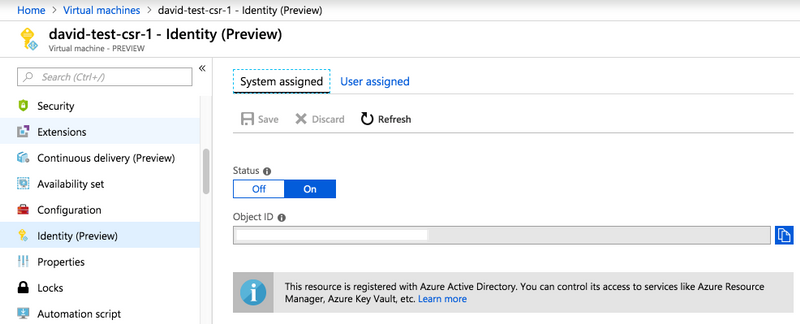
2단계. Subnet Route Table(서브넷 경로 테이블)에서 CSR1000v 라우터에서 API 호출을 허용하려면 Access Control(IAM)(액세스 제어(IAM))을 선택하고 Add(추가)를 클릭합니다.
3단계. Role - Network Contributor를 선택합니다.액세스 권한 할당 - 가상 컴퓨터를 선택합니다. 올바른 구독을 선택합니다.목록에서 MSI가 설정된 VM을 선택합니다.
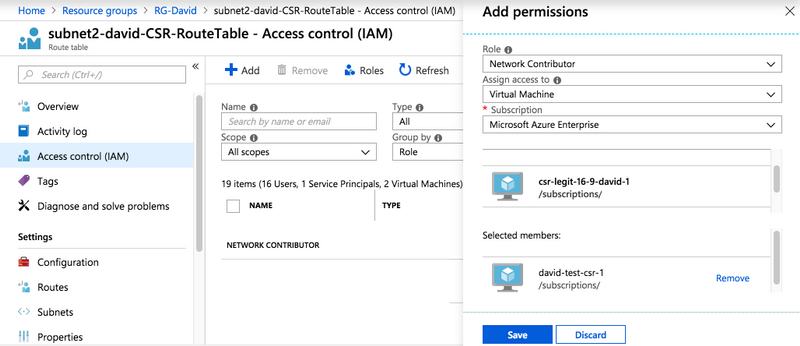
4단계. Guestshell에서 HAv2를 구성합니다.
- create_node.py 스크립트를 사용하여 HA 구성을 추가합니다. 모든 플래그 매개 변수 정의를 확인하려면 Microsoft Azure용 Cisco CSR 1000v 배포 가이드의 표 3 및 4를 참조하십시오. 이 예에서는 app-id(a), tenant-id(d) 및 app-key(k) 플래그가 필요한 AAD 인증을 사용합니다. MSI 인증을 사용하는 경우 이러한 추가 플래그가 필요하지 않습니다.node [-i] 플래그는 임의의 번호입니다. 여러 경로 테이블에 대한 업데이트가 필요한 경우 고유한 노드 번호를 사용하여 여러 노드를 생성합니다.
create_node.py -i 100 -p azure -s 09e13fd4-def2-46aa-a056-xxxxxxxxxx -g RG-David -t subnet2-david-CSR-RouteTable -r 8.8.8.8/32 -n 10.3.1.4 -a 1e0f69c3-b6aa-46cf-b5f9-xxxxxxxxx -d ae49849c-2622-4d45-b95e-xxxxxxxxx -k bDEN1k8batJqpeqjAuUvaUCZn5Md6rWEi=
-
set_params.py를 사용하여 개별 매개변수를 추가하거나 변경합니다.
set_params.py -i 100 [option1] [option2]
-
clear_params.py를 사용하여 개별 매개변수를 지웁니다.
clear_params.py -i 100 [option1] [option2]
-
delete_node.py를 사용하여 노드를 삭제합니다.
delete_node.py -i 100
5단계. 장애 조치를 트리거하도록 EEM을 구성합니다.
peerFail 옵션이 있는 node_event.py 스크립트는 HAv2가 장애 조치를 트리거하고 Azure 경로 테이블을 업데이트하는 방법입니다.여기에서 자신의 논리를 유연하게 프로그래밍할 수 있습니다.IOS 내에서 EEM을 사용하여 node_event.py를 실행하거나 게스트 셸 내에서 python 스크립트를 작성할 수 있습니다.
한 가지 예는 EEM을 사용하여 인터페이스 다운 상태를 포착하여 node_event.py를 트리거하는 것입니다.
event manager applet HAv2_interface_flap event syslog pattern "Interface GigabitEthernet2, changed state to down" action 1 cli command "enable" action 2 cli command "guestshell run node_event.py -i 100 -e peerFail"
실제 장애 조치를 테스트하기 위해 게스트 셸에서 node_event.py를 수동으로 실행할 수 있습니다.
[guestshell@guestshell ~]$ node_event.py -i 100 -e peerFail
HAv2는 revert 옵션을 사용하여 경로를 원래 라우터로 다시 되돌릴 수도 있습니다.이는 선점을 시뮬레이션하는 선택적 컨피그레이션입니다.create_node.py의 -m 기본 플래그를 기본 라우터에 설정해야 합니다. BFD를 사용하여 인터페이스 상태를 모니터링하는 예시입니다.
event manager applet bfd_session_up event syslog pattern ".*BFD_SESS_UP.*" action 1 cli command "enable" action 2 cli command "guestshell run node_event.py -i 100 -e revert"
[guestshell@guestshell ~]$ set_params.py -i 100 -m
다음을 확인합니다.
-
세 가지 프로세스가 모두 활성 상태인지 확인합니다.
systemctl status auth-token systemctl status azure-ha systemctl status waagent
-
실패한 항목을 다시 시작합니다.
sudo systemctl start waagent sudo systemctl start azure-ha sudo systemctl start auth-token
-
create_node.py에 의해 추가된 컨피그레이션을 확인하는 두 가지 방법이 있습니다.
show_node.py -i 100
[guestshell@guestshell ~]$ cat azure/HA/node_file {'appKey': 'bDEN1k8batJqWEiGXAxSR4Y=', 'index': '100', 'routeTableName': 'subnet2-david-CSR-RouteTable', 'route': '8.8.8.8/32', 'nextHop': '10.3.1.4', 'tenantId': 'ae49849c-2622-4d45-b95e-xxxxxxxxxx', 'resourceGroup': 'RG-David', 'appId': '1e0f69c3-b6aa-46cf-b5f9-xxxxxxxxxx', 'subscriptionId': '09e13fd4-def2-46aa-a056-xxxxxxxxxxx', 'cloud': 'azure'} -
소프트 는 스탠바이 라우터에서 장애 조치를 시뮬레이션합니다.이 경우 실제로 장애 조치가 발생하는 것은 아니지만 구성이 유효한지 확인합니다.6단계에서 로그를 확인합니다.
node_event.py -i 100 -e verify
-
스탠바이 라우터에서 실제 장애 조치 이벤트를 트리거합니다.Azure에서 경로 테이블이 새 홉으로 경로를 업데이트했는지 확인합니다. 6단계에서 로그를 확인합니다.
node_event.py -i 100 -e peerFail
- node_event.py는 트리거될 때 두 가지 유형의 로그를 생성합니다.이는 장애 조치가 성공했는지 확인하거나 문제를 해결하는 데 유용합니다.매번 새 이벤트 파일이 생성됩니다.그러나 routeTableGetRsp는 매번 덮어쓰기되므로 일반적으로 하나의 파일이 있습니다.
[guestshell@guestshell ~]$ ls -latr /home/guestshell/azure/HA/events/ total 5 drwxr-xr-x 3 guestshell root 1024 Sep 18 23:01 .. drwxr-xr-x 2 guestshell root 1024 Sep 19 19:40 . -rw-r--r-- 1 guestshell guestshell 144 Sep 19 19:40 routeTableGetRsp -rw-r--r-- 1 guestshell guestshell 390 Sep 19 19:40 event.2018-09-19 19:40:28.341616 -rw-r--r-- 1 guestshell guestshell 541 Sep 18 23:09 event.2018-09-18 23:09:58.413523
문제 해결
1단계. Python 패키지는 /usr/lib/python2.7/site-packages/에 잘못 설치됩니다. 게스트 셸을 제거하고 구성 단계를 수행하십시오.
[guestshell@guestshell ~]$ create_node.py -h bash: create_node.py: command not found [guestshell@guestshell ~]$ ls /usr/lib/python2.7/site-packages/
올바른 설치 경로는 ~/.local/lib/python2.7/site-packages/입니다.
[guestshell@guestshell ~]$ which show_node.py ~/.local/lib/python2.7/site-packages/csr_azure_ha/client_api/show_node.py
2단계. 3단계에서 인증이 구성되지 않았거나 잘못 구성된 경우 토큰 오류가 생성될 수 있습니다.AAD 인증의 경우 사용된 app-key가 잘못되었거나 URL로 인코딩된 경우 node_event.py가 트리거된 후 인증 오류가 표시될 수 있습니다.
[guestshell@guestshell ~]$ cat /home/guestshell/azure/HA/events/routeTableGetRsp
{"error":{"code":"AuthenticationFailedMissingToken","message":"Authentication failed. The 'Authorization' header is missing the access token."}}
[guestshell@guestshell ~]$ cat /home/guestshell/azure/HA/events/event.2018-09-19\ 23\:02\:55.581684
Event type is verify
appKey zGuYMyXQha5Kqe8xdufhUJ9eX%2B1zIhLsuw%3D
index 100
routeTableName subnet2-david-CSR-RouteTable
route 8.8.8.8/32
nextHop 10.3.1.4
tenantId ae49849c-2622-4d45-b95e-xxxxxxxxxx
resourceGroup RG-David
appId 1e0f69c3-b6aa-46cf-b5f9-xxxxxxxxxx
subscriptionId 09e13fd4-def2-46aa-a056-xxxxxxxxxx
cloud azure
All required parameters have been provided
Requesting token using Azure Active Directory
Token=
Failed to obtain token
Reading route table
Route GET request failed with code 401
3단계. 테넌트 ID 또는 app-id가 잘못된 경우
[guestshell@guestshell ~]$ cat azure/tools/TokenMgr/token_get_rsp
{"error":"invalid_request","error_description":"AADSTS90002: Tenant 1e0f69c3-b6aa-46cf-b5f9-xxxxxxxxxx not found. This may happen if there are no active subscriptions for the tenant. Check with your subscription administrator.\r\nTrace ID: 8bc80efc-f086-46ec-83b9-xxxxxxxxxxx\r\nCorrelation ID: 2c6062f8-3a40-4b0e-83ec-xxxxxxxxxxx\r\nTimestamp: 2018-09-19 23:58:02Z","error_codes":[90002],"timestamp":"2018-09-19 23:58:02Z","trace_id":"8bc80efc-f086-46ec-83b9-xxxxxxxxxxxx","correlation_id":"2c6062f8-3a40-4b0e-83ec-xxxxxxxxxxx"}
4단계. 패키지를 설치하는 동안 sudo 모드가 사용되었을 수 있습니다. 사용자가 포함되지 않았거나 소스 ~/.bashrc가 실행되지 않았습니다.이로 인해 create_node.py가 실패하거나 ImportError가 생성됩니다.
[guestshell@guestshell ~]$ create_node.py -i 1 -p azure -s d91490ec -g RG -t RT -r 10.12.0.0/11 -n 10.2.0.31 -m secondary
/usr/lib64/python2.7/site-packages/cryptography/hazmat/primitives/constant_time.py:26: CryptographyDeprecationWarning: Support for your Python version is deprecated. The next version of cryptography will remove support. Please upgrade to a 2.7.x release that supports hmac.compare_digest as soon as possible.
utils.DeprecatedIn23,
create_node -i 1 -p azure -s d91490ec -g RG -t RT -r 10.12.0.0/11 -n 10.2.0.31 -m secondary failed
[guestshell@guestshell ~]$ create_node.py -i 1 -p azure -s d91490ec -g RG -t RT -r 10.1.0.0/18 -n 10.2.0.31 -m secondary
Traceback (most recent call last):
File "/usr/bin/create_node.py", line 5, in
import ha_api
ImportError: No module named ha_api
5단계. 패키지 설치 내역을 확인합니다.
[guestshell@guestshell ~]$ cat azure/HA/install.log Installing the Azure high availability package Show the current PATH /usr/local/bin:/usr/bin:/home/guestshell/.local/lib/python2.7/site-packages/csr_azure_ha/client_api Show the current PYTHONPATH :/home/guestshell/.local/lib/python2.7/site-packages/csr_azure_guestshell:/home/guestshell/.local/lib/python2.7/site-packages/csr_azure_guestshell/TokenMgr:/home/guestshell/.local/lib/python2.7/site-packages/csr_azure_guestshell/MetadataMgr:/home/guestshell/.local/lib/python2.7/site-packages/csr_azure_guestshell/bin:/home/guestshell/.local/lib/python2.7/site-packages/csr_azure_ha/client_api:/home/guestshell/.local/lib/python2.7/site-packages/csr_azure_ha/server
6단계. HA 컨피그레이션 로그를 확인합니다.
[guestshell@guestshell ~]$ cat azure/HA/azha.log 2018-09-24 16:56:29.215743 High availability server started with pid=7279 2018-09-24 17:03:20.602579 Server processing create_node command 2018-09-24 17:03:20.602729 Created new node with index 100
6단계. debug_ha.sh 스크립트를 실행하여 모든 로그 파일을 단일 tar 파일로 수집합니다.
[guestshell@guestshell ~]$ bash ~/azure/HA/debug_ha.sh
파일은 게스트 셸과 IOS 모두에서 액세스할 수 있는 bootflash에 배치됩니다.
[guestshell@guestshell ~]$ ls /bootflash/ha_debug.tar /bootflash/ha_debug.tar
csr-david-2#dir | i debug 28 -rw- 92160 Sep 27 2018 22:42:54 +00:00 ha_debug.tar
 피드백
피드백