다이얼러 워치를 사용하여 ISDN을 통한 IPSec 이중화 구성
소개
이 문서에서는 라우터 1 뒤의 네트워크에서 라우터 2 뒤의 네트워크로 트래픽을 암호화하는 방법(이 예에서 루프백 0은 네트워크로 사용)의 샘플 컨피그레이션을 제공합니다. 라우터 1과 라우터 2 간의 기본 링크(이더넷)가 다운되면 IPSec(IP Security) 트래픽이 보조 링크(ISDN)를 통해 계속 이동합니다. 이 목표를 달성하기 위한 여러 가지 방법이 있습니다. 다이얼러 감시, 백업 인터페이스, 디맨드 회로 및 부동 정적을 사용할 수 있습니다. 이 샘플 컨피그레이션에서는 다이얼러 감시 메커니즘을 설명합니다. 다른 기능에 대한 자세한 내용은 백업 인터페이스 평가, 유동 고정 경로 및 DDR 백업을 위한 다이얼러 감시를 참조하십시오.
사전 요구 사항
요구 사항
이 문서에 대한 특정 요건이 없습니다.
사용되는 구성 요소
이 문서의 정보는 다음 소프트웨어 및 하드웨어 버전을 기반으로 합니다.
-
Cisco 2621 및 3640 Router
-
Cisco IOS® 소프트웨어 릴리스 12.3(3)
이 문서의 정보는 특정 랩 환경의 디바이스를 토대로 작성되었습니다. 이 문서에 사용된 모든 디바이스는 초기화된(기본) 컨피그레이션으로 시작되었습니다. 네트워크가 작동 중인 경우, 사용하기 전에 모든 명령의 잠재적인 영향을 이해해야 합니다.
표기 규칙
문서 규칙에 대한 자세한 내용은 Cisco 기술 팁 표기 규칙을 참조하십시오.
구성
이 섹션에는 이 문서에서 설명하는 기능을 구성하기 위한 정보가 표시됩니다.
참고: 이 문서에 사용된 명령에 대한 추가 정보를 찾으려면 명령 조회 도구(등록된 고객만 해당)를 사용합니다.
네트워크 다이어그램
이 문서에서는 다이어그램에 표시된 네트워크 설정을 사용합니다.
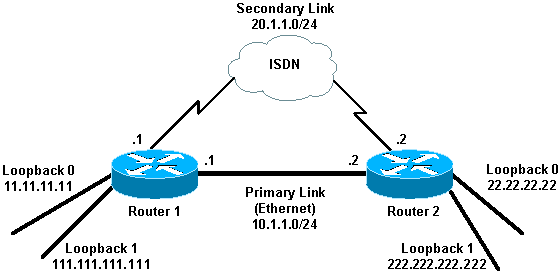
구성
이 문서에서는 다음과 같은 구성을 사용합니다.
| 라우터 1(2621) |
|---|
r1#show running-config Building configuration... Current configuration : 2244 bytes ! version 12.3 service timestamps debug uptime service timestamps log uptime no service password-encryption ! hostname r1 ! boot-start-marker boot-end-marker ! ! username r2 password 0 cisco !--- This is the username for remote router (Router 2) !--- and shared secret. Shared secret (used for Challenge Handshake !--- Authentication Protocol [CHAP]) must be the same on both sides. no aaa new-model ip subnet-zero ip tcp synwait-time 5 ! ! no ip domain lookup ! ip audit notify log ip audit po max-events 100 ip ssh break-string no ftp-server write-enable ! ! ! crypto isakmp policy 10 hash md5 authentication pre-share crypto isakmp key cisco address 222.222.222.222 ! ! crypto ipsec transform-set abc esp-des esp-md5-hmac ! crypto map cisco local-address Loopback1 crypto map cisco 10 ipsec-isakmp set peer 222.222.222.222 !--- Peer address, Loopback 1 of Router 2 set transform-set abc match address 101 !--- Networks to encrypt (Loopback 0 on both ends) ! isdn switch-type basic-ts013 ! ! ! ! ! ! ! ! ! no voice hpi capture buffer no voice hpi capture destination ! ! ! ! ! ! interface Loopback0 !--- Network to encrypt ip address 11.11.11.11 255.255.255.0 ! interface Loopback1 !--- Used for peer address for IPSec ip address 111.111.111.111 255.255.255.0 ! interface FastEthernet0/0 !--- Primary link ip address 10.1.1.1 255.255.255.0 no ip route-cache !--- Enable process switching no ip mroute-cache duplex auto speed auto crypto map cisco !--- Apply crypto map on primary interface ! interface BRI0/0 no ip address encapsulation ppp no ip route-cache no ip mroute-cache dialer pool-member 1 isdn switch-type basic-ts013 no cdp enable ! interface Dialer1 !--- Backup link ip address 20.1.1.1 255.255.255.0 encapsulation ppp no ip route-cache !--- Enable process switching ip ospf cost 9999 !--- Increase the cost so that when primary comes up again, !--- Open Shortest Path First (OSPF) routes are !--- preferred using the primary link (due to better cost). no ip mroute-cache dialer idle-timeout 180 dialer pool 1 dialer string 94134028 dialer watch-group 1 !--- Enable dialer watch on this backup interface. !--- Watch the route specified with the dialer watch-list 1 command. dialer-group 1 !--- Apply interesting traffic defined in dialer list 1. no peer neighbor-route ppp authentication chap crypto map cisco !--- Apply crypto map on backup interface. ! router ospf 1 !--- OSPF advertising Loopback 0, Loopback 1, !--- primary, and secondary links. log-adjacency-changes network 10.1.1.0 0.0.0.255 area 0 network 11.11.11.0 0.0.0.255 area 0 network 20.1.1.0 0.0.0.255 area 0 network 111.111.111.0 0.0.0.255 area 0 ! ip http server no ip http secure-server ip classless ! ! access-list 101 permit ip host 11.11.11.11 host 22.22.22.22 !--- Access control list (ACL) 101 is the !--- IPSec traffic used in match address. access-list 110 deny ip any any !--- ACL 110 is for the dialer list to mark !--- all IP traffic uninteresting. The dialer watch will !--- trigger the ISDN backup when the route is lost. dialer watch-list 1 ip 222.222.222.222 255.255.255.255 !--- This defines the route(s) to be watched. !--- This exact route (including subnet mask) !--- must exist in the routing table. !--- Use the dialer watch-group 1 command to apply this !--- list to the backup interface. dialer watch-list 1 delay route-check initial 10 dialer-list 1 protocol ip list 110 !--- Interesting traffic is defined by ACL 110. !--- This is applied to Dialer1 using dialer group 1. ! ! ! dial-peer cor custom ! ! ! ! ! line con 0 exec-timeout 0 0 logging synchronous escape-character 27 line aux 0 line vty 0 4 login ! end |
| 라우터 2(3640) |
|---|
r2#show running-config Building configuration... Current configuration : 2311 bytes ! version 12.3 service timestamps debug datetime msec service timestamps log datetime msec no service password-encryption ! hostname r2 ! boot-start-marker boot-end-marker ! username r1 password 0 cisco !--- This is the username for remote router (Router 1) !--- and shared secret. Shared secret (used for CHAP) !--- must be the same on both sides. no aaa new-model ip subnet-zero ip tcp synwait-time 5 ! ! no ip domain lookup ! ip audit notify log ip audit po max-events 100 ip ssh break-string no ftp-server write-enable ! ! ! crypto isakmp policy 10 hash md5 authentication pre-share crypto isakmp key cisco address 111.111.111.111 ! ! crypto ipsec transform-set abc esp-des esp-md5-hmac ! ! crypto map cisco local-address Loopback1 crypto map cisco 10 ipsec-isakmp set peer 111.111.111.111 !--- Peer address, Loopback 1 of Router 1 set transform-set abc match address 101 !--- Networks to encrypt (Loopback 0 on both ends) ! isdn switch-type basic-ts013 ! ! ! ! ! ! ! ! ! no voice hpi capture buffer no voice hpi capture destination ! ! ! ! ! ! interface Loopback0 ip address 22.22.22.22 255.255.255.0 !--- Network to encrypt ! interface Loopback1 ip address 222.222.222.222 255.255.255.0 !--- Used for peer address for IPSec. ! interface BRI0/0 no ip address encapsulation ppp no ip route-cache no ip mroute-cache dialer pool-member 1 isdn switch-type basic-ts013 ! interface Ethernet0/0 !--- Primary link ip address 10.1.1.2 255.255.255.0 no ip route-cache !--- Enable process switching. no ip mroute-cache half-duplex crypto map cisco !--- Apply crypto map on primary interface. ! interface Dialer1 ip address 20.1.1.2 255.255.255.0 encapsulation ppp no ip route-cache ip ospf cost 9999 no ip mroute-cache dialer pool 1 dialer idle-timeout 600 dialer remote-name r1 !--- Dialer for the BRI interface of the remote router !--- without a dial string. dialer-group 1 !--- Apply interesting traffic defined in dialer list 1. ppp authentication chap crypto map cisco !--- Apply crypto map on backup interface. ! router ospf 1 log-adjacency-changes network 10.1.1.0 0.0.0.255 area 0 network 20.1.1.0 0.0.0.255 area 0 network 22.22.22.0 0.0.0.255 area 0 network 222.222.222.0 0.0.0.255 area 0 ! no ip http server no ip http secure-server ip classless ! ! access-list 101 permit ip host 22.22.22.22 host 11.11.11.11 access-list 110 deny ospf any any !--- Mark OSPF as uninteresting. !--- This will not allow OSPF hellos !--- to try to bring the link up. access-list 110 permit ip any any dialer-list 1 protocol ip list 110 !--- Interesting traffic is defined by ACL 110. !--- This is applied to Dialer1 using dialer group 1. ! line con 0 exec-timeout 0 0 logging synchronous escape-character 27 line aux 0 line vty 0 4 login ! end |
다음을 확인합니다.
이 섹션에서는 컨피그레이션이 제대로 작동하는지 확인하는 데 사용할 수 있는 정보를 제공합니다.
샘플 명령 출력
일부 show 명령은 출력 인터프리터 툴 에서 지원되는데(등록된 고객만), 이 툴을 사용하면 show 명령 출력의 분석 결과를 볼 수 있습니다.
-
라우터 1(2621)의 라우팅 테이블 - 기본 링크 작동
r1#show ip route Codes: C - connected, S - static, R - RIP, M - mobile, B - BGP D - EIGRP, EX - EIGRP external, O - OSPF, IA - OSPF inter area N1 - OSPF NSSA external type 1, N2 - OSPF NSSA external type 2 E1 - OSPF external type 1, E2 - OSPF external type 2 I - IS-IS, su - IS-IS summary, L1 - IS-IS level-1, L2 - IS-IS level-2, ia - IS-IS inter area, * - candidate default, U - per-user static route, o - ODR, P - periodic downloaded static route Gateway of last resort is not set 222.222.222.0/32 is subnetted, 1 subnets O 222.222.222.222 [110/2] via 10.1.1.2, 00:00:25, FastEthernet0/0 20.0.0.0/24 is subnetted, 1 subnets C 20.1.1.0 is directly connected, Dialer1 22.0.0.0/32 is subnetted, 1 subnets O 22.22.22.22 [110/2] via 10.1.1.2, 00:00:25, FastEthernet0/0 111.0.0.0/24 is subnetted, 1 subnets C 111.111.111.0 is directly connected, Loopback1 10.0.0.0/24 is subnetted, 1 subnets C 10.1.1.0 is directly connected, FastEthernet0/0 11.0.0.0/24 is subnetted, 1 subnets C 11.11.11.0 is directly connected, Loopback0 -
라우터 2(3640)의 라우팅 테이블 - 기본 링크 작동
r2#show ip route Codes: C - connected, S - static, R - RIP, M - mobile, B - BGP D - EIGRP, EX - EIGRP external, O - OSPF, IA - OSPF inter area N1 - OSPF NSSA external type 1, N2 - OSPF NSSA external type 2 E1 - OSPF external type 1, E2 - OSPF external type 2 I - IS-IS, su - IS-IS summary, L1 - IS-IS level-1, L2 - IS-IS level-2, ia - IS-IS inter area, * - candidate default, U - per-user static route, o - ODR, P - periodic downloaded static route Gateway of last resort is not set. C 222.222.222.0/24 is directly connected, Loopback1 20.0.0.0/24 is subnetted, 1 subnets C 20.1.1.0 is directly connected, Dialer1 22.0.0.0/24 is subnetted, 1 subnets C 22.22.22.0 is directly connected, Loopback0 111.0.0.0/32 is subnetted, 1 subnets O 111.111.111.111 [110/11] via 10.1.1.1, 00:06:22, Ethernet0/0 10.0.0.0/24 is subnetted, 1 subnets C 10.1.1.0 is directly connected, Ethernet0/0 11.0.0.0/32 is subnetted, 1 subnets O 11.11.11.11 [110/11] via 10.1.1.1, 00:06:23, Ethernet0/0 -
라우터 1(2621)의 OSPF 네이버 - 기본 링크 작동
r1#show ip ospf neighbor Neighbor ID Pri State Dead Time Address Interface 222.222.222.222 1 FULL/DR 00:00:33 10.1.1.2 FastEthernet0/0
-
라우터 2(3640)의 OSPF 네이버 - 기본 링크 가동
r2#show ip ospf neighbor Neighbor ID Pri State Dead Time Address Interface 111.111.111.111 1 FULL/BDR 00:00:31 10.1.1.1 Ethernet0/0
-
라우터 1(2621)의 라우팅 테이블 - 기본 링크 다운
r1#show ip route Codes: C - connected, S - static, I - IGRP, R - RIP, M - mobile, B - BGP D - EIGRP, EX - EIGRP external, O - OSPF, IA - OSPF inter area N1 - OSPF NSSA external type 1, N2 - OSPF NSSA external type 2 E1 - OSPF external type 1, E2 - OSPF external type 2, E - EGP I - IS-IS, L1 - IS-IS level-1, L2 - IS-IS level-2, ia - IS-IS inter area, * - candidate default, U - per-user static route, o - ODR, P - periodic downloaded static route Gateway of last resort is not set. 222.222.222.0/32 is subnetted, 1 subnets O 222.222.222.222 [110/10000] via 20.1.1.2, 00:00:09, Dialer1 20.0.0.0/24 is subnetted, 1 subnets C 20.1.1.0 is directly connected, BRI0/0 20.0.0.0/24 is subnetted, 1 subnets C 20.1.1.0 is directly connected, Dialer1 22.0.0.0/32 is subnetted, 1 subnets O 22.22.22.22 [110/10000] via 20.1.1.2, 00:00:09, Dialer1 111.0.0.0/24 is subnetted, 1 subnets C 111.111.111.0 is directly connected, Loopback1 10.0.0.0/24 is subnetted, 1 subnets O 10.1.1.0 [110/10009] via 20.1.1.2, 00:00:09, Dialer1 11.0.0.0/24 is subnetted, 1 subnets C 11.11.11.0 is directly connected, Loopback0 -
라우터 2(3640)의 라우팅 테이블 - 기본 링크 다운
r2#show ip route Codes: C - connected, S - static, I - IGRP, R - RIP, M - mobile, B - BGP D - EIGRP, EX - EIGRP external, O - OSPF, IA - OSPF inter area N1 - OSPF NSSA external type 1, N2 - OSPF NSSA external type 2 E1 - OSPF external type 1, E2 - OSPF external type 2, E - EGP I - IS-IS, L1 - IS-IS level-1, L2 - IS-IS level-2, ia - IS-IS inter area, * - candidate default, U - per-user static route, o - ODR, P - periodic downloaded static route Gateway of last resort is not set. C 222.222.222.0/24 is directly connected, Loopback1 20.0.0.0/8 is variably subnetted, 2 subnets, 2 masks C 20.1.1.0/24 is directly connected, Dialer1 C 20.1.1.1/32 is directly connected, Dialer1 22.0.0.0/24 is subnetted, 1 subnets C 22.22.22.0 is directly connected, Loopback0 111.0.0.0/32 is subnetted, 1 subnets O 111.111.111.111 [110/10000] via 20.1.1.1, 00:00:07, Dialer1 10.0.0.0/24 is subnetted, 1 subnets C 10.1.1.0 is directly connected, Ethernet0/0 11.0.0.0/32 is subnetted, 1 subnets O 11.11.11.11 [110/10000] via 20.1.1.1, 00:00:08, Dialer1 -
라우터 1(2621)의 OSPF 네이버 - 기본 링크 다운
r1#show ip ospf neighbor Neighbor ID Pri State Dead Time Address Interface 222.222.222.222 0 FULL/ - 00:00:32 20.1.1.2 Dialer1
-
라우터 2(3640)의 OSPF 네이버 - 기본 링크 다운
r2#show ip ospf neighbor Neighbor ID Pri State Dead Time Address Interface 111.111.111.111 0 FULL/ - 00:00:31 20.1.1.1 Dialer1
여기에 표시된 디버그 다이얼러 및 여러 show 명령 출력은 기본 링크를 실패한 것으로 표시하고 다이얼러 감시 기능은 손실된 경로를 인식합니다. 그런 다음 라우터가 백업 링크를 시작하고 OSPF가 보조 링크를 통해 통합됩니다. 유휴 시간 제한이 만료될 때마다 라우터는 기본 링크가 다운되었는지 확인합니다. 기본 링크가 작동 중인 것으로 확인되면 다이얼러 워치는 비활성화 타이머가 만료된 후 백업 링크를 연결 해제하고 통화를 해제하며 OSPF는 기본 링크를 통해 평소와 같이 통합됩니다.
이는 기본 링크가 다운되고 다시 가동되는 라우터 1(2621)의 디버그 및 show 명령 출력입니다.
r1#show debug
Dial on demand:
Dial on demand events debugging is on
r1#
03:00:21: %LINEPROTO-5-UPDOWN: Line protocol on Interface FastEthernet0/0,
changed state to down
!--- Primary link was brought down manually when you disable the switch ports.
03:00:21: %OSPF-5-ADJCHG: Process 1, Nbr 222.222.222.222 on FastEthernet0/0
from FULL to DOWN, Neighbor Down: Interface down or detached
!--- Primary link goes down. !--- OSPF loses neighbor adjacency.
r1#
!--- Dialer watch kicks in.
03:00:21: DDR: Dialer Watch: watch-group = 1
03:00:21: DDR: network 222.222.222.222/255.255.255.255 DOWN,
03:00:21: DDR: primary DOWN
03:00:21: DDR: Dialer Watch: Dial Reason: Primary of group 1 DOWN
03:00:21: DDR: Dialer Watch: watch-group = 1,
03:00:21: BR0/0 DDR: rotor dialout [best]
least recent failure is also most recent failure
03:00:21: BR0/0 DDR: rotor dialout [best] also has most recent failure
03:00:21: BR0/0 DDR: rotor dialout [best]
03:00:21: DDR: dialing secondary by dialer string 94134028 on Di1
03:00:21: BR0/0 DDR: Attempting to dial 94134028
03:00:21: DDR: Dialer Watch: watch-group = 1
r1#
03:00:21: DDR: network 222.222.222.222/255.255.255.255 DOWN,
03:00:21: DDR: primary DOWN
03:00:21: DDR: Dialer Watch: Dial Reason: Secondary of group 1 AVAILABLE
03:00:21: DDR: Dialer Watch: watch-group = 1,
03:00:21: DDR: Dialer Watch: watch-group = 1
03:00:21: DDR: network 222.222.222.222/255.255.255.255 DOWN,
03:00:21: DDR: primary DOWN
03:00:21: DDR: Dialer Watch: Dial Reason: Secondary of group 1 AVAILABLE
03:00:21: DDR: Dialer Watch: watch-group = 1,
03:00:21: %ISDN-6-LAYER2UP: Layer 2 for Interface BR0/0, TEI 82 changed to up
03:00:94489280514: %LINK-3-UPDOWN: Interface BRI0/0:1, changed state to up
03:00:94489280516: BR0/0:1 DDR: Dialer Watch: resetting call in progress
03:00:94489280512: BR0/0:1: interface must be fifo queue, force fifo
03:00:94489280512: %DIALER-6-BIND: Interface BR0/0:1 bound to profile Di1
r1#
03:00:22: BR0/0:1 DDR: Remote name for r2
03:00:22: BR0/0:1 DDR: dialer protocol up
03:00:23: %LINEPROTO-5-UPDOWN: Line protocol on Interface BRI0/0:1,
changed state to up
r1#
03:00:28: %ISDN-6-CONNECT: Interface BRI0/0:1 is now connected to 94134028 r2
!--- Backup link is now connected to Router 2.
r1#
03:00:31: %OSPF-5-ADJCHG: Process 1, Nbr 222.222.222.222 on Dialer1
from LOADING to FULL, Loading Done
!--- OSPF converges over the backup link.
r1#
r1#show dialer
BRI0/0 - dialer type = ISDN
Dial String Successes Failures Last DNIS Last status
0 incoming call(s) have been screened.
0 incoming call(s) rejected for callback.
BRI0/0:1 - dialer type = ISDN
Idle timer (180 secs), Fast idle timer (20 secs)
Wait for carrier (30 secs), Re-enable (15 secs)
Dialer state is data link layer up
Dial reason: Dialing on watched route loss
!--- Dial reason is the lost route.
Interface bound to profile Di1
Time until disconnect 154 secs
!--- Idle timeout is ticking.
Current call connected 00:00:25
Connected to 94134028 (r2)
BRI0/0:2 - dialer type = ISDN
Idle timer (120 secs), Fast idle timer (20 secs)
Wait for carrier (30 secs), Re-enable (15 secs)
Dialer state is idle
Di1 - dialer type = DIALER PROFILE
Idle timer (180 secs), Fast idle timer (20 secs)
Wait for carrier (30 secs), Re-enable (15 secs)
Dialer state is data link layer up
Number of active calls = 1
Dial String Successes Failures Last DNIS Last status
94134028 45 24 00:00:27 successful Default
r1#show isdn active
-----------------------------------------------------------------------------
ISDN ACTIVE CALLS
-----------------------------------------------------------------------------
Call Calling Called Remote Seconds Seconds Seconds Charges
Type Number Number Name Used Left Idle Units/Currency
-----------------------------------------------------------------------------
Out ---N/A--- 94134028 r2 37 142 37 0
-----------------------------------------------------------------------------
r1#show dialer
BRI0/0 - dialer type = ISDN
Dial String Successes Failures Last DNIS Last status
0 incoming call(s) have been screened.
0 incoming call(s) rejected for callback.
BRI0/0:1 - dialer type = ISDN
Idle timer (180 secs), Fast idle timer (20 secs)
Wait for carrier (30 secs), Re-enable (15 secs)
Dialer state is data link layer up
Dial reason: Dialing on watched route loss
Interface bound to profile Di1
Time until disconnect 47 secs
!--- Idle timeout is ticking.
Current call connected 00:02:12
Connected to 94134028 (r2)
BRI0/0:2 - dialer type = ISDN
Idle timer (120 secs), Fast idle timer (20 secs)
Wait for carrier (30 secs), Re-enable (15 secs)
Dialer state is idle
Di1 - dialer type = DIALER PROFILE
Idle timer (180 secs), Fast idle timer (20 secs)
Wait for carrier (30 secs), Re-enable (15 secs)
Dialer state is data link layer up
Number of active calls = 1
Dial String Successes Failures Last DNIS Last status
94134028 45 24 00:02:14 successful Default
r1#show dialer
BRI0/0 - dialer type = ISDN
Dial String Successes Failures Last DNIS Last status
0 incoming call(s) have been screened.
0 incoming call(s) rejected for callback.
BRI0/0:1 - dialer type = ISDN
Idle timer (180 secs), Fast idle timer (20 secs)
Wait for carrier (30 secs), Re-enable (15 secs)
Dialer state is data link layer up
Dial reason: Dialing on watched route loss
Interface bound to profile Di1
Time until disconnect 0 secs
!--- Idle timeout is ticking.
Current call connected 00:02:59
Connected to 94134028 (r2)
BRI0/0:2 - dialer type = ISDN
Idle timer (120 secs), Fast idle timer (20 secs)
Wait for carrier (30 secs), Re-enable (15 secs)
Dialer state is idle
Di1 - dialer type = DIALER PROFILE
Idle timer (180 secs), Fast idle timer (20 secs)
Wait for carrier (30 secs), Re-enable (15 secs)
Dialer state is data link layer up
Number of active calls = 1
Dial String Successes Failures Last DNIS Last status
94134028 45 24 00:03:05 successful Default
r1#
03:03:22: BR0/0:1 DDR: idle timeout
!--- Idle timed out. !--- Dialer watch checks lost routes !--- again and reset the idle time since primary is not up yet.
03:03:22: DDR: Dialer Watch: watch-group = 1
03:03:22: DDR: network 222.222.222.222/255.255.255.255 UP,
03:03:22: DDR: primary DOWN
!--- Primary link is still down.
r1#
r1#show dialer
BRI0/0 - dialer type = ISDN
Dial String Successes Failures Last DNIS Last status
0 incoming call(s) have been screened.
0 incoming call(s) rejected for callback.
BRI0/0:1 - dialer type = ISDN
Idle timer (180 secs), Fast idle timer (20 secs)
Wait for carrier (30 secs), Re-enable (15 secs)
Dialer state is data link layer up
Dial reason: Dialing on watched route loss
Interface bound to profile Di1
Time until disconnect 154 secs
!--- Idle timeout was reset by dialer watch.
Current call connected 00:03:25
Connected to 94134028 (r2)
BRI0/0:2 - dialer type = ISDN
Idle timer (120 secs), Fast idle timer (20 secs)
Wait for carrier (30 secs), Re-enable (15 secs)
Dialer state is idle
Di1 - dialer type = DIALER PROFILE
Idle timer (180 secs), Fast idle timer (20 secs)
Wait for carrier (30 secs), Re-enable (15 secs)
Dialer state is data link layer up
Number of active calls = 1
Dial String Successes Failures Last DNIS Last status
94134028 45 24 00:03:28 successful Default
r1#
03:04:59: %LINEPROTO-5-UPDOWN: Line protocol on Interface FastEthernet0/0,
changed state to up
!--- Primary link was brought up manually when the switch ports are enabled.
r1#
r1#
03:05:50: %OSPF-5-ADJCHG: Process 1, Nbr 222.222.222.222 on FastEthernet0/0
from LOADING to FULL, Loading Done
r1#
r1#show ip ospf neigh
Neighbor ID Pri State Dead Time Address Interface
222.222.222.222 0 FULL/ - 00:00:02 20.1.1.2 Dialer1
!--- OSPF over secondary link is still up because !--- the call is not terminated yet, waiting for idle timeout.
222.222.222.222 1 FULL/DR 00:00:38 10.1.1.2 FastEthernet0/0
!--- OSPF is now starts to converge over primary link.
r1#
r1#show ip route 222.222.222.222
!--- The watched route is now learned through the primary link. !--- Check the cost.
Routing entry for 222.222.222.222/32
Known via "ospf 1", distance 110, metric 2, type intra area
Last update from 10.1.1.2 on FastEthernet0/0, 00:00:16 ago
Routing Descriptor Blocks:
* 10.1.1.2, from 222.222.222.222, 00:00:16 ago, via FastEthernet0/0
Route metric is 2, traffic share count is
r1#
03:06:22: BR0/0:1 DDR: idle timeout
!--- Idle timed out. !--- Dialer watch checks lost routes. Since primary is up, !--- it tears down the call.
03:06:22: DDR: Dialer Watch: watch-group = 1
03:06:22: DDR: network 222.222.222.222/255.255.255.255 UP,
03:06:22: DDR: primary UP
03:06:22: BR0/0:1 DDR: disconnecting call
03:06:22: BR0/0:1 DDR: Dialer Watch: resetting call in progress
03:06:22: DDR: Dialer Watch: watch-group = 1
03:06:22: DDR: network 222.222.222.222/255.255.255.255 UP,
03:06:22: DDR: primary UP
03:06:22: %ISDN-6-DISCONNECT: Interface BRI0/0:1
disconnected from 94134028 r2,
call lasted 360 seconds
03:06:96677768412: %LINK-3-UPDOWN: Interface BRI0/0:1, changed state to down
03:06:94489281195: BR0/0 DDR: has total 0 call(s), dial_out 0, dial_in 0
r1#
03:06:94489280544: %DIALER-6-UNBIND: Interface BR0/0:1
unbound from profile Di1
03:06:23: %LINEPROTO-5-UPDOWN: Line protocol on Interface BRI0/0:1,
changed state to down
r1#
03:06:37: %ISDN-6-LAYER2DOWN: Layer 2 for Interface BR0/0,
TEI 82 changed to down
r1#
03:07:01: %OSPF-5-ADJCHG: Process 1, Nbr 222.222.222.222 on Dialer1
from FULL to DOWN, Neighbor Down: Dead timer expired
!--- OSPF neighbor is down because the secondary link is down. !--- Dead timer has expired.
r1#
r1#show ip ospf neigh
Neighbor ID Pri State Dead Time Address Interface
222.222.222.222 1 FULL/DR 00:00:38 10.1.1.2 FastEthernet0/0
!--- OSPF neighbor is through the primary link only.
r1#u all
All possible debugging has been turned off
r1#
문제 해결
이 섹션에서는 컨피그레이션 문제를 해결하는 데 사용할 수 있는 정보를 제공합니다. ISDN Layers 1, 2 및 3의 일반적인 문제 해결 방법에 대한 자세한 내용은 BRI 문제 해결을 위한 show isdn status 명령 사용을 참조하십시오.
문제 해결 명령
일부 show 명령은 출력 인터프리터 툴 에서 지원되는데(등록된 고객만), 이 툴을 사용하면 show 명령 출력의 분석 결과를 볼 수 있습니다.
참고: debug 명령을 실행하기 전에 디버그 명령에 대한 중요 정보를 참조하십시오.
이러한 debug 명령은 두 IPSec 피어에서 모두 실행할 수 있습니다.
-
debug crypto isakmp - 1단계 중 오류를 표시합니다.
-
debug crypto ipsec - 2단계 중 오류를 표시합니다.
-
debug crypto engine - 암호화 엔진의 정보를 표시합니다.
이러한 show 명령은 두 IPSec 피어 모두에서 실행할 수 있습니다.
-
show crypto isakmp sa - 피어의 현재 IKE(Internet Key Exchange) 보안 연결(SA)을 모두 표시합니다.
-
show crypto ipsec sa - 현재 [IPSec] SA에서 사용하는 설정을 표시합니다.
-
show crypto engine connections active(암호화 엔진 연결 활성 표시) - 현재 연결 및 암호화 및 암호 해독된 패킷에 대한 정보를 표시합니다.
이러한 clear 명령을 사용하여 SA를 지울 수 있습니다.
-
clear crypto isakmp - 1단계 보안 연결을 지웁니다.
-
clear crypto sa - 2단계 보안 연결을 지웁니다.
관련 정보
개정 이력
| 개정 | 게시 날짜 | 의견 |
|---|---|---|
1.0 |
14-Jan-2008 |
최초 릴리스 |
 피드백
피드백