ASA/PIX 8.x: MPF 컨피그레이션과 함께 정규식을 사용하여 특정 웹 사이트(URL) 차단 예
목차
소개
이 문서에서는 특정 웹 사이트(URL)를 차단하기 위해 MPF(Modular Policy Framework)와 함께 정규식을 사용하는 Cisco Security Appliances ASA/PIX 8.x를 구성하는 방법에 대해 설명합니다.
참고: 이 컨피그레이션이 모든 애플리케이션 다운로드를 차단하지는 않습니다. 안정적인 파일 차단을 위해 Ironport S Series와 같은 전용 어플라이언스 또는 ASA용 CSC 모듈과 같은 모듈을 사용해야 합니다.
참고: HTTPS 필터링은 ASA에서 지원되지 않습니다. HTTPS에서는 패킷의 콘텐츠가 암호화(SSL)되므로 ASA는 HTTPS 트래픽에 대한 정규식을 기반으로 심층 패킷 검사 또는 검사를 수행할 수 없습니다.
사전 요구 사항
요구 사항
이 문서에서는 Cisco Security Appliance가 구성되어 제대로 작동한다고 가정합니다.
사용되는 구성 요소
-
소프트웨어 버전 8.0(x) 이상을 실행하는 Cisco 5500 Series ASA(Adaptive Security Appliance)
-
ASA 8.x용 Cisco ASDM(Adaptive Security Device Manager) 버전 6.x
이 문서의 정보는 특정 랩 환경의 디바이스를 토대로 작성되었습니다. 이 문서에 사용된 모든 디바이스는 초기화된(기본) 컨피그레이션으로 시작되었습니다. 현재 네트워크가 작동 중인 경우, 모든 명령어의 잠재적인 영향을 미리 숙지하시기 바랍니다.
관련 제품
이 컨피그레이션은 소프트웨어 버전 8.0(x) 이상을 실행하는 Cisco 500 Series PIX에서도 사용할 수 있습니다.
표기 규칙
문서 규칙에 대한 자세한 내용은 Cisco 기술 팁 표기 규칙을 참조하십시오.
배경 정보
Modular Policy Framework 개요
MPF는 보안 어플라이언스 기능을 구성할 수 있는 일관되고 유연한 방법을 제공합니다. 예를 들어, 모든 TCP 애플리케이션에 적용되는 것과 달리 MPF를 사용하여 특정 TCP 애플리케이션에 특정한 시간 제한 컨피그레이션을 생성할 수 있습니다.
MPF는 다음 기능을 지원합니다.
-
TCP 정규화, TCP 및 UDP 연결 제한 및 시간 제한, TCP 시퀀스 번호 임의 지정
-
CSC
-
애플리케이션 검사
-
IPS
-
QoS 입력 폴리싱
-
QoS 출력 폴리싱
-
QoS 우선순위 큐
MPF의 컨피그레이션은 다음 네 가지 작업으로 구성됩니다.
-
작업을 적용할 레이어 3 및 4 트래픽을 식별합니다. 자세한 내용은 Layer 3/4 클래스 맵을 사용하여 트래픽 식별을 참조하십시오.
-
(애플리케이션 검사 전용) 애플리케이션 검사 트래픽에 대한 특별 작업을 정의합니다. 자세한 내용은 애플리케이션 검사에 대한 특별 작업 구성을 참조하십시오.
-
레이어 3 및 4 트래픽에 작업을 적용합니다. 자세한 내용은 Layer 3/4 정책 맵을 사용하여 작업 정의를 참조하십시오.
-
인터페이스에서 작업을 활성화합니다. 자세한 내용은 서비스 정책을 사용하여 인터페이스에 레이어 3/4 정책 적용을 참조하십시오.
정규식
정규식은 문자 그대로 정확한 문자열로서 텍스트 문자열을 확인하거나, 메타 문자를 사용하여 텍스트 문자열의 여러 변형을 확인합니다. 특정 애플리케이션 트래픽의 내용을 확인하기 위해 정규식을 사용할 수 있습니다. 예를 들어, HTTP 패킷 내의 URL 문자열을 확인할 수 있습니다.
참고: 물음표(?) 또는 탭과 같은 CLI의 모든 특수 문자를 이스케이프하려면 Ctrl+V를 사용합니다. 예를 들어, 컨피그레이션에 d[Ctrl+V]?g를 입력하려면 d[Ctrl+V]?g를 입력합니다.
정규식을 생성하려면 regex 명령을 사용합니다. 이는 텍스트 일치가 필요한 다양한 기능에 사용할 수 있습니다. 예를 들어, 검사 정책 맵을 사용하는 Modular Policy Framework를 사용하여 애플리케이션 검사에 대한 특수 작업을 구성할 수 있습니다. 자세한 내용은 policy map type inspect 명령을 참조하십시오. 검사 정책 맵에서 하나 이상의 match 명령이 포함된 검사 클래스 맵을 만들거나 검사 정책 맵에서 직접 match 명령을 사용할 수 있는 경우 수행할 트래픽을 식별할 수 있습니다. 일부 match 명령을 사용하면 정규식을 사용하여 패킷의 텍스트를 식별할 수 있습니다. 예를 들어, HTTP 패킷 내의 URL 문자열을 확인할 수 있습니다. 정규식 클래스 맵에서 정규식을 그룹화할 수 있습니다. 자세한 내용은 class-map type regex 명령을 참조하십시오.
이 테이블은 특별한 의미가 있는 메타 문자를 나열합니다.
| 문자 | 설명 | 참고 |
|---|---|---|
| . | 점 | 모든 단일 문자와 일치합니다. 예를 들어, d.g는 dog, dag, dtg 및 이러한 문자가 포함된 단어(예: doggonnit)와 일치합니다. |
| (표현식) | 부분식 | 하위 표현식은 문자를 주변 문자와 분리하므로 하위 표현식에서 다른 메타 문자를 사용할 수 있습니다. 예를 들어, d(o|a)g는 dog 및 dag와 일치하지만, do|ag는 do 및 ag와 일치합니다. 하위 식을 반복 한정자와 함께 사용하여 반복을 의미하는 문자를 구분할 수도 있습니다. 예를 들어 ab(xy){3}z는 abxyxyxyz와 일치합니다. |
| | | 대안 | 구분하는 두 식 중 하나와 일치합니다. 예를 들어, dog|cat은 dog 또는 cat과 일치합니다. |
| ? | 물음표 | 이전 식이 0 또는 1개 있음을 나타내는 한정자입니다. 예를 들어, lo?se는 lse 또는 lose와 일치합니다. 주: Ctrl+V를 입력한 다음 물음표를 입력하거나 도움말 기능을 호출해야 합니다. |
| * | 별표 | 이전 식이 0, 1 또는 임의의 숫자만큼 반복됨을 나타내는 한정자입니다. 예를 들어 lo*se는 lse, lose, loose 등과 일치합니다. |
| {x} | 반복 한정자 | 정확히 x번 반복하세요. 예를 들어 ab(xy){3}z는 abxyxyxyz와 일치합니다. |
| {x,} | 최소 반복 한정자 | 최소 x회 반복하십시오. 예를 들어 ab(xy){2,}z는 abxyxyz, abxyxyxyz 등과 일치합니다. |
| [abc] | 문자 클래스 | 괄호의 모든 문자와 일치합니다. 예를 들어 [abc]는 a, b 또는 c와 일치합니다. |
| [^abc] | 부정 문자 클래스 | 대괄호 안에 포함되지 않은 단일 문자와 일치합니다. 예를 들어 [^abc]는 a, b 또는 c 이외의 모든 문자와 일치합니다. [^A-Z]는 대문자가 아닌 모든 단일 문자와 일치합니다. |
| [a-c] | 문자 범위 클래스 | 범위의 모든 문자와 일치합니다. [a-z]는 소문자와 일치합니다. 문자 및 범위를 혼합할 수 있습니다. [abcq-z]는 a, b, c, q, r, s, t, u, v, w, x, y, z와 일치하고 [a-cq-z]도 일치합니다. 대시(-) 문자는 대괄호 안의 마지막 문자 또는 첫 번째 문자인 [abc-] 또는 [-abc]에만 리터럴입니다. |
| "" | 따옴표 | 문자열의 후행 또는 선행 공백을 유지합니다. 예를 들어 "test"는 일치 항목을 찾을 때 선행 공백을 유지합니다. |
| ^ | 캐럿 | 줄의 시작 부분을 지정합니다 |
| \ | 이스케이프 문자 | 메타 문자와 함께 사용할 경우 리터럴 문자와 일치합니다. 예를 들어, \[는 왼쪽 대괄호와 일치합니다. |
| 촤 | 문자 | 문자가 메타 문자가 아닌 경우 리터럴 문자와 일치합니다. |
| \r | 캐리지 리턴 | 캐리지 리턴 0x0d와 일치 |
| \n | 새 줄 | 새 줄 0x0a와 일치합니다. |
| \t | 탭 | 0x09 탭과 일치합니다. |
| \f | 폼피드 | 양식 피드 0x0c와 일치 |
| \xNN | 이스케이프된 16진수 | 정확히 두 자리 16진수를 사용하는 ASCII 문자와 일치합니다 |
| \NNN | 이스케이프된 8진수 숫자 | 정확히 세 자리 8진수로 된 ASCII 문자와 일치합니다. 예를 들어, 문자 040은 공백을 나타냅니다. |
구성
이 섹션에는 이 문서에서 설명하는 기능을 구성하기 위한 정보가 표시됩니다.
참고: 이 섹션에서 사용된 명령에 대한 자세한 내용을 보려면 명령 조회 도구(등록된 고객만 해당)를 사용하십시오.
네트워크 다이어그램
이 문서에서는 이 네트워크 설정을 사용합니다.
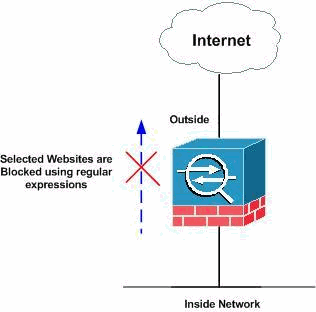
설정
이 문서에서는 다음 설정을 사용합니다.
ASA CLI 컨피그레이션
| ASA CLI 컨피그레이션 |
|---|
ciscoasa#show running-config : Saved : ASA Version 8.0(2) ! hostname ciscoasa domain-name default.domain.invalid enable password 8Ry2YjIyt7RRXU24 encrypted names ! interface Ethernet0/0 nameif inside security-level 100 ip address 10.1.1.1 255.255.255.0 ! interface Ethernet0/1 nameif outside security-level 0 ip address 192.168.1.5 255.255.255.0 ! interface Ethernet0/2 nameif DMZ security-level 90 ip address 10.77.241.142 255.255.255.192 ! interface Ethernet0/3 shutdown no nameif no security-level no ip address ! interface Management0/0 shutdown no nameif no security-level no ip address ! passwd 2KFQnbNIdI.2KYOU encrypted regex urllist1 ".*\.([Ee][Xx][Ee]|[Cc][Oo][Mm]|[Bb][Aa][Tt]) HTTP/1.[01]" !--- Extensions such as .exe, .com, .bat to be captured and !--- provided the http version being used by web browser must be either 1.0 or 1.1 regex urllist2 ".*\.([Pp][Ii][Ff]|[Vv][Bb][Ss]|[Ww][Ss][Hh]) HTTP/1.[01]" !--- Extensions such as .pif, .vbs, .wsh to be captured !--- and provided the http version being used by web browser must be either !--- 1.0 or 1.1 regex urllist3 ".*\.([Dd][Oo][Cc]|[Xx][Ll][Ss]|[Pp][Pp][Tt]) HTTP/1.[01]" !--- Extensions such as .doc(word), .xls(ms-excel), .ppt to be captured and provided !--- the http version being used by web browser must be either 1.0 or 1.1 regex urllist4 ".*\.([Zz][Ii][Pp]|[Tt][Aa][Rr]|[Tt][Gg][Zz]) HTTP/1.[01]" !--- Extensions such as .zip, .tar, .tgz to be captured and provided !--- the http version being used by web browser must be either 1.0 or 1.1 regex domainlist1 "\.yahoo\.com" regex domainlist2 "\.myspace\.com" regex domainlist3 "\.youtube\.com" !--- Captures the URLs with domain name like yahoo.com, !--- youtube.com and myspace.com regex contenttype "Content-Type" regex applicationheader "application/.*" !--- Captures the application header and type of !--- content in order for analysis boot system disk0:/asa802-k8.bin ftp mode passive dns server-group DefaultDNS domain-name default.domain.invalid access-list inside_mpc extended permit tcp any any eq www access-list inside_mpc extended permit tcp any any eq 8080 !--- Filters the http and port 8080 !--- traffic in order to block the specific traffic with regular !--- expressions pager lines 24 mtu inside 1500 mtu outside 1500 mtu DMZ 1500 no failover icmp unreachable rate-limit 1 burst-size 1 asdm image disk0:/asdm-602.bin no asdm history enable arp timeout 14400 route DMZ 0.0.0.0 0.0.0.0 10.77.241.129 1 timeout xlate 3:00:00 timeout conn 1:00:00 half-closed 0:10:00 udp 0:02:00 icmp 0:00:02 timeout sunrpc 0:10:00 h323 0:05:00 h225 1:00:00 mgcp 0:05:00 mgcp-pat 0:05:00 timeout sip 0:30:00 sip_media 0:02:00 sip-invite 0:03:00 sip-disconnect 0:02:00 timeout uauth 0:05:00 absolute dynamic-access-policy-record DfltAccessPolicy http server enable http 0.0.0.0 0.0.0.0 DMZ no snmp-server location no snmp-server contact snmp-server enable traps snmp authentication linkup linkdown coldstart no crypto isakmp nat-traversal telnet timeout 5 ssh timeout 5 console timeout 0 threat-detection basic-threat threat-detection statistics access-list ! class-map type regex match-any DomainBlockList match regex domainlist1 match regex domainlist2 match regex domainlist3 !--- Class map created in order to match the domain names !--- to be blocked class-map type inspect http match-all BlockDomainsClass match request header host regex class DomainBlockList !--- Inspect the identified traffic by class !--- "DomainBlockList". class-map type regex match-any URLBlockList match regex urllist1 match regex urllist2 match regex urllist3 match regex urllist4 !--- Class map created in order to match the URLs !--- to be blocked class-map inspection_default match default-inspection-traffic class-map type inspect http match-all AppHeaderClass match response header regex contenttype regex applicationheader !--- Inspect the captured traffic by regular !--- expressions "content-type" and "applicationheader". class-map httptraffic match access-list inside_mpc !--- Class map created in order to match the !--- filtered traffic by ACL class-map type inspect http match-all BlockURLsClass match request uri regex class URLBlockList ! !--- Inspect the identified traffic by class !--- "URLBlockList". ! policy-map type inspect dns preset_dns_map parameters message-length maximum 512 policy-map type inspect http http_inspection_policy parameters protocol-violation action drop-connection class AppHeaderClass drop-connection log match request method connect drop-connection log class BlockDomainsClass reset log class BlockURLsClass reset log !--- Define the actions such as drop, reset or log !--- in the inspection policy map. policy-map global_policy class inspection_default inspect dns preset_dns_map inspect ftp inspect h323 h225 inspect h323 ras inspect netbios inspect rsh inspect rtsp inspect skinny inspect esmtp inspect sqlnet inspect sunrpc inspect tftp inspect sip inspect xdmcp policy-map inside-policy class httptraffic inspect http http_inspection_policy !--- Map the inspection policy map to the class !--- "httptraffic" under the policy map created for the !--- inside network traffic. ! service-policy global_policy global service-policy inside-policy interface inside !--- Apply the policy to the interface inside where the websites are blocked. prompt hostname context Cryptochecksum:e629251a7c37af205c289cf78629fc11 : end ciscoasa# |
ASDM 6.x를 사용하는 ASA 컨피그레이션 8.x
정규식을 구성하고 표시된 대로 특정 웹 사이트를 차단하기 위해 MPF에 적용하려면 다음 단계를 완료하십시오.
-
정규식 만들기
그림과 같이 정규식을 만들려면 Configuration(컨피그레이션) > Firewall(방화벽) > Objects(개체) > Regular Expressions(정규식)를 선택하고 Regular Expression(정규식) 탭에서 Add(추가)를 클릭합니다.
-
도메인 이름 yahoo.com을 캡처하기 위해 정규식 domainlist1을 만듭니다. OK(확인)를 클릭합니다.
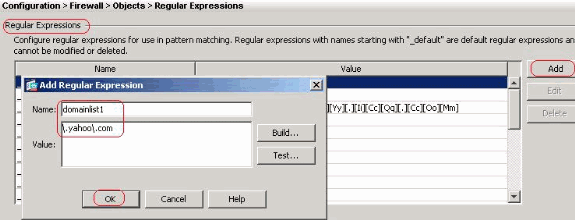
-
도메인 이름 myspace.com을 캡처하기 위해 정규식 domainlist2를 만듭니다. OK(확인)를 클릭합니다.
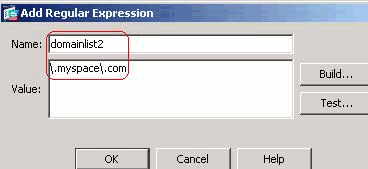
-
도메인 이름 youtube.com을 캡처하기 위해 정규식 domainlist3을 만듭니다. OK(확인)를 클릭합니다.
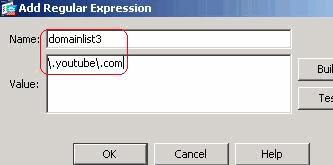
-
exe, com 및 bat와 같은 파일 확장명을 캡처하려면 정규식 urllist1을 만듭니다. 단 웹 브라우저에서 사용되는 http 버전은 1.0 또는 1.1이어야 합니다. OK(확인)를 클릭합니다.
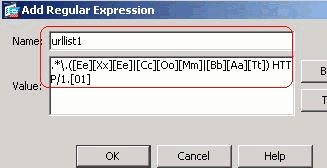
-
웹 브라우저에서 사용하는 http 버전이 1.0 또는 1.1인 경우 pif, vbs 및 wsh와 같은 파일 확장명을 캡처하려면 정규식 urllist2를 생성합니다. OK(확인)를 클릭합니다.
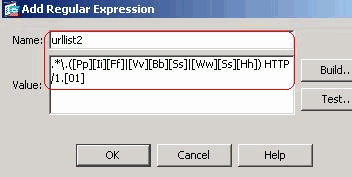
-
doc, xls 및 ppt와 같은 파일 확장명을 캡처하기 위해 정규식 urllist3을 만듭니다. 단, 웹 브라우저에서 사용 중인 http 버전이 1.0 또는 1.1이어야 합니다. OK(확인)를 클릭합니다.
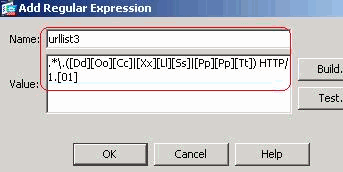
-
zip, tar 및 tgz와 같은 파일 확장명을 캡처하기 위해 정규식 urllist4를 생성합니다. 단, 웹 브라우저에서 사용 중인 http 버전이 1.0 또는 1.1이어야 합니다. OK(확인)를 클릭합니다.
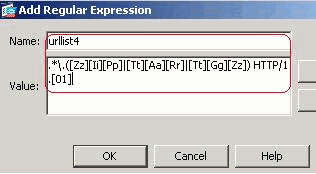
-
콘텐츠 형식을 캡처하기 위해 정규식 콘텐츠 형식을 만듭니다. OK(확인)를 클릭합니다.
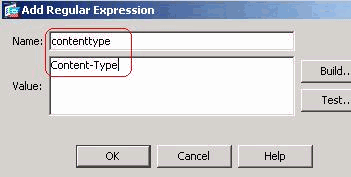
-
다양한 응용 프로그램 헤더를 캡처하기 위해 정규식 응용 프로그램 헤더를 만듭니다. OK(확인)를 클릭합니다.
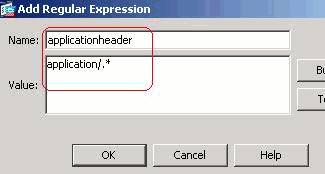
동등한 CLI 컨피그레이션
ASA CLI 컨피그레이션 ciscoasa#configure terminal ciscoasa(config)#regex urllist1 ".*\.([Ee][Xx][Ee]|[Cc][Oo][Mm]|[Bb][Aa][Tt])$ ciscoasa(config)#regex urllist2 ".*\.([Pp][Ii][Ff]|[Vv][Bb][Ss]|[Ww][Ss][Hh])$ ciscoasa(config)#regex urllist3 ".*\.([Dd][Oo][Cc]|[Xx][Ll][Ss]|[Pp][Pp][Tt])$ ciscoasa(config)#regex urllist4 ".*\.([Zz][Ii][Pp]|[Tt][Aa][Rr]|[Tt][Gg][Zz])$ ciscoasa(config)#regex domainlist1 "\.yahoo\.com" ciscoasa(config)#regex domainlist2 "\.myspace\.com" ciscoasa(config)#regex domainlist3 "\.youtube\.com" ciscoasa(config)#regex contenttype "Content-Type" ciscoasa(config)#regex applicationheader "application/.*"
-
-
정규식 클래스 만들기
그림과 같이 다양한 클래스를 만들려면 Configuration > Firewall > Objects > Regular Expressions를 선택하고 Regular Expression Classes 탭 아래에서 Add를 클릭합니다.
-
정규식 domainlist1, domainlist2 및 domainlist3과 일치하도록 정규식 클래스 DomainBlockList를 만듭니다. OK(확인)를 클릭합니다.
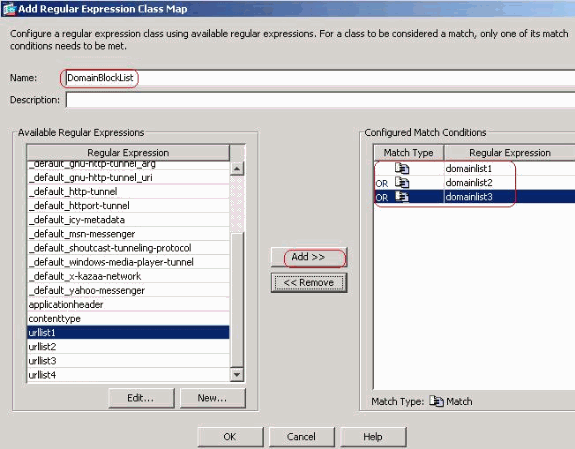
-
정규식 urllist1, urllist2, urllist3 및 urllist4와 일치하도록 정규식 클래스 URLBlockList를 만듭니다. OK(확인)를 클릭합니다.
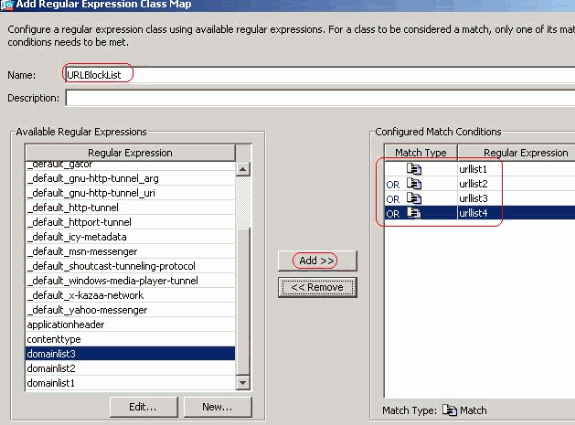
동등한 CLI 컨피그레이션
ASA CLI 컨피그레이션 ciscoasa#configure terminal ciscoasa(config)#class-map type inspect http match-all BlockDomainsClass ciscoasa(config-cmap)#match request header host regex class DomainBlockList ciscoasa(config-cmap)#exit ciscoasa(config)#class-map type regex match-any URLBlockList ciscoasa(config-cmap)#match regex urllist1 ciscoasa(config-cmap)#match regex urllist2 ciscoasa(config-cmap)#match regex urllist3 ciscoasa(config-cmap)#match regex urllist4 ciscoasa(config-cmap)#exit
-
-
클래스 맵으로 식별된 트래픽 검사
표시된 것처럼 다양한 정규식으로 식별된 http 트래픽을 검사하기 위한 클래스 맵을 만들려면 Configuration > Firewall > Objects > Class Maps > HTTP > Add를 선택합니다.
-
응답 헤더를 정규식 캡처와 일치시키기 위해 클래스 맵 AppHeaderClass를 만듭니다.
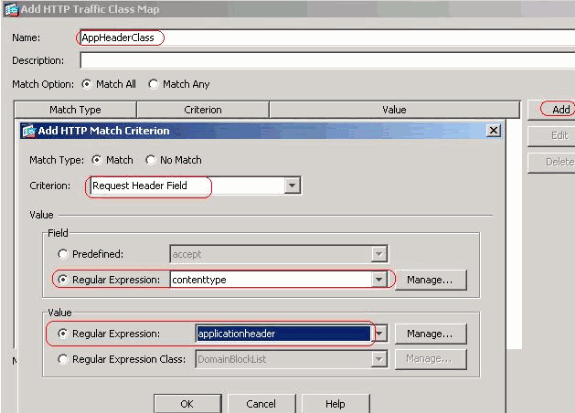
OK(확인)를 클릭합니다.
-
요청 헤더를 정규식 캡처와 일치시키기 위해 클래스 맵 BlockDomainsClass를 만듭니다.
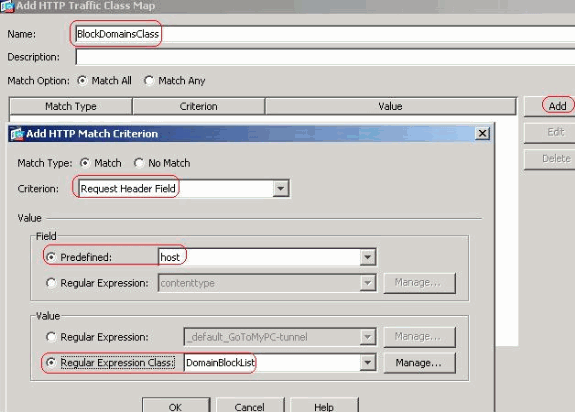
OK(확인)를 클릭합니다.
-
요청 URI를 정규식 캡처와 일치시키기 위해 클래스 맵 BlockURLsClass를 만듭니다.
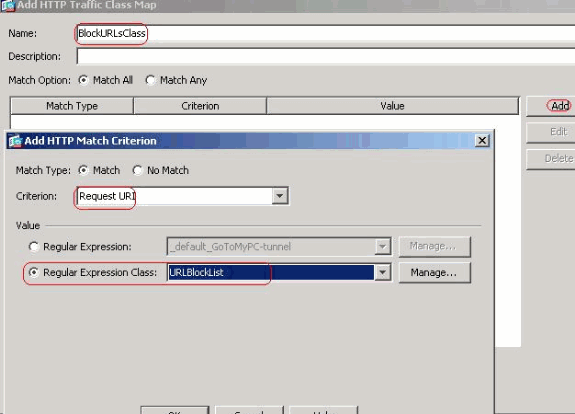
OK(확인)를 클릭합니다.
동등한 CLI 컨피그레이션
ASA CLI 컨피그레이션 ciscoasa#configure terminal ciscoasa(config)#class-map type inspect http match-all AppHeaderClass ciscoasa(config-cmap)#match response header regex contenttype regex applicationheader ciscoasa(config-cmap)#exit ciscoasa(config)#class-map type inspect http match-all BlockDomainsClass ciscoasa(config-cmap)#match request header host regex class DomainBlockList ciscoasa(config-cmap)#exit ciscoasa(config)#class-map type inspect http match-all BlockURLsClass ciscoasa(config-cmap)#match request uri regex class URLBlockList ciscoasa(config-cmap)#exit
-
-
검사 정책에서 일치하는 트래픽에 대한 작업을 설정합니다
그림과 같이 일치하는 트래픽에 대한 작업을 설정하는 http_inspection_policy를 생성하려면 Configuration > Firewall > Objects > Inspect Maps > HTTP를 선택합니다. OK(확인)를 클릭합니다.
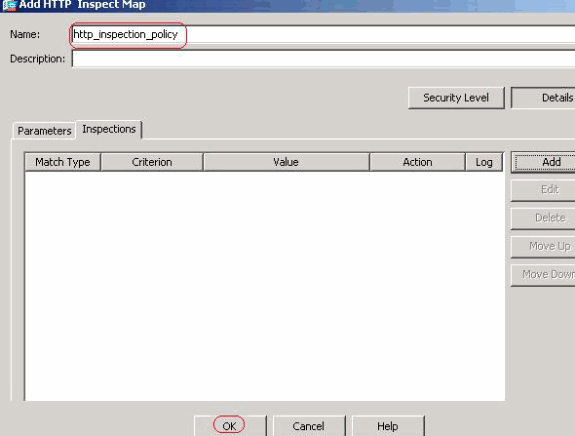
-
Configuration(컨피그레이션) > Firewall(방화벽) > Objects(개체) > Inspect Maps(검사 맵) > HTTP > http_inspection_policy(두 번 클릭)를 선택하고 Details(세부사항) > Add(추가)를 클릭하여 지금까지 생성된 다양한 클래스에 대한 작업을 설정합니다.
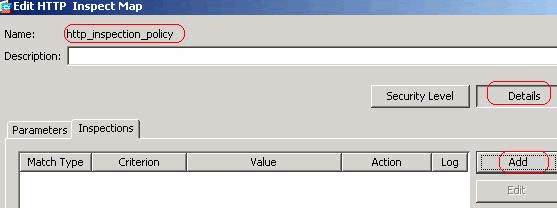
-
작업을 Drop Connection(연결 삭제)으로 설정하고 Criteria(기준)에 대한 로깅을 Request Method(요청 방법)로, Value(값)를 connect(연결)로 활성화합니다.
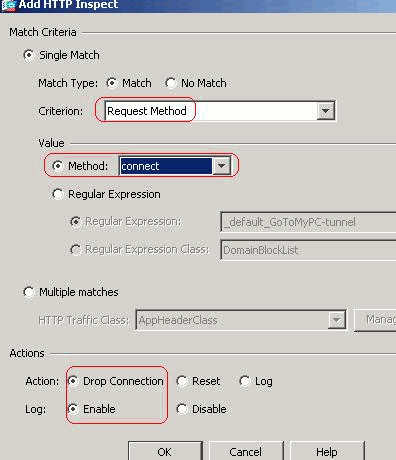
OK(확인)를 클릭합니다.
-
작업을 Drop Connection(연결 삭제)으로 설정하고 클래스 AppHeaderClass에 대한 로깅을 활성화합니다.
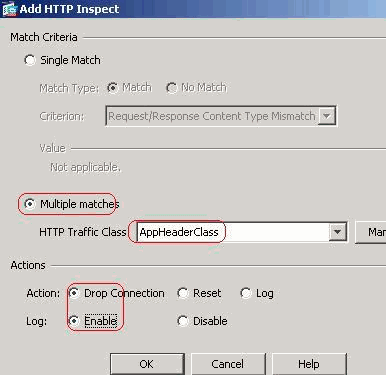
OK(확인)를 클릭합니다.
-
작업을 Reset으로 설정하고 클래스 BlockDomainsClass에 대한 로깅을 활성화합니다.
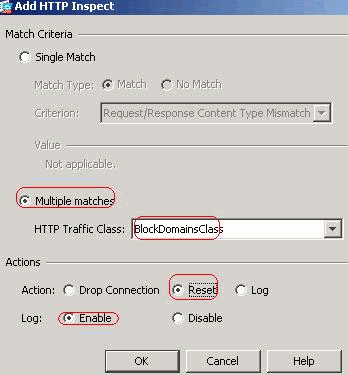
OK(확인)를 클릭합니다.
-
작업을 Reset으로 설정하고 BlockURLsClass 클래스에 대한 로깅을 활성화합니다.

OK(확인)를 클릭합니다.
적용을 클릭합니다.
동등한 CLI 컨피그레이션
ASA CLI 컨피그레이션 ciscoasa#configure terminal ciscoasa(config)#policy-map type inspect http http_inspection_policy ciscoasa(config-pmap)#parameters ciscoasa(config-pmap-p)#match request method connect ciscoasa(config-pmap-c)#drop-connection log ciscoasa(config-pmap-c)#class AppHeaderClass ciscoasa(config-pmap-c)#drop-connection log ciscoasa(config-pmap-c)#class BlockDomainsClass ciscoasa(config-pmap-c)#reset log ciscoasa(config-pmap-c)#class BlockURLsClass ciscoasa(config-pmap-c)#reset log ciscoasa(config-pmap-c)#exit ciscoasa(config-pmap)#exit
-
-
인터페이스에 검사 http 정책 적용
Configuration(컨피그레이션) > Firewall(방화벽) > Service Policy Rules(서비스 정책 규칙) > Add(추가) > Add Service Policy Rule(서비스 정책 규칙 추가)을 선택합니다.
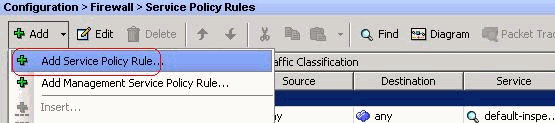
-
HTTP 트래픽
-
드롭다운 메뉴에서 내부 인터페이스가 있는 Interface 라디오 버튼을 선택하고 Policy Name(정책 이름)을 inside-policy로 선택합니다. Next(다음)를 클릭합니다.
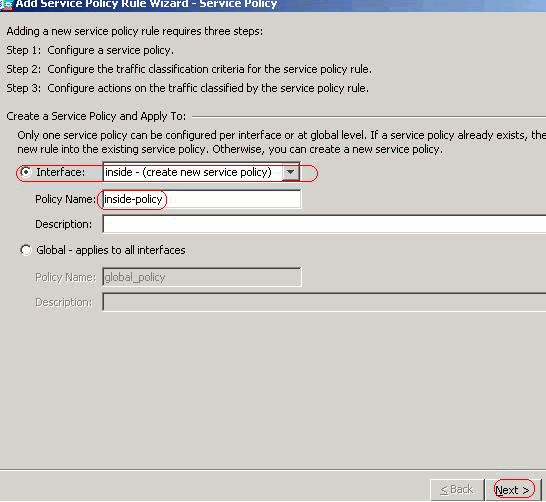
-
클래스 맵 httptraffic을 생성하고 소스 및 대상 IP 주소(ACL 사용)를 확인합니다. Next(다음)를 클릭합니다.
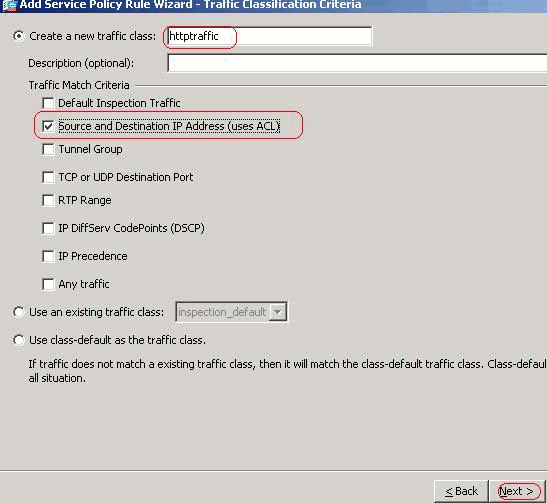
-
Source(소스) 및 Destination(대상)을 any(any)로 선택하고 service as tcp-udp/http를 선택합니다. Next(다음)를 클릭합니다.
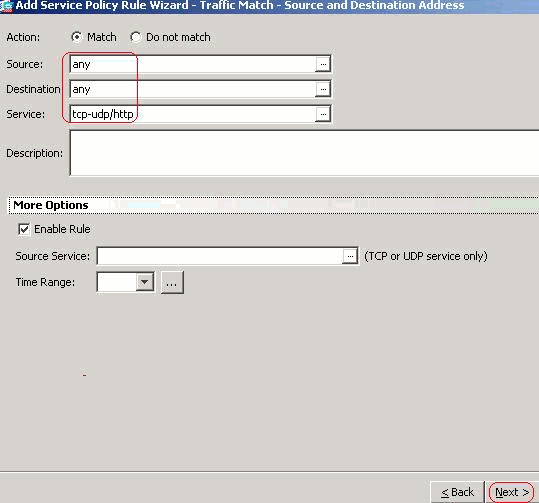
-
HTTP 라디오 버튼을 선택하고 Configure를 클릭합니다.
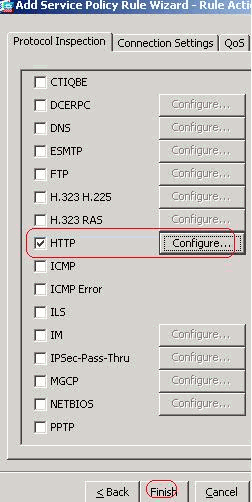
-
Check the radio button(라디오 버튼 선택) Select a HTTP inspect map for control over inspection(표시된 대로 HTTP 검사 맵을 선택하여 검사를 제어합니다. OK(확인)를 클릭합니다.
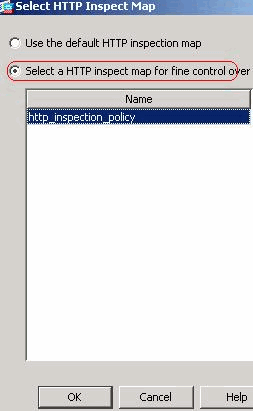
-
Finish(마침)를 클릭합니다.
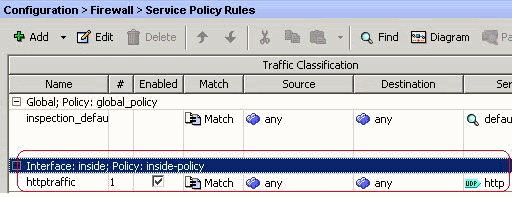
-
-
포트 8080 트래픽
-
다시 Add(추가) > Add Service Policy Rule(서비스 정책 규칙 추가)을 선택합니다.
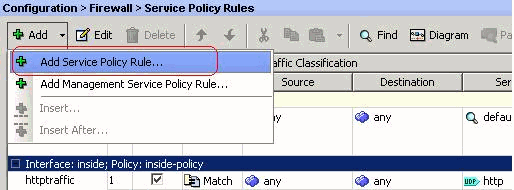
-
Next(다음)를 클릭합니다.
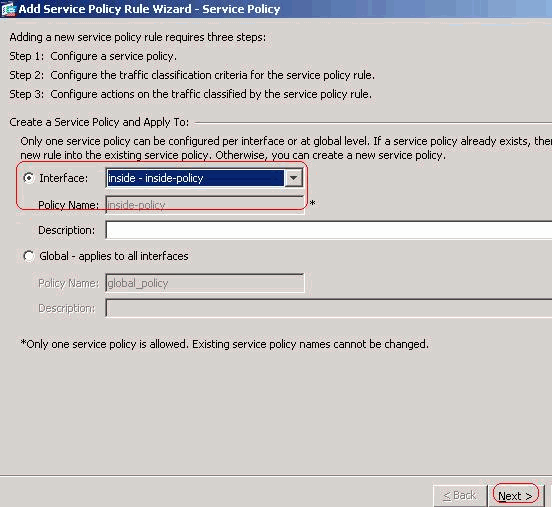
-
기존 트래픽 클래스에 규칙 추가 라디오 버튼을 선택하고 드롭다운 메뉴에서 httptraffic을 선택합니다. Next(다음)를 클릭합니다.
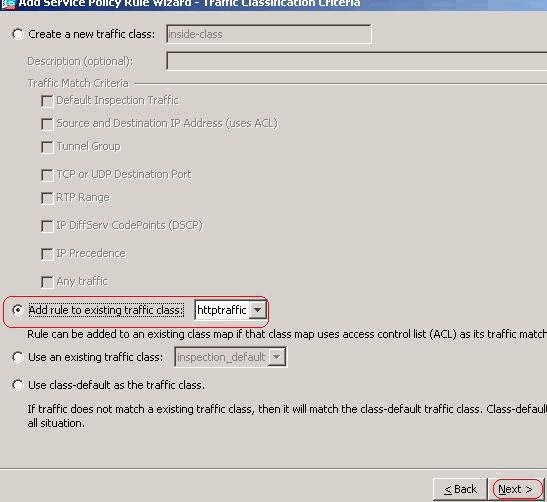
-
Source(소스) 및 Destination(대상)을 tcp/8080과 함께 선택합니다. Next(다음)를 클릭합니다.
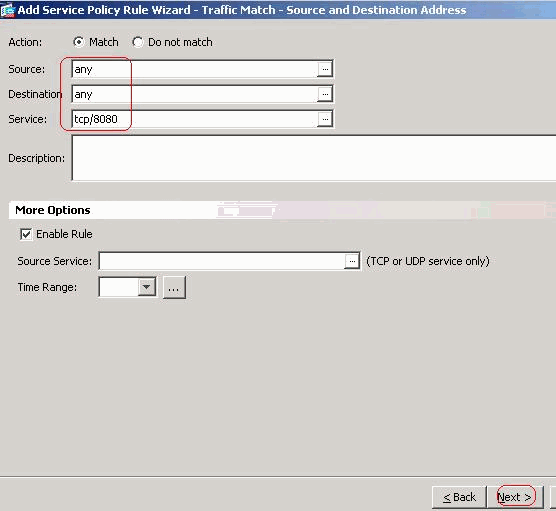
-
Finish(마침)를 클릭합니다.
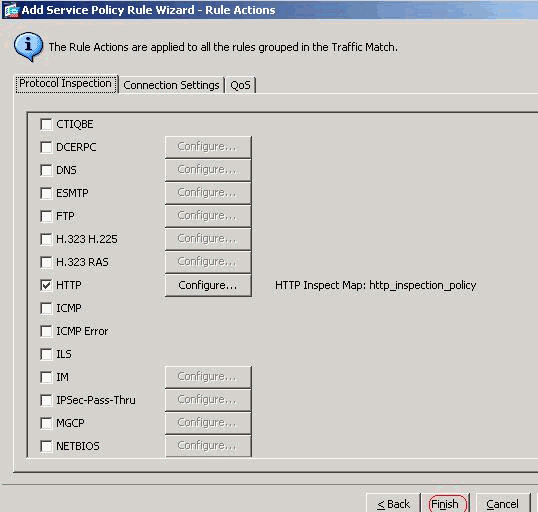
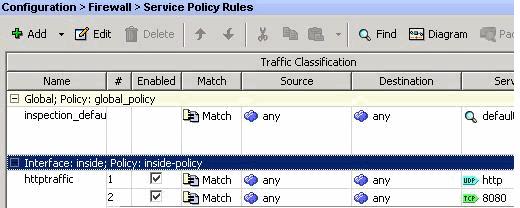
적용을 클릭합니다.
동등한 CLI 컨피그레이션
ASA CLI 컨피그레이션 ciscoasa#configure terminal ciscoasa(config)#access-list inside_mpc extended permit tcp any any eq www ciscoasa(config)#access-list inside_mpc extended permit tcp any any eq 8080 ciscoasa(config)#class-map httptraffic ciscoasa(config-cmap)#match access-list inside_mpc ciscoasa(config-cmap)#exit ciscoasa(config)#policy-map inside-policy ciscoasa(config-pmap)#class httptraffic ciscoasa(config-pmap-c)#inspect http http_inspection_policy ciscoasa(config-pmap-c)#exit ciscoasa(config-pmap)#exit ciscoasa(config)#service-policy inside-policy interface inside
-
-
다음을 확인합니다.
구성이 올바르게 작동하는지 확인하려면 이 섹션을 활용하십시오.
OIT(Output Interpreter Tool)(등록된 고객만 해당)는 특정 show 명령을 지원합니다. OIT를 사용하여 show 명령 출력 분석을 볼 수 있습니다.
-
show running-config regex - 구성된 정규식을 표시합니다
ciscoasa#show running-config regex regex urllist1 ".*\.([Ee][Xx][Ee]|[Cc][Oo][Mm]|[Bb][Aa][Tt]) HTTP/1.[01]" regex urllist2 ".*\.([Pp][Ii][Ff]|[Vv][Bb][Ss]|[Ww][Ss][Hh]) HTTP/1.[01]" regex urllist3 ".*\.([Dd][Oo][Cc]|[Xx][Ll][Ss]|[Pp][Pp][Tt]) HTTP/1.[01]" regex urllist4 ".*\.([Zz][Ii][Pp]|[Tt][Aa][Rr]|[Tt][Gg][Zz]) HTTP/1.[01]" regex domainlist1 "\.yahoo\.com" regex domainlist2 "\.myspace\.com" regex domainlist3 "\.youtube\.com" regex contenttype "Content-Type" regex applicationheader "application/.*" ciscoasa#
-
show running-config class-map - 구성된 클래스 맵을 표시합니다
ciscoasa#show running-config class-map ! class-map type regex match-any DomainBlockList match regex domainlist1 match regex domainlist2 match regex domainlist3 class-map type inspect http match-all BlockDomainsClass match request header host regex class DomainBlockList class-map type regex match-any URLBlockList match regex urllist1 match regex urllist2 match regex urllist3 match regex urllist4 class-map inspection_default match default-inspection-traffic class-map type inspect http match-all AppHeaderClass match response header regex contenttype regex applicationheader class-map httptraffic match access-list inside_mpc class-map type inspect http match-all BlockURLsClass match request uri regex class URLBlockList ! ciscoasa#
-
show running-config policy-map type inspect http - 구성된 http 트래픽을 검사하는 정책 맵을 표시합니다
ciscoasa#show running-config policy-map type inspect http ! policy-map type inspect http http_inspection_policy parameters protocol-violation action drop-connection class AppHeaderClass drop-connection log match request method connect drop-connection log class BlockDomainsClass reset log class BlockURLsClass reset log ! ciscoasa#
-
show running-config policy-map - 모든 policy-map 컨피그레이션과 기본 policy-map 컨피그레이션을 표시합니다
ciscoasa#show running-config policy-map ! policy-map type inspect dns preset_dns_map parameters message-length maximum 512 policy-map type inspect http http_inspection_policy parameters protocol-violation action drop-connection class AppHeaderClass drop-connection log match request method connect drop-connection log class BlockDomainsClass reset log class BlockURLsClass reset log policy-map global_policy class inspection_default inspect dns preset_dns_map inspect ftp inspect h323 h225 inspect h323 ras inspect netbios inspect rsh inspect rtsp inspect skinny inspect esmtp inspect sqlnet inspect sunrpc inspect tftp inspect sip inspect xdmcp policy-map inside-policy class httptraffic inspect http http_inspection_policy ! ciscoasa#
-
show running-config service-policy - 현재 실행 중인 모든 서비스 정책 컨피그레이션을 표시합니다
ciscoasa#show running-config service-policy service-policy global_policy global service-policy inside-policy interface inside
-
show running-config access-list - 보안 어플라이언스에서 실행되는 access-list 컨피그레이션을 표시합니다
ciscoasa#show running-config access-list access-list inside_mpc extended permit tcp any any eq www access-list inside_mpc extended permit tcp any any eq 8080 ciscoasa#
문제 해결
이 섹션에서는 설정 문제 해결에 사용할 수 있는 정보를 제공합니다.
참고: debug 명령을 사용하기 전에 Debug 명령에 대한 중요 정보를 참조하십시오.
-
debug http — HTTP 트래픽에 대한 디버그 메시지를 표시합니다
관련 정보
개정 이력
| 개정 | 게시 날짜 | 의견 |
|---|---|---|
1.0 |
21-Jan-2008 |
최초 릴리스 |
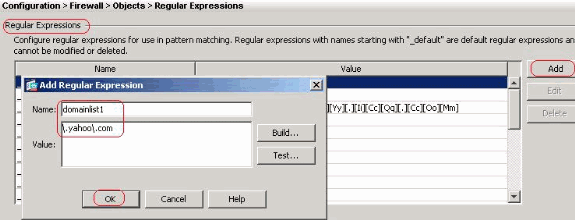
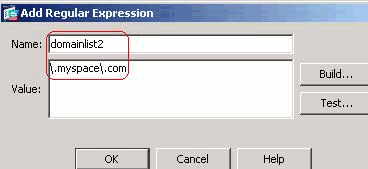
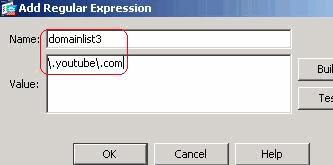
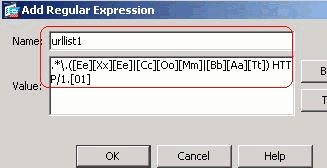
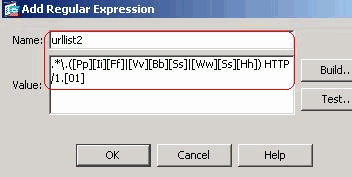
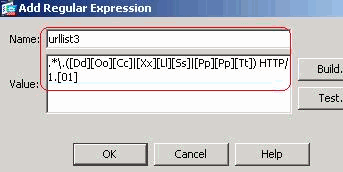
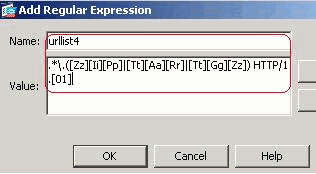
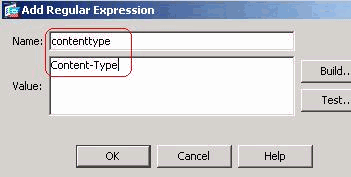
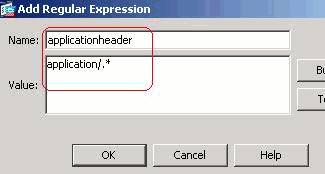
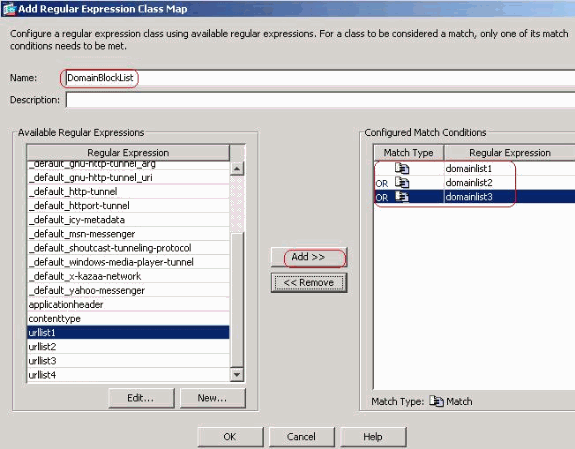
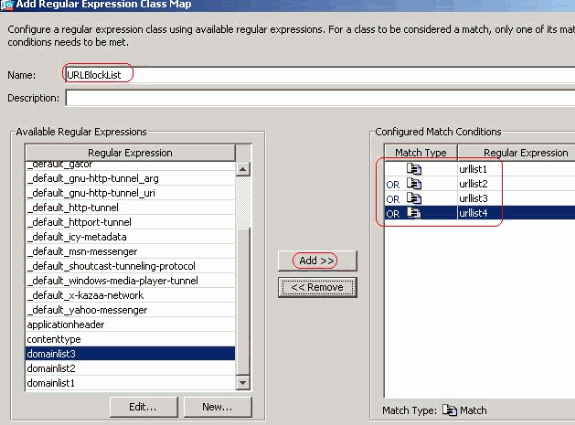
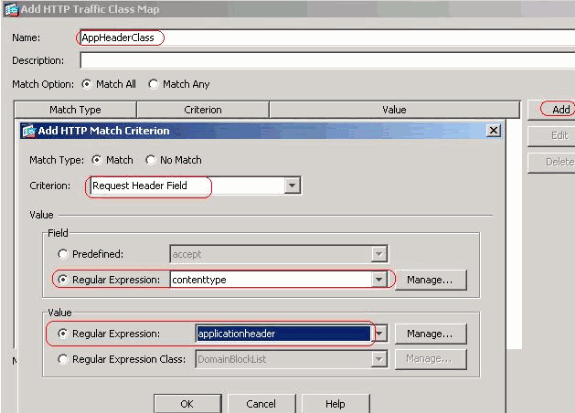
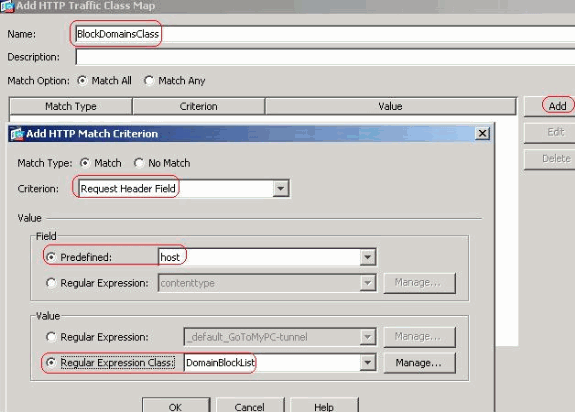
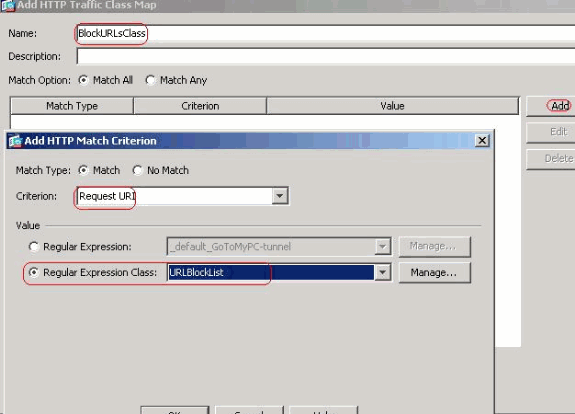
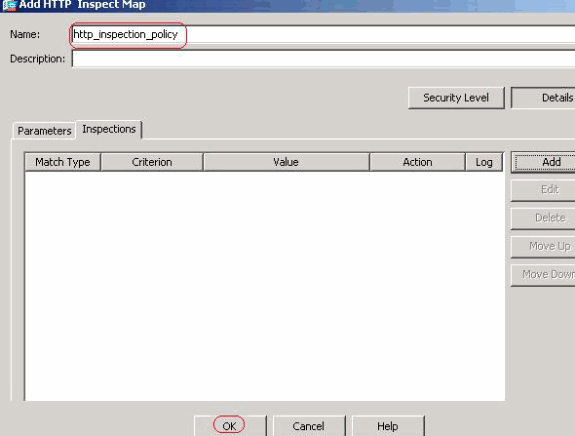
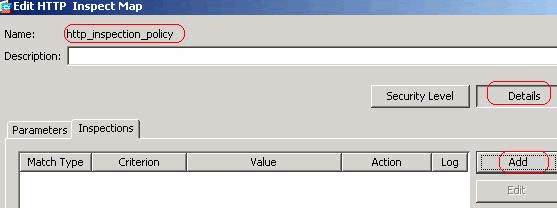
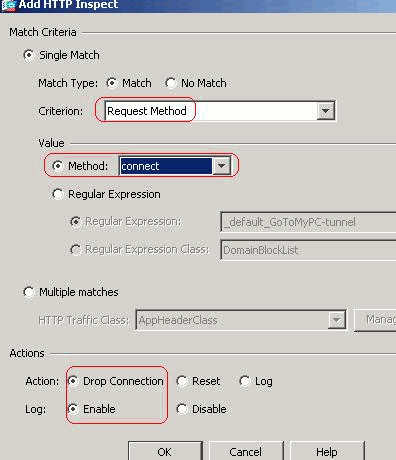
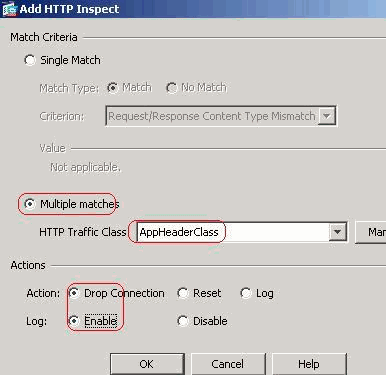
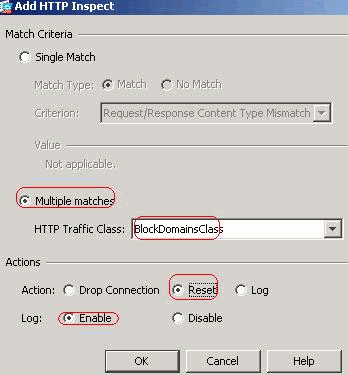

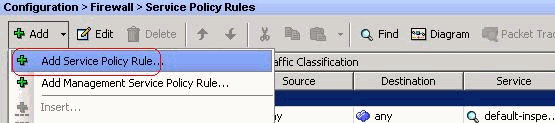
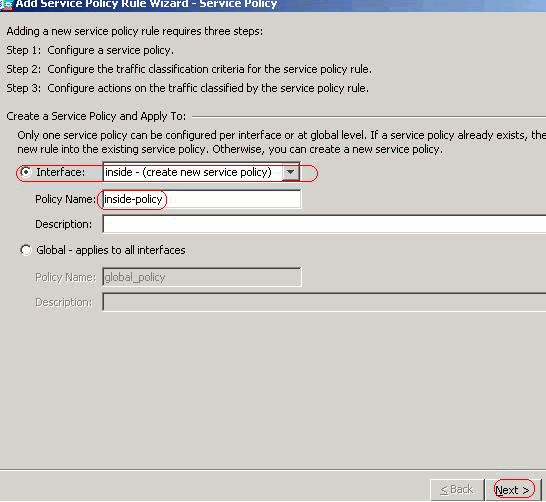
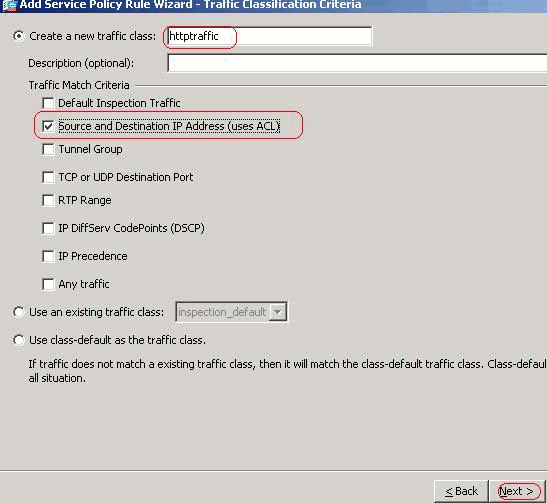
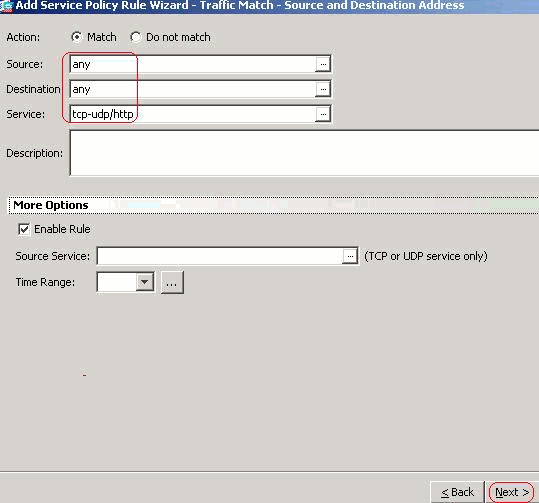
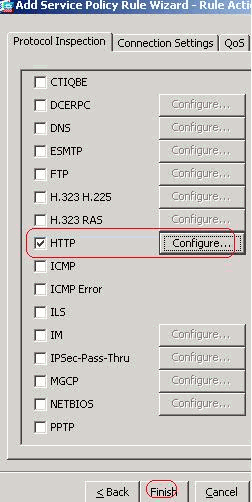
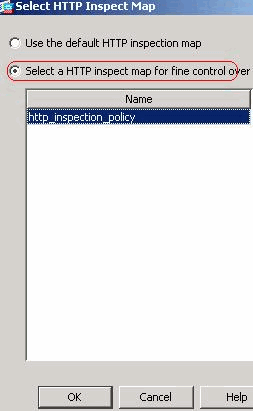
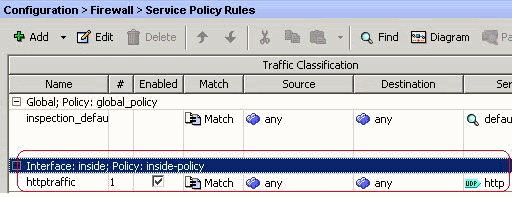
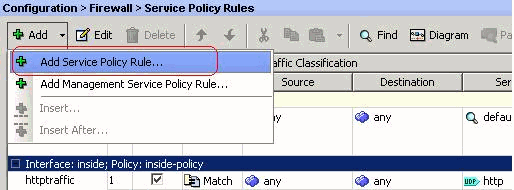
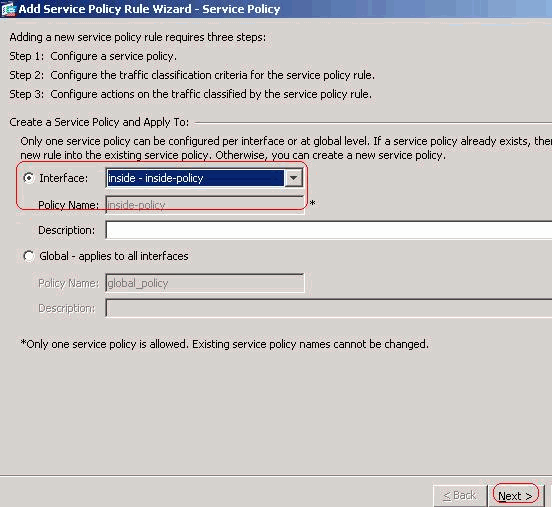
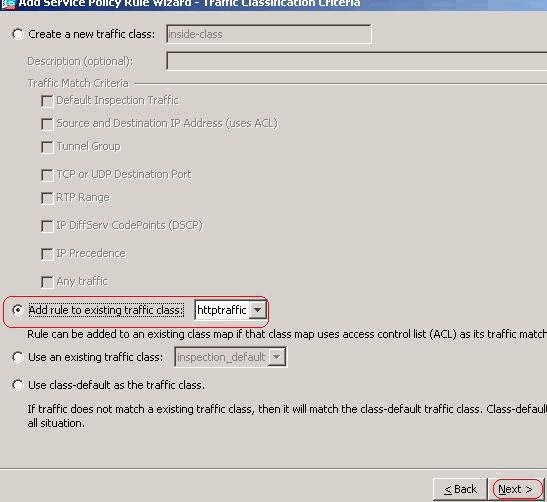
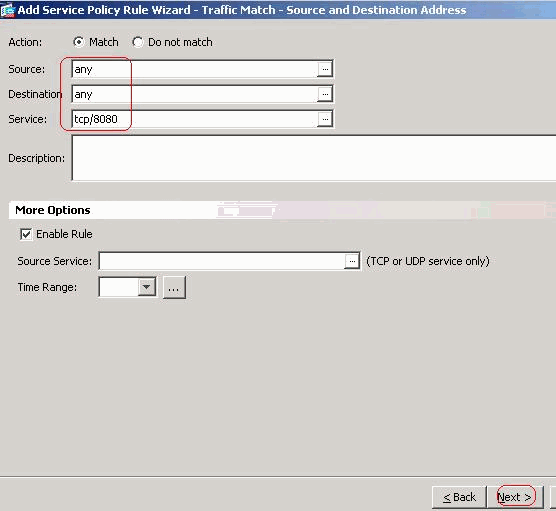
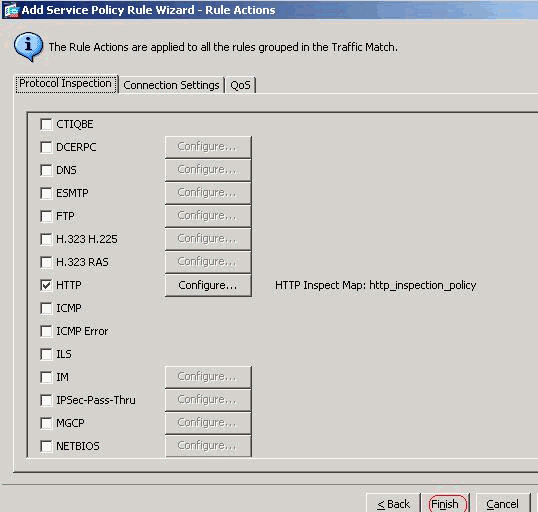
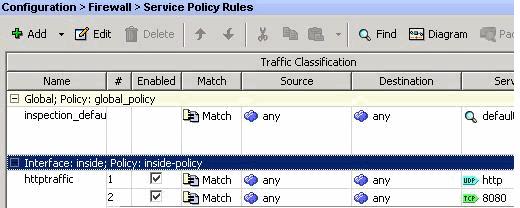
 피드백
피드백