ASA/PIX: NTP with an IPsec Tunnel Configuration(IPsec 터널 컨피그레이션 포함/제외) 예
목차
소개
이 문서에서는 Network Time Protocol(NTP)을 사용하여 PIX/ASA 보안 어플라이언스 시계를 네트워크 시간 서버와 동기화하기 위한 샘플 설정을 제공합니다. ASA1은 네트워크 시간 서버와 직접 통신합니다.ASA2는 IPsec 터널을 통해 NTP 트래픽을 ASA1에 전달하며, ASA1은 NTP 트래픽을 ASA1에 전달합니다.
Cisco ASA 버전 8.3 이상의 동일한 컨피그레이션에 대한 자세한 내용은 IPsec 터널 컨피그레이션 예를 사용하거나 사용하지 않는 ASA 8.3 이상: NTP를 참조하십시오.
참고: 라우터는 PIX/ASA 보안 어플라이언스 시계를 동기화하기 위한 NTP 서버로도 사용할 수 있습니다.
사전 요구 사항
요구 사항
이 컨피그레이션을 시도하기 전에 다음 요구 사항을 충족해야 합니다.
-
이 NTP 컨피그레이션을 시작하기 전에 엔드 투 엔드 IPsec 연결을 설정해야 합니다.
-
Security Appliance 라이센스는 DES(Data Encryption Standard) 암호화(최소 암호화 수준)에 대해 활성화되어야 합니다.
사용되는 구성 요소
이 문서의 정보는 아래의 소프트웨어 및 하드웨어 버전을 기반으로 합니다.
-
Cisco ASA(Adaptive Security Appliance), 버전 7.x 이상
-
ASDM 버전 5.x.이상
참고: ASDM에서 ASA를 구성하도록 허용하려면 ASDM에 대한 HTTPS 액세스 허용을 참조하십시오.
이 문서의 정보는 특정 랩 환경의 디바이스를 토대로 작성되었습니다. 이 문서에 사용된 모든 디바이스는 초기화된(기본) 컨피그레이션으로 시작되었습니다. 현재 네트워크가 작동 중인 경우, 모든 명령어의 잠재적인 영향을 미리 숙지하시기 바랍니다.
관련 제품
이 컨피그레이션은 버전 7.x 이상을 실행하는 Cisco PIX 500 Series Security Appliance에서도 사용할 수 있습니다.
참고: PIX 버전 6.2에서 NTP 지원이 추가되었습니다. Cisco PIX 방화벽에서 NTP를 구성하려면 PIX 6.2: IPsec 터널 컨피그레이션 예를 사용하거나 사용하지 않는 NTP를 참조하십시오.
표기 규칙
문서 규칙에 대한 자세한 내용은 Cisco 기술 팁 표기 규칙을 참조하십시오.
설정
네트워크 다이어그램
이 문서에서는 이 다이어그램에 나와 있는 네트워크 설정을 사용합니다.
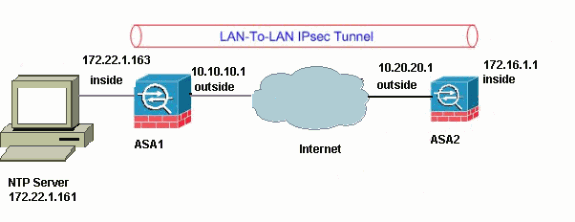
참고: 이 컨피그레이션에서 사용되는 IP 주소 지정 체계는 인터넷에서 합법적으로 라우팅할 수 없습니다. 랩 환경에서 사용된 RFC 1918 주소입니다.
VPN 터널 ASDM 컨피그레이션
VPN 터널을 생성하려면 다음 단계를 완료합니다.
-
브라우저를 열고 https://<Inside_IP_Address_of_ASA>를 입력하여 ASA의 ASDM에 액세스합니다.
SSL 인증서 신뢰성과 관련하여 브라우저에서 제공하는 경고를 승인해야 합니다. 기본 사용자 이름과 비밀번호는 모두 비어 있습니다.
ASA는 ASDM 애플리케이션을 다운로드할 수 있는 이 창을 제공합니다. 이 예에서는 응용 프로그램을 로컬 컴퓨터로 로드하며 Java 애플릿에서 실행되지 않습니다.
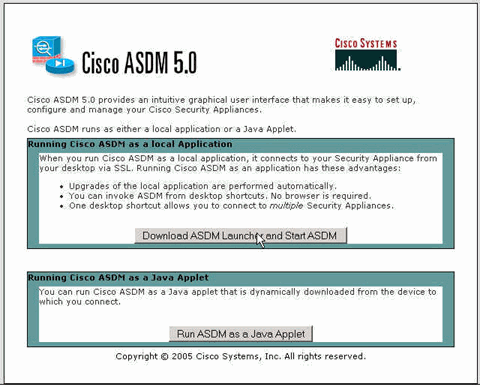
-
ASDM 애플리케이션의 설치 프로그램을 다운로드하려면 Download ASDM Launcher and Start ASDM(ASDM 시작 및 ASDM 다운로드)을 클릭합니다.
-
ASDM Launcher가 다운로드되면 소프트웨어를 설치하고 Cisco ASDM Launcher를 실행하기 위해 프롬프트에서 지시하는 단계를 완료합니다.
-
http - 명령으로 구성한 인터페이스의 IP 주소와 사용자 이름 및 비밀번호를 지정한 경우 이를 입력합니다.
이 예에서는 기본 빈 사용자 이름 및 비밀번호를 사용합니다.
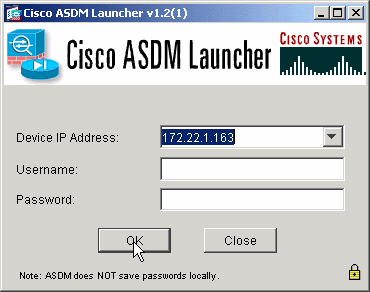
-
ASDM 애플리케이션이 ASA에 연결되면 VPN 마법사를 실행합니다.
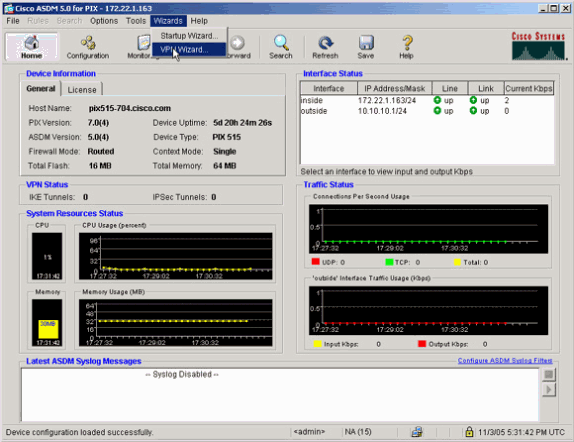
-
Site-to-Site IPsec VPN 터널 유형을 선택합니다.
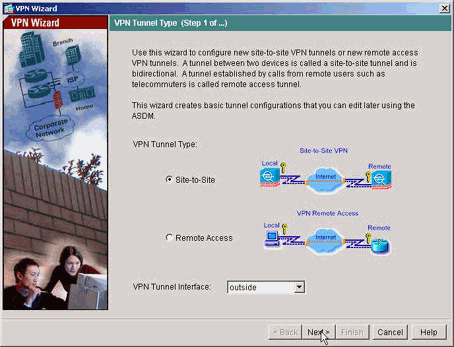
-
원격 피어의 외부 IP 주소를 지정합니다. 사용할 인증 정보를 입력합니다. 이 예에서는 사전 공유 키입니다.
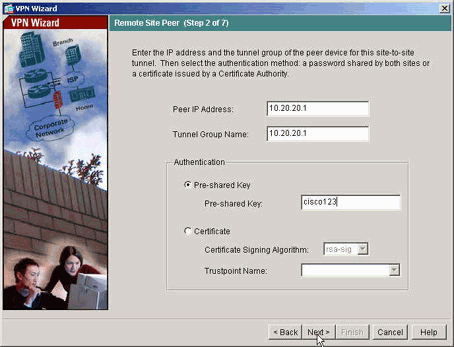
-
IKE에 사용할 특성(1단계)을 지정합니다. 이러한 특성은 터널의 양쪽에서 동일해야 합니다.
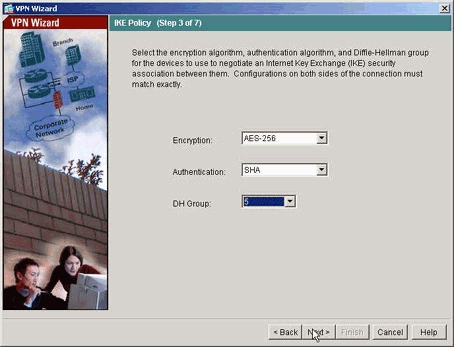
-
IPsec에 사용할 특성(2단계)을 지정합니다. 이러한 특성은 양쪽에서 일치해야 합니다.
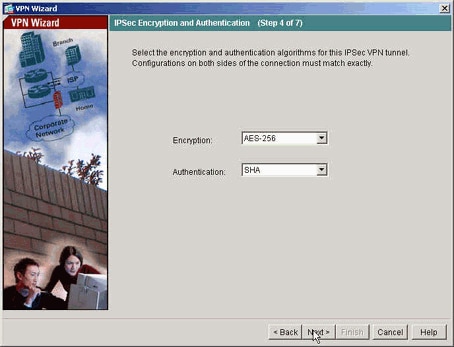
-
트래픽이 VPN 터널을 통과하도록 허용해야 하는 호스트를 지정합니다. 이 단계에서는 ASA1에 로컬인 호스트를 지정합니다.
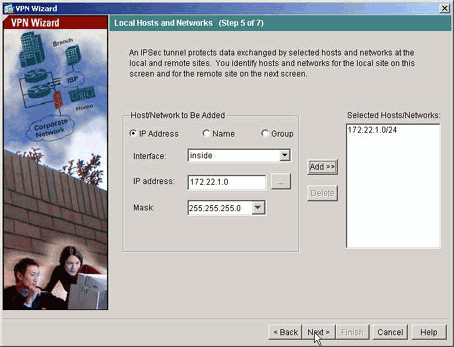
-
터널의 원격 측에 있는 호스트 및 네트워크가 지정됩니다.
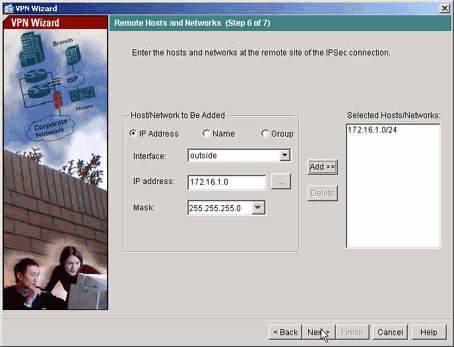
-
VPN 마법사에서 정의한 특성이 이 요약에 표시됩니다. 컨피그레이션을 다시 확인하고 만족하면 Finish(마침)를 클릭합니다.
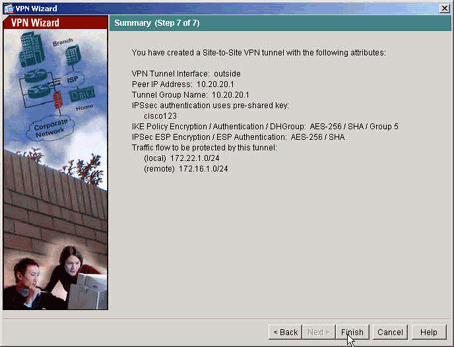
NTP ASDM 컨피그레이션
Cisco Security Appliance에서 NTP를 구성하려면 다음 단계를 완료하십시오.
-
다음과 같이 ASDM 홈 페이지에서 Configuration(컨피그레이션)을 선택합니다.
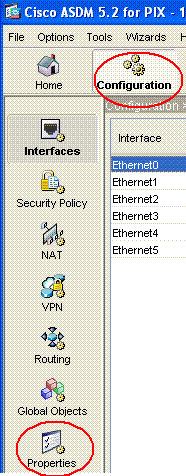
-
다음 그림과 같이 ASDM의 NTP 컨피그레이션 페이지를 열려면 Properties(속성) > Device Management(디바이스 관리) > NTP(NTP)를 선택합니다.
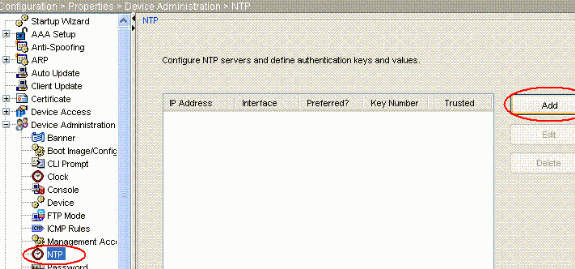
-
NTP 서버를 추가하고 스크린 샷에 표시된 ADD(추가) 버튼을 클릭한 후 나타나는 새 창에서 IP 주소, 인터페이스 이름(내부 또는 외부), 키 번호 및 인증 키 값과 같은 필수 속성을 제공하려면 ADD(추가) 버튼을 클릭합니다. 그런 다음 OK(확인)를 클릭합니다.
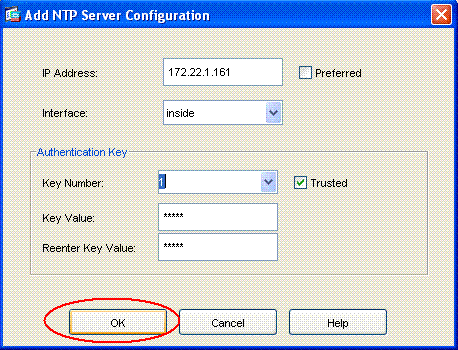
참고: 인터페이스 이름은 ASA1의 경우 inside로 선택하고 ASA2의 경우 outside로 선택해야 합니다.
참고: ntp 인증 키는 ASA와 NTP 서버에서 동일해야 합니다.
ASA1 및 ASA2에 대한 cli의 인증 특성 컨피그레이션은 다음과 같습니다.
ASA1#ntp authentication-key 1 md5 cisco ntp trusted-key 1 ntp server 172.22.1.161 key 1 source inside
ASA2#ntp authentication-key 1 md5 cisco ntp trusted-key 1 ntp server 172.22.1.161 key 1 source outside
-
이제 Enable NTP Authentication(NTP 인증 활성화) 확인란을 클릭하고 Apply(적용)를 클릭합니다. 그러면 NTP 컨피그레이션 작업이 완료됩니다.
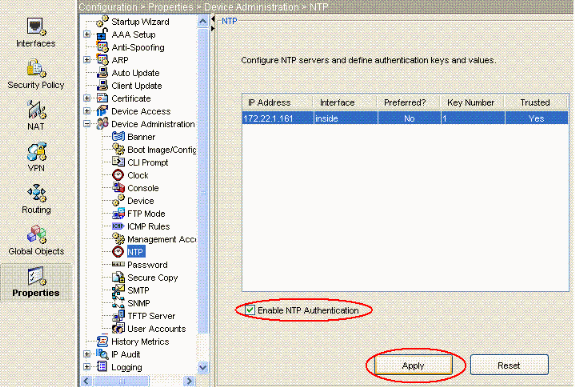
ASA1 CLI 컨피그레이션
| ASA1 |
|---|
ASA#show run : Saved ASA Version 7.1(1) ! hostname ASA1 domain-name default.domain.invalid enable password 8Ry2YjIyt7RRXU24 encrypted names ! interface Ethernet0 nameif outside security-level 0 ip address 10.10.10.1 255.255.255.0 !--- Configure the outside interface. ! interface Ethernet1 nameif inside security-level 100 ip address 172.22.1.163 255.255.255.0 !--- Configure the inside interface. ! !-- Output suppressed ! passwd 2KFQnbNIdI.2KYOU encrypted ftp mode passive dns server-group DefaultDNS domain-name default.domain.invalid access-list inside_nat0_outbound extended permit ip 172.22.1.0 255.255.255.0 172 .16.1.0 255.255.255.0 !--- This access list (inside_nat0_outbound) is used !--- with the nat zero command. This prevents traffic which !--- matches the access list from undergoing network address translation (NAT). !--- The traffic specified by this ACL is traffic that is to be encrypted and !--- sent across the VPN tunnel. This ACL is intentionally !--- the same as (outside_cryptomap_20). !--- Two separate access lists should always be used in this configuration. access-list outside_cryptomap_20 extended permit ip 172.22.1.0 255.255.255.0 172 .16.1.0 255.255.255.0 !--- This access list (outside_cryptomap_20) is used !--- with the crypto map outside_map !--- to determine which traffic should be encrypted and sent !--- across the tunnel. !--- This ACL is intentionally the same as (inside_nat0_outbound). !--- Two separate access lists should always be used in this configuration. pager lines 24 mtu inside 1500 mtu outside 1500 no failover asdm image flash:/asdm-511.bin !--- Enter this command to specify the location of the ASDM image. asdm history enable arp timeout 14400 nat (inside) 0 access-list inside_nat0_outbound !--- NAT 0 prevents NAT for networks specified in !--- the ACL inside_nat0_outbound. route outside 0.0.0.0 0.0.0.0 10.10.10.2 1 timeout xlate 3:00:00 timeout conn 1:00:00 half-closed 0:10:00 udp 0:02:00 icmp 0:00:02 timeout sunrpc 0:10:00 h323 0:05:00 h225 1:00:00 mgcp 0:05:00 timeout mgcp-pat 0:05:00 sip 0:30:00 sip_media 0:02:00 timeout uauth 0:05:00 absolute http server enable !--- Enter this command in order to enable the HTTPS server !--- for ASDM. http 172.22.1.1 255.255.255.255 inside !--- Identify the IP addresses from which the security appliance !--- accepts HTTPS connections. no snmp-server location no snmp-server contact !--- PHASE 2 CONFIGURATION ---! !--- The encryption types for Phase 2 are defined here. crypto ipsec transform-set ESP-AES-256-SHA esp-aes-256 esp-sha-hmac !--- Define the transform set for Phase 2. crypto map outside_map 20 match address outside_cryptomap_20 !--- Define which traffic should be sent to the IPsec peer. crypto map outside_map 20 set peer 10.20.20.1 !--- Sets the IPsec peer crypto map outside_map 20 set transform-set ESP-AES-256-SHA !--- Sets the IPsec transform set "ESP-AES-256-SHA" !--- to be used with the crypto map entry "outside_map". crypto map outside_map interface outside !--- Specifies the interface to be used with !--- the settings defined in this configuration. !--- PHASE 1 CONFIGURATION ---! !--- This configuration uses isakmp policy 10. !--- Policy 65535 is included in the config by default. !--- The configuration commands here define the Phase !--- 1 policy parameters that are used. isakmp enable outside isakmp policy 10 authentication pre-share isakmp policy 10 encryption aes-256 isakmp policy 10 hash sha isakmp policy 10 group 5 isakmp policy 10 lifetime 86400 isakmp policy 65535 authentication pre-share isakmp policy 65535 encryption 3des isakmp policy 65535 hash sha isakmp policy 65535 group 2 isakmp policy 65535 lifetime 86400 tunnel-group 10.20.20.1 type ipsec-l2l !--- In order to create and manage the database of connection-specific !--- records for ipsec-l2l—IPsec (LAN-to-LAN) tunnels, use the command !--- tunnel-group in global configuration mode. !--- For L2L connections the name of the tunnel group MUST be the IP !--- address of the IPsec peer. tunnel-group 10.20.20.1 ipsec-attributes pre-shared-key * !--- Enter the pre-shared-key in order to configure the !--- authentication method. telnet timeout 5 ssh timeout 5 console timeout 0 ! class-map inspection_default match default-inspection-traffic ! ! policy-map global_policy class inspection_default inspect dns maximum-length 512 inspect ftp inspect h323 h225 inspect h323 ras inspect netbios inspect rsh inspect rtsp inspect skinny inspect esmtp inspect sqlnet inspect sunrpc inspect tftp inspect sip inspect xdmcp ! service-policy global_policy global !--- Define the NTP server autentication-key,Trusted-key !--- and the NTP server address for configuring NTP. ntp authentication-key 1 md5 * ntp trusted-key 1 !--- The NTP server source is to be mentioned as inside for ASA1 ntp server 172.22.1.161 key 1 source inside Cryptochecksum:ce7210254f4a0bd263a9072a4ccb7cf7 : end |
Cisco 지원 커뮤니티에 게시된 이 비디오에서는![]() ASA를 NTP 클라이언트로 구성하는 절차를 데모와 함께 설명합니다.
ASA를 NTP 클라이언트로 구성하는 절차를 데모와 함께 설명합니다.
시계를 NTP(Network Time Protocol) 서버와 동기화하도록 Cisco ASA(Adaptive Security Appliance)를 구성하는 방법. ![]()
ASA2 CLI 컨피그레이션
| ASA2 |
|---|
ASA Version 7.1(1) ! hostname ASA2 domain-name default.domain.invalid enable password 8Ry2YjIyt7RRXU24 encrypted names ! interface Ethernet0 nameif outside security-level 0 ip address 10.20.20.1 255.255.255.0 ! interface Ethernet1 nameif inside security-level 100 ip address 172.16.1.1 255.255.255.0 ! passwd 2KFQnbNIdI.2KYOU encrypted ftp mode passive dns server-group DefaultDNS domain-name default.domain.invalid access-list inside_nat0_outbound extended permit ip 172.16.1.0 255.255.255.0 172 .22.1.0 255.255.255.0 !--- Note that this ACL is a mirror of the inside_nat0_outbound !--- ACL on ASA1. access-list outside_cryptomap_20 extended permit ip 172.16.1.0 255.255.255.0 172 .22.1.0 255.255.255.0 !--- Note that this ACL is a mirror of the outside_cryptomap_20 !--- ACL on ASA1. pager lines 24 mtu inside 1500 mtu outside 1500 no failover asdm image flash:/asdm-511.bin no asdm history enable arp timeout 14400 nat (inside) 0 access-list inside_nat0_outbound timeout xlate 3:00:00 timeout conn 1:00:00 half-closed 0:10:00 udp 0:02:00 icmp 0:00:02 timeout sunrpc 0:10:00 h323 0:05:00 h225 1:00:00 mgcp 0:05:00 timeout mgcp-pat 0:05:00 sip 0:30:00 sip_media 0:02:00 timeout uauth 0:05:00 absolute http server enable http 0.0.0.0 0.0.0.0 inside no snmp-server location no snmp-server contact crypto ipsec transform-set ESP-AES-256-SHA esp-aes-256 esp-sha-hmac crypto map outside_map 20 match address outside_cryptomap_20 crypto map outside_map 20 set peer 10.10.10.1 crypto map outside_map 20 set transform-set ESP-AES-256-SHA crypto map outside_map interface outside isakmp enable outside isakmp policy 10 authentication pre-share isakmp policy 10 encryption aes-256 isakmp policy 10 hash sha isakmp policy 10 group 5 isakmp policy 10 lifetime 86400 tunnel-group 10.10.10.1 type ipsec-l2l tunnel-group 10.10.10.1 ipsec-attributes pre-shared-key * telnet timeout 5 ssh timeout 5 console timeout 0 ! class-map inspection_default match default-inspection-traffic ! ! policy-map global_policy class inspection_default inspect dns maximum-length 512 inspect ftp inspect h323 h225 inspect h323 ras inspect netbios inspect rsh inspect rtsp inspect skinny inspect esmtp inspect sqlnet inspect sunrpc inspect tftp inspect sip inspect xdmcp ! service-policy global_policy global !--- Define the NTP server autentication-key,Trusted-key !--- and the NTP server address for configuring NTP. ntp authentication-key 1 md5 * ntp trusted-key 1 !--- The NTP server source is to be mentioned as outside for ASA2. ntp server 172.22.1.161 key 1 source outside Cryptochecksum:d5e2ee898f5e8bd28e6f027aeed7f41b : end ASA# |
다음을 확인합니다.
이 섹션에서는 컨피그레이션이 제대로 작동하는지 확인하는 데 사용할 수 있는 정보를 제공합니다.
일부 show 명령은 출력 인터프리터 툴 에서 지원되는데(등록된 고객만), 이 툴을 사용하면 show 명령 출력의 분석 결과를 볼 수 있습니다.
-
show ntp status - NTP 시계 정보를 표시합니다.
ASA1#show ntp status Clock is synchronized, stratum 2, reference is 172.22.1.161 nominal freq is 99.9984 Hz, actual freq is 99.9983 Hz, precision is 2**6 reference time is ccf22b77.f7a6e7b6 (13:28:23.967 UTC Tue Dec 16 2008) clock offset is 34.8049 msec, root delay is 4.78 msec root dispersion is 60.23 msec, peer dispersion is 25.41 msec
-
show ntp associations [detail] - 구성된 네트워크 시간 서버 연결을 표시합니다.
ASA1#show ntp associations detail 172.22.1.161 configured, authenticated, our_master, sane, valid, stratum 1 ref ID .LOCL., time ccf2287d.3668b946 (13:15:41.212 UTC Tue Dec 16 2008) our mode client, peer mode server, our poll intvl 64, peer poll intvl 64 root delay 0.00 msec, root disp 0.03, reach 7, sync dist 23.087 delay 4.52 msec, offset 9.7649 msec, dispersion 20.80 precision 2**19, version 3 org time ccf22896.f1a4fca3 (13:16:06.943 UTC Tue Dec 16 2008) rcv time ccf22896.efb94b28 (13:16:06.936 UTC Tue Dec 16 2008) xmt time ccf22896.ee5691dc (13:16:06.931 UTC Tue Dec 16 2008) filtdelay = 4.52 4.68 4.61 0.00 0.00 0.00 0.00 0.00 filtoffset = 9.76 7.09 3.85 0.00 0.00 0.00 0.00 0.00 filterror = 15.63 16.60 17.58 14904.3 14904.3 14904.3 14904.3 14904.3
문제 해결
이 섹션에서는 설정 문제 해결에 사용할 수 있는 정보를 제공합니다.
트러블슈팅 명령
일부 show 명령은 출력 인터프리터 툴 에서 지원되는데(등록된 고객만), 이 툴을 사용하면 show 명령 출력의 분석 결과를 볼 수 있습니다.
참고: debug 명령을 실행하기 전에 Debug 명령에 대한 중요 정보를 참조하십시오.
-
debug ntp validity(ntp 유효성 디버그) - NTP 피어 클럭 유효성을 표시합니다.
다음은 키 불일치의 디버그 출력입니다.
NTP: packet from 172.22.1.161 failed validity tests 10 Authentication failed
-
debug ntp packet(ntp 패킷 디버그) - NTP 패킷 정보를 표시합니다.
서버의 응답이 없는 경우 NTP xmit 패킷만 ASA에 표시되고 NTP rcv 패킷은 없습니다.
ASA1# NTP: xmit packet to 172.22.1.161: leap 0, mode 3, version 3, stratum 2, ppoll 64 rtdel 012b (4.562), rtdsp 0cb6 (49.652), refid ac1601a1 (172.22.1.161) ref ccf22916.f1211384 (13:18:14.941 UTC Tue Dec 16 2008) org ccf22916.f426232d (13:18:14.953 UTC Tue Dec 16 2008) rec ccf22916.f1211384 (13:18:14.941 UTC Tue Dec 16 2008) xmt ccf22956.f08ee8b4 (13:19:18.939 UTC Tue Dec 16 2008) NTP: rcv packet from 172.22.1.161 to 172.22.1.163 on inside: leap 0, mode 4, version 3, stratum 1, ppoll 64 rtdel 0000 (0.000), rtdsp 0002 (0.031), refid 4c4f434c (76.79.67.76) ref ccf2293d.366a4808 (13:18:53.212 UTC Tue Dec 16 2008) org ccf22956.f08ee8b4 (13:19:18.939 UTC Tue Dec 16 2008) rec ccf22956.f52e480e (13:19:18.957 UTC Tue Dec 16 2008) xmt ccf22956.f5688c29 (13:19:18.958 UTC Tue Dec 16 2008) inp ccf22956.f982bcd9 (13:19:18.974 UTC Tue Dec 16 2008)
관련 정보
개정 이력
| 개정 | 게시 날짜 | 의견 |
|---|---|---|
1.0 |
16-Dec-2008 |
최초 릴리스 |
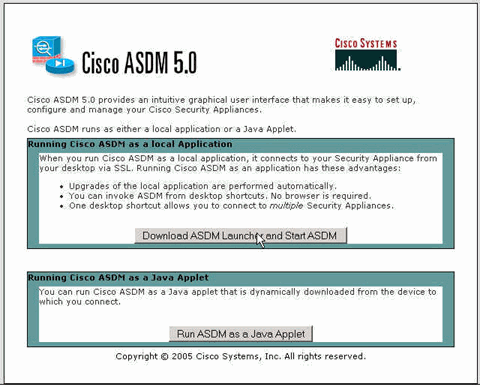
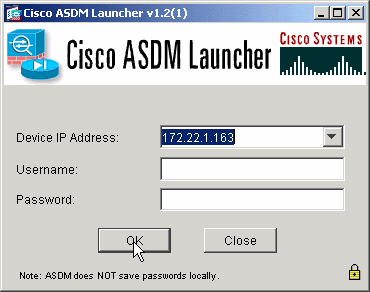
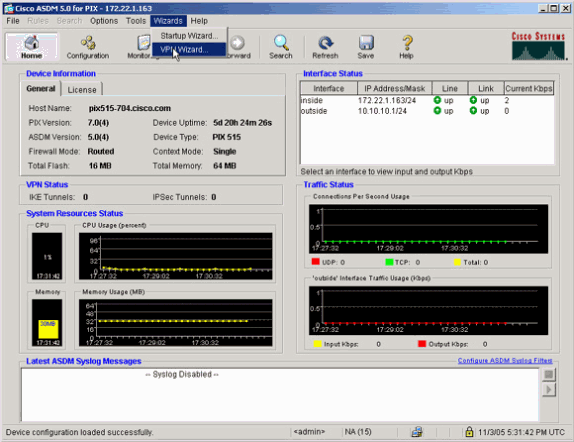
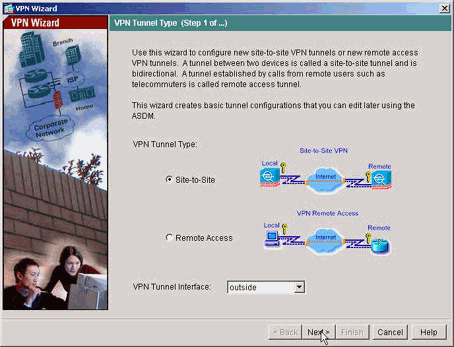
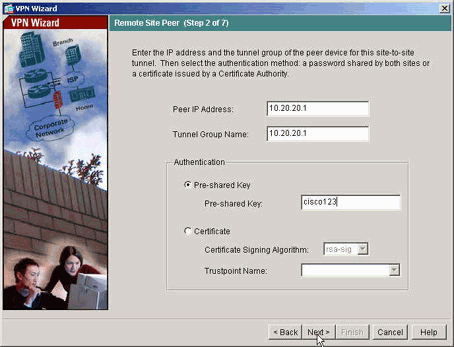
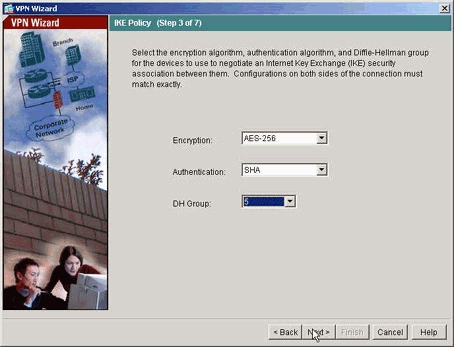
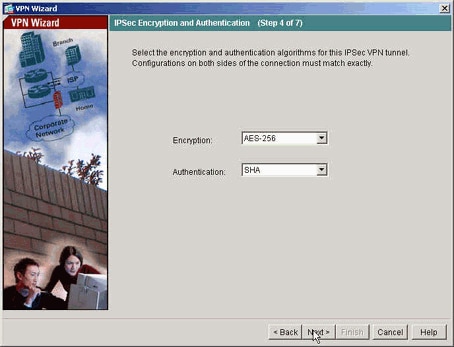
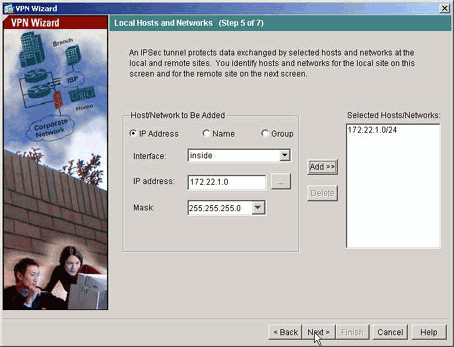
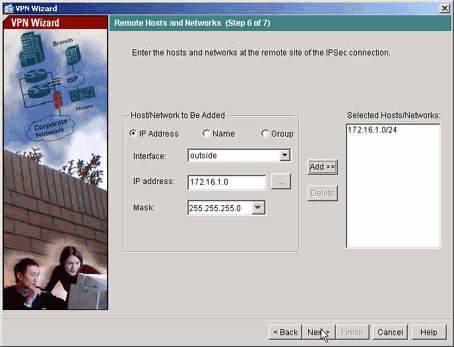
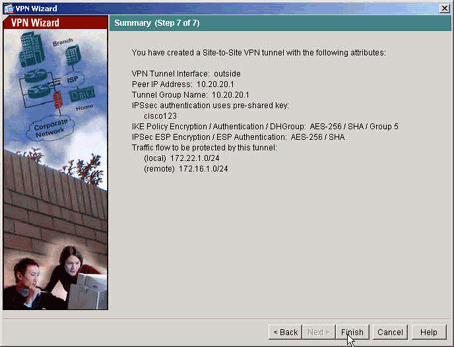
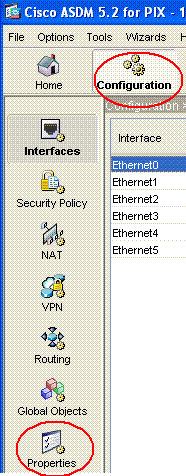
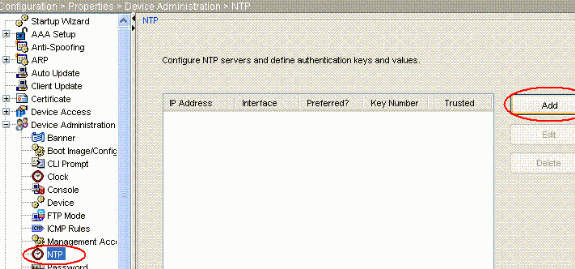
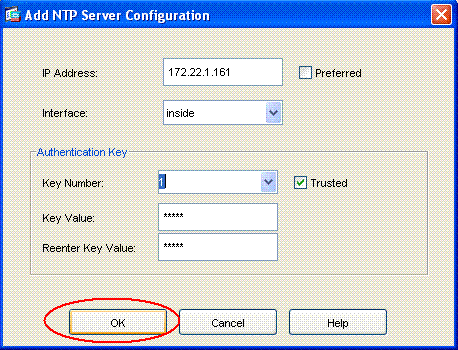
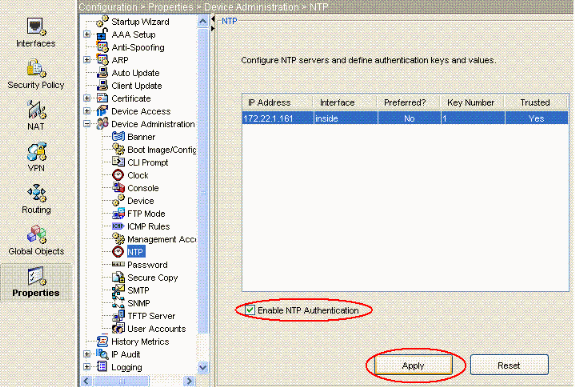
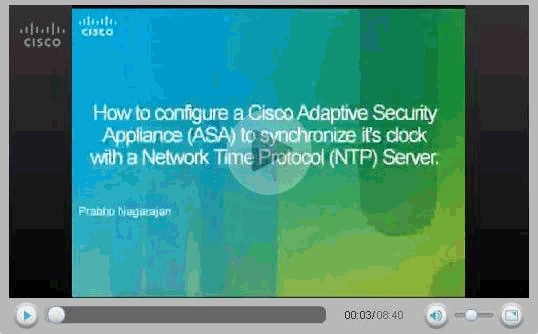
 피드백
피드백