ASA 8.3(x):인터넷 컨피그레이션으로 3개의 내부 네트워크 연결 예
목차
소개
이 문서에서는 Cisco ASA(Adaptive Security Appliance) 버전 8.3(1)을 3개의 내부 네트워크와 함께 사용하도록 설정하는 방법에 대해 설명합니다.고정 경로는 간소화를 위해 라우터에서 사용됩니다.
PIX/ASA 참조:Cisco ASA(Adaptive Security Appliance) 버전 8.2 이하의 동일한 컨피그레이션에 대해 인터넷 컨피그레이션을 사용하여 3개의 내부 네트워크 연결 예
사전 요구 사항
요구 사항
이 문서에 대한 특정 요건이 없습니다.
사용되는 구성 요소
이 문서의 정보는 버전 8.3(1)의 Cisco ASA(Adaptive Security Appliance)를 기반으로 합니다.
이 문서의 정보는 특정 랩 환경의 디바이스를 토대로 작성되었습니다.이 문서에 사용된 모든 디바이스는 초기화된(기본) 컨피그레이션으로 시작되었습니다.라이브 네트워크에서 작업하는 경우, 사용하기 전에 모든 명령의 잠재적인 영향을 이해해야 합니다.
표기 규칙
문서 규칙에 대한 자세한 내용은 Cisco 기술 팁 규칙을 참조하십시오.
구성
이 섹션에는 이 문서에서 설명하는 기능을 구성하기 위한 정보가 표시됩니다.
참고: 이 문서에 사용된 명령에 대한 추가 정보를 찾으려면 명령 조회 도구(등록된 고객만 해당)를 사용합니다.
네트워크 다이어그램
이 문서에서는 이 네트워크 설정을 사용합니다.
참고: 10.1.1.0 네트워크에 있는 호스트의 기본 게이트웨이는 RouterA를 가리킵니다.RouterB에서 RouterA를 가리키는 기본 경로가 추가됩니다.RouterA에는 ASA 내부 인터페이스를 가리키는 기본 경로가 있습니다.
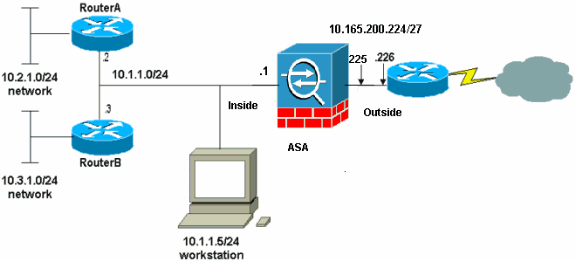
참고: 이 구성에 사용된 IP 주소 지정 체계는 인터넷에서 합법적으로 라우팅할 수 없습니다.이 주소는 랩 환경에서 사용된 RFC 1918 주소입니다.
ASA 8.3 컨피그레이션
이 문서에서는 이러한 구성을 사용합니다.
Cisco 디바이스에서 write terminal 명령의 출력이 있는 경우 Output Interpreter(등록된 고객만)를 사용하여 잠재적인 문제 및 수정 사항을 표시할 수 있습니다.
| RouterA 컨피그레이션 |
|---|
RouterA#show running-config Building configuration... Current configuration : 1151 bytes ! version 12.4 service timestamps debug uptime service timestamps log uptime no service password-encryption ! hostname RouterA ! boot-start-marker boot-end-marker ! enable password cisco ! memory-size iomem 25 no network-clock-participate slot 1 no network-clock-participate wic 0 no network-clock-participate wic 1 no network-clock-participate wic 2 no network-clock-participate aim 0 no network-clock-participate aim 1 no aaa new-model ip subnet-zero ip cef ! ! ! ! ip audit po max-events 100 no ftp-server write-enable ! ! ! ! ! no crypto isakmp enable ! ! ! interface FastEthernet0/0 ip address 10.1.1.2 255.255.255.0 duplex auto speed auto ! interface FastEthernet0/1 ip address 10.2.1.1 255.255.255.0 duplex auto speed auto ! interface IDS-Sensor1/0 no ip address shutdown hold-queue 60 out ! ip classless ip route 0.0.0.0 0.0.0.0 10.1.1.1 ip route 10.3.1.0 255.255.255.0 10.1.1.3 no ip http server no ip http secure-server ! ! ! ! ! control-plane ! ! ! line con 0 line 33 no activation-character no exec transport preferred none transport input all transport output all line aux 0 line vty 0 4 password ww login ! ! end RouterA# |
| RouterB 컨피그레이션 |
|---|
RouterB#show running-config Building configuration... Current configuration : 1132 bytes ! version 12.4 no service pad service timestamps debug uptime service timestamps log uptime no service password-encryption ! hostname RouterB ! boot-start-marker boot-end-marker ! ! no network-clock-participate slot 1 no network-clock-participate wic 0 no network-clock-participate wic 1 no network-clock-participate wic 2 no network-clock-participate aim 0 no network-clock-participate aim 1 no aaa new-model ip subnet-zero ip cef ! ! ! ! ip audit po max-events 100 no ip domain lookup no ftp-server write-enable ! ! ! ! ! no crypto isakmp enable ! ! ! interface FastEthernet0/0 ip address 10.1.1.3 255.255.255.0 duplex auto speed auto no cdp enable ! interface FastEthernet0/1 ip address 10.3.1.1 255.255.255.0 duplex auto speed auto ! interface IDS-Sensor1/0 no ip address shutdown hold-queue 60 out ! ip classless ip route 0.0.0.0 0.0.0.0 10.1.1.2 no ip http server no ip http secure-server ! ! ! ! ! control-plane ! ! ! line con 0 stopbits 1 line 33 no activation-character no exec transport preferred none transport input all transport output all line aux 0 line vty 0 4 password cisco login ! ! end RouterB# |
ASA 8.3 이상 컨피그레이션
참고: 기본이 아닌 명령은 굵게 표시됩니다.
| ASA 8.3(1) 실행 중인 컨피그레이션 |
|---|
ASA#show run : Saved : ASA Version 8.3(1) ! hostname ASA enable password 8Ry2YjIyt7RRXU24 encrypted passwd 2KFQnbNIdI.2KYOU encrypted names ! interface Ethernet0 nameif outside security-level 0 ip address 10.165.200.225 255.255.255.224 ! interface Ethernet1 nameif inside security-level 100 ip address 10.1.1.1 255.255.255.0 ! boot system disk0:/asa831-k8.bin ftp mode passive !--- Output Suppressed !--- Creates an object called OBJ_GENERIC_ALL. !--- Any host IP not already matching another configured !--- object will get PAT to the outside interface IP !--- on the ASA (or 10.165.200.226) for internet bound traffic. object network OBJ_GENERIC_ALL subnet 0.0.0.0 0.0.0.0 nat (inside,outside) source dynamic OBJ_GENERIC_ALL interface !--- Output Suppressed !--- Define a default route to the ISP router. route outside 0.0.0.0 0.0.0.0 10.165.200.226 1 !--- Define a route to the INTERNAL router with network 10.2.1.0. route inside 10.2.1.0 255.255.255.0 10.1.1.2 1 !--- Define a route to the INTERNAL router with network 10.3.1.0. route inside 10.3.1.0 255.255.255.0 10.1.1.3 1 : end |
참고: ASA 8.3에서 NAT 및 PAT 컨피그레이션에 대한 자세한 내용은 NAT 정보를 참조하십시오.
PIX/ASA에서 액세스 목록을 구성하는 방법에 대한 자세한 내용은 PIX/ASA 7.x를 참조하십시오.nat, global, static 및 access-list 명령을 사용하는 포트 리디렉션(전달).
다음을 확인합니다.
현재 이 구성에 대해 사용 가능한 확인 절차가 없습니다.
문제 해결
이 섹션에서는 컨피그레이션 문제를 해결하는 데 사용할 수 있는 정보를 제공합니다.
참고: PIX/ASA 문제 해결 방법에 대한 자세한 내용은 PIX 및 ASA를 통한 연결 문제 해결을 참조하십시오.
문제 해결 명령
Output Interpreter 도구(등록된 고객만 해당)(OIT)는 특정 show 명령을 지원합니다.OIT를 사용하여 show 명령 출력의 분석을 봅니다.
참고: debug 명령을 사용하기 전에 디버그 명령에 대한 중요 정보를 참조하십시오.
-
debug icmp 추적기 호스트의 ICMP 요청이 PIX에 도달하는지 여부를 표시합니다.이 디버그를 실행하려면 컨피그레이션에서 ICMP를 허용하려면 access-list 명령을 추가해야 합니다.
-
로깅 버퍼 디버깅 PIX를 통과하는 호스트에 대한 연결이 설정되고 거부되는 것을 표시합니다.정보는 PIX 로그 버퍼에 저장되며, show log 명령을 사용하여 출력을 볼 수 있습니다.
로깅을 설정하는 방법에 대한 자세한 내용은 PIX Syslog 설정을 참조하십시오.
관련 정보
개정 이력
| 개정 | 게시 날짜 | 의견 |
|---|---|---|
1.0 |
09-Jun-2011 |
최초 릴리스 |
 피드백
피드백