ASA 릴리스 9.2.1 OSPF 개선 사항 컨피그레이션 예
다운로드 옵션
편견 없는 언어
본 제품에 대한 문서 세트는 편견 없는 언어를 사용하기 위해 노력합니다. 본 설명서 세트의 목적상, 편견 없는 언어는 나이, 장애, 성별, 인종 정체성, 민족 정체성, 성적 지향성, 사회 경제적 지위 및 교차성에 기초한 차별을 의미하지 않는 언어로 정의됩니다. 제품 소프트웨어의 사용자 인터페이스에서 하드코딩된 언어, RFP 설명서에 기초한 언어 또는 참조된 서드파티 제품에서 사용하는 언어로 인해 설명서에 예외가 있을 수 있습니다. 시스코에서 어떤 방식으로 포용적인 언어를 사용하고 있는지 자세히 알아보세요.
이 번역에 관하여
Cisco는 전 세계 사용자에게 다양한 언어로 지원 콘텐츠를 제공하기 위해 기계 번역 기술과 수작업 번역을 병행하여 이 문서를 번역했습니다. 아무리 품질이 높은 기계 번역이라도 전문 번역가의 번역 결과물만큼 정확하지는 않습니다. Cisco Systems, Inc.는 이 같은 번역에 대해 어떠한 책임도 지지 않으며 항상 원본 영문 문서(링크 제공됨)를 참조할 것을 권장합니다.
소개
이 문서에서는 OSPF(Open Shortest Path First) 프로토콜과 관련된 ASA(Adaptive Security Appliance) Software Release 9.2.1에 도입된 새로운 기능 및 명령에 대해 설명합니다.
사전 요구 사항
요구 사항
이 문서에 대한 특정 요건이 없습니다.
사용되는 구성 요소
이 문서의 정보는 Cisco ASA 소프트웨어 릴리스 9.2.(1) 이상을 실행하는 Cisco ASA 5500-X Series 방화벽을 기반으로 합니다.
이 문서의 정보는 특정 랩 환경의 디바이스를 토대로 작성되었습니다. 이 문서에 사용된 모든 디바이스는 초기화된(기본) 컨피그레이션으로 시작되었습니다. 현재 네트워크가 작동 중인 경우 모든 명령의 잠재적인 영향을 미리 숙지하시기 바랍니다.
구성
참고: 이 섹션에서 사용된 명령에 대한 자세한 내용을 보려면 Command Lookup Tool(등록된 고객만 해당)을 사용하십시오.
네트워크 다이어그램
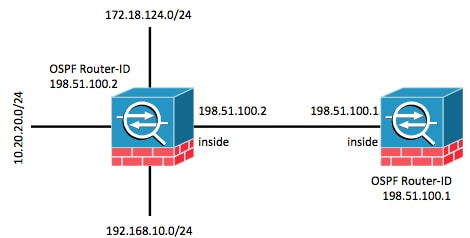
설정
Fast Hello를 위한 OSPF 지원
OSPF hello 패킷은 OSPF 프로세스에서 해당 인접 디바이스와의 연결을 유지하기 위해 OSPF 인접 디바이스로 전송하는 패킷입니다. 이러한 hello 패킷은 구성 가능한 간격(초)으로 전송됩니다. 기본값은 이더넷 링크의 경우 10초, 비 브로드캐스트 링크의 경우 30초입니다. Hello 패킷에는 Dead 간격 내에 수신된 Hello 패킷에 대한 모든 네이버 목록이 포함됩니다. Dead 간격도 구성 가능한 간격(초)이며 기본값은 hello 간격 값의 4배입니다. 모든 hello 간격의 값은 네트워크 내에서 동일해야 합니다. 마찬가지로, 모든 dead 간격의 값은 네트워크 내에서 동일해야 합니다.
OSPF Fast Hello 패킷은 1초 미만의 간격으로 전송되는 Hello 패킷을 나타냅니다. OSPF Fast Hello 패킷을 활성화하려면 ospf dead-interval 명령을 입력합니다. 1초 미만의 hello의 경우 dead 간격은 1초 이상으로 설정되고 hello-multiplier 값은 1초 내에 전송할 hello 패킷의 수로 설정됩니다. 예를 들어 Dead 간격이 1초로 설정되어 있고 hello 승수가 4로 설정되어 있으면 Hello는 0.25초마다 전송됩니다.
Fast Hello 패킷이 인터페이스에 구성된 경우 이 인터페이스에서 전송된 Hello 패킷에서 광고되는 Hello 간격은 0으로 설정됩니다. 이 인터페이스를 통해 수신된 hello 패킷의 hello 간격은 무시됩니다. Dead 간격은 세그먼트에서 일관되어야 합니다. 1초(Fast Hello 패킷의 경우)로 설정되거나 다른 값으로 설정되든 해당 세그먼트의 네이버 간에 일관성이 있어야 합니다. Hello 승수는 Dead 간격 내에 하나 이상의 Hello 패킷이 전송되는 한 전체 세그먼트에서 동일하지 않아도 됩니다.
4의 배수로 Fast Hello를 활성화하려면 적절한 인터페이스 컨피그레이션 아래에서 ospf dead-interval minimal hello-multiplier 4 명령을 입력합니다.
interface GigabitEthernet0/0
nameif inside
security-level 100
ip address 198.51.100.1 255.255.255.0
ospf dead-interval minimal hello-multiplier 4
router ospf 1
network 198.51.100.0 255.255.255.0 area 0
show ospf interface 명령을 사용하여 확인합니다.
asa(config)# show ospf interface
inside is up, line protocol is up
Internet Address 198.51.100.1 mask 255.255.255.0, Area 0
Process ID 928, Router ID 198.51.100.1, Network Type BROADCAST, Cost: 10
Transmit Delay is 1 sec, State DR, Priority 1
Designated Router (ID) 198.51.100.1, Interface address 198.51.100.1
No backup designated router on this network
Timer intervals configured, Hello 250 msec, Dead 1, Wait 1, Retransmit 5
Hello due in 48 msec
Index 1/1, flood queue length 0
Next 0x0(0)/0x0(0)
Last flood scan length is 0, maximum is 0
Last flood scan time is 0 msec, maximum is 0 msec
Neighbor Count is 0, Adjacent neighbor count is 0
Suppress hello for 0 neighbor(s)
링크 상태 알림 및 SPF 제한을 위한 새로운 OSPF 타이머 명령
이러한 명령은 ASA Release 9.2.1 이상에서 도입되었습니다. OSPF라우터 컨피그레이션의 일부분으로 타이머 lsa 도착, 타이머 속도 조절, 타이머 속도 조절 lsa 및 타이머 속도 조절 spf입니다.
asa(config-router)# timers ?
router mode commands/options:
lsa OSPF LSA timers
pacing OSPF pacing timers
throttle OSPF throttle timers
타이머 spf 및 타이머 lsa-grouping-pacing 명령이 제거되었습니다.
LSA(Link State Advertisement) 및 SPF(Shortest Path First) 제한의 이점에 대한 자세한 내용은 다음 문서에서 확인할 수 있습니다.
ACL을 사용하는 OSPF 경로 필터링
이제 ACL(Access Control List)을 사용한 경로 필터링이 지원됩니다. 이는 distribute-list 명령을 사용하여 경로를 필터링하면 가능합니다.
예를 들어, 10.20.20.0/24에 대한 경로를 필터링하려면 다음과 같이 컨피그레이션을 수행합니다.
access-list ospf standard deny host 10.20.20.0
access-list ospf standard permit any4
!
router ospf 1
network 198.51.100.0 255.255.255.0 area 0
log-adj-changes
distribute-list ospf in interface inside
연결된 ACL을 선택하면 적중 횟수가 증가했음을 나타냅니다.
asa(config)# show access-list ospf
access-list ospf; 2 elements; name hash: 0xb5dd06eb
access-list ospf line 1 standard deny host 10.20.20.0 (hitcnt=1) 0xe29503b8
access-list ospf line 2 standard permit any4 (hitcnt=2) 0x51ff4e67
또한 ASA에서 RIB(Routing Information Base)를 확인하여 기능을 추가로 확인할 수 있습니다. OSPF 라우터 프로세스에 대한 전체 라우팅 정보 데이터베이스를 다시 보고하려면 show ospf rib detail 명령을 입력합니다. 각 경로와 연결된 'flags'는 RIB에 설치되었는지 여부를 나타냅니다.
asa(config)# show ospf rib detail
OSPF Router with ID (198.51.100.10) (Process ID 1)
OSPF local RIB
Codes: * - Best, > - Installed in global RIB
*> 172.18.124.0/32, Intra, cost 11, area 0
SPF Instance 13, age 0:13:59
Flags: RIB, HiPrio
via 198.51.100.2, inside, flags: RIB
LSA: 1/198.51.100.2/198.51.100.2
* 10.20.20.0/32, Intra, cost 11, area 0
SPF Instance 13, age 0:13:59
Flags: HiPrio
via 198.51.100.2, inside, flags: none
LSA: 1/198.51.100.2/198.51.100.2
*> 192.168.10.0/32, Intra, cost 11, area 0
SPF Instance 13, age 0:13:59
Flags: RIB, HiPrio
via 198.51.100.2, inside, flags: RIB
LSA: 1/198.51.100.2/198.51.100.2
* 198.51.100.0/24, Intra, cost 10, area 0
SPF Instance 13, age 0:52:52
Flags: Connected
via 198.51.100.10, inside, flags: Connected
LSA: 2/198.51.100.2/192.151.100.10
위 출력에서 플래그가 'RIB'인 라우터가 설치된 반면 플래그가 'none'인 경로는 설치되지 않았습니다. 이는 글로벌 라우팅 테이블에도 반영되어야 합니다. show route 명령으로 확인합니다.
asa(config)# show route
Codes: L - local, C - connected, S - static, R - RIP, M - mobile, B - BGP
D - EIGRP, EX - EIGRP external, O - OSPF, IA - OSPF inter area
N1 - OSPF NSSA external type 1, N2 - OSPF NSSA external type 2
E1 - OSPF external type 1, E2 - OSPF external type 2
i - IS-IS, su - IS-IS summary, L1 - IS-IS level-1, L2 - IS-IS level-2
ia - IS-IS inter area, * - candidate default, U - per-user static route
o - ODR, P - periodic downloaded static route, + - replicated route
Gateway of last resort is 10.106.44.1 to network 0.0.0.0
S* 0.0.0.0 0.0.0.0 [1/0] via 10.106.44.1, tftp
O 172.18.124.0 255.255.255.0 [110/11] via 198.51.100.2, 00:00:03, inside
O 192.168.10.0 255.255.255.0 [110/11] via 198.51.100.2, 00:00:03, inside
O 10.20.20.0 255.255.255.0 [110/11] via 198.51.100.2, 00:00:03, inside
S 10.76.76.160 255.255.255.255 [1/0] via 10.106.44.1, tftp
C 10.86.195.0 255.255.255.0 is directly connected, management
L 10.86.195.1 255.255.255.255 is directly connected, management
OSPF 모니터링 개선 사항
이러한 명령은 OSPF 라우터 프로세스를 모니터링하고 관찰하는 데 도움이 되도록 도입되었습니다. 이러한 명령의 샘플 출력이 참조용으로 제공됩니다.
show ospf interface brief
이 ASA에 있는 인접성의 빠른 스냅샷을 얻으려면 show ospf interface brief 명령을 입력합니다.
asa(config)# show ospf interface brief
Interface PID Area IP Address/Mask Cost State Nbrs F/C
inside 1 0 198.51.100.2/255.255.255.0 10 DR 1/1
show ospf statistics [Detail]
show ospf statistics detail 명령은 SPF가 마지막으로 실행된 시간과 실행된 횟수에 대한 간단한 설명을 제공합니다. 또한 데이터베이스에 추가되는 새 LSA의 수도 나타냅니다.
asa(config)# show ospf statistics detail
OSPF Router with ID (198.51.100.10) (Process ID 1)
Area 0: SPF algorithm executed 12 times
SPF 3 executed 00:32:56 ago, SPF type Full
SPF calculation time (in msec):
SPT Intra D-Intr Summ D-Summ Ext7 D-Ext7 Total
0 0 0 0 0 0 00
LSIDs processed R:2 N:1 Stub:1 SN:0 SA:0 X7:0
Change record 0x0
LSIDs changed 1
Changed LSAs. Recorded is LS ID and LS type:
198.51.100.2(R)
SPF 4 executed 00:28:16 ago, SPF type Full
SPF calculation time (in msec):
SPT Intra D-Intr Summ D-Summ Ext7 D-Ext7 Total
0 0 0 0 0 0 00
LSIDs processed R:1 N:1 Stub:0 SN:0 SA:0 X7:0
Change record 0x0
LSIDs changed 2
Changed LSAs. Recorded is LS ID and LS type:
198.51.100.2(R) 198.51.100.10(R)
SPF 5 executed 00:28:06 ago, SPF type Full
SPF calculation time (in msec):
SPT Intra D-Intr Summ D-Summ Ext7 D-Ext7 Total
0 0 0 0 0 0 00
LSIDs processed R:2 N:1 Stub:1 SN:0 SA:0 X7:0
Change record 0x0
LSIDs changed 1
Changed LSAs. Recorded is LS ID and LS type:
198.51.100.2(R)
SPF 6 executed 00:26:40 ago, SPF type Full
SPF calculation time (in msec):
SPT Intra D-Intr Summ D-Summ Ext7 D-Ext7 Total
0 0 0 0 0 0 00
LSIDs processed R:1 N:1 Stub:0 SN:0 SA:0 X7:0
Change record 0x0
LSIDs changed 2
Changed LSAs. Recorded is LS ID and LS type:
198.51.100.2(R) 198.51.100.10(R)
show ospf events neighbor
특히 OSPF가 플래핑되는 경우 OSPF 네이버 상태를 확인하는 데 유용한 명령입니다. 각 네이버에 대한 이벤트 및 상태 전환 목록을 해당 이벤트의 타임스탬프와 함께 제공합니다. 이 예에서 인접 디바이스 10.10.40.1은 DOWN에서 FULL로 상태를 전환했습니다.
asa(config)# show ospf events neighbor
OSPF Router with ID (198.51.100.10) (Process ID 1)
279 May 15 13:07:31.737: Neighbor 198.51.100.2, Interface inside state changes from
LOADING to FULL
280 May 15 13:07:31.737: Neighbor 198.51.100.2, Interface inside state changes from
EXCHANGE to LOADING
281 May 15 13:07:31.737: Neighbor 198.51.100.2, Interface inside state changes from
EXSTART to EXCHANGE
290 May 15 13:07:31.737: Neighbor 198.51.100.2, Interface inside state changes from
2WAY to EXSTART
296 May 15 13:07:31.738: Neighbor 198.51.100.2, Interface inside state changes from
INIT to 2WAY
297 May 15 13:07:31.728: Neighbor 198.51.100.2, Interface inside state changes from
DOWN to INIT
show ospf events lsa
이 명령은 모든 LSA가 생성되고 수신되었는지 확인하는 데 유용합니다. 이는 링크 플래핑 및 LSA 플러딩의 경우에 유용합니다.
asa(config)# show ospf events lsa
OSPF Router with ID (198.51.100.10) (Process ID 1)
253 May 15 13:07:49.167: Rcv Changed Type-1 LSA, LSID 198.51.100.2,
Adv-Rtr 198.51.100.2, Seq# 80000002, Age 1, Area 0
271 May 15 13:07:32.237: Generate New Type-2 LSA, LSID 198.51.100.1,
Seq# 80000001, Age 0, Area 0
275 May 15 13:07:32.238: Generate Changed Type-1 LSA, LSID 198.51.100.10,
Seq# 80000002, Age 0, Area 0
276 May 15 13:07:32.228: Rcv New Type-1 LSA, LSID 198.51.100.2,
Adv-Rtr 198.51.100.2, Seq# 80000001, Age 1, Area 0
show ospf events neighbor rib
이 명령은 RIB에 추가된 경로 및 설치된 경로 유형(Intra/Inter)에 대한 정보를 제공합니다.
asa(config)# show ospf events neighbor rib
255 May 15 13:07:54.168: RIB Update, dest 172.18.124.0, mask 255.255.255.255,
gw 198.51.100.2, via inside, source 198.51.100.2, type Intra
287 May 15 13:07:31.738: Neighbor 198.51.100.2, Interface inside state changes from
LOADING to FULL
288 May 15 13:07:31.738: Neighbor 198.51.100.2, Interface inside state changes from
EXCHANGE to LOADING
289 May 15 13:07:31.738: Neighbor 198.51.100.2, Interface inside state changes from
EXSTART to EXCHANGE
298 May 15 13:07:31.738: Neighbor 198.51.100.2, Interface inside state changes from
2WAY to EXSTART
304 May 15 13:07:31.738: Neighbor 198.51.100.2, Interface inside state changes from
INIT to 2WAY
305 May 15 13:07:31.728: Neighbor 198.51.100.2, Interface inside state changes from
DOWN to INIT
show ospf events spf
SPF 계산이 실행되면 결과 런타임 및 LSA 기회가 SPF 이벤트 목록에 기록됩니다.
asa(config)# show ospf events spf
235 May 15 13:07:54.167: End of SPF, SPF time 0ms, next wait-interval 10000ms
240 May 15 13:07:54.167: Starting External processing in area 0
241 May 15 13:07:54.167: Starting External processing
244 May 15 13:07:54.167: Starting summary processing, Area 0
250 May 15 13:07:54.167: Starting Intra-Area SPF, Area 0, spf_type Full
251 May 15 13:07:54.167: Starting SPF, wait-interval 5000ms
254 May 15 13:07:49.167: Schedule SPF, Area 0, spf-type Full, Change in LSA
Type RLSID 198.51.100.2, Adv-Rtr 198.51.100.2
255 May 15 13:07:37.227: End of SPF, SPF time 0ms, next wait-interval 10000ms
260 May 15 13:07:37.228: Starting External processing in area 0
261 May 15 13:07:37.228: Starting External processing
264 May 15 13:07:37.228: Starting summary processing, Area 0
268 May 15 13:07:37.228: Starting Intra-Area SPF, Area 0, spf_type Full
269 May 15 13:07:37.228: Starting SPF, wait-interval 5000ms
272 May 15 13:07:32.238: Schedule SPF, Area 0, spf-type Full, Change in LSA
Type NLSID 198.51.100.1, Adv-Rtr 198.51.100.10
274 May 15 13:07:32.238: Schedule SPF, Area 0, spf-type Full, Change in LSA
Type RLSID 198.51.100.10, Adv-Rtr 198.51.100.10
277 May 15 13:07:32.228: Schedule SPF, Area 0, spf-type Full, Change in LSA
Type RLSID 198.51.100.2, Adv-Rtr 198.51.100.2
show ospf events generic
이 출력에는 DR(Designated Router) 선택 및 인접성 변경과 같은 일반적인 프로세스 전체 이벤트가 포함됩니다.
asa(config)# show ospf events generic
236 May 15 13:07:54.167: Generic: ospf_external_route_sync0x0
237 May 15 13:07:54.167: Generic: ospf_external_route_sync0x0
238 May 15 13:07:54.167: Generic: ospf_external_route_sync0x0
239 May 15 13:07:54.168: Generic: ospf_external_route_sync0x0
242 May 15 13:07:54.168: Generic: ospf_inter_route_sync0x0
243 May 15 13:07:54.168: Generic: ospf_inter_route_sync0x0
245 May 15 13:07:54.168: Generic: post_spf_intra0x0
246 May 15 13:07:54.168: Generic: ospf_intra_route_sync0x0
248 May 15 13:07:54.168: Generic: ospf_intra_route_sync0x0
249 May 15 13:07:54.168: DB add: 172.18.124.00x987668 204
252 May 15 13:07:51.668: Timer Exp: if_ack_delayed0xcb97dfe0
256 May 15 13:07:37.228: Generic: ospf_external_route_sync0x0
257 May 15 13:07:37.228: Generic: ospf_external_route_sync0x0
258 May 15 13:07:37.228: Generic: ospf_external_route_sync0x0
259 May 15 13:07:37.228: Generic: ospf_external_route_sync0x0
262 May 15 13:07:37.228: Generic: ospf_inter_route_sync0x0
263 May 15 13:07:37.228: Generic: ospf_inter_route_sync0x0
265 May 15 13:07:37.228: Generic: post_spf_intra0x0
266 May 15 13:07:37.228: Generic: ospf_intra_route_sync0x0
267 May 15 13:07:37.228: Generic: ospf_intra_route_sync0x0
270 May 15 13:07:34.728: Timer Exp: if_ack_delayed0xcb97dfe0
273 May 15 13:07:32.238: DB add: 198.51.100.100x987848 206
278 May 15 13:07:32.228: DB add: 198.51.100.20x987938 205
283 May 15 13:07:31.738: Elect DR: inside198.51.100.10
284 May 15 13:07:31.738: Elect BDR: inside198.51.100.2
285 May 15 13:07:31.736: i/f state nbr chg: inside0x5
287 May 15 13:07:31.736: Elect DR: inside198.51.100.10
288 May 15 13:07:31.736: Elect BDR: inside198.51.100.2
289 May 15 13:07:31.736: i/f state nbr chg: inside0x5
291 May 15 13:07:31.736: nbr state adjok: 198.51.100.20x3
293 May 15 13:07:31.736: Elect DR: inside198.51.100.10
294 May 15 13:07:31.736: Elect BDR: inside198.51.100.2
295 May 15 13:07:31.736: i/f state nbr chg: inside0x5
ospf rib 세부 정보 표시
앞서 언급한 이 명령을 사용하면 관리자가 피어에서 학습한 경로와 해당 경로가 RIB에 설치되었는지 여부를 확인할 수 있습니다. 경로 필터링(이전에 나열됨)으로 인해 경로가 RIB에 설치되지 않았을 수 있습니다.
asa(config)# show ospf rib detail
OSPF Router with ID (198.51.100.1) (Process ID 1)
OSPF local RIB
Codes: * - Best, > - Installed in global RIB
*> 172.18.124.0/32, Intra, cost 11, area 0
SPF Instance 13, age 0:13:59
Flags: RIB, HiPrio
via 198.51.100.2, inside, flags: RIB
LSA: 1/198.51.100.2/198.51.100.2
* 10.20.20.0/32, Intra, cost 11, area 0
SPF Instance 13, age 0:13:59
Flags: HiPrio
via 198.51.100.2, inside, flags: none
LSA: 1/198.51.100.2/198.51.100.2
*> 192.168.10.0/32, Intra, cost 11, area 0
SPF Instance 13, age 0:13:59
Flags: RIB, HiPrio
via 198.51.100.2, inside, flags: RIB
LSA: 1/198.51.100.2/198.51.100.2
* 198.51.100.0/24, Intra, cost 10, area 0
SPF Instance 13, age 0:52:52
Flags: Connected
via 198.51.100.10, inside, flags: Connected
LSA: 2/198.51.100.2/192.151.100.10
show ospf neighbor detail
show ospf neighbor detail 명령을 사용하면 OSPF 인접성의 상태를 세부적으로 파악할 수 있습니다.
asa(config)# show ospf neighbor detail
Neighbor 198.51.100.2, interface address 198.51.100.2
In the area 0 via interface ISP
Neighbor priority is 1, State is FULL, 6 state changes
DR is 198.51.100.10 BDR is 198.51.100.2
Options is 0x12 in Hello (E-bit, L-bit)
Options is 0x52 in DBD (E-bit, L-bit, O-bit)
Dead timer due in 0:00:16
Neighbor is up for 00:02:45
Index 1/1, retransmission queue length 0, number of retransmission 0
First 0x0(0)/0x0(0) Next 0x0(0)/0x0(0)
Last retransmission scan length is 0, maximum is 0
Last retransmission scan time is 0 msec, maximum is 0 msec
OSPF 재배포 BGP
다른 라우팅 프로토콜에서 들어오고 나가는 BGP(Border Gateway Protocol) 재배포를 지원하기 위해 OSPF 라우터 컨피그레이션에 redistribute bgp 명령이 도입되었습니다. BGP를 통해 학습된 라우팅을 실행 중인 OSPF 프로세스에 재배포하려면 이 명령을 입력합니다.
asa(config)# router ospf 1
asa(config-router)# redistribute bgp ?
router mode commands/options:
100 Autonomous system number
ASA-1(config-router)# redistribute bgp 100
다음을 확인합니다.
현재 이 설정에 사용 가능한 확인 절차는 없습니다.
문제 해결
현재 이 설정에 사용할 수 있는 특정 문제 해결 정보가 없습니다.
개정 이력
| 개정 | 게시 날짜 | 의견 |
|---|---|---|
1.0 |
04-Sep-2014 |
최초 릴리스 |
Cisco 엔지니어가 작성
- 마그누스 모르텐센Cisco TAC 엔지니어
- 딘카르 샤르마Cisco TAC 엔지니어
지원 문의
- 지원 케이스 접수

- (시스코 서비스 계약 필요)
 피드백
피드백