PIX/ASA 7.x/FWSM 3.x: 고정 정책 NAT를 사용하여 여러 글로벌 IP 주소를 단일 로컬 IP 주소로 변환
소개
이 문서에서는 PIX/ASA(Adaptive Security Appliance) 7.x 소프트웨어의 정책 기반 고정 NAT(Network Address Translation)를 통해 하나 이상의 로컬 IP 주소를 둘 이상의 전역 IP 주소에 매핑하기 위한 샘플 컨피그레이션을 제공합니다.
사전 요구 사항
요구 사항
이 설정을 시도하기 전에 이러한 요건을 충족해야 합니다.
-
PIX/ASA 7.x CLI에 대한 실무 지식과 액세스 목록 및 고정 NAT 구성 경험이 있어야 합니다.
사용되는 구성 요소
이 문서의 정보는 다음 소프트웨어 및 하드웨어 버전을 기반으로 합니다.
-
이 예에서는 ASA 5520을 사용합니다. 그러나 정책 NAT 컨피그레이션은 7.x를 실행하는 PIX 또는 ASA 어플라이언스에서 작동합니다.
이 문서의 정보는 특정 랩 환경의 디바이스를 토대로 작성되었습니다. 이 문서에 사용된 모든 디바이스는 초기화된(기본) 컨피그레이션으로 시작되었습니다. 현재 네트워크가 작동 중인 경우, 모든 명령어의 잠재적인 영향을 미리 숙지하시기 바랍니다.
표기 규칙
문서 규칙에 대한 자세한 내용은 Cisco 기술 팁 표기 규칙을 참조하십시오.
구성
이 컨피그레이션 예에는 192.168.100.50의 내부 웹 서버가 ASA 뒤에 있습니다. 요구 사항은 내부 IP 주소 192.168.100.50 및 외부 주소 172.16.171.125를 사용하여 외부 네트워크 인터페이스에 서버에 액세스할 수 있어야 합니다. 192.168.100.50의 개인 IP 주소는 172.16.171.0/24 네트워크에서만 액세스할 수 있어야 한다는 보안 정책 요구 사항도 있습니다. 또한 ICMP(Internet Control Message Protocol) 및 포트 80 트래픽은 내부 웹 서버에 대한 인바운드로 허용되는 유일한 프로토콜입니다. 하나의 로컬 IP 주소에 매핑된 두 개의 글로벌 IP 주소가 있으므로 정책 NAT를 사용해야 합니다. 그렇지 않으면 PIX/ASA에서 주소 오류가 겹치는 두 개의 일대일 통계를 거부합니다.
참고: 이 섹션에 사용된 명령에 대한 자세한 내용을 보려면 명령 조회 도구(등록된 고객만 해당)를 사용하십시오.
네트워크 다이어그램
이 문서에서는 이 네트워크 설정을 사용합니다
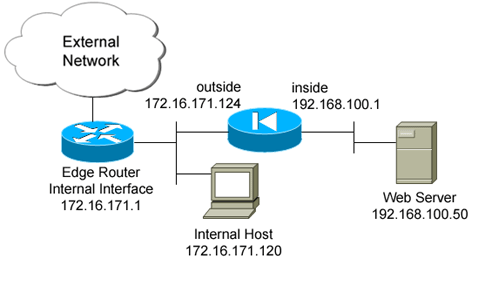
설정
이 문서에서는 이 구성을 사용합니다.
ciscoasa(config)#show run : Saved : ASA Version 7.2(2) ! hostname ciscoasa enable password 8Ry2YjIyt7RRXU24 encrypted names ! interface GigabitEthernet0/0 nameif outside security-level 0 ip address 172.16.171.124 255.255.255.0 ! interface GigabitEthernet0/1 nameif inside security-level 100 ip address 192.168.100.1 255.255.255.0 ! interface GigabitEthernet0/2 shutdown no nameif no security-level no ip address ! interface GigabitEthernet0/3 shutdown no nameif no security-level no ip address ! interface Management0/0 nameif management security-level 100 ip address 192.168.1.1 255.255.255.0 management-only ! passwd 2KFQnbNIdI.2KYOU encrypted ftp mode passive !--- policy_nat_web1 and policy_nat_web2 are two access-lists that match the source !--- address we want to translate on. Two access-lists are required, though they !--- can be exactly the same. access-list policy_nat_web1 extended permit ip host 192.168.100.50 any access-list policy_nat_web2 extended permit ip host 192.168.100.50 any !--- The inbound_outside access-list defines the security policy, as previously described. !--- This access-list is applied inbound to the outside interface. access-list inbound_outside extended permit tcp 172.16.171.0 255.255.255.0 host 192.168.100.50 eq www access-list inbound_outside extended permit icmp 172.16.171.0 255.255.255.0 host 192.168.100.50 echo-reply access-list inbound_outside extended permit icmp 172.16.171.0 255.255.255.0 host 192.168.100.50 echo access-list inbound_outside extended permit tcp any host 172.16.171.125 eq www access-list inbound_outside extended permit icmp any host 172.16.171.125 echo-reply access-list inbound_outside extended permit icmp any host 172.16.171.125 echo pager lines 24 logging asdm informational mtu management 1500 mtu inside 1500 mtu outside 1500 no failover icmp unreachable rate-limit 1 burst-size 1 no asdm history enable arp timeout 14400 !--- This first static allows users to reach the translated global IP address of the !--- web server. Since this static appears first in the configuration, for connections !--- initiated outbound from the internal web server, the ASA translates the source !--- address to 172.16.171.125. static (inside,outside) 172.16.171.125 access-list policy_nat_web1 !--- The second static allows networks to access the web server by its private !--- IP address of 192.168.100.50. static (inside,outside) 192.168.100.50 access-list policy_nat_web2 !--- Apply the inbound_outside access-list to the outside interface. access-group inbound_outside in interface outside route outside 0.0.0.0 0.0.0.0 172.16.171.1 1 timeout xlate 3:00:00 timeout conn 1:00:00 half-closed 0:10:00 udp 0:02:00 icmp 0:00:02 timeout sunrpc 0:10:00 h323 0:05:00 h225 1:00:00 mgcp 0:05:00 mgcp-pat 0:05:00 timeout sip 0:30:00 sip_media 0:02:00 sip-invite 0:03:00 sip-disconnect 0:02:00 timeout uauth 0:05:00 absolute http server enable http 192.168.1.0 255.255.255.0 management no snmp-server location no snmp-server contact snmp-server enable traps snmp authentication linkup linkdown coldstart telnet timeout 5 ssh timeout 5 console timeout 0 ! class-map inspection_default match default-inspection-traffic ! ! policy-map type inspect dns preset_dns_map parameters message-length maximum 512 policy-map global_policy class inspection_default inspect dns preset_dns_map inspect ftp inspect h323 h225 inspect h323 ras inspect rsh inspect rtsp inspect esmtp inspect sqlnet inspect skinny inspect sunrpc inspect xdmcp inspect sip inspect netbios inspect tftp ! service-policy global_policy global prompt hostname context |
다음을 확인합니다.
이 섹션에서는 컨피그레이션이 제대로 작동하는지 확인하는 데 사용할 수 있는 정보를 제공합니다.
OIT(Output Interpreter Tool)(등록된 고객만 해당)는 특정 show 명령을 지원합니다. OIT를 사용하여 show 명령 출력 분석을 볼 수 있습니다.
-
업스트림 IOS® 라우터 172.16.171.1에서 ping 명령을 통해 웹 서버의 전역 IP 주소에 모두 연결할 수 있는지 확인합니다.
router#ping 172.16.171.125 Type escape sequence to abort. Sending 5, 100-byte ICMP Echos to 172.16.171.125, timeout is 2 seconds: !!!!! Success rate is 100 percent (5/5), round-trip min/avg/max = 1/1/4 ms router#ping 192.168.100.50 Type escape sequence to abort. Sending 5, 100-byte ICMP Echos to 192.168.100.50, timeout is 2 seconds: !!!!! Success rate is 100 percent (5/5), round-trip min/avg/max = 1/1/4 ms
-
ASA에서 translation(xlate) 테이블에 작성된 변환이 표시되는지 확인합니다.
ciscoasa(config)#show xlate global 192.168.100.50 2 in use, 28 most used Global 192.168.100.50 Local 192.168.100.50 ciscoasa(config)#show xlate global 172.16.171.125 2 in use, 28 most used Global 172.16.171.125 Local 192.168.100.50
문제 해결
이 섹션에서는 설정 문제 해결에 사용할 수 있는 정보를 제공합니다.
Ping 또는 연결에 실패한 경우 syslogs를 사용하여 변환 컨피그레이션에 문제가 있는지 확인합니다. 가볍게 사용되는 네트워크(예: 랩 환경)에서는 일반적으로 로깅 버퍼 크기가 문제 해결에 충분합니다. 그렇지 않으면 외부 syslog 서버에 syslog를 전송해야 합니다. 이 syslog 항목에서 컨피그레이션이 올바른지 확인하기 위해 레벨 6의 버퍼에 대한 로깅을 활성화합니다.
ciscoasa(config)#logging buffered 6
ciscoasa(config)#logging on
!--- From 172.16.171.120, initiate a TCP connection to port 80 to both the external !--- (172.16.171.125) and internal addresses (192.168.100.50).
ciscoasa(config)#show log
Syslog logging: enabled
Facility: 20
Timestamp logging: disabled
Standby logging: disabled
Deny Conn when Queue Full: disabled
Console logging: disabled
Monitor logging: disabled
Buffer logging: level debugging, 4223 messages logged
Trap logging: disabled
History logging: disabled
Device ID: disabled
Mail logging: disabled
ASDM logging: level informational, 4032 messages logged
%ASA-5-111008: User 'enable_15' executed the 'clear logging buffer' command.
%ASA-7-609001: Built local-host outside:172.16.171.120
%ASA-7-609001: Built local-host inside:192.168.100.50
%ASA-6-302013: Built inbound TCP connection 67 for outside:172.16.171.120/33687
(172.16.171.120/33687) to inside:192.168.100.50/80 (172.16.171.125/80)
%ASA-6-302013: Built inbound TCP connection 72 for outside:172.16.171.120/33689
(172.16.171.120/33689) to inside:192.168.100.50/80 (192.168.100.50/80)
로그에 변환 오류가 표시되면 NAT 컨피그레이션을 다시 확인하십시오. 어떤 syslog도 관찰하지 않을 경우 ASA의 capture 기능을 사용하여 인터페이스에서 트래픽을 캡처하려고 시도합니다. 캡처를 설정하려면 먼저 특정 유형의 트래픽 또는 TCP 플로우에서 매칭할 access-list를 지정해야 합니다. 다음으로, 패킷 캡처를 시작하려면 하나 이상의 인터페이스에 이 캡처를 적용해야 합니다.
!--- Create a capture access-list to match on port 80 traffic to !--- the external IP address of 172.16.171.125. !--- Note: These commands are over two lines due to spatial reasons.
ciscoasa(config)#access-list acl_capout permit tcp host 172.16.171.120
host 172.16.171.125 eq 80
ciscoasa(config)#access-list acl_capout permit tcp host 172.16.171.125
eq 80 host 172.16.171.120
ciscoasa(config)#
!--- Apply the capture to the outside interface.
ciscoasa(config)#capture capout access-list acl_capout interface outside
!--- After you initiate the traffic, you see output similar to this when you view !--- the capture. Note that packet 1 is the SYN packet from the client, while packet !--- 2 is the SYN-ACK reply packet from the internal server. If you apply a capture !--- on the inside interface, in packet 2 you should see the server reply with !--- 192.168.100.50 as its source address.
ciscoasa(config)#show capture capout
4 packets captured
1: 13:17:59.157859 172.16.171.120.21505 > 172.16.171.125.80: S
2696120951:2696120951(0) win 4128 <mss 1460>
2: 13:17:59.159446 172.16.171.125.80 > 172.16.171.120.21505: S
1512093091:1512093091(0) ack 2696120952 win 4128 <mss 536>
3: 13:17:59.159629 172.16.171.120.21505 > 172.16.171.125.80: .
ack 1512093092 win 4128
4: 13:17:59.159873 172.16.171.120.21505 > 172.16.171.125.80: .
ack 1512093092 win 4128
관련 정보
개정 이력
| 개정 | 게시 날짜 | 의견 |
|---|---|---|
1.0 |
27-Dec-2006 |
최초 릴리스 |
 피드백
피드백