소개
이 문서에서는 Firepower 시스템에서 상태 경고를 트리거하는 일반적인 시나리오(위협 데이터 업데이트 - Cisco Cloud Configuration - 실패)에 대해 설명합니다.
사전 요구 사항
요구 사항
다음 주제에 대한 지식을 보유하고 있으면 유용합니다.
- Firepower 관리 센터
- Firepower 위협 방어
- Firepower 센서 모듈
- 클라우드 통합
- DNS 확인 및 프록시 연결
- Cisco CTR(Threat Response) 통합
사용되는 구성 요소
이 문서의 정보는 다음 소프트웨어 및 하드웨어 버전을 기반으로 합니다.
- FMC(Firepower Management Center) 버전 6.4.0 이상
- FTD(Firepower Threat Defense) 또는 SFR(Firepower Sensor Module) 버전 6.4.0 이상
- Cisco SSE(Secure Services Exchange)
- Cisco Smart Account 포털
이 문서의 정보는 특정 랩 환경의 디바이스를 토대로 작성되었습니다. 이 문서에 사용된 모든 디바이스는 초기화된(기본) 컨피그레이션으로 시작되었습니다. 현재 네트워크가 작동 중인 경우 모든 명령의 잠재적인 영향을 미리 숙지하시기 바랍니다.
배경 정보
FTD가 api-sse.cisco.com과 통신할 수 없기 때문에 클라우드 컨피그레이션 오류가 관찰됩니다.
이 사이트는 SecureX 및 클라우드 서비스와 통합하기 위해 Firepower 디바이스가 연결해야 하는 사이트입니다.
이 알림은 RTC(Rapid Threat Containment) 기능의 일부입니다. 이 기능은 새 Firepower 버전에서 기본적으로 활성화되어 있으며, FTD는 인터넷에서 api-sse.cisco.com과 통신할 수 있어야 합니다.
이 통신을 사용할 수 없는 경우 FTD 상태 모니터 모듈에 다음 오류 메시지가 표시됩니다. Threat Data Updates - Cisco Cloud Configuration - Failure
네트워크 다이어그램
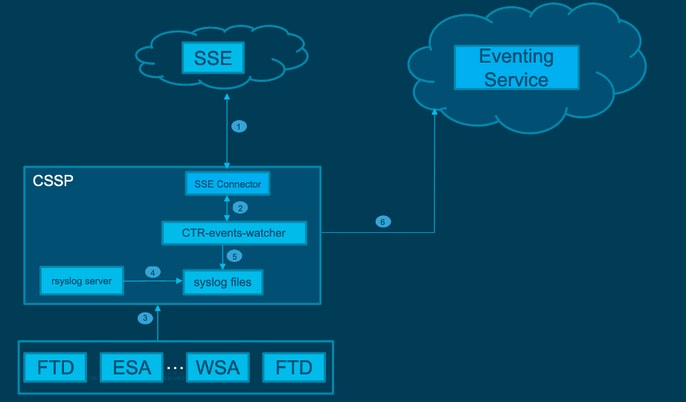
문제
Cisco 버그 ID CSCvr46845는 Firepower 시스템에서 상태 알림 Cisco Cloud Configuration - Failure를 트리거할 때 문제는 FTD와 api-sse.cisco.com 간의 연결과 관련된 경우가 많다고 설명합니다.
그러나 이 경고는 매우 일반적이며, 연결에 대한 문제가 있더라도 다른 맥락에서 다양한 문제를 가리킬 수 있습니다.
다음과 같은 두 가지 시나리오가 발생할 수 있습니다.
시나리오 1. 클라우드 통합이 활성화되지 않은 경우, 클라우드 포털에 대한 연결이 허용되지 않으므로 이 알림이 예상됩니다.
시나리오 2. 클라우드 통합이 가능한 경우 연결 실패가 발생하는 상황을 없애기 위해 좀 더 세밀한 분석을 진행해야 한다.
상태 실패 알림 예가 다음 이미지에 표시됩니다.
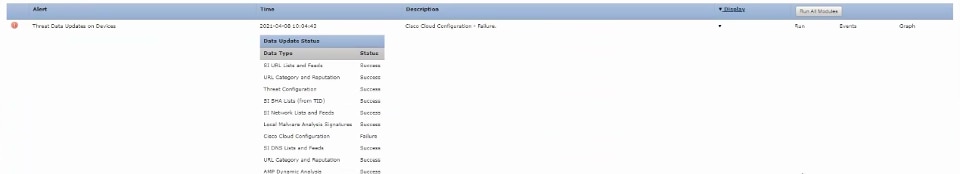 상태 실패 알림 예
상태 실패 알림 예
문제 해결
시나리오 1의 솔루션 FTD가 https://api-sse.cisco.com/과 통신할 수 없기 때문에 클라우드 컨피그레이션 오류가 발생합니다
Cisco Cloud Configuration-Failure 경고를 비활성화하려면 System(시스템) > Health(상태) > Policy(정책) > Edit policy(정책 수정) > Threat Data Updates on Devices(디바이스에서 위협 데이터 업데이트)로 이동합니다. Enabled (Off)(활성화됨(해제)), Save Policy(정책 저장) 및 Exit(종료)를 선택합니다.
다음은 인라인 컨피그레이션에 대한 참조 지침입니다.
시나리오 2의 솔루션 클라우드 통합을 활성화해야 하는 경우.
문제 해결에 유용한 명령:
curl -v -k https://api-sse.cisco.com <-- To verify connection with the external site
nslookup api-sse.cisco.com <-- To dicard any DNS error
/ngfw/etc/sf/connector.properties <-- To verify is configure properly the FQDN settings
lsof -i | grep conn <-- To verify the outbound connection to the cloud on port 8989/tcp is ESTABLISHED
옵션 1. DNS 컨피그레이션 없음
1단계. FTD에 DNS가 구성되어 있는지 확인합니다. DNS 컨피그레이션이 없는 경우 다음과 같이 진행합니다.
> show network
2단계. 다음 명령을 사용하여 DNS를 추가합니다.
> configure network dns servers dns_ip_addresses
DNS를 구성하면 상태 알림이 고정되어 디바이스가 정상으로 표시됩니다. 는 변경 사항이 반영되기 전에 짧은 시간 내에 적절한 DNS 서버가 구성됩니다.
옵션 2. 고객 DNS가 https://api-sse.cisco.com을 확인할 수 없습니다.
curl 명령을 사용하여 테스트합니다. 디바이스가 클라우드 사이트에 도달할 수 없는 경우 이 예와 유사한 출력이 표시됩니다.
FTD01:/home/ldap/abbac# curl -v -k https://api-sse.cisco.com
* Rebuilt URL to: https://api-sse.cisco.com/
* getaddrinfo(3) failed for api-sse.cisco.com:443
* Couldn't resolve host 'api-sse.cisco.com'
* Closing connection 0
curl: (6) Couldn't resolve host 'api-sse.cisco.com'
팁: 옵션 1과 동일한 방법으로 문제를 해결할 수 있습니다. 먼저 DNS 컨피그레이션이 제대로 설정되었는지 확인합니다. curl 명령을 실행한 후 DNS 문제를 확인할 수 있습니다.
올바른 컬 출력은 다음과 같아야 합니다.
root@fp:/home/admin# curl -v -k https://api-sse.cisco.com
* Rebuilt URL to: https://api-sse.cisco.com/
* Trying 10.6.187.110...
* Connected to api-sse.cisco.com (10.6.187.110) port 443 (#0)
* ALPN, offering http/1.1
* Cipher selection: ALL:!EXPORT:!EXPORT40:!EXPORT56:!aNULL:!LOW:!RC4:@STRENGTH
* successfully set certificate verify locations:
* CAfile: none
CApath: /etc/ssl/certs
* TLSv1.2 (OUT), TLS header, Certificate Status (22):
* TLSv1.2 (OUT), TLS handshake, Client hello (1):
* TLSv1.2 (IN), TLS handshake, Server hello (2):
* TLSv1.2 (IN), TLS handshake, Certificate (11):
* TLSv1.2 (IN), TLS handshake, Server key exchange (12):
* TLSv1.2 (IN), TLS handshake, Server finished (14):
* TLSv1.2 (OUT), TLS handshake, Client key exchange (16):
* TLSv1.2 (OUT), TLS change cipher, Client hello (1):
* TLSv1.2 (OUT), TLS handshake, Finished (20):
* TLSv1.2 (IN), TLS change cipher, Client hello (1):
* TLSv1.2 (IN), TLS handshake, Finished (20):
* SSL connection using TLSv1.2 / ECDHE-RSA-AES128-GCM-SHA256
* ALPN, server accepted to use http/1.1
* Server certificate:
* subject: C=US; ST=California; L=San Jose; O=Cisco Systems, Inc.; CN=api-sse.cisco.com
* start date: 2019-12-03 20:57:56 GMT
* expire date: 2021-12-03 21:07:00 GMT
* issuer: C=US; O=HydrantID (Avalanche Cloud Corporation); CN=HydrantID SSL ICA G2
* SSL certificate verify result: self signed certificate in certificate chain (19), continuing anyway.
> GET / HTTP/1.1
> Host: api-sse.cisco.com
> User-Agent: curl/7.44.0
> Accept: */*
>
< HTTP/1.1 403 Forbidden
< Date: Wed, 30 Dec 2020 21:41:15 GMT
< Content-Type: text/plain; charset=utf-8
< Content-Length: 9
< Connection: keep-alive
< Keep-Alive: timeout=5
< ETag: "5fb40950-9"
< Cache-Control: no-store
< Pragma: no-cache
< Content-Security-Policy: default-src https: ;
< X-Content-Type-Options: nosniff
< X-XSS-Protection: 1; mode=block
< X-Frame-Options: SAMEORIGIN
< Strict-Transport-Security: max-age=31536000; includeSubDomains
<
* Connection #0 to host api-sse.cisco.com left intact
Forbidden
서버 호스트 이름으로 말립니다.
# curl -v -k https://cloud-sa.amp.cisco.com
* Trying 10.21.117.50...
* TCP_NODELAY set
* Connected to cloud-sa.amp.cisco.com (10.21.117.50) port 443 (#0)
* ALPN, offering http/1.1
* Cipher selection: ALL:!EXPORT:!EXPORT40:!EXPORT56:!aNULL:!LOW:!RC4:@STRENGTH
* successfully set certificate verify locations:
* CAfile: /etc/ssl/certs/ca-certificates.crt
CApath: none
* TLSv1.2 (OUT), TLS header, Certificate Status (22):
* TLSv1.2 (OUT), TLS handshake, Client hello (1):
nslookup, telnet, ping 명령과 같은 기본 연결 툴을 사용하여 Cisco 클라우드 사이트에 대한 올바른 DNS 확인을 확인합니다.
참고: Firepower 클라우드 서비스는 포트 8989/tcp의 클라우드에 대한 아웃바운드 연결이 있어야 합니다.
nslookup을 서버 호스트 이름에 적용합니다.
# nslookup cloud-sa.amp.sourcefire.com
# nslookup cloud-sa.amp.cisco.com
# nslookup api.amp.sourcefire.com
# nslookup panacea.threatgrid.com
root@fp:/home/admin# nslookup api-sse.cisco.com
Server: 10.25.0.1
Address: 10.25.0.1#53
Non-authoritative answer:
api-sse.cisco.com canonical name = api-sse.cisco.com.akadns.net.
Name: api-sse.cisco.com.akadns.net
Address: 10.6.187.110
Name: api-sse.cisco.com.akadns.net
Address: 10.234.20.16
AMP Cloud에 대한 연결 문제는 DNS 확인 때문일 수 있습니다. DNS 설정을 확인하거나 FMC에서 nslookup을 수행합니다.
nslookup api.amp.sourcefire.com
Telnet
root@fp:/home/admin# telnet api-sse.cisco.com 8989
root@fp:/home/admin# telnet api-sse.cisco.com 443
root@fp:/home/admin# telnet cloud-sa.amp.cisco.com 443
핑
root@fp:/home/admin# ping api-sse.cisco.com
추가 문제 해결 옵션
/ngfw/etc/sf/connector.properties에서 커넥터 속성을 확인합니다. 올바른 커넥터 포트(8989)와 올바른 URL의 connector_fqdn이 포함된 이 출력이 표시되어야 합니다.
root@Firepower-module1:sf# cat /ngfw/etc/sf/connector.properties
registration_interval=180
connector_port=8989
region_discovery_endpoint=https://api-sse.cisco.com/providers/sse/api/v1/regions
connector_fqdn=api-sse.cisco.com
자세한 내용은 Firepower 컨피그레이션 가이드를 참조하십시오.
알려진 문제
프록시로 인한 Cisco 버그 ID CSCvs05084 FTD Cisco Cloud Configuration Failure
Cisco 버그 ID CSCvp56922 update-context sse-connector API를 사용하여 디바이스 호스트 이름 및 버전 업데이트
Cisco 버그 ID CSCvu02123 DOC 버그: CTR 컨피그레이션 가이드에서 Firepower 디바이스에서 SSE로 연결 가능한 URL 업데이트
Cisco 버그 ID CSCvr46845 ENH: 상태 메시지 Cisco Cloud Configuration - Failure needs improvement
[비디오] Firepower - SSE에 FMC 등록
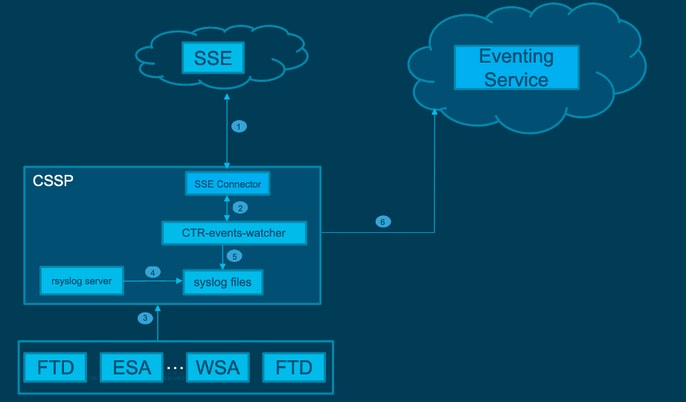
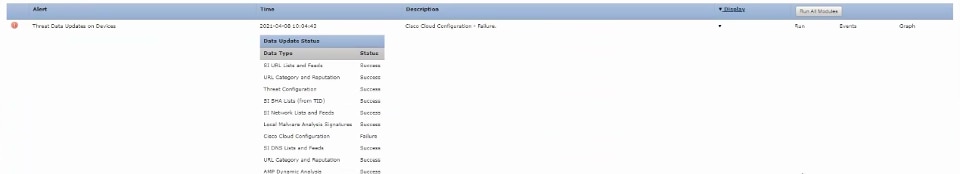
 피드백
피드백