PIX IPSec 5.2 이상에 AAA 인증(Xauth)을 추가하는 방법
목차
소개
PIX에서 종료되는 Cisco Secure VPN Client 1.1 및 Cisco VPN 3000 2.5 Hardware Client 터널에 대해 RADIUS 및 TACACS+ 인증 및 어카운팅과 어느 정도 권한 부여가 수행됩니다. PIX 5.2 및 이후 확장 인증(Xauth)이 AAA(Authentication, Authorization, and Accounting) 액세스 목록 지원을 포함하는 이전 버전에 비해 변경된 경우 인증된 사용자가 액세스할 수 있는 대상을 제어하고 Cisco VPN 3000 Client 2.5 Xauth 종료를 지원합니다. vpn group split-tunneling 명령은 VPN 3000 클라이언트가 PIX 내의 네트워크뿐 아니라 다른 네트워크(예: 인터넷)에 동시에 연결할 수 있도록 합니다. PIX 5.3 이상에서는 이전 버전의 코드에 대한 AAA 변경 사항이 RADIUS 포트를 구성할 수 있다는 것입니다. PIX 6.0에서는 VPN Client 3.x에 대한 지원이 추가되었습니다. 이 경우 Diffie-Hellman 그룹 2가 필요합니다.
사전 요구 사항
요구 사항
이 문서에 대한 특정 요건이 없습니다.
사용되는 구성 요소
이 문서의 정보는 다음 소프트웨어 및 하드웨어 버전을 기반으로 합니다.
-
PIX 소프트웨어 릴리스 5.2.1
-
Cisco Secure VPN Client 1.1
-
Cisco VPN 3000 2.5 Client 또는 VPN Client 3.x
참고: Cisco VPN Client 릴리스 3.0.x는 6.0 이전 버전의 PIX에서는 작동하지 않습니다. 자세한 내용은 IPsec/PPTP/L2TP를 지원하는 Cisco 하드웨어 및 VPN 클라이언트를 참조하십시오.
이 문서의 정보는 특정 랩 환경의 디바이스를 토대로 작성되었습니다. 이 문서에 사용된 모든 디바이스는 초기화된(기본) 컨피그레이션으로 시작되었습니다. 현재 네트워크가 작동 중인 경우, 모든 명령어의 잠재적인 영향을 미리 숙지하시기 바랍니다.
표기 규칙
문서 규칙에 대한 자세한 내용은 Cisco 기술 팁 표기 규칙을 참고하십시오.
배경 정보
PIX 방화벽 소프트웨어 릴리스 6.2는 ACS(Access Control Server)에서 PIX 방화벽으로 ACL(Access Control List)의 다운로드를 지원합니다. 이렇게 하면 AAA 서버에서 사용자별 ACL을 구성하여 사용자별 ACL 권한 부여를 제공할 수 있습니다. 그런 다음 ACS를 통해 PIX 방화벽으로 다운로드할 수 있습니다. 이 기능은 RADIUS 서버에서만 지원됩니다. TACACS+ 서버에서는 지원되지 않습니다.
디버그 단계
다음 디버그 단계를 완료합니다.
-
AAA 인증을 추가하기 전에 PIX Xauth 컨피그레이션이 작동하는지 확인합니다.
AAA를 구현하기 전에 트래픽을 전달할 수 없는 경우 이후에는 전달할 수 없습니다.
-
PIX에서 일종의 로깅을 활성화합니다.
-
과부하 시스템에서는 logging console debugging 명령을 실행하지 마십시오.
-
logging buffered debugging 명령을 실행할 수 있습니다. 그런 다음 show logging 명령을 실행합니다.
-
시스템 메시지 로그(syslog) 서버로 로깅을 전송하여 검사할 수도 있습니다.
-
-
TACACS+ 또는 RADIUS 서버에서 디버깅을 켭니다. 모든 서버에는 이 옵션이 있습니다.
PIX의 디버그 명령
-
debug crypto ipsec sa — 이 debug 명령은 IPsec 이벤트를 표시합니다.
-
debug crypto isakmp sa — 이 debug 명령은 IKE(Internet Key Exchange) 이벤트에 대한 메시지를 표시합니다.
-
debug crypto isakmp engine — 이 debug 명령은 IKE 이벤트에 대한 메시지를 표시합니다.
클라이언트측 디버그
Cisco Secure 1.1 또는 VPN 3000 Client 2.5에서 클라이언트측 디버그를 보려면 로그 뷰어를 활성화합니다.
AAA 서버 프로필
Cisco Secure UNIX TACACS+
user = noacl{
password = clear "********"
service=shell {
}
}
user = pixb{
password = clear "********"
service=shell {
set acl=115
}
}
user = 3000full{
password = clear "********"
service=shell {
}
}
user = 3000partial{
password = clear "********"
service=shell {
}
}
Windows TACACS+용 Cisco Secure ACS
noacl, 3000full 및 3000partial 사용자는 Windows용 Cisco Secure ACS에서 사용자 이름과 비밀번호만 있으면 됩니다. pixb 사용자는 사용자 이름, 비밀번호, 그룹에서 선택된 셸/exec, 선택된 ACL 및 115가 필요합니다.
Cisco Secure UNIX RADIUS
user = noacl{
password = clear "********"
}
user = pixb{
password = clear "********"
radius=Cisco {
reply_attributes= {
9,1="acl=115"
}
}
}
user = 3000full{
password = clear "********"
}
user = 3000partial{
password = clear "********"
}
Cisco Secure ACS for Windows RADIUS
RADIUS/Cisco는 디바이스 유형입니다. noacl, 3000full 및 3000partial 사용자는 Windows용 Cisco Secure ACS에서 사용자 이름과 비밀번호만 있으면 됩니다. pixb 사용자는 Cisco/RADIUS 사각형 상자에 009\001 AV-Pair(공급업체별)라고 표시된 사용자 이름, 비밀번호, 체크 및 acl=115가 필요합니다.
참고: ACL에는 공급업체 특성이 필요합니다. 특성 11, filter-id가 잘못되었습니다. 이 문제는 Cisco 버그 ID CSCdt50422(등록된 고객만 해당)에 할당됩니다. PIX Software 릴리스 6.0.1에서 고정되어 있습니다.
Merit RADIUS(Cisco AV 쌍 지원)
noacl Password= "noacl" pixb Password= "pixb" cisco-avpair = "acl=115" 3000full Password= "3000full" 3000partial Password= "3000partial"
네트워크 다이어그램
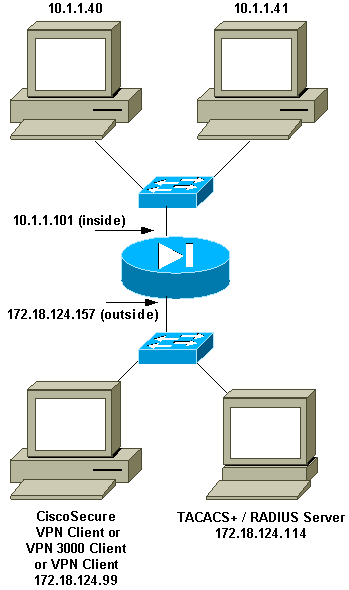
구성 가능한 RADIUS 포트(5.3 이상)
일부 RADIUS 서버는 1645/1646(일반적으로 1812/1813) 이외의 RADIUS 포트를 사용합니다. PIX 5.3 이상에서는 다음 명령을 사용하여 RADIUS 인증 및 어카운팅 포트를 기본 1645/1646 이외의 포트로 변경할 수 있습니다.
-
aaa-server radius-authport #
-
aaa-server radius-acceptport #
VPN 그룹 없이 Xauth로 인증하는 방법
이 예에서는 세 VPN 클라이언트 모두 Xauth로 인증됩니다. 그러나 스플릿 터널링이 사용되지 않으므로 VPN 클라이언트는 PIX 내부의 네트워크에만 액세스할 수 있습니다. 스플릿 터널링에 대한 자세한 내용은 How to Authenticate Xauth with VPN Groups(VPN 그룹으로 Xauth를 인증하는 방법)를 참조하십시오. AAA 서버에서 전달된 ACL은 모든 VPN 클라이언트에 적용됩니다. 이 예에서 목표는 사용자 noacl이 PIX 내의 모든 리소스에 연결하고 이를 확인하는 것입니다. 사용자 pixb는 연결하지만 Xauth 프로세스 동안 AAA 서버에서 ACL 115가 전달되기 때문에 사용자는 10.1.1.40만 얻을 수 있습니다. 10.1.1.41 및 내부의 다른 모든 IP 주소에 대한 액세스가 거부됩니다.
참고: VPN Client 3.0 지원에는 PIX Software 릴리스 6.0이 필요합니다.
Cisco Secure VPN Client 1.1 설정 - VPN 그룹 없는 Xauth
Name of connection:
Remote party address = IP_Subnet = 10.1.1.0, Mask 255.255.255.0
Connect using Secure Gateway Tunnel to 172.18.124.157
My Identity:
Select certificate = None
ID_Type = ip address, pre-shared key and fill in key
('cisco1234') - matches that of pix in 'isakmp key' command
Security policy = defaults
Proposal 1 (Authen) = DES, MD5
Proposal 2 (Key Exchange) = DES, MD5, Tunnel
DoS(서비스 거부) 창을 열고 ping -t #.#.#.# 명령을 실행합니다. Xauth(Xauth) 창이 나타나면 AAA 서버의 사용자 이름과 암호를 입력합니다.
VPN 3000 Client 2.5 또는 VPN Client 3.x 설정 - VPN 그룹 없는 Xauth
다음 단계를 완료하십시오.
-
옵션 > 속성 > 인증 > 그룹 이름을 선택 합니다.
-
그룹 이름은 don_care이며 비밀번호는 isakmp key 명령의 PIX에 있는 이름과 일치합니다. 호스트 이름은 172.18.124.157입니다.
-
연결을 클릭합니다.
-
Xauth(Xauth) 창이 나타나면 AAA 서버의 사용자 이름과 암호를 입력합니다.
VPN 그룹 없는 Xauth - PIX 설정
PIX Version 5.2(1) nameif ethernet0 outside security0 nameif ethernet1 inside security100 enable password 8Ry2YjIyt7RRXU24 encrypted passwd 2KFQnbNIdI.2KYOU encrypted hostname goss-pixb fixup protocol ftp 21 fixup protocol http 80 fixup protocol h323 1720 fixup protocol rsh 514 fixup protocol smtp 25 fixup protocol sqlnet 1521 fixup protocol sip 5060 names access-list 108 permit ip 10.1.1.0 255.255.255.0 192.168.1.0 255.255.255.0 access-list 115 deny ip any host 10.1.1.41 access-list 115 permit ip any host 10.1.1.40 pager lines 24 logging on no logging timestamp no logging standby logging console debugging no logging monitor no logging buffered logging trap debugging no logging history logging facility 20 logging queue 512 interface ethernet0 auto interface ethernet1 auto mtu outside 1500 mtu inside 1500 ip address outside 172.18.124.157 255.255.255.0 ip address inside 10.1.1.101 255.255.255.0 ip audit info action alarm ip audit attack action alarm ip local pool test 192.168.1.1-192.168.1.5 no failover failover timeout 0:00:00 failover poll 15 failover ip address outside 0.0.0.0 failover ip address inside 0.0.0.0 arp timeout 14400 global (outside) 1 172.18.124.154 nat (inside) 0 access-list 108 Nat (inside) 1 10.1.1.0 255.255.255.0 0 0 timeout xlate 3:00:00 timeout conn 1:00:00 half-closed 0:10:00 udp 0:02:00 rpc 0:10:00 h323 0:05:00 sip 0:30:00 sip_media 0:02:00 timeout uauth 0:05:00 absolute AAA-server TACACS+ protocol tacacs+ AAA-server RADIUS protocol radius AAA-server AuthInbound protocol tacacs+ AAA-server AuthInbound (outside) host 172.18.124.114 cisco timeout 5 no snmp-server location no snmp-server contact snmp-server community public no snmp-server enable traps floodguard enable sysopt connection permit-ipsec no sysopt route dnat crypto ipsec transform-set myset esp-des esp-md5-hmac crypto dynamic-map dynmap 10 set transform-set myset crypto map mymap 10 ipsec-isakmp dynamic dynmap crypto map mymap client configuration address initiate crypto map mymap client configuration address respond crypto map mymap client authentication AuthInbound crypto map mymap interface outside isakmp enable outside isakmp key ******** address 0.0.0.0 netmask 0.0.0.0 isakmp identity address isakmp client configuration address-pool local test outside !--- Internet Security Association and Key Management Protocol (ISAKMP) !--- Policy for Cisco VPN Client 2.5 or !--- Cisco Secure VPN Client 1.1. isakmp policy 10 authentication pre-share isakmp policy 10 encryption des isakmp policy 10 hash md5 !--- The 1.1 and 2.5 VPN Clients use Diffie-Hellman (D-H) !--- group 1 policy (PIX default). isakmp policy 10 group 1 isakmp policy 10 lifetime 86400 ! !--- ISAKMP Policy for VPN Client 3.0 isakmp policy 20 authentication pre-share isakmp policy 20 encryption des isakmp policy 20 hash md5 !--- The VPN 3.0 Clients use D-H group 2 policy !--- and PIX 6.0 code. isakmp policy 20 group 2 isakmp policy 20 lifetime 86400 telnet timeout 5 ssh timeout 5 terminal width 80 Cryptochecksum:05c6a2f3a7d187162c4408503b55affa : end [OK]
VPN 그룹으로 Xauth를 인증하는 방법
이 예에서는 VPN 3000 Client 2.5 또는 VPN Client 3.0을 Xauth로 인증할 수 있으며 스플릿 터널링이 적용됩니다. VPN 그룹 멤버십을 통해 PIX에서 VPN 3000 클라이언트로 ACL이 전달됩니다. PIX 내부의 네트워크에만 암호화된 터널이 있음을 지정합니다. 기타 트래픽(인터넷으로 가는 트래픽)은 암호화되지 않습니다.
이 예에서 그룹 vpn3000-all(PIX)의 사용자 이름이 3000full(AAA 서버)인 하나의 VPN 클라이언트는 인터넷과 동시에 PIX 내의 전체 10.1.1.X 네트워크에 액세스합니다. VPN 클라이언트는 wins-server, dns-server 및 domain-name 정보를 수신합니다. 그룹 vpn3000-41(PIX)의 사용자 이름 3000partial인 다른 VPN 클라이언트(AAA-server의 경우)는 그룹 프로필에 따라 네트워크 내의 IP 주소(10.1.1.40) 하나에만 액세스합니다. 이 VPN 클라이언트는 wins 및 dns 서버 정보를 수신하지 않지만 스플릿 터널링을 수행합니다.
참고: VPN Client 3.0 지원에는 PIX Software 릴리스 6.0이 필요합니다.
VPN Client 2.5 또는 3.0 설정 - VPN 그룹이 있는 Xauth
다음 단계를 완료하십시오.
참고: VPN 2.5 또는 3.0 클라이언트 설정은 관련된 사용자에 따라 다릅니다.
-
옵션 > 속성 > 인증을 선택합니다.
-
그룹 이름 및 그룹 비밀번호는 vpngroup vpn3000-all password ******** 또는 vpngroup vpn3000-41 password ********과 같이 PIX의 그룹 이름과 일치합니다. 호스트 이름은 172.18.124.157입니다.
-
연결을 클릭합니다.
-
Xauth(Xauth) 창이 나타나면 AAA 서버의 사용자 이름과 암호를 입력합니다.
이 예에서 사용자 3000full이 인증되면 vpn3000-all 그룹에서 정보를 선택합니다. 사용자 3000partial은 vpn3000-41 그룹에서 정보를 선택합니다. 창에 협상 보안 프로파일이 표시되며 이제 링크가 보호됩니다.
사용자 3000full은 그룹 vpn3000-all의 비밀번호를 사용합니다. 액세스-리스트(108)는 스플릿-터널링 목적을 위해 그 그룹과 연관된다. 터널은 10.1.1.x 네트워크에 형성됩니다. 트래픽은 액세스 목록(108)에 없는 디바이스(예: 인터넷)로 암호화되지 않은 상태로 흐릅니다. 이것은 스플릿 터널링입니다.
다음은 사용자 3000full에 대한 VPN Client connection status(VPN 클라이언트 연결 상태) 창의 출력입니다.
Network Mask key 10.1.1.0 255.255.255.0 key 172.18.124.157 255.255.255.255
사용자 3000partial은 그룹 vpn3000-41에 대한 비밀번호를 사용합니다. 액세스 리스트(125)는 스플릿 터널링 목적을 위해 그 그룹과 연관된다. 터널은 10.1.1.41 디바이스에 형성됩니다. 트래픽은 액세스 목록(125)에 없는 디바이스(예: 인터넷)로 암호화되지 않은 상태로 흐릅니다. 그러나 이 트래픽은 라우팅할 수 없으므로 10.1.1.40 디바이스로 트래픽이 흐르지 않습니다. 암호화 터널 목록에 지정되지 않았습니다.
사용자 3000partial에 대한 VPN Client connection status(VPN 클라이언트 연결 상태) 창의 출력입니다.
Network Mask key 10.1.1.41 255.255.255.255 key 172.18.124.157 255.255.255.255
VPN 그룹이 있는 Xauth - PIX 설정
참고: Cisco Secure VPN Client 1.1에는 ISAKMP(Internet Security Association and Key Management Protocol) 키가 없으므로 이 기능이 작동하지 않습니다. 모든 VPN 클라이언트가 작동하도록 isakmp key ******** address 0.0.0.0 netmask 0.0.0 명령을 추가합니다.
PIX Version 5.2(1) nameif ethernet0 outside security0 nameif ethernet1 inside security100 enable password 8Ry2YjIyt7RRXU24 encrypted passwd OnTrBUG1Tp0edmkr encrypted hostname goss-pixb fixup protocol ftp 21 fixup protocol http 80 fixup protocol h323 1720 fixup protocol rsh 514 fixup protocol smtp 25 fixup protocol sqlnet 1521 fixup protocol sip 5060 names access-list 108 permit ip 10.1.1.0 255.255.255.0 192.168.1.0 255.255.255.0 access-list 125 permit ip host 10.1.1.41 any pager lines 24 logging on no logging timestamp no logging standby logging console debugging no logging monitor no logging buffered logging trap debugging no logging history logging facility 20 logging queue 512 interface ethernet0 auto interface ethernet1 auto mtu outside 1500 mtu inside 1500 ip address outside 172.18.124.157 255.255.255.0 ip address inside 10.1.1.1 255.255.255.0 ip audit info action alarm ip audit attack action alarm ip local pool test 192.168.1.1-192.168.1.5 no failover failover timeout 0:00:00 failover poll 15 failover ip address outside 0.0.0.0 failover ip address inside 0.0.0.0 arp timeout 14400 global (outside) 1 172.18.124.154 Nat (inside) 0 access-list 108 Nat (inside) 1 10.1.1.0 255.255.255.0 0 0 route outside 0.0.0.0 0.0.0.0 172.18.124.1 1 timeout xlate 3:00:00 timeout conn 1:00:00 half-closed 0:10:00 udp 0:02:00 rpc 0:10:00 h323 0:05:00 sip 0:30:00 sip_media 0:02:00 timeout uauth 0:05:00 absolute AAA-server TACACS+ protocol tacacs+ AAA-server RADIUS protocol radius AAA-server AuthInbound protocol tacacs+ AAA-server AuthInbound (outside) host 172.18.124.111 cisco timeout 5 no snmp-server location no snmp-server contact snmp-server community public no snmp-server enable traps floodguard enable sysopt connection permit-ipsec no sysopt route dnat crypto ipsec transform-set myset ESP-Des esp-md5-hmac crypto dynamic-map dynmap 10 set transform-set myset crypto map mymap 10 ipsec-isakmp dynamic dynmap crypto map mymap client configuration address initiate crypto map mymap client configuration address respond crypto map mymap client authentication AuthInbound crypto map mymap interface outside isakmp enable outside isakmp identity address isakmp client configuration address-pool local test outside !--- ISAKMP Policy for Cisco VPN Client 2.5 or !--- Cisco Secure VPN Client 1.1. isakmp policy 10 authentication pre-share isakmp policy 10 encryption des isakmp policy 10 hash md5 !--- The 1.1 and 2.5 VPN Clients use Diffie-Hellman (D-H) !--- group 1 policy (PIX default). isakmp policy 10 group 1 isakmp policy 10 lifetime 86400 ! !--- ISAKMP Policy for VPN Client 3.0 isakmp policy 20 authentication pre-share isakmp policy 20 encryption des isakmp policy 20 hash md5 !--- The VPN 3.0 Clients use D-H group 2 policy !--- and PIX 6.0 code. isakmp policy 20 group 2 isakmp policy 20 lifetime 86400 vpngroup vpn3000-all address-pool test vpngroup vpn3000-all dns-server 10.1.1.40 vpngroup vpn3000-all wins-server 10.1.1.40 vpngroup vpn3000-all default-domain rtp.cisco.com vpngroup vpn3000-all split-tunnel 108 vpngroup vpn3000-all idle-time 1800 vpngroup vpn3000-all password ******** vpngroup vpn3000-41 address-pool test vpngroup vpn3000-41 split-tunnel 125 vpngroup vpn3000-41 idle-time 1800 vpngroup vpn3000-41 password ******** telnet timeout 5 ssh timeout 5 terminal width 80 Cryptochecksum:429db0e7d20451fc28074f4d6f990d25 : end
VPN 그룹 및 사용자별 다운로드 가능 ACL을 사용하는 XAUTH - ACS 설정
Cisco Secure ACS 설정
다음 단계를 완료하십시오.
-
Interface Configuration(인터페이스 컨피그레이션)을 클릭하고 User-Level Downloadable ACLs(사용자 레벨 다운로드 가능 ACL) 옵션을 선택합니다.
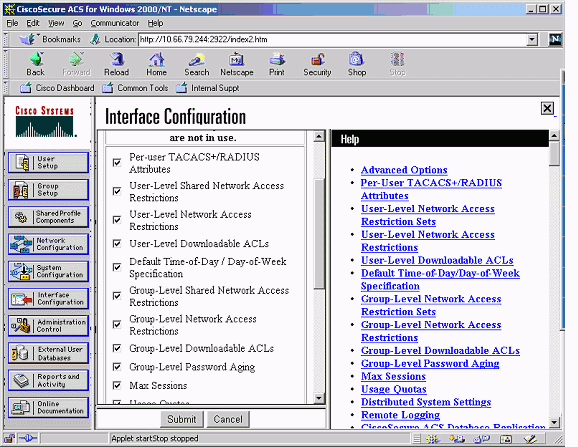
-
Shared Profile Components(공유 프로파일 구성 요소)를 클릭하고 다운로드 가능한 ACL을 정의합니다.
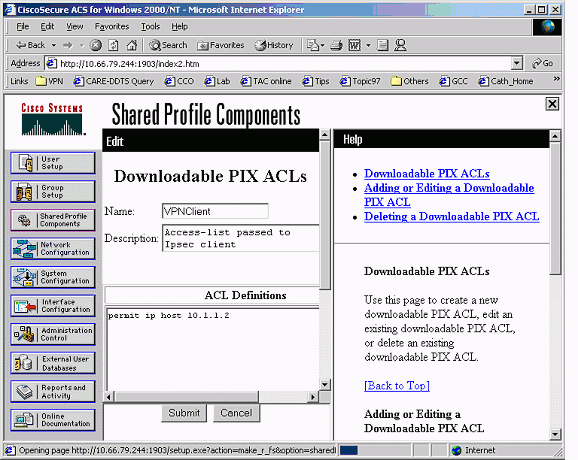
-
User Setup(사용자 설정)을 클릭합니다. PIX ACL 할당 옵션을 선택합니다. 풀다운 목록에서 올바른 ACL을 선택합니다.
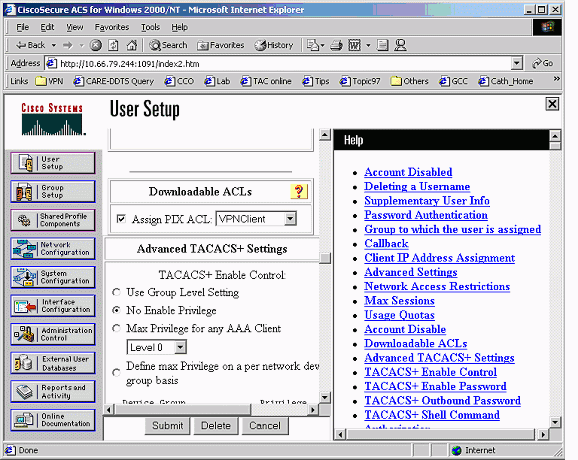
VPN 그룹 및 사용자별 다운로드 가능 ACL을 사용하는 XAUTH - PIX 6.x 설정
권한 부여를 위해 사용자 단위 다운로드 가능 ACL을 수행하려면 PIX 방화벽 소프트웨어 버전 6.2(2)를 사용합니다. Cisco 버그 ID CSCdx47975(등록된 고객만 해당)를 참조하십시오.
PIX Version 6.2(2) nameif ethernet0 outside security0 nameif ethernet1 inside security100 enable password 8Ry2YjIyt7RRXU24 encrypted passwd 2KFQnbNIdI.2KYOU encrypted hostname sv2-4 fixup protocol ftp 21 fixup protocol http 80 fixup protocol h323 h225 1720 fixup protocol h323 ras 1718-1719 fixup protocol ils 389 fixup protocol rsh 514 fixup protocol rtsp 554 fixup protocol smtp 25 fixup protocol sqlnet 1521 fixup protocol sip 5060 fixup protocol skinny 2000 names access-list 108 permit ip 10.1.1.0 255.255.255.0 192.168.1.0 255.255.255.0 pager lines 24 logging buffered debugging interface ethernet0 auto interface ethernet1 auto mtu outside 1500 mtu inside 1500 ip address outside 10.66.79.69 255.255.255.224 ip address inside 10.1.1.1 255.255.255.0 ip audit info action alarm ip audit attack action alarm ip local pool test 192.168.1.1-192.168.1.5 pdm history enable arp timeout 14400 nat (inside) 0 access-list 108 conduit permit icmp any any route outside 0.0.0.0 0.0.0.0 10.66.79.65 1 timeout xlate 3:00:00 timeout conn 1:00:00 half-closed 0:10:00 udp 0:02:00 rpc 0:10:00 h323 0:05:00 sip 0:30:00 sip_media 0:02:00 timeout uauth 0:05:00 absolute aaa-server TACACS+ protocol tacacs+ aaa-server RADIUS protocol radius aaa-server LOCAL protocol local aaa-server AuthInbound protocol radius aaa-server AuthInbound (outside) host 10.66.79.244 cisco123 timeout 10 no snmp-server location no snmp-server contact snmp-server community public no snmp-server enable traps floodguard enable sysopt connection permit-ipsec no sysopt route dnat crypto ipsec transform-set myset esp-des esp-md5-hmac crypto dynamic-map dynmap 10 set transform-set myset crypto map mymap 10 ipsec-isakmp dynamic dynmap !--- This commands the router to respond to the VPN 3.x Client. crypto map mymap client configuration address respond !--- This tells the router to expect Xauth for the VPN 3.x Client. crypto map mymap client authentication AuthInbound crypto map mymap interface outside isakmp enable outside isakmp policy 20 authentication pre-share isakmp policy 20 encryption des isakmp policy 20 hash md5 isakmp policy 20 group 2 isakmp policy 20 lifetime 86400 ! !--- This is the VPN group configuration. vpngroup vpn3000-all address-pool test vpngroup vpn3000-all default-domain apt.cisco.com !--- The split-tunnel mode-config is not used, !--- which enforces authorization on a per-user basis. vpngroup vpn3000-all idle-time 1800 vpngroup vpn3000-all password ******** ! telnet timeout 5 ssh timeout 5 terminal width 80 Cryptochecksum:7c3d067232f427e7522f4a679e963c58 end:
VPN 그룹 및 사용자별 다운로드 가능 ACL을 사용하는 XAUTH - ASA/PIX 7.x 설정
PIX Version 7.1(1) ! hostname PIX domain-name cisco.com enable password 9jNfZuG3TC5tCVH0 encrypted names ! interface Ethernet0 nameif outside security-level 0 ip address 10.66.79.69 255.255.255.224 ! interface Ethernet1 nameif inside security-level 100 ip address 10.1.1.1 255.255.255.0 ! passwd 2KFQnbNIdI.2KYOU encrypted ftp mode passive dns domain-lookup inside dns server-group DefaultDNS timeout 30 access-list 108 permit ip 10.1.1.0 255.255.255.0 192.168.1.0 255.255.255.0 pager lines 24 logging buffer-size 500000 logging console debugging logging monitor errors mtu outside 1500 mtu inside 1500 ip local pool test 192.168.1.1-192.168.1.5 no failover icmp permit any outside icmp permit any inside no asdm history enable arp timeout 14400 nat (inside) 0 access-list 108 route outside 0.0.0.0 0.0.0.0 10.66.79.65 1 timeout xlate 3:00:00 timeout conn 1:00:00 half-closed 0:10:00 udp 0:02:00 icmp 0:00:02 timeout sunrpc 0:10:00 h323 0:05:00 h225 1:00:00 mgcp 0:05:00 timeout mgcp-pat 0:05:00 sip 0:30:00 sip_media 0:02:00 timeout uauth 0:05:00 absolute aaa-server AuthInbound protocol radius aaa-server AuthInbound host 10.66.79.244 key cisco123 group-policy vpn3000 internal group-policy vpn3000 attributes dns-server value 172.16.1.1 default-domain value cisco.com username vpn3000 password nPtKy7KDCerzhKeX encrypted no snmp-server location no snmp-server contact snmp-server enable traps snmp authentication linkup linkdown coldstart crypto ipsec transform-set my-set esp-des esp-md5-hmac crypto dynamic-map dynmap 10 set transform-set my-set crypto dynamic-map dynmap 10 set reverse-route crypto map mymap 10 ipsec-isakmp dynamic dynmap crypto map mymap interface outside isakmp enable outside isakmp policy 10 authentication pre-share isakmp policy 10 encryption des isakmp policy 10 hash md5 isakmp policy 10 group 2 isakmp policy 10 lifetime 1000 isakmp policy 65535 authentication pre-share isakmp policy 65535 encryption 3des isakmp policy 65535 hash sha isakmp policy 65535 group 2 isakmp policy 65535 lifetime 86400 tunnel-group DefaultRAGroup general-attributes authentication-server-group (outside) vpn tunnel-group vpn3000 type ipsec-ra tunnel-group vpn3000 general-attributes address-pool test authentication-server-group vpn tunnel-group vpn3000 ipsec-attributes pre-shared-key * telnet timeout 5 ssh timeout 5 console timeout 0 ! class-map inspection_default match default-inspection-traffic ! ! policy-map global_policy class inspection_default inspect dns maximum-length 512 inspect ftp inspect h323 h225 inspect h323 ras inspect netbios inspect rsh inspect rtsp inspect skinny inspect esmtp inspect sqlnet inspect sunrpc inspect tftp inspect sip inspect xdmcp ! service-policy global_policy global Cryptochecksum:ecb58c5d8ce805b3610b198c73a3d0cf : end
VPN 클라이언트 연결을 위한 로컬 Xauth 구성 방법
VPN 클라이언트 연결을 위한 로컬 Xauth를 구성하려면 다음 명령이 필요합니다.
-
aaa-server server-tag protocol local
-
암호화 맵 맵 이름 클라이언트 인증 aaa-server-name
username 명령을 실행하여 PIX에서 로컬 사용자를 정의합니다.
로컬 PIX 방화벽 사용자 인증 데이터베이스를 사용하려면 aaa-server 명령의 server-tag 매개변수에 LOCAL을 입력합니다. aaa-server 명령은 crypto map 명령과 함께 실행되어 VPN 클라이언트가 PIX 방화벽에 액세스할 때 인증되도록 인증 연결을 설정합니다.
계정 추가 방법
어카운팅을 추가하기 위한 명령 구문입니다.
-
aaa accounting acctg_service|inbound|outbound|if_name local_ip local_mask foreign_ip foreign_mask tacacs+|radius를 제외하고;
또는 (5.2의 새로운 기능):
-
aaa 어카운팅에는 acctg_service inbound|outbound match server_tag가 포함됩니다.
PIX 컨피그레이션에서 추가된 명령은 다음과 같습니다.
-
aaa 어카운팅에는 인바운드 0.0.0.0 0.0.0.0 0.0.0.0 0.0.0.0.0 AuthInbound가 포함됩니다.
또는 (5.2의 새로운 기능):
-
access-list 150 permit ip any aaa accounting match 150 outside AuthInbound
참고: Xauth 어카운팅이 작동하려면 sysopt ipsec pl-compatible 명령이 아닌 sysopt connection permit-ipsec 명령이 필요합니다. Xauth 어카운팅은 sysopt ipsec pl-compatible 명령에서만 작동하지 않습니다. XAUTH 어카운팅은 TCP 연결에 유효합니다. ICMP(Internet Control Message Protocol) 또는 UDP(User Datagram Protocol)에는 유효하지 않습니다.
TACACS+ 어카운팅 예
Fri Sep 8 03:48:40 2000 172.18.124.157
pixc PIX 192.168.1.1 start task_id=0x17 foreign_ip=192.168.1.1
local_ip=10.1.1.40 cmd=telnet
Fri Sep 8 03:48:44 2000 172.18.124.157 pixc PIX 192.168.1.1
stop task_id=0x17 foreign_ip=192.168.1.1 local_ip=10.1.1.40
cmd=telnet elapsed_time=4 bytes_in=42 bytes_out=103
Fri Sep 8 03:49:31 2000 172.18.124.157 pixc PIX 192.168.1.1
start task_id=0x18
foreign_ip=192.168.1.1 local_ip=10.1.1.40 cmd=http
Fri Sep 8 03:49:35 2000 172.18.124.157 pixc PIX 192.168.1.1
stop task_id=0x18 foreign_ip=192.168.1.1 local_ip=10.1.1.40
cmd=http elapsed_time=4 bytes_in=242 bytes_out=338
RADIUS 어카운팅 예
Acct-Status-Type = Start NAS-IP-Address = 172.18.124.157 Login-IP-Host = 10.1.1.40 Login-TCP-Port = 23 Acct-Session-Id = 0x00000003 User-Name = noacl Vendor-Specific = Source-IP=192.168.1.1 Vendor-Specific = Source-Port=1141 Vendor-Specific = Destination-IP=10.1.1.40 Vendor-Specific = Destination-Port=23 Acct-Status-Type = Start NAS-IP-Address = 172.18.124.157 Login-IP-Host = 10.1.1.40 Login-TCP-Port = 80 Acct-Session-Id = 0x00000004 User-Name = noacl Vendor-Specific = Source-IP=192.168.1.1 Vendor-Specific = Source-Port=1168 Vendor-Specific = Destination-IP=10.1.1.40 Vendor-Specific = Destination-Port=80 Acct-Status-Type = Stop NAS-IP-Address = 172.18.124.157 Login-IP-Host = 10.1.1.41 Login-TCP-Port = 80 Acct-Session-Id = 0x00000008 User-Name = noacl Acct-Session-Time = 4 Acct-Input-Octets = 242 Acct-Output-Octets = 338 Vendor-Specific = Source-IP=192.168.1.1 Vendor-Specific = Source-Port=1182 Vendor-Specific = Destination-IP=10.1.1.41 Vendor-Specific = Destination-Port=80 Acct-Status-Type = Stop NAS-IP-Address = 172.18.124.157 Login-IP-Host = 10.1.1.40 Login-TCP-Port = 23 Acct-Session-Id = 0x00000015 User-Name = noacl Acct-Session-Time = 33 Acct-Input-Octets = 43 Acct-Output-Octets = 103 Vendor-Specific = Source-IP=192.168.1.1 Vendor-Specific = Source-Port=1257 Vendor-Specific = Destination-IP=10.1.1.40 Vendor-Specific = Destination-Port=23
디버그 및 표시 - VPN 그룹 없는 Xauth
goss-pixb#show debug debug crypto ipsec 1 debug crypto isakmp 1 debug crypto engine debug fover status tx Off rx Off open Off cable Off txdmp Off rxdmp Off ifc Off rxip Off txip Off get Off put Off verify Off switch Off fail Off fmsg Off goss-pixb#terminal monitor goss-pixb# crypto_isakmp_process_block: src 172.18.124.99, dest 172.18.124.157 OAK_MM exchange ISAKMP (0): processing SA payload. message ID = 0 ISAKMP (0): Checking ISAKMP transform 1 against priority 10 policy ISAKMP: encryption DES-CBC ISAKMP: hash MD5 ISAKMP: default group 1 ISAKMP: auth pre-share ISAKMP (0): atts are acceptable. Next payload is 0 ISAKMP (0): SA is doing pre-shared key authentication using id type ID_IPV4_ADDR return status is IKMP_NO_ERROR crypto_isakmp_process_block: src 172.18.124.99, dest 172.18.124.157 OAK_MM exchange ISAKMP (0): processing KE payload. Message ID = 0 ISAKMP (0): processing NONCE payload. Message ID = 0 ISAKMP (0): processing vendor id payload ISAKMP (0): processing vendor id payload return status is IKMP_NO_ERROR crypto_isakmp_process_block: src 172.18.124.99, dest 172.18.124.157 OAK_MM exchange ISAKMP (0): processing ID payload. Message ID = 0 ISAKMP (0): processing HASH payload. Message ID = 0 ISAKMP (0): processing NOTIFY payload 24578 protocol 1 spi 0, message ID = 0 ISAKMP (0): processing notify INITIAL_CONTACTIPSEC(key_engine): got a queue event... IPSEC(key_engine_delete_sas): rec'd delete notify from ISAKMP IPSEC(key_engine_delete_sas): delete all SAs shared with 172.18.124.99 ISAKMP (0): SA has been authenticated ISAKMP (0): ID payload next-payload : 8 type : 1 protocol : 17 port : 500 length : 8 ISAKMP (0): Total payload length: 12 return status is IKMP_NO_ERROR crypto_isakmp_process_block: src 172.18.124.99, dest 172.18.124.157 OAK_QM exchange ISAKMP (0:0): Need XAUTH ISAKMP/xauth: request attribute XAUTH_TYPE ISAKMP/xauth: request attribute XAUTH_USER_NAME ISAKMP/xauth: request attribute XAUTH_USER_PASSWORD ISAKMP (0:0): initiating peer config to 172.18.124.99. ID = 2218162690 (0x84367a02) return status is IKMP_NO_ERROR crypto_isakmp_process_block: src 172.18.124.99, dest 172.18.124.157 ISAKMP_TRANSACTION exchange ISAKMP (0:0): processing transaction payload from 172.18.124.99. Message ID = 2156074032 ISAKMP: Config payload CFG_REPLY return status is IKMP_ERR_NO_RETRANS109005: Authentication succeeded for user 'pixb' from 172.18.124.99/0 to 0.0.0.0/0 on interface IKE-XAUTH ISAKMP (0:0): initiating peer config to 172.18.124.99. ID = 2218162690 (0x84367a02) 109005: Authentication succeeded for user 'pixb' from 172.18.124.157 crypto_isakmp_process_block: src 172.18.124.99, dest 172.18.124.157 ISAKMP_TRANSACTION exchange ISAKMP (0:0): processing transaction payload from 172.18.124.99. Message ID = 2156497080 ISAKMP: Config payload CFG_ACK ISAKMP (0:0): initiating peer config to 172.18.124.99. ID = 393799466 (0x1778e72a) return status is IKMP_NO_ERROR crypto_isakmp_process_block: src 172.18.124.99, dest 172.18.124.157 ISAKMP_TRANSACTION exchange ISAKMP (0:0): processing transaction payload from 172.18.124.99. Message ID = 2156156112 ISAKMP: Config payload CFG_ACK ISAKMP (0:0): peer accepted the address! return status is IKMP_NO_ERROR.99/0 to 0.0.0.0/0 on interface IKE-XAUTH crypto_isakmp_process_block: src 172.18.124.99, dest 172.18.124.157 OAK_QM exchange oakley_process_quick_mode: OAK_QM_IDLE ISAKMP (0): processing SA payload. Message ID = 2323118710 ISAKMP : Checking IPSec proposal 1 ISAKMP: transform 1, ESP_DES ISAKMP: attributes in transform: ISAKMP: authenticator is HMAC-MD5 ISAKMP: encaps is 1 ISAKMP (0): atts are acceptable.IPSEC(validate_proposal_request): proposal part #1, (key eng. msg.) dest= 172.18.124.157, src= 172.18.124.99, dest_proxy= 10.1.1.0/255.255.255.0/0/0 (type=4), src_proxy= 192.168.1.1/255.255.255.255/0/0 (type=1), protocol= ESP, transform= ESP-Des esp-md5-hmac , lifedur= 0s and 0kb, spi= 0x0(0), conn_id= 0, keysize= 0, flags= 0x4 ISAKMP (0): processing NONCE payload. Message ID = 2323118710 ISAKMP (0): processing ID payload. Message ID = 2323118710 ISAKMP (0): ID_IPV4_ADDR src 192.168.1.1 prot 0 port 0 ISAKMP (0): processing ID payload. Message ID = 2323118710 ISAKMP (0): ID_IPV4_ADDR_SUBNET dst 10.1.1.0/255.255.255.0 prot 0 port 0 IPSEC(key_engine): got a queue event... IPSEC(spi_response): getting spi 0xeeae8930(4004415792) for SA from 172.18.124.99 to 172.18.124.157 for prot 3 return status is IKMP_NO_ERROR4 crypto_isakmp_process_block: src 172.18.124.99, dest 172.18.124.157 OAK_QM exchange oakley_process_quick_mode: OAK_QM_AUTH_AWAITmap_alloc_entry: allocating entry 1 map_alloc_entry: allocating entry 2 ISAKMP (0): Creating IPSec SAs inbound SA from 172.18.124.99 to 172.18.124.157 (proxy 192.168.1.1 to 10.1.1.0) has spi 4004415792 and conn_id 1 and flags 4 outbound SA from 172.18.124.157 to 172.18.124.99 (proxy 10.1.1.0 to 192.168.1.1) has spi 1281287211 and conn_id 2 and flags 4 IPSEC(key_engine): got a queue event... IPSEC(initialize_sas): , (key eng. msg.) dest= 172.18.124.157, src= 172.18.124.99, dest_proxy= 10.1.1.0/255.255.255.0/0/0 (type=4), src_proxy= 192.168.1.1/0.0.0.0/0/0 (type=1), protocol= ESP, transform= esp-des esp-md5-hmac , lifedur= 0s and 0kb, spi= 0xeeae8930(4004415792), conn_id= 1, keysize= 0, flags= 0x4 IPSEC(initialize_sas): , (key eng. msg.) src= 172.18.124.157, dest= 172.18.124.99, src_proxy= 10.1.1.0/255.255.255.0/0/0 (type=4), dest_proxy= 192.168.1.1/0.0.0.0/0/0 (type=1), protocol= ESP, transform= esp-des esp-md5-hmac , lifedur= 0s and 0kb, spi= 0x4c5ee42b(1281287211), conn_id= 2, keysize= 0, flags= 0x4 return status is IKMP_NO_ERROR02101: decaps: rec'd IPSEC packet has invalid spi for destaddr=172.18.124.157, prot=esp, spi=0xeeae8930(0) 602301: sa created, (sa) sa_dest= 172.18.124.157, sa_prot= 50, sa_spi= 0xeeae8930(4004415792), sa_trans= esp-des esp-md5-hmac, sa_conn_id= 1 602301: sa created, (sa) sa_dest= 172.18.124.99, sa_prot= 50, sa_spi= 0x4c5ee42b(1281287211), sa_trans= esp-des esp-md5-hmac, sa_conn_id= 2 109011: Authen Session Start: user 'pixb', sid 5 109015: Authorization denied (acl=115) for user 'pixb' from 192.168.1.1/0 to 10.1.1.40/8 on interface outside 109015: Authorization denied (acl=115) for user 'pixb' from 192.168.1.1/0 to 10.1.1.40/8 on interface outside 109015: Authorization denied (acl=115) for user 'pixb' from 192.168.1.1/0 to 10.1.1.40/8 on interface outside 109015: Authorization denied (acl=115) for user 'pixb' from 192.168.1.1/0 to 10.1.1.40/8 on interface outside goss-pixb# goss-pixb#show uauth Current Most Seen Authenticated Users 1 1 Authen In Progress 0 1 ipsec user 'pixb' at 192.168.1.1, authenticated access-list 115 goss-pixb#show access-list access-list 108 permit ip 10.1.1.0 255.255.255.0 192.168.1.0 255.255.255.0 (hitcnt=18) access-list 125 permit ip host 10.1.1.41 any (hitcnt=0) access-list dynacl4 permit ip 10.1.1.0 255.255.255.0 host 192.168.1.1 (hitcnt=0) access-list 115 permit ip any host 10.1.1.41 (hitcnt=0) access-list 115 deny ip any host 10.1.1.42 (hitcnt=0)
디버그 및 표시 - VPN 그룹을 사용하는 Xauth
crypto_isakmp_process_block: src 172.18.124.96,
dest 172.18.124.157
goss-pixb#show debug
debug crypto ipsec 1
debug crypto isakmp 1
debug crypto engine
debug fover status
tx Off
rx Off
open Off
cable Off
txdmp Off
rxdmp Off
ifc Off
rxip Off
txip Off
get Off
put Off
verify Off
switch Off
fail Off
fmsg Off
goss-pixb#
crypto_isakmp_process_block: src 172.18.124.99, dest 172.18.124.157
OAK_AG exchange
ISAKMP (0): processing SA payload. message ID = 0
ISAKMP (0): Checking ISAKMP transform 1 against priority 10 policy
ISAKMP: encryption DES-CBC
ISAKMP: hash MD5
ISAKMP: default group 1
ISAKMP: auth pre-share
ISAKMP (0): atts are acceptable. Next payload is 3
ISAKMP (0): processing KE payload. message ID = 0
ISAKMP (0): processing NONCE payload. message ID = 0
ISAKMP (0): processing ID payload. message ID = 0
ISAKMP (0): processing vendor id payload
ISAKMP (0): speaking to a VPN3000 client
ISAKMP (0): ID payload
next-payload : 10
type : 1
protocol : 17
port : 500
length : 8
ISAKMP (0): Total payload length: 12
return status is IKMP_NO_ERROR
crypto_isakmp_process_block: src 172.18.124.99, dest 172.18.124.157
OAK_AG exchange
ISAKMP (0): processing HASH payload. message ID = 0
ISAKMP (0): SA has been authenticated
return status is IKMP_NO_ERROR
crypto_isakmp_process_block: src 172.18.124.99, dest 172.18.124.157
OAK_QM exchange
ISAKMP (0:0): Need XAUTH
ISAKMP/xauth: request attribute XAUTH_TYPE
ISAKMP/xauth: request attribute XAUTH_USER_NAME
ISAKMP/xauth: request attribute XAUTH_USER_PASSWORD
ISAKMP (0:0): initiating peer config to 172.18.124.99.
ID = 1396280702 (0x53398d7e)
return status is IKMP_NO_ERROR
crypto_isakmp_process_block: src 172.18.124.99, dest 172.18.124.157
ISAKMP_TRANSACTION exchange
ISAKMP (0:0): processing transaction payload from 172.18.124.99.
message ID = 2156608344
ISAKMP: Config payload CFG_REPLY
return status is IKMP_ERR_NO_RETRANS10
ISAKMP (0:0): initiating peer config to 172.18.124.99.
ID = 1396280702 (0x53398d7e)9
crypto_isakmp_process_block: src 172.18.124.99, dest 172.18.124.157
ISAKMP_TRANSACTION exchange
ISAKMP (0:0): processing transaction payload from 172.18.124.99.
message ID = 2156115984
ISAKMP: Config payload CFG_ACK
ISAKMP (0:0): peer accepted the address!
ISAKMP (0:0): processing saved QM.
oakley_process_quick_mode:
OAK_QM_IDLE
ISAKMP (0): processing SA payload. message ID = 1697984837
ISAKMP : Checking IPSec proposal 1
ISAKMP: transform 1, ESP_DES
ISAKMP: attributes in transform:
ISAKMP: authenticator is HMAC-MD5
ISAKMP: encaps is 1
ISAKMP (0): atts are acceptable.
IPSEC(validate_proposal_request): proposal part #1,
(key eng. msg.) dest= 172.18.124.157, src= 172.18.124.99,
dest_proxy= 172.18.124.157/255.255.255.255/0/0 (type=1),
src_proxy= 192.168.1.1/255.255.255.255/0/0 (type=1),
protocol= ESP, transform= esp-des esp-md5-hmac ,
lifedur= 0s and 0kb,
spi= 0x0(0), conn_id= 0, keysize= 0, flags= 0x4
ISAKMP (0): processing NONCE payload. message ID = 1697984837
ISAKMP (0): processing ID payload. message ID = 1697984837
ISAKMP (0): ID_IPV4_ADDR src 192.168.1.1 prot 0 port 0
ISAKMP (0): processing ID payload. message ID = 1697984837
ISAKMP (0): ID_IPV4_ADDR dst 172.18.124.157 prot 0 port 0
ISAKMP (0): processing NOTIFY payload 24578 protocol 1
spi 0, message ID = 1697984837
ISAKMP (0): processing notify INITIAL_CONTACTIPSEC(key_engine):
got a queue event...
IPSEC(key_engine_delete_sas): rec'd delete notify from ISAKMP
IPSEC(key_engine_delete_sas): delete all SAs shared with 172.18.124.99
IPSEC(key_engine): got a queue event...
IPSEC(spi_response): getting spi 0x6a9d3f79(1788690297) for SA
from 172.18.124.99 to 172.18.124.157 for prot 3
return status is IKMP_NO_ERROR0
crypto_isakmp_process_block: src 172.18.124.99, dest 172.18.124.157
OAK_QM exchange
oakley_process_quick_mode:
OAK_QM_AUTH_AWAITmap_alloc_entry: allocating entry 1
map_alloc_entry: allocating entry 2
ISAKMP (0): Creating IPSec SAs
inbound SA from 172.18.124.99 to 172.18.124.157
(proxy 192.168.1.1 to 172.18.124.157)
has spi 1788690297 and conn_id 1 and flags 4
outbound SA from 172.18.124.157 to 172.18.124.99
(proxy 172.18.124.157 to 192.168.1.1)
has spi 2854452814 and conn_id 2 and flags 4
IPSEC(key_engine): got a queue event...
IPSEC(initialize_sas): ,
(key eng. msg.) dest= 172.18.124.157, src= 172.18.124.99,
dest_proxy= 172.18.124.157/0.0.0.0/0/0 (type=1),
src_proxy= 192.168.1.1/0.0.0.0/0/0 (type=1),
protocol= ESP, transform= esp-des esp-md5-hmac ,
lifedur= 0s and 0kb,
spi= 0x6a9d3f79(1788690297), conn_id= 1, keysize= 0, flags= 0x4
IPSEC(initialize_sas): ,
(key eng. msg.) src= 172.18.124.157, dest= 172.18.124.99,
src_proxy= 172.18.124.157/0.0.0.0/0/0 (type=1),
dest_proxy= 192.168.1.1/0.0.0.0/0/0 (type=1),
protocol= ESP, transform= esp-des esp-md5-hmac ,
lifedur= 0s and 0kb,
spi= 0xaa237e4e(2854452814), conn_id= 2, keysize= 0, flags= 0x4
return status is IKMP_NO_ERROR05: Authentication succeeded
for user 'pixc' from 172.18.124.99/0 to 0.0.0.0/0 on interface IKE-XAUTH
602301: sa created, (sa) sa_dest= 172.18.124.157, sa_prot= 50,
sa_spi= 0x6a9d3f79(1788690297), sa_trans= esp-des esp-md5-hmac ,
sa_conn_id= 1
602301: sa created, (sa) sa_dest= 172.18.124.99, sa_prot= 50,
sa_spi= 0xaa237e4e(2854452814), sa_trans= esp-des esp-md5-hmac ,
sa_conn_id= 2
109011: Authen Session Start: user 'pixc', sid 19
crypto_isakmp_process_block: src 172.18.124.99, dest 172.18.124.157
OAK_QM exchange
oakley_process_quick_mode:
OAK_QM_IDLE
ISAKMP (0): processing SA payload. message ID = 3361949217
ISAKMP : Checking IPSec proposal 1
ISAKMP: transform 1, ESP_DES
ISAKMP: attributes in transform:
ISAKMP: authenticator is HMAC-MD5
ISAKMP: encaps is 1
ISAKMP (0): atts are acceptable.
IPSEC(validate_proposal_request): proposal part #1,
(key eng. msg.) dest= 172.18.124.157, src= 172.18.124.99,
dest_proxy= 10.1.1.0/255.255.255.0/0/0 (type=4),
src_proxy= 192.168.1.1/255.255.255.255/0/0 (type=1),
protocol= ESP, transform= esp-des esp-md5-hmac ,
lifedur= 0s and 0kb,
spi= 0x0(0), conn_id= 0, keysize= 0, flags= 0x4
ISAKMP (0): processing NONCE payload. message ID = 3361949217
ISAKMP (0): processing ID payload. message ID = 3361949217
ISAKMP (0): ID_IPV4_ADDR src 192.168.1.1 prot 0 port 0
ISAKMP (0): processing ID payload. message ID = 3361949217
ISAKMP (0): ID_IPV4_ADDR_SUBNET dst 10.1.1.0/255.255.255.0 prot 0 port 0
IPSEC(key_engine): got a queue event...
IPSEC(spi_response): getting spi 0xfec4c3aa(4274308010) for SA
from 172.18.124.99 to 172.18.124.157 for prot 3
return status is IKMP_NO_ERROR4
crypto_isakmp_process_block: src 172.18.124.99, dest 172.18.124.157
OAK_QM exchange
oakley_process_quick_mode:
OAK_QM_AUTH_AWAITmap_alloc_entry: allocating entry 4
map_alloc_entry: allocating entry 3
ISAKMP (0): Creating IPSec SAs
inbound SA from 172.18.124.99 to 172.18.124.157
(proxy 192.168.1.1 to 10.1.1.0)
has spi 4274308010 and conn_id 4 and flags 4
outbound SA from 172.18.124.157 to 172.18.124.99
(proxy 10.1.1.0 to 192.168.1.1)
has spi 798459812 and conn_id 3 and flags 4
IPSEC(key_engine): got a queue event...
IPSEC(initialize_sas): ,
(key eng. msg.) dest= 172.18.124.157, src= 172.18.124.99,
dest_proxy= 10.1.1.0/255.255.255.0/0/0 (type=4),
src_proxy= 192.168.1.1/0.0.0.0/0/0 (type=1),
protocol= ESP, transform= esp-des esp-md5-hmac ,
lifedur= 0s and 0kb,
spi= 0xfec4c3aa(4274308010), conn_id= 4, keysize= 0, flags= 0x4
IPSEC(initialize_sas): ,
(key eng. msg.) src= 172.18.124.157, dest= 172.18.124.99,
src_proxy= 10.1.1.0/255.255.255.0/0/0 (type=4),
dest_proxy= 192.168.1.1/0.0.0.0/0/0 (type=1),
protocol= ESP, transform= esp-des esp-md5-hmac ,
lifedur= 0s and 0kb,
spi= 0x2f9787a4(798459812), conn_id= 3, keysize= 0, flags= 0x4
return status is IKMP_NO_ERROR02101: decaps: rec'd IPSEC
packet has invalid spi for destaddr=172.18.124.157, prot=esp,
spi=0xfec4c3aa(0)
602301: sa created, (sa) sa_dest= 172.18.124.157, sa_prot= 50,
sa_spi= 0xfec4c3aa(4274308010), sa_trans= esp-des esp-md5-hmac ,
sa_conn_id= 4
602301: sa created, (sa) sa_dest= 172.18.124.99, sa_prot= 50,
sa_spi= 0x2f9787a4(798459812), sa_trans= esp-des esp-md5-hmac ,
sa_conn_id= 3
goss-pixb#show uauth
Current Most Seen
Authenticated Users 1 1
Authen In Progress 0 1
ipsec user 'pixc' at 192.168.1.1, authenticated
goss-pixb#show crypto ipsec sa
interface: outside
Crypto map tag: mymap, local addr. 172.18.124.157
local ident (addr/mask/prot/port): (172.18.124.157/255.255.255.255/0/0)
remote ident (addr/mask/prot/port): (192.168.1.1/255.255.255.255/0/0)
current_peer: 172.18.124.99
dynamic allocated peer ip: 192.168.1.1
PERMIT, flags={}
#pkts encaps: 0, #pkts encrypt: 0, #pkts digest 0
#pkts decaps: 0, #pkts decrypt: 0, #pkts verify 0
#pkts compressed: 0, #pkts decompressed: 0
#pkts not compressed: 0, #pkts compr. failed: 0,
#pkts decompress failed: 0
#send errors 0, #recv errors 0
local crypto endpt.: 172.18.124.157, remote crypto endpt.: 172.18.124.99
path mtu 1500, ipsec overhead 56, media mtu 1500
current outbound spi: aa237e4e
inbound esp sas:
spi: 0x6a9d3f79(1788690297)
transform: esp-des esp-md5-hmac ,
<--- More ---> in use settings ={Tunnel, }
slot: 0, conn id: 1, crypto map: mymap
sa timing: remaining key lifetime (k/sec): (4608000/28519)
IV size: 8 bytes
replay detection support: Y
inbound ah sas:
inbound pcp sas:
outbound esp sas:
spi: 0xaa237e4e(2854452814)
transform: esp-des esp-md5-hmac ,
in use settings ={Tunnel, }
slot: 0, conn id: 2, crypto map: mymap
sa timing: remaining key lifetime (k/sec): (4608000/28510)
IV size: 8 bytes
replay detection support: Y
outbound ah sas:
<--- More --->
outbound pcp sas:
local ident (addr/mask/prot/port): (10.1.1.0/255.255.255.0/0/0)
remote ident (addr/mask/prot/port): (192.168.1.1/255.255.255.255/0/0)
current_peer: 172.18.124.99
dynamic allocated peer ip: 192.168.1.1
PERMIT, flags={}
#pkts encaps: 4, #pkts encrypt: 4, #pkts digest 4
#pkts decaps: 4, #pkts decrypt: 4, #pkts verify 4
#pkts compressed: 0, #pkts decompressed: 0
#pkts not compressed: 0, #pkts compr. failed: 0,
#pkts decompress failed: 0
#send errors 0, #recv errors 0
local crypto endpt.: 172.18.124.157, remote crypto
endpt.:172.18.124.99
path mtu 1500, ipsec overhead 56, media mtu 1500
current outbound spi: 2f9787a4
inbound esp sas:
spi: 0xfec4c3aa(4274308010)
<--- More ---> transform: esp-des esp-md5-hmac ,
in use settings ={Tunnel, }
slot: 0, conn id: 4, crypto map: mymap
sa timing: remaining key lifetime (k/sec): (4607999/27820)
IV size: 8 bytes
replay detection support: Y
inbound ah sas:
inbound pcp sas:
outbound esp sas:
spi: 0x2f9787a4(798459812)
transform: esp-des esp-md5-hmac ,
in use settings ={Tunnel, }
slot: 0, conn id: 3, crypto map: mymap
sa timing: remaining key lifetime (k/sec): (4607999/27820)
IV size: 8 bytes
replay detection support: Y
<--- More ---> outbound ah sas:
outbound pcp sas:
디버그 및 표시 - 사용자별 다운로드 가능 ACL을 사용하는 Xauth
crypto_isakmp_process_block: src 10.66.79.229,
dest 10.66.79.69
VPN Peer: ISAKMP: Added new peer: ip:10.66.79.229
Total VPN Peers:1
VPN Peer: ISAKMP: Peer ip:10.66.79.229 Ref cnt incremented to:1
Total VPN Peers:1
OAK_AG exchange
ISAKMP (0): processing SA payload. message ID = 0
ISAKMP (0): Checking ISAKMP transform 1 against priority 20 policy
ISAKMP: encryption 3DES-CBC
ISAKMP: hash SHA
ISAKMP: default group 2
ISAKMP: extended auth pre-share
ISAKMP: life type in seconds
ISAKMP: life duration (VPI) of 0x0 0x20 0xc4 0x9b
ISAKMP (0): atts are not acceptable. Next payload is 3
ISAKMP (0): Checking ISAKMP transform 2 against priority 20 policy
ISAKMP: encryption 3DES-CBC
ISAKMP: hash MD5
ISAKMP: default group 2
ISAKMP: extended auth pre-share
ISAKMP: life type in seconds
ISAKMP: life duration (VPI) of 0x0 0x20 0xc4 0x9b
ISAKMP (0): atts are not acceptable. Next payload is 3
ISAKMP (0): Checking ISAKMP transform 3 against priority 20 policy
ISAKMP: encryption 3DES-CBC
ISAKMP: hash SHA
ISAKMP: default group 2
ISAKMP: auth pre-share
ISAKMP: life type in seconds
ISAKMP: life duration (VPI) of 0x0 0x20 0xc4 0x9b
ISAKMP (0): atts are not acceptable. Next payload is 3
ISAKMP (0): Checking ISAKMP transform 4 against priority 20 policy
ISAKMP: encryption 3DES-CBC
ISAKMP: hash MD5
ISAKMP: default group 2
ISAKMP: auth pre-share
ISAKMP: life type in seconds
ISAKMP: life duration (VPI) of 0x0 0x20 0xc4 0x9b
ISAKMP (0): atts are not acceptable. Next payload is 3
ISAKMP (0): Checking ISAKMP transform 5 against priority 20 policy
ISAKMP: encryption DES-CBC
ISAKMP: hash SHA
ISAKMP: default group 2
ISAKMP: extended auth pre-share
ISAKMP: life type in seconds
ISAKMP: life duration (VPI) of 0x0 0x20 0xc4 0x9b
ISAKMP (0): atts are not acceptable. Next payload is 3
ISAKMP (0): Checking ISAKMP transform 6 against priority 20 policy
ISAKMP: encryption DES-CBC
ISAKMP: hash MD5
ISAKMP: default group 2
ISAKMP: extended auth pre-share
ISAKMP: life type in seconds
ISAKMP: life duration (VPI) of 0x0 0x20 0xc4 0x9b
ISAKMP (0): atts are acceptable. Next payload is 3
ISAKMP (0): processing KE payload. message ID = 0
ISAKMP (0): processing NONCE payload. message ID = 0
ISAKMP (0): processing ID payload. message ID = 0
ISAKMP (0): processing vendor id payload
ISAKMP (0): received xauth v6 vendor id
ISAKMP (0): processing vendor id payload
ISAKMP (0): remote peer supports dead peer detection
ISAKMP (0): processing vendor id payload
ISAKMP (0): speaking to a Unity client
ISAKMP (0): ID payload
next-payload : 10
type : 2
protocol : 17
port : 500
length : 10
ISAKMP (0): Total payload length: 14
return status is IKMP_NO_ERROR
crypto_isakmp_process_block: src 10.66.79.229, dest 10.66.79.69
OAK_AG exchange
ISAKMP (0): processing HASH payload. message ID = 0
ISAKMP (0): processing NOTIFY payload 24578 protocol 1
spi 0, message ID = 0RADIUS_GET_PASS
RADIUS_REQUEST
raidus.c: rad_mkpkt_authen
attribute:
type 1, length 10, content:
80917fb0: 74 65 73 74 75 73 65 72 | testuser
attribute:
type 4, length 6, content:
80917fb0: 0a 42 | .B
80917fc0: 4f 45 | OE
attribute:
type 5, length 6, content:
80917fd0: 00 00 00 01 | ....
ISAKMP (0): processing notify INITIAL_CONTACTrip 0x80791f00
: chall_state ''
: state 0x7
: timer 0x0
: info 0x5d5ba513
session_id 0x5d5ba513
request_id 0x2
user 'testuser'
app 0
reason 2
sip 10.66.79.244
type 1
rad_procpkt: ACCEPT
attribute:
type 8, length 6, content:
809186f0: ff ff | ..
80918700: ff ff | ..
RADIUS_RCVD
attribute:
type 26, length 67, content:
Vendor ID 0 0 0 9, type=1, len=61:
80918700: 41 43 53 3a 43 69 | ACS:Ci
80918710: 73 63 6f 53 65 63 75 72 65 2d 44 65 66 69 6e 65
| scoSecure-Define
80918720: 64 2d 41 43 4c 3d 23 41 43 53 41 43 4c 23 2d 50
| d-ACL=#ACSACL#-P
80918730: 49 58 2d 56 50 4e 43 6c 69 65 6e 74 2d 33 64 33
| IX-VPNClient-3d3
80918740: 32 37 38 31 35 | 27815
RADIUS_RCVD
RADIUS_REQUEST
raidus.c: rad_mkpkt_authen
attribute:
type 1, length 33, content:
809186d0: 23 41 43 53 41 43 4c 23 2d 50 49 58 | #ACSACL#-PIX
809186e0: 2d 56 50 4e 43 6c 69 65 6e 74 2d 33 64 33 32 37
| -VPNClient-3d327
809186f0: 38 31 35 | 815
attribute:
type 4, length 6, content:
809186f0: 0a 42 4f 45 | .BOE
attribute:
type 5, length 6, content:
80918700: 00 00 00 | ...
80918710: 02 | .
IPSEC(key_engine): got a queue event...rip 0x80791f00
: chall_state ''
: state 0x7
: timer 0x0
: info 0x5d5ba513
session_id 0x5d5ba513
request_id 0x3
user '#ACSACL#-PIX-VPNClient-3d327815'
app 0
reason 2
sip 10.66.79.244
type 1
rad_procpkt: ACCEPT
attribute:
type 26, length 46, content:
Vendor ID 0 0 0 9, type=1, len=40:
80918e20: 69 70 3a 69 6e 61 63 6c 23 31 3d 70 | ip:inacl#1=p
80918e30: 65 72 6d 69 74 20 69 70 20 61 6e 79 20 68 6f 73
| ermit ip any hos
80918e40: 74 20 31 30 2e 31 2e 31 2e 32 | t 10.1.1.2
RADIUS_RCVD
RADIUS_RCVD
RADIUS_ACCESS_ACCEPT:normal termination
RADIUS_DELETE
IPSEC(key_engine_delete_sas): rec'd delete notify from ISAKMP
IPSEC(key_engine_delete_sas): delete all SAs shared with 10.66.79.229
ISAKMP (0): SA has been authenticated
return status is IKMP_NO_ERROR
ISAKMP (0): sending phase 1 RESPONDER_LIFETIME notify
ISAKMP (0): sending NOTIFY message 24576 protocol 1
ISAKMP/xauth: request attribute XAUTH_TYPE
ISAKMP/xauth: request attribute XAUTH_USER_NAME
ISAKMP/xauth: request attribute XAUTH_USER_PASSWORD
ISAKMP (0:0): initiating peer config to 10.66.79.229.
ID = 3250273953 (0xc1bb3ea1)
crypto_isakmp_process_block: src 10.66.79.229, dest 10.66.79.69
ISAKMP_TRANSACTION exchange
ISAKMP (0:0): processing transaction payload from 10.66.79.229.
message ID = 2167001532
ISAKMP: Config payload CFG_REPLY
return status is IKMP_ERR_NO_RETRANS
ISAKMP (0:0): initiating peer config to 10.66.79.229.
ID = 1530000247 (0x5b31f377)
crypto_isakmp_process_block: src 10.66.79.229, dest 10.66.79.69
ISAKMP_TRANSACTION exchange
ISAKMP (0:0): processing transaction payload from 10.66.79.229.
message ID = 2167001532
ISAKMP: Config payload CFG_ACK
return status is IKMP_NO_ERROR
crypto_isakmp_process_block: src 10.66.79.229, dest 10.66.79.69
ISAKMP_TRANSACTION exchange
ISAKMP (0:0): processing transaction payload from 10.66.79.229.
message ID = 2167001532
ISAKMP: Config payload CFG_REQUEST
ISAKMP (0:0): checking request:
ISAKMP: attribute IP4_ADDRESS (1)
ISAKMP: attribute IP4_NETMASK (2)
ISAKMP: attribute IP4_DNS (3)
ISAKMP: attribute IP4_NBNS (4)
ISAKMP: attribute ADDRESS_EXPIRY (5)
Unsupported Attr: 5
ISAKMP: attribute APPLICATION_VERSION (7)
Unsupported Attr: 7
ISAKMP: attribute UNKNOWN (28672)
Unsupported Attr: 28672
ISAKMP: attribute UNKNOWN (28673)
Unsupported Attr: 28673
ISAKMP: attribute ALT_DEF_DOMAIN (28674)
ISAKMP: attribute ALT_SPLIT_INCLUDE (28676)
ISAKMP: attribute ALT_PFS (28679)
ISAKMP: attribute UNKNOWN (28680)
Unsupported Attr: 28680
ISAKMP: attribute UNKNOWN (28677)
Unsupported Attr: 28677
ISAKMP (0:0): responding to peer config from 10.66.79.229.
ID = 2397668523
return status is IKMP_NO_ERROR
crypto_isakmp_process_block: src 10.66.79.229, dest 10.66.79.69
OAK_QM exchange
oakley_process_quick_mode:
OAK_QM_IDLE
ISAKMP (0): processing SA payload. message ID = 2858414843
ISAKMP : Checking IPSec proposal 1
ISAKMP: transform 1, ESP_3DES
ISAKMP: attributes in transform:
ISAKMP: authenticator is HMAC-MD5
ISAKMP: encaps is 1
ISAKMP: SA life type in seconds
ISAKMP: SA life duration (VPI) of 0x0 0x20 0xc4 0x9b
IPSEC(validate_proposal): transform proposal
(prot 3, trans 3, hmac_alg 1) not supported
ISAKMP (0): atts not acceptable. Next payload is 0
ISAKMP (0): skipping next ANDed proposal (1)
ISAKMP : Checking IPSec proposal 2
ISAKMP: transform 1, ESP_3DES
ISAKMP: attributes in transform:
ISAKMP: authenticator is HMAC-SHA
ISAKMP: encaps is 1
ISAKMP: SA life type in seconds
ISAKMP: SA life duration (VPI) of 0x0 0x20 0xc4 0x9b
IPSEC(validate_proposal): transform proposal
(prot 3, trans 3, hmac_alg 2) not supported
ISAKMP (0): atts not acceptable. Next payload is 0
ISAKMP (0): skipping next ANDed proposal (2)
ISAKMP : Checking IPSec proposal 3
ISAKMP: transform 1, ESP_3DES
ISAKMP: attributes in transform:
ISAKMP: authenticator is HMAC-MD5
ISAKMP: encaps is 1
ISAKMP: SA life type in seconds
ISAKMP: SA life duration (VPI) of 0x0 0x20 0xc4 0x9b IPSEC
(validate_proposal): transform proposal (prot 3, trans 3, hmac_alg 1)
not supported
ISAKMP (0): atts not acceptable. Next payload is 0
ISAKMP : Checking IPSec proposal 4
ISAKMP: transform 1, ESP_3DES
ISAKMP: attributes in transform:
ISAKMP: authenticator is HMAC-SHA
ISAKMP: encaps is 1
ISAKMP: SA life type in seconds
ISAKMP: SA life duration (VPI) of 0x0 0x20 0xc4 0x9b IPSEC
(validate_proposal): transform proposal (prot 3, trans 3, hmac_alg 2)
not supported
ISAKMP (0): atts not acceptable. Next payload is 0
ISAKMP : Checking IPSec proposal 5
ISAKMP: transform 1, ESP_DES
ISAKMP: attributes in transform:
ISAKMP: authenticator is HMAC-MD5
ISAKMP: encaps is 1
ISAKMP: SA life type in seconds
ISAKMP: SA life duration (VPI) of 0x0 0x20 0xc4 0x9b
ISAKMP (0): atts are acceptable.
ISAKMP (0): bad SPI size of 2 octets!
ISAKMP : Checking IPSec proposal 6
ISAKMP: transform 1, ESP_DES
ISAKMP: attributes in transform:
crypto_isakmp_process_block: src 10.66.79.229, dest 10.66.79.69
OAK_QM exchange
crypto_isakmp_process_block: src 10.66.79.229, dest 10.66.79.69
OAK_QM exchange
oakley_process_quick_mode:
OAK_QM_AUTH_AWAIT
ISAKMP (0): Creating IPSec SAs
sv2-4(config)#
sv2-4(config)#
sv2-4(config)#
sv2-4(config)#
sv2-4(config)#show uauth
Current Most Seen
Authenticated Users 1 1
Authen In Progress 0 1
ipsec user 'testuser' at 192.168.1.1, authenticated
access-list #ACSACL#-PIX-VPNClient-3d327815
sv2-4(config)#show access-list
access-list 108; 1 elements
access-list 108 permit ip 10.1.1.0 255.255.255.0 192.168.1.0
255.255.255.0 (hitcnt=38)
access-list #ACSACL#-PIX-VPNClient-3d327815; 1 elements
access-list #ACSACL#-PIX-VPNClient-3d327815 permit ip any host
10.1.1.2 (hitcnt=15)
access-list dynacl4; 1 elements
access-list dynacl4 permit ip host 10.66.79.69
host 192.168.1.1 (hitcnt=0)
access-list dynacl5; 1 elements
access-list dynacl5 permit ip any host 192.168.1.1 (hitcnt=15)
sv2-4(config)#show access-list
access-list 108; 1 elements
access-list 108 permit ip 10.1.1.0 255.255.255.0
192.168.1.0 255.255.255.0 (hitcnt=42)
access-list #ACSACL#-PIX-VPNClient-3d327815; 1 elements
access-list #ACSACL#-PIX-VPNClient-3d327815 permit ip any
host 10.1.1.2 (hitcnt=17)
access-list dynacl4; 1 elements
access-list dynacl4 permit ip host 10.66.79.69 host
192.168.1.1 (hitcnt=0)
access-list dynacl5; 1 elements
access-list dynacl5 permit ip any host 192.168.1.1 (hitcnt=17)
sv2-4(config)#show crypto map
Crypto Map: "mymap" interfaces: { outside }
client configuration address respond
client authentication AuthInbound
Crypto Map "mymap" 10 ipsec-isakmp
Dynamic map template tag: dynmap
Crypto Map "mymap" 20 ipsec-isakmp
Peer = 10.66.79.229
access-list dynacl6; 1 elements
access-list dynacl6 permit ip host 10.66.79.69
host 192.168.1.1 (hitcnt=0)
dynamic (created from dynamic map dynmap/10)
Current peer: 10.66.79.229
Security association lifetime: 4608000 kilobytes/28800 seconds
PFS (Y/N): N
Transform sets={ myset, }
Crypto Map "mymap" 30 ipsec-isakmp
Peer = 10.66.79.229
access-list dynacl7; 1 elements
access-list dynacl7 permit ip any host 192.168.1.1 (hitcnt=0)
dynamic (created from dynamic map dynmap/10)
Current peer: 10.66.79.229
Security association lifetime: 4608000 kilobytes/28800 seconds
PFS (Y/N): N
Transform sets={ myset, }
sv2-4(config)
관련 정보
개정 이력
| 개정 | 게시 날짜 | 의견 |
|---|---|---|
1.0 |
13-Nov-2001 |
최초 릴리스 |
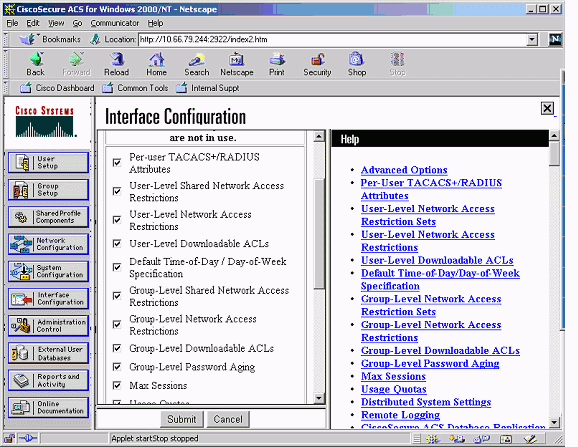
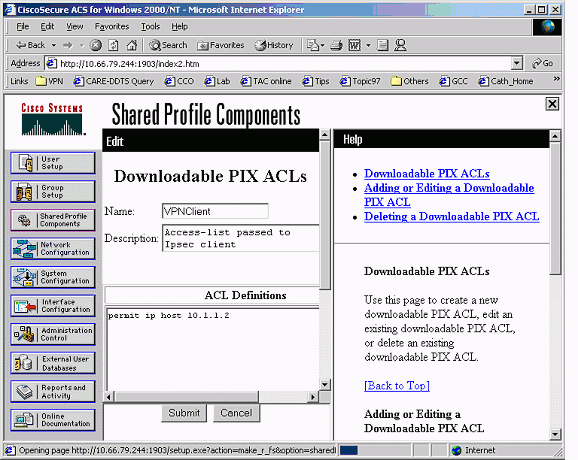
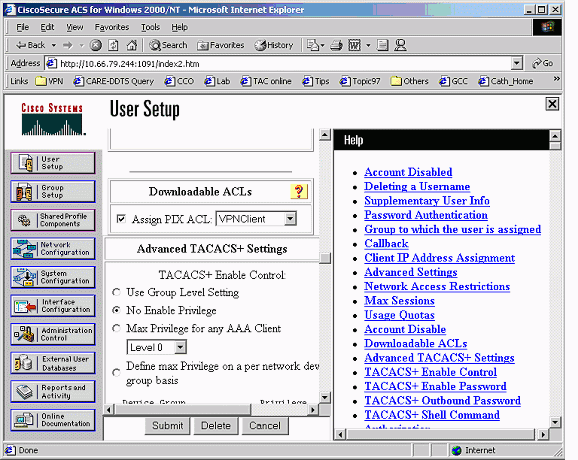
 피드백
피드백