RADIUS를 사용하여 레이어 2 터널 프로토콜 인증 구성
목차
소개
이 문서에서는 RADIUS 서버에서 다운로드한 터널 특성을 사용하여 L2TP(Layer 2 Tunnel Protocol) VPDN(Virtual Private Dialup Network) 시나리오를 구성하는 방법을 설명합니다. 이 예에서는 LAC(L2TP Access Concentrator)가 들어오는 연결을 수신하여 LAC RADIUS 서버에 연결합니다. RADIUS 서버는 사용자의 도메인(예: cisco.com)에 대한 터널 특성을 조회하고 LAC에 터널 특성을 전달합니다. 이러한 특성을 기반으로 LAC는 L2TP 네트워크 서버(LNS)에 대한 터널을 시작합니다. 터널이 설정되면 LNS는 자체 RADIUS 서버를 사용하여 최종 사용자를 인증합니다.
참고: 이 문서에서는 NAS(LAC)가 일반 다이얼 액세스용으로 구성된 것으로 가정합니다. 다이얼을 구성하는 방법에 대한 자세한 내용은 다이얼인 클라이언트에 대한 기본 AAA RADIUS 구성을 참조하십시오.
L2TP 및 VPDN에 대한 자세한 내용은 다음 문서를 참조하십시오.
사전 요구 사항
요구 사항
이 문서에 대한 특정 요건이 없습니다.
사용되는 구성 요소
이 문서의 정보는 다음 소프트웨어 및 하드웨어 버전을 기반으로 합니다.
-
Cisco 2511 라우터 2개
-
Cisco IOS® 소프트웨어 릴리스 12.0(2).T
-
Cisco Secure ACS for UNIX, Cisco Secure ACS for Windows 또는 Merit RADIUS
이 문서의 정보는 특정 랩 환경의 디바이스를 토대로 작성되었습니다. 이 문서에 사용된 모든 디바이스는 초기화된(기본) 컨피그레이션으로 시작되었습니다. 현재 네트워크가 작동 중인 경우, 모든 명령어의 잠재적인 영향을 미리 숙지하시기 바랍니다.
표기 규칙
문서 규칙에 대한 자세한 내용은 Cisco 기술 팁 표기 규칙을 참조하십시오.
RADIUS 서버 컨피그레이션
이 섹션에는 이 문서에서 설명하는 기능을 구성하기 위한 정보가 표시됩니다.
참고: 이 문서에 사용된 명령에 대한 추가 정보를 보려면 명령 조회 도구(등록된 고객만 해당)를 사용하십시오.
네트워크 다이어그램
이 문서에서는 이 다이어그램에 나와 있는 네트워크 설정을 사용합니다.
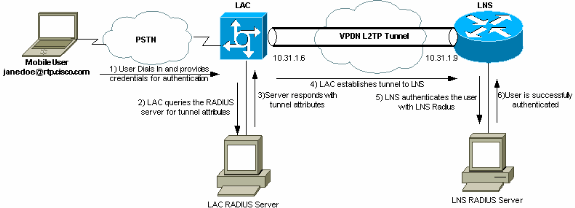
LAC RADIUS 컨피그레이션 - UNIX용 Cisco Secure ACS
LAC RADIUS 컨피그레이션에는 사용자 "rtp.cisco.com"(클라이언트에서 사용하는 도메인)이 포함됩니다. 이 사용자의 비밀번호는 cisco여야 합니다.
# ./ViewProfile -p 9900 -u rtp.cisco.com
user = rtp.cisco.com{
radius=Cisco {
check_items= {
2="cisco"
}
reply_attributes= {
6=5
9,1="vpdn:tunnel-id=DEFGH"
9,1="vpdn:tunnel-type=l2tp"
9,1="vpdn:ip-addresses=10.31.1.9"
9,1="vpdn:l2tp-tunnel-password=ABCDE"
}
}
}
LAC의 RADIUS 컨피그레이션에 대한 자세한 내용은 Layer 2 Tunnel Protocol 내의 LAC에서 사용할 RADIUS Profile for Use(RADIUS 프로파일) 섹션을 참조하십시오.
LNS RADIUS 컨피그레이션 - UNIX용 Cisco Secure ACS
# ./ViewProfile -p 9900 -u janedoe@rtp.cisco.com
user = janedoe@rtp.cisco.com{
radius=Cisco {
check_items= {
2="rtp"
}
reply_attributes= {
6=2
7=1
}
}
}
LAC RADIUS 컨피그레이션 - Windows용 Cisco Secure ACS
다음 단계를 완료하십시오.
-
Network Configuration(네트워크 컨피그레이션) 영역에서 RADIUS(Cisco IOS/PIX)를 사용하도록 LAC NAS(Network Access Server) 인증을 설정합니다.
-
일반 및 CHAP에 대해 비밀번호 cisco를 사용하여 사용자 'rtp.cisco.com'을 구성합니다. 터널 특성에 사용되는 사용자 이름입니다.
-
왼쪽 내비게이션 바에서 Group Setting(그룹 설정) 버튼을 클릭합니다. 사용자가 속한 그룹을 선택하고 설정 편집을 클릭합니다. 아래로 스크롤하여 IETF RADIUS 섹션으로 이동한 다음 Attribute 6 Service-Type을 Outbound로 선택합니다. .
모든 확인 가능한 옵션이 나타나지 않으면 Interface Configuration(인터페이스 컨피그레이션)으로 이동하여 여러 확인란을 선택하여 그룹 영역에 표시되도록 합니다.
-
하단의 Cisco IOS/PIX RADIUS 특성 섹션에서 009\001 cisco-av-pair에 대한 확인란을 선택하고 상자에 이를 입력합니다.
vpdn:tunnel-id=DEFGH vpdn:tunnel-type=l2tp vpdn:ip-addresses=10.31.1.9 vpdn:l2tp-tunnel-password=ABCDE
LAC의 RADIUS 컨피그레이션에 대한 자세한 내용은 Layer 2 Tunnel Protocol 내의 LAC에서 사용할 RADIUS Profile for Use(RADIUS 프로파일) 섹션을 참조하십시오.
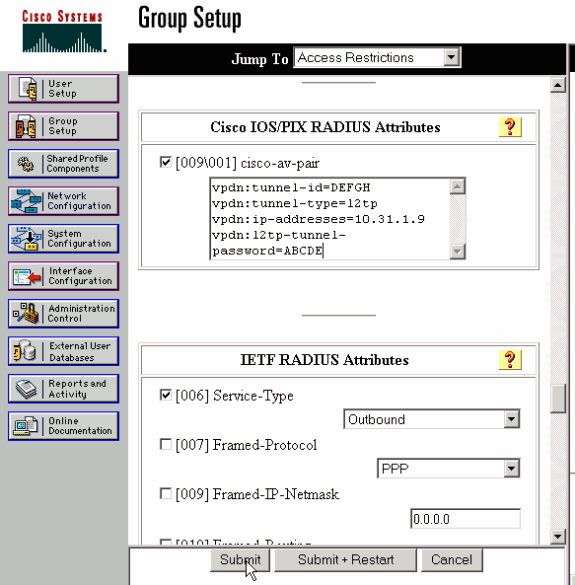
LNS RADIUS 컨피그레이션 - Windows용 Cisco Secure ACS
다음 단계를 완료하십시오.
-
사용자 ID janedoe@rtp.cisco.com을 구성하고 일반 및 CHAP에 대한 비밀번호를 입력합니다.
-
왼쪽 막대에서 Group Setup 버튼을 클릭합니다. 사용자가 속한 그룹을 선택하고 설정 편집을 클릭합니다.
-
IETF(Internet Engineering Task Force) RADIUS Attributes 섹션의 드롭다운 메뉴에서 Service-type (attribute 6) = Framed and Framed-Protocol (attribute 7)=PPP를 선택합니다.
참고: 선택한 특성 Service-Type 및 Framed-Protocol 옆에 있는 확인란도 클릭해야 합니다.
LAC RADIUS 컨피그레이션 - 장점 RADIUS
참고: Livingston 및 Merit 서버는 공급업체별 av 쌍을 지원하도록 자주 수정해야 합니다.
rtp.cisco.com Password = "cisco"
Service-Type = Outbound-User,
cisco-avpair = "vpdn:tunnel-id=DEFGH",
cisco-avpair = "vpdn:tunnel-type=l2tp",
cisco-avpair = "vpdn:ip-addresses=10.31.1.9",
cisco-avpair = "vpdn:l2tp-tunnel-password=ABCDE"
LAC의 RADIUS 컨피그레이션에 대한 자세한 내용은 Layer 2 Tunnel Protocol 내의 LAC에서 사용할 RADIUS Profile for Use(RADIUS 프로파일) 섹션을 참조하십시오.
LNS RADIUS 컨피그레이션 - 장점 RADIUS
janedoe@rtp.cisco.com Password = "rtp",
Service-Type = Framed,
Framed-Protocol = PPP
라우터 컨피그레이션
이 문서에서는 이러한 구성을 사용합니다.
| LAC 라우터 컨피그레이션 |
|---|
LAC#show run Building configuration... Current configuration: ! version 12.0 service timestamps debug datetime service timestamps log uptime no service password-encryption ! hostname LAC ! !--- AAA commands needed to authenticate the user and obtain !--- VPDN tunnel information. aaa new-model aaa authentication login default local aaa authentication ppp default if-needed radius aaa authorization network default radius aaa accounting exec default start-stop radius aaa accounting network default start-stop radius enable secret level 7 5 $1$Dj3K$9jkyuJR6fJV2JO./Qt0lC1 enable password ww ! username cse password 0 csecse username john password 0 doe ip subnet-zero no ip domain-lookup ! jnj00=tfdfr vpdn enable ! !--- VPDN tunnel authorization is based on the domain name !--- (the default is DNIS). vpdn search-order domain ! ! ! interface Loopback0 no ip address no ip directed-broadcast ! interface Ethernet0 ip address 10.31.1.6 255.255.255.0 no ip directed-broadcast ! interface Serial0 no ip address no ip directed-broadcast no ip mroute-cache shutdown ! interface Serial1 no ip address no ip directed-broadcast shutdown ! interface Async1 ip unnumbered Ethernet0 no ip directed-broadcast ip tcp header-compression passive encapsulation ppp async mode dedicated peer default ip address pool async no cdp enable ppp authentication chap ! interface Group-Async1 physical-layer async no ip address no ip directed-broadcast ! ip local pool default 10.5.5.5 10.5.5.50 ip local pool async 10.7.1.1 10.7.1.5 ip classless ip route 0.0.0.0 0.0.0.0 10.31.1.1 ! !--- RADIUS server host and key. radius-server host 171.68.118.101 auth-port 1645 acct-port 1646 radius-server key cisco ! line con 0 transport input none line 1 session-timeout 20 exec-timeout 0 0 password ww autoselect during-login autoselect ppp modem InOut transport preferred none transport output none stopbits 1 speed 38400 flowcontrol hardware line 2 16 modem InOut transport input all speed 38400 flowcontrol hardware line aux 0 line vty 0 4 password ww ! end |
| LNS 라우터 컨피그레이션 |
|---|
LNS#show run Building configuration... Current configuration: ! ! Last configuration change at 12:17:54 UTC Sun Feb 7 1999 !==m6knr5yui6yt6egv2wr25nfd1rsion 12.0=4rservice exec-callback service timestamps debug datetime service timestamps log uptime no service password-encryption ! hostname LNS ! aaa new-model aaa authentication login default local aaa authentication ppp default radius local aaa authorization network default radius local aaa accounting exec default start-stop radius aaa accounting network default start-stop radius enable secret 5 $1$pnYM$B.FveZjZpgA3C9ZPq/cma/ enable password ww ! username john password 0 doe !--- User the_LNS is used to authenticate the tunnel. !--- The password used here must match the vpdn:l2tp-tunnel-password !--- configured in the LAC RADIUS server. username the_LNS password 0 ABCDE ip subnet-zero ! !--- Enable VPDN on the LNS. vpdn enable ! !--- VPDN group for connection from the LAC. vpdn-group 1 !--- This command specifies that the router uses !--- virtual-template 1 for tunnel-id DEFGH (which matches the tunnel-id !--- configured in the LAC RADIUS server). accept dialin l2tp virtual-template 1 remote DEFGH !--- The username used to authenticate this tunnel !--- is the_LNS (configured above). local name the_LNS ! interface Ethernet0 ip address 10.31.1.9 255.255.255.0 no ip directed-broadcast ! !--- Virtual-template that is used for the incoming connection. interface Virtual-Template1 ip unnumbered Ethernet0 no ip directed-broadcast peer default ip address pool default ppp authentication chap ! interface Serial0 no ip address no ip directed-broadcast no ip mroute-cache shutdown no fair-queue ! interface Serial1 no ip address no ip directed-broadcast shutdown ! interface Async1 ip unnumbered Ethernet0 no ip directed-broadcast encapsulation ppp async mode interactive peer default ip address pool async ppp authentication chap ! ip local pool default 10.6.1.1 10.6.1.5 ip local pool async 10.8.100.100 10.8.100.110 ip classless ip route 0.0.0.0 0.0.0.0 10.31.1.1 ! !--- RADIUS server host and key information. radius-server host 171.68.120.194 auth-port 1645 acct-port 1646 radius-server key cisco ! line con 0 transport input none line 1 session-timeout 20 exec-timeout 5 0 password ww autoselect during-login autoselect ppp modem InOut transport input all escape-character BREAK stopbits 1 speed 38400 flowcontrol hardware line 2 8 line aux 0 line vty 0 4 password ww ! end |
다음을 확인합니다.
이 섹션에서는 컨피그레이션이 제대로 작동하는지 확인하는 데 사용할 수 있는 정보를 제공합니다.
일부 show 명령은 출력 인터프리터 툴 에서 지원되는데(등록된 고객만), 이 툴을 사용하면 show 명령 출력의 분석 결과를 볼 수 있습니다.
-
show vpdn tunnel - 모든 활성 레이어 2 포워딩 및 L2TP 터널에 대한 정보를 요약 스타일 형식으로 표시합니다.
-
show caller ip - 제공한 IP 주소에 대한 발신자 정보의 요약을 표시합니다.
문제 해결
이 섹션에서는 설정 문제 해결에 사용할 수 있는 정보를 제공합니다.
트러블슈팅 명령
참고: debug 명령을 실행하기 전에 Debug 명령에 대한 중요 정보를 참조하십시오.
-
debug aaa authentication(aaa 인증 디버그) - AAA/TACACS+ 인증에 대한 정보를 표시합니다.
-
debug aaa authorization(aaa 권한 부여 디버그) - AAA/TACACS+ 권한 부여에 대한 정보를 표시합니다.
-
debug aaa accounting(aaa 어카운팅 디버그) - 어카운트가 발생할 때 어카운트에 대한 정보를 표시합니다. 이 명령으로 표시되는 정보는 서버에 어카운팅 정보를 전송하는 데 사용되는 어카운팅 프로토콜과 관련이 없습니다.
-
debug radius - RADIUS와 관련된 자세한 디버깅 정보를 표시합니다.
-
debug vtemplate - 가상 액세스 인터페이스가 가상 템플릿에서 복제되는 시점부터 호출이 종료될 때 가상 액세스 인터페이스가 종료되는 시점까지의 가상 액세스 인터페이스에 대한 복제 정보를 표시합니다.
-
debug vpdn error(디버그 vpdn 오류) - PPP 터널이 설정되지 않도록 하는 오류 또는 설정된 터널이 닫히도록 하는 오류를 표시합니다.
-
debug vpdn events(vpdn 이벤트 디버그) - 정상적인 PPP 터널 설정 또는 종료의 일부인 이벤트에 대한 메시지를 표시합니다.
-
debug vpdn l2x-errors - 레이어 2 설정을 방해하거나 정상적인 작동을 방해하는 레이어 2 프로토콜 오류를 표시합니다.
-
debug vpdn l2x-events - 레이어 2에 대한 정상적인 PPP 터널 설정 또는 종료의 일부인 이벤트에 대한 메시지를 표시합니다.
-
debug vpdn l2tp-sequencing - L2TP에 대한 메시지를 표시합니다.
디버그 출력
L2TP 디버깅에 대한 자세한 내용은 L2TP 터널 설정 및 해제를 참조하십시오.
LAC 라우터에서 올바른 디버그
LAC#show debug
General OS:
AAA Authentication debugging is on
AAA Authorization debugging is on
AAA Accounting debugging is on
VPN:
L2X protocol events debugging is on
L2X protocol errors debugging is on
VPDN events debugging is on
VPDN errors debugging is on
L2TP data sequencing debugging is on
VTEMPLATE:
Virtual Template debugging is on
Radius protocol debugging is on
LAC#
Feb 7 12:22:16: As1 AAA/AUTHOR/FSM: (0):
LCP succeeds trivially
2d18h: %LINK-3-UPDOWN: Interface Async1,
changed state to up
Feb 7 12:22:17: As1 VPDN: Looking for tunnel
-- rtp.cisco.com --
Feb 7 12:22:17: AAA: parse name=Async1 idb
type=10 tty=1
Feb 7 12:22:17: AAA: name=Async1 flags=0x11
type=4 shelf=0 slot=0
adapter=0 port=1 channel=0
Feb 7 12:22:17: AAA/AUTHEN: create_user (0x25BA84)
user='rtp.cisco.com' ruser='' port='Async1' rem_addr=''
authen_type=NONE service=LOGIN priv=0
Feb 7 12:22:17: AAA/AUTHOR/VPDN (6239469):
Port='Async1' list='default' service=NET
Feb 7 12:22:17: AAA/AUTHOR/VPDN: (6239469)
user='rtp.cisco.com'
Feb 7 12:22:17: AAA/AUTHOR/VPDN: (6239469)
send AV service=ppp
Feb 7 12:22:17: AAA/AUTHOR/VPDN: (6239469)
send AV protocol=vpdn
Feb 7 12:22:17: AAA/AUTHOR/VPDN (6239469)
found list "default"
Feb 7 12:22:17: AAA/AUTHOR/VPDN: (6239469) Method=RADIUS
Feb 7 12:22:17: RADIUS: authenticating to get author data
Feb 7 12:22:17: RADIUS: ustruct sharecount=2
Feb 7 12:22:17: RADIUS: Initial Transmit Async1 id 66
171.68.118.101:1645, Access-Request, len 77
Feb 7 12:22:17: Attribute 4 6 0A1F0106
Feb 7 12:22:17: Attribute 5 6 00000001
Feb 7 12:22:17: Attribute 61 6 00000000
Feb 7 12:22:17: Attribute 1 15 7274702E
Feb 7 12:22:17: Attribute 2 18 6AB5A2B0
Feb 7 12:22:17: Attribute 6 6 00000005
Feb 7 12:22:17: RADIUS: Received from id 66
171.68.118.101:1645, Access-Accept, len 158
Feb 7 12:22:17: Attribute 6 6 00000005
Feb 7 12:22:17: Attribute 26 28 0000000901167670
Feb 7 12:22:17: Attribute 26 29 0000000901177670
Feb 7 12:22:17: Attribute 26 36 00000009011E7670
Feb 7 12:22:17: Attribute 26 39 0000000901217670
Feb 7 12:22:17: RADIUS: saved authorization data for user
25BA84 at 24C488
!--- RADIUS server supplies the VPDN tunnel attributes.
Feb 7 12:22:17: RADIUS: cisco AVPair
"vpdn:tunnel-id=DEFGH"
Feb 7 12:22:17: RADIUS: cisco AVPair
"vpdn:tunnel-type=l2tp"
Feb 7 12:22:17: RADIUS: cisco AVPair
"vpdn:ip-addresses=10.31.1.9,"
Feb 7 12:22:17: RADIUS: cisco AVPair
"vpdn:l2tp-tunnel-password=ABCDE"
Feb 7 12:22:17: AAA/AUTHOR (6239469): Post
authorization status = PASS_ADD
Feb 7 12:22:17: AAA/AUTHOR/VPDN: Processing
AV service=ppp
Feb 7 12:22:17: AAA/AUTHOR/VPDN: Processing
AV protocol=vpdn
Feb 7 12:22:17: AAA/AUTHOR/VPDN: Processing
AV tunnel-id=DEFGH
Feb 7 12:22:17: AAA/AUTHOR/VPDN: Processing
AV tunnel-type=l2tp
Feb 7 12:22:17: AAA/AUTHOR/VPDN: Processing AV
ip-addresses=10.31.1.9,
Feb 7 12:22:17: AAA/AUTHOR/VPDN: Processing AV
l2tp-tunnel-password=ABCDE
Feb 7 12:22:17: As1 VPDN: Get tunnel info for
rtp.cisco.com with LAC DEFGH, IP 10.31.1.9
Feb 7 12:22:17: AAA/AUTHEN: free_user (0x25BA84)
user='rtp.cisco.com' ruser='' port='Async1' rem_addr=''
authen_type=NONE service=LOGIN priv=0
Feb 7 12:22:17: As1 VPDN: Forward to address 10.31.1.9
Feb 7 12:22:17: As1 VPDN: Forwarding...
Feb 7 12:22:17: AAA: parse name=Async1 idb
type=10 tty=1
Feb 7 12:22:17: AAA: name=Async1 flags=0x11 type=4
shelf=0 slot=0 adapter=0 port=1 channel=0
Feb 7 12:22:17: AAA/AUTHEN: create_user (0xB7918)
user='janedoe@rtp.cisco.com' ruser='' port='Async1'
rem_addr='async' authen_type=CHAP service=PPP priv=1
Feb 7 12:22:17: As1 VPDN: Bind interface direction=1
Feb 7 12:22:17: Tnl/Cl 51/1 L2TP: Session FS enabled
Feb 7 12:22:17: Tnl/Cl 51/1 L2TP: Session state change
from idle to wait-for-tunnel
Feb 7 12:22:17: As1 51/1 L2TP: Create session
Feb 7 12:22:17: Tnl 51 L2TP: SM State idle
Feb 7 12:22:17: Tnl 51 L2TP: O SCCRQ
Feb 7 12:22:17: Tnl 51 L2TP: Tunnel state change
from idle to wait-ctl-reply
Feb 7 12:22:17: Tnl 51 L2TP: SM State wait-ctl-reply
Feb 7 12:22:17: As1 VPDN: janedoe@rtp.cisco.com
is forwarded
Feb 7 12:22:17: Tnl 51 L2TP: I SCCRP from the_LNS
!--- Tunnel authentication is successful.
Feb 7 12:22:17: Tnl 51 L2TP: Got a challenge from remote
peer, the_LNS
Feb 7 12:22:17: Tnl 51 L2TP: Got a response from remote
peer, the_LNS
Feb 7 12:22:17: Tnl 51 L2TP: Tunnel Authentication
success
Feb 7 12:22:17: Tnl 51 L2TP: Tunnel state change from
wait-ctl-reply to established
Feb 7 12:22:17: Tnl 51 L2TP: O SCCCN to the_LNS tnlid 38
Feb 7 12:22:17: Tnl 51 L2TP: SM State established
Feb 7 12:22:17: As1 51/1 L2TP: O ICRQ to the_LNS 38/0
Feb 7 12:22:17: As1 51/1 L2TP: Session state change from
wait-for-tunnel to wait-reply
Feb 7 12:22:17: As1 51/1 L2TP: O ICCN to the_LNS 38/1
Feb 7 12:22:17: As1 51/1 L2TP: Session state change from
wait-reply to established
2d18h: %LINEPROTO-5-UPDOWN: Line protocol on Interface
Async1, changed state to up
LAC#
LNS 라우터에서 디버깅하기 좋음
LNS#show debug
General OS:
AAA Authentication debugging is on
AAA Authorization debugging is on
AAA Accounting debugging is on
VPN:
L2X protocol events debugging is on
L2X protocol errors debugging is on
VPDN events debugging is on
VPDN errors debugging is on
L2TP data sequencing debugging is on
VTEMPLATE:
Virtual Template debugging is on
Radius protocol debugging is on
LNS#
Feb 7 12:22:16: L2TP: I SCCRQ from DEFGH tnl 51
Feb 7 12:22:16: Tnl 38 L2TP: New tunnel created for
remote DEFGH, address 10.31.1.6
Feb 7 12:22:16: Tnl 38 L2TP: Got a challenge in SCCRQ,
DEFGH
Feb 7 12:22:16: Tnl 38 L2TP: O SCCRP to DEFGH tnlid 51
Feb 7 12:22:16: Tnl 38 L2TP: Tunnel state change from
idle to wait-ctl-reply
Feb 7 12:22:16: Tnl 38 L2TP: I SCCCN from DEFGH tnl 51
Feb 7 12:22:16: Tnl 38 L2TP: Got a Challenge Response
in SCCCN from DEFGH
Feb 7 12:22:16: Tnl 38 L2TP: Tunnel Authentication
success
Feb 7 12:22:16: Tnl 38 L2TP: Tunnel state change from
wait-ctl-reply to established
Feb 7 12:22:16: Tnl 38 L2TP: SM State established
Feb 7 12:22:17: Tnl 38 L2TP: I ICRQ from DEFGH tnl 51
Feb 7 12:22:17: Tnl/Cl 38/1 L2TP: Session FS enabled
Feb 7 12:22:17: Tnl/Cl 38/1 L2TP: Session state change
from idle to wait-for-tunnel
Feb 7 12:22:17: Tnl/Cl 38/1 L2TP: New session created
Feb 7 12:22:17: Tnl/Cl 38/1 L2TP: O ICRP to DEFGH 51/1
Feb 7 12:22:17: Tnl/Cl 38/1 L2TP: Session state change
from wait-for-tunnel to wait-connect
Feb 7 12:22:17: Tnl/Cl 38/1 L2TP: I ICCN from DEFGH tnl
51, cl 1
Feb 7 12:22:17: Tnl/Cl 38/1 L2TP: Session state change
from wait-connect to established
Feb 7 12:22:17: Vi1 VTEMPLATE: Reuse Vi1, recycle
queue size 0
Feb 7 12:22:17: Vi1 VTEMPLATE: Hardware address
00e0.1e68.942c
!--- Use Virtual-template 1 for this user.
Feb 7 12:22:17: Vi1 VPDN: Virtual interface created for
janedoe@rtp.cisco.com
Feb 7 12:22:17: Vi1 VPDN: Set to Async interface
Feb 7 12:22:17: Vi1 VPDN: Clone from Vtemplate 1
filterPPP=0 blocking
Feb 7 12:22:17: Vi1 VTEMPLATE: Has a new cloneblk vtemplate,
now it has vtemplate
Feb 7 12:22:17: Vi1 VTEMPLATE: ************* CLONE
VACCESS1 *****************
Feb 7 12:22:17: Vi1 VTEMPLATE: Clone from
Virtual-Template1
interface Virtual-Access1
default ip address
no ip address
encap ppp
ip unnum eth 0
no ip directed-broadcast
peer default ip address pool default
ppp authen chap
end
Feb 7 12:22:18: janedoe@rtp.cisco.com 38/1 L2TP: Session
with no hwidb
02:23:59: %LINK-3-UPDOWN: Interface Virtual-Access1,
changed state to up
Feb 7 12:22:19: Vi1 AAA/AUTHOR/FSM: (0): LCP succeeds
trivially
Feb 7 12:22:19: Vi1 VPDN: Bind interface direction=2
Feb 7 12:22:19: Vi1 VPDN: PPP LCP accepted rcv CONFACK
Feb 7 12:22:19: Vi1 VPDN: PPP LCP accepted sent CONFACK
Feb 7 12:22:19: Vi1 L2X: Discarding packet because of
no mid/session
Feb 7 12:22:19: AAA: parse name=Virtual-Access1 idb
type=21 tty=-1
Feb 7 12:22:19: AAA: name=Virtual-Access1 flags=0x11
type=5 shelf=0 slot=0 adapter=0 port=1 channel=0
Feb 7 12:22:19: AAA/AUTHEN: create_user (0x2462A0)
user='janedoe@rtp.cisco.com' ruser='' port='Virtual-Access1'
rem_addr='' authen_type=CHAP service=PPP priv=1
Feb 7 12:22:19: AAA/AUTHEN/START (2229277178):
port='Virtual-Access1' list='' action=LOGIN
service=PPP
Feb 7 12:22:19: AAA/AUTHEN/START (2229277178):
using "default" list
Feb 7 12:22:19: AAA/AUTHEN/START (2229277178):
Method=RADIUS
Feb 7 12:22:19: RADIUS: ustruct sharecount=1
Feb 7 12:22:19: RADIUS: Initial Transmit Virtual-Access1
id 78 171.68.120.194:1645, Access-Request, len 92
Feb 7 12:22:19: Attribute 4 6 0A1F0109
Feb 7 12:22:19: Attribute 5 6 00000001
Feb 7 12:22:19: Attribute 61 6 00000005
Feb 7 12:22:19: Attribute 1 23 6464756E
Feb 7 12:22:19: Attribute 3 19 34A66389
Feb 7 12:22:19: Attribute 6 6 00000002
Feb 7 12:22:19: Attribute 7 6 00000001
Feb 7 12:22:19: RADIUS: Received from id 78
171.68.120.194:1645, Access-Accept, len 32
Feb 7 12:22:19: Attribute 6 6 00000002
Feb 7 12:22:19: Attribute 7 6 00000001
Feb 7 12:22:19: AAA/AUTHEN (2229277178): status = PASS
Feb 7 12:22:19: Vi1 AAA/AUTHOR/LCP: Authorize LCP
Feb 7 12:22:19: AAA/AUTHOR/LCP Vi1 (1756915964):
Port='Virtual-Access1' list='' service=NET
Feb 7 12:22:19: AAA/AUTHOR/LCP: Vi1 (1756915964)
user='janedoe@rtp.cisco.com'
Feb 7 12:22:19: AAA/AUTHOR/LCP: Vi1 (1756915964)
send AV service=ppp
Feb 7 12:22:19: AAA/AUTHOR/LCP: Vi1 (1756915964)
send AV protocol=lcp
Feb 7 12:22:19: AAA/AUTHOR/LCP (1756915964) found
list "default"
Feb 7 12:22:19: AAA/AUTHOR/LCP: Vi1 (1756915964)
Method=RADIUS
Feb 7 12:22:19: AAA/AUTHOR (1756915964): Post
authorization status = PASS_REPL
Feb 7 12:22:19: Vi1 AAA/AUTHOR/LCP: Processing
AV service=ppp
Feb 7 12:22:19: AAA/ACCT/NET/START User
janedoe@rtp.cisco.com, Port Virtual-Access1, List ""
Feb 7 12:22:19: AAA/ACCT/NET: Found list "default"
Feb 7 12:22:19: Vi1 AAA/AUTHOR/FSM: (0): Can we
start IPCP?
Feb 7 12:22:19: AAA/AUTHOR/FSM Vi1 (1311872588):
Port='Virtual-Access1' list='' service=NET
Feb 7 12:22:19: AAA/AUTHOR/FSM: Vi1 (1311872588)
user='janedoe@rtp.cisco.com'
Feb 7 12:22:19: AAA/AUTHOR/FSM: Vi1 (1311872588)
send AV service=ppp
Feb 7 12:22:19: AAA/AUTHOR/FSM: Vi1 (1311872588)
send AV protocol=ip
Feb 7 12:22:19: AAA/AUTHOR/FSM (1311872588)
found list "default"
Feb 7 12:22:19: AAA/AUTHOR/FSM: Vi1 (1311872588)
Method=RADIUS
Feb 7 12:22:19: AAA/AUTHOR (1311872588): Post
authorization status = PASS_REPL
Feb 7 12:22:19: Vi1 AAA/AUTHOR/FSM: We can start
IPCP
Feb 7 12:22:19: RADIUS: ustruct sharecount=2
Feb 7 12:22:19: RADIUS: Initial Transmit Virtual-Access1
id 79 171.68.120.194:1646, Accounting-Request, len 101
Feb 7 12:22:19: Attribute 4 6 0A1F0109
Feb 7 12:22:19: Attribute 5 6 00000001
Feb 7 12:22:19: Attribute 61 6 00000005
Feb 7 12:22:19: Attribute 1 23 6464756E
Feb 7 12:22:19: Attribute 40 6 00000001
Feb 7 12:22:19: Attribute 45 6 00000001
Feb 7 12:22:19: Attribute 6 6 00000002
Feb 7 12:22:19: Attribute 44 10 30303030
Feb 7 12:22:19: Attribute 7 6 00000001
Feb 7 12:22:19: Attribute 41 6 00000000
Feb 7 12:22:19: Vi1 AAA/AUTHOR/IPCP: Start. Her
address 0.0.0.0, we want 0.0.0.0
Feb 7 12:22:19: Vi1 AAA/AUTHOR/IPCP: Processing
AV service=ppp
Feb 7 12:22:19: Vi1 AAA/AUTHOR/IPCP: Authorization
succeeded
Feb 7 12:22:19: Vi1 AAA/AUTHOR/IPCP: Done. Her
address 0.0.0.0, we want 0.0.0.0
Feb 7 12:22:19: RADIUS: Received from id 79
171.68.120.194:1646, Accounting-response,
len 20
Feb 7 12:22:19: Vi1 AAA/AUTHOR/IPCP: Start.
Her address 0.0.0.0, we want 10.6.1.1
Feb 7 12:22:19: Vi1 AAA/AUTHOR/IPCP: Processing
AV service=ppp
Feb 7 12:22:19: Vi1 AAA/AUTHOR/IPCP: Authorization
succeeded
Feb 7 12:22:19: Vi1 AAA/AUTHOR/IPCP: Done.
Her address 0.0.0.0, we want 10.6.1.1
Feb 7 12:22:19: Vi1 AAA/AUTHOR/IPCP: Start.
Her address 10.6.1.1, we want 10.6.1.1
Feb 7 12:22:19: AAA/AUTHOR/IPCP Vi1 (2909132255):
Port='Virtual-Access1' list='' service=NET
Feb 7 12:22:19: AAA/AUTHOR/IPCP: Vi1 (2909132255)
user='janedoe@rtp.cisco.com'
Feb 7 12:22:19: AAA/AUTHOR/IPCP: Vi1 (2909132255)
send AV service=ppp
Feb 7 12:22:19: AAA/AUTHOR/IPCP: Vi1 (2909132255)
send AV protocol=ip
Feb 7 12:22:19: AAA/AUTHOR/IPCP: Vi1 (2909132255)
send AV addr*10.6.1.1
Feb 7 12:22:19: AAA/AUTHOR/IPCP (2909132255)
found list "default"
Feb 7 12:22:19: AAA/AUTHOR/IPCP: Vi1 (2909132255)
Method=RADIUS
Feb 7 12:22:19: AAA/AUTHOR (2909132255): Post
authorization status = PASS_REPL
Feb 7 12:22:19: Vi1 AAA/AUTHOR/IPCP: Reject
10.6.1.1, using 10.6.1.1
Feb 7 12:22:19: Vi1 AAA/AUTHOR/IPCP: Processing
AV service=ppp
Feb 7 12:22:19: Vi1 AAA/AUTHOR/IPCP: Processing
AV addr*10.6.1.1
Feb 7 12:22:19: Vi1 AAA/AUTHOR/IPCP: Authorization
succeeded
Feb 7 12:22:19: Vi1 AAA/AUTHOR/IPCP: Done.
Her address 10.6.1.1, we want 10.6.1.1
02:24:00: %LINEPROTO-5-UPDOWN: Line protocol on
Interface Virtual-Access1, changed state to up
LNS#
What Can Go Wrong - LAC의 불량 디버그
LAC#show debug General OS: AAA Authentication debugging is on AAA Authorization debugging is on AAA Accounting debugging is on VPN: L2X protocol events debugging is on L2X protocol errors debugging is on VPDN events debugging is on VPDN errors debugging is on L2TP data sequencing debugging is on VTEMPLATE: Virtual Template debugging is on Radius protocol debugging is on
사용자가 janedoe@sj.cisco.com으로 들어오지만(janedoe@rtp.cisco.com 대신) LAC RADIUS 서버가 이 도메인을 인식하지 못합니다.
Feb 7 13:26:48: RADIUS: Received from id 86
171.68.118.101:1645, Access-Reject, len 46
Feb 7 13:26:48: Attribute 18 26 41757468
Feb 7 13:26:48: RADIUS: failed to get
authorization data: authen status = 2
%VPDN-6-AUTHORFAIL: L2F NAS LAC, AAA authorization
failure for As1 user janedoe@sj.cisco.com
이러한 디버깅은 터널 정보가 수신되지만 터널의 다른 끝에 대해 유효하지 않은 IP 주소가 있는 상황을 보여줍니다. 사용자가 세션 설정을 시도하지만 연결할 수 없습니다.
Feb 7 13:32:45: As1 VPDN: Forward to
address 1.1.1.1
Feb 7 13:32:45: As1 VPDN: Forwarding...
Feb 7 13:32:45: Tnl 56 L2TP: Tunnel state
change from idle to wait-ctl-reply
Feb 7 13:32:46: As1 56/1 L2TP: Discarding data
packet because tunnel is not open
이러한 디버깅은 터널 암호가 일치하지 않는 상황을 보여 줍니다. LNS에서 "username the_LNS password ABCDE"가 "username the_LNS password garbage"로 변경되어 터널 인증이 시도될 때 실패합니다.
Feb 7 13:39:35: Tnl 59 L2TP: Tunnel Authentication
fails for the_LNS
Feb 7 13:39:35: Tnl 59 L2TP: Expected
E530DA13B826685C678589250C0BF525
Feb 7 13:39:35: Tnl 59 L2TP: Got
E09D90E8A91CF1014C91D56F65BDD052
Feb 7 13:39:35: Tnl 59 L2TP: O StopCCN
to the_LNS tnlid 44
Feb 7 13:39:35: Tnl 59 L2TP: Tunnel state
change from wait-ctl-reply to shutting-down
Feb 7 13:39:35: Tnl 59 L2TP: Shutdown tunnel
What Can Go Wrong - LNS에서 불량 디버그
LNS#show debug General OS: AAA Authentication debugging is on AAA Authorization debugging is on AAA Accounting debugging is on VPN: L2X protocol events debugging is on L2X protocol errors debugging is on VPDN events debugging is on VPDN errors debugging is on L2TP data sequencing debugging is on VTEMPLATE: Virtual Template debugging is on Radius protocol debugging is on LNS#
이 예에서는 "전화 걸기 l2tp virtual-template 1 remote DEFGH 허용"이 "전화 걸기 l2tp virtual-template 1 remote junk 허용"으로 변경됩니다. LNS에서 터널 DEFGH를 더 이상 찾을 수 없습니다(대신 "정크").
Feb 7 13:45:32: L2TP: I SCCRQ from
DEFGH tnl 62
Feb 7 13:45:32: L2X: Never heard of
DEFGH
Feb 7 13:45:32: L2TP: Could not find info
block for DEFGH
LNS 어카운팅 레코드
10.31.1.9 janedoe@rtp.cisco.com 1 - start
server=rtp-cherry time=09:23:53
date=02/ 6/1999 task_id=0000001C
Sat Feb 6 12:23:53 1999
Client-Id = 10.31.1.9
Client-Port-Id = 1
NAS-Port-Type = Virtual
User-Name = "janedoe@rtp.cisco.com"
Acct-Status-Type = Start
Acct-Authentic = RADIUS
User-Service-Type = Framed-User
Acct-Session-Id = "0000001C"
Framed-Protocol = PPP
Acct-Delay-Time = 0
10.31.1.9 janedoe@rtp.cisco.com 1 - stop
server=rtp-cherry time=09:24:46
date=02/ 6/1999 task_id=0000001C
Sat Feb 6 12:24:46 1999
Client-Id = 10.31.1.9
Client-Port-Id = 1
NAS-Port-Type = Virtual
User-Name = "janedoe@rtp.cisco.com"
Acct-Status-Type = Stop
Acct-Authentic = RADIUS
User-Service-Type = Framed-User
Acct-Session-Id = "0000001C"
Framed-Protocol = PPP
Framed-Address = 10.6.1.1
Acct-Terminate-Cause = Lost-Carrier
Acct-Input-Octets = 678
Acct-Output-Octets = 176
Acct-Input-Packets = 17
Acct-Output-Packets = 10
Acct-Session-Time = 53
Acct-Delay-Time = 0
관련 정보
개정 이력
| 개정 | 게시 날짜 | 의견 |
|---|---|---|
1.0 |
10-Dec-2001 |
최초 릴리스 |
 피드백
피드백