소개
이 문서에서는 SEG(Secure Email Gateway) Next-Gen GUI에서 "API 서버가 시작되지 않았거나 연결할 수 없음" 오류를 해결하는 방법에 대해 설명합니다.
사전 요구 사항
AsyncOS 11.4부터 시작하여 AsyncOS 12.x for Security Management Appliance(SMA)로 이어지는 동안 웹 UI(사용자 인터페이스)는 내부 데이터 처리와 함께 재설계를 거쳤습니다.
요구 사항
다음 주제에 대한 지식을 보유하고 있으면 유용합니다.
- SEG(Secure Email Gateway)
- SMA(Security Management Appliance)
- 웹 UI(사용자 인터페이스) 액세스
사용되는 구성 요소
- 버전 11.4 이상의 SEG
- 버전 12.x 이상의 SMA
이 문서의 정보는 특정 랩 환경의 디바이스를 토대로 작성되었습니다. 이 문서에 사용된 모든 디바이스는 초기화된(기본) 컨피그레이션으로 시작되었습니다. 현재 네트워크가 작동 중인 경우 모든 명령의 잠재적인 영향을 미리 숙지하시기 바랍니다.
문제
Next Generation 웹 인터페이스에 액세스할 수 없으며 'API 서버가 시작되지 않았거나 연결할 수 없습니다.' 오류가 발생합니다.
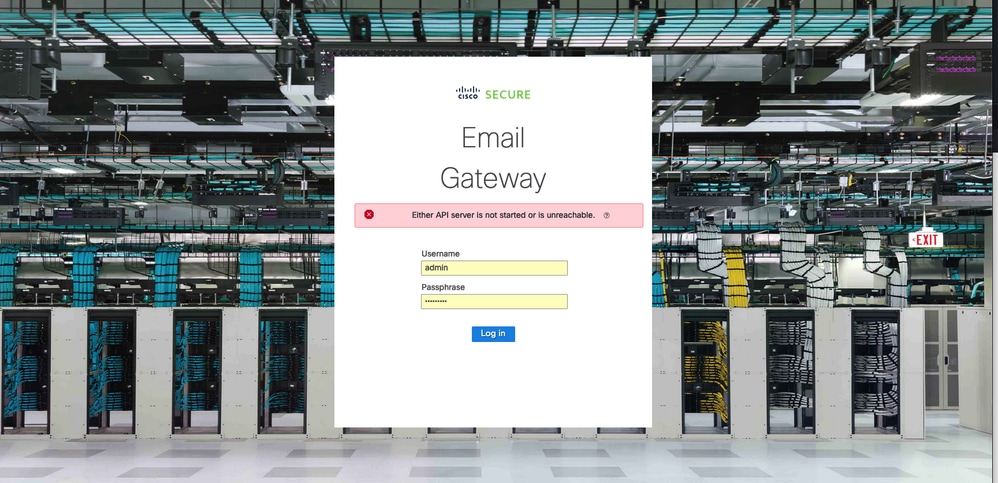
솔루션
1단계. Secure Email Gateway/Security Management Appliance의 관리 IP에서 AsyncOS API HTTPS가 활성화되었는지 확인합니다.
참고: Cisco Secure Email Cloud Gateway의 경우 TAC에 문의하여 IP 컨피그레이션을 검토하십시오.
sma.local> interfaceconfig
Currently configured interfaces:
1. Management (10.31.124.134/26 on Management: esa14.mexesa.com)
Choose the operation you want to perform:
- NEW - Create a new interface.
- EDIT - Modify an interface.
- GROUPS - Define interface groups.
- DELETE - Remove an interface.
[]> edit
Enter the number of the interface you wish to edit.
[]> 1
IP interface name (Ex: "InternalNet"):
[Management]>
Would you like to configure an IPv4 address for this interface (y/n)? [Y]>
IPv4 Address (Ex: 192.168.1.2 ):
[10.31.124.134]>
Netmask (Ex: "24", "255.255.255.0" or "0xffffff00"):
[0xffffffc0]>
Would you like to configure an IPv6 address for this interface (y/n)? [N]>
Ethernet interface:
1. Management
[1]>
Hostname:
[sma.local]>
Do you want to configure custom SMTP Helo to use in the SMTP conversation? [N]>
Do you want to enable SSH on this interface? [Y]>
Which port do you want to use for SSH?
[22]>
Do you want to enable FTP on this interface? [N]>
Do you want to enable Cluster Communication Service on this interface? [N]>
Do you want to enable HTTP on this interface? [Y]>
Which port do you want to use for HTTP?
[80]>
Do you want to enable HTTPS on this interface? [Y]>
Which port do you want to use for HTTPS?
[443]>
Do you want to enable Spam Quarantine HTTP on this interface? [N]>
Do you want to enable Spam Quarantine HTTPS on this interface? [N]>
Do you want to enable AsyncOS API HTTP on this interface? [N]>
Do you want to enable AsyncOS API HTTPS on this interface? [N]> Y
2단계. 호스트 이름 컨피그레이션 확인
어플라이언스 호스트 이름이 다른 컨피그레이션 또는 어플라이언스에서 사용되고 있지 않은지 확인하고, sethostname 명령을 실행하여 확인하거나, 필요한 경우 컨피그레이션을 변경합니다.
sma.local> sethostname
[sma.local]>
3단계. 네트워크 액세스 확인
Next Generation GUI의 경우 trailblazer 및 포트 443을 허용해야 합니다.
trailblazerconfig status 명령을 실행합니다.
sma.local> trailblazerconfig status
trailblazer is not running
sma.local> trailblazerconfig enable
trailblazer is enabled.
4단계. 차세대 GUI 액세스
Next Generation 웹 인터페이스에 액세스합니다.
문제가 계속되면 Cisco TAC에 문의하십시오.
관련 정보