Stick 컨피그레이션의 공용 인터넷용 라우터 및 VPN 클라이언트 예
목차
소개
이 문서에서는 스틱에서 IPsec 트래픽을 수행하도록 중앙 사이트 라우터를 설정하는 방법에 대해 설명합니다. 이 설정은 분할 터널링을 활성화하지 않은 라우터와 중앙 사이트 라우터를 통해 모바일 사용자(Cisco VPN 클라이언트)가 인터넷에 액세스할 수 있는 특정 경우에 적용됩니다. 이를 위해 모든 VPN 트래픽(Cisco VPN Client)을 루프백 인터페이스로 가리키도록 라우터의 정책 맵을 구성합니다. 이렇게 하면 인터넷 트래픽을 외부 세상으로 PAT(Port Address Translated)할 수 있습니다.
중앙 사이트 PIX 방화벽에서 유사한 컨피그레이션을 완료하려면 Stick 컨피그레이션 예의 공용 인터넷 VPN에 대한 PIX/ASA 7.x 및 VPN 클라이언트를 참조하십시오.
참고: 네트워크에서 IP 주소가 중복되지 않도록 하려면 완전히 다른 IP 주소 풀을 VPN 클라이언트에 할당합니다(예: 10.x.x.x, 172.16.x.x, 192.168.x.x). 이 IP 주소 지정 체계는 네트워크 문제를 해결하는 데 도움이 됩니다.
사전 요구 사항
요구 사항
이 문서에 대한 특정 요건이 없습니다.
사용되는 구성 요소
이 문서의 정보는 다음 소프트웨어 및 하드웨어 버전을 기반으로 합니다.
-
Cisco Router 3640 with Cisco IOS® Software 릴리스 12.4
-
Cisco VPN Client 4.8
이 문서의 정보는 특정 랩 환경의 디바이스를 토대로 작성되었습니다. 이 문서에 사용된 모든 디바이스는 초기화된(기본) 컨피그레이션으로 시작되었습니다. 현재 네트워크가 작동 중인 경우, 모든 명령어의 잠재적인 영향을 미리 숙지하시기 바랍니다.
표기 규칙
문서 규칙에 대한 자세한 내용은 Cisco 기술 팁 표기 규칙을 참조하십시오.
구성
이 섹션에는 이 문서에서 설명하는 기능을 구성하기 위한 정보가 표시됩니다.
참고: 이 섹션에 사용된 명령에 대한 자세한 내용을 보려면 명령 조회 도구(등록된 고객만 해당)를 사용하십시오.
네트워크 다이어그램
이 문서에서는 이 네트워크 설정을 사용합니다.
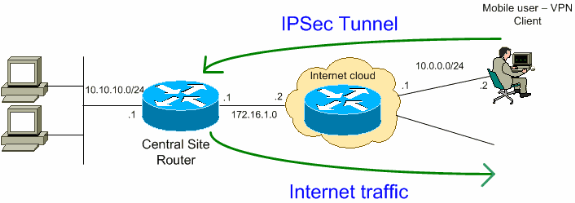
참고: 이 컨피그레이션에서 사용되는 IP 주소 지정 체계는 인터넷에서 합법적으로 라우팅할 수 없습니다. 랩 환경에서 사용된 RFC 1918![]() 주소입니다.
주소입니다.
설정
이 문서에서는 다음 설정을 사용합니다.
| 라우터 |
|---|
VPN#show run Building configuration... Current configuration : 2170 bytes ! version 12.4 service timestamps debug datetime msec service timestamps log datetime msec no service password-encryption ! hostname VPN ! boot-start-marker boot-end-marker ! ! !--- Enable authentication, authorization and accounting (AAA) !--- for user authentication and group authorization. aaa new-model ! !--- In order to enable Xauth for user authentication, !--- enable the aaa authentication commands. aaa authentication login userauthen local !--- In order to enable group authorization, enable !--- the aaa authorization commands. aaa authorization network groupauthor local ! aaa session-id common ! resource policy ! ! !--- For local authentication of the IPsec user, !--- create the user with a password. username user password 0 cisco ! ! ! !--- Create an Internet Security Association and !--- Key Management Protocol (ISAKMP) policy for Phase 1 negotiations. crypto isakmp policy 3 encr 3des authentication pre-share group 2 !--- Create a group that is used to specify the !--- WINS and DNS server addresses to the VPN Client, !--- along with the pre-shared key for authentication. crypto isakmp client configuration group vpnclient key cisco123 dns 10.10.10.10 wins 10.10.10.20 domain cisco.com pool ippool ! !--- Create the Phase 2 Policy for actual data encryption. crypto ipsec transform-set myset esp-3des esp-md5-hmac ! !--- Create a dynamic map and apply !--- the transform set that was created earlier. crypto dynamic-map dynmap 10 set transform-set myset reverse-route ! !--- Create the actual crypto map, !--- and apply the AAA lists that were created earlier. crypto map clientmap client authentication list userauthen crypto map clientmap isakmp authorization list groupauthor crypto map clientmap client configuration address respond crypto map clientmap 10 ipsec-isakmp dynamic dynmap ! ! ! ! !--- Create the loopback interface for the VPN user traffic . interface Loopback0 ip address 10.11.0.1 255.255.255.0 ip nat inside ip virtual-reassembly ! interface Ethernet0/0 ip address 10.10.10.1 255.255.255.0 half-duplex ip nat inside !--- Apply the crypto map on the interface. interface FastEthernet1/0 ip address 172.16.1.1 255.255.255.0 ip nat outside ip virtual-reassembly ip policy route-map VPN-Client duplex auto speed auto crypto map clientmap ! interface Serial2/0 no ip address ! interface Serial2/1 no ip address shutdown ! interface Serial2/2 no ip address shutdown ! interface Serial2/3 no ip address shutdown !--- Create a pool of addresses to be !--- assigned to the VPN Clients. ! ip local pool ippool 192.168.1.1 192.168.1.2 ip http server no ip http secure-server ! ip route 10.0.0.0 255.255.255.0 172.16.1.2 !--- Enables Network Address Translation (NAT) !--- of the inside source address that matches access list 101 !--- and gets PATed with the FastEthernet IP address. ip nat inside source list 101 interface FastEthernet1/0 overload ! !--- The access list is used to specify which traffic is to be translated for the !--- outside Internet. access-list 101 permit ip any any !--- Interesting traffic used for policy route. access-list 144 permit ip 192.168.1.0 0.0.0.255 any !--- Configures the route map to match the interesting traffic (access list 144) !--- and routes the traffic to next hop address 10.11.0.2. ! route-map VPN-Client permit 10 match ip address 144 set ip next-hop 10.11.0.2 ! ! control-plane ! line con 0 line aux 0 line vty 0 4 ! end |
VPN Client 4.8 컨피그레이션
VPN Client 4.8을 구성하려면 다음 단계를 완료하십시오.
-
Start(시작) > Programs(프로그램) > Cisco Systems VPN Client(Cisco Systems VPN 클라이언트) > VPN Client(VPN 클라이언트)를 선택합니다.
-
Create New VPN Connection Entry(새 VPN 연결 항목 생성) 창을 실행하려면 New(새로 만들기)를 클릭합니다.
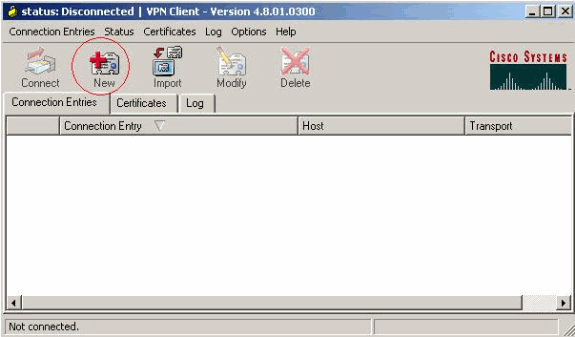
-
설명과 함께 Connection Entry(연결 항목)의 이름을 입력하고, Host(호스트) 상자에 라우터의 외부 IP 주소를 입력한 다음 VPN Group name(VPN 그룹 이름)과 비밀번호를 입력합니다. 저장을 클릭합니다.
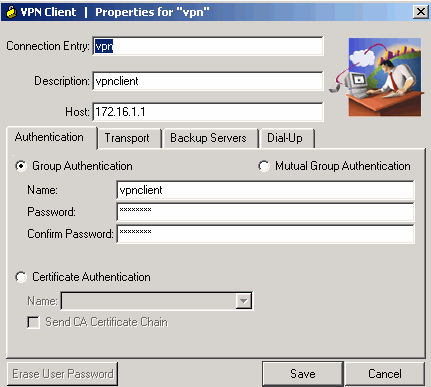
-
사용하려는 연결을 클릭하고 VPN Client 기본 창에서 Connect(연결)를 클릭합니다.
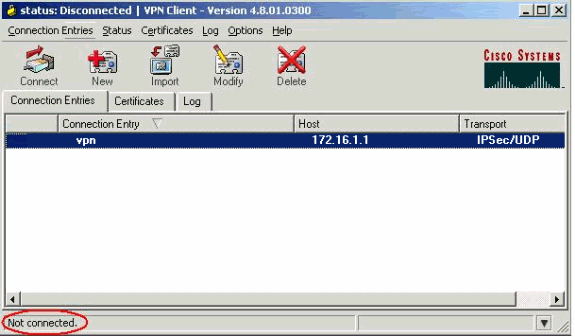
-
프롬프트가 표시되면 Xauth에 대한 사용자 이름 및 비밀번호 정보를 입력하고 OK를 클릭하여 원격 네트워크에 연결합니다.
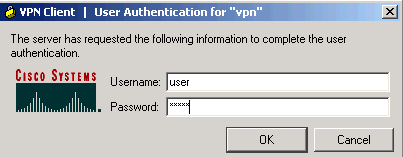
-
VPN 클라이언트는 중앙 사이트의 라우터에 연결됩니다.
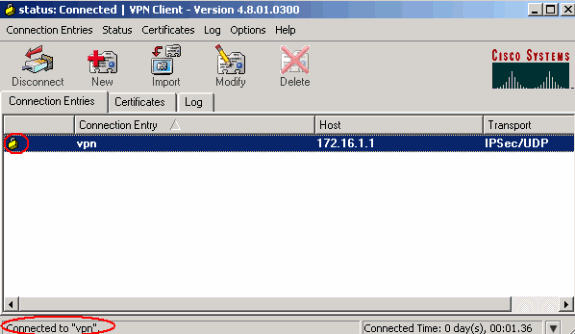
-
VPN 클라이언트의 터널 통계를 확인하려면 Status(상태) > Statistics(통계)를 선택합니다.
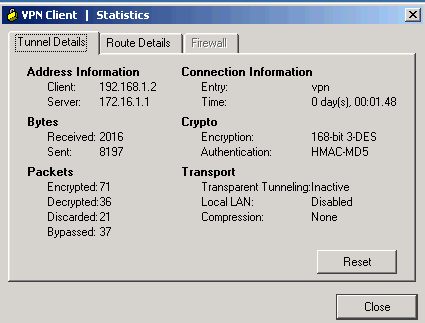
다음을 확인합니다.
이 섹션에서는 컨피그레이션이 제대로 작동하는지 확인하는 데 사용할 수 있는 정보를 제공합니다.
OIT(Output Interpreter Tool)(등록된 고객만 해당)는 특정 show 명령을 지원합니다. OIT를 사용하여 show 명령 출력 분석을 볼 수 있습니다.
-
show crypto isakmp sa - 피어의 모든 현재 IKE SA(Security Association)를 표시합니다.
VPN#show crypto ipsec sa interface: FastEthernet1/0 Crypto map tag: clientmap, local addr 172.16.1.1 protected vrf: (none) local ident (addr/mask/prot/port): (0.0.0.0/0.0.0.0/0/0) remote ident (addr/mask/prot/port): (192.168.1.1/255.255.255.255/0/0) current_peer 10.0.0.2 port 500 PERMIT, flags={} #pkts encaps: 270, #pkts encrypt: 270, #pkts digest: 270 #pkts decaps: 270, #pkts decrypt: 270, #pkts verify: 270 #pkts compressed: 0, #pkts decompressed: 0 #pkts not compressed: 0, #pkts compr. failed: 0 #pkts not decompressed: 0, #pkts decompress failed: 0 #send errors 0, #recv errors 0 local crypto endpt.: 172.16.1.1, remote crypto endpt.: 10.0.0.2 path mtu 1500, ip mtu 1500, ip mtu idb FastEthernet1/0 current outbound spi: 0xEF7C20EA(4017889514) inbound esp sas: spi: 0x17E0CBEC(400608236) transform: esp-3des esp-md5-hmac , in use settings ={Tunnel, } conn id: 2001, flow_id: SW:1, crypto map: clientmap sa timing: remaining key lifetime (k/sec): (4530341/3288) IV size: 8 bytes replay detection support: Y Status: ACTIVE inbound ah sas: inbound pcp sas: outbound esp sas: spi: 0xEF7C20EA(4017889514) transform: esp-3des esp-md5-hmac , in use settings ={Tunnel, } conn id: 2002, flow_id: SW:2, crypto map: clientmap sa timing: remaining key lifetime (k/sec): (4530354/3287) IV size: 8 bytes replay detection support: Y Status: ACTIVE outbound ah sas: outbound pcp sas: -
show crypto ipsec sa - 현재 SA에서 사용되는 설정을 표시합니다.
VPN#show crypto isakmp sa dst src state conn-id slot status 172.16.1.1 10.0.0.2 QM_IDLE 15 0 ACTIVE
문제 해결
트러블슈팅 명령
OIT(Output Interpreter Tool)(등록된 고객만 해당)는 특정 show 명령을 지원합니다. OIT를 사용하여 show 명령 출력 분석을 볼 수 있습니다.
참고: debug 명령을 사용하기 전에 Debug 명령에 대한 중요 정보를 참조하십시오.
-
debug crypto ipsec - 2단계의 IPsec 협상을 표시합니다.
-
debug crypto isakmp - 1단계의 ISAKMP 협상을 표시합니다.
관련 정보
개정 이력
| 개정 | 게시 날짜 | 의견 |
|---|---|---|
1.0 |
24-Jun-2008 |
최초 릴리스 |
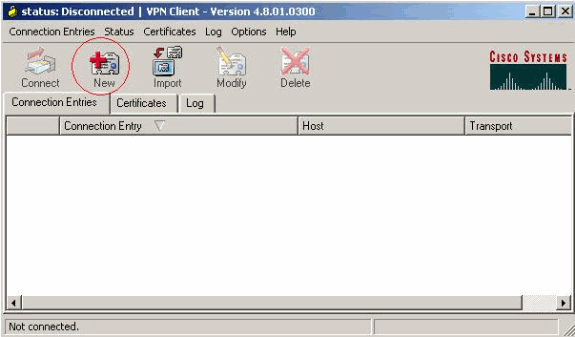
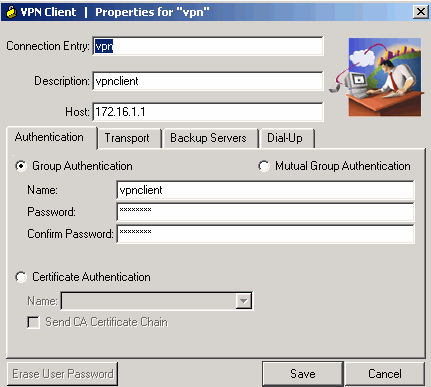
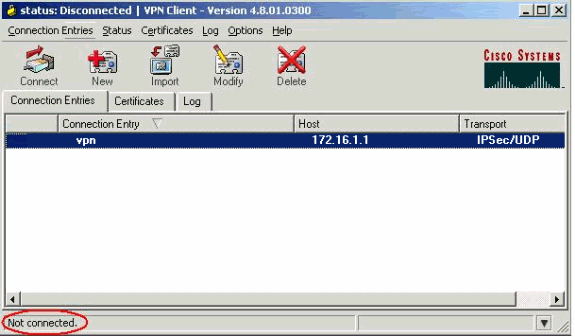
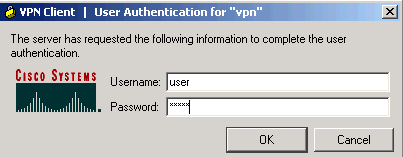
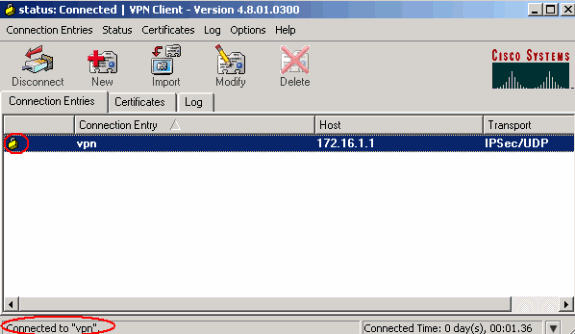
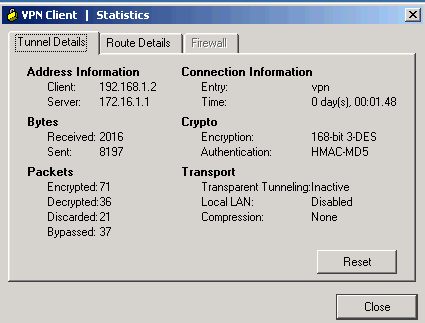
 피드백
피드백