소개
이 문서에서는 물리적 Cisco ESA(Email Security Appliances), WSA(Web Security Appliances) 및 SMA(Security Management Appliances)에 기능 키를 설치하는 방법에 대한 프로세스를 설명합니다.
Cisco ESA, WSA, SMA에 기능 키를 설치하는 방법
기능 키는 do-not-reply@cisco.com에서 기능 키 구매 또는 갱신의 지정된 이메일 주소로 전송됩니다. 이메일에는 구매 또는 갱신에 적용할 수 있는 기능 키가 포함된 첨부 파일이 포함되어 있습니다.
기능 키의 샘플 출력은 첨부 파일에 있습니다.
Serial Number : XXXXXXXXXX-AAAAAAAAA
Type: Sophos Anti-Virus, apply by: <year>/<month>/<date>, expires: <year>/<month>/<date>
Key : xxxxx-aaaaa-bbbbb-ccccc-ddddd-xxxxx-aaaaa-bbbbb-ccccc-ddddd-fffff-eeeee
Type: Webroot, apply by: <year>/<month>/<date>, expires: <year>/<month>/<date>
Key : xxxxx-aaaaa-bbbbb-ccccc-ddddd-xxxxx-aaaaa-bbbbb-ccccc-ddddd-fffff-eeeee
Type: IronPort Web Reputation Filters, apply by: <year>/<month>/<date>, expires: <year>/<month>/<date>
Key : xxxxx-aaaaa-bbbbb-ccccc-ddddd-xxxxx-aaaaa-bbbbb-ccccc-ddddd-fffff-eeeee
CLI에 기능 키 설치
CLI> featurekey
Enter feature key, or press Enter to go to the main prompt.
[]>
GUI에 기능 키 설치
- System Administration> Feature Keys로 이동합니다.
- Feature Key: 필드의 Feature Activation 섹션에 Key를 붙여넣습니다.
- 이미지에 표시된 대로 Submit Key(키 제출)를 클릭합니다.
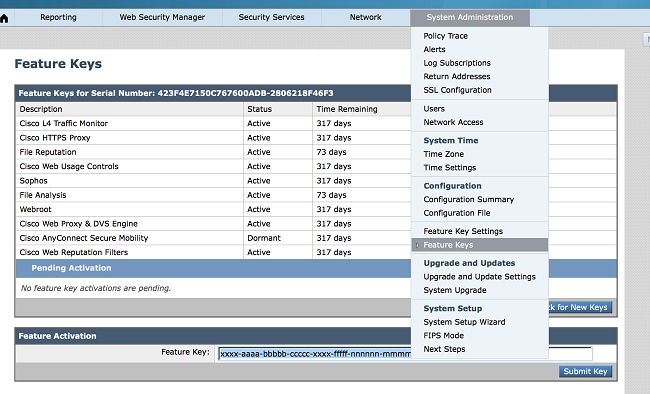
설치 성공
- License Agreement 페이지가 표시됩니다. 계약을 검토하고 동의합니다.
- 계약에 동의하면 그림과 같이 제공된 출력으로 기능 키가 설치됩니다.

설치 실패
- 오류 메시지가 생성됩니다. 이 메시지는 그림과 같이 설치에 실패한 이유를 제공합니다.
(예: "기능 키의 형식이 잘못되었습니다" 또는 "기능 키가 호스트에서 이미 사용되었습니다")
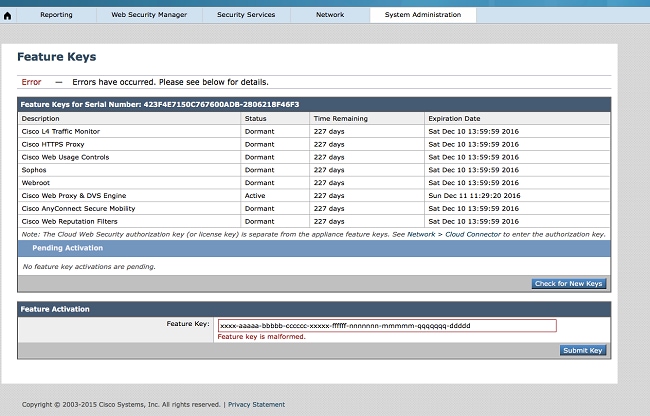
참고: licensing@cisco.com에서 Cisco Licensing 팀에 문의하거나 지원 케이스를 열어 추가 지원을 받으십시오.