MDS/IPS-8에 Microsoft Windows XP iSCSI 호스트 구성
소개
서버에 상주하는 Cisco의 iSCSI 드라이버는 iSCSI 솔루션의 핵심 구성 요소입니다.이러한 iSCSI 드라이버는 SCSI 명령을 가로채고 IP 패킷으로 캡슐화한 다음 Cisco SN 5420, Cisco SN 5428, Cisco SN 5428-2 또는 Cisco MDS/IPS-8로 리디렉션합니다. 이 문서에서는 Microsoft Windows XP iSCSI를 사용하는 호스트에 대한 샘플 구성을 MDS/IPS-8로 제공합니다.
사전 요구 사항
요구 사항
이 구성을 시도하기 전에 다음 요구 사항을 충족해야 합니다.
-
MDS 9000에서 iSCSI 구성을 만들기 전에 Microsoft Windows XP를 실행하는 PC와 호환되는 iSCSI 드라이버를 설치해야 합니다.Windows 2000/XP/2003용 Cisco iSCSI 드라이버의 최신 버전은 Cisco.com의 Cisco iSCSI 드라이버(등록된 고객만 해당) 페이지에서 확인할 수 있습니다.파일 이름은 Win2k용 Cisco iSCSI 드라이버 버전 버전 번호로 이 페이지의 표에 나와 있습니다.
사용되는 구성 요소
이 문서의 정보는 다음 소프트웨어 및 하드웨어 버전을 기반으로 합니다.
-
Microsoft Windows XP 및 Cisco iSCSI 드라이버 버전 3.1.2이 설치된 PC
-
Cisco MDS 9216 with Software 버전 1.1.2
canterbury# show module Mod Ports Module-Type Model Status --- ----- ------------------------------- ------------------ ------------ 1 16 1/2 Gbps FC/Supervisor DS-X9216-K9-SUP active * 2 8 IP Storage Module DS-X9308-SMIP ok Mod Sw Hw World-Wide-Name(s) (WWN) --- ----------- ------ -------------------------------------------------- 1 1.1(2) 1.0 20:01:00:0c:30:6c:24:40 to 20:10:00:0c:30:6c:24:40 2 1.1(2) 0.3 20:41:00:0c:30:6c:24:40 to 20:48:00:0c:30:6c:24:40 Mod MAC-Address(es) Serial-Num --- -------------------------------------- ---------- 1 00-0b-be-f8-7f-08 to 00-0b-be-f8-7f-0c JAB070804QK 2 00-05-30-00-ad-e2 to 00-05-30-00-ad-ee JAB070806SB * this terminal session canterbury# canterbury# show version Cisco Storage Area Networking Operating System (SAN-OS) Software TAC support: http://www.cisco.com/tac Copyright (c) 2002-2003 by Cisco Systems, Inc. All rights reserved. The copyright for certain works contained herein are owned by Andiamo Systems, Inc. and/or other third parties and are used and distributed under license. Software BIOS: version 1.0.7 loader: version 1.0(3a) kickstart: version 1.1(2) system: version 1.1(2) BIOS compile time: 03/20/03 kickstart image file is: bootflash:/k112 kickstart compile time: 7/13/2003 20:00:00 system image file is: bootflash:/s112 system compile time: 7/13/2003 20:00:00 Hardware RAM 963112 kB bootflash: 500736 blocks (block size 512b) slot0: 0 blocks (block size 512b) canterbury uptime is 6 days 1 hours 11 minute(s) 5 second(s) Last reset at 783455 usecs after Thu Aug 28 12:59:37 2003 Reason: Reset Requested by CLI command reload System version: 1.1(2) canterbury#
이 문서의 정보는 특정 랩 환경의 디바이스를 토대로 작성되었습니다.이 문서에 사용된 모든 디바이스는 초기화된(기본) 컨피그레이션으로 시작되었습니다.현재 네트워크가 작동 중인 경우, 모든 명령어의 잠재적인 영향을 미리 숙지하시기 바랍니다.
표기 규칙
MDS 9000은 MDS 9000 제품군(MDS 9506, MDS 9509 또는 MDS 9216)의 모든 FC(Fibre Channel) 스위치 제품을 의미합니다.IPS 블레이드는 IP 스토리지 서비스 모듈을 가리킵니다.
문서 규칙에 대한 자세한 내용은 Cisco 기술 팁 표기 규칙을 참조하십시오.
배경 이론
IP 스토리지 모듈은 FC(Fibre Channel) 스토리지 디바이스에 대한 IP 호스트 액세스를 제공합니다.IP 스토리지 모듈은 DS-X9308-SMIP입니다.투명한 SCSI 라우팅을 제공합니다.iSCSI 프로토콜을 사용하는 IP 호스트는 FC 네트워크의 SCSI(FCP) 대상에 투명하게 액세스할 수 있습니다.IP 호스트는 TCP/IP 연결을 통해 iSCSI PDU(Protocol Data Units)에 캡슐화된 SCSI 명령을 MDS 9000 IPS 포트로 전송합니다.IP 스토리지 모듈에서 연결은 적절하게 구성된 기가비트 이더넷(GE) 인터페이스 형태로 제공됩니다.IP 스토리지 모듈을 사용하면 가상 iSCSI 대상을 생성하고 이를 FC SAN에서 사용할 수 있는 물리적 FC 대상에 매핑할 수 있습니다.물리적 대상이 로컬로 연결된 것처럼 IP 호스트에 FC 대상을 표시합니다.
IP 스토리지 모듈을 통해 스토리지에 액세스해야 하는 각 iSCSI 호스트에는 호환되는 iSCSI 드라이버가 설치되어 있어야 합니다.iSCSI 프로토콜을 사용하면 iSCSI 드라이버를 사용하여 iSCSI 호스트가 IP 네트워크를 통해 SCSI 요청 및 응답을 전송할 수 있습니다.호스트 운영 체제의 관점에서 iSCSI 드라이버는 호스트의 주변 장치 채널에 대한 FC 드라이버와 유사한 SCSI 전송 드라이버로 나타납니다.스토리지 디바이스의 관점에서 각 IP 호스트는 FC 호스트로 표시됩니다.
IP 호스트에서 FC 스토리지 디바이스로 SCSI를 라우팅하는 작업은 다음과 같은 주요 작업으로 구성됩니다.
-
호스트와 IP 스토리지 모듈 간에 IP 네트워크를 통해 iSCSI 요청 및 응답 전송
-
IP 네트워크의 호스트와 FC 스토리지 디바이스 간의 SCSI 요청 및 응답 라우팅(iSCSI를 FCP로 변환 및 그 반대로 변환). 이는 IP 스토리지 모듈에서 수행합니다.
-
IP 스토리지 모듈과 FC 스토리지 디바이스 간에 FCP 요청 또는 응답 전송
IP 스토리지 모듈은 기본적으로 FC 대상을 iSCSI로 가져오지 않습니다.IP 스토리지 모듈에서 FC 대상을 iSCSI 이니시에이터에서 사용할 수 있게 하려면 동적 또는 정적 매핑을 구성해야 합니다.둘 다 구성되면 정적으로 매핑된 FC 타겟은 구성된 이름을 갖습니다.이 컨피그레이션에서는 정적 매핑의 예가 제공됩니다.
동적 매핑을 사용하면 iSCSI 호스트가 IP 스토리지 모듈에 연결될 때마다 새 FC N 포트가 생성되고 이 N 포트에 할당된 nWWN 및 pWWN이 다를 수 있습니다.IP 스토리지 모듈에 연결할 때마다 iSCSI 호스트에 대해 동일한 nWWN 및 pWWN을 가져오려면 고정 매핑 방법을 사용합니다.IP 스토리지 모듈에서 정적 매핑을 사용하여 이니시에이터의 pWWN 및/또는 nWWN을 기반으로 액세스 제어 및 LUN(Logical Unit Number) 매핑/마스킹 컨피그레이션이 있는 지능형 FC 스토리지 시스템에 액세스할 수 있습니다.
고정으로 매핑된 각 iSCSI 대상에 대한 액세스를 제어할 수 있습니다. 이를 알릴 IP 스토리지 포트 목록을 지정하고 iSCSI 이니시에이터 노드 이름 목록을 지정합니다.FC 조닝 (zoning) 기반 액세스 제어 및 iSCSI 기반 액세스 제어는 iSCSI에 대한 액세스 제어를 제공하는 두 가지 메커니즘입니다.두 메서드를 동시에 사용할 수 있습니다.
iSCSI 검색은 iSCSI 호스트가 iSCSI 검색 세션을 생성하고 모든 iSCSI 대상을 쿼리할 때 발생합니다.IP 스토리지 모듈은 액세스 제어 정책에 따라 iSCSI 호스트가 액세스할 수 있는 iSCSI 대상 목록만 반환합니다.
iSCSI 세션 생성은 IP 호스트가 iSCSI 세션을 시작할 때 발생합니다.IP 스토리지 모듈은 세션 로그인 요청에 있는 지정된 iSCSI 대상이 정적 매핑된 대상인지 확인하고, true인 경우 IP 호스트의 iSCSI 노드 이름이 대상에 액세스할 수 있는지 확인합니다.IP 호스트에 액세스 권한이 없으면 로그인이 거부됩니다.
그런 다음 IP 스토리지 모듈은 이 IP 호스트에 대한 FC 가상 N 포트(N 포트가 이미 있을 수 있음)를 생성하고 IP 호스트에서 액세스하는 FC 대상 pWWN의 FCID에 대해 FC 이름 서버 쿼리를 수행합니다.IP 호스트 가상 N 포트의 pWWN을 이름 서버 쿼리의 요청자로 사용합니다.따라서 이름 서버는 pWWN에 대해 영역 적용 쿼리를 수행하고 쿼리에 응답합니다.이름 서버에서 FCID를 반환하면 iSCSI 세션이 수락됩니다.그렇지 않으면 로그인 요청이 거부됩니다.
구성
이 섹션에는 이 문서에서 설명하는 기능을 구성하기 위한 정보가 표시됩니다.
참고: 이 문서에 사용된 명령에 대한 자세한 내용은 Cisco MDS 9000 제품군 명령 참조, 릴리스 1.2.1a 및 Cisco MDS 9000 제품군 소프트웨어 구성 설명서, 릴리스 1.2.1a 구성 설명서를 참조하십시오.
참고: 이 문서에 사용된 명령에 대한 추가 정보를 찾으려면 명령 조회 도구(등록된 고객만 해당)를 사용합니다.
네트워크 다이어그램
이 문서에서는 다음 네트워크 설정을 사용합니다.
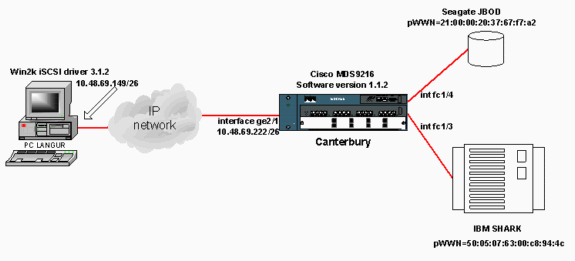
구성
이 문서에서는 다음 구성을 사용합니다.
-
캔터베리(MDS 9216)
| 캔터베리(MDS 9216) |
|---|
canterbury# sh run Building Configuration ... .... vsan database vsan 601 !--- VSAN 601 has been used for iSCSI targets. .... vsan database vsan 601 interface fc1/3 vsan 601 interface fc1/4 .... boot system bootflash:/s112 boot kickstart bootflash:/k112 ip domain-name cisco.com ip name-server 144.254.10.123 ip default-gateway 10.48.69.129 ip route 10.48.69.149 255.255.255.255 interface GigabitEthernet2/1 ip routing iscsi authentication none iscsi initiator ip-address 10.48.69.149 !--- Identifies the iSCSI initiator based on the IP address. !--- A virtual N port is created for each NIC or network interface. static pWWN 20:03:00:0c:30:6c:24:4c !--- Defining the PC Langur`s pwwn above; this is necessary here since lunmasking is !--- enforced on the IBM Shark, but not on the JBOD. Therefore, pWWN must be statically !--- bound to the initiator to be able to access and manage disks on IBM Shark. vsan 601 !--- VSAN 601 has been used for iSCSI targets. !--- Targets by way of VSAN 601 are accessible by iSCSI initiators. The !--- targets are defined below. Create a static iSCSI virtual target !--- for Seagate JBOD. iscsi virtual-target name san-fc-jbod-1 pWWN 21:00:00:20:37:67:f7:a2 advertise interface GigabitEthernet2/1 initiator ip address 10.48.69.149 permit !--- Create a static iSCSI virtual target for IBM Shark. iscsi virtual-target name shark-c8 pWWN 50:05:07:63:00:c8:94:4c advertise interface GigabitEthernet2/1 initiator ip address 10.48.69.149 permit ... !--- Here, the zone named 'Zone1' is used under VSAN 601 for connectivity. !--- Both initiator and targets are assigned as members of this zone. switchname canterbury zone name Zone1 vsan 601 member pWWN 50:05:07:63:00:c8:94:4c !--- This is IBM Shark. member pWWN 20:03:00:0c:30:6c:24:4c !--- This is PC Langur. member pWWN 21:00:00:20:37:67:f7:a2 !--- This is Seagate JBOD. member symbolic-nodename 10.48.69.149 !--- You have this entry since zone membership is based on pWWN (not on IP address). zoneset name ZoneSet1 vsan 601 member Zone1 zoneset activate name ZoneSet1 vsan 601 .... interface GigabitEthernet2/1 ip address 10.48.69.222 255.255.255.192 iscsi authentication none no shutdown .... interface fc1/3 no shutdown interface fc1/4 no shutdown ... interface mgmt0 ip address 10.48.69.156 255.255.255.192 interface iscsi2/1 no shutdown canterbury# |
다음을 확인합니다.
이 섹션에서는 컨피그레이션이 제대로 작동하는지 확인하는 데 사용할 수 있는 정보를 제공합니다.
일부 show 명령은 출력 인터프리터 툴 에서 지원되는데(등록된 고객만), 이 툴을 사용하면 show 명령 출력의 분석 결과를 볼 수 있습니다.
PC에서 제어판으로 이동하여 다음 항목을 확인합니다.
-
네트워크 연결 -> 로컬 영역 연결 -> TCP/IP 속성
-
iSCSI Config -> 대상의 상태(화면 캡처를 보려면 이 문서의 PC에서 표시 섹션 참조).
MDS 9216에서 다음 명령을 실행하여 연결을 확인합니다.
-
show zone status—Zone 정보를 표시합니다.
-
show zone active vsan 601 - 지정된 VSAN에 속하는 영역을 표시합니다.
-
show fcns database vsan 601 - 특정 VSAN에 대한 Name Server 정보를 표시합니다.
-
show fcns database detail vsan 601 - 지정된 VSAN에 대한 로컬 항목을 표시합니다.
-
show flogi database vsan 601—특정 VSAN에 대한 FLOGI 서버 정보를 표시합니다.
-
show vsan membership - 다른 VSAN에 대한 인터페이스 정보를 표시합니다.
-
show iscsi initiator —iSCSI 이니시에이터 정보를 표시합니다.
-
show iscsi initiator detail—iSCSI 이니시에이터 정보를 자세히 표시합니다.
-
show iscsi initiator iscsi-session detail—iSCSI 이니시에이터 세션에 대한 자세한 정보를 표시합니다.
-
show iscsi initiator fcp-session detail - iSCSI initiator FCP 세션에 대한 자세한 정보를 표시합니다.
-
show ips stats tcp interface gigabitethernet 2/1 detail - 특정 GE 인터페이스에 대한 TCP 통계를 표시합니다.
-
show iscsi virtual-target configured—MDS 9000에 구성된 iSCSI 가상 대상을 표시합니다.
-
show iscsi initiator configured—MDS 9000에서 구성된 iSCSI 이니시에이터를 표시합니다.
-
show ips arp interface gigabitethernet 2/1 - 특정 GE 인터페이스에 대한 IP Storage ARP 정보를 표시합니다.
-
show scsi-target devices vsan 601—특정 VSAN에 대한 SCSI 디바이스를 표시합니다(FC-LUN을 iSCSI-LUN에 매핑하기 위한 경우).
-
show int iscsi 2/1—iSCSI 인터페이스를 표시합니다.
-
show iscsi stats iscsi 2/1—iSCSI 통계를 표시합니다.
-
show int gigabitethernet 2/1—GE 인터페이스를 표시합니다.
-
show ip route - IP 경로 정보를 표시합니다.
-
show ips ip route interface gigabitethernet 2/1 - 경로 테이블을 표시합니다.
문제 해결
이 섹션에서는 컨피그레이션 문제를 해결하는 데 사용할 수 있는 정보를 제공합니다.
문제 해결 절차
이 섹션에서는 컨피그레이션 문제를 해결하는 데 사용할 수 있는 정보를 제공합니다.
이 구성에 대한 몇 가지 관련 문제 해결 정보는 다음과 같습니다.
-
PC에서 표시
-
Canterbury Cisco MDS 9216에서 표시
-
Fabric Manager 및 Device Manager 표시
PC에서 표시
이 화면 캡처는 PC 언어의 iSCSI 디스플레이입니다.
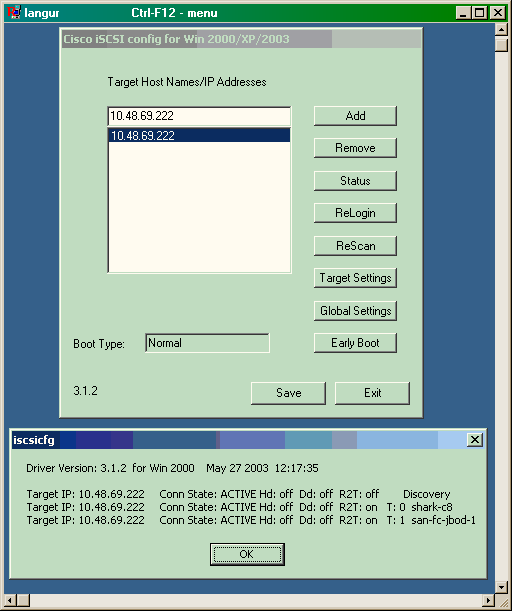
이 새 디스크를 확인하려면 PC 왼쪽 하단에서 시작 을 클릭합니다.다음 옵션을 선택합니다.
내 컴퓨터 -> 제어판 -> 관리 도구 -> 컴퓨터 관리
System Tools(시스템 툴)에서 Device Manager를 선택합니다.오른쪽에서 디스크 드라이브를 클릭합니다.다음 항목이 표시됩니다.
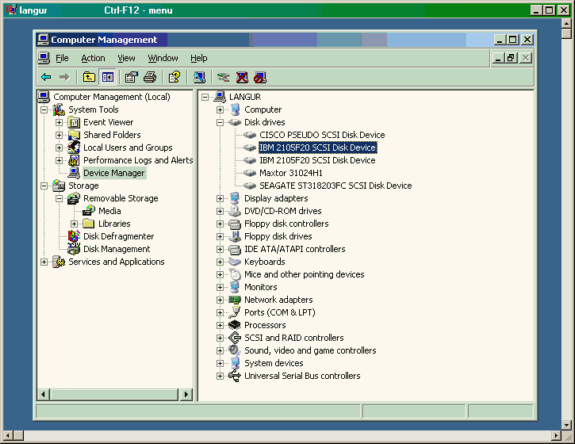
이러한 디스크를 관리하려면 PC 왼쪽 하단에서 시작을 클릭합니다.다음 옵션을 선택합니다.
내 컴퓨터 -> 제어판 -> 관리 도구 -> 컴퓨터 관리
스토리지에서 디스크 관리를 클릭합니다.PC 언어의 표시 캡처는 아래와 같습니다.Disk1과 Disk2는 IBM Shark에서, Disk3는 Seagate JBOD입니다.
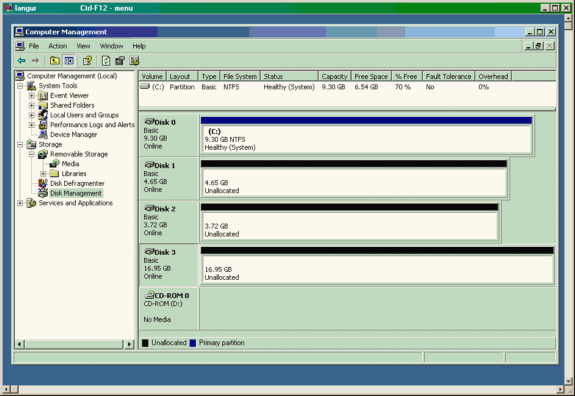
캔터베리에서 표시(MDS 9216)
| 캔터베리에서 표시(MDS 9216) |
|---|
canterbury# show zone status
...
VSAN: 601 default-zone: deny distribute: active only Interop: Off
Full Zoning Database :
Zonesets:1 Zones:1 Aliases: 0
Active Zoning Database :
Name: ZoneSet1 Zonesets:1 Zones:1
Status: Activation completed at Wed Sep 10 09:25:45 2003
...
canterbury#
canterbury# show zone active vsan 601
zone name Zone1 vsan 601
symbolic-nodename 10.48.69.231
* fcid 0x020001 [pWWN 50:05:07:63:00:c8:94:4c]
* fcid 0x020005 [pWWN 20:03:00:0c:30:6c:24:4c]
* fcid 0x0201e8 [pWWN 21:00:00:20:37:67:f7:a2]
* fcid 0x020005 [symbolic-nodename 10.48.69.149]
canterbury#
canterbury# show fcns database vsan 601
VSAN 601:
--------------------------------------------------------------------------
FCID TYPE pWWN (VENDOR) FC4-TYPE:FEATURE
--------------------------------------------------------------------------
0x020001 N 50:05:07:63:00:c8:94:4c (IBM) scsi-fcp:target fc..
0x020005 N 20:03:00:0c:30:6c:24:4c (Cisco) scsi-fcp:init isc..w
0x0201e8 NL 21:00:00:20:37:67:f7:a2 (Seagate) scsi-fcp:target
Total number of entries = 3
canterbury#
canterbury# show fcns database detail vsan 601
------------------------
VSAN:601 FCID:0x020001
------------------------
port-wwn (vendor) :50:05:07:63:00:c8:94:4c (IBM)
node-wwn :50:05:07:63:00:c0:94:4c
class :2,3
node-ip-addr :0.0.0.0
ipa :ff ff ff ff ff ff ff ff
fc4-types:fc4_features:scsi-fcp:target fcsb2-ch-cu fcsb2-cu-ch
symbolic-port-name :
symbolic-node-name :
port-type :N
port-ip-addr :0.0.0.0
fabric-port-wwn :20:03:00:0c:30:6c:24:40
hard-addr :0x000000
------------------------
VSAN:601 FCID:0x020005
------------------------
port-wwn (vendor) :20:03:00:0c:30:6c:24:4c (Cisco)
node-wwn :21:00:00:0c:30:6c:24:42
class :2,3
node-ip-addr :10.48.69.149
ipa :ff ff ff ff ff ff ff ff
fc4-types:fc4_features:scsi-fcp:init iscsi-gw
symbolic-port-name :
symbolic-node-name :10.48.69.149
port-type :N
port-ip-addr :0.0.0.0
fabric-port-wwn :20:41:00:0c:30:6c:24:40
hard-addr :0x000000
------------------------
VSAN:601 FCID:0x0201e8
------------------------
port-wwn (vendor) :21:00:00:20:37:67:f7:a2 (Seagate)
node-wwn :20:00:00:20:37:67:f7:a2
class :3
node-ip-addr :0.0.0.0
ipa :ff ff ff ff ff ff ff ff
fc4-types:fc4_features:scsi-fcp:target
symbolic-port-name :
symbolic-node-name :
port-type :NL
port-ip-addr :0.0.0.0
fabric-port-wwn :20:04:00:0c:30:6c:24:40
hard-addr :0x000000
Total number of entries = 3
canterbury#
canterbury# show flogi database vsan 601
---------------------------------------------------------------------------
INTERFACE VSAN FCID PORT NAME NODE NAME
---------------------------------------------------------------------------
fc1/3 601 0x020001 50:05:07:63:00:c8:94:4c 50:05:07:63:00:c0:94:4c
fc1/4 601 0x0201e8 21:00:00:20:37:67:f7:a2 20:00:00:20:37:67:f7:a2
iscsi2/1 601 0x020005 20:03:00:0c:30:6c:24:4c 21:00:00:0c:30:6c:24:42
Total number of flogi = 3.
canterbury#
canterbury# show vsan membership
...
vsan 601 interfaces:
fc1/3 fc1/4
...
canterbury#
canterbury# show iscsi initiator
...
iSCSI Node name is 10.48.69.149
iSCSI Initiator name: iqn.1987-05.com.cisco:02.e746244830dd.langur
iSCSI alias name: LANGUR
Node WWN is 21:00:00:0c:30:6c:24:42 (dynamic)
Member of vsans: 601
Number of Virtual n_ports: 1
Virtual Port WWN is 20:03:00:0c:30:6c:24:4c (configured)
Interface iSCSI 2/1, Portal group tag: 0x80
VSAN ID 601, FCID 0x020005
canterbury#
canterbury# show iscsi initiator detail
...
iSCSI Node name is 10.48.69.149
iSCSI Initiator name: iqn.1987-05.com.cisco:02.e746244830dd.langur
iSCSI alias name: LANGUR
Node WWN is 21:00:00:0c:30:6c:24:42 (dynamic)
Member of vsans: 601
Number of Virtual n_ports: 1
Virtual Port WWN is 20:03:00:0c:30:6c:24:4c (configured)
Interface iSCSI 2/1, Portal group tag is 0x80
VSAN ID 601, FCID 0x 20005
2 FC sessions, 2 iSCSI sessions
iSCSI session details
Target: shark-c8
Statistics:
PDU: Command: 45, Response: 45
Bytes: TX: 5968, RX: 0
Number of connection: 1
TCP parameters
Local 10.48.69.222:3260, Remote 10.48.69.149:2196
Path MTU: 1500 bytes
Retransmission timeout: 300 ms
Round trip time: Smoothed 219 ms, Variance: 15
Advertized window: Current: 61 KB, Maximum: 62 KB, Scale: 0
Peer receive window: Current: 63 KB, Maximum: 63 KB, Scale: 0
Congestion window: Current: 11 KB
Target: san-fc-jbod-1
Statistics:
PDU: Command: 26, Response: 26
Bytes: TX: 3168, RX: 0
Number of connection: 1
TCP parameters
Local 10.48.69.222:3260, Remote 10.48.69.149:3124
Path MTU: 1500 bytes
Retransmission timeout: 300 ms
Round trip time: Smoothed 219 ms, Variance: 15
Advertized window: Current: 61 KB, Maximum: 62 KB, Scale: 0
Peer receive window: Current: 63 KB, Maximum: 63 KB, Scale: 0
Congestion window: Current: 11 KB
FCP Session details
Target FCID: 0x020001 (S_ID of this session: 0x020005)
pWWN: 50:05:07:63:00:c8:94:4c, nWWN: 50:05:07:63:00:c0:94:4c
Session state: LOGGED_IN
1 iSCSI sessions share this FC session
Target: shark-c8
Negotiated parameters
RcvDataFieldSize 2048 our_RcvDataFieldSize 1392
MaxBurstSize 0, EMPD: FALSE
Random Relative Offset: FALSE, Sequence-in-order: Yes
Statistics:
PDU: Command: 0, Response: 45
Target FCID: 0x0201e8 (S_ID of this session: 0x020005)
pWWN: 21:00:00:20:37:67:f7:a2, nWWN: 20:00:00:20:37:67:f7:a2
Session state: LOGGED_IN
1 iSCSI sessions share this FC session
Target: san-fc-jbod-1
Negotiated parameters
RcvDataFieldSize 1392 our_RcvDataFieldSize 1392
MaxBurstSize 0, EMPD: FALSE
Random Relative Offset: FALSE, Sequence-in-order: Yes
Statistics:
PDU: Command: 0, Response: 26
canterbury# show iscsi initiator iscsi-session detail
iSCSI Node name is 10.48.69.149
iSCSI Initiator name: iqn.1987-05.com.cisco:02.e746244830dd.langur
iSCSI alias name: LANGUR
Node WWN is 21:00:00:0c:30:6c:24:42 (dynamic)
Member of vsans: 601
Number of Virtual n_ports: 1
Virtual Port WWN is 20:03:00:0c:30:6c:24:4c (configured)
Interface iSCSI 2/1, Portal group tag is 0x80
VSAN ID 601, FCID 0x 20005
2 FC sessions, 2 iSCSI sessions
iSCSI session details
Target: shark-c8
Statistics:
PDU: Command: 45, Response: 45
Bytes: TX: 5968, RX: 0
Number of connection: 1
TCP parameters
Local 10.48.69.222:3260, Remote 10.48.69.149:2196
Path MTU: 1500 bytes
Retransmission timeout: 300 ms
Round trip time: Smoothed 217 ms, Variance: 14
Advertized window: Current: 62 KB, Maximum: 62 KB, Scale: 0
Peer receive window: Current: 63 KB, Maximum: 63 KB, Scale: 0
Congestion window: Current: 11 KB
Target: san-fc-jbod-1
Statistics:
PDU: Command: 26, Response: 26
Bytes: TX: 3168, RX: 0
Number of connection: 1
TCP parameters
Local 10.48.69.222:3260, Remote 10.48.69.149:3124
Path MTU: 1500 bytes
Retransmission timeout: 300 ms
Round trip time: Smoothed 217 ms, Variance: 14
Advertized window: Current: 61 KB, Maximum: 62 KB, Scale: 0
Peer receive window: Current: 63 KB, Maximum: 63 KB, Scale: 0
Congestion window: Current: 11 KB
canterbury#
canterbury# show iscsi initiator fcp-session detail
iSCSI Node name is 10.48.69.149
iSCSI Initiator name: iqn.1987-05.com.cisco:02.e746244830dd.langur
iSCSI alias name: LANGUR
Node WWN is 21:00:00:0c:30:6c:24:42 (dynamic)
Member of vsans: 601
Number of Virtual n_ports: 1
Virtual Port WWN is 20:03:00:0c:30:6c:24:4c (configured)
Interface iSCSI 2/1, Portal group tag is 0x80
VSAN ID 601, FCID 0x 20005
2 FC sessions, 2 iSCSI sessions
FCP Session details
Target FCID: 0x020001 (S_ID of this session: 0x020005)
pWWN: 50:05:07:63:00:c8:94:4c, nWWN: 50:05:07:63:00:c0:94:4c
Session state: LOGGED_IN
1 iSCSI sessions share this FC session
Target: shark-c8
Negotiated parameters
RcvDataFieldSize 2048 our_RcvDataFieldSize 1392
MaxBurstSize 0, EMPD: FALSE
Random Relative Offset: FALSE, Sequence-in-order: Yes
Statistics:
PDU: Command: 0, Response: 45
Target FCID: 0x0201e8 (S_ID of this session: 0x020005)
pWWN: 21:00:00:20:37:67:f7:a2, nWWN: 20:00:00:20:37:67:f7:a2
Session state: LOGGED_IN
1 iSCSI sessions share this FC session
Target: san-fc-jbod-1
Negotiated parameters
RcvDataFieldSize 1392 our_RcvDataFieldSize 1392
MaxBurstSize 0, EMPD: FALSE
Random Relative Offset: FALSE, Sequence-in-order: Yes
Statistics:
PDU: Command: 0, Response: 26
canterbury#
canterbury# show ips stats tcp interface gigabitethernet 2/1 detail
TCP Statistics for port GigabitEthernet2/1
TCP send stats
241247690 segments, 176414627280 bytes
239428551 data, 1738205 ack only packets
42541 control (SYN/FIN/RST), 0 probes, 38280 window updates
498 segments retransmitted, 526612 bytes
464 retransmitted while on ethernet send queue, 111295209 packets split
2505024 delayed acks sent
TCP receive stats
34418285 segments, 8983771 data packets in sequence, 9282604852 bytes in s
equence
854523 predicted ack, 6126542 predicted data
0 bad checksum, 0 multi/broadcast, 0 bad offset
0 no memory drops, 0 short segments
1844 duplicate bytes, 77 duplicate packets
0 partial duplicate bytes, 0 partial duplicate packets
123700 out-of-order bytes, 2235 out-of-order packets
6 packet after window, 0 bytes after window
0 packets after close
28128679 acks, 173967225697 ack bytes, 0 ack toomuch, 75348 duplicate acks
0 ack packets left of snd_una, 12 non-4 byte aligned packets
18442549 window updates, 0 window probe
88637 pcb hash miss, 2150 no port, 14 bad SYN, 0 paws drops
TCP Connection Stats
26 attempts, 42272 accepts, 42274 established
42327 closed, 40043 drops, 24 conn drops
106 drop in retransmit timeout, 152 drop in keepalive timeout
0 drop in persist drops, 0 connections drained
TCP Miscellaneous Stats
9776335 segments timed, 9780142 rtt updated
402 retransmit timeout, 457 persist timeout
69188 keepalive timeout, 69015 keepalive probes
TCP SACK Stats
100 recovery episodes, 231520160 data packets, 330107461536 data bytes
396 data packets retransmitted, 482072 data bytes retransmitted
13 connections closed, 46 retransmit timeouts
TCP SYN Cache Stats
42281 entries, 42272 connections completed, 3 entries timed out
0 dropped due to overflow, 6 dropped due to RST
0 dropped due to ICMP unreach, 0 dropped due to bucket overflow
0 abort due to no memory, 43 duplicate SYN, 1833 no-route SYN drop
0 hash collisions, 0 retransmitted
TCP Active Connections
Local Address Remote Address State Send-Q Recv-Q
10.48.69.222:3260 10.48.69.149:1026 ESTABLISH 0 0
10.48.69.222:3260 10.48.69.149:2196 ESTABLISH 0 0
10.48.69.222:3260 10.48.69.149:3124 ESTABLISH 0 0
0.0.0.0:3260 0.0.0.0:0 LISTEN 0 0
canterbury#
canterbury# show iscsi virtual-target configured
target: shark-c8
* Port WWN 50:05:07:63:00:c8:94:4c
!--- The asterisk (*) in front of the pWWN means !--- that you have both discovery and target sessions. If !--- you do not see this, it means that only a discovery !--- session exists.
Configured node
No. of advertised interface: 1
GigabitEthernet 2/1
No. of initiators permitted: 2
initiator 10.48.69.231/32 is permitted
initiator 10.48.69.149/32 is permitted
all initiator permit is disabled
target: san-fc-jbod-1
* Port WWN 21:00:00:20:37:67:f7:a2
Configured node
No. of advertised interface: 1
GigabitEthernet 2/1
No. of initiators permitted: 2
initiator 10.48.69.232/32 is permitted
initiator 10.48.69.149/32 is permitted
all initiator permit is disabled
canterbury#
canterbury# show iscsi initiator configured
...
iSCSI Node name is 10.48.69.149
Member of vsans: 601
No. of pWWN: 1
Port WWN is 20:03:00:0c:30:6c:24:4c
canterbury#
canterbury# show ips arp interface gigabitethernet 2/1
Protocol Address Age (min) Hardware Addr Type Interface
Internet 10.48.69.149 3 0008.e21e.c7bc ARPA GigabitEthernet2/1
Internet 10.48.69.200 0 0008.e21e.c7bc ARPA GigabitEthernet2/1
Internet 10.48.69.201 4 0202.3d30.45c9 ARPA GigabitEthernet2/1
Internet 10.48.69.206 9 0005.9ba6.95ff ARPA GigabitEthernet2/1
Internet 10.48.69.209 6 0009.7c60.561f ARPA GigabitEthernet2/1
Internet 10.48.69.229 4 0800.209e.edab ARPA GigabitEthernet2/1
Internet 10.48.69.233 0 0010.4200.7d5b ARPA GigabitEthernet2/1
Internet 10.48.69.235 0 0800.20b6.6559 ARPA GigabitEthernet2/1
Internet 10.48.69.238 4 0030.6e1b.6f51 ARPA GigabitEthernet2/1
Internet 10.48.69.239 1 0030.6e1c.a00b ARPA GigabitEthernet2/1
Internet 10.48.69.248 7 0202.3d30.45f8 ARPA GigabitEthernet2/1
Internet 10.48.69.252 1 0202.3d30.45fc ARPA GigabitEthernet2/1
Internet 10.10.2.28 0 0202.3d0a.021c ARPA GigabitEthernet2/1
canterbury#
canterbury# show scsi-target devices vsan 601
--------------------------------------------------------------------------------
VSAN FCID pWWN VENDOR MODEL REV
--------------------------------------------------------------------------------
601 0x020001 50:05:07:63:00:c8:94:4c IBM 2105F20 .114
601 0x0201e8 21:00:00:20:37:67:f7:a2 SEAGATE ST318203FC 0004
canterbury#
canterbury# show int iscsi 2/1
iscsi2/1 is up
Hardware is GigabitEthernet
Port WWN is 20:41:00:0c:30:6c:24:40
Admin port mode is ISCSI
Port mode is ISCSI
Speed is 1 Gbps
iSCSI initiator is identified by name
Number of iSCSI session: 3, Number of TCP connection: 3
Configured TCP parameters
Local Port is 3260
PMTU discover is enabled, reset timeout is 3600 sec
Keepalive-timeout is 60 sec
Minimum-retransmit-time is 300 ms
Max-retransmissions 4
Sack is enabled
Maximum allowed bandwidth is 500000 kbps
Minimum available bandwidth is 500000 kbps
Estimated round trip time is 10000 usec
5 minutes input rate 16 bits/sec, 2 bytes/sec, 0 frames/sec
5 minutes output rate 16 bits/sec, 2 bytes/sec, 0 frames/sec
iSCSI statistics
Input 76856 packets, 8696216 bytes
Command 13139 pdus, Data-out 85 pdus, 84292 bytes
Output 89876 packets, 6629892 bytes
Response 13132 pdus (with sense 16), R2T 25 pdus
Data-in 13072 pdus, 2125736 bytes
canterbury#
canterbury# show iscsi stats iscsi 2/1
iscsi2/1
5 minutes input rate 8 bits/sec, 1 bytes/sec, 0 frames/sec
5 minutes output rate 8 bits/sec, 1 bytes/sec, 0 frames/sec
iSCSI statistics
76857 packets input, 8696264 bytes
Command 13139 pdus, Data-out 85 pdus, 84292 bytes, 0 fragments
output 89877 packets, 6629940 bytes
Response 13132 pdus (with sense 16), R2T 25 pdus
Data-in 13072 pdus, 2125736 bytes
canterbury#
canterbury# show interface gigabitethernet 2/1
GigabitEthernet2/1 is up
Hardware is GigabitEthernet, address is 0005.3000.ade6
Internet address is 10.48.69.222/26
MTU 1500 bytes
Port mode is IPS
Speed is 1 Gbps
Beacon is turned off
Auto-Negotiation is turned on
iSCSI authentication: NONE
5 minutes input rate 464 bits/sec, 58 bytes/sec, 0 frames/sec
5 minutes output rate 64 bits/sec, 8 bytes/sec, 0 frames/sec
30544982 packets input, 9266250283 bytes
29435 multicast frames, 0 compressed
0 input errors, 0 frame, 0 overrun 0 fifo
233947842 packets output, 179379369852 bytes, 0 underruns
0 output errors, 0 collisions, 0 fifo
0 carrier errors
canterbury#
canterbury# show ip route
Codes: C - connected, S - static
Gateway of last resort is 10.48.69.129
S 10.48.69.149, gigabitethernet2-1
C 6.6.6.0/30 is directly connected, gigabitethernet2-6
C 5.5.5.0/30 is directly connected, gigabitethernet2-5
C 10.48.69.192/26 is directly connected, gigabitethernet2-1
C 10.48.69.128/26 is directly connected, mgmt0
canterbury#
canterbury# show ips ip route interface gigabitethernet 2/1
Codes: C - connected, S - static
No default gateway
S 10.48.69.149/32 via 0.0.0.0, GigabitEthernet2/1
C 10.48.69.192/26 is directly connected, GigabitEthernet2/1
canterbury# |
Fabric Manager 및 Device Manager 표시
이 섹션에서는 MDS Fabric Manager 1.1(2) 및 Device Manager 1.1.(2)의 화면 캡처를 제공합니다.
패브릭 관리자의 토폴로지 다이어그램
이 화면 캡처는 패브릭 관리자의 토폴로지 다이어그램입니다.
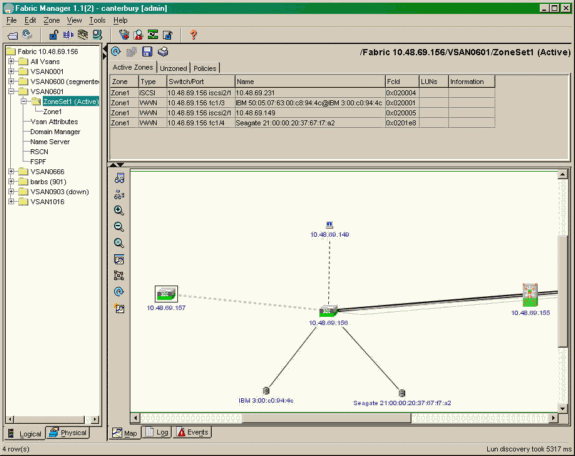
디바이스 관리자에서 pWWN, LUN ID 및 LUN 용량을 표시하려면 FC-LUN을 선택합니다.
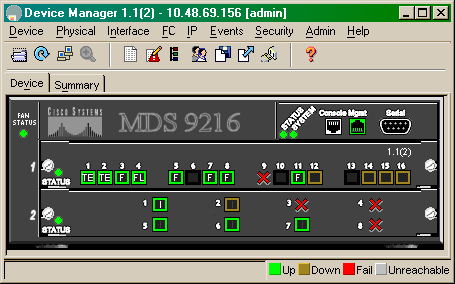
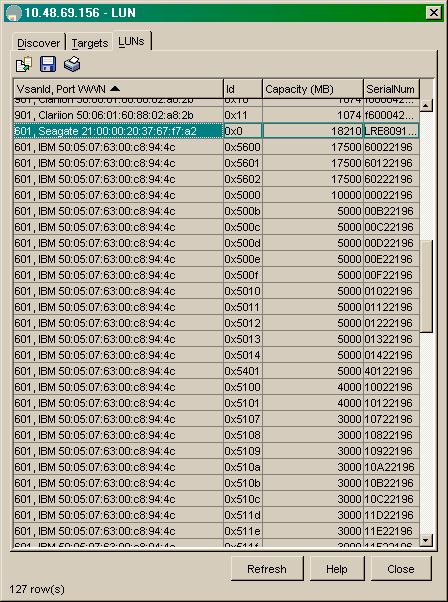
디바이스 관리자에서 iSCSI 세션을 표시하려면 IP-iSCSI를 선택합니다.
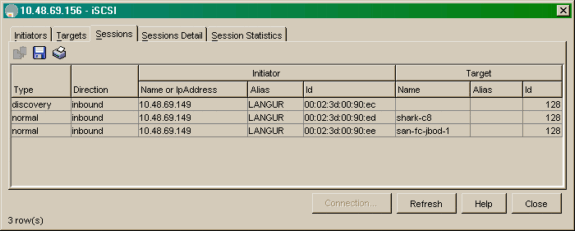
 피드백
피드백