Catalyst XL 스위치와 Catalyst Layer 2 Fixed Configuration Switch 간의 EtherChannel 및 802.1Q 트렁크 구성 예
목차
소개
이 문서에서는 Catalyst 3524XL과 Catalyst 2950 스위치 간의 IEEE 802.1Q 트렁킹 및 EtherChannel에 대한 샘플 컨피그레이션을 제공합니다.각 명령의 결과가 실행될 때 표시됩니다.2900XL/3500XL, 2940, 2950/2955 및 2970을 포함하는 Catalyst Layer 2 고정 구성 스위치는 이 문서에 제시된 시나리오에서 동일한 결과를 얻을 수 있습니다.
시작하기 전에
표기 규칙
문서 표기 규칙에 대한 자세한 내용은 Cisco 기술 팁 표기 규칙을 참조하십시오.
사전 요구 사항
이 문서에서는 각 스위치에서 4개의 고속 이더넷 포트가 802.1Q 트렁크로 설정되었으며 FEC(Fast EtherChannel)에 번들로 번들되었습니다.
사용되는 구성 요소
이 문서의 예제를 만들기 위해 Lab 환경에서 다음과 같은 스위치를 지운 구성과 함께 사용했습니다.
-
Cisco IOS® Software 릴리스 12.0(5.2)XU를 실행하는 Catalyst 3524XL 스위치
-
Cisco IOS Software 릴리스 12.1(6)EA2a를 실행하는 Catalyst 2950 스위치
배경 이론
이러한 스위치에서 FEC를 구성하기 위해 인접 포트를 사용할 필요는 없습니다.
Cisco IOS Software 릴리스 11.2(8)SA1 또는 11.2(8)SA2를 실행하는 Catalyst 2900XL에서는 스위치당 그룹 당 포트 수를 제한 없이 4개의 FEC(포트 그룹)가 허용됩니다.채널의 링크 간 로드 밸런싱은 항상 대상 MAC 주소를 기반으로 합니다.동일한 포트 채널의 멤버인 모든 포트는 동일하게 구성해야 합니다.동일한 VLAN 세트를 전달해야 하며, 모든 VLAN은 운영 트렁크 상태와 트렁크 또는 트렁크가 없어야 합니다.SPAN(Switched Port Analyzer) 및 포트 보안 기능은 지원되지 않습니다.
Cisco IOS Software Release 11.2(8)SA3 이상을 실행하는 Catalyst 2900XL, Cisco IOS Software Release 11.2(8)SA6 이상을 실행하는 Catalyst 3500XL 및 Catalyst 2950/2955를 실행하는 Catalyst 290000XL에서는 기본 소스 주소가 있는 소스 또는 대상 MAC의 소스 주소를 기반으로 하여 채널 링크 전체의 로드 밸런싱을 구성할 수 있습니다. ...을 클릭합니다.소스 기반 포워딩은 FEC(포트 그룹)에서 최대 8개의 포트를 허용합니다. 목적지 기반 포워딩은 포트 그룹당 무제한 포트를 허용합니다.스위치당 최대 12개의 FEC 포트 그룹을 구성할 수 있으며 소스/대상 기반 그룹을 혼합하여 사용할 수 있습니다.동일한 포트 채널의 멤버인 모든 포트는 동일하게 구성해야 합니다.동일한 VLAN 세트를 전달해야 하며, 모든 VLAN은 운영 트렁크 상태와 트렁크 또는 트렁크가 없어야 합니다.SPAN 및 포트 보안은 지원되지 않습니다.
Catalyst 2940 및 2950/2955 스위치는 802.1Q 트렁킹만 지원하며 ISL(Inter-Switch Link Protocol) 트렁킹을 지원하지 않습니다.Catalyst 2970은 802.1Q 및 ISL 트렁킹 프로토콜을 모두 지원합니다.
구성
동적 트렁크 프로토콜
트렁크를 만드는 방법이 있습니다.포트가 트렁크가 될 수 있는 경우, 자동으로 트렁크 기능을 사용할 수 있으며, 경우에 따라 포트에서 사용할 트렁킹 유형을 협상할 수도 있습니다.트렁킹 방법을 다른 디바이스와 협상하는 이러한 기능을 DTP(Dynamic Trunk Protocol)라고 합니다.
참고: Catalyst 2900XL/3500XL 스위치는 DTP를 지원하지 않습니다.Catalyst 2950/2955 스위치는 Cisco IOS Software 릴리스 12.1(6)EA2 이상에서 동적 트렁킹을 위해 DTP를 지원합니다.Catalyst 2940 및 2970은 모든 Cisco IOS Software 릴리스에서 DTP를 지원합니다.
포트 어그리게이션 프로토콜
PAgP(Port Aggregation Protocol)는 FECl 링크의 자동 생성을 지원합니다.PAgP 패킷은 채널 형성을 협상하기 위해 FECl 지원 포트 간에 전송됩니다.일부 제한 사항은 고의적으로 PAgP에 도입되었습니다.제한 사항은 다음과 같습니다.
-
PAgP는 동적 VLAN에 대해 구성된 포트에서 번들을 형성하지 않습니다.PAgP는 채널의 모든 포트가 동일한 VLAN에 속하거나 트렁크 포트로 구성되어 있어야 합니다.번들이 이미 존재하고 포트의 VLAN이 수정되면 번들의 모든 포트가 해당 VLAN과 일치하도록 수정됩니다.
-
PAgP는 다른 속도 또는 포트 듀플렉스에서 작동하는 포트를 그룹화하지 않습니다.번들이 있을 때 속도와 듀플렉스가 변경되면 PAgP는 번들의 모든 포트에 대해 포트 속도와 듀플렉스를 변경합니다.
-
PAgP 모드는 꺼짐, 자동, 권장 및 켜집니다.자동 권장, 권장, 온온(on) 조합만 채널을 구성할 수 있습니다.
PAgP 모드는 아래에 설명되어 있습니다.
-
날짜:PAgP가 실행되지 않습니다.그 채널은 강제로 작동한다.
-
꺼짐:PAgP가 실행되지 않습니다.그 채널은 다운 상태를 유지해야 한다.
-
자동:PAgP가 수동적으로 실행되고 있습니다.채널 형성이 필요합니다.그러나 이것은 시작하지 않습니다.
-
권장:PAgP가 활발히 실행 중입니다.채널 형성이 필요하고 시작됩니다.
자동 권장, 권장, 온온의 조합을 통해서만 채널을 구성할 수 있습니다.채널 한쪽에 있는 디바이스가 라우터와 같은 PAgP를 지원하지 않는 경우 다른 쪽에 있는 디바이스는 PAgP를 on으로 설정해야 합니다.
-
참고: Catalyst 2900XL/3500XL 스위치는 PAgP를 지원하지 않습니다.Catalyst 2950/2955 스위치는 Cisco IOS Software 릴리스 12.1(6)EA2 이상과의 채널 협상을 위해 PagP를 지원합니다.Cisco IOS Software 릴리스 12.0은 정적 구성만 지원합니다.Catalyst 2940 및 2970은 모든 Cisco IOS Software 릴리스에서 PAgP를 지원합니다.
LACP(Link Aggregate Control Protocol)
LACP(Link Aggregate Control Protocol) 트렁킹은 다음 네 가지 운영 모드를 지원합니다.
-
켜짐:LACP 협상 없이 링크 집계를 구성해야 합니다.즉, 스위치는 LACP 패킷을 전송하거나 인바운드 LACP 패킷을 처리하지 않습니다.이는 PAgP의 on 상태와 유사합니다.
-
꺼짐:링크 집계가 구성되지 않았습니다.LACP 패킷을 전송하거나 이해할 수 없습니다.이는 PAgP의 오프 상태와 유사합니다.
-
수동:스위치는 채널을 시작하지 않지만 인바운드 LACP 패킷을 이해합니다.피어(활성 상태)는 수신 및 응답하는 협상(LACP 패킷을 전송할 때)을 시작하며, 결국 피어와 어그리게이션 채널을 구성합니다.이는 PAgP의 자동 모드와 유사합니다.
-
활성:총괄 링크를 구성하고 협상을 시작할 수 있습니다.링크 집계는 LACP 액티브 또는 패시브 모드에서 다른 엔드가 실행되는 경우 형성됩니다.이는 PAgP의 바람직한 모드와 유사합니다.
참고: 기본적으로 LACP 채널이 구성된 경우 LACP 채널 모드는 패시브입니다.
참고: Catalyst 2900XL/3500XL 스위치는 LACP를 지원하지 않습니다.Catalyst 2950/2955 스위치는 Cisco IOS Software 릴리스 12.1(6)EA2 이상과의 채널 협상을 위해 LACP를 지원합니다.Cisco IOS Software 릴리스 12.0은 정적 구성만 지원합니다.Catalyst 2940 및 2970은 모든 Cisco IOS Software 릴리스에서 LACP를 지원합니다.
네트워크 다이어그램
이 문서에서는 아래 다이어그램에 표시된 네트워크 설정을 사용합니다.
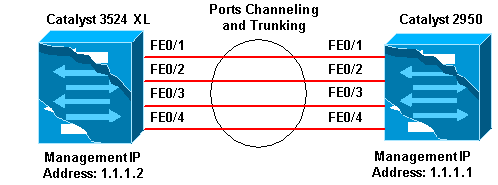
구성
이 문서에서는 아래 표시된 구성을 사용합니다.
| Catalyst 3524 XL |
|---|
Comments between the outputs are added in blue italics for explanation. Flush#show run Building configuration... Current configuration: ! version 12.0 no service pad service timestamps debug uptime service timestamps log uptime no service password-encryption ! hostname Flush ! ! ip subnet-zero ! !--- Since the 2900XL/3500XL switches do not support !--- dynamic channel negotiation, verify the !--- configuration before enabling secondary links. !--- You may see a loop before the configuration is finished if !--- both ports are connected while doing changes. !--- Shut down the ports involved in the channel first. When the !--- configuration is complete, enable them back. !--- An example of a brief loop is shown below. !--- flush# !--- 6d12h: %LINK-4-ERROR: FastEthernet0/1 is experiencing errors. !--- 6d12h: %RTD-1-ADDR_FLAP: FastEthernet0/3 relearning five addresses per minute. !--- 6d12h: %LINK-4-ERROR: FastEthernet0/1 is experiencing errors. !--- 6d12h: %RTD-1-ADDR_FLAP: FastEthernet0/24 relearning eight addresses per minute. !--- 6d12h: %LINK-4-ERROR: FastEthernet0/1 is experiencing errors. ! ! interface FastEthernet0/1 port group 1 !--- Assigned port to port channel 1. switchport trunk encapsulation dot1q !--- Configured the port to use the trunking encapsulation dot1Q. switchport mode trunk !--- Configured port to be in trunking mode. ! interface FastEthernet0/2 port group 1 !--- Assigned port to port channel 1. switchport trunk encapsulation dot1q switchport mode trunk ! interface FastEthernet0/3 port group 1 !--- Assigned port to port channel 1. switchport trunk encapsulation dot1q switchport mode trunk ! interface FastEthernet0/4 port group 1 !--- Assigned port to port channel 1. switchport trunk encapsulation dot1q switchport mode trunk ......(output Suppressed) ! interface VLAN1 ip address 1.1.1.2 255.255.255.0 no ip directed-broadcast no ip route-cache ! line con 0 transport input none stopbits 1 line vty 0 4 login line vty 5 15 login |
| Catalyst 2950 |
|---|
Comments between the outputs are added in blue italics for explanation. Hanka>en Hanka#show run Building configuration... Current configuration : 1298 bytes ! version 12.1 no service pad service timestamps debug uptime service timestamps log uptime no service password-encryption ! hostname Hanka ! ! ip subnet-zero ! interface Port-channel1 flowcontrol send off switchport mode trunk !--- Since the 2900XL/3500XL series switches do not !--- support dynamic channel negotiation, !--- verify the configuration before !--- enabling secondary links. !--- You may see a loop before the configuration is !--- finished if both ports are connected while doing changes. !--- We suggest shutting down the ports involved in the channel !--- first, and when the configuration is complete, !--- enabling them back. !--- An example of a brief loop is shown below. !--- flush# !--- 6d12h: %LINK-4-ERROR: FastEthernet0/1 is experiencing errors. !--- 6d12h: %RTD-1-ADDR_FLAP: FastEthernet0/3 relearning five addresses per minute. !--- 6d12h: %LINK-4-ERROR: FastEthernet0/1 is experiencing errors. !--- 6d12h: %RTD-1-ADDR_FLAP: FastEthernet0/24 relearning eight addresses per minute. !--- 6d12h: %LINK-4-ERROR: FastEthernet0/1 is experiencing errors. ! interface FastEthernet0/1 switchport mode trunk !--- Configured port to be in trunking mode. channel-group 1 mode on !--- Assigned port to port channel 1. !--- Catalyst 2950/2955 switches only support 802.1Q encapsulation, !--- which is configured automatically !--- when trunking is enabled on the interface by !--- issuing the switchport mode trunk command. !--- Note: The channel-group command is introduced in !--- Cisco IOS Software Release 12.1. Cisco IOS Software Release 12.0 has !--- the port group command to configure channeling. ! interface FastEthernet0/2 switchport mode trunk channel-group 1 mode on !--- Assigned port to port channel 1. ! interface FastEthernet0/3 switchport mode trunk channel-group 1 mode on !--- Assigned port to port channel 1. ! interface FastEthernet0/4 switchport mode trunk channel-group 1 mode on !--- Assigned port to port channel 1. ......(output Suppressed) interface Vlan1 ip address 1.1.1.1 255.255.255.0 no ip route-cache ! ip http server ! line con 0 transport input none line vty 0 4 login line vty 5 15 login ! end |
다음을 확인합니다.
이 섹션에서는 컨피그레이션이 제대로 작동하는지 확인하는 데 사용할 수 있는 정보를 제공합니다.
Catalyst 2900XL/3500XL
show CDP neighbor
Flush#show cdp neighbor
Capability Codes: R - Router, T - Trans Bridge, B - Source Route Bridge
S - Switch, H - Host, I - IGMP, r - Repeater
Device ID Local Intrfce Holdtme Capability Platform Port ID
Hanka Fas 0/4 173 S I WS-C2950T-Fas 0/4
Hanka Fas 0/3 173 S I WS-C2950T-Fas 0/3
Hanka Fas 0/2 173 S I WS-C2950T-Fas 0/2
Hanka Fas 0/1 173 S I WS-C2950T-Fas 0/1
Flush#
show port group
Flush>en
Flush#show port group
Group Interface Transmit Distribution
----- --------------------- ---------------------
1 FastEthernet0/1 source address
1 FastEthernet0/2 source address
1 FastEthernet0/3 source address
1 FastEthernet0/4 source address
show spanning-tree
Flush#show spanning-tree
Spanning tree 1 is executing the IEEE compatible Spanning Tree protocol
Bridge Identifier has priority 32768, address 0001.4264.82c0
Configured hello time 2, max age 20, forward delay 15
We are the root of the spanning tree
Topology change flag not set, detected flag not set, changes 2
Times: hold 1, topology change 35, notification 2
hello 2, max age 20, forward delay 15
Timers: hello 0, topology change 0, notification 0
Interface Fa0/1 (port 1) in Spanning tree 1 is FORWARDING
Port path cost 8, Port priority 128
Designated root has priority 32768, address 0001.4264.82c0
Designated bridge has priority 32768, address 0001.4264.82c0
Designated port is 1, path cost 0
Timers: message age 0, forward delay 0, hold 0
BPDU: sent 41527, received 231
Interface Fa0/5 (port 17) in Spanning tree 1 is down
Port path cost 100, Port priority 128
참고: Interface Fa0/2 - Interface Fa0/4는 포트 채널의 Fa0/1과 함께 번들로 제공되므로 출력에 표시되지 않습니다.
show interface x/x switchport Flush#show interface fast 0/1 switchport Name: Fa0/1 Switchport: Enabled Administrative mode: trunk Operational Mode: trunk Administrative Trunking Encapsulation: dot1q Operational Trunking Encapsulation: dot1q Negotiation of Trunking: Disabled Access Mode VLAN: 0 ((Inactive)) Trunking Native Mode VLAN: 1 (default) Trunking VLANs Enabled: ALL Trunking VLANs Active: 1,2 Pruning VLANs Enabled: 2-1001 Priority for untagged frames: 0 Override vlan tag priority: FALSE Voice VLAN: none Appliance trust: none Flush#show interface fast 0/2 switchport Name: Fa0/2 Switchport: Enabled Administrative mode: trunk Operational Mode: trunk Administrative Trunking Encapsulation: dot1q Operational Trunking Encapsulation: dot1q Negotiation of Trunking: Disabled Access Mode VLAN: 0 ((Inactive)) Trunking Native Mode VLAN: 1 (default) Trunking VLANs Enabled: ALL Trunking VLANs Active: 1,2 Pruning VLANs Enabled: 2-1001 Priority for untagged frames: 0 Override vlan tag priority: FALSE Voice VLAN: none Appliance trust: none Flush#
Catalyst 2950/2955
show CDP neighbor
Hanka#show cdp neighbor
Capability Codes: R - Router, T - Trans Bridge, B - Source Route Bridge
S - Switch, H - Host, I - IGMP, r - Repeater
Device ID Local Intrfce Holdtme Capability Platform Port ID
Flush Fas 0/4 127 T S WS-C3524-XFas 0/4
Flush Fas 0/3 127 T S WS-C3524-XFas 0/3
Flush Fas 0/2 127 T S WS-C3524-XFas 0/2
Flush Fas 0/1 127 T S WS-C3524-XFas 0/1
Hanka#
show etherchannel
참고: 이 명령은 Cisco IOS Software Release 12.1(6)EA2에서 처음 도입되었으며 show port group 명령을 대체했습니다.
Hanka#show etherchannel port-channel
Channel-group listing:
-----------------------
Group: 1
----------
Port-channels in the group:
----------------------
Port-channel: Po1
------------
Age of the Port-channel = 00d:23h:06m:07s
Logical slot/port = 1/0 Number of ports = 4
GC = 0x00010001 HotStandBy port = null
Port state = Port-channel Ag-Inuse
Ports in the Port-channel:
Index Load Port EC state
------+------+------+------------
0 00 Fa0/1 on
0 00 Fa0/2 on
0 00 Fa0/3 on
0 00 Fa0/4 on
Time since last port bundled: 00d:23h:05m:46s Fa0/4
show spanning-tree
Hanka#show spanning-tree
Port 65 (Port-channel1) of VLAN1 is forwarding
Port path cost 8, Port priority 128, Port Identifier 128.65.
Designated root has priority 32768, address 0001.4264.82c0
Designated bridge has priority 32768, address 0001.4264.82c0
Designated port id is 128.1, designated path cost 0
Timers: message age 2, forward delay 0, hold 0
Number of transitions to forwarding state: 1
BPDU: sent 5, received 41627
show interfaces trunk
참고: 이 명령은 Cisco IOS Software 릴리스 12.1(6)EA2에서 처음 도입되었습니다.
Hanka#show interfaces trunk Port Mode Encapsulation Status Native vlan Po1 on 802.1Q trunking 1 Port Vlans allowed on trunk Po1 1-1005 Port Vlans allowed and active in management domain Po1 1-2,999 Port Vlans in spanning tree forwarding state and not pruned Po1 1-2,999 Hanka#
문제 해결
현재 이 컨피그레이션에 사용할 수 있는 특정 문제 해결 정보가 없습니다.
 피드백
피드백