Catalyst Layer 2 스위치와 2948G-L3/4908G-L3 스위치 간 EtherChannel 및 트렁킹 컨피그레이션 예
목차
소개
이 문서에서는 Catalyst 2950과 Catalyst 2948G-L3 스위치 간의 EtherChannel 및 802.1Q 트렁킹 설정에 대해 설명합니다.EtherChannel을 구성하는 데 사용되는 인터페이스 또는 포트의 속도에 따라 Fast EtherChannel(FEC) 또는 Gigabit EtherChannel(GEC)이라고 할 수 있습니다.
참고: Catalyst 2950 스위치는 802.1Q 트렁킹만 지원하며 ISL(Inter-Switch Link Protocol) 트렁킹을 지원하지 않습니다.Catalyst 2948G-L3 및 Catalyst 4908G-L3 스위치는 동일한 소프트웨어 이미지를 공유하므로 이 문서에 사용된 Catalyst 2948G-L3 구성도 Catalyst 4908G-L3 스위치에도 적용됩니다.
이 컨피그레이션 예에서는 Catalyst 2950 스위치에 있는 2개의 고속 이더넷 인터페이스가 Catalyst 2948G-L3 스위치에서 2개의 고속 이더넷 인터페이스가 포함된 FEC에 번들로 번들로 구성됩니다.FEC, GEC, 포트 채널 및 채널 그룹은 이 문서에서 EtherChannel을 참조합니다.
시작하기 전에
표기 규칙
문서 규칙에 대한 자세한 내용은 Cisco 기술 팁 표기 규칙을 참조하십시오.
사전 요구 사항
이 문서에서는 스위치의 샘플 컨피그레이션 및 관련 show 명령의 출력에 대해 설명합니다.개별 스위치에 대한 자세한 내용 및 특정 주의 사항 또는 지침은 다음 문서를 참조하십시오.
-
Catalyst 2950 스위치 EtherChannel 구성
-
Catalyst 2950 스위치 구성VLAN 트렁크
사용되는 구성 요소
이 문서의 정보는 아래 소프트웨어 및 하드웨어 버전을 기반으로 합니다.
-
Cisco IOS® Software 12.0(14)W5(20)을 실행하는 Catalyst 2948G-L3 스위치
-
Cisco IOS Software 12.1(12c)EA1을 실행하는 Catalyst 2950 스위치
이 문서의 정보는 특정 랩 환경의 디바이스를 토대로 작성되었습니다.이 문서에 사용된 모든 디바이스는 초기화된(기본) 컨피그레이션으로 시작되었습니다.라이브 네트워크에서 작업하는 경우, 사용하기 전에 모든 명령의 잠재적인 영향을 이해해야 합니다.
배경 이론
컨피그레이션의 관점에서 Catalyst 2948G-L3 스위치는 라우터입니다.Cisco IOS 명령줄을 사용하며 기본적으로 모든 인터페이스는 라우티드 인터페이스입니다.
Catalyst 2948G-L3 스위치는 기본적으로 VLAN을 확장하지 않습니다.모든 인터페이스가 라우팅된 인터페이스이므로 각 인터페이스는 다른 네트워크 또는 서브넷에 속해야 합니다.둘 이상의 인터페이스가 동일한 서브넷에 속하려면 이러한 인터페이스에서 브리징을 구성해야 합니다.
Catalyst 2948G-L3 스위치는 VTP(VLAN Trunk Protocol), DTP(Dynamic Trunking Protocol), PAgP(Port Aggression Protocol) 등 다른 Catalyst 스위치에서 발견되는 협상 프로토콜을 지원하지 않습니다. Catalyst 2948G-L3 스위치에 연결되는 Catalyst 2950 인터페이스에서 이러한 프로토콜을 끄는 것이 좋습니다.
Catalyst 2948G-L3 스위치에서 트렁크의 네이티브 VLAN에서 수신된 모든 트래픽은 소프트웨어에서 라우팅됩니다.즉, 이 트래픽은 CPU로 전송됩니다.이 VLAN에서 많은 양의 트래픽이 전송되면 Catalyst 2948G-L3 스위치에서 높은 CPU 부하가 발생할 수 있으며 네트워크 성능에 부정적인 영향을 미칩니다.트렁크의 네이티브 VLAN으로 만들 수 있는 더미 VLAN(예: VLAN 99)을 생성하는 것이 좋습니다.모든 사용자 트래픽이 다른 VLAN을 통해 전송되며, 이러한 트래픽은 하드웨어에서 라우팅되어 성능이 향상됩니다.
구성
이 섹션에는 이 문서에서 설명하는 기능을 구성하기 위한 정보가 표시됩니다.
참고: 이 문서에 사용된 명령에 대한 추가 정보를 찾으려면 명령 조회 도구(등록된 고객만 해당)를 사용합니다.
포트 채널 생성
EtherChannel을 구성할 때 아래 단계에 따라 포트 채널을 생성하는 것이 좋습니다.이렇게 하면 컨피그레이션 프로세스 중에 STP(Spanning-Tree Protocol)에 발생할 수 있는 문제를 방지할 수 있습니다.STP 루프는 한 쪽이 채널로 구성된 경우 다른 쪽이 채널로 구성되기 전에 발생할 수 있습니다.따라서 스위치에서 루프와 관련된 인터페이스를 Errordisabled 상태로 설정할 수 있습니다.다음 단계는 이 특정 컨피그레이션 시나리오에 대한 지침입니다.
Catalyst 2948G-L3 스위치에서 다음을 수행합니다.
-
관리 목적으로 종료 모드에서 포트 채널링에서 사용할 인터페이스를 구성합니다.
-
포트 채널(채널 그룹)을 생성합니다. 포트 채널은 서로 다른 VLAN을 전달하므로 트렁크에 있는 각 VLAN에 대해 하위 인터페이스를 생성합니다.802.1Q 트렁크에서 네이티브 VLAN의 트래픽을 제외하고 트렁크를 통해 전송되는 모든 패킷에 태그가 지정됩니다.따라서 끝에 "native" 키워드를 추가하여 네이티브 VLAN에 해당하는 하위 인터페이스를 구분해야 합니다.앞에서 언급한 것처럼 사용자 트래픽이 없는 더미 VLAN을 사용하는 것이 좋습니다.
-
Catalyst 2948G-L3 스위치에는 기본적으로 모든 라우티드 포트가 있습니다.2948G-L3의 포트가 2950년의 다른 VLAN에서 통신할 수 있으려면 브리징을 구현해야 합니다.동일한 VLAN(네트워크 또는 서브넷)에 속하는 인터페이스(및 하위 인터페이스)는 동일한 브리지 그룹에 속하도록 구성해야 합니다.이러한 서로 다른 브리지 그룹 간에 라우팅하려면 IRB(Integrated Routing and Bridging)를 활성화해야 합니다.
Catalyst 2950 스위치에서 다음을 수행합니다.
-
채널에 속한 인터페이스를 트렁크로 구성하고 DTP가 꺼져 있는지 확인합니다.이는 물리적 인터페이스에서 switchport nonegotiate 명령을 실행하여 수행됩니다.트렁크의 기본 VLAN으로 사용될 VLAN 데이터베이스에서 더미 VLAN(이 예에서는 VLAN 99)을 구성합니다.달리 지정되지 않는 한 802.1Q 트렁크의 네이티브 VLAN은 VLAN 1입니다. 두 인터페이스에서 VLAN 99를 기본 VLAN으로 사용하는 인터페이스를 모두 지정해야 합니다.이는 switchport trunk native vlan 99 명령을 실행하여 수행됩니다.
-
포트 채널을 생성하고 채널 모드를 on으로 설정해야 합니다(PAgP가 꺼짐).
-
no shut 명령을 실행하여 Catalyst 2948G-L3 스위치에서 이전에 비활성화된 인터페이스를 다시 활성화합니다.
네트워크 다이어그램
이 문서에서는 아래 다이어그램에 표시된 네트워크 설정을 사용합니다.
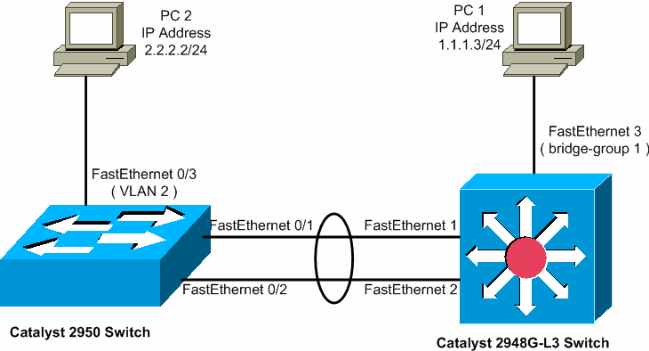
구성
이 문서에서는 아래 표시된 구성을 사용합니다.
| Catalyst 2948G-L3 |
|---|
2948G-L3#show run !--- The following configuration shows how to configure Catalyst 2948G-L3 !--- for bridging and connect to a Catalyst 2950 with 802.1Q trunking !--- over EtherChannel. For configuring interVLAN-routing on Catalyst !--- 2948G-L3, refer to Catalyst 2948G-L3 Sample Configurations. Building configuration... Current configuration: ! ! version 12.0 no service pad service timestamps debug uptime service timestamps log datetime no service password-encryption ! hostname 2948G-L3 ! ! ip subnet-zero ! !--- Enable IRB when routing between different !--- bridge groups is needed. bridge irb ! !--- Configure a logical interface for the EtherChannel. interface Port-channel1 no ip address no ip directed-broadcast hold-queue 300 in ! !--- Create a subinterface for each VLAN on the port channel. ! interface Port-channel1.1 !--- Specify the encapsulation and VLAN number. encapsulation dot1Q 1 no ip redirects no ip directed-broadcast !--- Add the subinterface to the appropriate bridge group. !--- All the interfaces (and subinterfaces) that belong to the !--- same VLAN (network or subnet) should be configured to fall !--- in the same bridge group. bridge-group 1 ! !--- Configure a subinterface for the second VLAN. !--- This procedure must be repeated for every VLAN. ! interface Port-channel1.2 encapsulation dot1Q 2 no ip redirects no ip directed-broadcast bridge-group 2 ! !--- Configure a subinterface for the native VLAN. ! interface Port-channel1.99 encapsulation dot1Q 99 native no ip redirects no ip directed-broadcast !--- Note in this case you do not put any bridge group !--- statements under this subinterface. A dummy VLAN has been chosen !--- as the native VLAN on which you do not put any traffic, !--- so there is no need to have this routed. ! interface FastEthernet1 no ip address no ip directed-broadcast !--- Configure the port to channel 1. channel-group 1 ! interface FastEthernet2 no ip address no ip directed-broadcast !--- Configure the port to channel 1. channel-group 1 ! interface FastEthernet3 no ip address no ip directed-broadcast !--- The device connected on this interface belongs !--- to the same subnet (VLAN 1) as subinterface 1 on !--- the port channel, so this interface has to be added to !--- bridge-group 1. bridge-group 1 ! !--- If there are any other interfaces that belong to !--- the same VLAN (subnet), they all have to be added to !--- the respective bridge group. ( .... Output is suppressed) ! ! ! a routed interface for bridge-group 1 interface BVI1 ip address 1.1.1.1 255.255.255.0 no ip directed-broadcast no ip route-cache cef ! ! a routed interface for bridge-group 2 interface BVI2 ip address 2.2.2.1 255.255.255.0 no ip directed-broadcast no ip route-cache cef ! ip classless ! ! bridge 1 protocol ieee command enables bridging using the IEEE 802.1d spanning-tree bridge 1 protocol ieee ! The bridge 1 route ip command specifies that IP will be routed bridge 1 route ip ! bridge 2 protocol ieee command enables bridging using the IEEE 802.1d spanning-tree bridge 2 protocol ieee ! bridge 2 route ip command specifies that IP will be routed bridge 2 route ip ! line con 0 transport input none line aux 0 line vty 0 4 login ! end |
| Catalyst 2950 |
|---|
5-2950-24##show run Building configuration... Current configuration : 1986 bytes ! version 12.1 no service single-slot-reload-enable no service pad service timestamps debug uptime service timestamps log uptime no service password-encryption ! hostname 5-2950-24# ! ! ! !--- VLAN 2 is created for this lab set up, !--- and VLAN 1 is created by default. vlan 2 ip subnet-zero !--- For information on VTP, refer to !--- Understanding and Configuring VLAN Trunk Protocol (VTP) vtp domain cisco vtp mode transparent ! spanning-tree extend system-id ! !--- A logical port-channel interface is automatically created !--- when ports are grouped into a channel group. ! interface Port-channel1 !--- The switchport trunk native vlan 99 command is !--- issued on the Fast Ethernet interface. switchport trunk native vlan 99 !--- The switchport mode trunk command is !--- issued on the Fast Ethernet interface. switchport mode trunk !-- The switchport nonegotiate command is !--- issued on the Fast Ethernet interface. switchport nonegotiate no ip address flowcontrol send off ! interface FastEthernet0/1 !--- Configure the port to be in trunking mode. switchport mode trunk !--- Configure a dummy VLAN as the native VLAN. !--- For this example, VLAN 99 is used. switchport trunk native vlan 99 !--- Disable the DTP negotiation on this interface !--- (the Catalyst 2948G-L3 switch does not support these frames). switchport nonegotiate no ip address !--- Configure the port to channel without PAgP. channel-group 1 mode on ! interface FastEthernet0/2 !--- Configure the port to be in trunking mode. switchport mode trunk !--- Configure a dummy VLAN as the native VLAN. !--- For this example, VLAN 99 is used. switchport trunk native vlan 99 !--- Disable the DTP negotiation on this interface !--- (the Catalyst 2948G-L3 switch does not support these frames). switchport nonegotiate no ip address !--- Configure the port to channel without PAgP. channel-group 1 mode on ! interface FastEthernet0/3 !--- The PC2 on this interface belongs to VLAN 2. switchport access vlan 2 switchport mode access no ip address !--- On the userports, enable portfast to increase !--- the STP convergence time. spanning-tree portfast ! ( .... Output is suppressed) ! interface Vlan1 ip address 1.1.1.2 255.255.255.0 no ip route-cache ! ip http server ! ! line con 0 line vty 5 15 ! end |
다음을 확인합니다.
이 섹션에서는 컨피그레이션이 제대로 작동하는지 확인하는 데 사용할 수 있는 정보를 제공합니다.
일부 show 명령은 출력 인터프리터 툴 에서 지원되는데(등록된 고객만), 이 툴을 사용하면 show 명령 출력의 분석 결과를 볼 수 있습니다.
show commands for Catalyst 2950
다음 show 명령은 아래 출력과 같이 Catalyst 2950 스위치의 컨피그레이션을 확인합니다.
5-2950-24##show vlan
VLAN Name Status Ports
---- -------------------------------- --------- -------------------------------
1 default active Fa0/4, Fa0/5, Fa0/6, Fa0/7
Fa0/8, Fa0/9, Fa0/10, Fa0/11
Fa0/12, Fa0/13, Fa0/14, Fa0/15
Fa0/16, Fa0/17, Fa0/18, Fa0/19
Fa0/20, Fa0/21, Fa0/22, Fa0/23
Fa0/24, Gi0/1, Gi0/2
2 VLAN0002 active Fa0/3
1002 fddi-default active
1003 token-ring-default active
1004 fddinet-default active
1005 trnet-default active
VLAN Type SAID MTU Parent RingNo BridgeNo Stp BrdgMode Trans1 Trans2
---- ----- ---------- ----- ------ ------ -------- ---- -------- ------ ------
1 enet 100001 1500 - - - - - 0 0
2 enet 100002 1500 - - - - - 0 0
1002 fddi 101002 1500 - - - - - 0 0
1003 tr 101003 1500 - - - - - 0 0
1004 fdnet 101004 1500 - - - ieee - 0 0
1005 trnet 101005 1500 - - - ibm - 0 0
Remote SPAN VLANs
------------------------------------------------------------------------------
Primary Secondary Type Ports
------- --------- ----------------- ------------------------------------------
5-2950-24##show interfaces port-channel 1 trunk
Port Mode Encapsulation Status Native vlan
Po1 on 802.1q trunking 99
Port Vlans allowed on trunk
Po1 1-4094
Port Vlans allowed and active in management domain
Po1 1-2
Port Vlans in spanning tree forwarding state and not pruned
Po1 1-2
5-2950-24##show interface port-channel 1
Port-channel1 is up, line protocol is up
Hardware is EtherChannel, address is 0005.7428.0e02 (bia 0005.7428.0e02)
MTU 1500 bytes, BW 200000 Kbit, DLY 1000 usec,
reliability 255/255, txload 1/255, rxload 1/255
Encapsulation ARPA, loopback not set
Full-duplex, 100Mb/s
input flow-control is off, output flow-control is off
Members in this channel: Fa0/1 Fa0/2
ARP type: ARPA, ARP Timeout 04:00:00
Last input 00:00:01, output 00:00:00, output hang never
Last clearing of "show interface" counters never
Input queue: 0/75/0/0 (size/max/drops/flushes); Total output drops: 0
Queueing strategy: fifo
Output queue :0/40 (size/max)
5 minute input rate 25000 bits/sec, 39 packets/sec
5 minute output rate 39000 bits/sec, 59 packets/sec
11609 packets input, 955786 bytes, 0 no buffer
Received 11590 broadcasts, 0 runts, 0 giants, 0 throttles
0 input errors, 0 CRC, 0 frame, 0 overrun, 0 ignored
0 watchdog, 11583 multicast, 0 pause input
0 input packets with dribble condition detected
17396 packets output, 1442093 bytes, 0 underruns
0 output errors, 0 collisions, 1 interface resets
0 babbles, 0 late collision, 0 deferred
0 lost carrier, 0 no carrier, 0 PAUSE output
0 output buffer failures, 0 output buffers swapped out
5-2950-24##show interface port-channel 1 switchport
Name: Po1
Switchport: Enabled
Administrative Mode: trunk
Operational Mode: trunk
Administrative Trunking Encapsulation: dot1q
Operational Trunking Encapsulation: dot1q
Negotiation of Trunking: Off
Access Mode VLAN: 1 (default)
Trunking Native Mode VLAN: 99 (Inactive)
Administrative private-vlan host-association: none
Administrative private-vlan mapping: none
Operational private-vlan: none
Trunking VLANs Enabled: ALL
Pruning VLANs Enabled: 2-1001
Protected: false
Voice VLAN: none (Inactive)
Appliance trust: none
5-2950-24##show cdp neighbors
Capability Codes: R - Router, T - Trans Bridge, B - Source Route Bridge
S - Switch, H - Host, I - IGMP, r - Repeater
Device ID Local Intrfce Holdtme Capability Platform Port ID
5-2948G-L3 Fas 0/1 144 R T Cat2948G Port-channe1
5-2948G-L3 Fas 0/2 178 R T Cat2948G Fas 2
5-2948G-L3 Fas 0/1 178 R T Cat2948G Fas 1
PC2#ping 1.1.1.3
Type escape sequence to abort.
Sending 5, 100-byte ICMP Echos to 1.1.1.3, timeout is 2 seconds:
!!!!!
Success rate is 100 percent (5/5), round-trip min/avg/max = 4/4/4 ms
show commands for Catalyst 2948G-L3
다음 show 명령은 아래 출력과 같이 Catalyst 2948-L3 스위치의 컨피그레이션을 확인합니다.
5-2948G-L3#show interfaces port-channel 1
Port-channel1 is up, line protocol is up
Hardware is FEChannel, address is 0001.43ff.1407 (bia 0000.0000.0000)
MTU 1500 bytes, BW 200000 Kbit, DLY 100 usec, rely 255/255, load 1/255
Encapsulation ARPA, loopback not set, keepalive set (10 sec)
Half-duplex, Unknown Speed, Media type unknown
ARP type: ARPA, ARP Timeout 04:00:00
No. of active members in this channel: 2
Member 0 : FastEthernet1
Member 1 : FastEthernet2
Last input 00:00:00, output 00:00:00, output hang never
Last clearing of "show interface" counters never
Queueing strategy: fifo
Output queue 0/40, 0 drops; input queue 0/300, 0 drops
5 minute input rate 2000 bits/sec, 4 packets/sec
5 minute output rate 1000 bits/sec, 1 packets/sec
27033 packets input, 2083710 bytes, 0 no buffer
Received 6194 broadcasts, 0 runts, 0 giants, 0 throttles
0 input errors, 0 CRC, 0 frame, 0 overrun, 0 ignored, 0 abort
0 watchdog, 0 multicast
0 input packets with dribble condition detected
12808 packets output, 1945983 bytes, 0 underruns
0 output errors, 0 collisions, 0 interface resets
0 babbles, 0 late collision, 0 deferred
0 lost carrier, 0 no carrier
0 output buffer failures, 0 output buffers swapped out
5-2948G-L3#show vlan
Virtual LAN ID: 1 (IEEE 802.1Q Encapsulation)
vLAN Trunk Interfaces: GigabitEthernet49
GigabitEthernet50.1
Port-channel1.1
This is configured as native Vlan for the following interface(s) :
GigabitEthernet49
GigabitEthernet50
Protocols Configured: Address: Received: Transmitted:
IP 10.10.10.1 0 0
Bridging Bridge Group 1 3418 5
Virtual LAN ID: 2 (IEEE 802.1Q Encapsulation)
vLAN Trunk Interfaces: GigabitEthernet50.2
Port-channel1.2
Protocols Configured: Address: Received: Transmitted:
IP 20.20.20.1 0 0
Bridging Bridge Group 2 3952 9
Virtual LAN ID: 21 (IEEE 802.1Q Encapsulation)
vLAN Trunk Interface: GigabitEthernet49.1
Protocols Configured: Address: Received: Transmitted:
Virtual LAN ID: 99 (IEEE 802.1Q Encapsulation)
vLAN Trunk Interface: Port-channel1.99
This is configured as native Vlan for the following interface(s) :
Port-channel1
Protocols Configured: Address: Received: Transmitted:
5-2948G-L3#show spanning-tree
Bridge group 1 is executing the IEEE compatible Spanning Tree protocol
Bridge Identifier has priority 32768, address 0001.43ff.1409
Configured hello time 2, max age 20, forward delay 15
We are the root of the spanning tree
Topology change flag not set, detected flag not set
Times: hold 1, topology change 35, notification 2
hello 2, max age 20, forward delay 15
Timers: hello 0, topology change 0, notification 0
bridge aging time 300
Port 6 (FastEthernet3) of Bridge group 1 is forwarding
Port path cost 19, Port priority 128
Designated root has priority 32768, address 0001.43ff.1409
Designated bridge has priority 32768, address 0001.43ff.1409
Designated port is 6, path cost 0
Timers: message age 0, forward delay 0, hold 0
BPDU: sent 4107, received 2
Port 58 (Port-channel1.1 DOT1Q) of Bridge group 1 is forwarding
Port path cost 12, Port priority 128
Designated root has priority 32768, address 0001.43ff.1409
Designated bridge has priority 32768, address 0001.43ff.1409
Designated port is 58, path cost 0
Timers: message age 0, forward delay 0, hold 0
BPDU: sent 5240, received 502
Bridge group 2 is executing the IEEE compatible Spanning Tree protocol
Bridge Identifier has priority 32768, address 0000.0c00.d08c
Configured hello time 2, max age 20, forward delay 15
Current root has priority 0, address 0010.0db1.804f
Root port is 59 (Port-channel1.2), cost of root path is 50
Topology change flag not set, detected flag not set
Times: hold 1, topology change 35, notification 2
hello 2, max age 20, forward delay 15
Timers: hello 0, topology change 0, notification 0
bridge aging time 300
Port 59 (Port-channel1.2 DOT1Q) of Bridge group 2 is forwarding
Port path cost 12, Port priority 128
Designated root has priority 0, address 0010.0db1.804f
Designated bridge has priority 32770, address 0005.7428.0e00
Designated port is 65, path cost 38
Timers: message age 3, forward delay 0, hold 0
BPDU: sent 1790, received 3964
PC1#ping 2.2.2.2
Type escape sequence to abort.
Sending 5, 100-byte ICMP Echos to 2.2.2.2, timeout is 2 seconds:
!!!!!
Success rate is 100 percent (5/5), round-trip min/avg/max = 4/4/4 ms
문제 해결
현재 이 컨피그레이션에 사용할 수 있는 특정 문제 해결 정보가 없습니다.
 피드백
피드백