이미지 손실 또는 ROMmon 모드에서 Catalyst 4500/4000 스위치 복구
다운로드 옵션
편견 없는 언어
본 제품에 대한 문서 세트는 편견 없는 언어를 사용하기 위해 노력합니다. 본 설명서 세트의 목적상, 편견 없는 언어는 나이, 장애, 성별, 인종 정체성, 민족 정체성, 성적 지향성, 사회 경제적 지위 및 교차성에 기초한 차별을 의미하지 않는 언어로 정의됩니다. 제품 소프트웨어의 사용자 인터페이스에서 하드코딩된 언어, RFP 설명서에 기초한 언어 또는 참조된 서드파티 제품에서 사용하는 언어로 인해 설명서에 예외가 있을 수 있습니다. 시스코에서 어떤 방식으로 포용적인 언어를 사용하고 있는지 자세히 알아보세요.
이 번역에 관하여
Cisco는 전 세계 사용자에게 다양한 언어로 지원 콘텐츠를 제공하기 위해 기계 번역 기술과 수작업 번역을 병행하여 이 문서를 번역했습니다. 아무리 품질이 높은 기계 번역이라도 전문 번역가의 번역 결과물만큼 정확하지는 않습니다. Cisco Systems, Inc.는 이 같은 번역에 대해 어떠한 책임도 지지 않으며 항상 원본 영문 문서(링크 제공됨)를 참조할 것을 권장합니다.
소개
이 문서에서는 손실된 시스템 이미지 또는 잘못된 부팅 변수에서 Catalyst 4500/4000 Series 스위치를 복구하는 방법을 설명합니다.
사전 요구 사항
요구 사항
이 문서에 대한 특정 요건이 없습니다.
사용되는 구성 요소
이 문서의 정보는 Supervisor Engine II-Plus, III, IV 또는 V를 사용하는 Catalyst 4500/4000 Series 스위치를 기반으로 합니다.
이 문서의 정보는 특정 랩 환경의 디바이스를 토대로 작성되었습니다. 이 문서에 사용된 모든 디바이스는 초기화된(기본) 컨피그레이션으로 시작되었습니다. 현재 네트워크가 작동 중인 경우 모든 명령의 잠재적인 영향을 미리 숙지하시기 바랍니다.
표기 규칙
문서 규칙에 대한 자세한 내용은 Cisco 기술 팁 표기 규칙을 참고하십시오.
배경 정보
이 문서에서는 누락되거나 손상된 시스템 이미지 또는 잘못된 부팅 변수로부터 Catalyst 4500/4000 Series Supervisor II-Plus(WS-X4013+), Supervisor III(WS-X4014), Supervisor IV(WS-X4515) 또는 Supervisor V(WS-X4516)를 복구하는 방법을 설명합니다. Supervisor II-Plus, III, IV 또는 V 모듈 이미지는 TFTP(Trivial File Transfer Protocol) 다운로드 중에 또는 사용자가 수동으로 삭제할 때 손상될 수 있습니다. 스위치는 Supervisor Engine에서 이러한 이벤트가 발생할 경우 복구할 수 있는 여러 가지 방법을 제공합니다.
Catalyst 4500/4000 시리즈 Supervisor II-Plus, III, IV 및 V는 Cisco IOS® 소프트웨어만 실행하며 Catalyst OS 소프트웨어는 실행하지 않습니다.
Supervisor II-Plus, III, IV 또는 V가 장착된 스위치가 부팅되거나 재설정될 때 다음 두 가지 가능성이 있습니다.
- 스위치가 정상적으로 시작되고 Hostname>(호스트 이름)이 표시됩니다.프롬프트 또는 기본 스위치>프롬프트에서 중단될 수 있습니다.
-
스위치에서 이미지를 찾을 수 없거나, 이미지가 손상되었거나, 부트 플래시 디바이스에 이미지가 없거나, 부팅 변수가 잘못 설정되어 ROMmon(ROM 모니터) 모드에서 종료됩니다. rommon> 프롬프트가 표시됩니다. ROMmon 모드에서는 스위치가 부트 플래시 디바이스 또는 slot0 CF(Compact Flash) 카드에서 유효한 시스템 이미지를 찾을 수 있어야 합니다. 이러한 Supervisor Engine은 이더넷 관리 포트(10/100 Base T)도 제공하며 이 포트는 ROMmon 모드에서만 사용할 수 있고 TFTP 프로세스에서 TFTP를 통해 새 유효한 이미지를 다운로드하도록 설정할 수 있습니다. Xmodem 또는 Ymodem에는 콘솔 포트를 통해 이미지를 복사할 수 있는 옵션이 없습니다.
64MB 내부 플래시 SIMM(Single In-Line Memory Module) 외에 이러한 Supervisor Engine에는 최대 128MB의 용량이 있는 Type 1 CF(Compact Flash) 카드 슬롯 하나가 있습니다. 시스템 또는 부트 이미지가 실패하는 경우 이러한 디바이스는 백업을 제공합니다. 언급한 이러한 플래시 디바이스는 ROMmon에서 인식되며 여기에 저장된 이미지를 복구하는 데 사용할 수 있습니다. 플래시 디바이스는 선택 사항으로 시스코 또는 서드파티 공급업체에서 구매할 수 있습니다. Supervisor II-Plus, III, IV 또는 V와 함께 CF(Compact Flash)를 사용하는 것과 관련된 자세한 내용은 이 문서를 참조하십시오.
정상 가동
스위치가 정상적으로 작동하면 hostname> 프롬프트 또는 기본 Switch> 프롬프트에 있게 됩니다. dir bootflash: 또는 dir slot0: 명령을 실행하여 Supervisor Flash 디바이스의 콘텐츠를 볼 수 있습니다. 다음 예와 같이 verify 명령을 실행하여 이미지에 유효한 체크섬이 있는지 확인합니다.
Switch#dir bootflash:
Directory of bootflash:/
1 -rw- 6516904 Jul 11 2000 02:14:10 cat4000-is-mz.121-11b.EW
61341696 bytes total (54824664 bytes free)
Switch#verify bootflash:cat4000-is-mz.121-11b.EW
CCCCCCCCCCCCCCCCCCCCCCCCCCCCCCCCCCCCCCCCCCCCCCCCCCCCCCCCCCCCCCCCCCCCCCCCCCCC
CCCCCCCCCCCCCCCCCCCCCCCCCCCCCCCCCCCCCCCCCCCCCCCCCCCCCCCCCCCCCCCCCCCCCCCCCCCC
CCCCCCCCCCCCCCCCCCCCCCCCCCCCCCCCCCCCCCCCCCCCCC
Verified bootflash:cat4000-is-mz.121-11b.EW
스위치는 ROMmon 모드의 모든 플래시 디바이스를 인식하므로 dir <device-name> 명령을 실행하여 플래시 콘텐츠를 표시할 수 있습니다.
이전 예에서 부트 플래시에는 단일 부트 이미지만 있습니다. bootflash: 또는 slot0:에 넣을 수 있는 만큼의 시스템 이미지를 보유할 수 있습니다. 부트플래시 크기는 64MB로 고정되는 반면, slot0: Compact Flash는 64MB 또는 128MB 옵션으로 제공됩니다. 부트플래시 및 플래시 카드를 관리하는 방법을 결정할 수 있습니다. 오류 발생 시 추가 이중화를 위해 이러한 디바이스 간에 이미지를 배포할 수 있습니다.
ROMmon 모드에서 복구
다음과 같은 이유로 스위치가 ROMmon 모드에서 종료될 수 있습니다.
-
이미지가 손상되거나 삭제된 후 스위치가 다시 로드되거나 충돌합니다. 자세한 내용은 이 문서의 손상되었거나 누락된 이미지에서 복구 섹션을 참조하십시오.
-
시스템 이미지가 포함된 CF(Compact Flash)가 제거되었습니다. 이 문서의 연속 재부팅에서 재부팅 섹션을 참조하여 bootflash:에 유효한 시스템 이미지가 있는지 확인합니다. 파일이 없는 경우 이 문서의 손상되거나 누락된 이미지에서 복구 섹션을 참조하십시오.
-
설정 레지스터가 잘못 변경되었습니다. 설정 레지스터 값 0x0은 항상 스위치를 ROMmon 모드로 전환합니다. 일반적인 설정 레지스터는 로드할 시스템 이미지를 가리키는 boot system flash 명령이 포함된 0x2102입니다. 설정 레지스터에 관한 자세한 내용은 다음 문서를 참조하십시오.
-
Configuring the Catalyst 4000 Family Switch for the First Time의 Configuring the Software Configuration Register 섹션
-
-
부팅 변수가 올바르지 않지만 유효한 이미지가 여전히 존재합니다. 자세한 내용은 이 문서의 연속 재부팅에서 복구 섹션을 참조하십시오.
이러한 주요 증상은 스위치가 ROMmon 모드인 경우 네트워크에서 발생합니다.
-
라우팅 실패는 ROMmon 모드가 VLAN 인터페이스 간에 라우팅할 수 없으며 스위치를 복구하도록 설계되었기 때문에 발생합니다.
-
인터페이스에 대한 텔넷을 시도할 때 실패하고 수퍼바이저의 콘솔 포트에 연결된 경우 다음 프롬프트가 표시됩니다.
rommon 1 >
연속 재부팅에서 복구
부팅 변수가 올바른 시스템 이미지 파일과 적절한 대상 디바이스로 설정되지 않은 경우 스위치가 연속 재부팅 순서로 종료될 수 있습니다. 예를 들어 설정 레지스터 값 0x2102를 사용하려면 boot system flash 설정 명령을 실행하여 부팅 변수를 지정해야 합니다.
부팅 변수 설정에서 잘못된 부팅 이미지가 지정된 경우 시스템 이미지가 부팅되지 않습니다. 이 출력은 스위치가 아직 작동하지 않으므로 스위치 콘솔에만 표시됩니다. 예를 들면 다음과 같습니다.
********************************************************** * * * Welcome to ROM Monitor for WS-X4014 System. * * Copyright (c) 2002 by Cisco Systems, Inc. * * All rights reserved. * * * **********************************************************ROM Monitor Program Version 12.1(11br)EW Board type 1, Board revision 5 Swamp FPGA revision 14, Dagobah FPGA revision 48 MAC Address : 00-01-96-d9-f6-fe Ip Address : Not set. Netmask : Not set. Gateway : Not set. TftpServer : Not set. Main Memory : 256 MBytes ***** The system will autoboot in 5 seconds ***** Type control-C to prevent autobooting. . . . . . ******** The system will autoboot now ******** config-register = 0x2102 Autobooting using BOOT variable specified file.....Current BOOT file is --- bootflash:cat4000-is-mz.121-8a.Ew boot: can not load "bootflash:cat4000-is-mz.121-8a.Ew"The switch will automatically reboot now...rommon 1 >
이 재부팅이 계속 진행됩니다.
단계별 지침
다음 단계에서는 스위치를 복구할 수 있는 방법을 보여줍니다.
-
이전 출력을 확인하고 복구를 수행하려면 이미 Supervisor에 콘솔이 연결되어 있어야 합니다. 표준 Windows 운영 체제 플랫폼에서 다음 설정을 사용하여 COM1에 직접 Terminal Emulator 연결을 설정합니다.
-
9600bps
-
8 데이터 비트
-
패리티 없음
-
원스톱 비트
-
플로우 제어 = 없음
롤형 수 RJ-45 케이블을 사용하여 PC의 COM1에서 Supervisor 모듈의 콘솔 포트에 연결합니다. PC의 DB-9 커넥터를 사용합니다.
-
-
Control-C를 누르고 ROMmon 모드로 전환하면 자동 부팅이 차단될 때까지 재부팅이 계속됩니다.
이는 다음 예에 나와 있습니다.
********************************************************** * * * Welcome to ROM Monitor for WS-X4014 System. * * Copyright (c) 2002 by Cisco Systems, Inc. * * All rights reserved. * * * ********************************************************** ROM Monitor Program Version 12.1(11br)EW Board type 1, Board revision 5 Swamp FPGA revision 14, Dagobah FPGA revision 48 MAC Address : 00-01-96-d9-f6-fe Ip Address : Not set. Netmask : Not set. Gateway : Not set. TftpServer : Not set. Main Memory : 256 Mbytes ***** The system will autoboot in 5 seconds ***** Type control-C to prevent autobooting. !--- Press Control-C. Autoboot cancelled......... please wait!!! rommon 1 > [interrupt]
-
dir bootflash: 명령을 실행하여 부트플래시에 있는 파일을 나열하거나 dir slot0: 명령을 실행하여 Compact Flash 디바이스에 있는 파일을 나열합니다.
이 예에서 파일은 다음과 같이 bootflash: 디바이스에 있습니다.
rommon 1 >dir bootflash: File size Checksum File name -------------------------------------------------- 6516904 bytes (0x6370a8) 0x7b7edb21 cat4000-is-mz.121-11b.EW Total space = 61341696 bytes, Available = 54824664 bytes rommon 2 >dir slot0: File size Checksum File name -------------------------------------------------- 6516904 bytes (0x6370a8) 0x7b7edb21 cat4000-is-mz.121-11b.EW Total space = 128057344 bytes, Available = 121540312 bytes
참고: 스위치가 계속 재부팅되는 이유는 지정된 시스템 이미지 파일 이름이 없지만 부트플래시 및 slot0:에 유효한 파일이 있기 때문입니다. 또한 지정된 시스템 이미지 파일 이름은 대/소문자를 구분합니다. 올바르게 지정되지 않으면 연속 재부팅이 발생합니다.
-
필요한 시스템 이미지 파일이 bootflash:에 있으므로, boot bootflash:<filename> 명령을 실행하여 스위치를 부팅할 수 있습니다. slot0:에 있는 파일에서 시스템을 로드하려면 boot slot0: <filename> 명령을 실행합니다. 지정된 이미지로 시스템이 부팅됩니다. 지정된 시스템 이미지가 손상되어 스위치가 로드되지 않거나 유효한 시스템 파일이 없으면 이 문서의 손상되거나 누락된 이미지에서 복구 섹션을 참조하십시오.
이는 다음 예에 나와 있습니다.
rommon 2 >boot bootflash:cat4000-is-mz.121-11b.EW Rommon reg: 0x30004180 Running diags... Decompressing the image ######################################################################### ############################################## [OK] k2diags version 1.6 prod: WS-X4014 part: 73-6854-05 serial: JAB054109FE Power-on-self-test for Module 1: WS-X4014 Status: (. = Pass, F = Fail) Traffic using serdes loopback (L2; one port at a time)... switch port 0: . switch port 1: . switch port 2: . switch port 3: . switch port 4: . switch port 5: . switch port 6: . switch port 7: . switch port 8: . switch port 9: . switch port 10: . switch port 11: . switch port 12: . switch port 13: . switch port 14: . switch port 15: . switch port 16: . switch port 17: . switch port 18: . switch port 19: . switch port 20: . switch port 21: . switch port 22: . switch port 23: . switch port 24: . switch port 25: . switch port 26: . switch port 27: . switch port 28: . switch port 29: . switch port 30: . switch port 31: . Traffic using asic loopback (L2; all ports at once)... switch port 0: . switch port 1: . switch port 2: . switch port 3: . switch port 4: . switch port 5: . switch port 6: . switch port 7: . switch port 8: . switch port 9: . switch port 10: . switch port 11: . switch port 12: . switch port 13: . switch port 14: . switch port 15: . switch port 16: . switch port 17: . switch port 18: . switch port 19: . switch port 20: . switch port 21: . switch port 22: . switch port 23: . switch port 24: . switch port 25: . switch port 26: . switch port 27: . switch port 28: . switch port 29: . switch port 30: . switch port 31: . Traffic using asic loopback (L3; all ports at once)... switch port 0: . switch port 1: . switch port 2: . switch port 3: . switch port 4: . switch port 5: . switch port 6: . switch port 7: . switch port 8: . switch port 9: . switch port 10: . switch port 11: . switch port 12: . switch port 13: . switch port 14: . switch port 15: . switch port 16: . switch port 17: . switch port 18: . switch port 19: . switch port 20: . switch port 21: . switch port 22: . switch port 23: . switch port 24: . switch port 25: . switch port 26: . switch port 27: . switch port 28: . switch port 29: . switch port 30: . switch port 31: . Module 1 Passed Exiting to ios... Rommon reg: 0x30000180 Running IOS... Decompressing the image ############################################################# ############################################################## ############################################################# ############################################################## ############################################################# ############################################################## ############################################################# ############################################################## ######################################################################### [OK] Restricted Rights Legend Use, duplication, or disclosure by the Government is subject to restrictions as set forth in subparagraph (c) of the Commercial Computer Software - Restricted Rights clause at FAR sec. 52.227-19 and subparagraph (c) (1) (ii) of the Rights in Technical Data and Computer Software clause at DFARS sec. 252.227-7013. cisco Systems, Inc. 170 West Tasman Drive San Jose, California 95134-1706 Cisco Internetwork Operating System Software IOS (tm) Catalyst 4000 L3 Switch Software (cat4000-IS-M), Version 12.1(11b)EW, EARLY DEPLOYMENT RELEASE SOFTWARE (fc2) TAC Support: http://www.cisco.com/tac Copyright (c) 1986-2002 by cisco Systems, Inc. Compiled Tue 14-May-02 13:31 by hqluong Image text-base: 0x00000000, data-base: 0x00B1C1F8 cisco WS-C4006 (MPC8245) processor (revision 5) with 262144K bytes of memory. Processor board ID FOX04169082 Last reset from Reload 32 FastEthernet/IEEE 802.3 interface(s) 18 Gigabit Ethernet/IEEE 802.3 interface(s) 467K bytes of non-volatile configuration memory. Uncompressed configuration from 1732 bytes to 4359 bytes Press RETURN to get started! 00:00:21: %SYS-5-CONFIG_I: Configured from memory by console 00:00:21: %LINK-3-UPDOWN: Interface GigabitEthernet1/2, changed state to up 00:00:21: %SYS-5-RESTART: System restarted -- Cisco Internetwork Operating System Software IOS (TM) Catalyst 4000 L3 Switch Software (cat4000-IS-M), Version 12.1(11b)EW, EARLY DEPLOYMENT RELEASE SOFTWARE (fc2) TAC Support: http://www.cisco.com/tac Copyright (c) 1986-2002 by cisco Systems, Inc. Compiled Tue 14-May-02 13:31 by hqluong 00:00:21: %SNMP-5-COLDSTART: SNMP agent on host Switch is undergoing a cold start 00:00:22: %LINEPROTO-5-UPDOWN: Line protocol on Interface GigabitEthernet1/2, changed state to up 00:00:24: %LINEPROTO-5-UPDOWN: Line protocol on Interface GigabitEthernet1/2, changed state to up Switch> Switch> Switch>
3. 다음 예와 같이 enable 명령을 실행하여 EXEC 모드를 시작합니다.
Switch>enable Password: Switch#
4. 시스템이 백업됩니다. dir bootflash: 명령을 실행하여 bootflash:의 파일을 기록하거나 slot0:에 있는 시스템 파일을 로드한 경우 dir slot0: 명령을 실행합니다.
Switch#dir bootflash:
Directory of bootflash:/
1 -rw- 6516904 Aug 13 2000 13:37:13 cat4000-is-mz.121-11b.EW
61341696 bytes total (54824664 bytes free)
5. show bootvar 명령을 실행하여 현재 부팅 변수를 확인합니다.
Switch#show bootvar BOOT variable = bootflash:cat4000-is-mz.121-8a.Ew,1 CONFIG_FILE variable does not exist BOOTLDR variable does not exist Configuration register is 0x2102
6.현재의 잘못된 부팅 변수를 제거하고 올바른 부팅 변수를 추가합니다. 이렇게 하려면 configure terminal 명령을 실행합니다.
Switch#configure terminal Enter configuration commands, one per line. End with CNTL/Z. Switch(config)#no boot system flash bootflash:cat4000-is-mz.121-8a.Ew Switch(config)#boot system flash bootflash:cat4000-is-mz.121-11b.EW Switch(config)#end 00:01:31: %SYS-5-CONFIG_I: Configured from console by consol
7 . Save 에 대한 전체 컨피그레이션 startup-config write memory 명령을 사용합니다.
Switch#write memory Building configuration... Compressed configuration from 4359 bytes to 1730 bytes[OK] Switch#
8. 다음 재부팅 시 스위치가 올바른 시스템 파일을 부팅하도록 부팅 변수가 올바르게 설정되었는지 다시 확인합니다. 이렇게 하려면 show bootvar 명령을 실행합니다.
Switch#show bootvar BOOT variable = bootflash:cat4000-is-mz.121-11b.EW,1 CONFIG_FILE variable does not exist BOOTLDR variable does not exist Configuration register is 0x2102
손상되거나 누락된 이미지에서 복구
지정된 이미지가 손상되었거나 이미지 파일이 없는 경우 수퍼바이저가 ROMmon 모드로 부팅됩니다. 일반적으로 스위치를 복구할 수 있도록 bootflash: 또는 slot0: 디바이스에 둘 이상의 이미지가 있어야 합니다.
단계별 지침
유효한 이미지 없이 ROMmon 모드에서 성공적으로 이미지를 복구하려면 다음 단계를 순서대로 완료합니다.
-
수퍼바이저에 콘솔을 연결합니다. 대체로 표준 Windows 운영 체제 플랫폼에서 다음 설정을 사용하여 COM1에 직접 Terminal Emulator 연결을 설정합니다.
-
9600BPS
-
8 데이터 비트
-
패리티 없음
-
원스톱 비트
-
원스톱 비트
롤형 수 RJ-45 케이블을 사용하여 PC의 COM1에서 Supervisor 모듈의 콘솔 포트에 연결합니다. PC의 DB-9 커넥터와 Terminal Emulator를 사용하여 Supervisor에 연결합니다.
-
-
Enter를 누릅니다. rommon> 프롬프트가 표시되면 3단계로 건너뜁니다. 스위치가 계속 재부팅되면 Control-C를 눌러 자동 부팅을 방지하고 ROMmon 모드로 전환합니다.
********************************************************** * * * Welcome to ROM Monitor for WS-X4014 System. * * Copyright (c) 2002 by Cisco Systems, Inc. * * All rights reserved. * * * ********************************************************** ROM Monitor Program Version 12.1(11br)EW Board type 1, Board revision 5 Swamp FPGA revision 14, Dagobah FPGA revision 48 MAC Address : 00-01-96-d9-f6-fe Ip Address : Not set. Netmask : Not set. Gateway : Not set. TftpServer : Not set. Main Memory : 256 Mbytes ***** The system will autoboot in 5 seconds ***** Type control-C to prevent autobooting. !--- Press Control-C. Autoboot cancelled......... please wait!!! rommon 1 > [interrupt]
-
이 예와 같이 dir bootflash: 명령을 사용하여 bootflash:에 유효한 파일이 있는지 확인하고, dir slot0: 명령을 사용하여 slot0:을 확인합니다. 유효한 파일이 있는 경우 복구에 대한 내용은 이 문서의 연속 재부팅에서 복구 섹션을 참조하십시오. 그렇지 않으면 다음 단계로 계속 진행합니다.
rommon 1 >dir bootflash: File size Checksum File name -------------------------------------------------- Total space = 61341696 bytes, Available = 61341696 bytes rommon 2 >dir slot0: File size Checksum File name -------------------------------------------------- Total space = 128057344 bytes, Available = 128057344 bytes
-
set 명령을 실행하여 현재 환경 변수를 표시합니다.
rommon 3 >set PS1=rommon ! > RommonBuild=5 ConfigReg=0x2102 BOOT=bootflash:cat4000-is-mz.121-11b.EW,1 SkipDiags=0 BSI=0 RET_2_RTS=13:36:46 UTC Tue Aug 15 2000 RET_2_RUTC=966346606 BootStatus=Failure BootedFileName=bootflash:cat4000-is-mz.121-11b.EW RommonVer=12.1(11br)EW
-
unset boot 명령을 실행하여 로드할 파일을 정의하는 현재 유효하지 않은 부팅 변수를 지웁니다.
rommon 6 >unset boot
-
수퍼바이저의 관리 포트를 네트워크에 연결하여 TFTP 서버에 액세스합니다. 현재 소프트웨어 릴리스에서는 Supervisor Engine의 고속 이더넷 포트(10/100 MGT)가 정상적으로 작동하지 않습니다. 10/100 MGT에 연결된 이더넷 케이블은 ROMmon 모드에서만 활성화됩니다. MGT 포트의 위치는 Catalyst 4500/4000 시리즈 Supervisor Engine II-Plus, III, IV 또는 V의 이 예를 참조하십시오.
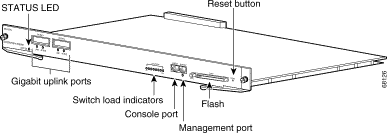
이 예에서와 같이 10/100 MGT 포트를 PC/라우터에 직접 연결하려는 경우 직선 케이블을 사용합니다. 다른 스위치에 연결하는 경우 크로스오버 케이블을 사용합니다.
rommon 7 > !--- Connect the appropriate cable to connect to the network. Established physical link 100MB Full Duplex Network layer connectivity may take a few seconds
MGT 포트는 연결된 디바이스와 속도 및 듀플렉스를 자동 협상합니다. 현재는 속도 및 듀플렉스 설정을 하드코딩할 수 없습니다. 이 포트는 ROMmon 모드에서 TFTP를 위해서만 사용할 수 있으므로 잠재적인 자동 협상 문제로 인해 속도와 듀플렉스가 일치하지 않을 경우 큰 문제가 되지 않습니다. TFTP 애플리케이션에는 다운로드 중인 시스템 이미지의 손상을 방지하기 위한 내부 패킷 손실 메커니즘이 있습니다.
-
다음 예와 같이 set interface fa1<ip address> <subnet mask> 명령을 실행하여 10/100 MGT 포트에 대한 IP 주소를 설정합니다. 서브넷 마스크를 지정하지 않으면 IP 주소가 기본 클래스 마스크를 사용합니다.
rommon 7 >set interface fa1 10.18.2.234 255.255.255.0
-
이 예에서와 같이 set ip route default<gateway_ip_address> 명령을 실행하여 스위치가 TFTP 서버에 연결하는 데 사용할 기본 게이트웨이를 설정합니다. 기본 게이트웨이는 7단계에서 설정한 IP 주소와 동일한 서브넷에 있는 라우팅 디바이스여야 합니다.
rommon 8 >set ip route default 10.18.2.21
12.1(12r) EW 이전 ROMmon 버전에서는 TFTP 서버가 10/100 MGT 포트와 동일한 서브넷에 있더라도 set ip route default<gateway_ip_address> 명령을 사용하여 기본 게이트웨이를 설정해야 합니다. TFTP 서버 애플리케이션이 설치된 PC에 직접 연결된 경우 기본 게이트웨이 IP 주소로 PC의 IP 주소를 사용합니다. 기본 게이트웨이가 설정되지 않은 경우에는 TFTP를 수행할 수 없습니다. 이 제한 사항은 ROMmon 12.1(12r)EW 이상 버전에서 해결되었고 TFTP 서버가 관리 IP 주소와 동일한 서브넷에 있는 경우 기본 게이트웨이 IP 주소를 지정할 필요가 없습니다.
-
set 명령을 실행하여 구성한 설정을 확인합니다.
rommon 11 >set PS1=rommon ! > RommonBuild=5 ConfigReg=0x2102 SkipDiags=0 BSI=0 RET_2_RTS=13:36:46 UTC Tue Aug 15 2000 RET_2_RUTC=966346606 BootStatus=Failure BootedFileName=bootflash:cat4000-is-mz.121-11b.EW RommonVer=12.1(11br)EW IpAddr=10.18.2.234 Netmask=255.255.255.0 Broadcast=10.18.2.255 Gateway=10.18.2.21
-
TFTP 서버를 ping하여 Supervisor Engine의 MGT 포트에서 서버로의 연결성이 있는지 확인합니다. 다음 예와 같이 ping<tftp_server_ip_address> 명령을 입력합니다.
rommon 9 >ping 172.18.125.3 Host 172.18.125.3 is alive
ping에 실패하면 기본 게이트웨이에서 TFTP 서버로의 IP 연결성 문제를 해결합니다. TFTP 서버가 동일한 서브넷인 경우, ping하는 IP 주소로 설정되어 있어야 합니다.
-
TFTP 서버에 대한 ping이 성공하면 boot tftp ://<tftp_server_ip_address>/<image_path_and_file_name> 명령을 실행하여 TFTP 서버에서 Supervisor III을 부팅하는 데 사용할 수 있는 시스템 이미지를 지정할 수 있습니다.
rommon 6 >boot tftp://172.18.125.3/cat4000-is-mz.121-11b.EW Tftp Session details are .... Filename : /cat4000-is-mz.121-11b.EW IP Address : 10.18.2.234 Loading from TftpServer: 172.18.125.3 Received data packet # 12729 Loaded 6516904 bytes successfully. Rommon reg: 0x30004180 Running diags... Decompressing the image ######################################################################## ############################################### [OK] k2diags version 1.6 prod: WS-X4014 part: 73-6854-05 serial: JAB054109FE Power-on-self-test for Module 1: WS-X4014 Status: (. = Pass, F = Fail) Traffic using serdes loopback (L2; one port at a time)... switch port 0: . switch port 1: . switch port 2: . switch port 3: . switch port 4: . switch port 5: . switch port 6: . switch port 7: . switch port 8: . switch port 9: . switch port 10: . switch port 11: . switch port 12: . switch port 13: . switch port 14: . switch port 15: . switch port 16: . switch port 17: . switch port 18: . switch port 19: . switch port 20: . switch port 21: . switch port 22: . switch port 23: . switch port 24: . switch port 25: . switch port 26: . switch port 27: . switch port 28: . switch port 29: . switch port 30: . switch port 31: . Traffic using asic loopback (L2; all ports at once)... switch port 0: . switch port 1: . switch port 2: . switch port 3: . switch port 4: . switch port 5: . switch port 6: . switch port 7: . switch port 8: . switch port 9: . switch port 10: . switch port 11: . switch port 12: . switch port 13: . switch port 14: . switch port 15: . switch port 16: . switch port 17: . switch port 18: . switch port 19: . switch port 20: . switch port 21: . switch port 22: . switch port 23: . switch port 24: . switch port 25: . switch port 26: . switch port 27: . switch port 28: . switch port 29: . switch port 30: . switch port 31: . Traffic using asic loopback (L3; all ports at once)... switch port 0: . switch port 1: . switch port 2: . switch port 3: . switch port 4: . switch port 5: . switch port 6: . switch port 7: . switch port 8: . switch port 9: . switch port 10: . switch port 11: . switch port 12: . switch port 13: . switch port 14: . switch port 15: . switch port 16: . switch port 17: . switch port 18: . switch port 19: . switch port 20: . switch port 21: . switch port 22: . switch port 23: . switch port 24: . switch port 25: . switch port 26: . switch port 27: . switch port 28: . switch port 29: . switch port 30: . switch port 31: . Module 1 Passed Exiting to ios... Rommon reg: 0x30000180 Running IOS... Decompressing the image ############################################################# ############################################################## ############################################################# ############################################################## ############################################################# ############################################################## ############################################################# ############################################################## ######################################################################### [OK] Restricted Rights Legend Use, duplication, or disclosure by the Government is subject to restrictions as set forth in subparagraph (c) of the Commercial Computer Software - Restricted Rights clause at FAR sec. 52.227-19 and subparagraph (c) (1) (ii) of the Rights in Technical Data and Computer Software clause at DFARS sec. 252.227-7013. cisco Systems, Inc. 170 West Tasman Drive San Jose, California 95134-1706 Cisco Internetwork Operating System Software IOS (TM) Catalyst 4000 L3 Switch Software (cat4000-IS-M), Version 12.1(11b)EW, EARLY DEPLOYMENT RELEASE SOFTWARE (fc2) TAC Support: http://www.cisco.com/tac Copyright (c) 1986-2002 by cisco Systems, Inc. Compiled Tue 14-May-02 13:31 by hqluong Image text-base: 0x00000000, database: 0x00B1C1F8 cisco WS-C4006 (MPC8245) processor (revision 5) with 262144K bytes of memory. Processor board ID FOX04169082 Last reset from Reload 32 FastEthernet/IEEE 802.3 interface(s) 18 Gigabit Ethernet/IEEE 802.3 interface(s) 467K bytes of nonvolatile configuration memory. Uncompressed configuration from 1730 bytes to 4359 bytes Press RETURN to get started! 00:00:21: %SYS-5-CONFIG_I: Configured from memory by console 00:00:21: %LINK-3-UPDOWN: Interface GigabitEthernet1/2, changed state to up 00:00:21: %SYS-5-RESTART: System restarted -- Cisco Internetwork Operating System Software IOS (TM) Catalyst 4000 L3 Switch Software (cat4000-IS-M), Version 12.1(11b)EW, EARLY DEPLOYMENT RELEASE SOFTWARE (fc2) TAC Support: http://www.cisco.com/tac Copyright (c) 1986-2002 by cisco Systems, Inc. Compiled Tue 14-May-02 13:31 by hqluong 00:00:21: %SNMP-5-COLDSTART: SNMP agent on host Switch is undergoing a cold start 00:00:22: %LINEPROTO-5-UPDOWN: Line protocol on Interface GigabitEthernet1/2, changed state to down Switch> Switch> -
스위치가 TFTP 서버에서 가져온 이미지를 DRAM에 복사하여 부팅되었습니다. 이미지가 bootflash:에 아직 복사되지 않았으므로 bootflash: 또는 slot0:에 다시 복사해야 합니다. 다음 예와 같이 enable 명령을 실행하고 EXEC 모드를 시작하는 데 필요한 비밀번호를 입력합니다.
Switch>enable Password: Switch#
참고: 실수로 시스템 이미지를 삭제한 경우, dir /all 명령을 실행하여 삭제된 파일을 확인하고 undelete<file index number> <device> 명령을 실행하여 파일을 복원할 수 있습니다. 이렇게 하면 새 파일을 TFTP하지 않아도 됩니다. 이 경우 17단계로 건너뜁니다.
-
다음 예와 같이 ping<tftp_server_ip_address> 명령을 실행하여 TFTP 서버에 ping을 수행해 TFTP 서버에 연결할 수 있는지 확인합니다.
Switch#ping 172.18.125.3 Type escape sequence to abort. Sending 5, 100-byte ICMP Echos to 172.18.125.3, timeout is 2 seconds: .!!!! Success rate is 80 percent (4/5), round-trip min/avg/max = 8/10/16 ms
-
ping이 성공하면 15단계로 건너뜁니다. 그렇지 않은 경우, 스위치에서 TFTP 서버에 연결되어 있는지 확인합니다. 일반적으로 일반 10/100 포트 또는 기가비트 포트 중 하나를 다른 스위치에 연결하거나 TFTP 서버가 설치된 PC를 스위치 인터페이스 중 하나에 직접 연결해야 합니다. 자세한 내용은 소프트웨어 설정 가이드를 참조하십시오.
-
TFTP 서버의 파일을 bootflash: 파일 시스템에 복사합니다. 또한
saveslot0: Compact Flash 디바이스에 대한 파일입니다. copy tftp flash 명령을 실행하고 프롬프트를 따릅니다.Switch#copy tftp flash Address or name of remote host []? 172.18.125.3 Source filename []? cat4000-is-mz.121-11b.EW Destination filename [flash]? cat4000-is-mz.121-11b.EW Loading cat4000-is-mz.121-11b.EW from 172.18.125.3 (via Vlan1): !!!!!!!!!!!!!!!!!!!!!!!!!!!!!!!!!!!!!!!!!!!!!!!!!!!!!!!!!!! !!!!!!!!!!!!!!!!!!!!!!!!!!!!!!!!!!!!!!!!!!!!!!!!!!!!!!!!!!!!!! !!!!!!!!!!!!!!!!!!!!!!!!!!!!!!!!!!!!!!!!!!!!!!!!!!!!!!!!!!!!! !!!!!!!!!!!!!!!!!!!!!!!!!!!!!!!!!!!!!!!!!!!!!!!!!!!!!!!!!!!!!! !!!!!!!!!!!!!!!!!!!!!!!!!!!!!!!!!!!!!!!!!!!!!!!!!!!!!!!!!!!!! !!!!!!!!!!!!!!!!!!!!!!!!!!!!!!!!!!!!!!!!!!!!!!!!!!!!!!!!!!!!!! !!!!!!!!!!!!!!!!!!!!!!!!!!!!!!!!!!!!!!!!!!!!!!!!!!!!!!!!!!!!! !!!!!!!!!!!!!!!!!!!!!!!!!!!!!!!!!!!!!!!!!!!!!!!!!!!!!!!!!!!!!! !!!!!!!!!!!!!!!!!!!!!!!!!!!!!!!!!!!!!!!!!!!!!!!!!!!!!!!!!!!!! !!!!!!!!!!!!!!!!!!!!!!!!!!!!!!!!!!!!!!!!!!!!!!!!!!!!!!!!!!!!!! !!!!!!!!!!!!!!!!!!!!!!!!!!!!!!!!!!!!!!!!!!!!!!!!!!!!!!!!!!!!! !!!!!!!!!!!!!!!!!!!!!!!!!!!!!!!!!!!!!!!!!!!!!!!!!!!!!!!!!!!!!! !!!!!!!!!!!!!!!!!!!!!!!!!!!!!!!!!!!!!!!!!!!!!!!!!!!!!!!!!!!!! !!!!!!!!!!!!!!!!!!!!!!!!!!!!!!!!!!!!!!!!!!!!!!!!!!!!!!!!!!!!!! !!!!!!!!!!!!!!!!!!!!!!!!!!!!!!!!!!!!!!!!!!!!!!!!!!!!!!!!!!!!! !!!!!!!!!!!!!!!!!!!!!!!!!!!!!!!!!!!!!!!!!!!!!!!!!!!!!!!!!!!!! !!!!!!!!!!!!!!!!!!!!!!!!!!!!!!!!!!!!!!!!!!!!!!!!!!!!!!!!!!!!!! !!!!!!!!!!!!!!!!!!!!!!!!!!!!!!!!!!!!!!!!!!!!!!!!!!!!!!!!!!!!! !!!!!!!!!!!!!!!!!!!!!!!!!!!!!!!!!!!!!!!!!!!!!!!!!!!!!!!!!!!!!! !!!!!!!!!!!!!!!!!!!!!!!!!!!!!!!!!!!!!!!!!!!!!!!!!!!!!!!!!!!!! !!!!!!!!!!!!!!!!!!!!!!!!!!!!!!!!!!!!!!!!!!!!!! [OK - 6516904/13033472 bytes] 6516904 bytes copied in 110.124 secs (59244 bytes/sec)
-
시스템 이미지를 slot0:에 복사하려면 다음 예와 같이 copy tftp slot0: 명령을 실행합니다. 그렇지 않은 경우 이 단계를 건너뜁니다.
Switch#copy tftp slot0: Address or name of remote host [172.18.125.3]? Source filename [cat4000-is-mz.121-11b.EW]? Destination filename [cat4000-is-mz.121-11b.EW]? Loading cat4000-is-mz.121-11b.EW from 172.18.125.3 (via Vlan1): !!!!!!!!!!!!!!!!!!!!!!!!!!!!!!!!!!!!!!!!!!!!!!!!!!!!!!!!!!! !!!!!!!!!!!!!!!!!!!!!!!!!!!!!!!!!!!!!!!!!!!!!!!!!!!!!!!!!!!!!! !!!!!!!!!!!!!!!!!!!!!!!!!!!!!!!!!!!!!!!!!!!!!!!!!!!!!!!!!!!!! !!!!!!!!!!!!!!!!!!!!!!!!!!!!!!!!!!!!!!!!!!!!!!!!!!!!!!!!!!!!!! !!!!!!!!!!!!!!!!!!!!!!!!!!!!!!!!!!!!!!!!!!!!!!!!!!!!!!!!!!!!! !!!!!!!!!!!!!!!!!!!!!!!!!!!!!!!!!!!!!!!!!!!!!!!!!!!!!!!!!!!!!! !!!!!!!!!!!!!!!!!!!!!!!!!!!!!!!!!!!!!!!!!!!!!!!!!!!!!!!!!!!!! !!!!!!!!!!!!!!!!!!!!!!!!!!!!!!!!!!!!!!!!!!!!!!!!!!!!!!!!!!!!!! !!!!!!!!!!!!!!!!!!!!!!!!!!!!!!!!!!!!!!!!!!!!!!!!!!!!!!!!!!!!! !!!!!!!!!!!!!!!!!!!!!!!!!!!!!!!!!!!!!!!!!!!!!!!!!!!!!!!!!!!!!! !!!!!!!!!!!!!!!!!!!!!!!!!!!!!!!!!!!!!!!!!!!!!!!!!!!!!!!!!!!!! !!!!!!!!!!!!!!!!!!!!!!!!!!!!!!!!!!!!!!!!!!!!!!!!!!!!!!!!!!!!!! !!!!!!!!!!!!!!!!!!!!!!!!!!!!!!!!!!!!!!!!!!!!!!!!!!!!!!!!!!!!! !!!!!!!!!!!!!!!!!!!!!!!!!!!!!!!!!!!!!!!!!!!!!!!!!!!!!!!!!!!!!! !!!!!!!!!!!!!!!!!!!!!!!!!!!!!!!!!!!!!!!!!!!!!!!!!!!!!!!!!!!!! !!!!!!!!!!!!!!!!!!!!!!!!!!!!!!!!!!!!!!!!!!!!!!!!!!!!!!!!!!!!!! !!!!!!!!!!!!!!!!!!!!!!!!!!!!!!!!!!!!!!!!!!!!!!!!!!!!!!!!!!!!! !!!!!!!!!!!!!!!!!!!!!!!!!!!!!!!!!!!!!!!!!!!!!!!!!!!!!!!!!!!!!! !!!!!!!!!!!!!!!!!!!!!!!!!!!!!!!!!!!!!!!!!!!!!!!!!!!!!!!!!!!!! !!!!!!!!!!!!!!!!!!!!!!!!!!!!!!!!!!!!!!!!!!!!!!!!!!!!!!!!!!!!!! !!!!!!!!!!!!!!!!!!!!!!!!!!!!!!!!!!!!!!! [OK - 6516904/13033472 bytes] 6516904 bytes copied in 166.800 secs (39258 bytes/sec)
참고: 이미지를 bootflash:로 전송하기 위해 정보를 사용했으므로 TFTP 서버 및 파일의 IP 주소는 이미 미리 선택되어 있습니다. 변경하려면 새 IP 주소 또는 이미지 이름을 입력합니다. 그렇지 않으면 Enter 키를 누르면 미리 선택된 정보가 사용됩니다.
-
시스템 이미지가 복사되었습니다. dir bootflash: 명령을 실행하여 bootflash:의 파일을 기록합니다. 시스템 파일을 slot0에 로드한 경우 dir slot0: 명령을 실행합니다.
Switch#dir bootflash: Directory of bootflash:/ 1 -rw- 6516904 Aug 13 2000 13:37:13 cat4000-is-mz.121-11b.EW 61341696 bytes total (54824664 bytes free) -
verify 명령을 실행하여 다운로드한 파일의 무결성을 확인합니다. 확인에 실패하면 파일을 다시 다운로드해야 합니다.
Switch#verify bootflash:cat4000-is-mz.121-11b.EW CCCCCCCCCCCCCCCCCCCCCCCCCCCCCCCCCCCCCCCCCCCCCCCCCCCCCCCCCCCCC CCCCCCCCCCCCCCCCCCCCCCCCCCCCCCCCCCCCCCCCCCCCCCCCCCCCCCCCCCCCCC CCCCCCCCCCCCCCCCCCCCCCCCCCCCCCCCCCCCCCCCCCCCCCCCCCCCCCCCCCCCCC CCCCCCCCCCCCC Verified bootflash:cat4000-is-mz.121-11b.EW
-
show bootvar 명령을 실행하여 현재 부팅 변수 및 설정 레지스터 변수를 확인합니다.
Switch#show bootvar BOOT variable = bootflash:cat4000-is-mz.121-8a.EW1,1 CONFIG_FILE variable does not exist BOOTLDR variable does not exist Configuration register is 0x2102
-
이 예에서와 같이 현재의 잘못된 부팅 변수를 제거하고 올바른 부팅 변수를 추가할 수 있습니다. 이 예에서 설정 레지스터는 원하는 0x2102 값에 이미 있습니다. 그렇지 않은 경우 전역 config-register 0x2102 명령을 실행합니다.
Switch#configure terminal Enter configuration commands, one per line. End with CNTL/Z. Switch(config)#no boot system flash bootflash:cat4000-is-mz.121-8a.Ew1 Switch(config)#boot system flash bootflash:cat4000-is-mz.121-11b.EW Switch(config)#config-register 0x2102 Switch(config)#end 00:01:31: %SYS-5-CONFIG_I: Configured from console by consol
참고: 부팅 변수가 없는 경우 boot system flash bootflash:<filename> 명령을 실행하십시오. 또는 slot0:에서 부팅하는 경우 boot system flash slot0:<filename> 명령을 실행하십시오.
-
write memory 명령을 실행하여 다음을 수행합니다
save구성 출처running-configstartup-config.Switch#write memory Building configuration... Compressed configuration from 4359 bytes to 1730 bytes[OK] Switch#
-
다음 재부팅 시 스위치가 올바른 시스템 파일을 부팅하도록 부팅 변수가 올바르게 설정되었는지 다시 확인합니다. 이렇게 하려면 show bootvar 명령을 실행합니다.
Switch#show bootvar BOOT variable = bootflash:cat4000-is-mz.121-11b.EW,1 CONFIG_FILE variable does not exist BOOTLDR variable does not exist Configuration register is 0x2102
관련 정보
개정 이력
| 개정 | 게시 날짜 | 의견 |
|---|---|---|
2.0 |
07-Dec-2023 |
SEO, 기계 번역 및 서식 업데이트. |
1.0 |
28-May-2002 |
최초 릴리스 |
 피드백
피드백