Catalyst 4908G-L3 VLAN 라우팅 및 브리징 예 컨피그레이션
목차
소개
이 문서에서는 여러 L2(Layer 2) 스위치 간에 VLAN 간 라우팅 및 브리징 VLAN을 지원하는 Catalyst 4908G-L3 스위치의 샘플 컨피그레이션을 제공합니다.
사전 요구 사항
요구 사항
이 문서의 독자는 Catalyst 4908G-L3 스위치에 대해 잘 알고 있어야 합니다.
-
컨피그레이션의 관점에서 Catalyst 4908G-L3은 라우터입니다. Cisco IOS® 컨피그레이션 인터페이스를 사용하며, 기본적으로 모든 인터페이스는 라우티드 인터페이스입니다.
-
Catalyst 4908G-L3는 VTP(VLAN Trunking Protocol), DTP(Dynamic Trunking Protocol) 또는 다른 Catalyst 스위치에 있는 PAgP(Port Aggregation Protocol)와 같은 여러 레이어 2 중심 프로토콜을 지원하지 않습니다.
-
릴리스 12.0(7)WX5(15d)에서 Catalyst 4908G-L3은 다음을 지원하지 않습니다.
-
데이터 플레인(보안) ACL(액세스 제어 목록): 즉, 라우터 인터페이스의 입력 또는 출력 액세스 목록으로 사용자 데이터 트래픽을 제한할 수 없습니다. 데이터 플레인 ACL은 이제 릴리스 12.0(10)W5(18e)에서 지원됩니다.
-
802.1q 하위 인터페이스에서 브리징(즉, encapsulation dot1q 및 bridge-group n 명령이 모두 적용된 하위 인터페이스): ISL(InterSwitch Link) 하위 인터페이스의 브리징이 지원됩니다. 802.1q 하위 인터페이스의 브리징은 이제 릴리스 12.0(10)W5(18e)에서 지원됩니다.
-
AppleTalk 라우팅
-
포트 스누핑(SPAN, 포트 미러링, 프로미스큐어스 모드라고도 함)
-
사용되는 구성 요소
이 문서의 정보는 다음 소프트웨어 및 하드웨어 버전을 기반으로 합니다.
-
Cisco IOS 12.0(7)W5(15d)를 실행하는 Catalyst 4908G-L3 스위치 라우터
-
Cisco IOS 12.0(5.2)XU를 실행하는 Catalyst 3512XL 스위치 3개
이 문서의 정보는 특정 랩 환경의 디바이스를 토대로 작성되었습니다. 이 문서에 사용된 모든 디바이스는 초기화된(기본) 컨피그레이션으로 시작되었습니다. 현재 네트워크가 작동 중인 경우, 모든 명령어의 잠재적인 영향을 미리 숙지하시기 바랍니다.
표기 규칙
문서 규칙에 대한 자세한 내용은 Cisco 기술 팁 규칙을 참조하십시오.
구성
Catalyst 4908G-L3 VLAN 라우팅 및 브리징 예
이 섹션에는 이 문서에서 설명하는 기능을 구성하기 위한 정보가 표시됩니다.
참고: 명령 조회 도구(등록된 고객만 해당)를 사용하여 이 섹션에 사용된 명령에 대한 자세한 내용을 확인하십시오.
이 예제 컨피그레이션에서는 두 가지 목적으로 Catalyst 4908G-L3 스위치가 구축됩니다.
-
5개의 VLAN(VLAN 1, 10, 20, 30, 40)을 여러 레이어 2 스위치로 확장합니다. 이 경우 Catalyst 3512XL 3개
-
IP 및 IPX(Internetwork Packet Exchange)에 대해 VLAN 간 라우팅을 수행하여 서로 다른 VLAN에 있는 디바이스 간의 통신을 허용합니다.
스위치에서 VLAN을 확장하기 위해 3512XL은 트렁크 링크 및 특정 VLAN에 도착한 트래픽을 통해 4908G-L3에 연결하며, 이 트래픽은 해당 VLAN에 브리징되어 다른 스위치로 연결되며, 이는 정상적인 브리징 규칙을 따릅니다. 3512XL 스위치 중 2개는 Gigabit EtherChannel을 사용하여 4908G-L3 스위치에 연결합니다. 다른 3512XL 스위치는 단일 기가비트 이더넷 링크를 사용합니다.
VLAN 간 라우팅을 지원하기 위해 서로 다른 VLAN 간에 IP와 IPX를 라우팅하도록 구성된 IRB(Integrated Routing and Bridging) 및 BVI(Bridge Virtual Interfaces)를 지원합니다.
엔드 스테이션 및 서버는 Catalyst 3512XL 스위치에 연결됩니다. 한 VLAN의 디바이스가 다른 VLAN의 디바이스에 연결해야 하는 경우 트래픽은 Catalyst 4908G-L3로 전송되고 BVI 인터페이스에서 트래픽을 라우팅합니다.
구축이 대규모 네트워크의 일부인 경우 코어로 향하는 트래픽은 코어 스위치 또는 라우터에 대한 연결을 통해 추가 서브넷으로 라우팅됩니다(이 컨피그레이션은 여기에서 고려되지 않음).
이 컨피그레이션은 스위치에 적용됩니다.
-
기본 초기 컨피그레이션이 적용됩니다.
-
IP 주소 및 기본 게이트웨이는 관리를 위해 스위치에 할당됩니다.
-
VTP 모드는 투명으로 설정되고 VLAN은 Catalyst 3512XL 스위치에 구성됩니다.
-
Gigabit EtherChannel 링크는 Catalyst 4908G-L3과 3512xl-01 및 3512xl-02 스위치 간에 구성됩니다.
-
브리징, BVI 인터페이스, IP 및 IPX 라우팅은 Catalyst 4908G-L3에 구성됩니다.
-
ISL 트렁크는 Catalyst 4908G-L3과 Catalyst 3512XL 스위치 3개 간에 구성되며, 브리징은 트렁크 하위 인터페이스에 구성됩니다.
-
다음은 IP 및 IPX 네트워크-VLAN 매핑입니다.
VLAN IP 서브넷 IPX 네트워크 1 10.10.1.0/24 해당 없음 10 10.10.10.0/24 1000 20 10.10.20.0/24 2000 30 10.10.30.0/24 3000 40 10.10.40.0/24 4000 -
액세스 VLAN이 할당되고, Catalyst 3512XL 스위치의 모든 고속 이더넷 인터페이스에서 스패닝 트리 portfast가 활성화됩니다.
네트워크 다이어그램
이 문서에서는 다음 네트워크 설정을 사용합니다.
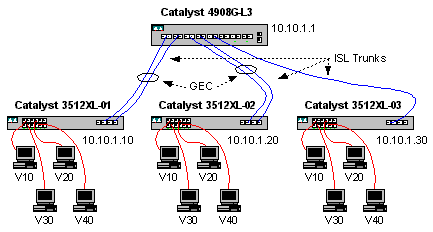
구성
이 문서에서는 다음 구성을 사용합니다.
일반 구성 작업
Catalyst 4908G-L3 및 Catalyst 3512XL 스위치와 같은 Cisco IOS 기반 스위치에서는 이 기본 구성을 각 스위치에 적용해야 합니다.
!-- The calendar set command does not apply to the Catalyst 3500XL switches. Router#calendar set 18:00:00 Jan 8 2003 Router#clock set 18:00:00 Jan 8 2003 Router#configure terminal Enter configuration commands, one per line. End with CNTL/Z. Router(config)#hostname 4908G-L3 4908G-L3(config)#clock timezone PST -8 4908G-L3(config)#clock calendar-valid 4908G-L3(config)#service timestamps log datetime localtime msec 4908G-L3(config)#service timestamps debug datetime localtime msec 4908G-L3(config)#enable password verysecret 4908G-L3(config)#line vty 0 4 4908G-L3(config-line)#password secret 4908G-L3(config-line)#exit 4908G-L3(config)#no logging console 4908G-L3(config)#^Z 4908G-L3#
참고:
-
calendar set 명령은 스위치의 내부 달력 칩에 시간 및 날짜를 설정합니다. 이 명령은 Catalyst 3512XL 스위치에는 적용되지 않습니다.
-
clock set 명령은 스위치 시계의 시간과 날짜를 설정합니다.
-
hostname 명령은 스위치의 호스트 이름을 설정합니다.
-
clock calendar-valid 명령은 다음 다시 로드할 때 달력 칩에 저장된 날짜 및 시간을 사용하여 클럭 날짜와 시간을 설정하도록 스위치에 지시합니다. 이 명령은 Catalyst 3548XL 스위치에는 적용되지 않습니다.
-
service timestamp log datetime localtime msec 및 service timestamp debug datetime localtime msec 명령은 syslog 및 디버그 출력을 현재 날짜 및 시간(밀리초)으로 타임스탬프하여 관리 및 문제 해결을 지원합니다.
-
enable password 명령은 스위치에서 특별 권한 모드로 들어가기 위한 비밀번호를 정의합니다.
-
vty 0 4 명령줄은 라인 컨피그레이션 모드로 들어가므로 vty(가상 터미널) 회선에서 인바운드 텔넷 세션에 대한 비밀번호를 정의할 수 있습니다. Catalyst 3512XL 스위치에서는 라인 vty 0 15를 사용합니다.
-
password 명령은 vty 라인의 텔넷 세션을 통해 스위치에서 일반 모드로 들어가기 위한 비밀번호를 정의합니다.
-
no logging console 명령은 syslog 메시지가 터미널 콘솔에 표시되는 것을 허용하지 않습니다. 이 명령은 화면 캡처를 단순화하기 위해 다음 예에 사용됩니다.
관리를 위한 스위치 구성
Catalyst 3512XL 스위치에서는 스위치 관리를 위해 VLAN 1에 IP 주소와 기본 게이트웨이가 구성됩니다. 기본 게이트웨이는 Catalyst 4908G-L3에서 BVI 1 인터페이스의 IP 주소입니다. BVI 인터페이스는 나중에 구성됩니다.
참고: IP 주소가 인터페이스에 할당될 때까지 Catalyst 4908G-L3에 텔넷할 수 없습니다.
Catalyst 3512XL-01:
3512XL-01#configure terminal Enter configuration commands, one per line. End with CNTL/Z. 3512XL-01(config)#interface vlan 1 3512XL-01(config-if)#ip address 10.10.1.10 255.255.255.0 3512XL-01(config-if)#management 3512XL-01(config-if)#exit 3512XL-01(config)#ip default-gateway 10.10.1.1 3512XL-01(config)#^Z 3512XL-01#
참고:
-
ip default-gateway 명령은 next-hop 라우터 인터페이스의 기본 게이트웨이 IP 주소를 정의합니다. 스위치가 IP 라우팅에 참여하지 않으며 네트워크의 레이어 3(L3) 토폴로지를 알지 못하기 때문에 이 작업이 필요합니다.
-
기본 게이트웨이에 사용되는 IP 주소는 10.10.1.1이며, Catalyst 4908G-L3 스위치에서 BVI 1 인터페이스의 IP 주소입니다(이 예에서는 나중에 구성).
Catalyst 3512XL-02:
3512XL-02#configure terminal Enter configuration commands, one per line. End with CNTL/Z. 3512XL-02(config)#interface vlan 1 3512XL-02(config-if)#ip address 10.10.1.20 255.255.255.0 3512XL-02(config-if)#management 3512XL-02(config-if)#exit 3512XL-02(config)#ip default-gateway 10.10.1.1 3512XL-02(config)#^Z 3512XL-02#
Catalyst 3512XL-03:
3512XL-03#configure terminal Enter configuration commands, one per line. End with CNTL/Z. 3512XL-03(config)#interface vlan 1 3512XL-03(config-if)#ip address 10.10.1.30 255.255.255.0 3512XL-03(config-if)#management 3512XL-03(config-if)#exit 3512XL-03(config)#ip default-gateway 10.10.1.1 3512XL-03(config)#^Z 3512XL-03#
VLAN 구성
Catalyst 4908G-L3 스위치는 VTP를 지원하지 않습니다. 이 예에서 Catalyst 3512XL 스위치는 Catalyst 4908G-L3에서 VTP 도메인을 확장할 수 없으므로 VTP 투명 모드로 구성됩니다.
이 구성은 Catalyst 3512XL-01, 3512XL-02 및 3512XL-03에서 동일합니다.
3512XL-01#vlan database
3512XL-01(vlan)#vtp transparent
Setting device to VTP TRANSPARENT mode.
3512XL-01(vlan)#vlan 10 name Vlan10
VLAN 10 added:
Name: Vlan10
3512XL-01(vlan)#vlan 20 name Vlan20
VLAN 20 added:
Name: Vlan20
3512XL-01(vlan)#vlan 30 name Vlan30
VLAN 30 added:
Name: Vlan30
3512XL-01(vlan)#vlan 40 name Vlan40
VLAN 40 added:
Name: Vlan40
3512XL-01(vlan)#exit
APPLY completed.
Exiting....
3512XL-01#
show vtp 상태와 show vlan 명령으로 VLAN 컨피그레이션을 확인할 수 있습니다.
3512XL-01#show vtp status
VTP Version : 2
Configuration Revision : 0
Maximum VLANs supported locally : 254
Number of existing VLANs : 9
VTP Operating Mode : Transparent
VTP Domain Name :
VTP Pruning Mode : Disabled
VTP V2 Mode : Disabled
VTP Traps Generation : Disabled
MD5 digest : 0xF0 0xEA 0x28 0x34 0xA1 0xC6 0x2A 0xDE
Configuration last modified by 10.10.1.10 at 9-18-00 18:04:06
3512XL-01#show vlan
VLAN Name Status Ports
---- -------------------------------- --------- -------------------------------
1 default active Fa0/1, Fa0/2, Fa0/3, Fa0/4,
Fa0/5, Fa0/6, Fa0/7, Fa0/8,
Fa0/9, Fa0/10, Fa0/11, Fa0/12,
Gi0/1, Gi0/2
10 Vlan10 active
20 Vlan20 active
30 Vlan30 active
40 Vlan40 active
1002 fddi-default active
1003 token-ring-default active
1004 fddinet-default active
1005 trnet-default active
VLAN Type SAID MTU Parent RingNo BridgeNo Stp BrdgMode Trans1 Trans2
---- ----- ---------- ----- ------ ------ -------- ---- -------- ------ ------
1 enet 100001 1500 - - - - - 1002 1003
10 enet 100010 1500 - - - - - 0 0
20 enet 100020 1500 - - - - - 0 0
30 enet 100030 1500 - - - - - 0 0
40 enet 100040 1500 - - - - - 0 0
1002 fddi 101002 1500 - - - - - 1 1003
1003 tr 101003 1500 1005 0 - - srb 1 1002
1004 fdnet 101004 1500 - - 1 ibm - 0 0
1005 trnet 101005 1500 - - 1 IBM - 0 0
3512XL-01#
EtherChannel 구성
이 출력은 Catalyst 4908G-L3와 Catalyst 3512XL-01과 3512XL-02 스위치 간의 EtherChannel 링크를 구성하는 방법을 보여줍니다. 3512XL-01의 gig0/1 및 gig0/2는 Catalyst 4908G-L3의 gig1 및 gig2에 연결합니다. 3512XL-02의 gig0/1 및 gig0/2는 Catalyst 4908G-L3의 인터페이스 gig3 및 gig4에 연결합니다.
Catalyst 4908G-L3에서 EtherChannel을 구성하려면 channel-group 명령을 사용하여 논리적(포트 채널) 인터페이스에 물리적 인터페이스를 할당해야 합니다. Catalyst 3512XL 스위치에서는 물리적 인터페이스가 포트 그룹에 할당됩니다. Catalyst 3512XL에는 논리적 포트 채널 인터페이스가 없습니다.
Catalyst 4908G-L3:
4908G-L3#configure terminal Enter configuration commands, one per line. End with CNTL/Z. 4908G-L3(config)#interface port-channel 1 4908G-L3(config-if)#exit 4908G-L3(config)#interface gig1 4908G-L3(config-if)#no shutdown 4908G-L3(config-if)#channel-group 1 GigabitEthernet1 added as member-1 to port-channel1 4908G-L3(config-if)#exit 4908G-L3(config)#interface gig2 4908G-L3(config-if)#no shutdown 4908G-L3(config-if)#channel-group 1 GigabitEthernet2 added as member-2 to port-channel1 4908G-L3(config-if)#exit 4908G-L3(config)#interface port-channel 2 4908G-L3(config-if)#exit 4908G-L3(config)#interface gig3 4908G-L3(config-if)#no shutdown 4908G-L3(config-if)#channel-group 2 GigabitEthernet3 added as member-1 to port-channel2 4908G-L3(config-if)#exit 4908G-L3(config)#interface gig4 4908G-L3(config-if)#no shutdown 4908G-L3(config-if)#channel-group 2 GigabitEthernet4 added as member-2 to port-channel2 4908G-L3(config-if)#^Z 4908G-L3#
참고:
-
interface port-channel 명령은 논리적 인터페이스를 생성합니다. 이 예에서는 2개의 논리적 포트 채널 인터페이스가 생성됩니다.
-
channel-group 명령은 물리적 인터페이스를 논리적 port-channel 인터페이스에 추가합니다. channel-group number는 port-channel interface number에 해당합니다.
show interface port-channel 명령을 사용하여 EtherChannel 컨피그레이션을 확인할 수 있습니다.
4908G-L3#show interface port-channel 1
Port-channel1 is up, line protocol is up
Hardware is GEChannel, address is 0030.78fe.a007 (bia 0000.0000.0000)
MTU 1500 bytes, BW 2000000 Kbit, DLY 10 usec, rely 255/255, load 1/255
Encapsulation ARPA, loopback not set, keepalive set (10 sec)
Half-duplex, Unknown Speed, Media type unknown, Force link-up
ARP type: ARPA, ARP Timeout 04:00:00
No. of active members in this channel: 2
Member 0 : GigabitEthernet1
Member 1 : GigabitEthernet2
Last input 00:00:25, output never, output hang never
Last clearing of "show interface" counters never
Queueing strategy: fifo
Output queue 0/40, 0 drops; input queue 0/300, 0 drops
5 minute input rate 0 bits/sec, 1 packets/sec
5 minute output rate 0 bits/sec, 0 packets/sec
489 packets input, 41461 bytes, 0 no buffer
Received 0 broadcasts, 0 runts, 0 giants, 0 throttles
0 input errors, 0 CRC, 0 frame, 0 overrun, 0 ignored, 0 abort
0 watchdog, 0 multicast
0 input packets with dribble condition detected
19 packets output, 8668 bytes, 0 underruns(0/0/0)
0 output errors, 0 collisions, 0 interface resets
0 babbles, 0 late collision, 0 deferred
0 lost carrier, 0 no carrier
0 output buffer failures, 0 output buffers swapped out
4908G-L3#
참고:
-
show interface port-channel 명령은 활성 멤버 수와 EtherChannel에 속하는 특정 인터페이스의 수를 표시합니다.
Catalyst 3512XL-01:
3512XL-01#configure terminal Enter configuration commands, one per line. End with CNTL/Z. 3512XL-01(config)#interface gig0/1 3512XL-01(config-if)#port group 1 3512XL-01(config-if)#exit 3512XL-01(config)#interface gig0/2 3512XL-01(config-if)#port group 1 3512XL-01(config-if)#^Z 3512XL-01#
참고:
-
port group 명령은 물리적 포트를 논리적 포트 그룹(EtherChannel)에 추가합니다.
show port group 명령을 사용하여 EtherChannel 컨피그레이션을 확인할 수 있습니다.
3512XL-01#show port group
Group Interface Transmit Distribution
----- --------------------- ---------------------
1 GigabitEthernet0/1 source address
1 GigabitEthernet0/2 source address
3512XL-01#
Catalyst 3512XL-02:
3512XL-02#configure terminal Enter configuration commands, one per line. End with CNTL/Z. 3512XL-02(config)#interface gig0/1 3512XL-02(config-if)#port group 1 3512XL-02(config-if)#exit 3512XL-02(config)#interface gig0/2 3512XL-02(config-if)#port group 1 3512XL-02(config-if)#^Z 3512XL-02#
show port group 명령을 사용하여 EtherChannel 컨피그레이션을 확인할 수 있습니다.
브리징 및 라우팅 구성
이 출력은 브리징 및 라우팅을 위해 Catalyst 4908G-L3을 구성하는 방법을 보여줍니다. 각 VLAN에 대해 별도의 브리지 프로세스가 정의됩니다. 인터페이스는 이 예제의 뒷부분에서 Configuring the ISL Trunks Between Switches 섹션에서 브리지 그룹에 할당됩니다. VLAN 간 라우팅이 필요하므로 bridge irb 명령을 사용하여 IRB(Integrated Routing and Bridging)를 활성화해야 합니다.
또한 다른 브리지 그룹 간에 IP 및 IPX 트래픽을 라우팅하려면 BVI(bridge virtual interface)를 생성해야 합니다.
스위치 간 ISL 트렁크 구성 섹션에서 ISL 트렁크의 VLAN 하위 인터페이스는 각 VLAN에 대해 단일 레이어 2 도메인을 생성하기 위해 해당 VLAN에서 라우터 인터페이스 역할을 하는 BVI와 함께 적절한 브리지 그룹에 조인됩니다.
Catalyst 4908G-L3:
4908G-L3#configure terminal Enter configuration commands, one per line. End with CNTL/Z. 4908G-L3(config)#ipx routing 4908G-L3(config)#bridge irb 4908G-L3(config)#bridge 1 protocol ieee 4908G-L3(config)#bridge 1 route ip 4908G-L3(config)#bridge 10 protocol IEEE 4908G-L3(config)#bridge 10 route ip 4908G-L3(config)#bridge 10 route ipx 4908G-L3(config)#bridge 20 protocol IEEE 4908G-L3(config)#bridge 20 route ip 4908G-L3(config)#bridge 20 route ipx 4908G-L3(config)#bridge 30 protocol IEEE 4908G-L3(config)#bridge 30 route ip 4908G-L3(config)#bridge 30 route ipx 4908G-L3(config)#bridge 40 protocol IEEE 4908G-L3(config)#bridge 40 route ip 4908G-L3(config)#bridge 40 route ipx 4908G-L3(config)#interface bvi 1 4908G-L3(config-if)#ip address 10.10.1.1 255.255.255.0 4908G-L3(config-if)#exit 4908G-L3(config)#interface bvi 10 4908G-L3(config-if)#ip address 10.10.10.1 255.255.255.0 4908G-L3(config-if)#ipx network 1000 4908G-L3(config-if)#exit 4908G-L3(config)#interface bvi 20 4908G-L3(config-if)#ip address 10.10.20.1 255.255.255.0 4908G-L3(config-if)#ipx network 2000 4908G-L3(config-if)#exit 4908G-L3(config)#interface bvi 30 4908G-L3(config-if)#ip address 10.10.30.1 255.255.255.0 4908G-L3(config-if)#ipx network 3000 4908G-L3(config-if)#exit 4908G-L3(config)#interface bvi 40 4908G-L3(config-if)#ip address 10.10.40.1 255.255.255.0 4908G-L3(config-if)#ipx network 4000 4908G-L3(config-if)#^Z 4908G-L3#
참고:
-
ipx routing 명령은 Catalyst 4908G-L3에서 IPX 라우팅을 활성화합니다.
-
bridge irb 명령은 라우터에서 Integrated Routing and Bridging을 활성화하여 브리지 그룹 내에서 트래픽을 라우팅할 수 있습니다.
-
bridge number protocol IEEE 명령은 IEEE 스패닝 트리를 실행하는 브리지 프로세스를 생성합니다.
-
bridge number route ip 명령을 사용하면 BVI 번호 인터페이스와 라우터의 다른 IP 인터페이스 간에 IP 트래픽을 라우팅할 수 있습니다.
-
bridge number route ipx 명령을 사용하면 IPX 트래픽이 BVI 번호 인터페이스와 라우터의 다른 IPX 인터페이스 간에 라우팅될 수 있습니다. 브리지 프로세스 1 [관리 VLAN]에 대해 이 명령이 생략되었습니다.
-
interface bvi number 명령은 number bridge-group에서 L3 인터페이스 역할을 하는 BVI(Bridge Virtual Interface) 인터페이스를 생성합니다.
-
ip address 명령은 BVI 인터페이스에 IP 주소를 할당합니다.
-
ipx network 명령은 BVI 인터페이스에 IPX 네트워크 번호를 할당합니다. 관리 VLAN [BVI 1]의 BVI에 IPX 네트워크 번호가 할당되지 않았습니다.
나중에 이 예에서 브리징 컨피그레이션을 확인하고 ISL 트렁크 링크를 구성하고 트렁크 하위 인터페이스를 적절한 브리지 그룹에 추가합니다.
스위치 간 ISL 트렁크 구성
이 출력은 Catalyst 4908G-L3와 Catalyst 3512XL 스위치 간의 트렁크 링크를 구성하는 방법을 보여줍니다.
Catalyst 4908G-L3에서 트렁킹을 구성하려면 기본 인터페이스 아래에 하위 인터페이스를 추가해야 합니다. 트렁크에서 전송된 각 VLAN에 대해 하나의 하위 인터페이스가 필요합니다. 이 예에서는 논리적 포트 채널 인터페이스에 두 개의 트렁크가 구성되고 세 번째 트렁크는 물리적 인터페이스에 구성됩니다.
또한 bridge-group 명령은 하위 인터페이스 아래에 구성되어 각 VLAN 하위 인터페이스를 해당 bridge-group에 연결하도록 구성됩니다. 그러면 이 예제의 앞부분에 있는 Configuring Bridging and Routing 섹션에서 시작된 브리징 및 라우팅 컨피그레이션이 완료됩니다.
Catalyst 4908G-L3:
4908G-L3#configure terminal Enter configuration commands, one per line. End with CNTL/Z. 4908G-L3(config)#interface port-channel 1.1 4908G-L3(config-subif)#encapsulation isl 1 4908G-L3(config-subif)#bridge-group 1 4908G-L3(config-subif)#exit 4908G-L3(config)#interface port-channel 1.10 4908G-L3(config-subif)#encapsulation isl 10 4908G-L3(config-subif)#bridge-group 10 4908G-L3(config-subif)#exit 4908G-L3(config)#interface port-channel 1.20 4908G-L3(config-subif)#encapsulation isl 20 4908G-L3(config-subif)#bridge-group 20 4908G-L3(config-subif)#exit 4908G-L3(config)#interface port-channel 1.30 4908G-L3(config-subif)#encapsulation isl 30 4908G-L3(config-subif)#bridge-group 30 4908G-L3(config-subif)#exit 4908G-L3(config)#interface port-channel 1.40 4908G-L3(config-subif)#encapsulation isl 40 4908G-L3(config-subif)#bridge-group 40 4908G-L3(config-subif)#exit 4908G-L3(config)#interface port-channel 2.1 4908G-L3(config-subif)#encapsulation isl 1 4908G-L3(config-subif)#bridge-group 1 4908G-L3(config-subif)#exit 4908G-L3(config)#interface port-channel 2.10 4908G-L3(config-subif)#encapsulation isl 10 4908G-L3(config-subif)#bridge-group 10 4908G-L3(config-subif)#exit 4908G-L3(config)#interface port-channel 2.20 4908G-L3(config-subif)#encapsulation isl 20 4908G-L3(config-subif)#bridge-group 20 4908G-L3(config-subif)#exit 4908G-L3(config)#interface port-channel 2.30 4908G-L3(config-subif)#encapsulation isl 30 4908G-L3(config-subif)#bridge-group 30 4908G-L3(config-subif)#exit 4908G-L3(config)#interface port-channel 2.40 4908G-L3(config-subif)#encapsulation isl 40 4908G-L3(config-subif)#bridge-group 40 4908G-L3(config-subif)#exit 4908G-L3(config)#interface gig 5 4908G-L3(config-if)#no shutdown 4908G-L3(config-if)#exit 4908G-L3(config)#interface gig 5.1 4908G-L3(config-subif)#encapsulation isl 1 4908G-L3(config-subif)#bridge-group 1 4908G-L3(config-subif)#exit 4908G-L3(config)#interface gig 5.10 4908G-L3(config-subif)#encapsulation isl 10 4908G-L3(config-subif)#bridge-group 10 4908G-L3(config-subif)#exit 4908G-L3(config)#interface gig 5.20 4908G-L3(config-subif)#encapsulation isl 20 4908G-L3(config-subif)#bridge-group 20 4908G-L3(config-subif)#exit 4908G-L3(config)#interface gig 5.30 4908G-L3(config-subif)#encapsulation isl 30 4908G-L3(config-subif)#bridge-group 30 4908G-L3(config-subif)#exit 4908G-L3(config)#interface gig 5.40 4908G-L3(config-subif)#encapsulation isl 40 4908G-L3(config-subif)#bridge-group 40 4908G-L3(config-subif)#^Z 4908G-L3#
참고:
-
기본 인터페이스에서 논리적 하위 인터페이스를 생성하려면 기본 인터페이스(예: interface port-channel 1, 마침표(.) 및 하위 인터페이스 번호(예: interface port-channel 1.10)를 지정합니다. 하위 인터페이스 번호/VLAN 번호/bridge-group 번호는 동일할 필요는 없지만 관리가 더 쉬워집니다.
-
encapsulation isl vlan 명령은 하위 인터페이스에서 수신할 ISL(캡슐화 유형) 및 VLAN을 지정합니다.
-
VLAN 하위 인터페이스에는 IP 주소 또는 IPX 네트워크 번호가 할당되지 않지만 대신 bridge-group number 명령을 사용하여 브리지 그룹에 추가됩니다. 그러면 각 VLAN이 레이어 2의 모든 스위치에 걸쳐 확장됩니다. 브리징 및 라우팅 구성 섹션에서 구성된 BVI에는 IP 주소 및 IPX 네트워크 번호가 있습니다.
show interface, show ip interface 및 show ipx interface 명령으로 컨피그레이션을 확인할 수 있습니다. 예를 들어, 다음 명령을 사용하여 EtherChannel 링크의 포트 채널 1.10(VLAN 10) 하위 인터페이스에서 Catalyst 3512XL-01에 대한 컨피그레이션을 확인하고 VLAN 10에 대한 BVI(BVI 10)를 확인합니다.
4908G-L3#show interface port-channel 1.10 Port-channel1.10 is up, line protocol is up Hardware is GEChannel, address is 0030.78fe.a007 (bia 0000.0000.0000) MTU 1500 bytes, BW 2000000 Kbit, DLY 10 usec, rely 255/255, load 1/255 Encapsulation ISL Virtual LAN, Color 10. ARP type: ARPA, ARP Timeout 04:00:00 4908G-L3#show ip interface bvi 10 BVI10 is up, line protocol is up Internet address is 10.10.10.1/24 Broadcast address is 255.255.255.255 Address determined by setup command MTU is 1500 bytes Helper address is not set Directed broadcast forwarding is disabled Outgoing access list is not set Inbound access list is not set Proxy ARP is enabled Security level is default Split horizon is enabled ICMP redirects are always sent ICMP unreachables are always sent ICMP mask replies are never sent IP fast switching is enabled IP fast switching on the same interface is disabled IP Null turbo vector IP multicast fast switching is enabled IP multicast distributed fast switching is disabled Router Discovery is disabled IP output packet accounting is disabled IP access violation accounting is disabled TCP/IP header compression is disabled RTP/IP header compression is disabled Probe proxy name replies are disabled Policy routing is disabled Network address translation is disabled Web Cache Redirect is disabled BGP Policy Mapping is disabled 4908G-L3#show ipx interface bvi 10 BVI10 is up, line protocol is up IPX address is 1000.0030.78fe.a00b, NOVELL-ETHER [up] Delay of this IPX network, in ticks is 2 throughput 0 link delay 0 IPXWAN processing not enabled on this interface. IPX SAP update interval is 60 seconds IPX type 20 propagation packet forwarding is disabled Incoming access list is not set Outgoing access list is not set IPX helper access list is not set SAP GNS processing enabled, delay 0 ms, output filter list is not set SAP Input filter list is not set SAP Output filter list is not set SAP Router filter list is not set Input filter list is not set Output filter list is not set Router filter list is not set Netbios Input host access list is not set Netbios Input bytes access list is not set Netbios Output host access list is not set Netbios Output bytes access list is not set Updates each 60 seconds aging multiples RIP: 3 SAP: 3 SAP interpacket delay is 55 ms, maximum size is 480 bytes RIP interpacket delay is 55 ms, maximum size is 432 bytes RIP response delay is not set IPX accounting is disabled IPX fast switching is configured (disabled) RIP packets received 0, RIP packets sent 19, 0 Throttled RIP specific requests received 0, RIP specific replies sent 0 RIP general requests received 0, 0 ignored, RIP general replies sent 0 SAP packets received 0, SAP packets sent 5, 0 Throttled SAP GNS packets received 0, SAP GNS replies sent 0 SAP GGS packets received 0, 0 ignored, SAP GGS replies sent 0 4908G-L3#
show bridge group 및 show spanning-tree number 명령으로 브리징 컨피그레이션을 확인할 수 있습니다. 또한 show bridge 명령을 사용하여 브리지 전달 테이블을 볼 수 있습니다.
Catalyst 3512XL 스위치에서는 Catalyst 3512XL-01, 3512XL-02 및 3512XL-03에서 구성이 동일합니다. 트렁크 링크는 적절한 기가비트 이더넷 인터페이스에 구성됩니다. EtherChannel 링크의 경우 트렁킹 컨피그레이션은 포트 그룹의 한 인터페이스에만 적용해야 합니다. 트렁크는 동일한 그룹의 다른 인터페이스에 자동으로 적용되고 컨피그레이션에 나타납니다.
3512XL-01#configure terminal Enter configuration commands, one per line. End with CNTL/Z. 3512XL-01(config)#interface gig 0/1 3512XL-01(config-if)#switchport mode trunk 3512XL-01(config-if)#^Z 3512XL-01#
참고:
-
3512XL-01 및 3512XL-02의 경우 채널 그룹의 단일 인터페이스에 구성이 적용되면 동일한 컨피그레이션이 그룹의 다른 인터페이스에 자동으로 적용되고 각 인터페이스의 컨피그레이션에 나타납니다.
-
switchport mode trunk 명령은 인터페이스를 트렁크 포트로 구성합니다.
-
3500XL 스위치는 트렁킹을 활성화할 때 기본적으로 ISL 캡슐화를 사용하므로 이 경우 캡슐화를 지정할 필요가 없습니다.
show interface switchport 명령을 사용하여 컨피그레이션을 확인할 수 있습니다.
3512XL-01#show interface gig0/1 switchport Name: Gi0/1 Switchport: Enabled Administrative mode: trunk Operational Mode: trunk Administrative Trunking Encapsulation: isl Operational Trunking Encapsulation: isl Negotiation of Trunking: Disabled Access Mode VLAN: 0 ((Inactive)) Trunking Native Mode VLAN: 1 (default) Trunking VLANs Enabled: ALL Trunking VLANs Active: 1,10,20,30,40 Pruning VLANs Enabled: 2-1001 Priority for untagged frames: 0 Override vlan tag priority: FALSE Voice VLAN: none Appliance trust: none 3512XL-01#
엔드 스테이션 포트 구성
이제 Catalyst 3512XL 스위치의 포트는 VLAN에 할당되고 스패닝 트리 포트속도는 활성화됩니다. 3512XL 스위치 중 하나의 모든 포트는 구성된 VLAN에 할당할 수 있습니다.
특정 VLAN의 엔드 스테이션은 해당 VLAN과 연결된 범위의 IP 주소를 할당해야 하며 해당 VLAN의 Catalyst 4908G-L3에 있는 BVI의 IP 주소를 기본 게이트웨이로 사용해야 합니다.
이 출력은 VLAN 10에서 인터페이스 fast0/1 및 fast 0/2를 구성하고 인터페이스에서 portfast를 활성화하는 방법을 보여줍니다.
3512XL-01#configure terminal Enter configuration commands, one per line. End with CNTL/Z. 3512XL-01(config)#interface fast0/1 3512XL-01(config-if)#switchport access vlan 10 3512XL-01(config-if)#spanning-tree portfast 3512XL-01(config-if)#exit 3512XL-01(config)#interface fast0/2 3512XL-01(config-if)#switchport access vlan 10 3512XL-01(config-if)#spanning-tree portfast 3512XL-01(config-if)#^Z 3512XL-01#
show interface switchport 명령 및 show spanning-tree interface 명령으로 컨피그레이션을 확인할 수 있습니다.
3512XL-01#show interface fast0/1 switchport Name: Fa0/1 Switchport: Enabled Administrative mode: static access Operational Mode: static access Administrative Trunking Encapsulation: isl Operational Trunking Encapsulation: isl Negotiation of Trunking: Disabled Access Mode VLAN: 10 (Vlan10) Trunking Native Mode VLAN: 1 (default) Trunking VLANs Enabled: NONE Pruning VLANs Enabled: NONE Priority for untagged frames: 0 Override vlan tag priority: FALSE Voice VLAN: none Appliance trust: none 3512XL-01#show spanning-tree interface fast 0/1 Interface Fa0/1 (port 13) in Spanning tree 10 is FORWARDING Port path cost 19, Port priority 128 Designated root has priority 16384, address 0090.ab28.d000 Designated bridge has priority 16384, address 0090.ab28.d000 Designated port is 193, path cost 0 Timers: message age 2, forward delay 0, hold 0 BPDU: sent 1, received 73 The port is in the portfast mode 3512XL-01#
참고:
show interface switchport 명령은 인터페이스의 Operational Mode(static access) 및 Access Mode VLAN(10)을 표시합니다.
show spanning-tree interface 명령은 포트의 spanning-tree 상태를 표시하고 "포트가 portfast 모드에 있습니다."를 나타냅니다.
스위치 구성 저장
실행 중인 컨피그레이션을 모든 스위치의 NVRAM(시작 컨피그레이션)에 저장하여 재로드 시 컨피그레이션이 유지되도록 합니다.
Catalyst 4908G-L3:
4908G-L3#copy running-config startup-config Destination filename [startup-config]? Building configuration... [OK] 4908G-L3#
Catalyst 3512XL 스위치:
3512XL-01#copy running-config startup-config Destination filename [startup-config]? Building configuration... 3512XL-01#
전체 디바이스 컨피그레이션
다음은 이 예에 사용된 디바이스의 전체 컨피그레이션입니다.
| Catalyst 4908G-L3 |
|---|
4908G-L3#show running-config Building configuration... Current configuration: ! ! Last configuration change at 14:09:14 PST Tue Sep 19 2000 ! NVRAM config last updated at 14:09:15 PST Tue Sep 19 2000 ! version 12.0 no service pad service timestamps debug datetime msec localtime service timestamps log datetime msec localtime no service password-encryption ! hostname 4908G-L3 ! no logging console enable password verysecret ! clock timezone PST -8 clock calendar-valid ip subnet-zero ipx routing 0030.78fe.a000 !-- Enables IRB to route between bridge groups. bridge irb ! ! ! !-- Creates a logical interface (1) to group physical interfaces into a channel. interface Port-channel1 no ip address no ip directed-broadcast hold-queue 300 in ! !-- A subinterface is added to allow VLAN 1 traffic to be transmitted on the trunk. interface Port-channel1.1 !-- Specifies ISL encapsulation for VLAN 1. encapsulation isl 1 no ip redirects no ip directed-broadcast !-- Assign the subinterface to the appropriate bridge-group for bridging and routing. bridge-group 1 ! !-- A subinterface is added to allow VLAN 10 traffic to be transmitted on the trunk. interface Port-channel1.10 !-- Specifies ISL encapsulation for VLAN 10. encapsulation isl 10 no ip redirects no ip directed-broadcast !-- Assign the subinterface to the appropriate bridge-group for bridging and routing. bridge-group 10 ! !-- VLAN 20 configuration. interface Port-channel1.20 encapsulation isl 20 no ip redirects no ip directed-broadcast bridge-group 20 ! !-- VLAN 30 configuration. interface Port-channel1.30 encapsulation isl 30 no ip redirects no ip directed-broadcast bridge-group 30 ! !-- VLAN 40 configuration. interface Port-channel1.40 encapsulation isl 40 no ip redirects no ip directed-broadcast bridge-group 40 ! !-- Creates a logical interface (2) to group physical interfaces into a channel. interface Port-channel2 No ip address no ip directed-broadcast hold-queue 300 in ! !-- VLAN 1 configuration. interface Port-channel2.1 encapsulation isl 1 no ip redirects no ip directed-broadcast bridge-group 1 ! !-- VLAN 10 configuration. interface Port-channel2.10 encapsulation isl 10 no ip redirects no ip directed-broadcast bridge-group 10 ! !-- VLAN 20 configuration. interface Port-channel2.20 encapsulation isl 20 no ip redirects no ip directed-broadcast bridge-group 20 ! !-- VLAN 30 configuration. interface Port-channel2.30 encapsulation isl 30 no ip redirects no ip directed-broadcast bridge-group 30 ! !-- VLAN 40 configuration. interface Port-channel2.40 encapsulation isl 40 no ip redirects no ip directed-broadcast bridge-group 40 ! interface GigabitEthernet1 no ip address no ip directed-broadcast !-- Logically groups the physical interface to interface port-channel 1. channel-group 1 ! interface GigabitEthernet2 no ip address no ip directed-broadcast !-- Logically groups the physical interface to interface port-channel 1. channel-group 1 ! interface GigabitEthernet3 no ip address no ip directed-broadcast !-- Logically groups the physical interface to interface port-channel 2. channel-group 2 ! interface GigabitEthernet4 no ip address no ip directed-broadcast !-- Logically groups the physical interface to interface port-channel 2. channel-group 2 ! interface GigabitEthernet5 no ip address no ip directed-broadcast ! !-- A subinterface is added to allow VLAN 1 traffic to be transmitted on the trunk. interface GigabitEthernet5.1 !-- Specifies ISL encapsulation for VLAN 1. encapsulation isl 1 no ip redirects no ip directed-broadcast !-- Assign the subinterface to the appropriate bridge-group for bridging and routing. bridge-group 1 ! !-- VLAN 10 configuration. Interface GigabitEthernet5.10 encapsulation isl 10 no ip redirects no ip directed-broadcast bridge-group 10 ! !-- VLAN 20 configuration. interface GigabitEthernet5.20 encapsulation isl 20 no ip redirects no ip directed-broadcast bridge-group 20 ! !-- VLAN 30 configuration. interface GigabitEthernet5.30 encapsulation isl 30 no ip redirects no ip directed-broadcast bridge-group 30 ! !-- VLAN 30 configuration. interface GigabitEthernet5.40 encapsulation isl 40 no ip redirects no ip directed-broadcast bridge-group 40 ! interface GigabitEthernet6 no ip address no ip directed-broadcast shutdown ! interface GigabitEthernet7 no ip address no ip directed-broadcast shutdown ! interface GigabitEthernet8 no ip address no ip directed-broadcast shutdown ! !-- BVI 1 is an L3 interface for bridge-group 1 (VLAN 1). interface BVI1 !-- The IP address assigned to bridge-group 1. ip address 10.10.1.1 255.255.255.0 no ip directed-broadcast no ip route-cache cef ! !-- BVI 10 is an L3 interface for bridge-group 10 (VLAN 10). interface BVI10 !-- The IP address assigned to bridge-group 10. ip address 10.10.10.1 255.255.255.0 no ip directed-broadcast no ip route-cache cef !-- Assigns IPX network 1000 to BVI 10. ipx network 1000 ! !-- BVI 20 is a Layer 3 interface for bridge-group 20 (VLAN 20). Interface BVI20 !-- IP address assigned to bridge-group 20. ip address 10.10.20.1 255.255.255.0 no ip directed-broadcast no ip route-cache cef !-- Assigns IPX network 1000 to BVI 20. ipx network 2000! !-- BVI 30 configuration.interface BVI30 ip address 10.10.30.1 255.255.255.0 no ip directed-broadcast no ip route-cache cef ipx network 3000 ! !-- BVI 40 configuration. interface BVI40 ip address 10.10.40.1 255.255.255.0 no ip directed-broadcast no ip route-cache cef ipx network 4000 ! ip classless ! ! ! ! !-- Applies IEEE Ethernet Spanning-Tree Protocol (STP) to bridge-group 1. bridge 1 protocol ieee !-- Allows IP traffic to be routed between the BVI 1 and other IP interfaces. bridge 1 route ip bridge 10 protocol ieee bridge 10 route ip !-- Allows IPX traffic to be routed between the BVI 10 and other IP interfaces. bridge 10 route ipx bridge 20 protocol ieee bridge 20 route ip bridge 20 route ipx bridge 30 protocol ieee bridge 30 route ip bridge 30 route ipx bridge 40 protocol ieee bridge 40 route ip bridge 40 route ipx ! line con 0 transport input none line aux 0 line vty 0 4 password secret login ! end 4908G-L3# |
| Catalyst 3512XL-01 |
|---|
3512XL-01#show running-config Building configuration... Current configuration: ! ! Last configuration change at 08:24:03 PST Tue Sep 19 2000 ! NVRAM config last updated at 08:24:03 PST Tue Sep 19 2000 ! version 12.0 no service pad service timestamps debug datetime msec localtime service timestamps log datetime msec localtime no service password-encryption ! hostname 3512XL-01 ! no logging console enable password verysecret ! ! ! ! ! clock timezone PST -8 ! ip subnet-zero ! ! ! interface FastEthernet0/1 !-- The switchport access command configures the port to be an L2 2 port. !-- Assigns the port to be a member of VLAN 10. switchport access vlan 10 !-- Enables spanning-tree portfast. spanning-tree portfast ! interface FastEthernet0/2 switchport access vlan 10 spanning-tree portfast ! interface FastEthernet0/3 switchport access vlan 10 spanning-tree portfast ! interface FastEthernet0/4 !-- Assigns the port to be a member of VLAN 20. switchport access vlan 20 spanning-tree portfast ! interface FastEthernet0/5 switchport access vlan 20 spanning-tree portfast ! interface FastEthernet0/6 switchport access vlan 20 spanning-tree portfast ! interface FastEthernet0/7 !-- Assigns the port to be a member of VLAN 30. switchport access vlan 30 spanning-tree portfast ! interface FastEthernet0/8 switchport access vlan 30 spanning-tree portfast ! interface FastEthernet0/9 switchport access vlan 30 spanning-tree portfast ! interface FastEthernet0/10 !-- Assigns the port to be a member of VLAN 40. switchport access vlan 40 spanning-tree portfast ! interface FastEthernet0/11 switchport access vlan 40 spanning-tree portfast ! interface FastEthernet0/12 switchport access vlan 40 spanning-tree portfast ! interface GigabitEthernet0/1 !-- Assigns the port to logical port-group 1 to create the EtherChannel. port group 1 !-- Configures the port to be an ISL trunk. switchport mode trunk ! Interface GigabitEthernet0/2 !-- Assigns the port to logical port-group 1 to create the EtherChannel. port group 1 !-- Configures the port to be an ISL trunk. switchport mode trunk ! Interface VLAN1 !-- The IP address of the management interface. ip address 10.10.1.10 255.255.255.0 no ip directed-broadcast no ip route-cache ! !-- The default gateway is set to the BVI 1 interface on the 4908G-L3. ip default-gateway 10.10.1.1 ! line con 0 transport input none stopbits 1 line vty 0 4 password secret login line vty 5 15 password secret login ! end 3512XL-01# |
| Catalyst 3512XL-02 |
|---|
3512XL-02#show running-config Building configuration... Current configuration: ! ! Last configuration change at 08:25:22 PST Tue Sep 19 2000 ! NVRAM config last updated at 08:25:22 PST Tue Sep 19 2000 ! version 12.0 no service pad service timestamps debug datetime msec localtime service timestamps log datetime msec localtime no service password-encryption ! hostname 3512XL-02 ! no logging console enable password verysecret ! ! ! ! ! clock timezone PST -8 ! ip subnet-zero ! ! ! interface FastEthernet0/1 !-- The switchport access command configures the port to be an L2 port. !-- Assigns the port to be a member of VLAN 10. switchport access vlan 10 !-- Enables spanning-tree portfast. spanning-tree portfast ! Interface FastEthernet0/2 switchport access vlan 10 spanning-tree portfast ! interface FastEthernet0/3 !-- Assigns the port to be a member of VLAN 20. switchport access vlan 20 spanning-tree portfast ! interface FastEthernet0/4 switchport access vlan 20 spanning-tree portfast ! interface FastEthernet0/5 switchport access vlan 20 spanning-tree portfast ! interface FastEthernet0/6 switchport access vlan 20 spanning-tree portfast ! interface FastEthernet0/7 switchport access vlan 20 spanning-tree portfast ! interface FastEthernet0/8 switchport access vlan 20 spanning-tree portfast ! interface FastEthernet0/9 !-- Assigns the port to be a member of VLAN 30. switchport access vlan 30 spanning-tree portfast ! interface FastEthernet0/10 switchport access vlan 30 spanning-tree portfast ! interface FastEthernet0/11 !-- Assigns the port to be a member of VLAN 40. switchport access vlan 40 spanning-tree portfast ! interface FastEthernet0/12 switchport access vlan 40 spanning-tree portfast ! interface GigabitEthernet0/1 !-- Assigns the port to logical port-group 1 to create the EtherChannel. port group 1 !-- Configures the port to be an ISL trunk. switchport mode trunk ! Interface GigabitEthernet0/2 !-- Assigns the port to logical port-group 1 to create the EtherChannel. port group 1 !-- Configures the port to be an ISL trunk. switchport mode trunk ! Interface VLAN1 !-- The IP address of the management interface. ip address 10.10.1.20 255.255.255.0 No ip directed-broadcast no ip route-cache ! !-- The default gateway is set to the BVI 1 interface on the 4908G-L. ip default-gateway 10.10.1.1 ! line con 0 transport input none stopbits 1 line vty 0 4 password secret login line vty 5 15 password secret login ! end 3512XL-02# |
| Catalyst 3512XL-03 |
|---|
3512xl-03#show running-config Building configuration... Current configuration: ! ! Last configuration change at 12:13:33 PST Tue Sep 19 2000 ! NVRAM config last updated at 12:13:34 PST Tue Sep 19 2000 ! version 12.0 no service pad service timestamps debug datetime msec localtime service timestamps log datetime msec localtime no service password-encryption ! hostname 3512xl-03 ! no logging console enable password verysecret ! ! ! ! ! clock timezone PST -8 ! ip subnet-zero ! ! ! interface FastEthernet0/1 !-- The switchport access command configures the port to be an L2 port. !-- Assigns the port to be a member of VLAN 10. switchport access vlan 10 !-- Enables spanning-tree portfast. spanning-tree portfast ! interface FastEthernet0/2 switchport access vlan 10 spanning-tree portfast ! interface FastEthernet0/3 switchport access vlan 10 spanning-tree portfast ! interface FastEthernet0/4 switchport access vlan 10 spanning-tree portfast ! interface FastEthernet0/5 switchport access vlan 10 spanning-tree portfast ! interface FastEthernet0/6 switchport access vlan 10 spanning-tree portfast ! interface FastEthernet0/7 !-- Assigns the port to be a member of VLAN 20. switchport access vlan 20 spanning-tree portfast ! interface FastEthernet0/8 switchport access vlan 20 spanning-tree portfast ! interface FastEthernet0/9 !-- Assigns the port to be a member of VLAN 30. switchport access vlan 30 spanning-tree portfast ! interface FastEthernet0/10 switchport access vlan 30 spanning-tree portfast ! interface FastEthernet0/11 !-- Assigns the port to be a member of VLAN 40. switchport access vlan 40 spanning-tree portfast ! interface FastEthernet0/12 switchport access vlan 40 spanning-tree portfast ! interface GigabitEthernet0/1 !-- Configures the port to be an ISL trunk. switchport mode trunk ! Interface GigabitEthernet0/2 ! interface VLAN1 !-- The IP address of the management interface. ip address 10.10.1.30 255.255.255.0 no ip directed-broadcast no ip route-cache ! !-- The default gateway is set to the BVI 1 interface on the 4908G-L3. ip default-gateway 10.10.1.1 ! Line con 0 transport input none stopbits 1 line vty 0 4 password secret login line vty 5 15 password secret login ! end 3512xl-03# |
다음을 확인합니다.
현재 이 구성에 대해 사용 가능한 확인 절차가 없습니다.
문제 해결
현재 이 컨피그레이션에 사용할 수 있는 특정 문제 해결 정보가 없습니다.
관련 정보
개정 이력
| 개정 | 게시 날짜 | 의견 |
|---|---|---|
1.0 |
06-Oct-2005 |
최초 릴리스 |
 피드백
피드백