CatOS 시스템 소프트웨어를 실행하는 Catalyst 5500/5000 및 6500/6000 스위치에서 내부 라우터(레이어 3 카드)를 사용하여 InterVLAN 라우팅 구성
목차
소개
이 문서에서는 내부 라우터(L3[L3] 카드/모듈)를 사용하여 Catalyst 스위치(Catalyst OS[CatOS] 시스템 소프트웨어 실행)에서 interVLAN 라우팅을 구성하는 방법에 대한 기본 정보를 제공합니다. 내부 라우터란 Catalyst 5500/5000 및 6500/6000 스위치의 L3 카드/모듈을 가리킵니다.
-
Catalyst 6500/6000 Series 스위치의 MSFC(Multilayer Switch Feature Card)
-
Catalyst 6500/6000 시리즈 스위치의 MSFC2
-
Catalyst 5500/5000 Series 스위치의 RSFC(Route Switch Feature Card)
-
Catalyst 5500/5000 Series 스위치의 RSM(Route Switch Module)
CatOS(지원되는 L3 카드)를 실행하는 Catalyst 5500/5000 또는 Catalyst 6500/6000 시리즈 스위치는 이 문서에서 동일한 결과를 얻기 위해 사용되었을 수 있습니다.
사전 요구 사항
요구 사항
이 문서의 독자는 다음 주제에 대해 알고 있어야 합니다.
참고: 이 문서에서는 L3 서비스 모듈(WS-X4232-L3)을 사용하여 Catalyst 4500/4000 스위치에서 interVLAN 라우팅을 구성하는 방법에 대해 설명하지 않습니다. 자세한 내용은 다음 문서를 참조하십시오.
사용되는 구성 요소
이 문서의 정보는 다음 소프트웨어 및 하드웨어 버전을 기반으로 합니다.
-
Catalyst 5500 스위치(RSM 포함)
-
CatOS 6.1(1) 소프트웨어를 실행하는 Supervisor Engine Module(WS-X5530)
-
Cisco IOS® 소프트웨어 릴리스 12.0(5)W5(12)을 실행하는 RSM(WS-X5302)
모든 디바이스의 컨피그레이션은 clear config all 및 write erase 명령을 통해 지워져 기본 컨피그레이션이 적용되었는지 확인합니다.
이 문서의 정보는 특정 랩 환경의 디바이스를 토대로 작성되었습니다. 이 문서에 사용된 모든 디바이스는 초기화된(기본) 컨피그레이션으로 시작되었습니다. 현재 네트워크가 작동 중인 경우, 모든 명령어의 잠재적인 영향을 미리 숙지하시기 바랍니다.
표기 규칙
문서 규칙에 대한 자세한 내용은 Cisco 기술 팁 표기 규칙을 참조하십시오.
네트워크 다이어그램
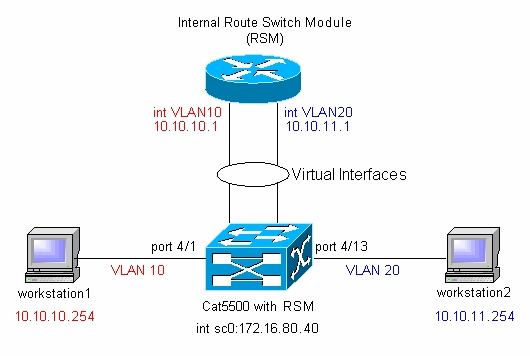
참고: 이 문서에서 workstation1 및 workstation2를 연결하라는 메시지가 표시되지 않는 한 연결하지 마십시오. 이 문서에서는 고객이 라우터 모듈에서 interVLAN 라우팅 또는 여러 VLAN 인터페이스를 구성할 때 보고하는 일반적인 문제를 설명합니다. 일반적인 문제를 참조하십시오. VLAN 인터페이스 세부 정보에 대한 다운/다운 섹션이 표시됩니다.
일반 구성 작업
이 섹션에서는 이 문서에서 수행되는 기본 구성 작업의 요약을 제공합니다.
-
관리를 위한 스위치 구성
-
스위치에 VLAN 생성
-
구성된 VLAN에 포트 추가
-
관리를 위한 내부 라우터 구성
-
VLAN 간 라우팅 설정
-
구성 확인
VLAN 간 라우팅 설정
Catalyst 스위치에서 interVLAN 라우팅을 구성하려면 다음 단계를 완료합니다.
-
Supervisor Engine의 콘솔 포트에 액세스합니다.
콘솔에 액세스하는 데 문제가 있는 경우 다음 문서를 참조하십시오.
-
Catalyst 5500/5000 Series 스위치의 경우 Catalyst 스위치의 콘솔 포트에 터미널을 연결합니다.
-
Catalyst 6500/6000 Series 스위치의 경우 터미널을 Catalyst 스위치의 콘솔 포트에 연결하고 Catalyst 스위치의 콘솔 포트에 모뎀 연결 섹션의 모뎀 연결
-
-
기본 관리를 위해 스위치를 구성합니다.
다음 명령 집합을 사용하여 관리를 위해 Catalyst 스위치를 구성합니다.
Console> enable) set system name Cat5500 !--- Configure the system name. System name set. Cat5500> (enable) set interface sc0 172.16.80.40 255.255.255.0 !--- Configure the IP address. Interface sc0 IP address and netmask set. Cat5500> (enable) set ip route 0.0.0.0 172.16.80.1 !--- Configure the default gateway.
참고: 라우터의 반대쪽에 있는 스위치를 관리하려면 스위치에서 기본 게이트웨이를 구성해야 합니다. 스위치가 IP 라우팅에 참여하지 않으므로 네트워크의 L3 토폴로지를 알지 못하기 때문입니다. set ip route default 172.16.80.1 명령을 사용하여 set ip route 0.0.0.0 172.16.80.1 명령 대신 기본 게이트웨이를 구성할 수도 있습니다.
-
스위치에 필요한 VLAN 수를 구성합니다.
네트워크 다이어그램에 따르면 스위치에 두 개의 새 VLAN(VLAN 10 및 VLAN 20)을 구성해야 합니다.
새 VLAN을 생성하려면 스위치가 VTP(VLAN Trunk Protocol) 서버 모드 또는 VTP 투명 모드여야 합니다. 스위치가 VTP 서버인 경우 VLAN을 추가하려면 먼저 VTP 도메인 이름을 정의해야 합니다. 이는 네트워크의 스위치 수(하나 또는 여러 개)와 상관없이, VTP를 사용하여 네트워크의 다른 스위치에 VLAN을 전파하는지 여부에 관계없이 정의해야 합니다. VTP에 대한 자세한 내용은 다음 문서를 참조하십시오.
스위치의 기본 VTP 컨피그레이션은 다음과 같습니다.
Cat5500> (enable) show vtp domain Domain Name Domain Index VTP Version Local Mode Password -------------------------------- ------------ ----------- ----------- ---------- 1 2 server - Vlan-count Max-vlan-storage Config Revision Notifications ---------- ---------------- --------------- ------------- 5 1023 0 disabled Last Updater V2 Mode Pruning PruneEligible on Vlans --------------- -------- -------- ------------------------- 0.0.0.0 disabled disabled 2-1000set vtp 명령을 사용하여 도메인 이름 및 모드를 설정합니다.
Cat5500> (enable) set vtp domain mode transparent VTP domain modified !--- Set the VTP mode. Cat5500> (enable) set vtp domain cisco VTP domain cisco modified !--- Set the VTP domain name.
참고: 이 예에서는 VTP 모드가 투명 모드로 설정됩니다. 네트워크에 따라 VTP 모드를 적절하게 설정합니다. 투명 모드는 다른 스위치의 영향을 받지 않고 Lab의 다른 스위치에 영향을 주지 않도록 선택했습니다.
-
show vtp domain 명령을 실행하여 VTP 컨피그레이션을 확인합니다.
Cat5500> (enable) show vtp domain Domain Name Domain Index VTP Version Local Mode Password -------------------------------- ------------ ----------- ----------- ---------- cisco 1 2 Transparent - Vlan-count Max-vlan-storage Config Revision Notifications ---------- ---------------- --------------- ------------- 5 1023 0 disabled Last Updater V2 Mode Pruning PruneEligible on Vlans --------------- -------- -------- ------------------------- 0.0.0.0 disabled disabled 2-1000
-
스위치에 VLAN을 생성합니다.
기본적으로 스위치에는 VLAN 1이라는 VLAN이 하나만 있습니다. VLAN 1은 기본 VLAN이라고도 합니다. 모든 포트는 기본적으로 이 VLAN에 속합니다. 이 VLAN은 이름을 변경하거나 삭제할 수 없습니다.
VLAN을 생성하려면 set vlan 명령을 사용합니다.
Cat5500> (enable) set vlan Usage: set vlan <mod/port> (An example of mod/port is 1/1,2/1-12,3/1-2,4/1-12) set vlan [name ] [type ] [state ] [said ] [mtu ] [ring ] [decring ] [bridge ] [parent ] [mode ] [stp ] [translation ] [backupcrf <off/on> [aremaxhop ] [stemaxhop ] (name = 1..32 characters, state = (active, suspend) type = (ethernet, fddi, fddinet, trcrf, trbrf) said = 1..4294967294, mtu = 576..18190 hex_ring_number = 0x1..0xfff, decimal_ring_number = 1..4095 bridge_number = 0x1..0xf, parent = 2..1005, mode = (srt, srb) stp = (ieee, ibm, auto), translation = 1..1005 hopcount = 1..13) Set vlan commands: ---------------------------------------------------------------------------- set vlan Set vlan information set vlan mapping Map an 802.1Q vlan to an Ethernet vlan set vlan Vlan number(s)Cat5500> (enable) set vlan 10 !--- Create VLAN 10. VTP advertisements transmitting temporarily stopped and will resume after the command finishes. Vlan 10 configuration successful Cat5500> (enable) set vlan 20 !--- Create VLAN 20. VTP advertisements transmitting temporarily stopped and will resume after the command finishes. Vlan 20 configuration successful Cat5500> (enable) set vlan 10 4/1-12 !--- Add ports to VLAN 10. VLAN 10 modified. VLAN 1 modified. VLAN Mod/Ports ---- ----------------------- 10 4/1-12 Cat5500> (enable) set vlan 20 4/13-20 !--- Add ports to VLAN 20. VLAN 20 modified. VLAN 1 modified. VLAN Mod/Ports ---- ----------------------- 20 4/13-20 Cat5500> (enable) show vlan VLAN Name Status IfIndex Mod/Ports, Vlans ---- -------------------------------- --------- ------- ------------------------ 1 default active 443 1/1-2 3/1-3 4/21-24 11/1-48 12/1-2 10 VLAN0010 active 448 4/1-12 20 VLAN0020 active 449 4/13-20 1002 fddi-default active 444 1003 token-ring-default active 447 1004 fddinet-default active 445 1005 trnet-default active 446 VLAN Type SAID MTU Parent RingNo BrdgNo Stp BrdgMode Trans1 Trans2 ---- ----- ---------- ----- ------ ------ ------ ---- -------- ------ ------ 1 enet 100001 1500 - - - - - 0 0 10 enet 100010 1500 - - - - - 0 0 20 enet 100020 1500 - - - - - 0 0 1002 fddi 101002 1500 - - - - - 0 0 1003 trcrf 101003 1500 - - - - - 0 0 1004 fdnet 101004 1500 - - - - - 0 0 1005 trbrf 101005 1500 - - - ibm - 0 0 !--- Output suppressed. -
워크스테이션 또는 서버에 연결하는 포트에서 STP(Spanning Tree Protocol) PortFast를 구성합니다.
STP PortFast 기능을 활성화하려면 다음 명령을 실행합니다.
Cat5500> (enable) set spantree portfast 4/1-20 enable Warning: Spantree port fast start should only be enabled on ports connected to a single host. Connecting hubs, concentrators, switches, bridges, etc. to a fast start port can cause temporary spanning tree loops. Use with caution. Spantree ports 4/1-20 fast start enabled.
참고: 이 단계는 선택 사항이지만 일반 워크스테이션 또는 서버에 연결하는 포트에서 STP PortFast를 활성화하는 것이 좋습니다. PortFast를 활성화하는 방법에 대한 자세한 내용은 다음 문서를 참조하십시오.
-
트래픽을 라우팅할 각 VLAN에 대해 라우터 모듈에서 VLAN 인터페이스를 구성합니다.
session module# 명령을 실행하여 라우터 모듈에 액세스합니다. 여기서 module#은 라우터 모듈이 있는 슬롯입니다. 이 예에서는 RSM이 슬롯 7에 있습니다.
Cat5500> (enable) show module 7 Mod Slot Ports Module-Type Model Sub Status --- ---- ----- ------------------------- ------------------- --- -------- 7 7 1 Route Switch WS-X5302 no ok Mod Module-Name Serial-Num --- ------------------- -------------------- 7 00006591991 Mod MAC-Address(es) Hw Fw Sw --- -------------------------------------- ------ ---------- ----------------- 7 00-e0-1e-91-b5-08 to 00-e0-1e-91-b5-09 4.5 20.20 12.0(5)W5(12) Cat5500> (enable) session 7 Trying Router-7... Connected to Router-7. Escape character is '^]'. Router>
-
라우터 모듈에서 enable 및 텔넷 비밀번호를 구성합니다.
이 단계는 선택 사항이지만, Supervisor Engine을 통하지 않고 텔넷을 통해 직접 라우터 모듈에 액세스하려는 경우 텔넷 비밀번호가 필요합니다. 다음 명령 집합을 사용하여 라우터 모듈에서 비밀번호를 구성합니다.
Router> enable Router# configure terminal !--- Enter the global configuration mode. Enter configuration commands, one per line. End with CNTL/Z. Router(config)# enable password cisco !--- Set enable password. Router(config)# line vty 0 4 Router(config-line)# login Router(config-line)# password cisco !--- Set Telnet password. Router(config-line)# end Router# 05:22:40: %SYS-5-CONFIG_I: Configured from console by vty0 (127.0.0.2) Router#
-
두 개의 VLAN 인터페이스를 생성하고, IP 주소를 해당 VLAN 인터페이스에 할당하고, 모듈에서 라우팅을 활성화합니다.
참고: 이 단계는 VLAN 간 라우팅을 구성하는 데 중요한 단계입니다.
참고: 라우터 모듈에서 VLAN 인터페이스는 가상 인터페이스이지만 물리적 인터페이스로 구성됩니다.
특별 권한 exec 모드에서 이 명령 집합을 실행합니다.
Router# configure terminal Enter configuration commands, one per line. End with CNTL/Z. !--- Configure interface VLAN 1 and assign it an IP address. !--- An interface VLAN 1 is configured for management purposes only !--- so that you can establish a Telnet session or ping the switch !--- from the workstation. Router(config)# interface vlan 1 Router(config-if)# no shutdown Router(config-if)# ip address 172.16.80.79 255.255.255.0 Router(config-if)# exit !--- Configure interface VLAN 10 and assign it an IP address. Router(config)# interface vlan 10 Router(config-if)# no shutdown Router(config-if)# ip address 10.10.10.1 255.255.255.0 Router(config-if)# exit !--- Configure interface VLAN 20 and assign it an IP address. Router(config)# interface vlan 20 Router(config-if)# ip address 10.10.11.1 255.255.255.0 Router(config-if)# no shutdown Router(config)# ip routing !--- Enable routing protocol on the module. !--- The following two commands are optional; !--- they are only used if you have multiple routers in your network. !--- Depending on your network, you may want to use a different routing protocol. Router(config)# router rip Router(config-router)# network 10.0.0.0 Router(config-router)# network 172.16.0.0 Router(config-router)# Ctrl-Z Router# 07:05:17: %SYS-5-CONFIG_I: Configured from console by vty0 (127.0.0.2) Router# write memory !--- Save the configuration. Building configuration... Router#
이 시점에서 네트워크 다이어그램에 따르면 VLAN 간 컨피그레이션이 완료됩니다.
-
Router# 프롬프트에서 exit 명령을 실행하여 Supervisor Engine 모듈로 돌아갑니다.
Router# exit Cat5500> (enable
일반적인 문제: VLAN 인터페이스가 down/down으로 표시됨
이 섹션에서는 고객이 Catalyst 5500/5000 또는 Catalyst 6500/6000 Series 라우터 모듈(RSM, MSFC, RSFC)에서 VLAN 인터페이스를 구성하려고 할 때 발생하는 일반적인 문제에 대해 설명합니다.
고객은 라우터 모듈에서 구성된 VLAN 인터페이스의 일부 또는 전부를 ping할 수 없다고 보고합니다. 또한 show interface vlan vlan# 명령을 실행하면 상태가 up/up으로 표시되지 않습니다. 이러한 인터페이스에서는 종료를 구성하지 않았습니다. up/up으로 표시되는 유일한 VLAN 인터페이스는 VLAN 1입니다.
이러한 상황에서 일부 또는 모든 VLAN 인터페이스가 작동/작동 중이 아닐 경우, 먼저 확인해야 할 사항은 해당 VLAN에 대한 활성 포트가 스위치에 있는지 여부입니다.
중요 참고: 라우터 모듈의 VLAN 인터페이스는 스위치의 해당 VLAN에 하나 이상의 포트(라우터 인터페이스 제외)가 할당되어 있고 해당 포트가 연결된 경우에만 작동/작동합니다. 트렁크로 구성된 포트는 이 VLAN up/up 요구 사항도 충족합니다. 이 조건이 충족되지 않으면 라우터 인터페이스가 나타나지 않습니다.
Network Diagram(네트워크 다이어그램) 섹션에서 워크스테이션을 Catalyst 5500 스위치에 연결하지 말라는 경고가 표시됩니다. 이 때 이 명령 집합을 실행하면 인터페이스 VLAN 1만 표시/표시되고 나머지 두 개는 다운됩니다.
Router# show ip interface brief Interface IP-Address OK? Method Status Protocol Vlan1 172.16.80.79 YES manual up up Vlan10 10.10.10.1 YES manual down down Vlan20 10.10.11.1 YES manual down down Router# show interface vlan 1 Vlan1 is up, line protocol is up Hardware is Cat5k Virtual Ethernet, address is 0010.f6a9.9800 (bia 0010.f6a9.9800) Internet address is 172.16.80.79/24 MTU 1500 bytes, BW 100000 Kbit, DLY 100 usec, rely 255/255, load 1/255 Encapsulation ARPA, loopback not set ARP type: ARPA, ARP Timeout 04:00:00 Last input 00:00:00, output 00:00:02, output hang never Last clearing of "show interface" counters never Queueing strategy: fifo Output queue 0/40, 0 drops; input queue 0/75, 0 drops 5 minute input rate 0 bits/sec, 1 packets/sec 5 minute output rate 0 bits/sec, 0 packets/sec !--- Output suppressed. Router# show interface vlan 10 Vlan10 is down, line protocol is down Hardware is Cat5k Virtual Ethernet, address is 0010.f6a9.9800 (bia 0010.f6a9.9800) Internet address is 10.10.10.1/24 MTU 1500 bytes, BW 100000 Kbit, DLY 100 usec, rely 255/255, load 1/255 Encapsulation ARPA, loopback not set ARP type: ARPA, ARP Timeout 04:00:00 Last input 00:00:01, output 00:25:48, output hang never Last clearing of "show interface" counters never Queueing strategy: fifo Output queue 0/40, 0 drops; input queue 0/75, 0 drops 5 minute input rate 0 bits/sec, 0 packets/sec 5 minute output rate 0 bits/sec, 0 packets/sec !--- Output suppressed. Router# show interface vlan 20 Vlan20 is down, line protocol is down Hardware is Cat5k Virtual Ethernet, address is 0010.f6a9.9800 (bia 0010.f6a9.9800) Internet address is 10.10.11.1/24 MTU 1500 bytes, BW 100000 Kbit, DLY 100 usec, rely 255/255, load 1/255 Encapsulation ARPA, loopback not set ARP type: ARPA, ARP Timeout 04:00:00 Last input 00:00:01, output 00:01:04, output hang never Last clearing of "show interface" counters never Queueing strategy: fifo Output queue 0/40, 0 drops; input queue 0/75, 0 drops 5 minute input rate 2000 bits/sec, 2 packets/sec 5 minute output rate 1000 bits/sec, 2 packets/sec !--- Output suppressed. Router#
인터페이스 VLAN 1은 작동/작동하지만 스위치에서는 VLAN 1에 연결된 활성 포트가 없습니다. 수퍼바이저 모듈의 sc0 인터페이스인 VLAN 1에 활성 포트/인터페이스가 있습니다. 기본적으로 sc0 인터페이스는 VLAN 1의 멤버입니다. 스위치(Supervisor Engine)에서 이 명령을 실행하여 sc0 인터페이스 컨피그레이션을 확인합니다.
Cat5500> (enable) show interface
sl0: flags=51 <UP ,POINTOPOINT ,RUNNING>
slip 0.0.0.0 dest 0.0.0.0
sc0: flags=63 <UP ,BROADCAST ,RUNNING>
vlan 1 inet 172.16.80.40 netmask 255.255.255.0 broadcast 172.16.80.255
Cat5500> (enable)
이 시점에서 포트 4/1의 workstation1 및 포트 4/13의 workstation2를 연결합니다. 스위치에서 show port 4/1 및 show port 4/13 명령을 실행하여 이러한 포트가 연결된 상태로 표시되는지 확인합니다.
Cat5500> (enable) show port 4/1 Port Name Status Vlan Level Duplex Speed Type ----- ------------------ ---------- ---------- ------ ------ ----- ------------ 4/1 connected 10 normal a-half a-10 10/100BaseTX !--- Output suppressed. Cat5500> (enable) show port 4/13 Port Name Status Vlan Level Duplex Speed Type ----- ------------------ ---------- ---------- ------ ------ ----- ------------ 4/13 connected 20 normal a-full a-100 10/100BaseTX !--- Output suppressed. Cat5500> (enable)
이제 라우터 모듈에 로그인하고 인터페이스 VLAN 10 및 VLAN 20의 상태를 확인합니다. 작동/작동 상태로 표시됩니다. 라우터 모듈에서 VLAN 인터페이스의 상태를 확인하려면 다음 명령 집합을 실행합니다.
Cat5500> (enable) session 7 Trying Router-7... Connected to Router-7. Escape character is '^]'. User Access Verification Password: !--- Enter the password; in this case, it is cisco. Router> enable Password: !--- Enter the password; in this case, it is cisco. Router# show ip interface brief Interface IP-Address OK? Method Status Protocol Vlan1 172.16.80.79 YES manual up up Vlan10 10.10.10.1 YES manual up up Vlan20 10.10.11.1 YES manual up up Router# show interface vlan 10 Vlan10 is up, line protocol is up Hardware is Cat5k Virtual Ethernet, address is 0010.f6a9.9800 (bia 0010.f6a9.9800) Internet address is 10.10.10.1/24 MTU 1500 bytes, BW 100000 Kbit, DLY 100 usec, rely 255/255, load 1/255 Encapsulation ARPA, loopback not set ARP type: ARPA, ARP Timeout 04:00:00 Last input 00:00:01, output 00:46:14, output hang never Last clearing of "show interface" counters never Queueing strategy: fifo Output queue 0/40, 0 drops; input queue 0/75, 0 drops 5 minute input rate 0 bits/sec, 0 packets/sec 5 minute output rate 0 bits/sec, 0 packets/sec !--- Output suppressed. Router# show interface vlan 20 Vlan20 is up, line protocol is up Hardware is Cat5k Virtual Ethernet, address is 0010.f6a9.9800 (bia 0010.f6a9.9800) Internet address is 10.10.11.1/24 MTU 1500 bytes, BW 100000 Kbit, DLY 100 usec, rely 255/255, load 1/255 Encapsulation ARPA, loopback not set ARP type: ARPA, ARP Timeout 04:00:00 Last input 00:00:00, output 00:00:56, output hang never Last clearing of "show interface" counters never Queueing strategy: fifo Output queue 0/40, 0 drops; input queue 0/75, 0 drops 5 minute input rate 2000 bits/sec, 5 packets/sec 5 minute output rate 2000 bits/sec, 2 packets/sec !--- Output suppressed. Router# exit Cat5500> (enable)
구성 확인
이 문서에 설명된 컨피그레이션을 확인하기 위해 여러 ping 테스트를 수행할 수 있습니다. 이 섹션에서는 workstation2를 사용하여 workstation1, 스위치의 sc0 인터페이스 및 라우터 모듈의 VLAN 인터페이스를 ping합니다.
참고: 워크스테이션의 기본 게이트웨이를 라우터 모듈의 VLAN 인터페이스로 설정해야 합니다. 네트워크 다이어그램에 따르면 workstation1의 기본 게이트웨이는 10.10.10.1으로 설정되고, workstation2의 경우 10.10.11.1으로 설정됩니다.
테스트 1: Workstation2에서 Workstation1로 Ping
C:\> ipconfig
!--- This command is used to check the IP configuration on the !--- Windows 2000 workstation. Use the appropriate commands on the workstations !--- that you use.
Windows 2000 IP Configuration
Ethernet adapter Local Area Connection:
Connection-specific DNS Suffix . :
IP Address. . . . . . . . . . . . : 10.10.11.254
Subnet Mask . . . . . . . . . . . : 255.255.255.0
Default Gateway . . . . . . . . . : 10.10.11.1
C:\> ping 10.10.10.254
Pinging 10.10.10.254 with 32 bytes of data:
Reply from 10.10.10.254: bytes=32 time=10ms TTL=31
Reply from 10.10.10.254: bytes=32 time<10ms TTL=31
Reply from 10.10.10.254: bytes=32 time<10ms TTL=31
Reply from 10.10.10.254: bytes=32 time<10ms TTL=31
Ping statistics for 10.10.10.254:
Packets: Sent = 4, Received = 4, Lost = 0 (0% loss),
Approximate round trip times in milli-seconds:
Minimum = 0ms, Maximum = 10ms, Average = 2ms
테스트 2: Workstation2에서 Supervisor Engine의 sc0 인터페이스로 Ping
C:\> ping 172.16.80.40
Pinging 172.16.80.40 with 32 bytes of data:
Reply from 172.16.80.40: bytes=32 time<10ms TTL=59
Reply from 172.16.80.40: bytes=32 time<10ms TTL=59
Reply from 172.16.80.40: bytes=32 time<10ms TTL=59
Reply from 172.16.80.40: bytes=32 time<10ms TTL=59
Ping statistics for 172.16.80.40:
Packets: Sent = 4, Received = 4, Lost = 0 (0% loss),
Approximate round trip times in milli-seconds:
Minimum = 0ms, Maximum = 0ms, Average = 0ms
테스트 3: 라우터 모듈의 Workstation2에서 인터페이스 VLAN 1로 Ping
C:\> ping 172.16.80.79
Pinging 172.16.80.79 with 32 bytes of data:
Reply from 172.16.80.79: bytes=32 time<10ms TTL=255
Reply from 172.16.80.79: bytes=32 time<10ms TTL=255
Reply from 172.16.80.79: bytes=32 time<10ms TTL=255
Reply from 172.16.80.79: bytes=32 time<10ms TTL=255
Ping statistics for 172.16.80.79:
Packets: Sent = 4, Received = 4, Lost = 0 (0% loss),
Approximate round trip times in milli-seconds:
Minimum = 0ms, Maximum = 0ms, Average = 0ms
테스트 4: 라우터 모듈의 Workstation2에서 인터페이스 VLAN 10으로 Ping
C:\> ping 10.10.10.1
Pinging 10.10.10.1 with 32 bytes of data:
Reply from 10.10.10.1: bytes=32 time<10ms TTL=255
Reply from 10.10.10.1: bytes=32 time<10ms TTL=255
Reply from 10.10.10.1: bytes=32 time<10ms TTL=255
Reply from 10.10.10.1: bytes=32 time<10ms TTL=255
Ping statistics for 10.10.10.1:
Packets: Sent = 4, Received = 4, Lost = 0 (0% loss),
Approximate round trip times in milli-seconds:
Minimum = 0ms, Maximum = 0ms, Average = 0ms
테스트 5: 라우터 모듈의 Workstation2에서 인터페이스 VLAN 20으로 Ping
C:\> ping 10.10.11.1
Pinging 10.10.11.1 with 32 bytes of data:
Reply from 10.10.11.1: bytes=32 time<10ms TTL=255
Reply from 10.10.11.1: bytes=32 time<10ms TTL=255
Reply from 10.10.11.1: bytes=32 time<10ms TTL=255
Reply from 10.10.11.1: bytes=32 time<10ms TTL=255
Ping statistics for 10.10.11.1:
Packets: Sent = 4, Received = 4, Lost = 0 (0% loss),
Approximate round trip times in milli-seconds:
Minimum = 0ms, Maximum = 0ms, Average = 0ms
부록
Supervisor Engine Module 컨피그레이션
Cat5500> (enable) show config This command shows non-default configurations only. Use show config all to show both default and non-default configurations. ... begin ! # ***** NON-DEFAULT CONFIGURATION ***** ! ! #time: Tue Apr 10 2001, 09:09:54 ! #version 6.1(1) ! set option fddi-user-pri enabled set password $2$lx7B$WipkVnLnbYIfrBSqD2SN9. set enablepass $2$6/eK$I3lDb2nnP7Fc9JKF3XwRW/ set prompt Cat5500> ! #errordetection set errordetection portcounter enable ! #system set system name Cat5500 ! #frame distribution method set port channel all distribution mac both ! #vtp set vtp domain cisco set vtp mode transparent set vlan 1 name default type ethernet mtu 1500 said 100001 state active set vlan 1002 name fddi-default type fddi mtu 1500 said 101002 state active set vlan 1004 name fddinet-default type fddinet mtu 1500 said 101004 state active stp ieee set vlan 1005 name trnet-default type trbrf mtu 1500 said 101005 state active stp ibm set vlan 10,20 set vlan 1003 name token-ring-default type trcrf mtu 1500 said 101003 state active mode srb aremaxhop 7 stemaxhop 7 backupcrf off ! #ip set interface sc0 1 172.16.80.40/255.255.255.0 172.16.80.255 set ip route 0.0.0.0/0.0.0.0 172.16.80.79 ! #set boot command set boot config-register 0x2102 clear boot system all ! # default port status is enable ! ! #module 1 : 2-port 1000BaseSX Supervisor ! #module 2 : 4-port 10/100BaseTX Supervisor ! #module 3 : 3-port 1000BaseX Ethernet ! #module 4 : 24-port 10/100BaseTX Ethernet set vlan 10 4/1-12 set vlan 20 4/13-20 set spantree portfast 4/1-20 enable ! #module 5 : 2-port MM OC-3 Dual-Phy ATM ! #module 6 empty ! #module 7 : 1-port Route Switch ! #module 8 empty ! #module 9 empty ! #module 10 empty ! #module 11 : 48-port 10BaseT Ethernet ! #module 12 : 2-port MM MIC FDDI ! #module 13 empty end Cat5500> (enable)
RSM 컨피그레이션
Router# show running-config Building configuration... Current configuration: ! version 12.0 service timestamps debug uptime service timestamps log uptime no service password-encryption ! hostname Router ! enable password cisco ! ip subnet-zero ip cef ! ! process-max-time 200 ! interface Vlan1 ip address 172.16.80.79 255.255.255.0 no ip directed-broadcast ! interface Vlan10 ip address 10.10.10.1 255.255.255.0 no ip directed-broadcast ! interface Vlan20 ip address 10.10.11.1 255.255.255.0 no ip directed-broadcast ! ip classless ! ! line con 0 transport input none line aux 0 line vty 0 4 password cisco login ! end Router#
관련 정보
개정 이력
| 개정 | 게시 날짜 | 의견 |
|---|---|---|
1.0 |
30-Aug-2005 |
최초 릴리스 |
 피드백
피드백