비 SDA EWC-Switch(C9800-SW)에서 AP 구성 및 온보드
다운로드 옵션
편견 없는 언어
본 제품에 대한 문서 세트는 편견 없는 언어를 사용하기 위해 노력합니다. 본 설명서 세트의 목적상, 편견 없는 언어는 나이, 장애, 성별, 인종 정체성, 민족 정체성, 성적 지향성, 사회 경제적 지위 및 교차성에 기초한 차별을 의미하지 않는 언어로 정의됩니다. 제품 소프트웨어의 사용자 인터페이스에서 하드코딩된 언어, RFP 설명서에 기초한 언어 또는 참조된 서드파티 제품에서 사용하는 언어로 인해 설명서에 예외가 있을 수 있습니다. 시스코에서 어떤 방식으로 포용적인 언어를 사용하고 있는지 자세히 알아보세요.
이 번역에 관하여
Cisco는 전 세계 사용자에게 다양한 언어로 지원 콘텐츠를 제공하기 위해 기계 번역 기술과 수작업 번역을 병행하여 이 문서를 번역했습니다. 아무리 품질이 높은 기계 번역이라도 전문 번역가의 번역 결과물만큼 정확하지는 않습니다. Cisco Systems, Inc.는 이 같은 번역에 대해 어떠한 책임도 지지 않으며 항상 원본 영문 문서(링크 제공됨)를 참조할 것을 권장합니다.
소개
이 문서에서는 SDA가 아닌 구축(사용 중인 CIsco DNA Center 없음)에서 Catalyst 9000(Catalyst 9K) 스위치(EWC-Switch)에 내장 무선 컨트롤러가 포함된 액세스 포인트(AP)를 온보딩하고 프로비저닝하는 프로세스에 대해 설명합니다.
사전 요구 사항
요구 사항
다음 사전 요구 사항을 실행해야 합니다.
- WLC(Wireless LAN Controller)의 역할을 할 Catalyst 9K 스위치에 Wireless Sub-Package를 설치합니다.
- 루프백 인터페이스가 WMI(Wireless Management Interface)로 구성되도록 구성되었는지 확인합니다.
- GUI를 통한 컨피그레이션이 권장됨에 따라 Catalyst 9K 스위치에 대한 GUI 액세스가 활성화되었는지 확인합니다.
참고: 비 SDA 구축의 EWC-Switch는 17.3.X 릴리스에서만 지원됩니다.
사용되는 구성 요소
이 문서의 정보는 다음 소프트웨어 및 하드웨어 버전을 기반으로 합니다.
- C9300-24P 스위치, Cisco IOS® XE 버전 17.3.4
- 버전 17.3.4용 무선 하위 패키지
- C9120-AX AP
이 문서의 정보는 특정 랩 환경의 디바이스를 토대로 작성되었습니다. 이 문서에 사용된 모든 디바이스는 초기화된(기본) 컨피그레이션으로 시작되었습니다. 현재 네트워크가 작동 중인 경우 모든 명령의 잠재적인 영향을 미리 숙지하시기 바랍니다.
구성
네트워크 다이어그램
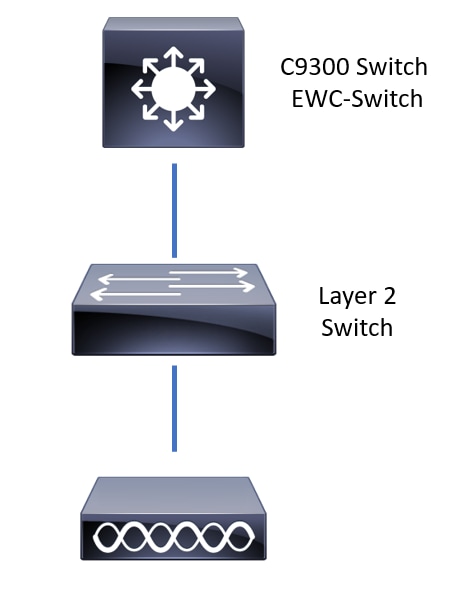
AP는 EWC-Switch에 직접 연결할 수 있지만 반드시 필요한 것은 아닙니다. 액티브 EWC-Switch가 다운될 경우 액세스 스위치를 사용하여 AP를 연결하여 고가용성(HA) 장애 조치를 허용하는 것이 좋습니다.
설정
1단계. AP가 구축될 지리적 위치의 국가 코드를 구성합니다. 이는 AP가 등록하고 AP가 구축된 국가의 규정 도메인 지침을 준수할 수 있도록 하기 위해 필수입니다. GUI에서 Configuration(컨피그레이션) > Wireless(무선) > Access Points(액세스 포인트)로 이동하고 Country(국가) 탭을 클릭합니다. AP의 규정 도메인에 일치시킬 모든 해당 국가 코드를 선택합니다.
참고: 17.3.1~17.3.3 버전에서는 EWC-Switch GUI에서 국가 코드를 나열하지만 Cisco 버그 ID CSCvw20478에 설명된 대로 CLI를 통해 하나의 국가 코드가 추가될 때까지 선택 사항을 적용하지 않습니다. 하나의 국가 코드를 구성한 후 GUI를 통해 다른 국가 코드를 추가할 수 있습니다.
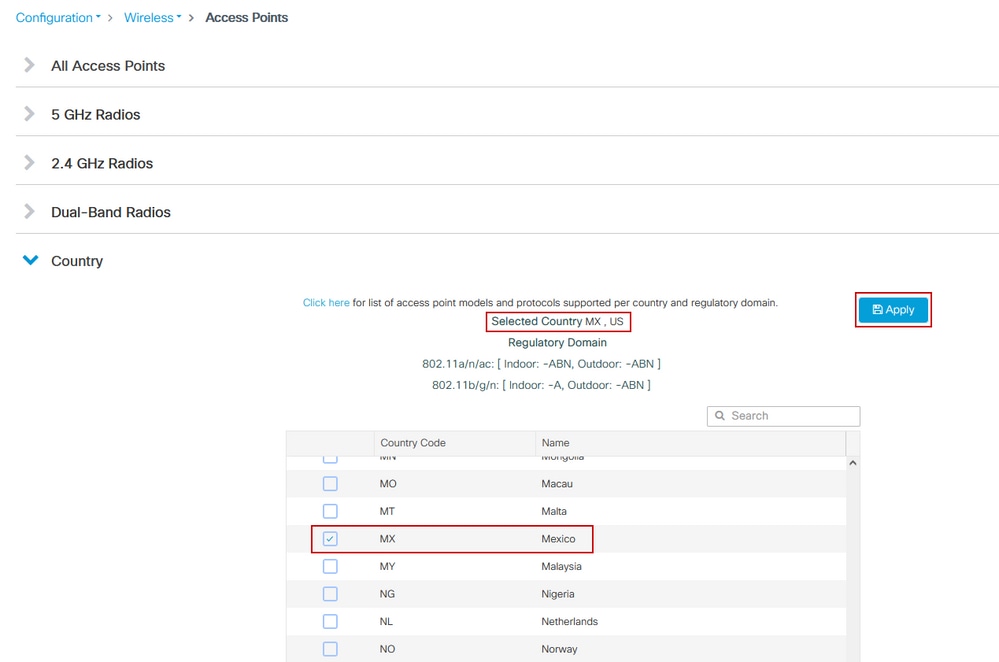
CLI 컨피그레이션(17.3.1~17.3.3):
9300-1#configure terminal
9300-1(config)#ap dot11 5ghz shutdown
Disabling the 802.11a network may strand mesh APs.
Are you sure you want to continue? (y/n)[y]: y
9300-1(config)#ap dot11 24ghz shutdown
Disabling the 802.11b network may strand mesh APs.
Are you sure you want to continue? (y/n)[y]: y
9300-1(config)#wireless country MX
9300-1(config)#no ap dot11 5ghz shutdown
9300-1(config)#no ap dot11 24ghz shutdown
2단계. 무선 컨트롤러 기능을 활성화하고 AP가 상주할 VLAN을 구성합니다. Configuration(컨피그레이션) > Embedded Wireless Setup(임베디드 무선 설정)으로 이동하고 Embedded Wireless Setup(임베디드 무선 설정)을 Enabled(활성화됨)로 밀고 Location Configuration(위치 컨피그레이션) 아래에서 + Add(추가)를 클릭합니다.
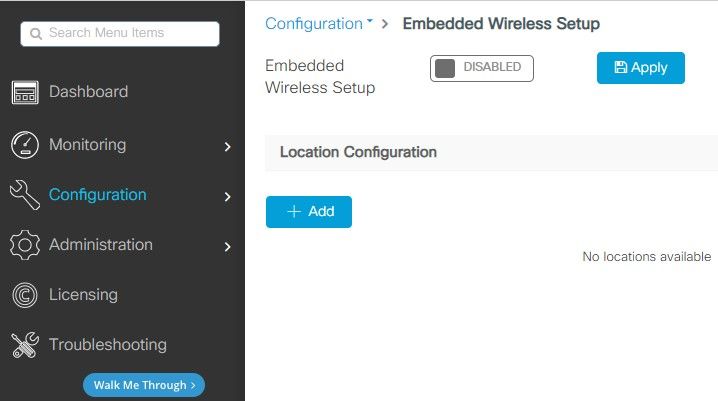
Embedded Wireless Setup이 활성화되면 이 명령이 CLI로 푸시됩니다. 이러한 CLI는 Catalyst 9K 스위치에서 lisp 패브릭을 활성화하므로 AP 및 클라이언트가 온보딩될 수 있도록 컨트롤 플레인 매핑 제어 및 WMI와 WLC에 대한 루프백을 포함하는 컨트롤 플레인/맵 서버 노드, 무선 컨트롤러 역할을 합니다.
9300-1(config)#router lisp
9300-1(config-router-lisp)# locator-table default
9300-1(config-router-lisp)# locator-set rloc_ewlc
9300-1(config-router-lisp-locator-set)# IPv4-interface Loopback0
9300-1(config-router-lisp-locator-set)# auto-discover-rlocs
9300-1(config-router-lisp-locator-set)# exit-locator-set
9300-1(config-router-lisp)# locator-set WLC
9300-1(config-router-lisp-locator-set)#
9300-1(config-router-lisp-locator-set)# exit-locator-set
9300-1(config-router-lisp)# service ipv4
9300-1(config-lisp-srv-ipv4)# encapsulation vxlan
9300-1(config-lisp-srv-ipv4)# itr map-resolver
9300-1(config-lisp-srv-ipv4)# etr map-serverkey
9300-1(config-lisp-srv-ipv4)# etr map-serverproxy-reply
9300-1(config-lisp-srv-ipv4)# etr
9300-1(config-lisp-srv-ipv4)# sgt
9300-1(config-lisp-srv-ipv4)# no map-cache away-eids send-map-request
9300-1(config-lisp-srv-ipv4)# proxy-etr
9300-1(config-lisp-srv-ipv4)# proxy-itr
9300-1(config-lisp-srv-ipv4)# map-server
9300-1(config-lisp-srv-ipv4)# map-resolver
9300-1(config-lisp-srv-ipv4)# exit-service-ipv4
9300-1(config-router-lisp)# service ethernet
9300-1(config-lisp-srv-eth)# itr map-resolver
9300-1(config-lisp-srv-eth)# itr
9300-1(config-lisp-srv-eth)# etr map-serverkey
9300-1(config-lisp-srv-eth)# etr map-serverproxy-reply
9300-1(config-lisp-srv-eth)# etr
9300-1(config-lisp-srv-eth)# map-server
9300-1(config-lisp-srv-eth)# map-resolver
9300-1(config-lisp-srv-eth)# exit-service-ethernet
9300-1(config-router-lisp)# ipv4 source-locator Loopback0
9300-1(config-router-lisp)# map-server session passive-open WLC
9300-1(config-router-lisp)# exit
9300-1(config)# interface LISP0
9300-1(config-if)# exit
9300-1(config)# router lisp
9300-1(config-router-lisp)# site site_uci
9300-1(config-router-lisp-site)# description map-server configured from Wireless LAN Controller
9300-1(config-router-lisp-site)# authentication-key
9300-1(config-router-lisp-site)# exit-site
9300-1(config-router-lisp)# exit-router-lisp
9300-1(config)# ip dhcp relay information option
9300-1(config)# wireless fabric
9300-1(config)# wireless management interface Loopback0
9300-1(config-mgmt-interface)# exit
9300-1(config)# wireless fabric control-plane default-control-plane
9300-1(config-wireless-cp)# ip addresskey 0
9300-1(config-wireless-cp)# exit
3단계. 2단계 이후 생성된 팝업에서 General(일반) 탭 내에 Location Name(위치 이름) 및 AP Onboarding Details(AP 온보딩 세부사항)(예: VLAN 및 서브넷 마스크)를 입력합니다. 기본적으로 VLAN 필드는 2045로 미리 채워집니다. 다른 VLAN ID를 사용할 수 있지만 VLAN ID는 2045에서 4094 사이여야 하며 클라이언트 트래픽과 독립적이어야 합니다(유선 또는 무선 클라이언트가 이 VLAN을 사용할 수 없음). 세부사항이 완료되면 Apply(적용)를 클릭합니다
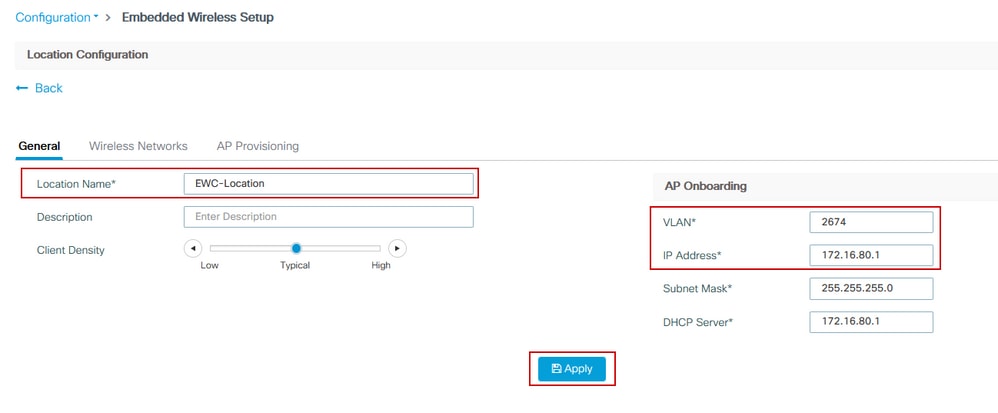
이렇게 하면 AP의 VLAN, 해당 AP VLAN의 SVI(AP의 기본 게이트웨이), AP 위치, 정책 및 RF 태그, L2 및 L3 VNID(Virtual Network Identifier)가 생성됩니다. 3단계의 결과로 CLI에 표시되는 명령입니다.
9300-1(config)# interface LISP0.4097
9300-1(config-subif)# router lisp
9300-1(config-router-lisp)# locator-set rloc_ewlc
9300-1(config-router-lisp-locator-set)# exit-locator-set
9300-1(config-router-lisp)# instance-id 4097
9300-1(config-lisp-inst)# remote-rloc-probe on-route-change
9300-1(config-lisp-inst)# dynamic-eid APONBOARDING_0_2674_4097_8188
9300-1(config-lisp-inst-dyn-eid)# database-mapping 172.16.80.0/24 locator-set rloc_ewlc
9300-1(config-lisp-inst-dyn-eid)# exit-dynamic-eid
9300-1(config-lisp-inst)# service ipv4
9300-1(config-lisp-inst-srv-ipv4)# eid-table default
9300-1(config-lisp-inst-srv-ipv4)# map-cache 172.16.80.0/24 map-request
9300-1(config-lisp-inst-srv-ipv4)# route-export site-registrations
9300-1(config-lisp-inst-srv-ipv4)# distance site-registrations 250
9300-1(config-lisp-inst-srv-ipv4)# map-cache site-registration
9300-1(config-lisp-inst-srv-ipv4)# exit-service-ipv4
9300-1(config-lisp-inst)# exit-instance-id
9300-1(config-router-lisp)# instance-id 8188
9300-1(config-lisp-inst)# remote-rloc-probe on-route-change
9300-1(config-lisp-inst)# service ethernet
9300-1(config-lisp-inst-srv-eth)# eid-table vlan 2674
9300-1(config-lisp-inst-srv-eth)# database-mapping mac locator-set rloc_ewlc
9300-1(config-lisp-inst-srv-eth)# exit-service-ethernet
9300-1(config-lisp-inst)# exit-instance-id
9300-1(config-router-lisp)# site site_uci
9300-1(config-router-lisp-site)# eid-record instance-id 4097 172.16.80.0/24 accept-more-specifics
9300-1(config-router-lisp-site)# eid-record instance-id 8188 any-mac
9300-1(config-router-lisp-site)# exit-site
9300-1(config-router-lisp)# exit
9300-1(config)# vlan 2674
9300-1(config-vlan)# name AP_VLAN2674
9300-1(config-vlan)# exit
9300-1(config)# interface Vlan2674
9300-1(config-if)# description APONBOARDING_0_2674_4097_8188
9300-1(config-if)# mac-address 0000.0C9F.FAD1
9300-1(config-if)# ip address 172.16.80.1 255.255.255.0
9300-1(config-if)# ip helper-address 172.16.80.1
9300-1(config-if)# no ip redirects
9300-1(config-if)# ip route-cache same-interface
9300-1(config-if)# no lisp mobility liveness test
9300-1(config-if)# ip directed-broadcast
9300-1(config-if)# lisp mobility APONBOARDING_0_2674_4097_8188
9300-1(config-if)#exit
9300-1(config)# wireless fabric name APONBOARDING_0_2674_4097_8188 l2-vnid 8188 l3-vnid 4097 ip 172.16.80.0 255.255.255.
4단계. AP VLAN에 대한 DHCP 서버 역할을 하도록 Catalyst 9K 스위치를 구성하고 해당 DHCP 풀을 생성합니다. Administration(관리) > DHCP Pools(DHCP 풀)로 이동하고 + Add(추가)를 클릭합니다. 풀 이름 및 네트워크 매개변수를 설정하고 기본 게이트웨이가 SVI IP 주소로 설정되었는지 확인합니다. 그렇지 않으면 AP가 부분적으로 컨트롤러에 조인합니다.
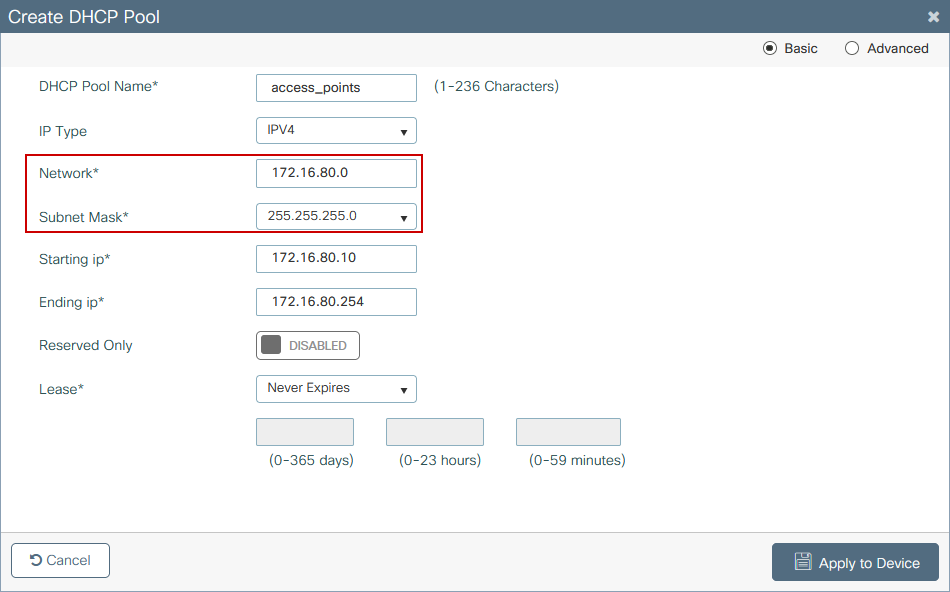
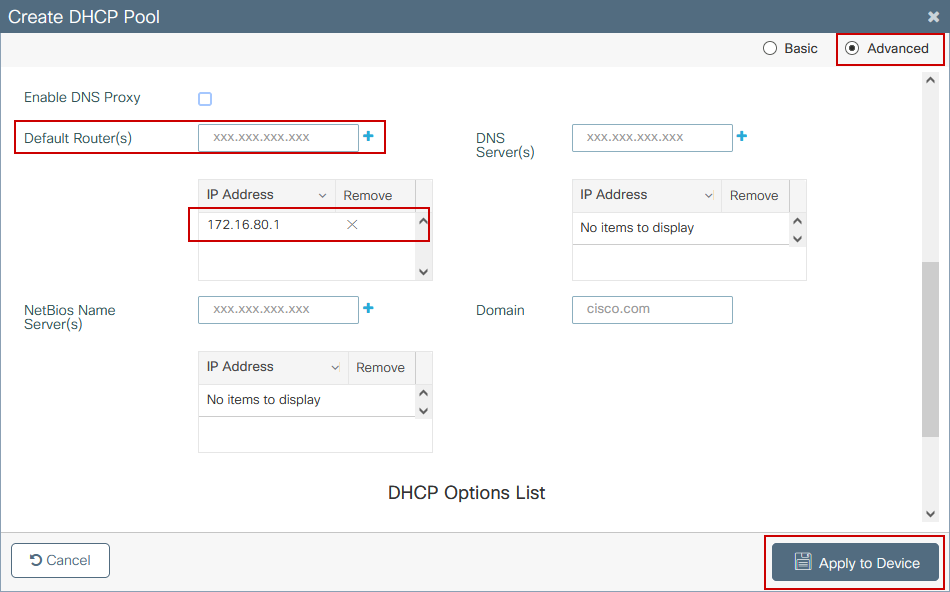
CLI 구성:
9300-1#configure terminal
9300-1(config)#ip dhcp excluded-address 172.16.80.0 172.16.80.9
9300-1(config)#ip dhcp pool
9300-1(dhcp-config)#network 172.16.80.0 255.255.255.0
9300-1(dhcp-config)#default-router 172.16.80.1
5단계. 액세스 모드에서 switchport를 구성하고 이전에 정의한 VLAN에 할당합니다.
3850-1(config)#interface
3850-1(config-if)#switchport mode access
3850-1(config-if)#switchport access vlan
6단계. Configuration(컨피그레이션) > Embedded Wireless Setup(임베디드 무선 설정)으로 이동하고 3단계에서 생성한 사이트를 선택합니다. AP Provisioning(AP 프로비저닝) 탭을 클릭하고 Available APs(사용 가능한 AP) 목록에서 프로비저닝할 AP를 선택하고 파란색 화살표 아이콘을 클릭하여 해당 AP를 Associated AP(연결된 AP) 목록으로 변경합니다. 원하는 모든 AP가 특정 위치에 할당되었으면 Apply를 클릭합니다.
주의: EWC-Switch에서는 수동 태그 생성 및 할당이 가능하지만 이는 지원되는 구성이 아니며 위치 할당에 의해서만 지원되는 태그 할당이 가능합니다. EWC-Switch에서는 하나의 위치만 지원되므로 모든 AP가 동일한 서브넷에 있어야 하며 동일한 위치에 할당되어야 합니다.
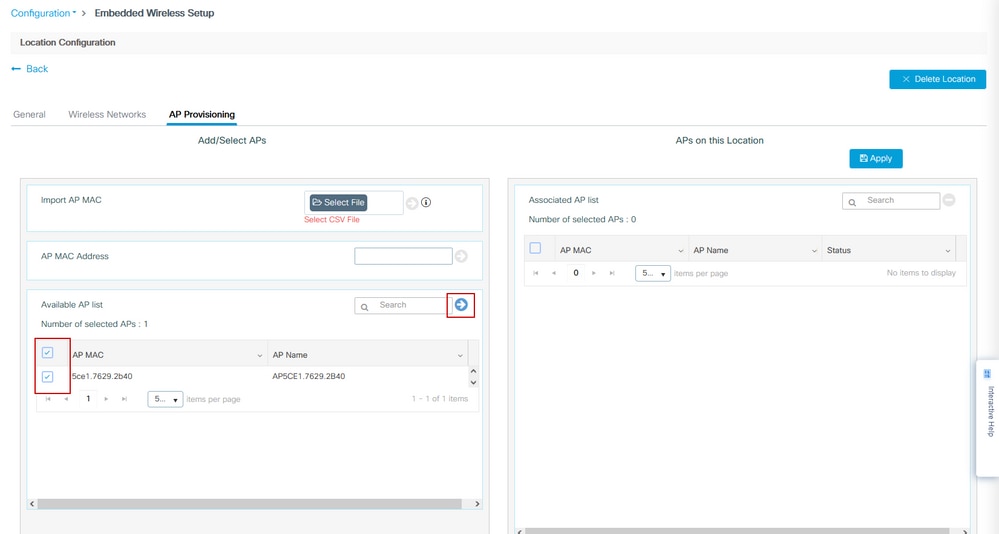
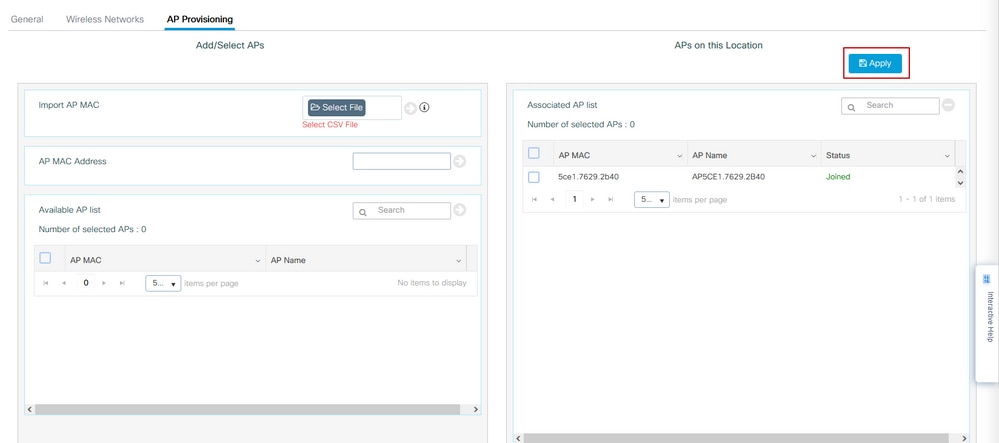
이 단계에서는 EWC-스위치에 이 컨피그레이션을 추가합니다.
9300-1(config)# ap location name EWC-Location
9300-1(config-ap-location)# ap-eth-mac
9300-1(config-ap-location)# tag policy EWC-Location
9300-1(config-ap-location)# tag rf EWC-Location
ap-eth-mac <AP mac address> 명령은 위치에 추가된 모든 AP에 대해 반복됩니다. 단일 사이트에서 최대 500개의 AP를 지원합니다.
다음을 확인합니다.
WMI 및 AP 온보드 모두에 대한 VLAN 생성 및 상태를 확인하려면 이 명령을 사용합니다.
9300-1#show wireless fabric summary
Fabric Status : Enabled
Control-plane:
Name IP-address Key Status
--------------------------------------------------------------------------------------------
default-control-plane 172.16.0.1 ciscoeca Up
Fabric VNID Mapping:
Name L2-VNID L3-VNID IP Address Subnet Control plane name
----------------------------------------------------------------------------------------------------------------------
APONBOARDING_0_2674_4097_8188 8188 4097 172.16.80.0 255.255.255.0
다음 명령을 사용하여 AP 등록 상태를 확인합니다.
9300-1#show wireless stats ap join summary
Number of APs: 1
Base MAC Ethernet MAC AP Name IP Address Status Last Failure Phase Last Disconnect Reason
----------------------------------------------------------------------------------------------------------------------------------------------------------------------
ac4a.569c.f560 5ce1.7629.2b40 AP5CE1.7629.2B40 172.16.80.10 Joined Run Tag modified
9300-1#show fabric ap summary
Number of Fabric AP : 1
AP Name Slots AP Model Ethernet MAC Radio MAC Location Country IP Address State
----------------------------------------------------------------------------------------------------------------------------------------------------
AP5CE1.7629.2B40 2 9120AXI 5ce1.7629.2b40 ac4a.569c.f560 default location US 172.16.80.10 Registered
이 명령을 사용하여 AP의 VxLAN 터널 상태를 확인할 수 있습니다.
9300-1#show access-tunnel summary
Access Tunnels General Statistics:
Number of AccessTunnel Data Tunnels = 1
Name RLOC IP(Source) AP IP(Destination) VRF ID Source Port Destination Port
------ --------------- ------------------ ------ ----------- ----------------
Ac0 172.16.0.1 172.16.80.10 0 N/A 4789
Name IfId Uptime
------ ---------- --------------------
Ac0 0x00000069 0 days, 00:20:11
이 명령을 사용하여 AP 태그 할당을 확인합니다. AP는 모두 태그가 동일해야 하며 Source(소스) 아래에 Location(위치)이 표시되어야 합니다.
9300-1#show ap tag summary
Number of APs: 1
AP Name AP Mac Site Tag Name Policy Tag Name RF Tag Name Misconfigured Tag Source
----------------------------------------------------------------------------------------------------------------------------------------------------------------------------
AP5CE1.7629.2B40 5ce1.7629.2b40 default-site-tag EWC-Location EWC-Location No Location
참고: 이 예에서 172.16.0.1은 Loopback0 IP 주소(무선 관리)이며 AP가 여기에 조인합니다. 이것은 박스 안에 있는 패브릭이기 때문에 모든 패브릭 구성 요소도 그것을 가리키고 있습니다.
문제 해결
조건부 디버깅 및 무선 활성 추적
조건부 디버그를 활성화하고 RA(Radio Active) 추적을 캡처하여 조인 프로세스 문제를 해결합니다. RA 추적은 지정된 조건(이 경우 AP MAC 주소)과 상호작용하는 모든 프로세스에 대한 디버그 레벨 추적을 제공합니다. 조건부 디버그를 활성화하려면 다음 단계를 수행합니다.
1단계. 활성화된 디버그 조건이 없는지 확인합니다.
9300-1#clear platform condition all
2단계. 모니터링할 AP MAC 주소의 디버그 조건을 활성화합니다.
기본적으로 모니터 시간은 30분(1800초)입니다. 최대 2085978494초 동안 실행할 디버그를 늘릴 수 있습니다.
9300-1#debug wireless mac
{monitor-time
}
9300-1#debug wireless mac
{monitor-time
}
참고: 여러 AP를 디버깅하려면 각 AP의 라디오 및 이더넷 MAC 주소별로 debug wireless mac 명령을 실행합니다. 이더넷 MAC 디버깅만 DTLS 트랜잭션을 표시합니다.
참고: C9800 디버깅은 저장소 및 프로세스 모델에서 작동합니다. 즉, 디버깅이 터미널 세션에 표시되지 않고 나중에 보기 위해 모든 로그가 내부적으로 버퍼링됩니다.
3단계. AP 스위치포트 또는 capwap이 AP CLI에서 AP를 재설정하여 전체 추적을 캡처합니다.
4단계. 기본 또는 구성된 모니터 시간이 끝나기 전에 문제가 재현되는 경우 디버그를 중지합니다.
9300-1#no debug wireless mac
9300-1#no debug wireless mac
모니터 시간이 경과하거나 디버그 무선이 수동으로 중지되면 EWC-Switch는 다음과 같은 이름의 로컬 파일을 생성합니다.
ra_trace_MAC_aaaabbbbcccc_HHMMSS.XXX_timezone_DayWeek_Month_Day_year.log
5단계. MAC 주소 활동의 파일을 수집합니다. ra trace.log를 오프라인 구문 분석을 위해 외부 서버에 복사하거나 터미널 세션에서 직접 출력을 표시할 수 있습니다. 생성된 트레이스로그의 볼륨 때문에 오프라인 구문 분석이 선호됩니다.
RA 추적 파일의 이름을 확인합니다.
9300-1#dir flash: | inc ra_trace
파일을 외부 서버에 복사:
9300-1#copy flash:ra_trace_MAC_<AP_RADIO_MAC>_HHMMSS.XXX_timezone_DayWeek_Month_Day_year.log tftp://
/
ra-AP_RADIO_MAC.txt
9300-1#copy flash:ra_trace_MAC_<AP_ETHERNET_MAC>_HHMMSS.XXX_timezone_DayWeek_Month_Day_year.log tftp://
/
ra-AP_ETHERNET_MAC.txt
터미널 세션에 tracelogs를 표시하려면
9300-1#more flash:ra_trace_MAC_<AP_RADIO_MAC>_HHMMSS.XXX_timezone_DayWeek_Month_Day_year.log
9300-1#more flash:ra_trace_MAC_<AP_ETHERNET_MAC>_HHMMSS.XXX_timezone_DayWeek_Month_Day_year.log
6단계. 근본 원인이 명확하지 않은 경우 tracelogs를 더 자세히 보여주는 내부 로그를 수집합니다. 이 명령은 이미 수집되어 내부적으로 저장된 디버그 로그를 제공하므로 클라이언트를 다시 디버깅할 필요가 없습니다.
9300-1#show logging profile wireless internal filter
to-file flash:
ra-internal-<AP_RADIO_MAC>.txt
9300-1#show logging profile wireless internal filter
to-file flash:
ra-internal-<AP_RADIO_MAC>.txt
참고: 이 명령 출력은 모든 프로세스의 모든 로깅 레벨에 대한 추적을 반환하며 상당히 방대합니다. 이러한 추적을 구문 분석할 수 있도록 TAC(Technical Assistance Center)에 문의하십시오.
9300-1#copy flash:ra-internal-<AP_RADIO_MAC>.txt tftp://
/
ra-internal-<AP_RADIO_MAC>.txt
9300-1#copy flash:ra-internal-<AP_RADIO_MAC>.txt tftp://
/
ra-internal-<AP_RADIO_MAC>.txt
터미널 세션에 tracelogs를 표시하려면
9300-1#more flash:ra-internal-<AP_RADIO_MAC>.txt
9300-1#more flash:ra-internal-<AP_ETHERNET_MAC>.txt
7단계. 디버그 조건을 제거합니다.
참고: 문제를 해결한 후에는 항상 디버그 조건을 제거해야 합니다.
성공적인 AP 조인의 예
RA 추적 관점에서 성공한 연결 시도 결과입니다. 로그 샘플을 사용하여 AP가 어느 단계에서 고착되는지 확인합니다.
CAPWAP 검색 요청 및 응답:
2021/09/30 17:49:13.823492 {wncmgrd_R0-0}{1}: [capwapac-discovery] [7353]: (note): MAC: ac4a.569c.f560 IP:172.16.80.10[5264], Discovery Request received
2021/09/30 17:49:13.823519 {wncmgrd_R0-0}{1}: [capwapac-discovery] [7353]: (note): MAC: ac4a.569c.f560 EWLC TAGS payload is not present in discovery request
2021/09/30 17:49:13.823793 {wncmgrd_R0-0}{1}: [ewlc-infra-evq] [7353]: (debug): instance :0 port:12289MAC: 0002.0002.ffff
2021/09/30 17:49:13.824314 {wncmgrd_R0-0}{1}: [capwapac-discovery] [7353]: (note): MAC: ac4a.569c.f560 Public IP learnt is FALSE, public IP discovery is FALSE, private IP discovery is TRUE.
2021/09/30 17:49:13.824414 {wncmgrd_R0-0}{1}: [capwapac-discovery] [7353]: (note): MAC: ac4a.569c.f560 IP:172.16.80.10[5264], Discovery Response sent
인증서 유효성 검사를 위한 DTLS 핸드셰이크:
2021/09/30 17:49:23.259157 {wncd_x_R0-0}{1}: [capwapac-smgr-srvr] [7770]: (note): MAC: ac4a.569c.f560 DTLS session create callback received.
2021/09/30 17:49:23.259393 {wncd_x_R0-0}{1}: [capwapac-smgr-sess] [7770]: (info): Session-IP: 172.16.80.10[5264] Mac: PMTU 576, effective capwap size 416
2021/09/30 17:49:23.259406 {wncd_x_R0-0}{1}: [ewlc-infra-evq] [7770]: (debug): DTLS record type: 22, handshake
2021/09/30 17:49:23.259406 {wncd_x_R0-0}{1}: [ewlc-infra-evq] [7770]: (info): DTLS client hello
2021/09/30 17:49:23.260931 {wncd_x_R0-0}{1}: [ewlc-infra-evq] [7770]: (debug): DTLS record type: 22, handshake
2021/09/30 17:49:23.260931 {wncd_x_R0-0}{1}: [ewlc-infra-evq] [7770]: (info): DTLS client hello
2021/09/30 17:49:23.267234 {wncd_x_R0-0}{1}: [ewlc-infra-evq] [7770]: (debug): DTLS record type: 22, handshake
2021/09/30 17:49:23.267332 {wncd_x_R0-0}{1}: [ewlc-infra-evq] [7770]: (debug): DTLS record type: 22, handshake
2021/09/30 17:49:23.267891 {wncd_x_R0-0}{1}: [ewlc-infra-evq] [7770]: (debug): DTLS record type: 22, handshake
2021/09/30 17:49:23.270741 {wncd_x_R0-0}{1}: [ewlc-dtls-sessmgr] [7770]: (info): Remote Host: 172.16.80.10[5264] MAC: ac4a.569c.f56 Completed cert verification, status:CERT_VALIDATE_SUCCESS
2021/09/30 17:49:23.608757 {wncd_x_R0-0}{1}: [ewlc-infra-evq] [7770]: (debug): DTLS record type: 22, handshake
2021/09/30 17:49:23.608990 {wncd_x_R0-0}{1}: [ewlc-infra-evq] [7770]: (debug): DTLS record type: 20, change cipher-spec
2021/09/30 17:49:23.609255 {wncd_x_R0-0}{1}: [ewlc-dtls-sess] [7770]: (info): Remote Host: 172.16.80.10[5264] MAC: ac4a.569c.f56 DTLS session established
2021/09/30 17:49:23.609348 {wncd_x_R0-0}{1}: [capwapac-smgr-sess] [7770]: (info): Session-IP: 172.16.80.10[5264] Mac: PMTU 576, effective capwap size 456
2021/09/30 17:49:23.609361 {wncd_x_R0-0}{1}: [capwapac-smgr-srvr] [7770]: (info): Session-IP: 172.16.80.10[5264] Mac: DTLS session has been established for AP
2021/09/30 17:49:23.650838 {wncd_x_R0-0}{1}: [ewlc-infra-evq] [7770]: (debug): DTLS record type: 23, application data
CAPWAP 가입 요청 및 응답:
2021/09/30 17:49:23.650970 {wncd_x_R0-0}{1}: [capwapac-smgr-sess] [7770]: (info): Session-IP: 172.16.80.10[5264] Mac: Capwap message received, type: join_request
2021/09/30 17:49:23.650972 {wncd_x_R0-0}{1}: [capwapac-smgr-sess] [7770]: (note): MAC: ac4a.569c.f560 Received CAPWAP join request
2021/09/30 17:49:23.652901 {wncd_x_R0-0}{1}: [rrm-client] [7770]: (ERR): ac4a.569c.f560 Failed to override default values inradio oper for slot 1, reg domain chk status failed
2021/09/30 17:49:23.653789 {wncd_x_R0-0}{1}: [rrm-client] [7770]: (ERR): ac4a.569c.f560 Failed to override default values inradio oper for slot 0, reg domain chk status failed
2021/09/30 17:49:23.653959 {wncd_x_R0-0}{1}: [apmgr-capwap-join] [7770]: (info): ac4a.569c.f560 Retrieved AP SW version: 17.3.4.30, for AP model: C9120AXI-B, AP image type: ap1g7, site-tag: default-site-tag
2021/09/30 17:49:23.653967 {wncd_x_R0-0}{1}: [apmgr-db] [7770]: (info): ac4a.569c.f560 Operation state of AP changed to: Registered
2021/09/30 17:49:23.654039 {wncd_x_R0-0}{1}: [apmgr-capwap-join] [7770]: (note): MAC: ac4a.569c.f560 Successfully processed Join request. AP name: AP5CE1.7629.2B40, Model: C9120AXI-B, radio slots: 2, rlan slots: 0, site tag name: default-site-tag, policy tag name: EWC-Location, rf tag name: EWC-Location
2021/09/30 17:49:23.654112 {wncmgrd_R0-0}{1}: [ewlc-infra-evq] [7353]: (note): Msg type :mesg->msgtype Priority:1
2021/09/30 17:49:23.654233 {wncd_x_R0-0}{1}: [capwapac-smgr-srvr] [7770]: (info): MAC: ac4a.569c.f560 Join Response generated with MTU 1485. as per MTU payload, update flag: 0
2021/09/30 17:49:23.654311 {wncd_x_R0-0}{1}: [capwapac-smgr-srvr] [7770]: (note): MAC: ac4a.569c.f560 Join processing complete. AP in joined state
CAPWAP 구성:
2021/09/30 17:49:23.947851 {wncd_x_R0-0}{1}: [apmgr-ap-global] [7770]: (info): ac4a.569c.f560 Lispagent was triggered during ap join.
2021/09/30 17:49:23.948023 {wncd_x_R0-0}{1}: [capwapac-smgr-srvr] [7770]: (info): Session-IP: 172.16.80.10[5264] Mac: ac4a.569c.f560 Config status request was processed and Config status response was sent. AP in Configuration state.
2021/09/30 17:49:23.948157 {wncd_x_R0-0}{1}: [lisp-agent-db] [7770]: (ERR): Invalid source IP address type
2021/09/30 17:49:23.948344 {wncd_x_R0-0}{1}: [ewlc-infra-evq] [7770]: (note): Map request msg sent successfully for AP vnid 4097
2021/09/30 17:49:23.949993 {wncmgrd_R0-0}{1}: [hl-core] [7353]: (debug): Radio change on AP ac4a.569c.f560 not connected to a L1 cache entry
2021/09/30 17:49:23.950130 {wncmgrd_R0-0}{1}: [hl-core] [7353]: (debug): Radio change on AP ac4a.569c.f560 not connected to a L1 cache entry
2021/09/30 17:49:24.889682 {wncd_x_R0-0}{1}: [ewlc-infra-evq] [7770]: (debug): DTLS record type: 23, application data
2021/09/30 17:49:24.889807 {wncd_x_R0-0}{1}: [ewlc-infra-evq] [7770]: (debug): DTLS record type: 23, application data
2021/09/30 17:49:24.889992 {wncd_x_R0-0}{1}: [capwapac-smgr-sess] [7770]: (info): Session-IP: 172.16.80.10[5264] Mac: ac4a.569c.f560 Capwap message received, type: config_status_request
2021/09/30 17:49:24.890020 {wncd_x_R0-0}{1}: [capwapac-smgr-sess-fsm] [7770]: (info): Session-IP: 172.16.80.10[5264] Mac: ac4a.569c.f560 process config status request
2021/09/30 17:49:24.890045 {wncd_x_R0-0}{1}: [capwapac-smgr-srvr] [7770]: (info): Session-IP: 172.16.80.10[5264] Mac: ac4a.569c.f560 Updating capwap path MTU: 1485 received in config status request
2021/09/30 17:49:24.890048 {wncd_x_R0-0}{1}: [capwapac-smgr-sess] [7770]: (info): Session-IP: 172.16.80.10[5264] Mac: ac4a.569c.f560 PMTU 1485, effective capwap size 1368
2021/09/30 17:49:24.890134 {wncd_x_R0-0}{1}: [apmgr-msgelem] [7770]: (info): ac4a.569c.f560 AP domain name is not set in config status
2021/09/30 17:49:24.890135 {wncd_x_R0-0}{1}: [apmgr-msgelem] [7770]: (info): ac4a.569c.f560 AP IPv6 nameserver is not set in config status
[...]
2021/09/30 17:49:24.890818 {wncd_x_R0-0}{1}: [capwapac-smgr-srvr] [7770]: (info): Session-IP: 172.16.80.10[5264] Mac: ac4a.569c.f560 Config status request was processed and Config status response was sent. AP in Configuration state.
2021/09/30 17:49:24.892967 {wncmgrd_R0-0}{1}: [hl-core] [7353]: (debug): Radio change on AP ac4a.569c.f560 not connected to a L1 cache entry
2021/09/30 17:49:24.892993 {wncmgrd_R0-0}{1}: [hl-core] [7353]: (debug): Radio change on AP ac4a.569c.f560 not connected to a L1 cache entry
2021/09/30 17:49:24.964085 {wncd_x_R0-0}{1}: [ewlc-infra-evq] [7770]: (debug): DTLS record type: 23, application data
[...]
2021/09/30 17:49:24.964384 {wncd_x_R0-0}{1}: [ble-d] [7770]: (debug): BLE LTX DB: Creating AP ac4a.569c.f560
2021/09/30 17:49:24.964474 {wncd_x_R0-0}{1}: [ble-d] [7770]: (debug): BLE LTX DB: Successfully created AP ac4a.569c.f560
2021/09/30 17:49:24.964479 {wncd_x_R0-0}{1}: [ble-d] [7770]: (debug): BLE LTX DB: Setting capability
2021/09/30 17:49:24.964479 {wncd_x_R0-0}{1}: [ble-d] [7770]: (debug): BLE LTX DB: Updating AP ac4a.569c.f560
2021/09/30 17:49:24.964483 {wncd_x_R0-0}{1}: [ble-d] [7770]: (debug): BLE LTX DB: Successfully updated AP ac4a.569c.f560
[...]
2021/09/30 17:49:25.000954 {wncd_x_R0-0}{1}: [apmgr-capwap-config] [7770]: (info): ac4a.569c.f560 AP is in config ready state. Initial configuration will be pushed.
2021/09/30 17:49:25.000972 {wncd_x_R0-0}{1}: [apmgr-capwap-config] [7770]: (info): ac4a.569c.f560 Sending FIPS vendor payload config, FIPS status 0
2021/09/30 17:49:25.000975 {wncd_x_R0-0}{1}: [apmgr-capwap-config] [7770]: (info): Preparing FIPS config, fips status 0
2021/09/30 17:49:25.000978 {wncd_x_R0-0}{1}: [apmgr-capwap-config] [7770]: (info): Preparing WLANCC config, wlancc status 0
2021/09/30 17:49:25.001064 {wncd_x_R0-0}{1}: [apmgr-ap-global] [7770]: (info): ac4a.569c.f560 AP is in Local mode.
2021/09/30 17:49:25.001064 {wncd_x_R0-0}{1}: [apmgr-ap-global] [7770]: (info): ac4a.569c.f560 Mode update on AP join : AP already in Local mode which matches site configuration
2021/09/30 17:49:25.001081 {wncd_x_R0-0}{1}: [apmgr-db] [7770]: (info): ac4a.569c.f560 Tag process ap wlan config mapping. wlans[0] associated to to AP
AP가 로컬 모드가 아닌 경우, AP가 재부팅되어 모드 변경 사항을 적용합니다. 이 로그와 비슷한 로그가 EWC-Switch 콘솔에 인쇄되어 있습니다.
*Sep 29 20:54:07.769: %APMGR_TRACE_MESSAGE-4-WLC_CONFIG_CHECKER_WARNING: Switch 1 R0/0: wncd: config check: The mode of AP ac4a.569c.f560 is changed from Flexconnect to Local.
*Sep 29 20:54:07.769: %APMGR_TRACE_MESSAGE-3-WLC_EXEC_MSG: Switch 1 R0/0: wncd: % Error: AP: AP5CE1.7629.2B40 will go for a reboot due to Mode change from Flexconnect to Local
개정 이력
| 개정 | 게시 날짜 | 의견 |
|---|---|---|
2.0 |
10-Oct-2021 |
최초 릴리스 |
1.0 |
10-Oct-2021 |
최초 릴리스 |
 피드백
피드백