Catalyst 2948G-L3s 및 CatOS 기반 스위치로 EtherChannel 및 802.1Q 트렁킹 구성
목차
소개
이 문서에서는 Cisco IOS® 소프트웨어를 실행하는 Catalyst 2948G-L3 스위치와 CatalystOS를 실행하는 스위치(Catalyst 4000, 5000 및 6000 시리즈 스위치를 포함한 모든 모델) 간 Fast EtherChannel(FEC) 및 802.1Q 트렁킹의 샘플 컨피그레이션에 대해 설명하고 제공합니다.
사전 요구 사항
요구 사항
802.1Q 및 ISL 트렁킹 캡슐화를 지원하는 Catalyst 스위치 목록은 System Requirements to Implement Trunking을 참조하십시오.
EtherChannel 및 트렁킹 컨피그레이션에 대한 특정 지침이 있습니다.스위치 소프트웨어의 설명서를 참조하십시오.예를 들어 Catalyst 6500/6000에서 CatalystOS(CatOS) 소프트웨어 릴리스 8.2.x를 실행하는 경우 Catalyst 6500 Series 소프트웨어 컨피그레이션 가이드 8.2를 참조하고 이더넷 VLAN 트렁크 구성 및 EtherChannel 구성 섹션의 컨피그레이션 지침 및 제한 사항을 신중하게 검토합니다.
사용되는 구성 요소
이 문서의 정보는 다음 소프트웨어 및 하드웨어 버전을 기반으로 합니다.
-
Catalyst 2948G with CatOS 7.1.2 설치(802.1Q만 해당)
-
Catalyst 2948G-L3 with Cisco IOS Software 릴리스 12.0(14)W5(20)가 설치됨
이 문서의 정보는 특정 랩 환경의 디바이스를 토대로 작성되었습니다.이 문서에 사용된 모든 디바이스는 초기화된(기본) 컨피그레이션으로 시작되었습니다.현재 네트워크가 작동 중인 경우, 모든 명령어의 잠재적인 영향을 미리 숙지하시기 바랍니다.
표기 규칙
문서 규칙에 대한 자세한 내용은 Cisco 기술 팁 표기 규칙을 참조하십시오.
배경 이론
EtherChannel을 사용하면 대역폭과 이중화를 늘릴 수 있습니다.EtherChannel은 설계가 복잡해지지 않고 대역폭을 확장하므로 편리합니다.스패닝 트리는 EtherChannel 번들을 단일 링크로 취급하므로 루프가 도입되지 않습니다.라우팅 프로토콜은 또한 EtherChannel을 공통 IP 주소의 단일 라우팅 인터페이스로 처리합니다.EtherChannel 번들링은 최대 1,600Mbps FEC(Fast EtherChannel), 전이중 또는 16Gbps GEC(Gigabit EtherChannel)를 제공합니다. 트렁킹은 두 디바이스 간의 포인트-투-포인트 링크를 통해 여러 VLAN의 트래픽을 전달합니다.Trunking 의 두 가지 방법은 ISL(Inter-Switch Link Protocol) 또는 802.1Q(IEEE 표준)입니다. 이 문서에서는 특히 802.1Q 트렁킹을 다룹니다.
구성
이 섹션에서는 2948G-L3과 CatOS 스위치 간의 4포트 FEC 및 802.1Q 트렁크를 제공합니다.
참고: 이 문서의 명령에 대한 추가 정보를 찾으려면 명령 조회 도구(등록된 고객만 해당)를 사용합니다.
네트워크 다이어그램
이 문서에서는 다음 네트워크 설정을 사용합니다.
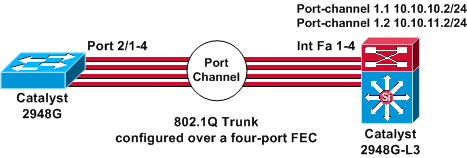
구성
이 문서에서는 다음 구성을 사용합니다.
| Catalyst 2948G |
|---|
CatOS (enable) show config This command shows non-default configurations only. Use 'show config all' to show both default and non-default configurations. ............ ....................... .. begin ! # ***** NON-DEFAULT CONFIGURATION ***** ! ! #time: Thu Nov 21 2002, 15:24:27 ! #version 7.1(2) ! ! #system web interface version(s) set prompt CatOS ! #test ! #frame distribution method set port channel all distribution mac both ! #ip set interface sc0 1 10.10.10.1/255.255.255.0 10.10.10.255 set interface sl0 down set interface me1 down set ip alias default 0.0.0.0 set ip alias cat 10.10.10.2 ! #spantree #vlan <VlanID> ! #set boot command set boot config-register 0x2102 clear boot system all ! !--- Ports 2/1 to 2/4 are assigned to a port channel. #port channel set port channel 2/1-4 29 ! #multicast filter set igmp filter disable ! #module 1 : 0-port Switching Supervisor ! !--- The trunking mode is specified as 802.1Q, because it !--- is the only encapsulation that is supported on the !--- 2948G. The mode is set to nonegotiate, because the !--- 2948G-L3 does not support Dynamic Trunking Protocol (DTP). #module 2 : 50-port 10/100/1000 Ethernet set trunk 2/1 nonegotiate 802.1Q 1-1005 set trunk 2/2 nonegotiate 802.1Q 1-1005 set trunk 2/3 nonegotiate 802.1Q 1-1005 set trunk 2/4 nonegotiate 802.1Q 1-1005 !--- The channel mode is set to on, because 2948G-L3 !--- does not support Port Aggregation Protocol (PAgP). set port channel 2/1-4 mode on end |
| Catalyst 2948G-L3 |
|---|
2948G-L3# show run Building configuration... Current configuration: ! version 12.0 no service pad service timestamps debug uptime service timestamps log uptime no service password-encryption ! hostname 2948G-L3 ! enable secret 5 $1$bNvR$33puy1WCyrdKMvlnj61Js. ! ip subnet-zero ! ! !--- The logical port-channel interface must be created !--- before you put the physical interfaces into the !--- channel group.interface port-channel1. no ip address no ip directed-broadcast hold-queue 300 in ! !--- Specify the native VLAN: VLAN 1 in this example, !--- which is the default. For performance and security !--- reasons, it is recommended that you keep the user !--- traffic off of the native or management VLAN. interface Port-channel1.1 encapsulation 802.1Q 1 native ip address 10.10.10.2 255.255.255.0 no ip redirects no ip directed-broadcast ! interface Port-channel1.2 encapsulation 802.1Q 2 ip address 10.10.11.2 255.255.255.0 no ip directed-broadcast ! !--- Specify all of the physical ports that are part !--- of the logical port channel interface. interface FastEthernet1 no ip address no ip directed-broadcast channel-group 1 ! interface FastEthernet2 no ip address no ip directed-broadcast channel-group 1 ! interface FastEthernet3 no ip address no ip directed-broadcast channel-group 1 ! interface FastEthernet4 no ip address no ip directed-broadcast channel-group 1 ! !--- Output suppressed. ! ip classless ! ! line con 0 transport input none line aux 0 line vty 0 4 password cisco login ! end |
다음을 확인합니다.
이 섹션에서는 컨피그레이션이 제대로 작동하는지 확인하는 정보를 제공합니다.
Catalyst 2948G show 명령
-
show port channel - EtherChannel 정보를 표시합니다.또한 로드 밸런싱 또는 프레임 분배 체계, 포트 및 포트 채널 정보도 표시합니다.
!--- Verify that the port channel is UP (connected, on) and that !--- all the physical ports are members (channel ID). CatOS (enable) show port channel Port Status Channel Admin Ch Mode Group Id ----- ---------- -------------------- ----- ----- 2/1 connected on 29 801 2/2 connected on 29 801 2/3 connected on 29 801 2/4 connected on 29 801 Port Device-ID Port-ID Platform ----- ------------------------------- ---------------------- -------------- 2/1 2948G-L3 FastEthernet1 cisco Cat2948G 2/2 Not directly connected to switch 2/3 2948G-L3 FastEthernet3 cisco Cat2948G 2/4 2948G-L3 FastEthernet4 cisco Cat2948G참고: 포트 2/2가 스위치에 직접 연결되지 않는 것은 정상적입니다.라우터에 연결된 스위치에서 show port channel 명령의 출력은 일반적으로 이 예와 같습니다.라우터가 PAgP(채널 협상을 위해 사용됨)에 참여하지 않고 채널링이 켜져 있기 때문에, 포트에는 CDP(Cisco Discovery Protocol) 데이터를 사용하는 FEC 네이버 정보가 표시됩니다.Cisco IOS 소프트웨어는 채널 인터페이스와 물리적 인터페이스 모두에서 CDP 패킷을 전송합니다.Catalyst 포트 중 하나는 여러 CDP 네이버를 확인하고 스위치에 직접 연결되지 않은 보고서를 확인합니다.이는 외관상 문제이며, 자세한 내용은 Cisco Bug ID CSCdp04017(등록된 고객만 해당)에서 확인할 수 있습니다.
-
show port channel statistics - 포트 채널의 Admin Group을 표시하고 포트 채널에서 PAgP가 사용 중인지 여부를 표시합니다.
PAgP가 링크에서 사용 중이 아닌지 확인합니다.
CatOS (enable) show port channel status Port Admin PAgP Pkts PAgP Pkts PAgP Pkts PAgP Pkts PAgP Pkts PAgP Pkts Group Transmitted Received InFlush RetnFlush OutFlush InError ----- ------- ----------- --------- --------- --------- --------- --------- 2/1 29 0 0 0 0 0 0 2/2 29 0 0 0 0 0 0 2/3 29 0 0 0 0 0 0 2/4 29 0 0 0 0 0 0 -
show trunk - 트렁킹 모드, 캡슐화 및 네이티브 VLAN을 표시합니다.
트렁킹이 물리적 인터페이스 및 포트 채널 인터페이스에서 활성화되어 있는지 확인합니다.또한 트렁킹 모드가 협상이 아닌 것으로 올바르게 설정되어 있는지 확인합니다.
참고: 802.1Q 트렁크에서 네이티브 VLAN은 양쪽에서 일치해야 합니다.
CatOS (enable) show trunk * - indicates vtp domain mismatch Port Mode Encapsulation Status Native vlan -------- ----------- ------------- ------------ ----------- 2/1 nonegotiate 802.1Q trunking 1 2/2 nonegotiate 802.1Q trunking 1 2/3 nonegotiate 802.1Q trunking 1 2/4 nonegotiate 802.1Q trunking 1 Port Vlans allowed on trunk -------- ----------------------------------------------------------------- 2/1 1-1005 2/2 1-1005 2/3 1-1005 2/4 1-1005 Port Vlans allowed and active in management domain -------- ----------------------------------------------------------------- 2/1 1 2/2 1 2/3 1 2/4 1 Port Vlans in spanning tree forwarding state and not pruned -------- ----------------------------------------------------------------- 2/1 1 2/2 1 2/3 1 2/4 1
Catalyst 2948G-L3 show 명령
-
show interfaces port-channel 1 - 포트 채널의 상태 및 포트 채널 그룹의 멤버인 포트를 제공합니다.
EtherChannel의 일부인 모든 물리적 인터페이스를 멤버로 표시할 수 있는지 확인합니다.
2948G-L3# show interfaces port-channel 1 Port-channel1 is up, line protocol is up Hardware is FEChannel, address is 0008.a308.1c07 (bia 0000.0000.0000) MTU 1500 bytes, BW 400000 Kbit, DLY 100 usec, rely 255/255, load 1/255 Encapsulation ARPA, loopback not set, keepalive set (10 sec) Half-duplex, Unknown Speed, Media type unknown ARP type: ARPA, ARP Timeout 04:00:00 No. of active members in this channel: 4 Member 0 : FastEthernet2 Member 1 : FastEthernet1 Member 2 : FastEthernet4 Member 3 : FastEthernet3 Last input 00:00:00, output 00:00:55, output hang never Last clearing of "show interface" counters never Queueing strategy: fifo Output queue 0/40, 0 drops; input queue 0/300, 0 drops 5 minute input rate 0 bits/sec, 0 packets/sec 5 minute output rate 0 bits/sec, 0 packets/sec 596128 packets input, 50714549 bytes, 0 no buffer Received 7 broadcasts, 0 runts, 0 giants, 0 throttles 0 input errors, 0 CRC, 0 frame, 0 overrun, 0 ignored, 0 abort 0 watchdog, 0 multicast 0 input packets with dribble condition detected 44294 packets output, 17498215 bytes, 0 underruns 0 output errors, 0 collisions, 0 interface resets 0 babbles, 0 late collision, 0 deferred 0 lost carrier, 0 no carrier 0 output buffer failures, 0 output buffers swapped out -
show cdp neighbor—CDP를 통해 검색된 직접 연결된 모든 Cisco 디바이스를 나열합니다.
반대쪽 끝의 스위치가 모든 물리적 포트를 통해 표시되는지 확인합니다.
2948G-L3# show cdp neighbor Capability Codes: R - Router, T - Trans Bridge, B - Source Route Bridge S - Switch, H - Host, I - IGMP, r - Repeater Device ID Local Intrfce Holdtme Capability Platform Port ID JAB032400H2 Port-channel1.1 126 T S WS-C2948 2/3 JAB032400H2 Port-channel1.1 124 T S WS-C2948 2/4 JAB032400H2 Port-channel1.1 123 T S WS-C2948 2/1 JAB032400H2 Port-channel1.1 123 T S WS-C2948 2/2
문제 해결
현재 이 컨피그레이션에 사용할 수 있는 특정 문제 해결 정보가 없습니다.
 피드백
피드백